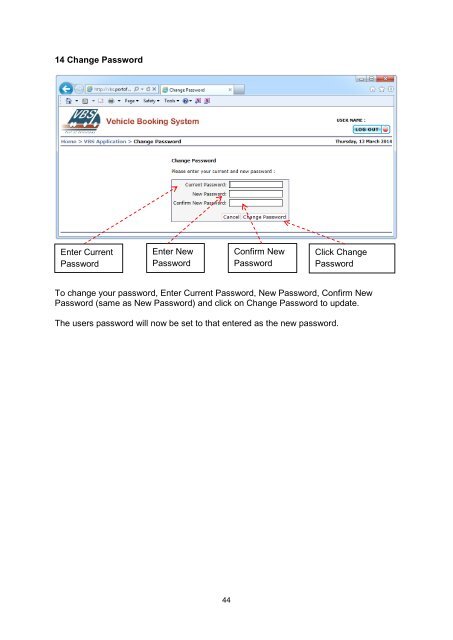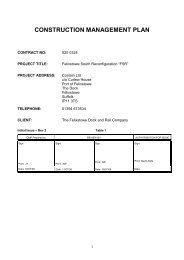User Guide Comprehensive guide to the Port of ... - Felixstowe VBS
User Guide Comprehensive guide to the Port of ... - Felixstowe VBS
User Guide Comprehensive guide to the Port of ... - Felixstowe VBS
Create successful ePaper yourself
Turn your PDF publications into a flip-book with our unique Google optimized e-Paper software.
14 Change PasswordEnter CurrentPasswordEnter NewPasswordConfirm NewPasswordClick ChangePasswordTo change your password, Enter Current Password, New Password, Confirm NewPassword (same as New Password) and click on Change Password <strong>to</strong> update.The users password will now be set <strong>to</strong> that entered as <strong>the</strong> new password.44