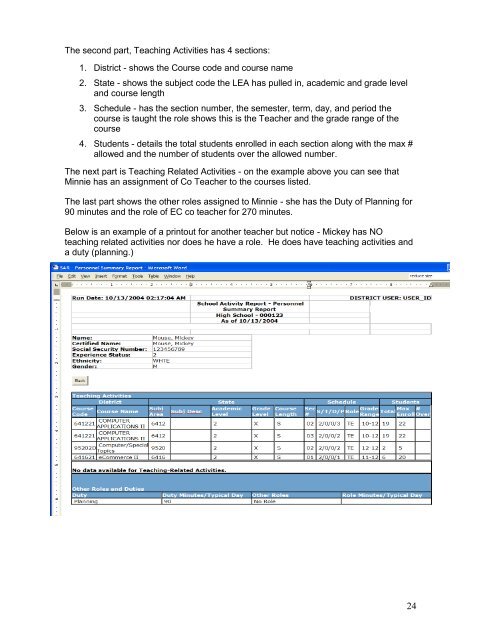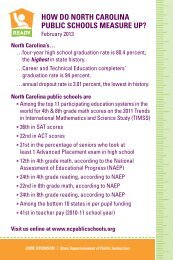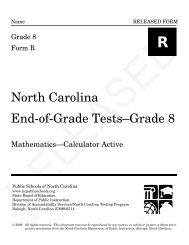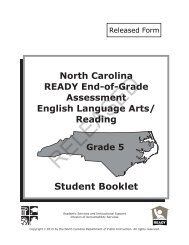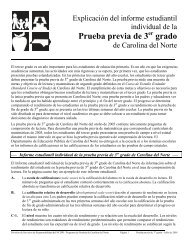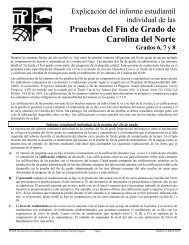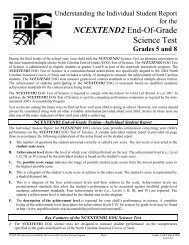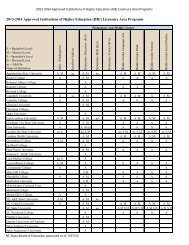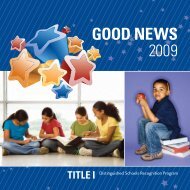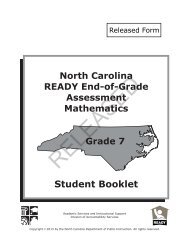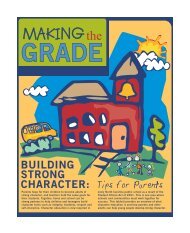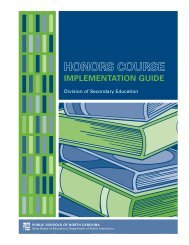School Activity Report and Professional Personnel Activity Report
School Activity Report and Professional Personnel Activity Report
School Activity Report and Professional Personnel Activity Report
- No tags were found...
Create successful ePaper yourself
Turn your PDF publications into a flip-book with our unique Google optimized e-Paper software.
The second part, Teaching Activities has 4 sections:1. District - shows the Course code <strong>and</strong> course name2. State - shows the subject code the LEA has pulled in, academic <strong>and</strong> grade level<strong>and</strong> course length3. Schedule - has the section number, the semester, term, day, <strong>and</strong> period thecourse is taught the role shows this is the Teacher <strong>and</strong> the grade range of thecourse4. Students - details the total students enrolled in each section along with the max #allowed <strong>and</strong> the number of students over the allowed number.The next part is Teaching Related Activities - on the example above you can see thatMinnie has an assignment of Co Teacher to the courses listed.The last part shows the other roles assigned to Minnie - she has the Duty of Planning for90 minutes <strong>and</strong> the role of EC co teacher for 270 minutes.Below is an example of a printout for another teacher but notice - Mickey has NOteaching related activities nor does he have a role. He does have teaching activities <strong>and</strong>a duty (planning.)24