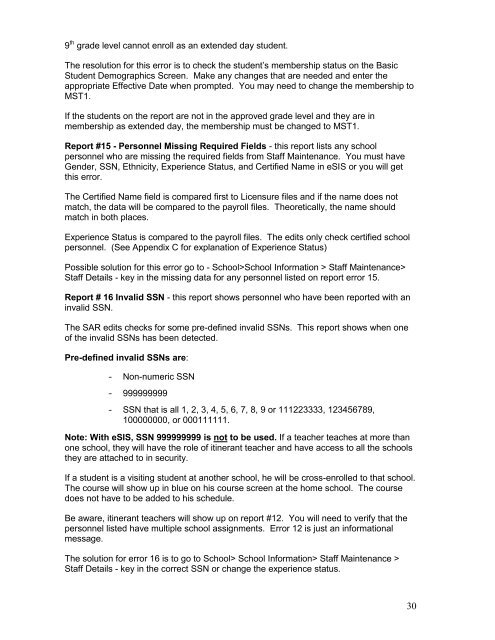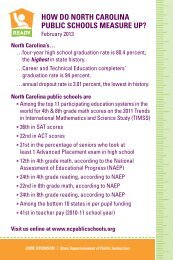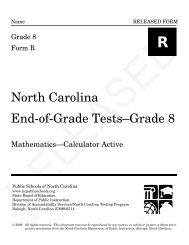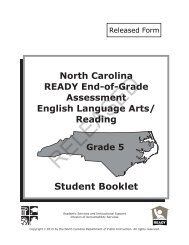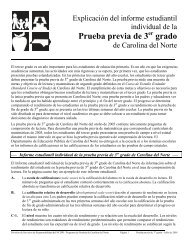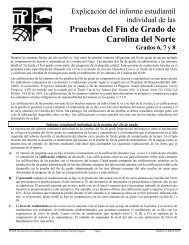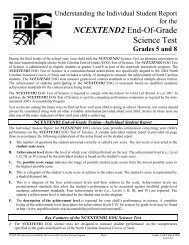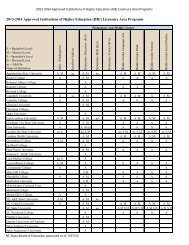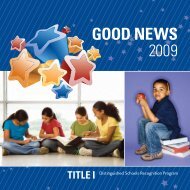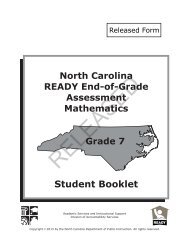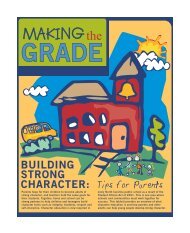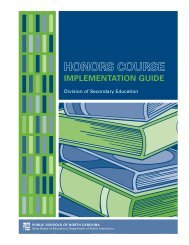School Activity Report and Professional Personnel Activity Report
School Activity Report and Professional Personnel Activity Report
School Activity Report and Professional Personnel Activity Report
- No tags were found...
Create successful ePaper yourself
Turn your PDF publications into a flip-book with our unique Google optimized e-Paper software.
9 th grade level cannot enroll as an extended day student.The resolution for this error is to check the student’s membership status on the BasicStudent Demographics Screen. Make any changes that are needed <strong>and</strong> enter theappropriate Effective Date when prompted. You may need to change the membership toMST1.If the students on the report are not in the approved grade level <strong>and</strong> they are inmembership as extended day, the membership must be changed to MST1.<strong>Report</strong> #15 - <strong>Personnel</strong> Missing Required Fields - this report lists any schoolpersonnel who are missing the required fields from Staff Maintenance. You must haveGender, SSN, Ethnicity, Experience Status, <strong>and</strong> Certified Name in eSIS or you will getthis error.The Certified Name field is compared first to Licensure files <strong>and</strong> if the name does notmatch, the data will be compared to the payroll files. Theoretically, the name shouldmatch in both places.Experience Status is compared to the payroll files. The edits only check certified schoolpersonnel. (See Appendix C for explanation of Experience Status)Possible solution for this error go to - <strong>School</strong>><strong>School</strong> Information > Staff Maintenance>Staff Details - key in the missing data for any personnel listed on report error 15.<strong>Report</strong> # 16 Invalid SSN - this report shows personnel who have been reported with aninvalid SSN.The SAR edits checks for some pre-defined invalid SSNs. This report shows when oneof the invalid SSNs has been detected.Pre-defined invalid SSNs are:- Non-numeric SSN- 999999999- SSN that is all 1, 2, 3, 4, 5, 6, 7, 8, 9 or 111223333, 123456789,100000000, or 000111111.Note: With eSIS, SSN 999999999 is not to be used. If a teacher teaches at more thanone school, they will have the role of itinerant teacher <strong>and</strong> have access to all the schoolsthey are attached to in security.If a student is a visiting student at another school, he will be cross-enrolled to that school.The course will show up in blue on his course screen at the home school. The coursedoes not have to be added to his schedule.Be aware, itinerant teachers will show up on report #12. You will need to verify that thepersonnel listed have multiple school assignments. Error 12 is just an informationalmessage.The solution for error 16 is to go to <strong>School</strong>> <strong>School</strong> Information> Staff Maintenance >Staff Details - key in the correct SSN or change the experience status.30