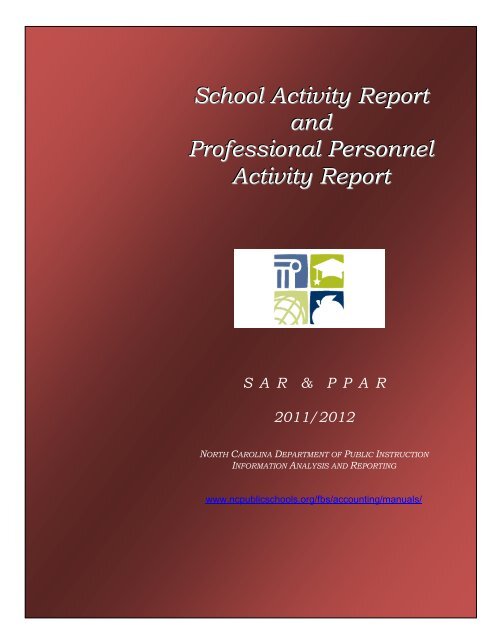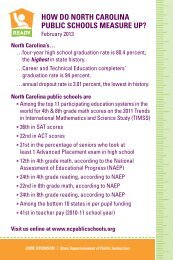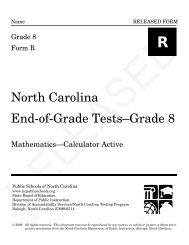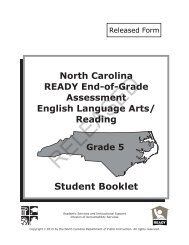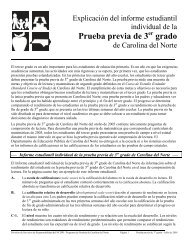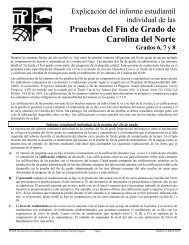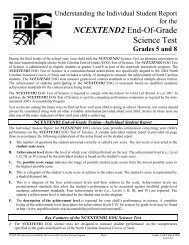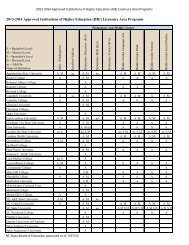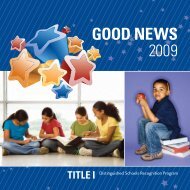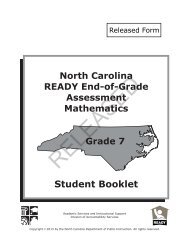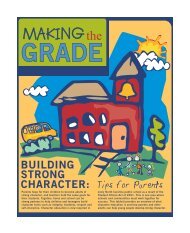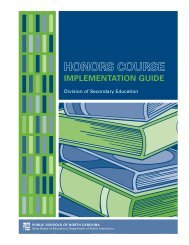School Activity Report and Professional Personnel Activity Report
School Activity Report and Professional Personnel Activity Report
School Activity Report and Professional Personnel Activity Report
- No tags were found...
You also want an ePaper? Increase the reach of your titles
YUMPU automatically turns print PDFs into web optimized ePapers that Google loves.
Confidentiality/Security Warning<strong>School</strong> <strong>Activity</strong> <strong>Report</strong>In compliance with federal law, including the provisions of Title IX of the EducationAmendments of 1972, N C Public <strong>School</strong>s administers all state-operated educational programs,employment activities <strong>and</strong> admissions without discrimination <strong>and</strong> because of race, religion, nationalor ethnic origin, color, age, military service, disability, or gender, except where exemption isappropriate <strong>and</strong> allowed by law.<strong>Professional</strong> <strong>Personnel</strong><strong>Activity</strong> <strong>Report</strong>Inquiries or complaints should be directed to:Associate SuperintendentOffice of Curriculum <strong>and</strong> <strong>School</strong> Reform Services6307 Mail Service CenterRaleigh, NC 27699-6307Telephone (919) 807-3761; Fax (919) 807-3767Revision NotesGeneral Editing throughout for minor grammatical changesPage 6 – Submission Due DatePage 33 – changed URLPage 18 - ordered Academic LevelsPage 47 – 67 – Updated NCLB OverviewS A R & P P A R2011/2012NORTH CAROLINA DEPARTMENT OF PUBLIC INSTRUCTIONINFORMATION ANALYSIS AND REPORTINGwww.ncpublicschools.org/fbs/accounting/manuals/
GENERAL INFORMATIONTABLE of CONTENTSPageTime line ..................................................................................................................... 4Definition..................................................................................................................... 5<strong>Report</strong>ing Requirements ............................................................................................ 5Data Uses ................................................................................................................... 5Procedure ................................................................................................................... 5SCHOOL ACTIVITY REPORT CONTENTAssistant Librarian /Media Coordinator ..................................................................... 9Basic Education Plan (BEP) Classes .................................................................. 7Chorus .............................................................................................................. 7Classroom <strong>Activity</strong>.............................................................................................. 6Conduct / Citizenship ......................................................................................... 7Course Definition ........................................................................................................ 10Course Title ................................................................................................................ 13Early Release .................................................................................................... 8Experience Status ...................................................................................................... 12Foreign Exchange Teachers...................................................................................... 13Health <strong>and</strong> PE (K-8) ........................................................................................... 8Itinerant Teacher ........................................................................................................ 13Individual Curriculum Classes (SSC 0001) .......................................................... 7Instructional Support .......................................................................................... 8Keyboarding ...................................................................................................... 9Librarian / Media Coordinator .................................................................................... 9Library <strong>Activity</strong> / Library Science ................................................................................ 9Mentor Teachers ........................................................................................................ 9Multiple Semester Classes ........................................................................................ 9NC <strong>School</strong> of Science <strong>and</strong> Mathematics Teachers ................................................... 13NC Virtual Public <strong>School</strong>s .......................................................................................... 11Non-Classroom <strong>Activity</strong> ...................................................................................... 6<strong>Personnel</strong> Data .......................................................................................................... 12<strong>Personnel</strong> .......................................................................................................... 6Pullout Classroom <strong>Activity</strong> ......................................................................................... 9Pullout Non-classroom <strong>Activity</strong> .................................................................................. 9Self-contained / EC Self-contained ...................................................................... 7Semesters to be Included ................................................................................... 7Speech ....................................................................................................................... 10State Course Code .................................................................................................... 11Student Assistants (Office, other) .............................................................................. 10Student Library Assistant ........................................................................................... 9Study Skills ................................................................................................................. 10Team Teacher ............................................................................................................ 10Vocational Co-Op Coordinator................................................................................... 10Vocational Co-Op ....................................................................................................... 102
PROFESSIONAL PERSONNEL ACTIVITY REPORTField Explanations ...................................................................................................... 15<strong>Personnel</strong> Included .................................................................................................... 14PPAR FORM .............................................................................................................. 18PPAR .......................................................................................................................... 14PPAR Examples ........................................................................................................ 19SAR for NC WISE SCHOOLSInformation ................................................................................................................. 22<strong>Personnel</strong> Summary <strong>Report</strong> ...................................................................................... 22SAR Exception <strong>Report</strong>s from NC WISE .................................................................... 27<strong>School</strong> <strong>Activity</strong> Summary <strong>Report</strong> ............................................................................... 25UERS ......................................................................................................................... 22STEP TO A BETTER SAR IN eSISCourse Maintenance .................................................................................................. 34<strong>Personnel</strong> ................................................................................................................... 37<strong>School</strong> Details ............................................................................................................ 33<strong>School</strong> Schedules ...................................................................................................... 39Staff Roles <strong>and</strong> Staff Duties ....................................................................................... 39Staff Roles .................................................................................................................. 42CLASS SIZE / WORKLOAD INFORMATIONClass Size / Daily Load Determination ...................................................................... 43Class Size .................................................................................................................. 43Teacher Daily Load .................................................................................................... 44NCLB In-field / Out-of-field <strong>and</strong> the SAROverview .................................................................................................................... 46Core Subjects ............................................................................................................. 49Determining In-field / Out-of-field Status .................................................................... 53In-field/Out-of-field Process........................................................................................ 49EXCEPTION REPORTING FROM DPICoordinator’s Exceptions Summary <strong>Report</strong> .............................................................. 65Exceptions <strong>Report</strong> - Explanation ......................................................................... 69<strong>Report</strong>s ............................................................................................................. 63Retransfer ................................................................................................................... 69Exception Correction .................................................................................................. 71<strong>School</strong> Exceptions – Detail <strong>Report</strong> ............................................................................ 662011/12 SAR Guideline updates ...................................................................... 723
General InformationTime LineThe SAR is generated just after the beginning of the school year.The SAR is due within two (2) weeks of the end of the second school month.Once a week, DPI will process the SAR data that has been submitted since the previousprocessing.SAR Edits will be generated <strong>and</strong> returned by Monday mornings via XNET. To access the XNetsystem, you will need a RACF ID <strong>and</strong> password. You will be able to view <strong>and</strong>/or download theedit report from XNET if you have access. We recommend that all NC WISE Coordinatorsaccess XNET to get the files needed for the schools.No Child Left Behind “Rough Cut” report will be created for all core classes not associated withfatal errors at schools during the SAR review period each week.ANY DATA THAT IS NOT CORRECTEDAND RE-SUBMITTED WILL BECONSIDERED CORRECT. ALLEXCEPTIONS MUST BE REVIEWED.ALL “E” (FATAL) LEVEL EDITS MUSTBE CORRECTED AND THE SARRE-SUBMITTED.The last date for SAR Data Submission isJanuary 26, 2012.4
DefinitionThe <strong>School</strong> <strong>Activity</strong> <strong>Report</strong> (SAR) is a report that shows an individual school’s full yearacademic schedule, courses offered, enrollment of classes, length of classes, <strong>and</strong> staffing ofclasses. Activities for certified personnel <strong>and</strong> selected non-certified personnel are reported onthe SAR. The SAR is the electronic report of “WHO does WHAT, to WHOM, <strong>and</strong> for HOWLONG, in the school.” If the school, because of school’s organization, cannot reportelectronically, the submission of the <strong>Professional</strong> <strong>Personnel</strong> <strong>Activity</strong> <strong>Report</strong> (PPAR) form is donein hardcopy format.<strong>Report</strong>ing Requirement G.S. 115C-47(10)At the end of the second month of each school year, the local board of education, through thesuperintendent, shall file a report with the State Board of Education, in a format prescribed bythe State Board of Education, describing the organization of each school, the duties of eachteacher, the size of each class, <strong>and</strong> the teaching load of each teacher.Consequences of not reporting the SARIf the State Board of Education determines that a local superintendent has willfully failed tocomply with the requirement of section 115C-301(I) no State funds shall be allocated to pay thesuperintendent’s salary for the period of time the superintendent is in noncompliance.Data UsesThe SAR is used as the source of information for reporting information to State <strong>and</strong> Federalagencies. The North Carolina <strong>School</strong> <strong>Report</strong> Card reflects data taken directly from the SAR.No Child Left Behind uses SAR data to determine teachers that are teaching in-field or out-offield.Class size overage <strong>and</strong> teacher workload data are taken from the SAR.ProcedureAll Fatal Errors (“E” level exceptions) must be corrected but all exceptions levels (W, D, S) onthe state level edits must be reviewed for accuracy of data being reported.Any data that the LEA/<strong>School</strong> determines is incorrect must be corrected.DPI Staff is available to assist in explaining the edits.If any part of the SAR data is corrected or additional information is added in order to correct ormake more accurate the previously submitted SAR data, the SAR must be re-submitted.Before resubmission, DPI staff must DISAPPROVE the SAR <strong>Report</strong>. A request via e-mail forDisapproval should be made to ONE of the following:s<strong>and</strong>ra.johnson@dpi.nc.govozella.wiggins@dpi.nc.govangela.harrison@dpi.nc.gov5
The school has two (2) options once the Disapproval has occurred:1) Correct the data, if it has not already been corrected in eSIS, <strong>and</strong> wait over night beforeApproving at Level 1;2) Correct the data, if it has not already been corrected in eSIS, wait 90 minutes, ReRUNthe SAR <strong>and</strong> then Approve at Level 1.Once Approved at Level 1, the NC WISE Coordinator should review the data <strong>and</strong> Approve atLevel 2 or if not acceptable, Disapprove back to Level 1.In eSIS, the data is pulled from three areas: Staff Roles, Staff Duties, <strong>and</strong> <strong>School</strong> Schedules.UERS will produce four reports which the school’s designee reviews <strong>and</strong> approves. The reportsare then forwarded to the LEA for approval. Please note that the LEA level approval access isnot activated until the SAR reports have been approved at the school level. Once the LEAapproval is clicked, the reports are forwarded to DPI for approval <strong>and</strong> process.Once received at DPI, the files are processed in the Information Technology (IT) department.Edit/error reports are produced:a.) for any fatal errors found during the process;b.) when SAR data is compared to Licensure Files <strong>and</strong> payroll files <strong>and</strong> the informationdoes not match or expected information is not included;c.) when class sizes <strong>and</strong> class overages are analyzed from the data during the process.The edits/error reports are sent to the schools using a secure method. The LEA coordinator willreceive the SAR edits which lists 4 types of errors/messages. Some errors must be corrected<strong>and</strong> re-submitted. Details of the Exception <strong>Report</strong> can be found later in this document.<strong>School</strong> <strong>Activity</strong> <strong>Report</strong> Content<strong>Personnel</strong>All personnel who are employed, or contracted by the Public <strong>School</strong> System, who have direct orvirtual student contact, in a public school environment, carrying-out a classroom or non-classroomactivity, for which a state course code or personnel assignment type exists, must be included onthe SAR.Classroom <strong>Activity</strong>Classroom activities must be scheduled using one of the scheduling tools of the NC WISEsoftware. Classroom activities are defined as activities that: 1) have a state subject code between0000 - 9899, 2) have a clearly defined class roster, <strong>and</strong> 3) meet on a regular basis for a minimumof fifteen minutes at least once every 10 days. All other activities are considered to be nonclassroomactivities.Non-Classroom ActivitiesNon-classroom activities are activities that are represented by a state subject code of 9900 orhigher. Non-classroom activities are discussed for each system later in this document.6
Semesters to be IncludedThe SAR is collected once during a school year. The SAR must include data for the entire schoolyear. If a course is identified as a yearlong course the SAR is expected to be scheduled for theentire school year (semester 0 in eSIS). For courses identified as semester long, the SAR isexpecting to see data for the courses in all semesters (semester 1 or semester 2). If the secondsemester of a course does not have known enrollment, it should reflect the projected enrollmentor continued enrollment.BEP ClassesPhysical Education, Art, Music, <strong>and</strong> Foreign Language classes taught in elementary schools byteachers other than self-contained teachers, are expected to be scheduled.ChorusElementary schools use SSC 5230 with a grade level of “Z”.Self-Contained or Exceptional Children Self-ContainedThe SAR does not need detailed classroom information on traditional self-contained elementaryteachers or self-contained special programs teachers but the Accountability area does fortesting common core needs of individual classes by the 20 th day. If a teacher spends themajority of each instructional day with the same group of students, the SAR needs the SC coursefor this teacher. All schools reporting self-contained teachers, even schools producing reportcards <strong>and</strong> schools with combination classes must create one course with a state course code of0000. Assign a grade level of “Z” for elementary schools, a “Y” for middle schools, or an “X” forhigh schools as the grade level for an EC self-contained class being offered in a non-elementaryschool.Create one section of the self-contained course for each self-contained teacher. Any staffmember with the teacher indicator checked cannot be assigned to multiple self-contained classes.Assign the teacher’s homeroom students to the class. Non-classroom activities such as planning<strong>and</strong> lunch are expected for self-contained teachers <strong>and</strong> must be in the staff duties of that teacher.NOTE: Do not use the self-contained course code as a host course for non-self-containedgroups of students. It is too easy to forget to delete the self-contained host course for non-selfcontainedgroups of students <strong>and</strong> this will cause problems with your reported data. Self-containedgroups of students are taught all their core subjects by the same teacher.Individual Curriculum Classes (SSC 0001)Some classes, such as Academically Gifted (AG) or English as a Second Language (ESL) pullout,concentrate on many non-specific subjects that are appropriate for the whole class or individualstudents, but the teacher does not spend the majority of each instructional day in this class withthe same group of students. Use SSC 0001 to represent such a class.Conduct/Citizenship GradesThe SAR does not need this information. If you create a course in order to give these grades, usethe SSC 9985 (non-reporting)7
Co-TeacherA practice <strong>and</strong> service delivery option for students where specialized instruction is providedwhile the student has access to the general curriculum in the least restrictive environment(LRE). Co-teaching is a situation in which two or more certified teachers with equivalentlicensure <strong>and</strong> employment status participate equally in instruction, planning, <strong>and</strong> accountabilityfor a group of students within a shared classroom.A Co-Teacher that shares equal teaching responsibilities for a class is assigned as one of theteachers of record for the class in Course Section Maintenance. This staff member isconsidered for HQ.Case Manager – (The description of a Case Manager varies from LEA to LEA <strong>and</strong> school toschool, so it is not limited to the following…) A teacher who manages or follows the academic orbehavioral progress of students in his/her classroom, or manages or follows the progress ofstudents who may be in other teachers’ classrooms, or in different schools.The Case Manager is a central office staff member that LEAs may or may not have at this time.If there is a person at the school level with this title, they are to be coded in roles <strong>and</strong> duties.Consultant Teacher – A teacher who is assigned to a class <strong>and</strong> section, but does not shareequal responsibility for delivery of the curriculum in the class to which he/she is assigned. Thisteacher works with the class on a regular basis <strong>and</strong> may assist the entire class or subsets of theclass with academics <strong>and</strong>/or behavior.A Consultant Teacher is assigned in “Other Staff” to assist the teacher of record with theappropriate percent of time spent with that class. This staff member is not to be considered forHQ.Early ReleaseThe SAR does not need this information. If you need to schedule a student’s time, use the SSC9981 (Study Hall.) A teacher must be assigned.Health <strong>and</strong> PE (K-8)Use SSC 0990 (Health/Physical Education k-8). This class will be subject to the same Class Sizelimits as any other Instructional Class.Instructional SupportActivities that either do not provide direct instruction, <strong>and</strong>/or may not occur on a regular basis,<strong>and</strong>/or may not have a clearly defined class roster are considered to be non-classroom activities.There are several State Subject Course codes that may apply, depending on the exact nature ofthe activity.- Use SSC 9941 (Learning Lab) if the activity is monitored by a teacher while the students utilize availableinstructional material.- Use SSC 9947 (Tutoring) if the teacher provides individualized instruction for each student.- Use SSC 9982 (<strong>Activity</strong> Period) for such activities as intramural, club meetings, etc.- Use SSC 9985 (Non-<strong>Report</strong>ing) for activities such as conduct, citizenship, etc., that need to be listed forgrading purposes only.- Use SSC 9998 (Non-Sched inst support) for instructional support activities that are generally not8
Keyboardingscheduled on a regular basis or do not have a clearly defined roster <strong>and</strong> do not meet oneof the definitions listed above.Use SSC 2501 (Computer Education) with grade level of "Z" for Elementary Keyboarding.Library <strong>Activity</strong>/ScienceUse SSC 9515 (Library/Media Assistance) to schedule students for their academic library period;do not use SSC 9924 (Library Media Coordinator). It is used to identify the librarian or mediacoordinator. SSC 9515 is an academic course; use 9981(Study Hall) for students that areassisting in the Library on a non-academic basis.Librarian/Media CoordinatorEnter SSC 9924 (Librarian/Media Coordinator) in Staff Roles to identify the schools’ librarian,assistant librarian, media coordinator, or media assistant.Assistant Librarian/Media CoordinatorThe Assistant Librarian/Media Coordinator should not be entered in Staff Roles as a TeacherAssistant to the Librarian/Media Coordinator. The Librarian, under normal duties, is not a teacher,therefore is not entitled to a Teacher Assistant.Student Library AssistantThe SAR does not need information on students who serve as library assistants. If you mustschedule a student's time, use SSC 9981 (Study Hall).Mentor TeachersA Mentor Teacher is assigned to work with another teacher.Multiple Semester ClassesIn order to identify a class properly, the SAR assumes that a course is scheduled for the numberof semesters defined for the Course Maintenance. In order to identify a class properly, it isassumed that the class in which the course is offered has the same section number in eachsemester, even if the teacher of the class changes. For example, a course defined as a twosemester course is expected to have a section of the class in two semesters <strong>and</strong> each sectionshould have the same section number.Pullout Classroom <strong>Activity</strong> (AG, EC, Chapter One, etc.)A pullout activity must be scheduled if a clearly defined class roster can be scheduled to theactivity <strong>and</strong> it meets on a regular basis for at least fifteen minutes at least once every ten days. Ifthis class covers many different subject areas, use SSC 0001. Otherwise, use the SSC thatdescribes the subject.Pullout Non-classroom <strong>Activity</strong> (AG, EC, Chapter One, etc.)If students participate in a pullout activity on an “as needed” basis or if students enter <strong>and</strong> exitthe activity in such a manner that no class roster can be defined, the activity must be entered inStaff Roles <strong>and</strong> Staff Duties. Use SSC 9998 (Non-Scheduled Instructional Support) for this.9
SpeechStudents scheduled for speech therapy should be represented with SSC 9923 (SpeechTherapist). Students scheduled for a speech curriculum should be represented with SSC1014/1015 <strong>and</strong> a grade level code that indicates whether the curriculum is appropriate forelementary, middle/junior high, or high school.Student Assistant (Office, other)SAR does not need this information. If you must schedule a student’s time, use SSC 9981(Study Hall).Study SkillsUse SSC 9520 (Special Interest Topics).Team TeacherA team teacher is a teacher who shares equal responsibility with another teacher or group ofteachers for the curriculum of the class to which they are assigned. A team is coded by havingteacher 1 <strong>and</strong> teacher 2 assigned to the class in Course Section Maintenance.Note: A teacher that is not equally responsible for the class is entered into the “Other Staff” areaof the schedule with the appropriate percent of time spent with that class. The staff memberentered in “Other Staff” is not considered for HQ.Vocational Co-OpThe classroom portion of a student’s co-op should be assigned as code that represents thesubject of the class <strong>and</strong> the academic level of “6” to indicate that the students are co-opting outof the class. If some students are co-opting out of the class <strong>and</strong> others are not, another courseshould be used with academic level “2” for the students who are not co-opting out of the class.If you schedule the period students spend away from school, assign them SSC 9981 (StudyHall).Vocational Co-Op CoordinatorSSC 9950 should be entered to represent time teachers spend supervising co-op students onthe job <strong>and</strong> coordinating their placements. It can either be scheduled or entered in <strong>Personnel</strong>Assignments. Do not use SSC 9950 to schedule student time.Course DefinitionA student’s coursework is expected to be maintained at a student’s current base school. Whileonly current year data is required for students in grades K-8, a complete academic history of 9ththrough 12th grade coursework (including certain pre-9th grade courses) is required for studentsin grades 9-12. Current year data includes courses in progress at the student’s home school, <strong>and</strong>for students in grades 9-12 it includes courses in progress at other schools also. eSIS allows forall cross-enrolled students’ current year schedule to be viewed on the Student Course Screen.10
North Carolina Virtual Public <strong>School</strong>Courses taken through North Carolina Virtual Public <strong>School</strong> (NCVPS) should be shown as anextension of the enrolled school of the student taking the course. The NCVPS teacher is to becertified in North Carolina <strong>and</strong> you must have the certified name <strong>and</strong> social security numberassociated with the class. NCVPS will supply a VTIN number for the SSN <strong>and</strong> it will be convertedto the correct SSN by DPI. The NCVPS will also supply the school with the course number,section number <strong>and</strong> teacher experience information.If a student is taking a NCVPS class the student should not be incorporated into a "in seat" classof the same subject matter. This would look like the student is part of the "in seat" class when thestudent is actually taking the class virtually. This would also inflate the number of students in the"in seat" class, thus effecting class size/daily load numbers.Students taking NCVPS classes should be scheduled in class sections using course codes thatindicate the course is an NCVPS course. This is done by using the correct State Subject Code forthe subject matter <strong>and</strong> the NC WISE 5th character that indicates NCVPS <strong>and</strong> the academic levelfor the course as provided by NCVPS.Students may take a combination of "in seat" classes <strong>and</strong> NCVPS Classes but the classes shouldbe scheduled appropriately. A single course <strong>and</strong> section cannot indicate both "in seat" students<strong>and</strong> student taking the course virtually. The 5 th character must reflect online or “in seat”.If a class is being instructed by NCVPS teachers, the teacher is to be entered with theexperience code supplied by NCVPS. The actual teacher’s name is to be used for the classschedule <strong>and</strong> the SSN to be used will be given to the LEAs as a VTIN number that consist of 7’sending with a certain number for each individual teacher. The VTIN number will be cross walkedwith the teacher’s real SSN by DPI <strong>and</strong> the SAR staff.NC St<strong>and</strong>ard Transcript <strong>and</strong> UERS <strong>Report</strong>ingThe following are guidelines for defining courses to ensure that the NC St<strong>and</strong>ard Transcript <strong>and</strong>UERS reporting are correct <strong>and</strong> consistent statewide.State Course Code- Subject code = NC st<strong>and</strong>ard subject code (SSC)- Academic level = Appropriate code in compliance with NC grading <strong>and</strong> weighting st<strong>and</strong>ards.- Grade level = NC st<strong>and</strong>ard code appropriate for subject code<strong>School</strong>s using NC WISE will go to the Course Maintenance screen <strong>and</strong> place the cursor in theCourse field on the Course/Title line. Then click on the LIST ADD button located at the bottom ofthe screen to get a list of available courses in their LEA/<strong>School</strong>. Select the course being defined.This selection will populate the Title field on the Course/Title line, External Code field, <strong>and</strong> theCredit Value field. The school assigns short title name or accepts the default depending on LEApolicy. After the course is at the school level, make sure the course has an academic levelpopulated.If the course you need is not in the List ADD the school must contact the LEA Coordinator forassistance in getting the course added to the List ADD screens.11
The 5 th character in the Course field on the Course/Title line determines the Academic Level <strong>and</strong>Grade level of the course. Details on the meaning of the 5 th character can be found athttp://www.ncwise.org/courses2.html.If the course is a Community College course, use 9575, if no other appropriate state subjectcode exists, with the appropriate 5 th character. Use the appropriate 5 th character code incompliance with NC grading <strong>and</strong> weighting st<strong>and</strong>ards.If the course is a college/university course use the appropriate state subject code with theappropriate 5 th character. If no other appropriate state subject code exists for acollege/university course use 9576. Use the appropriate 5 th character code in compliance withNC grading <strong>and</strong> weighting st<strong>and</strong>ards.For a virtual school course use the appropriate state subject code with the appropriate 5 thcharacter. Use the appropriate 5 th character code in compliance with NC grading <strong>and</strong> weightingst<strong>and</strong>ards. Note that there are 5 th characters used to identify NCVPS courses. If no otherappropriate state subject code exists for a virtual school course use 9565.Details on the 5 th character can be found at http://www.ncwise.org/courses2.html.NOTE: Refer to the Course Code Translation Table for course code 5 th <strong>and</strong> 6 th character..For the availability of a course check the start/end dates in the Course Utility Database.Experience Status1. If a teacher was on a school’s payroll file as a teacher or administrator in your LEA lastyear (or at one of the charter schools within your county) their experience status shouldbe considered 1 - Returning to this unit.2. If a teacher has never taught (as a certified teacher) at a public school or Non-Certifiedpersonnel, their experience status should be considered a 2 - New to Education (thisincludes teachers who have been teaching in a private school for years. If they nevertaught in a public school, they are new to education.)3. If a teacher has not been on a school’s payroll files (i.e. retired, on leave, or working atcentral office) for at least one year - their experience status should be considered 3 -Returning to Education. (Remember the teacher who taught in a private school for 15years - if they have ever taught at a public school, they would be a Return to Education.)4. If a teacher was on a school’s payroll in another LEA, a charter school outside yourcounty, or (teaching) at an UNC school or community college (all within NC) - theirexperience status should be considered 4 - Employed at another unit last year.5. If a teacher was on a public school’s payroll files in another state, their experience statusshould be considered 5 - Employed in another state last year.6. Six is more complicated; six is Special - it applies to teaching personnel who are not paidby the LEA or are a foreign exchange teacher. (I.e. a community college teacher shouldbe in the system with the SSN of 000-00-0(001 - 100) with the experience status of 6.)The SAR Experience Status pertains to Teachers <strong>and</strong> <strong>School</strong> level administrators. It is anacceptable practice to assign non-teachers or non-school level administrators ExperienceStatus Code 2 each year without regards to previous year’s employment status.<strong>Personnel</strong> DataIf course is being taken at any other location which is not a public school:12
For non-public school employeeExperience status = 6 (special) SSN = 000-00-0 (001-100)Itinerant TeacherEach school that the teacher performs duties at should show the teacher as a ClassroomTeacher. The teacher should have the same demographic information at all locations. Makesure the experience status is appropriate for the individual LEA if serving more than one LEA inthe current school year.Foreign Exchange TeachersForeign Exchange Teachers who do not have a certification on file at the DPI <strong>and</strong>/or do nothave a valid US SSN are put in with the SSN of 000-00-0(001 - 100) with the experience statusof 6. If they do have a certification on file <strong>and</strong> they have a valid US SSN, they should beentered with their true information. If this is their first year teaching in the U.S., use theexperience status 2, first year in education.North Carolina <strong>School</strong> for Science <strong>and</strong> Mathematics TeachersIf a course is being instructed by NCSSM teacher, either in person or online, the teacher is to beentered using the correct name, social security number 000-00-0(001 - 100), <strong>and</strong> ExperienceStatus of “6”.Course Title:If a secondary school course:In NC WISE the state defines the long title but the school assigns the short title in coursesection maintenance. Transcripts created by NC WISE show the Long Title.If a community college/technical school course:In NC WISE the state defines the long title but the school assigns the short title in coursesection maintenance.If a college/university course:In NC WISE the state defines the long title but the school assigns the short title in coursesection maintenance. Transcripts created by NC WISE show the Long Title.Vendor ClassesIf a class is being instructed by a vendor online, the teacher is to be entered using the correctcert. name format of a first <strong>and</strong> last name. The vendor name can be used as the teacher namewith the social security number 000-00-0(001 - 100), <strong>and</strong> Experience Status of 6.13
<strong>Professional</strong> <strong>Personnel</strong> <strong>Activity</strong> <strong>Report</strong>The <strong>Professional</strong> <strong>Personnel</strong> <strong>Activity</strong> <strong>Report</strong> (PPAR) FormWhen a school is operating with multiple school calendars that have different number of schooldays, the data has to be submitted via paper - PPAR forms. This situation occurs when there areyear-round schools with more than one track, schools with grade ranges that require differentmatrix format for scheduling, or schools with extended day programs with calendars differing fromthe regular day program all operating under a single school number.The <strong>Professional</strong> <strong>Personnel</strong> <strong>Activity</strong> <strong>Report</strong> (PPAR) form is an interactive / printable pdf located onthe Financial <strong>and</strong> Business Services website at:http://www.ncpublicschools.org/fbs/accounting/forms/The PPARs along with a <strong>Professional</strong> <strong>Personnel</strong> <strong>Activity</strong> <strong>Report</strong> Transmittal Sheet are to bedelivered to NCDPI, Information Analysis <strong>and</strong> <strong>Report</strong>ing Section on or before the date of the SARsubmission. Please retain a copy of each PPAR for reference if called for corrections.It is the responsibility of the Data Manager to determine which track in a school will create theleast amount of paper PPARs. It is that track that should prepare PPARs. The electronic SAR isto be submitted for the track that will reduce the number of PPARs needing to be completed.<strong>Personnel</strong> Included<strong>Personnel</strong> that teach at a year-round school with more than one track will need to complete aPPAR. <strong>Personnel</strong> for which there is a State Subject Code (SSC) 9900 or greater that describestheir activity at a year-round school with more than one track will need to complete a PPAR. If aperson has 9900 or greater SSC activity in a track that is being reported via SAR <strong>and</strong> that track isusing the same LEA / <strong>School</strong> number, it is not necessary to report the activity in both tracks.Example - If the 9901 is responsible for multiple tracks of the same school, report that person as9901 in the SAR reporting track only. Note, this pertains to SSC greater than 9900.If a person has activity at multiple tracks under the same LEA / <strong>School</strong> number, a single PPARmust be completed for all activities that person does in both tracks. In the electronic world ofSAR/PPAR, it is not possible to have both SAR <strong>and</strong> PPAR information under one school numberfor the same person. The SAR information will be overwritten when the PPAR data is entered.A person that has activity at schools with different school numbers must submit a single PPARthat reflects ALL activity that person does within the LEA.14
PPAR Form ExplanationsAdministrative UnitNumber <strong>and</strong> name of administrative unit in which you are employed.<strong>School</strong>Number <strong>and</strong> name of the school to which you are assigned. (Unit <strong>and</strong> school numbersmay be found by accessing the Educational Directory <strong>and</strong> Demographic InformationExchange (EDDIE) online application at http://apps.schools.nc.gov/eddie.)Name (Last, First Middle/Maiden Name)Name of teacher or administratorSocial Security NumberSocial Security Number of teacher or administratorEthnic OriginEnter one of the following codes:SexA - Asian, P - Hawaiian/Pacific Isl<strong>and</strong>er, B-Black, H-Hispanic, I-American Indian, W-White,N – Not Hispanic/Latino or M - Two or MoreEnter one of the following codes for gender:F – Female or M - MaleExperience Status (details on page 12)Enter one of the following codes that correspond to the statement best describing your situation:1. Employed in this administrative unit last year2. Now entering first year of employment in education3. Returned after absence from public education4. Employed last year in another N. C. administrative unit5. Employed last year in education in another statePart-TimeEnter "Y" only if your position is part-time; otherwise, leave blank.Source of Funds - Enter code number(s) that describes the source(s) of funds supporting yourposition excluding any local supplements: 1 – State, 2 – Local, 3 - Federal.Leave unused boxes blank.15
Type of Assignment <strong>and</strong> Class ScheduleChose the one type of assignment that most closely describes your current activities or type <strong>and</strong>enter one of the following codes:1. Self-contained: applies to a teacher whose entire day is spent with the same students,working in a complete curriculum. (Complete Cols A thru D)2. Team teaching: applies if your entire day is spent working with one or more teachers in thesame classroom to provide instruction for combined classes or a large group of students.(Complete Cols A thru E)3. Itinerant/Resource: covers two types of teachers. Teachers who teach in more than oneschool are classified as itinerant. Resource teachers generally see students forspecialized instructions (such as remedial reading) for short periods of time. CompleteColumns A-G (except E) one line per subject. Column B should be the average length ofclass session. Column D should be the total number of students you teach for a particularsubject. Column F should be the number of class rolls (sections of students) whose totalmembership equals the figure in Column D. Column G should be the assigned schoolnumber.4. Departmentalized or blocked: applies if your teaching day is segmented into differentclasses or non-classroom activities. Complete columns A-D, one line for each class youteach <strong>and</strong> non-classroom duty you perform. If a portion of your day is spent team teaching,divide the total membership of the team class(s) by the total number of teachers in theteam <strong>and</strong> enter result in Column D.5. Non-classroom activity: applies only if non-classroom assignments are performed on a fulldaybasis. Combinations of teaching <strong>and</strong> non-classroom duties are reported asdepartmentalized when they involve only one school. Complete columns A-C only. Do notenter anything in column D (except for vocational co-op coordinator – 9950). Completecolumns A-C <strong>and</strong> G if your non-classroom assignments are at more than one school.Complete one line per school. The academic level for a non-classroom activity is a 9.Grade Level Codes of Students (Column A - four digits)The grade level is comprised of zeros followed by the number of the grade; i.e., 0001 for gradeone, 0012 for grade 12. Pre-kindergarten is shown as 000P <strong>and</strong> Kindergarten as 000K. If theclass has a combination of grade levels, show the grade span by entering the lower grade level inthe first two digits of the number <strong>and</strong> the higher grade in the second two digits of the number. Anexample would be 0304 to show a third/fourth grade.Exceptional Children Teachers should use the following program category codes in Column Ain lieu of the Grade Level Codes for students; choose the program category that describes themajority of the students in the class.9200 Orthopedically Impairment9201 Serious Emotional Disorder9202 Intellectual Disability - Mild9203 Academically Gifted9204 Traumatic Brain Injury9205 Hearing Impairment9207 Specific Learning Disability9208 Speech-Language Impairment9209 Intellectually Disabled - Moderate9210 Visually Impairment9211 Multi h<strong>and</strong>icapped9212 Intellectually Disabled - Sever9213 Autism Spectrum Disorder9214 Other Health Impaired9215 Deaf/Blindness9217 Deafness9218 Developmental Delay16
Mentor/Enrichment Teachers should use 9298 in Column A in lieu of a grade level codefor students <strong>and</strong> then the appropriate course code in Column C. A mentor/enrichmentteacher is one who teaches <strong>and</strong>/or demonstrates for other teachers. Do not use studentswith this code. This is not a teacher of academically gifted students.Extended Day Teachers should use the following grade codes in Column A in lieu of theGrade Level Codes for students. Do not use a combination; use the grade level to whichthe majority of the students belong:0029 - 9th grade 0030 - 10th grade 0031 - 11th grade 0032 - 12th gradeComplete Columns G <strong>and</strong> HMinutes per Day (Column B)Whole numbers only. List periods in order. Omit activities less than 20 minutes.Course Codes (Column C - seven digits)Column C is to be completed with one four-digit code in the subject area <strong>and</strong> an additionalsingle digit or alpha character in each of the columns for academic level, grade level, <strong>and</strong>length of course. The list of course codes is not intended to be an official listing of courseswhich can be taught in the North Carolina Public <strong>School</strong>s. If you do not find the exactcourse title listed, use the code for a course whose content is similar to the course you arereporting. Use only one course code per line on the PPAR. Do not report number ofstudents for non-classroom activities.Academic Level of Course (Column C-1)Code Description0 Special Education1 Abridged/Adapted (Remedial)2 St<strong>and</strong>ard Version of Course3 Applied Technical4 NCVPS Advanced Placement5 Advanced/Honors/Academically Gifted6 Cooperative - Voc. Ed. Only7 University 300 level or higher, St<strong>and</strong>ard8 International Baccalaureate9 Non-Classroom <strong>Activity</strong>I Community College, HonorsJ University, HonorsK Community College or University Honors Part 1L Community College or University Honors Part 2O NCVPS, HonorsQ NCVPST Community College, Honors <strong>and</strong> On-line ONLYU Community College or University, St<strong>and</strong>ardV Online, otherW University, Honors <strong>and</strong> On-line ONLYY Middle <strong>School</strong> Level for High <strong>School</strong> Credit, Other Vendors, Online17
Grade Level of the Course (Column C-2)Code Description Code Description Code DescriptionP Pre-Kindergarten A 10th Grade Z ElementaryK Kindergarten B 11th Grade Y Junior High/Middle1-9 Grades 1-9 (1=Gr. 1, etc.) C 12th Grade X High <strong>School</strong>Length of Course (Column C-3)CodeYQSDescriptionEntire <strong>School</strong> YearQuarterSemester1-9 Length in Weeks (1 = 1 week, etc.)Number of Students (Column D)Membership at end of second monthNumber in Team (Column E)Total number in team counting yourself.Number of Classes (Column F)Number of class rolls or rosters per subject per schoolVisited <strong>School</strong> Number (Column G)<strong>School</strong> number of school visited.Extended Day Classes (Column H)Indicate a “Y” if course is extended day classPPAR FORMThe PPAR Form <strong>and</strong> Transmittal Sheet are located on the Financial <strong>and</strong> BusinessServices webpage at www.ncpublicschools.org/fbs/accounting/forms or contact theInformation Analysis <strong>and</strong> <strong>Report</strong>ing Section for assistance.18
<strong>Professional</strong> <strong>Personnel</strong> <strong>Activity</strong> <strong>Report</strong> (PPAR) FormListed below are five examples of assignment classifications. Each example providesinstructions <strong>and</strong> how the PPAR would be completed.EXAMPLE 1Self-contained applies to a teacher whose entire day is spent with the same students, working in a completecurriculum.a. Complete columns A-D.b. If you participate in regularly scheduled class exchanges with other teachers for reading, etc., do notshow the interruption in the self-contained schedule.Example: A self-contained teacher whose students are 3rd <strong>and</strong> 4th graders.AGRADE LEVELCODE OFSTUDENTSBMINUTESPER DAYCCOURSE CODE(OR NON-CLASSROOM ACTIVITY)ONE CODE PER CLASS SESSION ONLYDNUMBER OFSTUDENTSENO. INTEAMFNO. OFCLASSESGVISITEDSCHOOL NO.HEXTENDEDDAYCLASSESSUBJECT AREA(ONE SUBJECT CODEPER LINE)1 2 3F & G TO BE COMPLETEDBY ITINERANT RESOURCETEACHERS ONLY. G TOBE COMPLETED BYEXTENDED DAY0304 330 0000 2 Z Y 2430 9940 9 Z YEXAMPLE 2Team Teaching applies if your entire day is spent working with one or more teachers in the same classroomto provide instruction for combined classes or a large group of students.a. Complete columns A-E. Indicate total number of students taught by the team in column D <strong>and</strong> totalnumber of teachers in the team, including you, in column E.b. Remember: do not use this type of assignment unless you work with a team all day.Example: A team teacher who works with the same students all day.0004 330 0000 2 4 Y 52 230 9940 9 4 YExample: A team teacher with a segmented schedule.0008 55 9001 2 8 Y 52 20007 55 9001 2 7 Y 49 20007 55 9001 2 7 Y 51 20008 55 9001 2 8 Y 48 255 9980 9 Y Y0008 55 9001 2 8 Y 50 219
EXAMPLE 3Itinerant/Resource covers two types of teachers. All teachers who have classes in more than one schoolare classified as itinerant.Resource teachers generally see students from other teachers' classes for specialized instruction (such asremedial reading) for short periods of time.For each of your assigned schools: Complete Columns A-G (except E) one line per subject. Column Bshould be the average length of one class session.Column D should be the total number of students you teach for a particular subject.Column F should be the number of class rolls (sections of students) whose total membership equals thefigure in Column D.Column G should be the assigned school number.Example: An exceptional child resource teacher. NOTE: If a class is composed of children with morethan one h<strong>and</strong>icapping condition, use 9216 (cross-categorical) for grade level of students.9209 60 0120 0 Z Y 5 1 3089216 45 1001 1 Z Y 20 5 308Example: An itinerant schedule.AGRADE LEVELCODE OFSTUDENTSSEE CODESHEET.NOTE CODES FOREXCP. CHILDRENPROG. CATEGORY& EXTENDED DAYBMINUTESPER DAYLIST PERIODSIN ORDER ANDSHOWSCHEDULEOMITTINGACTIVITIESLESS THAN20 MINUTESCCOURSE CODE(OR NON-CLASSROOM ACTIVITY)ONE CODE PER CLASS SESSION ONLYSEE CODE SHEET(SECTION 2)ENTER CODE OFSUBJECT AREA ORNON-CLASSROOMACTIVITY.SUBJECT AREA(ONE SUBJECT CODEPER LINE)1 - ACADEMICLEVEL2 - GRADE LEVEL3 - LENGTH OFCOURSE CODE1 2 3DNUMBER OFSTUDENTSMEMBERSHIPAT END OFSECOND MONTHENO. INTEAMTOTALNO.IN TEAMCOUNTINGYOURSELFFNO. OFCLASSESNO. OFCLASSROLLSORROSTERSPERSUBJECTPERSCHOOLGVISITEDSCHOOL NO.IF VISITEDSCHOOLNUMBERNOT KNOWN,ASKPRINCIPAL.F & G TO BE COMPLETEDBY ITINERANT RESOURCETEACHERS ONLY. G TOBE COMPLETED BYEXTENDED DAYHEXTENDEDDAYCLASSESPLACE A"Y"IN BOX IFCOURSE ISEXTENDEDDAY CLASS.0K05 45 5001 2 Z Y 242 10 3060K05 45 5001 2 Z Y 311 14 3240608 50 5001 2 Y Y 445 18 3160305 45 5001 2 Z Y 174 7 385EXAMPLE 4Departmentalized or Blocked applies if your teaching day is segmented into different classes or nonclassroomactivities.a. Complete columns A-D, one line for each class you teach <strong>and</strong>/or non-classroom duty you perform.b. If a portion of your day is spent team teaching, please divide the total membership of the teamclass(es) by the total number of teachers in the team <strong>and</strong> enter the result in column D.Example: A departmentalized schedule with an extended day assignment. NOTE: Complete columns A-D <strong>and</strong> G-H for each extended day class.0008 49 2001 2 8 Y 290008 49 2001 2 8 Y 2649 9980 9 Y Y9203 49 2023 5 9 Y 170008 49 2001 2 8 Y 2749 9983 9 Y Y0007 49 2001 2 7 Y 249203 49 2023 5 9 Y 190029 55 2010 2 9 S 21 336 Y0030 55 2011 2 A S 16 336 Y20
Example: A vocational education departmentalized schedule. Vocational teachers must report the entireday (including activities less than 20 minutes).15 9982 9 X Y0910 55 7561 2 X Y 200012 55 7563 2 X Y 141011 55 7562 2 X Y 1855 9983 9 X Y55 9980 9 X Y0012 110 9950 9 C Y 14EXAMPLE 5Non-classroom <strong>Activity</strong> applies only if non-classroom assignments are performed on a full-day basis.Combinations of teaching <strong>and</strong> non-classroom duties are reported as departmentalized when they involveonly one school.a. Complete columns A-C only. Do not enter anything in Column D (except for vocational co-opcoordinator - 9950).b. Complete columns A-C <strong>and</strong> G if your non-classroom assignments are at more than one school.Complete one line per school.c. The academic level for a non-classroom activity is always a 9.Example: A non-classroom assignment in more than one school.0608 180 9924 9 Y Y 3120K05 180 9924 9 Z Y 35621
SAR for NC WISE <strong>School</strong>sGeneral Information<strong>School</strong>s using eSIS to report the SAR data, (school personnel, classroom activities, <strong>and</strong>non-classroom activities), will need to set up school details, staff maintenance, staff roles<strong>and</strong> duties, <strong>and</strong> schedule students to classes in order to submit a SAR to DPI.In NC WISE schools, the SAR data is gathered from three areas, Staff Roles, StaffDuties, <strong>and</strong> <strong>School</strong> Schedules.UERSUERS was developed to pull information from eSIS for state reporting. Before anindividual data manager approves the SAR report, they should review the data using theSummary <strong>Report</strong>s.The Summary <strong>Report</strong>s are <strong>Personnel</strong> Summary <strong>Report</strong>, <strong>School</strong> <strong>Activity</strong> Summary <strong>Report</strong>(which includes the exception data), <strong>and</strong> Class Overage <strong>Report</strong>. UERS summary reportsare a powerful reporting tool to aid with the SAR by analyzing the data for possibleproblems or fatal errors. This will allow the data manager to clear problems <strong>and</strong> errorsresulting in a pristine SAR report.The <strong>Personnel</strong> Summary <strong>Report</strong>The <strong>Personnel</strong> Summary <strong>Report</strong> is a detailed report for each staff member showing thecourses <strong>and</strong> activities they are associated. This <strong>Report</strong> is selected through UERS noteSIS.22
Notice in this example of the <strong>Personnel</strong> Summary <strong>Report</strong>; it has 4 parts.The first part shows the teacher’s personnel information - name (notice the format we willdiscuss this later in the presentation), SSN, experience status, ethnicity, <strong>and</strong> sex. (Therequired fields for personnel)23
The second part, Teaching Activities has 4 sections:1. District - shows the Course code <strong>and</strong> course name2. State - shows the subject code the LEA has pulled in, academic <strong>and</strong> grade level<strong>and</strong> course length3. Schedule - has the section number, the semester, term, day, <strong>and</strong> period thecourse is taught the role shows this is the Teacher <strong>and</strong> the grade range of thecourse4. Students - details the total students enrolled in each section along with the max #allowed <strong>and</strong> the number of students over the allowed number.The next part is Teaching Related Activities - on the example above you can see thatMinnie has an assignment of Co Teacher to the courses listed.The last part shows the other roles assigned to Minnie - she has the Duty of Planning for90 minutes <strong>and</strong> the role of EC co teacher for 270 minutes.Below is an example of a printout for another teacher but notice - Mickey has NOteaching related activities nor does he have a role. He does have teaching activities <strong>and</strong>a duty (planning.)24
<strong>School</strong> <strong>Activity</strong> Summary <strong>Report</strong>Data included on the <strong>School</strong> <strong>Activity</strong> Summary <strong>Report</strong>:• Courses <strong>and</strong> sections taught at the school;• <strong>Personnel</strong> assigned to the classes;• Number of scheduled students;• Number of students allowed;• Overage number of the class;• Breakdown of ethnicity <strong>and</strong> exceptionality, etc.The student section can be drilled down to view the students who arereflected.WARNINGIF THE S/T/D/P COLUMNSHOWS:/ / / or 0/0/0/0THERE IS A MAJORPROBLEM - CALL YOURLEA NC WISECOORDINATORThe <strong>School</strong> <strong>Activity</strong> <strong>Report</strong> is divided into 4 sections:1. State - shows the subject code <strong>and</strong> acad. level2. District - shows the course code <strong>and</strong> course name3. Schedule - shows for each section, the semester/term/day/period the section, thestaff who teaches that section <strong>and</strong> the role of that staff4. Students - shows the grade level range, total number of students in that section,the max allowed, the over number the max - with a breakdown of the students bygender <strong>and</strong> within each gender the ethnicity breakdown of the students (you c<strong>and</strong>rill down here for a list of the students that fall into that breakdown) <strong>and</strong> thenumber of Exceptional Children in each section.25
Class Overage <strong>Report</strong>The data included on the Class Overage <strong>Report</strong>:• Each course in Course Section Maintenance• The teachers that are scheduled for each section• The total number of students scheduled to the sections• If applicable, the number of enrolled students over the allowed number.This report is not the Official Class Size <strong>Report</strong> for your school or LEA. This report doesnot take into consideration the Average Class Size across all similar grade levels withinyour LEA. This <strong>Report</strong> can only be used as an indication of the actual class size withinyour school’s classrooms as setup by the school schedule max class sizeNotice this report lists each course in the course section maintenance showing theteachers that are scheduled <strong>and</strong> the number of students scheduled to the sections <strong>and</strong>the overage if any - notice again, the 4 parts of the report; District, State, Schedule, <strong>and</strong>Students.You can drill down total students to see the students in the class.26
SAR Exception <strong>Report</strong>s (1.0)The UERS site is where data managers can review reports before approving the data.By reviewing the available reports, fatal errors can be found <strong>and</strong> corrected.There are 36 available edits, 14 are fatal <strong>and</strong> must be corrected at the school level beforeapproving the data to the distract level.Presently, the SAR can contain fatal errors <strong>and</strong> still be approved at the school <strong>and</strong> LEAlevels. However, you will get DPI edits that may have fatal errors that must becorrected.Errors must be corrected at the school level <strong>and</strong> go through the approval process again.Remember - after making changes in eSIS, the UERS report will NOT show changesuntil the next day; eSIS refreshes each night.Fatal Errors on UERS Exception <strong>Report</strong>s:This is an example of the SAR exception report. Some errors are informative <strong>and</strong> othererrors are warning. Many of the fatal errors found on the UERS Exception <strong>Report</strong> will belooked at in following pages. Click on a number in the Exceptions column to view thedetails that need reviewing for possible corrections.27
<strong>Report</strong> # 8 - <strong>Personnel</strong> Assigned to Multiple Self-Contained Classes - This error istelling us that a teacher has been assigned to more than one section of a self-containedclass.Notice Teacher A has been assigned to three sections of course 0000S.This defies the definition of a self-contained teacher (spends the majority of eachinstructional day with the same group of students for the entire school year) <strong>and</strong> must becorrected.Possible solution would be to either change the self-contained course to the individualcourses under Course Section Maintenance or remove all but one section of the selfcontainedclass from the teacher using Course Section Maintenance (if needed combineall the sections into one section.)NOTE: Any staff member that has the teacher indicator checked, <strong>and</strong> then is assigned asa TA for a Self Contained class or as the teacher cannot be assigned to more than oneSelf Contained class.28
<strong>Report</strong> #9 - <strong>Personnel</strong> with Roles <strong>and</strong> No Minutes - This report tells you that thepersonnel found under the drill down have not been assigned minutes for an assignmentunder Staff Maintenance. All assignments must have the minutes spent for eachassignment.This report also will show any personnel who have class periods assigned zero minutesin the school schedule. Zero minutes for a scheduled class are reserved for selfcontainedclasses only.Possible resolutions to correct this would be under <strong>School</strong>><strong>School</strong> Information> StaffMaintenance - select the personnel listed <strong>and</strong> add the percentage of time assigned to therole. Or, if the course is not self-contained, check that course sections assigned to theteacher are not assigned zero minutes (<strong>School</strong>><strong>School</strong> Information><strong>School</strong> Detail>Current Year Screen) If the class is self-contained, check the current Year screen thatthe Total <strong>School</strong> Minutes Override has at least 270 minutes.<strong>Report</strong> #11 - Amount of Time Required for Staff Duties <strong>and</strong> Roles - This report isshowing no minutes assigned in Staff Duty or Staff Roles to the listed personnel. It willalso list personnel who have class periods assigned with zero minutes in the schedule.Possible solutions to this fatal error are:<strong>School</strong>><strong>School</strong> Information>Staff Maintenance - select the person >Staff Details> StaffRoles> Select the roles <strong>and</strong> add the time.Or<strong>School</strong>> <strong>School</strong> Information> Staff Duties - select the duty <strong>and</strong> add the time.OrIf it is not a self-contained class, check the course sections assigned to the teacher toensure that the periods are not assigned zero minutes. If it is a self-contained class,check that the Total <strong>School</strong> Minutes Override has at least 270 minutes.<strong>Report</strong> #13 – Registered Student without a Schedule - list all the students enrolled ata school without a schedule.To correct this error verify that the student is indeed enrolled at the school. If yes, createa schedule for the student by - querying for the student on the Startup screen> select theCourse button > create a schedule for the student.OrThere may be errors in the student’s Registration History; review it for accuracy.OrIf the student is not in membership at the school, withdraw the student using the correctprocedure for the student’s situation (i.e. No Show)<strong>Report</strong> #14 - Extended Day Students not in Grades 9 - 12. This report lists studentswho are in membership as an extended day student who are not enrolled in the gradelevels between 9 - 12.The definition of the Extended Day Program states that: An Extended Day Program is aprogram within a high school offered after the regular school hours. It is designed forstudents who cannot attend school during the regular school hours. Students below the29
9 th grade level cannot enroll as an extended day student.The resolution for this error is to check the student’s membership status on the BasicStudent Demographics Screen. Make any changes that are needed <strong>and</strong> enter theappropriate Effective Date when prompted. You may need to change the membership toMST1.If the students on the report are not in the approved grade level <strong>and</strong> they are inmembership as extended day, the membership must be changed to MST1.<strong>Report</strong> #15 - <strong>Personnel</strong> Missing Required Fields - this report lists any schoolpersonnel who are missing the required fields from Staff Maintenance. You must haveGender, SSN, Ethnicity, Experience Status, <strong>and</strong> Certified Name in eSIS or you will getthis error.The Certified Name field is compared first to Licensure files <strong>and</strong> if the name does notmatch, the data will be compared to the payroll files. Theoretically, the name shouldmatch in both places.Experience Status is compared to the payroll files. The edits only check certified schoolpersonnel. (See Appendix C for explanation of Experience Status)Possible solution for this error go to - <strong>School</strong>><strong>School</strong> Information > Staff Maintenance>Staff Details - key in the missing data for any personnel listed on report error 15.<strong>Report</strong> # 16 Invalid SSN - this report shows personnel who have been reported with aninvalid SSN.The SAR edits checks for some pre-defined invalid SSNs. This report shows when oneof the invalid SSNs has been detected.Pre-defined invalid SSNs are:- Non-numeric SSN- 999999999- SSN that is all 1, 2, 3, 4, 5, 6, 7, 8, 9 or 111223333, 123456789,100000000, or 000111111.Note: With eSIS, SSN 999999999 is not to be used. If a teacher teaches at more thanone school, they will have the role of itinerant teacher <strong>and</strong> have access to all the schoolsthey are attached to in security.If a student is a visiting student at another school, he will be cross-enrolled to that school.The course will show up in blue on his course screen at the home school. The coursedoes not have to be added to his schedule.Be aware, itinerant teachers will show up on report #12. You will need to verify that thepersonnel listed have multiple school assignments. Error 12 is just an informationalmessage.The solution for error 16 is to go to <strong>School</strong>> <strong>School</strong> Information> Staff Maintenance >Staff Details - key in the correct SSN or change the experience status.30
<strong>Report</strong> #17 - Invalid <strong>Personnel</strong> Name - this report is similar to report 16 - it lists anyinvalid names detected. The UERS edit checks for some pre-defined invalid names; ifany invalid names are detected they will be listed on this report <strong>and</strong> it is a fatal error. Thepre-defined invalid names are:- A name with all the same characters i.e. QQQQ- A name with a slash i.e. /- Part of the name fields having - Vacant, TBA, Staff or Team- A last name with only one letter.The solution for this error is to go to <strong>School</strong>> <strong>School</strong> Information> Staff Maintenance>Staff Detail - find <strong>and</strong> correct the personnel listed on the report.<strong>Report</strong> #22 - Course Grade Level is Suspect - this report lists students with an invalidgrade level for the course or invalid course level. (P, X, Y, or Z are valid.) The coursegrade level is inappropriate for the subject area of the list courses.The resolution to this problem is to go to <strong>School</strong>>Courses> Course Maintenance - makethe changes/corrections.The course grade level is normally set at the district level course detail. If the grade levelis blank for the school, the LEA will have to adjust the information to make sure the gradelevel is populated for the school level.<strong>Report</strong> #25 - Minutes Assigned to Self-Contained Class Should be a Minimum of270 this report shows the self-contained classes that have less than 270 minutesassigned. The courses listed have used the course code 0000.The resolution to this error is to go to <strong>School</strong>> <strong>School</strong> Details> Current year screen -verify that the minutes assigned to the self-contained class period are at least 270minutes. Or, if zero minutes were assigned to the period, verify that the Total <strong>School</strong>Minute Override is set to a minimum of 270 minutes.<strong>Report</strong> #26 - Students Assigned to Invalid Course Codes - this report lists studentswho have been assigned to subject areas above 9900 other than the thirteen approvedsubject areas. The approved 9900 subject codes are:9916, 9922, 9923, 9941, 9942, 9946, 9947, 9981, 9982, 9983, 9985, 9997, <strong>and</strong> 9998.To resolve this error, verify subject codes associated with the course. If an inappropriatesubject code has been used, you will need to use an appropriate subject code <strong>and</strong>reschedule the students after removing them from the wrong course.31
<strong>Report</strong> #27 - <strong>Personnel</strong> Assigned to Class Multiple Times - this report lists personnelassigned to more than one assignment type for a class. An example is an individual isassigned as a teacher <strong>and</strong> TA for the same class section or the teacher is assigned asboth members of a team.The solution to this error is to go to <strong>School</strong>> Courses> Course Maintenance - query thecourse section; review the teacher’s assignment <strong>and</strong> assignments made using the OtherStaff button. Also review the percent of time assigned to the class for this staff member.Other Exception Edit <strong>Report</strong>sOf the 36 exception edit reports, those that are not fatal generally are telling youinformation that you should read, investigate, <strong>and</strong> if needed, take corrective action.If you have any questions on any of the UERS Exception <strong>Report</strong>s, contact the NCDPIService Desk by phone 919.807.4357, or by email ncwise.incidents@its.nc.gov.NOTE: The exceptions in UERS (webapps) are just thefirst set of exceptions to be reviewed. The secondexceptions report to review will be the edit reports thatwill come from the state that must be looked at veryseriously. The state edit report will come after the SAR isapproved up to the state <strong>and</strong> the data is processed.32
Steps to a Better SAR in eSISStep One - <strong>School</strong> DetailsThe first step in producing the SAR in eSIS is to ensure that you have the correct“buckets of times” attached to each period. All periods that will be used in Course SectionMaintenance for classes must be in <strong>School</strong> Details. Any period assigned to a class incourse section maintenance must have minutes associated with it in school details. Usezero minutes only for periods you do not plan on scheduling. After periods are set, do notdelete any periods.To verify or change/add/delete school minutes <strong>and</strong> period lengths, you need the followingscreen - From the start screen in eSIS;<strong>School</strong>><strong>School</strong> Detail> clickuntil you get to the following screen:(Notice Period 7 is associated with zero minutes. If period 7 is used to schedule a class,add the minutes needed. The Total <strong>School</strong> Minutes/Override is set for the number ofminutes that will be the default for period 7.)Add/key the length of time you need <strong>and</strong> go to the next length box, the period isautomatically filled in beginning with one. If you are not scheduling that period, set thelength to zero; continue keying in the lengths until you have all the periods for yourscheduling needs. For the periods you will be using, set the lengths to the correctnumber of minutes needed for scheduling. * NOTE: DO NOT delete unusedperiods/lengths.If each grade level has a different bell (length of times are different), you can set upperiods to associate with each grade level. For example, a middle school where the sixthgrade has six 55 minute periods; seventh grade has six periods but the first four periodsare 85 minutes <strong>and</strong> the last two are 25 minutes; the eighth grade has the seventh gradeschedule reversed. They can set up the following periods:33
Tumble Pattern column D1 <strong>and</strong> the Period Column must be the same.Step Two - Course MaintenanceThe next step is to ensure that only valid course numbers are being used for scheduling.Courses must have a State approved curriculum in order to be a valid course. The SARedits check that valid course numbers are being used for scheduling. Invalid coursenumbers used in scheduling are fatal errors. For a complete list of active courses go tothe website www.ncwise.org, select the Course Utility Database under SoftwareApplications, <strong>and</strong> then select Show Active Courses.Check that each course is setup according to the length of the classes. For example, if34
you have a course that has some sections meeting year-long <strong>and</strong> other sections meetingfor 18 weeks; you must have two different courses numbers set up - one where theformat is full year <strong>and</strong> the course length is yearlong for the 36 week course; the other willbe set up with the format set to full semester <strong>and</strong> course length 18 weeks. If the coursedoes not meet every day, the course must be set up alternating days in the course length<strong>and</strong> course format fields.The course below is showing to be an 18 week course.Course Maintenance should include only courses taught during the current school year.The Grade Level should show the lowest grade level at the school but you can set it for ahigher grade level, if desired. A student in a lower grade can take a course with highergradelevel but the SAR edits will produce a warning.Courses that do not have an approved curriculum such as Citizenship, Conduct, etc. butare scheduled so a mark can be given must have a course number under CourseMaintenance to be scheduled. There are some pre-determined course numbers that canbe fully scheduled <strong>and</strong> not cause errors on the SAR edit or UERS Exception <strong>Report</strong> <strong>and</strong>when used with the correct academic level. The course numbers are:9916, 9922, 9923, 9941, 9942, 9946, 9947, 9981, 9982, 9983, 9985, 9997<strong>and</strong> 9998.Note: If any other 9900 numbers are scheduled in eSIS, it will produce a fatal error on theUERS/SAR exception report.35
Secondary schoolsCommunity College courses, internet courses, <strong>and</strong> university courses must be enteredunder Course Maintenance using the appropriate course code number.Elementary schoolsSelf-Contained Classes <strong>and</strong> ReadingTHE SAR DOES NOT NEED DETAILED CLASSROOM INFORMATION ONTRADITIONAL SELF-CONTAINED ELEMENTARY TEACHERS OR SELF-CONTAINEDEXCEPTIONAL CHILDREN TEACHERS BUT THE ACCOUNTABILITY AREA DOESFOR TESTING COMMON CORE CLASSES. A teacher can only be assigned to oneself-contained class during the current school year.Elementary students can be scheduled to a self-contained class with pull-out subjects(i.e. art, music, PE, Spanish, etc.) set up as exploding courses to the appropriateteachers using one of the schedule utilities in eSIS. If report cards are to be used, thestudents will need to be scheduled to course numbers for each subject in which thestudent will be graded (i.e. English, Math, Science, Social Studies, etc.). The No ChildLeft Behind program looks for qualified teachers <strong>and</strong> if a course is being taught by ateacher who is not certified in the appropriate subject area/EC area, the school will beshown on the NCLB report as having a teacher who is non-qualified. This error can beavoided by using the More function on the Course Maintenance screen > adding courseexploding - be sure to KEEP THE HOST COURSE after Simulation > add the coursesthat will be taught to a class as a whole group together. This can include the pull-outclasses (art, music, etc.) <strong>and</strong> core subjects (reading, math, etc.) Using the MOREfunction is a quick way to add the pull-out classes to the grades k - 2 students’schedules.Do not keep the host course when scheduling non-self-contained students if the studentsare not all taught by the same teacher in the individual classes or if they are Extendcourses. It is best to use a different course code for the host course (like non-scheduledsubject) instead of the self-contained course if you keep the host or forget to drop it.36
Step 3 - <strong>Personnel</strong><strong>Personnel</strong> information is perhaps the most important data that will be reported on theSAR. <strong>Personnel</strong> data must be updated yearly.From the Start up Screen > <strong>School</strong> > <strong>School</strong> Information > Staff Maintenance > Click allstaff >.The SAR process looks at everyone who is listed in Staff Maintenance for classroom<strong>and</strong>/or non-classroom activities. If you have any staff members who are no longerworking with your school, you need to highlight the person, click the DEL button <strong>and</strong>delete the personnel from your database. The SAR edits <strong>and</strong> the UERS Exception reportwill allow Staff to be in your database <strong>and</strong> to have no activity but be aware, you will havea warning for any personnel that do not have an activity or role assigned that will have tobe cleared by DPI.37
To add personnel in eSIS, click the ADD button. This will bring you to a Staff Detailsscreen.When you save, you will be asked: ClickYes, if the person should be shown as a teaching staff. If the person is other staff, clickNo.In eSIS, you must key in the certified name for all personnel (certified or not) in thefollowing format:Last name (comma), (space) First name (space) Middle name if applicableLast name (space) suffix (comma), (space) First name (space) Middle name ifapplicableThe Cert Name field is the only name field that is reported to NCDPI via the SAR <strong>and</strong> ifnot formatted correctly, will produce a warning. The Gender <strong>and</strong> Ethnicity fields arerequired fields.The Experience field is vital <strong>and</strong> must be correct for the current year. Experience foreach staff membership should be checked at the beginning of each school year by usingthe Staff Detail screen. The Experience Status data is compared to the Salary files. Ifthe experience status does not match, the SAR edits will show a suspect of ExperienceStatus report. You may have to re-submit for errors in Experience Status. For completedetails refer to page 13 in this document.Or38
Experience status selections from the drop down menu are:Step 4 - <strong>School</strong> SchedulesEnsure that all students have been scheduled to classes, including visiting students. Asection number can be created by the user or when using the Master Time Table Builder,by the system <strong>and</strong> is assigned to courses using one of the scheduling utilities in eSIS. Ifany student does not have a schedule, it is a fatal error on both the UERS Exception<strong>Report</strong> <strong>and</strong> the SAR edits. See the scheduling documentation found on the NC WISElibrary page at www.ncwise.org for more information on how to schedule using the eSISsoftware package.Most information on the school schedule is retrieved from Course Section Maintenance.Some of the information reported is:1) Courses scheduled in Course Section Maintenance;2) Teachers that are assigned to classes in Course section maintenance as Teacher1 <strong>and</strong> Teacher 2 (both teachers will be evaluated for HQ status <strong>and</strong> if the HQlicense areas held by one teacher or the combination of the two teachers makesthe class HQ then the class will be counted as HQ on the NCLB report);3) Other staff assigned to a class through the “Other Staff” button at the bottom ofthe Course Section Maintenance screen. The percent of the time spent with theindividual class is also to be recorded.NOTE: Staff members listed in the “Other Staff” area are not considered in the HQevaluation.Step 5 - Staff Roles <strong>and</strong> Staff DutiesStaff roles <strong>and</strong> duties must also be assigned to the appropriate staff. To get there: Startscreen > <strong>School</strong> > <strong>School</strong> Information > Staff DutiesStaff duties are non-classroom activities assigned to personnel who are in staffmaintenance. While any non-classroom activity can be scheduled to indicate the timepersonnel spend in the activity, only certain non-classroom activity codes can be used toschedule students. These codes will not be considered as classes by the SAR.39
There are nine defined staff duties:1. Lunch duty/Lunch - the state expects ALL PERSONNEL to be ASSIGNED ALUNCH2. Bus Duty3. <strong>Activity</strong> Period/Homeroom4. Learning Lab5. Nonscheduled instructional support - this can be used to show certified personnelwho do not have a pre-defined role or are scheduled regular classes.6. Planning - The state expects all classroom teachers to BE ASSIGNEDPLANNING.7. Study Hall8. Testing9. TutoringStaff Duties are assigned Start Screen > <strong>School</strong> > <strong>School</strong> Information > Staff Duties.From the drop down box, find the appropriate duties.40
Once the Staff duty has been selected click the “?” to select a staff member’s name. Ifthe duty requires contact with students, you will need to check the “Student Contact?”box <strong>and</strong> key in how many students that person will have in the # of Students field. Next,key in the total number of HOURS that is spent on the staff duty HRS per week field; <strong>and</strong>check each day that the staff occurs under Frequency Period. (If days are not checked<strong>and</strong> the HRS field is blank, the SAR thinks the Staff Duty does not occur.)41
Staff RolesStaff Roles are used to assign a role to certified personnel who do not have a classschedule. Some Staff roles that are available:Principal - Every school must have a principal assigned under Staff roles or youwill have a warning on the SAR edit report.Assistant Principal - If you do not have an AP under Staff Roles, you will have awarning on the SAR edits.Audiologist - if paid from your school.Counselor - Regular Funding - This role is used for Guidance counselorsLibrarian/Media Coordinator - This role should be assigned to your Media teacher;you should not assign it to the media assistant.Mentor Teacher - A Mentor Teacher is assigned to work with another teacher.<strong>School</strong> Nurse - if paid from your school.Speech Language TherapistAdditional Staff Roles are available by selecting the drop down box.DO NOT assign Teacher Assistant under Staff Roles even though Teacher Assistant isone of the Staff Roles shown under the drop down. A Teacher Assistant should beassigned in Course Section Maintenance to the class they are assigned. To assign a TA,go to <strong>School</strong> > Courses > Course Section Maintenance > - with the course <strong>and</strong> sectionnumber the TA works with, click Other Staff button. Assign the appropriate percent oftime the TA will spend with the individual class.42
Class Size / Work Load InformationCLASS SIZE AND TEACHER DAILY LOAD DETERMINATIONClass size <strong>and</strong> teacher daily load exceptions are identified using SAR informationsubmitted by each school. The exceptions are determined for the classes occurring onthe reporting dates, the 20th day of Month 02. Following are some of the specificationsused in the determination of exceptions.For fiscal years 2011-2012 <strong>and</strong> 2012-2013, local school administrative units shall makeevery effort to reduce spending whenever <strong>and</strong> wherever such budget reductions areappropriate, with the goal of protecting direct classroom services such as teacherassistants <strong>and</strong> classroom teachers. In making reductions, local school administrativeunits shall first consider reductions to central office administration <strong>and</strong> otheradministrative functions. Notwithst<strong>and</strong>ing G.S. 115C-301 or any other law, local schooladministrative units shall have the maximum flexibility to use allotted teacher positions tomaximize student achievement in grades 4-12. Class size requirements in grades K-3shall remain unchanged. HB200 Section 7.21. (b)CLASS SIZE (please note the above paragraph)Class size exceptions are determined by comparing the size of individual classesoccurring on the reporting date to the LEA's allowable maximum class size by gradespan (K, 01, 02, 03, 04-09 <strong>and</strong> 10-12).Certain activities are not subject to class size maximums. The state subject codes forthese activities are: 5230, 5231, 5232, 5233, 5240, 5241, 5242, 5243 5255, 5256, 5257,5258, <strong>and</strong> 5265.A class that contains students from both grade spans is subject to the maximum for thegrade span to which the majority of students belong. For example, a class that containsten 9th graders <strong>and</strong> twelve 11th graders is considered to be in the 10-12 grade span.The allowable maximum class size for a LEA is determined by comparing the allotmentratio of teachers to students to the LEA's average class size for each grade span.The average class size for each grade span within a local school administrative unit shallat no time exceed the class size ratio of teacher to students.The following table shows the class size ratio for 2011/12:Kindergarten - 1 to 21Grade 1 - 1 to 21Grade 2 - 1 to 21Grade 3 - 1 to 21Grade span 4-9 -Grade span 10-12 -1 to 26 (reported as information only)1 to 29 (reported as information only)NOTE: Charter schools are exempt from class size <strong>and</strong> teacher daily load requirements.43
If an LEA meets the Average Class Size Ratio, as described above, then each classwithin the LEA is reviewed to assure that no class exceeds the maximum individual classsize.The following is the Maximum Individual Class allowable for 2011/12:K, 01, 02, 03 = 2404 - 09 = 29 (reported as information only)10 - 12 = 32 (reported as information only)Certain classes have a higher allowable maximum of 50 students per teacher.The state subject codes for these are: 9001, 9015.The LEA's average class size for each grade span is determined by examining all classactivities (subject codes < 9900) occurring during the semester associated with thereporting date.To determine the semester associated with the reporting date, the calendar date for thereporting date is identified <strong>and</strong> compared to the semester start dates for the school. Forexample, the 20th day of Month 02 is determined to be October 15 at the school <strong>and</strong>October 15 is determined to be in semester one. Therefore, all semester one activitiesare examined.Activities excluded from maximums <strong>and</strong> those with higher maximums are used in thedetermination of average class size.The following will impact the determination of the size of a class:Team-taught Classes: If a class is team taught, the size of a teacher's class isdetermined by dividing the number of students by the number of teachers in theteam.Self-contained Classes: If a teacher's self-contained class is reported incorrectlyas multiple activities instead of one self-contained class, each activity will becounted as a class.Blocked Class Sets: when multiple subjects in a class are considered to be asingle class. If the number of students differs between the included activities, theactivity with the highest number of students is used to determine the size of theclass. All of the activities are reported, with the activity used for the exceptiondetermination appearing first.TEACHER DAILY LOADA teacher's daily load is determined by summing the number of students for each of theteacher's classes on a day <strong>and</strong> comparing the sum to 150, the maximum numberallowed. (See class size determination discussion above.)The automated reporting of exceptions does not impose a daily load maximum for dayson which courses with no maximum are taught.The automated reporting of exceptions imposes a 250 student maximum for days onwhich courses are taught that have an allowable maximum of 50 students.The teacher's schedule on ten consecutive school days is examined beginning with44
October 25 for the 20th day of Month 02 report date.Assignment of responsibility for class size <strong>and</strong> teacher daily load.G.S. 115C-47(10):To Assure Appropriate Class SizeIt shall be the responsibility of the local boards of education to assure that the class size<strong>and</strong> teacher load requirements set forth in G.S. 115C-301 are met. Any teacher whobelieves that the requirements of G.S. 115C-301 have not been met shall make a reportto the principal <strong>and</strong> superintendent, <strong>and</strong> the superintendent shall immediately determinewhether the requirements have not been met. If the superintendent determines that therequirements have not been met, he shall make a report to the next local board ofeducation meeting. The local board of education shall take action to meet therequirements of the statute. If the board cannot organizationally correct the exception<strong>and</strong> if any of the conditions set out in G.S. 115C-301(g) (1) exist, it shall immediatelyapply to the State Board of Education for additional personnel or waiver of the class sizerequirements, as provided in G.S. 115C-301(g). Upon notification from the State Boardof Education that the reported exception does not qualify for an allotment adjustment or awaiver under provisions of G.S. 115C-301, the local board, within 30 days, shall takeaction necessary to correct the exception.45
NCLB In-field / Out-of-field Process <strong>and</strong> the SAROverview1. The <strong>School</strong> <strong>Activity</strong> <strong>Report</strong> (SAR) data contains information about professionalschool personnel (principals, assistant principals, counselors, teachers, etc.) <strong>and</strong>their activities. The following information is available in SAR for each activity:social security number, name, ethnicity, <strong>and</strong> gender for the professional person(s)associated with the activity, LEA code/school code for the school where theactivity is occurring, subject matter covered in the activity, academic level <strong>and</strong>grade level at which the activity’s subject matter is taught, duration of the activity,<strong>and</strong> counts by grade, ethnicity/gender <strong>and</strong> exceptionality type for studentsassociated with the activity.2. The SAR data comes from the NCWISE application. It is extracted to DPI at theend of a school’s second month for the current school year. The data is thenedited <strong>and</strong> Exceptions reports are generated. These reports are made availablevia FTP to the LEAs <strong>and</strong> charter schools. The reports are reviewed <strong>and</strong>appropriate personnel are contacted to fix incorrect data. After corrections aremade, another extract is done for the schools requiring data corrections. Thisprocess is repeated until every LEA’s <strong>and</strong> charter school’s SAR data is correct<strong>and</strong> complete or until the SAR business owner decides to end the SAR LoadProcess for the school year. The Load Process usually begins in mid-October.3. If a school has a multiple-track calendar <strong>and</strong> a teacher teaches in more than onetrack, their activities are reported using the <strong>Professional</strong> <strong>Personnel</strong> <strong>Activity</strong> <strong>Report</strong>(PPAR) form. This form was used prior to the implementation of SAR to gatherschool activity information for professional school personnel. We continue to useit because the extract process does not h<strong>and</strong>le multiple-track calendars <strong>and</strong> SARhas not been enhanced to accept data for multiple-track calendars. The datafrom these forms are keyed <strong>and</strong> edited by personnel in the <strong>School</strong> <strong>Report</strong>ingSection of the <strong>School</strong> Business Services Division at DPI.4. After the SAR Load Process has ended <strong>and</strong> the PPAR data is complete for theschool year, a process is run to combine the SAR <strong>and</strong> PPAR data for reportingpurposes. This combined data is used in the NCLB In-field/Out-of-field Process.5. Things to Remembera. When scheduling teachers to classes, be sure the population of the class, theacademic level <strong>and</strong> the subject matter are covered appropriately forcertification needs.i. NCVPS classes will have a teacher that is content certified. Theschool will have to supply the EC teacher if the academic level orthe population of the class shows that need.ii.A core subject class in grades 7-13 with a population oracademic level requiring EC certification will require a teacher(s)with the subject content certification <strong>and</strong> EC certification. If twoteachers are needed to fill the certification needs, enter them asteacher 1 <strong>and</strong> teacher 2 in NCWISE.b. The Licensure information used in doing NCLB in-field/out-of-fielddetermination is a snapshot of Licensure data taken approximately 1-3 daysbefore running the NCLB in-field/out-of-field process.c. If a teacher teaches only Music or only Art, they should not be assigned tosubject code 0550 (Music/Art). If they are, they will be evaluated for both46
subject assignments (Music <strong>and</strong> Art) when NCLB in-field/out-of-fieldprocessing is done. If the teacher is certified to teach Music <strong>and</strong> not Art orvice versa, they will be counted in-field for part of the class <strong>and</strong> out-of-field forthe other part. Subject code 5210 (General Music) for a Music onlyassignment <strong>and</strong> subject code 5410 (Visual Arts) for an Art only assignmentmay be better choices in these situations.d. If the departmentalized subject areas (such as Language Arts (code 1010),Math (code 2001) <strong>and</strong> Science (code 3001)) associated with a Self Containedclass are assigned to a teacher in NCWISE so that individual grades may begiven for each subject, be sure to also assign the Self Contained subject area(code 0000) to the teacher if the teacher is to be recognized as a SelfContained teacher at the state level. When SAR receives a Self Containedsubject <strong>and</strong> departmentalized subjects for a teacher, the Self Containedsubject is evaluated for that teacher <strong>and</strong> the departmentalized subjects arenot evaluated, unless other personnel are also assigned to thedepartmentalized subject. If the teacher is solely assigned to a SelfContained subject <strong>and</strong> jointly assigned with other personnel todepartmentalized subjects, each of these situations is considered to be aclass <strong>and</strong> the teacher will be evaluated for each. If the Self Contained subjectis not present, then each departmentalized subject will be viewed as aseparate class for that teacher <strong>and</strong> evaluated accordingly.e. The definition for “teacher of record” is the person that is responsible for theinstruction of the students within a class.f. When a long-term (4 consecutive weeks or more) substitute is assigned to aclass, that person should become the teacher of record replacing the originalteacher. The substitute should be entered in NCWISE as the teacher ofrecord for the class <strong>and</strong> they will need to meet the requirements for a HighlyQualified teacher.g. When one or more short-term substitutes are used for a class <strong>and</strong> there is nooriginal teacher of record for the class, then the substitute in the classroomeach time the SAR data extraction is done for the school should be theteacher of record in NCWISE for the class. They will need to meet therequirements for a Highly Qualified teacher.h. When one or more short-term substitutes are used for a class <strong>and</strong> there is anoriginal teacher of record for the class, then the original teacher of recordshould remain in NCWISE as the teacher of record for the class.i. If a teacher teaches a 6 th grade Special Topics in Math class (subject area2063 with grade level of course “Y” with 51% or more of the students in grade6 or below), they will be considered in-field if they have certification area 025(Elementary Education).j. If a teacher teaches an EC Reading class (subject area 1001 with academiclevel of 0 (Special Education) or 80% or more of the students in the classrepresenting one or more exceptionalities), they will be considered in-field ifthey have certification area 190 (Reading) or a certification area that certifiesthem to teach at least one exceptionality represented by the students in theclass. This rule is true for all grade levels of course.k. If a teacher teaches a remedial Reading class (subject area 1001 withacademic level 1 <strong>and</strong> any grade level of course <strong>and</strong> not an EC class), theymust have certification area 190 (Reading) to be considered in-field for theclass.47
l. If a teacher teaches an elementary on-grade-level Reading class (subjectarea 1001 with academic levels 2 or 5 <strong>and</strong> grade level of course “Z”), they willbe considered in-field if they have certification area 025 (ElementaryEducation) <strong>and</strong> the students in the class are in grades K-6.m. If a teacher teaches a middle school on-grade-level Reading class (subjectarea 1001 with academic levels 2 or 5 <strong>and</strong> grade level of course “Y”), they willbe considered in-field if they have certification area 78180 (Middle GradesLanguage Arts) <strong>and</strong> the students in the class are in grades 7-9.n. If a teacher teaches a core-subject class with a corresponding academic levelof 4 (NCVPS Advanced Placement), 5 (Honors/Advanced/AcademicallyGifted), 7 (Advanced Placement), 8 (International Baccalaureate) or O(NCVPS Honors), they will be considered in-field if they have propercertification for the subject content. This is true for both EC <strong>and</strong> non-ECclasses with these academic levels. The exceptionality types of the studentsin the class are not considered when determining in-field/out-of-field status forthe teacher of the class.o. If a teacher teaches an Arts Education or Foreign Language core-subjectclass, they will be considered in-field if they have proper certification for thesubject content. This is true for both EC <strong>and</strong> non-EC Arts Education orForeign Language classes. The exceptionality types of the students in an ECArts Education or Foreign Language class are not considered whendetermining in-field/out-of-field status for the teacher of the class.p. If a teacher teaches a core-subject EC class (excluding Arts Education <strong>and</strong>Foreign Language core subjects) at the elementary school level, then theymust be certified in at least one of the core exceptionalities represented in theclass.48
Background for NCLB In-field/Out-of-field Process1. In-field/out-of-field processing will be performed on the following assignment types:teaching assignment (TE) <strong>and</strong> team teaching assignment (TT) <strong>and</strong> assigned to a coresubject.2. No in-field/out-of-field processing will be done for social security numbers within therange 000000001-000000100. These social security numbers are used for foreignexchangeteachers <strong>and</strong> for professors associated with classes taught at universities,colleges, community colleges or technical colleges. They are also used for vendorsoftware, such as NovaNet <strong>and</strong> OdysseyWare. We do not have certificationinformation for these teachers <strong>and</strong> professors.3. A class is designated as an exceptional children (EC) class based on theexceptionality type(s) of the students in the class. If 80% or more of the students inthe class are of one or more exceptionality types, then the class is designated as anEC class regardless of the reported academic level.The following exceptionality types will not be used in reporting NCLB statistics: otherhealth impaired (OH), orthopedically impaired (OI), pregnant student (PG),speech/language impaired (SI) or traumatic brain injured (TB).Also, if the academic level for the class is 0 (Special Education), the class will bedesignated as an EC class. In this case, it will not matter what percentage of thestudents are of one or more exceptionality types.Students assigned to an EC class without an exceptionality designation will beevaluated as cross-categorical (CC).4. The following subject areas are considered to be core subjects. Classes (both EC<strong>and</strong> non-EC) associated with these subject areas <strong>and</strong> having grade levels of course“X” (high school), “Y” (middle school) or “Z” (elementary school) will be used inreporting NCLB statistics. If the grade level of course is “Z” <strong>and</strong> 50% or more of thestudents in the class are in grade PK (pre-kindergarten), then the class is consideredto be a PK class <strong>and</strong> is not included in the NCLB statistics.Core Subjects0000 Self-Contained 0120 Language Arts/Math0123 Language Arts/Math/Science 0124 Language Art/Math/Social Studies0130 Language Arts/Science 0140 Language Arts/Social Studies0230 Math/Science 0420 Social Studies/Math0423 Social Studies/Math/Science 0430 Social Studies/Science0435 Social Studies/Science/Art (Music) 0550 Music/Art1001 Reading 1010 Language Arts1021 English I 1022 English II1023 English III 1024 English IV1025 Special Interest English (Composition) 1026 Special Interest English (Language)1027 Special Interest English (Literature) 1028 Special Interest English (Reading)1029 Special Interest English (Other) 1033 American Literature, Language &Composition1034 British Literature, Language &1035 English Language & CompositionComposition1036 English Literature & Composition 1038 English as a Second Language1041 French 1 1042 French II1043 French III 1044 French IV1045 French V 1046 Chinese I1047 Chinese II 1048 Chinese III49
1049 Chinese IV 1051 Spanish I1052 Spanish II 1053 Spanish III1054 Spanish IV 1055 Spanish V1060 German I 1061 German II1062 German III 1063 German IV1064 German V 1066 Japanese I1067 Japanese II 1068 Japanese III1069 Japanese IV 1070 Russian I1071 Russian II 1075 Arabic I1076 Arabic II 1077 Arabic III1078 Arabic IV 1080 Latin I1081 Latin II 1082 Latin III1083 Latin IV 1095 Other Foreign Languages I1096 Other Foreign Languages II 1097 Other Foreign Languages III1098 Other Foreign Languages IV 1135 Elementary <strong>School</strong> Arabic1140 Elementary <strong>School</strong> French 1145 Elementary <strong>School</strong> Chinese1150 Elementary <strong>School</strong> German 1165 Elementary <strong>School</strong> Japanese1170 Elementary <strong>School</strong> Russian 1175 Elementary <strong>School</strong> Spanish1195 Elementary <strong>School</strong> Other Foreign 1235 Middle <strong>School</strong> ArabicLanguage1240 Middle <strong>School</strong> French 1245 Middle <strong>School</strong> Chinese1250 Middle <strong>School</strong> Spanish 1260 Middle <strong>School</strong> German1265 Middle <strong>School</strong> Japanese 1270 Middle <strong>School</strong> Russian1280 Middle <strong>School</strong> Latin 1295 Middle <strong>School</strong> Other ForeignLanguage1340 French VI 1345 Chinese V1346 Chinese VI 1350 Spanish VI1360 German VI 1365 Japanese V1366 Japanese VI 1375 Arabic V1376 Arabic VI 1380 Latin V1382 Latin VI 1390 Other Foreign Languages V1391 Other Foreign Language VI 1401 Spanish I for Native Speakers1402 Spanish II for Native Speakers 1411 Other I Heritage Speakers1412 Other II Heritage Speakers 2001 Math (K-8)2003 Accelerated Middle <strong>School</strong> Math 2008 Fundamental Mathematics I2009 Fundamental Mathematics II 2015 Technical Mathematics I2017 Technical Mathematics II 2018 Introduction to Algebra2019 Foundations of Advanced Algebra 2020 Introductory Mathematics2021 Algebra I-A 2022 Algebra I-B2023 Algebra I 2024 Algebra II2025 Advanced Functions <strong>and</strong> Modeling 2026 Applied Mathematics I2027 Applied Mathematics II 2029 Foundations of Geometry2030 Geometry 2031 Analytical Geometry2041 Trigonometry 2050 Discrete Mathematics2051 Integrated Mathematics I 2052 Integrated Mathematics II2053 Integrated Mathematics III 2054 Integrated Mathematics IV2055 2009 Integrated Mathematics I 2056 2009 Integrated Mathematics II2057 2009 Integrated Mathematics III 2063 Special Topics In Math2065 Probability <strong>and</strong> Statistics 2066 Statistics2070 Advanced Math (Pre-Calculus) 2071 IB Math Studies 12072 IB Math Studies 2 2073 Fifth Year Math2074 IB Math Methods 2 2076 AP Calculus (AB)2077 AP Calculus (BC) 2078 IB Math HL I2079 Math HL II IB 2080 Math HL III IB2081 IB Math Methods I 3001 Science (K-8)3010 Physical Science 3020 Biology3021 Biology II (2 nd Yr) 3022 Anatomy3023 Anatomy <strong>and</strong> Physiology 3024 IB Biology III3028 Botany 3029 Genetics3030 Microbiology 3032 Zoology50
3035 Life Science 3038 Earth/Environmental Science3040 Earth Science 3041 Ecology3042 Environmental Science 3043 Geology3044 Marine Science 3045 Oceanography3050 Chemistry 3051 Chemistry II (2 nd Yr)3053 IB Chemistry III 3060 Physics3061 Physics II (2 nd Yr) 3062 IB Physics III3063 AP Physics B 3064 AP Physics C3070 Astronomy 3072 Space Science3080 Special Interest Science 4001 Social Studies (K-8)4003 Government & Politics: Comparative 4004 Government & Politics: United States4006 International Relations 4007 U.S. Studies (General)4010 Special Interest Social Studies 4020 Local/State History4021 U.S. History 4023 European History4024 World History 4026 IB History Of Americas4027 IB 20 th Century History 4028 International History4030 Geography 4031 World Geography4032 Human Geography 4033 Geography in Action4040 Citizenship Education 4041 Current Affairs <strong>and</strong> Issues4042 American Government (10-12) 4050 Economics (10-12)4051 Consumer Economics 4052 Civics <strong>and</strong> Economics4054 Economics: Macro 4055 Economics: Micro4094 Contemporary Issues in NC History 5210 General Music (K-12)5215 Music Theory (10-12) 5220 Music History/Appreciation (9-12)5230 Vocal Music I 5231 Vocal Music II5232 Vocal Music III 5233 Vocal Music IV5240 Orchestra I 5241 Orchestra II5242 Orchestra III 5243 Orchestra IV5255 B<strong>and</strong> I 5256 B<strong>and</strong> II5257 B<strong>and</strong> III 5258 B<strong>and</strong> IV5265 Jazz Ensemble (9-12) 5270 Electronic Music5272 Guitar 5275 Piano5280 H<strong>and</strong>bells 5284 Independent Study in Music5410 Visual Arts (K-8) 5415 Visual Arts I (9-12)5416 Visual Arts II (9-12) 5417 Visual Arts III (9-12)5418 Visual Arts IV (9-12) 5448 Art History (9-12)5460 Independent Study in Visual ArtsFor the following subject areas, the Language Arts, Math, Science <strong>and</strong>/or SocialStudies part is considered to be a core subject area <strong>and</strong> is used in reporting statisticsrelated to NCLB legislation:0109 Language Arts/Physical Education (Health) 0129 Language Arts/Math/Physical Education (Health)0239 Math/Science/Physical Education (Health) 0290 Math/Physical Education (Health)0390 Science/Physical Education (Health) 0439 Social Studies/Science/Health (Physical Education)0490 Social Studies/Physical Education (Health)5. Classes associated with these “Occupational Courses for Children with Disabilities”subject areas <strong>and</strong> having grade level of course “X” (high school) will be used inreporting NCLB statistics. These classes will be evaluated based on theexceptionality/(ies) of the students in the classes <strong>and</strong> the subject content.9210 Occupational English I 9211 Occupational English II9212 Occupational English III 9213 Occupational English IV9220 Occupational Mathematics I 9221 Occupational Mathematics II9222 Occupational Mathematics III 9231 Occupational Life Skills Science I9232 Occupational Life Skills Science II 9245 Occupational Social Studies I9246 Occupational Social Studies II51
6. Classes associated with these “Occupational Courses for Children with Disabilities”subject areas <strong>and</strong> having grades level of course “X” (high school) will be used inreporting NCLB statistics. These classes will be evaluated based on theexceptionality(ies) of the students in the classes.9310 EC Extended English/Language Arts I 9311 EC Extended English/Language Arts II9312 EC Extended English/Language Arts III 9313 EC Extended English/Language Arts IV9320 EC Extended Mathematics I 9321 EC Extended Mathematics II9322 EC Extended Mathematics III 9323 EC Extended Mathematics IV9331 EC Extended Life Science 9332 EC Extended Physical Science9333 EC Extended Earth/Environmental Science 9340 EC Extended Social Studies I9341 EC Extended Social Studies II 9342 EC Extended Social Studies III9343 EC Extended Social Studies IV7. Classes associated with these “Occupational Courses for Children with Disabilities”subject areas <strong>and</strong> having grades level of course “Y” (middle school) will be used inreporting NCLB statistics. These classes will be evaluated based on theexceptionality(ies) of the students in the classes.9410 Extended English/Language Arts 9420 Extended Math9430 Extended Science 9440 Extended Social Studies8. The SAR/Licensure Crosswalks contain the valid relationships between subjectareas/exceptionality types, certification areas <strong>and</strong> grade levels of course. TheCrosswalks are updated each year in preparation for running the NCLB In-field/Outof-fieldProcess. The Crosswalks (“SAR Core Subject Crosswalk”, “NonCore SubjectCrosswalk” <strong>and</strong> “Core EC (Exceptional Children Types) SAR Crosswalk”) may beviewed online by accessing the NCLB webpage through the Licensure website (Clickhere for Licensure website access) or by accessing the Licensure – Forms webpage(Click here for Licensure - Forms webpage access). The “SAR Core SubjectCrosswalk” contains two tabs – one for “NON-EC CORE SUBJECTS” <strong>and</strong> the otherfor “GRDS 7-13 EC CORE SUBJECTS”. The “NON-EC CORE SUBJECTS” tab liststhe core subjects <strong>and</strong> their corresponding valid license areas/grade levelcombinations for non-EC core subject classes. The “GRDS 7-13 EC CORESUBJECTS” tab lists the core subjects <strong>and</strong> their corresponding valid licensearea/grade level combinations for EC core subject classes for grades 7-13. The“NonCore Subject Crosswalk” contains two tabs – one for “NON-CORE SUBJECTS”<strong>and</strong> the other for “NON-CORE EC TYPES”. The “NON-CORE SUBJECTS” tab liststhe non-core subjects <strong>and</strong> their corresponding valid license areas/grade levelcombinations for non-core subject classes. The ”NON-CORE EC TYPES” tab liststhe non-core EC types <strong>and</strong> their corresponding valid license areas/grade levelcombinations for non-core EC classes. The “Core EC SAR Crosswalk” lists the coreEC types <strong>and</strong> their corresponding valid license area/grade level combinations.9. If the grade level of course associated with the subject area for a class is “X” (highschool), “Y” (junior high/middle school) or “Z” (elementary school), the SAR/LicensureCrosswalk will be checked based on the following rules:a. If the grade level of course is “X” <strong>and</strong> 51% or more of the students in the class arein grades 6-9, then the Crosswalk will be checked for both Middle Gradescertification areas <strong>and</strong> Secondary certification areas <strong>and</strong> the teacher will beconsidered in-field if they have either. Otherwise, the Crosswalk will be checkedfor only Secondary certification areas.b. If the grade level of course is “Y” <strong>and</strong> 51% or more of the students in the class arein grades K-6, then the Crosswalk will be checked for both Elementarycertification areas <strong>and</strong> Middle Grades certification areas <strong>and</strong> the teacher will be52
considered in-field if they have either. Otherwise, the Crosswalk will be checkedfor only Middle Grades certification areasc. If the grade level of course is “Z”, then the Crosswalk will be checked forElementary certification areas.Determining In-field/Out-of-field StatusNOTE: For each in-field/out-of-field rule listed below, the following criteria must also betrue: The teacher has certification information on file at DPI.Their certificate did not expire prior to the current school year.A core subject area, an Extend core subject area or an“Occupational Courses for Children with Disabilities” core subjectarea is associated with the class (see items 4 through 7 underBackground).1. If an EC class has the following characteristics…• the class contains students with one or more of the following exceptionalities:autistic (AU), deaf/blind (DB), developmentally delayed (DD), deafness (DF),emotionally disabled (ED), intellectual disability (mild) (IDMI), intellectual disability(moderate) (IDMO), intellectual disability (severe) (IDSE), hearing impaired (HI),specific learning disabled (LD), multih<strong>and</strong>icapped (MU), visually impaired (VI) orcross-categorical (CC),• the corresponding subject for the class is not Reading (subject code 1001),<strong>and</strong>• the class is an elementary class (grade level of course “Z”),then the in-field/out-of-field status will be determined for each exceptionalityassociated with the class. If the teacher has an EC certification area that makesthem in-field for at least one exceptionality in the class, then they will be consideredin-field for the entire class.Example 1:Mrs. Smith teaches Language Arts (course code 10100ZY) to an elementary ECclass. The students in the class are in grades 3-5. There are 5 students in the class- 3 IDMI students, 1 ED student <strong>and</strong> 1 LD student. Mrs. Smith has certification area88091 (Special Education: General Curriculum). Based on the “SAR/LicensureCrosswalk for Core Exceptional Children (EC) Types”, certification area 88091certifies her to teach all three exceptionalities. Therefore, she is considered in-fieldfor the class.Example 2:Ms. Ellington is an EC Self-Contained teacher (course code 00000ZY). There are 7students in the class – 3 KI AU students, 2 1 st grade AU students <strong>and</strong> 2 KI DDstudents. Ms. Ellington has certification area 88004 (Preschool Disabled). Based onthe “SAR/Licensure Crosswalk for Core EC Types”, this certification area certifies herto teach DD students. Therefore, she is considered in-field for the class.2. If an EC class has the following characteristics...• the class contains students with one or more of the following exceptionalities:autistic (AU), deaf/blind (DB), developmentally delayed (DD), deafness (DF),emotionally disabled (ED), intellectual disability (mild) (IDMI), intellectual disability53
(moderate) (IDMO), intellectual disability (severe) (IDSE), hearing impaired (HI),specific learning disabled (LD), multih<strong>and</strong>icapped (MU), visually impaired (VI) orcross-categorical (CC),• the corresponding subject for the class is Reading (subject code 1001),<strong>and</strong>• the class is an elementary, middle school or high school class (grade levels ofcourse “Z”, “Y” or “X”, respectively),then the in-field/out-of-field status will be determined for each exceptionalityassociated with the class. If the teacher has an EC certification area that makesthem in-field for at least one exceptionality in the class or has certification area 190(Reading), then they will be considered in-field for the entire class.Example 1:Mrs. Smith teaches Reading (course code 10010ZY) to an elementary EC class. Thestudents in the class are in grades 3-5. There are 5 students in the class - 3 AUstudents <strong>and</strong> 2 IDMO students. Mrs. Smith has certification area 88081 (MentallyDisabled). Based on the “SAR/Licensure Crosswalk for Core EC Types”, certificationarea 88081 certifies her to teach both exceptionalities. Therefore, she is consideredin-field for the class.Example 2:Mr. Long teaches Reading (course code 10010YY) to a middle school EC class. Thestudents in the class are in grades 7-8. There are 4 students in the class – 2 EDstudents <strong>and</strong> 2 LD students. Mr. Long has certification area 190 (Reading).Therefore, he is considered in-field for the class.3. If a class has the following characteristics…• the corresponding subject area is 9310 (EC Extended English/Language Arts I),9311 (EC Extended English/Language Arts II), 9312 (EC ExtendedEnglish/Language Arts III), 9313 (EC Extended English/Language Arts IV), 9320(EC Extended Math I), 9321 (EC Extended Math II), 9322 (EC Extended Math III),9323 (EC Extended Math IV), 9331 (EC Extended Life Science), 9332 (ECExtended Physical Science), 9333 (EC Extended Earth/Environmental Science),9340 (EC Extended Social Studies I), 9341 (EC Extended Social Studies II), 9342(EC Extended Social Studies III) or 9343 (EC Extended Social Studies IV)<strong>and</strong>• the class is a high school class (grade level of course “X”),then the in-field/out-of-field status will be determined for each exceptionalityassociated with the class. If the teacher has an EC certification area that makesthem in-field for at least one exceptionality in the class then they will be consideredin-field for the class.Example 1:Ms. Lawson teaches a class of EC Extended Physical Science (course code93320XY). There are 5 9 th grade students in the class – 3 IDMO students, 1 IDMIstudent <strong>and</strong> 1 AU student. Ms. Lawson has certification area 88081 (MentallyDisabled). Based on the “SAR/Licensure Crosswalk for Core EC Types”, certificationarea 88081 certifies her to teach all exceptionalities. Therefore, she is considered infieldfor the class.Example 2:54
Mr. Tonelson teaches a class of EC Extended Earth/Environmental Science (coursecode 93330XS). There are 3 11 th grade students <strong>and</strong> 2 12 th grade students in theclass – 4 IDMI students <strong>and</strong> 1 HI student. Mr. Tonelson has certification area 300(Science). He does not have certification for either exceptionality. Therefore, he isconsidered out-of-field for the class.Example 3:Mr. Kotter teaches a class of EC Extended Social Studies II (course code 93410XS).There are 5 students in grades 10-12 in the class – 3 IDMI students <strong>and</strong> 2 MUstudents. Mr. Kotter has certification area 88086 (Learning Disabled). Based on the“SAR/Licensure Crosswalk for Core EC Types”, certification area 88086 does notcertify him to teach either exceptionality in the class. Therefore, he is considered outof-fieldfor the class.4. If a class has the following characteristics…• the corresponding subject area is 9410 (Extended English/Language Arts), 9420(Extended Math), 9430 (Extended Science), or 9440 (Extended Social Studies),<strong>and</strong>• the class is a middle school class (grade level of course “Y”),then the in-field/out-of-field status will be determined for each exceptionalityassociated with the class. If the teacher has an EC certification area that makesthem in-field for at least one exceptionality in the class then they will be consideredin-field for the class.Example 1:Mr. Green teaches a class of Extended Science (course code 94300YY). There are5 7 th grade students <strong>and</strong> 1 8 th grade student in the class – 2 IDMO students, 1 IDMIstudent, 1 IDSE student, 1 AU student <strong>and</strong> 1 MU student. Mr. Green has certificationarea 88092 (Special Education: Adapted Curriculum). Based on the “SAR/LicensureCrosswalk for Core EC Types”, certification area 88092 certifies him to teach allexceptionalities. Therefore, he is considered in-field for the class.Example 2:Mr. Bowie teaches a class of Extended Social Studies (course code 94400YS).There are 2 7 th grade students in the class – 1 IDMI student <strong>and</strong> 1 IDSE student. Mr.Bowie has certification area 88081 (Mentally Disabled). Based on the“SAR/Licensure Crosswalk for Core EC Types”, certification area 88081 certifies himto teach exceptionalities IDMI <strong>and</strong> IDSE. Therefore, he is considered in-field for theclass.5. If a class has the following characteristics…• the corresponding subject area is 9210 (Occupational English I), 9211(Occupational English II), 9212 (Occupational English III) or 9213 (OccupationalEnglish IV),<strong>and</strong>• the class is a high school class (grade level of course “X”),then the in-field/out-of-field status will be determined for each exceptionalityassociated with the class. If the teacher has an EC certification area that makesthem in-field for at least one exceptionality in the class <strong>and</strong> also has eithercertification area 100 (English) or certification area 78180 (Middle Grades LanguageArts) with 51% or more students in the class in grades 6-9, then they will beconsidered in-field for the class.55
Example 1:Miss Wentworth teaches a class of Occupational English II (course code 92111XS).There are 3 students in the class – 1 non-EC student, 1 IDMI student <strong>and</strong> 1 IDMOstudent. The students are all in grade 11. Miss Wentworth has certification areas78180 (Middle Grades Language Arts), 88081 (Mentally Disabled) <strong>and</strong> 88086(Learning Disabled). Based on the “SAR/Licensure Crosswalk for Core EC Types”,certification area 88081 certifies her to teach exceptionalities IDMI <strong>and</strong> IDMO. Sinceshe does not have certification to certify her to teach Occupational English II at thehigh school level, she is considered out-of-field for the class.Example 2:Mr. Loeman teaches a class of Occupational English I (course code 92100XS).There are 3 IDMI 9 th grade students in the class. Mr. Loeman has certification areas78180 (Middle Grades English) <strong>and</strong> 88081 (Mentally Disabled). Based on the“SAR/Licensure Crosswalk for Core EC Types”, certification area 88081 certifies himto teach exceptionality IDMI. Since 51% or more of the students in the class are ingrades 6-9, certification area 78180 certifies him to teach the subject content.Therefore, he is considered in-field for the class.6. If a class has the following characteristics…• the corresponding subject area is 9220 (Occupational Mathematics I), 9221(Occupational Mathematics II), or 9222 (Occupational Mathematics III),<strong>and</strong>• the class is a high school class (grade level of course “X”),then the in-field/out-of-field status will be determined for each exceptionalityassociated with the class. If the teacher has an EC certification area that makesthem in-field for at least one exceptionality in the class <strong>and</strong> also has eithercertification area 200 (Mathematics) or certification area 78200 (Middle GradesMathematics) with 51% or more students in the class in grades 6-9, then they will beconsidered in-field for the class.Example:Ms. Blanchard teaches a class of Occupational Mathematics I (course code92200XS). There are 5 10 th grade students in the class – 4 IDMI students <strong>and</strong> 1 AUstudent. Ms. Blanchard has certification areas 200 (Mathematics) <strong>and</strong> 88091(Special Education: General Curriculum). Based on the “SAR/Licensure Crosswalkfor Core EC Types”, certification area 88091 certifies her to teach bothexceptionalities. Since she also has certification for the subject content (200), she isconsidered in-field for the class.7. If a class has the following characteristics…• the corresponding subject area is 9231 (Occupational Life Skills Science I) or9232 (Occupational Life Skills Science II),<strong>and</strong>• the class is a high school class (grade level of course “X”),then the in-field/out-of-field status will be determined for each exceptionalityassociated with the class. If the teacher has an EC certification area that makesthem in-field for at least one exceptionality in the class <strong>and</strong> also has certificationareas 300 (Science) or 310 (Biology) or certification area 78300 (Middle GradesScience) with 51% or more students in the class in grades 6-9, then they will beconsidered in-field for the class.56
Example 1:Mr. L<strong>and</strong>on teaches a class of Occupational Life Skills Science II (course code92320XS). There are 3 11 th grade students in the class – all IDSE students. Mr.L<strong>and</strong>on has certification areas 025 (Elementary Education) <strong>and</strong> 88091 (SpecialEducation: General Curriculum). Based on the “SAR/Licensure Crosswalk for CoreEC Types”, he has no certification area that certifies him to teach exceptionalityIDSE. He also has no certification that certifies him to teach the subject content.Therefore, he is considered out-of-field for the class.Example 2:Mr. Murphy teaches a class of Occupational Life Skills Science I (course code92310XS). There are 5 9 th grade students <strong>and</strong> 3 10 th grade students in the class – 5IDMI students, 1 ED student, 1 LD student <strong>and</strong> 1 HI student. Mr. Murphy hascertification areas 88085 (Behaviorally/Emotionally Disabled) <strong>and</strong> 78300 (MiddleGrades Science). Based on the “SAR/Licensure Crosswalk for Core EC Types”,certification area 88085 certifies him to teach exceptionality ED. Since 51% or moreof the students are in grades 6-9, certification area 78300 certifies him to teachOccupational Life Skills Science I. Since he is certified to teach at least one of theexceptionalities in the class <strong>and</strong> also has certification for the subject content, he isconsidered in-field for the class.8. If a class has the following characteristics…• the corresponding subject area is 9245 (Occupational Social Studies I) or 9246(Occupational Social Studies II),<strong>and</strong>• the class is a high school class (grade level of course “X”),then the in-field/out-of-field status will be determined for each exceptionalityassociated with the class. If the teacher has an EC certification area that makesthem in-field for at least one exceptionality in the class <strong>and</strong> also has certificationareas 400 (Social Studies) or 420 (History) or certification area 78400 (Middle GradesSocial Studies) with 51% or more students in the class in grades 6-9, then they willbe considered in-field for the class.Example:Mrs. Pleasants teaches a class of Occupational Social Studies II (course code92460XS). There are 4 11 th grade students in the class – 2 ED students <strong>and</strong> 2 IDMIstudents. Mrs. Pleasants has certification areas 88081 (Mentally Disabled), 88086(Learning Disabled) <strong>and</strong> 400 (Social Studies). Based on the “SAR/LicensureCrosswalk for Core EC Types”, certification area 88081 certifies her to teachexceptionality IDMI. Since she also has certification for the subject content (400),she is considered in-field for the class.9. If an EC class has the following characteristics…• the class contains students with one or more of the following exceptionalities:autistic (AU), deaf/blind (DB), developmentally delayed (DD), deafness (DF),emotionally disabled (ED), intellectual disability (mild) (IDMI), intellectual disability(moderate) (IDMO), intellectual disability (severe) (IDSE), hearing impaired (HI),specific learning disabled (LD), multih<strong>and</strong>icapped (MU), visually impaired (VI) orcross-categorical (CC),• the corresponding core subject is not one of the subjects listed in items 3 through8 above,<strong>and</strong>57
• the class is a middle school or high school class (grade levels of course “Y” or“X”, respectively),then the in-field/out-of-field status will be determined for each exceptionalityassociated with the class. If the teacher has an EC certification area that makesthem in-field for at least one exceptionality in the class based on the “SAR/LicensureCrosswalk for Core EC Types” <strong>and</strong> also has the appropriate middle grade orsecondary certification for the corresponding subject based on the “SAR/LicensureCrosswalk for Grades 7-12 EC Core Subjects”, then they will be considered in-fieldfor the class.Example 1:Mr. Liverman teaches Pre-Calculus (course code 20702XS) to an EC classcomprised of 10 th , 11 th <strong>and</strong> 12 th graders. There are 7 DF students. Mr. Lester hascertification area 88088 (Deaf & Hard of Hearing). Based on the “SAR/LicensureCrosswalk for Core EC Types”, certification area 88088 certifies him to teachexceptionality DF. Since he does not have certification for the subject content, he isconsidered out-of-field for the class.Example 2:Ms. Chambers teaches Geology (course code 30432XS) to an EC class. There are 212 th grade IDMI students in the class. Ms. Chambers has certification areas 88092(Special Education: Adapted Curriculum) <strong>and</strong> 302 (Earth Science). Based on the“SAR/Licensure Crosswalk for Core EC Types”, certification area 88092 certifies herto teach exceptionality IDMI. Based on the “SAR/Licensure Crosswalk for Grades 7-12 EC Core Subjects”, certification area 302 certifies her to teach subject 3043 atgrade level of course “X” (grades 9-12). Therefore, she is considered in-field for theclass.Example 3:Mr. Thomas teaches Language Arts (course code 10100YY) to an EC class. Thereare 3 students in the class – 2 LD students <strong>and</strong> 1 DD student. The class iscomprised of 7 th <strong>and</strong> 8 th graders. Mr. Thomas has certification areas 88092 (SpecialEducation: Adapted Curriculum) <strong>and</strong> 78180 (Middle Grades Language Arts). Basedon the “SAR/Licensure Crosswalk for Core EC Types”, certification area 88092 doesnot certify him to teach either exceptionality. Even though Mr. Thomas hascertification area 78180 for the subject content, he is considered out-of-field for theclass because he does not have a certification are that certifies him to teach eitherexceptionality.Example 4:Mr. Gardner teaches Fundamental Mathematics II (course code 20090XS) to an ECclass. There are 2 10 th grade students in the class – 1 MU student <strong>and</strong> 1 IDMOstudent. Mr. Gardner has certification area 88002 (Severely/ProfoundlyH<strong>and</strong>icapped). Based on the “SAR/Licensure Crosswalk for Core EC Types”, thiscertification area certifies him to teach both exceptionalities. But Mr. Gardner doesnot have certification for the subject content. Therefore, he is considered out-of-fieldfor the class.Example 5:Mr. Jackson teaches Science (course code 30010YS) to an EC class comprised of 7 th58
graders. There are 11 students in the class – 5 IDMI students <strong>and</strong> 6 LD students.Mr. Jackson has certification areas 88091 (Special Education: General Curriculum)<strong>and</strong> 78300 (Middle Grades Science). Based on the “SAR/Licensure Crosswalk forCore EC Types”, certification area 88091 certifies him to teach both exceptionalities.Since he also has certification for the subject content (78300), he is considered infieldfor the class.Example 6:Ms. Denison teaches U. S. History (course code 40210XS) to an EC class. Thereare 2 11 th grade students in the class - 1 AU student <strong>and</strong> 1 MU student. Ms. Denisonhas certification areas 88091 (Special Education: General Curriculum) <strong>and</strong> 400(Social Studies). Based on the “SAR/Licensure Crosswalk for Core EC Types”,certification area 88091 certifies her to teach both exceptionalities. Since she alsohas certification area 400, which certifies subject 4021 at grade level of course “X”(grades 9-12) according to the “SAR/Licensure Crosswalk for Grades 7-12 EC CoreSubjects”, she is considered in-field for the class.10. If the class is a core-subject Arts Education or Foreign Language class, then the infield/out-of-fieldstatus for the class is determined based on the subject contentassociated with the class. It does not matter if the class is an EC class or a non-ECclass.Example 1:Mr. Lester teaches General Music (course code 52100YS) to an EC class comprisedof 7 th <strong>and</strong> 8 th graders. There are 4 AU students in the class. Mr. Lester hascertification area 800 (Music). Based on the “SAR/Licensure Crosswalk for Non-ECCore Subjects”, certification area 800 certifies him to teach General Music (subject5210) at grade level of course “Y” (grades 7-8 for this class). Therefore, he isconsidered in-field for the class.Example 2:Ms. Cole teaches Visual Arts (course code 54102ZS) to a non-EC class. The class iscomprised of 3 rd , 4 th <strong>and</strong> 5 th graders. Ms. Cole has certification area 810 (Art). Basedon the “SAR/Licensure Crosswalk for Non-EC Core Subjects”, certification area 810certifies her to teach Visual Arts (subject 5410) at grade level of course “Z” (grades K-5). Therefore, she is considered in-field for the class.Example 3:Mrs. Holl<strong>and</strong> teaches Japanese II (course code 10675YS) to a non-EC class. Theclass is comprised of 7 th <strong>and</strong> 8 th graders. Mrs. Holl<strong>and</strong> has certification area 540(Japanese 9-12). Based on the “SAR/Licensure Crosswalk for Non-EC CoreSubjects”, certification area 540 certifies her to teach Japanese II (subject 1067) atgrade level of course “Y” (grades 7-8). Therefore, she is considered in-field for theclass.11. If the class is not an EC class, then the in-field/out-of-field status for the class isdetermined based on the subject content associated with the class. The teacher willbe considered in-field for the class if they have a certification area that certifies themto teach the subject at the corresponding grade level of course.Example 1:59
Mr. Thomas teaches Geometry (course code 20305YS) to a non-EC class of 7 thgraders. Mr. Thomas has certification area 78200 (Middle Grades Mathematics).Based on the “SAR/Licensure Crosswalk for Non-EC Core Subjects”, certificationarea 78200 certifies him to teach subject 2030 at grade level of course “Y” (middleschool). Therefore, he is considered in-field for the class.Example 2:Ms. Williams teaches Science (course code 30012YY) to a non-EC class of 8 thgraders. Ms. Williams has certification area 78400 (Middle Grades Social Studies).Based on the “SAR/Licensure Crosswalk for Non-EC Core Subjects”, certificationarea 78400 does not certify her to teach subject 3001. Therefore, she is consideredout-of-field for the class.Example 3:Mrs. Thomlinson teaches Math (course code 20012YY) to a non-EC class. The classis comprised of 15 students – 6 5 th graders, 7 6 th graders <strong>and</strong> 2 7 th graders. Mrs.Thomlinson has certification area 025 (Elementary Education). Since 87% of thestudents in the class are in grade 6 or below <strong>and</strong> certification area 025 certifies her toteach subject 2001 at the elementary grade level (based on the “SAR/LicensureCrosswalk for Non-EC Core Subjects”), then she is considered in-field for the class.12. If the setting for the class is blocked (multiple subjects), the class is a non-EC class,<strong>and</strong> all subject areas associated with the class are core subject areas, then the infield/out-of-fieldstatus is determined for each subject area associated with the class.The teacher will be considered in-field for a subject area if they have a certificationarea that certifies them to teach that subject area at the corresponding grade level ofcourse.Example 1:Ms. Wilson teaches a non-EC 7 th grade class of Language Arts/Math (course code01202YY). The core subject areas associated with the class are Language Arts <strong>and</strong>Math. Ms. Wilson has certification area 78180 (Middle Grades Language Arts).Based on the “SAR/Licensure Crosswalk for Non-EC Core Subjects”, certificationarea 78180 certifies her to teach Language Arts at grade level of course “Y” (middleschool). She does not have a certification area that certifies her to teach Math. Sheis considered in-field for the Language Arts part of the class <strong>and</strong> out-of-field for theMath part of the class.Example 2:Mrs. Dupree teaches both Math (course code 20012YY) <strong>and</strong> Science (course code30012YY) to the same non-EC class of 8 th grade students. Mrs. Dupree hascertification area 78200 (Middle Grades Mathematics). Based on the “SAR/LicensureCrosswalk for Non-EC Core Subjects”, certification area 78200 certifies her to teachMath at grade level of course “Y” (middle school). She does not have a certificationarea that certifies her to teach Science. Therefore, she is considered in-field for theMath portion of the class <strong>and</strong> out-of-field for the Science portion of the class.Example 3:Ms. Jackson teaches Social Studies/Math (course code 04202YY) to a non-EC class.Ms. Jackson has certification area 025 (Elementary Education). There are 7 6 th60
graders <strong>and</strong> 8 7 th graders in the class. 47% of the students in the class are in grade 6or below. The “SAR/Licensure Crosswalk for Non-EC Core Subjects” will be checkedfor Middle Grades certification only. Since Ms. Jackson does not have a MiddleGrades certification that certifies her to teach Social Studies <strong>and</strong>/or Math, she isconsidered out-of-field for the entire class.Example 4:Mrs. Baldwin teaches both Language Arts (course code 10102YY) <strong>and</strong> Social Studies(course code 40012YY) to a non-EC 6 th grade class. Mrs. Baldwin has certificationarea 025 (Elementary Education). 100% of the students are in grade 6. Based onthe “SAR/Licensure Crosswalk for Non-EC Core Subjects”, certification area 025certifies her to teach both Language Arts <strong>and</strong> Social Studies at the elementary gradelevel. Therefore, she is considered in-field for the entire class.13. If the setting for the class is blocked (multiple subjects), the class is a non-EC class,<strong>and</strong> some of the subject areas associated with the class are core subjects, then thein-field/out-of-field status is determined for each core subject area associated with theclass. The teacher will be considered in-field for a subject area if they have acertification area that certifies them to teach that subject area at the correspondinggrade level of course. If they are in-field for at least one core subject area associatedwith the class, then they will also be considered in-field for all non-core subject areasassociated with the class. If they are in-field for at least one non-core subject areaassociated with the class, then they will be considered in-field for all non-coresubjects associated with the class.Example 1:Mr. Griffin teaches Math/Science/PE (Health) (course code 02392YY) to a non-EC 8 thgrade class. Mr. Griffin has certification area 78200 (Middle Grade Math). Based onthe “SAR/Licensure Crosswalk for Non-EC Core Subjects”, certification area 78200certifies him to teach Math at the middle school grade level. He does not have acertification area that certifies him to teach Science, PE or Health. He is consideredin-field for the Math part, the PE part <strong>and</strong> the Health part of the class because he hasa certification area that certifies him to teach Math. He is considered out-of-field forthe Science part of the class because Science is a core subject <strong>and</strong> he does not havea certification area that certifies him to teach Science.Example 2:Mr. Whitehurst teaches Math/Science/PE (Health) (course code 02392YY) to a non-EC 7 th grade class. Mr. Whitehurst has certification areas 78200 (Middle GradesMathematics) <strong>and</strong> 78300 (Middle Grades Science). Based on the “SAR/LicensureCrosswalk for Non-EC Core Subjects”, certification areas 78200 <strong>and</strong> 78300 certifyhim to teach Math <strong>and</strong> Science, respectively, at the middle school grade level. Hehas no certification areas that certify him to teach PE or Health. He is considered infieldfor all subjects associated with the class (Math, Science, PE <strong>and</strong> Health)because he has proper certification to teach Math <strong>and</strong> Science.Example 3:Mr. Stewart teaches Science (course code 30012YY) <strong>and</strong> Physical Education (coursecode 90012YY) to the same class of non-EC 7 th grade students. Mr. Stewart hascertification area 090 (Physical Education). Based on the “SAR/Licensure Crosswalkfor Non-Core Subjects”, certification area 090 certifies him to teach PhysicalEducation at the middle school grade level. He has no certification areas that certify61
him to teach Science. Therefore, he is considered in-field for the Physical Educationpart of the class <strong>and</strong> out-of-field for the Science part of the class.Example 4:Ms. Blasdell teaches Math/Science/PE (Health) (course code 02392YY) to a non-EC7 th grade class. Ms. Blasdell has certification area 097 (Health Education). Based onthe “SAR/Licensure Crosswalk for Non-Core Subjects”, certification area 097 certifiesher to teach Health at the middle school grade level. She does not have acertification area that certifies her to teach Math, Science or PE. She is consideredin-field for the PE part <strong>and</strong> the Health part of the class <strong>and</strong> out-of-field for the Mathpart <strong>and</strong> the Science part of the class. The Health certification allows her to beconsidered in-field for the PE part of the class.EXCEPTION REPORTING from NCDPIThe <strong>School</strong> <strong>Activity</strong> <strong>Report</strong> (SAR) data is edited by the Department of Public Instruction(DPI) as it is received. Once edited, the NC WISE Coordinator receives the following:Exception <strong>Report</strong> Coordinator's SummaryThis report identifies the status of each school in the LEA. It is used by the NC WISECoordinator to keep track of actions required <strong>and</strong> actions taken to correct the data.Exceptions <strong>Report</strong> - Detail <strong>and</strong> ExplanationsThis report identifies the exceptions that were determined for each school, if any. Twocopies are received. One copy is to be separated <strong>and</strong> distributed to the schools forwhich exceptions are reported, while the NC WISE Coordinator keeps a complete copy toassist the schools in error correction.Each school with exceptions receives a Detail <strong>Report</strong> <strong>and</strong> an Explanation <strong>Report</strong>. TheDetail <strong>Report</strong> contains the actual data submitted <strong>and</strong> a short description of the problemsidentified. The Explanation <strong>Report</strong> describes the problems in more detail <strong>and</strong> providesinstructions on how to correct the problem both at the school/central office <strong>and</strong> at DPI.Class Size Exceptions DetailThis report identifies all of an LEA's class size exceptions <strong>and</strong> its average class size.Note that a school's information is included only when its data contains no fatal errors.The NC WISE Coordinator examines this report carefully to determine if exceptions areaccurate or if they were generated because of data problems. The exceptions noted willnot prevent a school's data from being validated. Therefore, a school may be listed onthe Coordinator's Exception Summary <strong>Report</strong> as "Valid", when actually the school hasdata problems that could not be detected at DPI. Therefore, the SAR may not identify aclass properly. If it is determined that a reported class size exception is not accurate, atransfer of the school's corrected data is needed to eliminate the exception. In 2011/12 &2012/13 the class size exceptions are reported for all grade levels. Adjustments in thoseyears are not required in grade levels 4 through 12.Daily Load Exceptions Detail (<strong>Report</strong>ed for information purposes only)This report identifies all of an LEA's personnel who have exceeded daily student loadexpectations. It represents the entire schedule of activities, at all of the schools reportingthat person's activities. The NC WISE Coordinator examines this report carefully to62
determine if exceptions are accurate or if they were generated because of data problems.The exceptions noted will not prevent a school's data from being validated. Therefore, aschool may be listed on the Coordinator's Exception Summary <strong>Report</strong> as "Valid", whenactually the school has data problems that could not be detected at DPI. Therefore, theSAR may not identify a class properly. If it is determined that a reported exception is notaccurate, a transfer of the school's corrected data is needed to eliminate the exception.State Summary Analysis <strong>Report</strong>This report contains summary information about each school as determined by the SARsystem from the data submitted. It includes only the schools that did not have fatal editsin the LEA's most recent transfer.COORDINATOR' S EXCEPTION SUMMARY REPORT (Fig. 1)The Coordinator's Exception Summary <strong>Report</strong> identifies the status of each school withinthe LEA <strong>and</strong> reports the number of warnings, suspensions, drop <strong>and</strong> fatal errorsidentified. Also, if a school has already transferred data, it will be noted.The NC WISE Coordinator can use this report as a checklist to ensure that all correctionsare h<strong>and</strong>led appropriately. The action required to resolve a school's exceptions isdetermined by the level of the school's most severe error. The actions indicated are:CORRECT & RETRANSMIT: The school must retransmit. After ensuring that theschool has made the appropriate corrections, the NC WISE Coordinator requestsDisapproval for the school in order to Approve the corrected data.CONFIRM/CORRECT & RETRANSMIT: If the data is accurate, no action isrequired. The data will be accepted as valid. If the data is not accurate, the NCWISE Coordinator requests a Disapproval for the school in order to Approve thecorrected data.CORRECT & RETRANSMIT PREV DATA: The school must retransmit.Exceptions from a previous transfer remain outst<strong>and</strong>ing. After ensuring that theschool has made the appropriate corrections, the NC WISE Coordinator willrequest Disapproval for the school in order to Approve the corrected data.CONFIRM/CORRECT & RETRANSMIT PREV DATA: Exceptions from aprevious transfer remain outst<strong>and</strong>ing. If the data is accurate, it will be acceptedas valid. If the data is not accurate, the NC WISE Coordinator requests aDisapproval for the school in order to Approve corrected data.NONE-DATA VALIDATED: No action required. The data has been accepted asvalid.NONE-PREV DATA VALIDATED: No action required. The data submittedpreviously was accepted as valid.NONE-EXCEPTIONS DROPPED: No action required for DPI. The data has beenaccepted as valid, after some data was dropped. Dropped data should beexamined. DPI is not concerned with the data as long as the school feels that thedropped data is not important. Generally, a drop occurs when the extractionprocess at the school is extracting incomplete data. If the school feels that thedropped data is important, the data must be made complete <strong>and</strong> a retransfer63
scheduled for that school.PPAR EXPECTED: The SAR is not expected from this school. A PPAR isexpected.REVIEW WARNING: No action is required for DPI. The NC WISE Coordinatorshould determine if the school has problems that need attention.SUBMIT DATA-NO DATA RECEIVED: SAR data must be submitted. No data hasbeen received.64
N.C. DEPT OF PUBLIC INSTRUCTION SCHOOL ACTIVITY REPORTING PRO GRAM: SAR2 97BDEPT OF PUBLIC INSTRUCTION EXCEPTIONS REPORT - COORDINATOR'S SUMMARY PAGE: 1DATE RUN: 10/21/98TIME RUN: 15:57:58 AS OF 10/19/98YEAR = 1999 MONTH = 02UNT UNIT NAME--- --------------------000 RALEIGH COUNTYSCH SCHOOL NAME--- --------------------312 RALEIGH COUNTY HIGH316 J W JUNIOR ELEM 320WEST MIDDLE328 LOCK ELEMENTARY330 SOUTH ELEM332 EAST MIDDLE336 WEST ELEMENTARY 340TUNAFISH HOKE ELEM 342A B TARLINGTON 346UPWARD ELEMENTARYRE- - WARNINGS --ACTION INDICATEDTRN WARN DROP-------------------------------- --- ------ ------CONFIRM/CORRECT & RETRANSMITNONE - DATA VALIDATEDCONFIRM/CORRECT & RETRANSMITCONFIRM/CORRECT & RETRANSMITCONFIRM/CORRECT & RETRANSMITCONFIRM/CORRECT & RETRANSMITCONFIRM/CORRECT & RETRANSMITCONFIRM/CORRECT & RETRANSMITREVIEW WARNINGSCONFIRM/CORRECT & RETRANSMIT41 20 033 035 71 370 2337 35103 1231 04 8 EXCEPT CNTS- CHECKSUSPND ERRORS LIST ----- ------ -----Figure 165
SCHOOL EXCEPTIONS - DETAIL REPORT (Fig.2)The <strong>School</strong> Exceptions-Detail <strong>Report</strong> is organized around the 10 SAR files that are sent toDPI. Each file contains one type of record. A school's exception report will have a page foreach record type in which exceptions were identified:<strong>School</strong> Days RecordSemester RecordMatrix Entry RecordMatrix Meeting Code Record<strong>Personnel</strong> Demographic Record<strong>Activity</strong> Directory RecordMatrix <strong>Activity</strong> Assignment RecordTeam Member <strong>Activity</strong> Assignment RecordStudent Count RecordMiscellaneous <strong>Activity</strong> Assignment RecordEach record is edited in several different processes, each of which is designed to identifydifferent kinds of errors. The process in which an error is found is identified as follows:Pre-editEditLoadDelete <strong>Personnel</strong> Without Activities<strong>Personnel</strong> Expected But Not Received<strong>Activity</strong> ID Assign Process66
N.C. DEPT OF PUBLIC INSTRUCTION SCHOOL ACTIVITY REPORTING PRO GRAM: SAR2 97BDEPT OF PUBLIC INSTRUCTION EXCEPTIONS REPORT - DETAIL PAGE: 2DATE RUN: 10/21/98TIME RUN: 15:57:58 AS OF 10/19/98YEAR = 1999 MONTH = 02 UNIT = 000 RALEIGH COUNTY SCHOOL = 111 COUNTY HIGH SCHOOLMASTER TIMETABLE / CLASS DIRECTORY (MATRIX ACTIVITY RECORD)INTERNAL MEETING TCHR INSTR NUMBER ------------- EXCEPTIONSCOURSE CD SECT SEM CODE TEAM ----SSN---- SET STUDENTS MIN/DAY DAYNUM IND NUM LVL MESSAGE--------- ---- --- -------- ---- ----------- ----- -------- ------- ------ --- --- --- -------------------- -********** EDIT PROCESS **************** *************460 20 2 03 00013 S 349 S ACAD LVL SUSP: 7 OR 8877 11 1 04 00004 S 340 S ACAD/STD CMB:A.LVL 0878 10 1 03 00009 S 340 S ACAD/STD CMB:A.LVL 0878 20 2 04 00001 S 340 S ACAD/STD CMB:A.LVL 0********** ACTIVITY-ID ASSIGNED PROCESS *****************161 13 1 04 0 243-04-0636161 20 2 01 0 243-04-0636161 22 2 04 0 243-04-0636163 11 1 02 0 244-90-1698163 20 2 02 0 244-90-16980004 W 438 W NUMBER STUDENTS < 50004 W 438 W NUMBER STUDENTS < 50002 W 438 W NUMBER STUDENTS < 50004 W 438 W NUMBER STUDENTS < 50002 W 438 W NUMBER STUDENTS < 5Figure 267
The exceptions identified are explained as follows:INDICATOR: An indicator of the final status of the data <strong>and</strong> the response required.Each line of data can generate multiple exceptions, each of which can have adifferent level of severity. The indicator reports the highest exception level/finalresolution for that line <strong>and</strong> the response that should be taken.NUMBER: A reference number for the error message, used to find the more detailedexplanation of the exception on the accompanying Explanation <strong>Report</strong>.LEVEL: An indicator of the severity of the exception. The levels are Warning,Dropped, Suspended, <strong>and</strong> Fatal.W = WarningA warning notifies the school that there may be problems in their data. Itshould be researched at the school, but the resolution does not affect the dataalready submitted. DPI has accepted the school's data. The overall status ofthat line of data is a warning <strong>and</strong> no response to DPI is required. If the schoolfeels that the data is important, the data must be made complete. TheNCWISE Coordinator must request the school’s SAR be Disapproved in orderto be re-submitted with correct data.D = DroppedA drop notifies the school that the data was dropped at DPI. The school's datahas been accepted without it. DPI is not concerned with the data as long asthe school feels that the dropped data is not important. Generally a dropoccurs when the extraction process at the school is extracting incomplete data(i.e., classes with no students have been scheduled <strong>and</strong> also classes with noteachers attached). If the school feels that the dropped data is important, thedata must be made complete. The NCWISE Coordinator must request theschool’s SAR be Disapproved in order to be re-submitted with correct data.NOTE: Data that is setup for schedules that conflict with how the school issetup will be dropped data. Example would be if a class is setup in CourseSection Maintenance with a class period that is not setup in the period list onthe <strong>School</strong> Details screen will have a R.I. error that is a dropped item. Thiswould result in class <strong>and</strong> student information not being reported for the school.S = SuspendedA suspension notifies the school that DPI cannot verify the accuracy of thedata. Rather than reject it as invalid <strong>and</strong> require a retransfer, it is held insuspension. If the data is invalid, the NCWISE Coordinator must request theschool’s SAR be Disapproved in order to be re-submitted with correct data. Allsuspended data will be accepted as factual at the end of the SARacceptance period.E = Fatal ErrorAt least one of the exceptions associated with the data had an error level of E(Fatal Error). DPI cannot accept that line of data as valid. The data must becorrected <strong>and</strong> the NCWISE Coordinator must request the school’s SAR beDisapproved in order to be re-submitted with correct data.MESSAGE: A short description of the exception. A more detailed explanation isfound on the accompanying Explanation <strong>Report</strong>.68
EXCEPTIONS REPORT – EXPLANATION (Fig 3)A <strong>School</strong> Exceptions - Explanation <strong>Report</strong> accompanies each <strong>School</strong> Exceptions -Detail <strong>Report</strong>. It contains more detailed information about the exceptions identified forthe school. It is organized by exception number <strong>and</strong> repeats the level of severityprinted on the Detail <strong>Report</strong>.Each error is explained as follows: PROBLEM: A more underst<strong>and</strong>able explanation of the exception. RESPONSE: The response required to correct the problem.The response is based on the level of the exception. ACTION: The action required to correct the problem at DPI.RETRANSFERSA retransfer of a school's SAR data can not be accepted unless DPI is expecting thatschool's retransfer. The NC WISE Coordinator must contact either S<strong>and</strong>ra Johnson(s<strong>and</strong>ra.johnson@dpi.nc.gov), Ozella Wiggins (ozella.wiggins@dpi.nc.gov) orAngela Harrison (angela.harrison@dpi.nc.gov) to have the school’s SARDisapproved <strong>and</strong> if necessary unlocked at the State level. Once the data iscorrected the school must wait 90 minutes after the last change or 90 minutes fromthe disapproval time. Once the 90 minute timeframe has passed the school mustRERUN the <strong>Report</strong>. When the report has been RERUN the school can approve theSAR at Level 1. The LEA must approve at Level 2 once the data have beenreviewed. Once the Level 2 approval has been done the data will be available atDPI <strong>and</strong> normal procedures will be carried out. <strong>Report</strong>ing Requirement 115C-47( 10):At the end of the second month of each school year, the local board of education,through the superintendent, shall file a report with the State Board of Education, ina format prescribed by the State Board of Education, describing the organization ofeach school, the duties of each teacher, the size of each class, <strong>and</strong> the teachingload of each teacher.69
N.C. DEPT OF PUBLIC INSTRUCTION SCHOOL ACTIVITY REPORTING PRO GRAM: SAR2 97BDEPT OF PUBLIC INSTRUCTION EXCEPTIONS REPORT - EXPLANATION PAGE: 4DATE RUN: 10/21/98TIME RUN: 15:57:58 AS OF 10/19/98YEAR = 1999 MONTH = 02 UNIT = 000 RALEIGH COUNTY SCHOOL = 111 COUNTY HIGH SCHOOLNUM LEVEL MESSAGE EXPANDED EXPLANATION--- ----- --------------------- -------------------------------------------------------------------------------------------------------324 SUSPD SSN NOT IN PAY FILES326 SUSPD SSN NAME MISMATCH328 DROP SSN HAS NO SCH ACTIV329 DROP SSN HAS NO ACTIVITY349 SUSPD ACAD LVL SUSP: 7 OR 8438 WARN NUMBER STUDENTS < 5PROBLEM: SOCIAL SECURITY NUMBER IS SUSPECT. NO CERTIFICATION OR SALARY DATA FOUND.RESPONSE: IF SOCIAL SECURITY NUMBER IS INCORRECT, CORRECT IN PERSONNEL/TEACHER DIRECTORYAT SCHOOL.ACTION: IF DATA IS INCORRECT, RESUBMIT SCHOOL DATA.IF CORRECT, COORDINATOR WILL CONTACT THE HELP DESK OR STATISTICAL RESEARCHTO CONFIRM.PROBLEM: SOCIAL SECURITY NUMBER IS SUSPECT. LAST NAME DOES NOT MATCH NAME INCERTIFICATION OR SALARY DATA.RESPONSE: IF SOCIAL SECURITY NUMBER IS INCORRECT, CORRECT IN PERSONNEL/TEACHER DIRECTORY ATSCHOOL.IF SOCIAL SECURITY NUMBER IS CORRECT, NOTIFY PERSON THAT A NAME CORRECTION ISNEEDED IN EITHER SIMS OR LEA PAYROLL OR DPI CERTIFICATION.ACTION: IF DATA IS INCORRECT, RESUBMIT SCHOOL DATA.IF CORRECT, SIMS COORDINATOR CONTACT HELP DESK OR STATISTICAL RESEARCH TO CONFIRM.PROBLEM: NO ACTIVITIES RECEIVED FOR PERSONNEL FROM THIS SCHOOL.RESPONSE: IF CORRECT, NONE. IF NOT, CORRECT AND RETRANSMIT.ACTION: NONE, PERSONNEL DROPPED.PROBLEM: NO ACTIVITIES RECEIVED FOR PERSONNEL FROM ANY SCHOOL.RESPONSE: IF CORRECT, NONE. IF NOT, CORRECT DATA AND RETRANSMIT.ACTION: NONE, PERSONNEL DROPPED FROM DATA BASE.PROBLEM: ACADEMIC LEVEL OF COURSE IS SUSPECT. A COURSE WITH ACADEMIC LEVEL OF 7 OR 8 ISEXPECTED TO HAVE 80% OR MORE OF THE STUDENTS IN STUDENT GRADE LEVELS 11-12.RESPONSE: IF ACADEMIC LEVEL IS INCORRECT, CORRECT IN COURSE DIRECTORY.ACTION: IF DATA IS INCORRECT, RESUBMIT SCHOOL DATA. IF CORRECT, COORDINATOR WILL CONTACTTHE HELP DESK OR STATISTICAL RESEARCH SECTION TO CONFIRM.PROBLEM: THE NUMBER OF STUDENTS ASSIGNED TO A SCHEDULED ACTIVITY IS LESS THAN FIVE.RESPONSE: IF DATA IS INCORRECT, THEN MAKE THE NECESSARY CORRECTIONS.ACTION: IF CORRECT NONE. IF INCORRECT, RESUBMIT SCHOOL DATA.Figure 370
EXCEPTION CO RRECTIONTwo offices at DPI are available to assist in error correction. Certain exceptions indicate that theNCWISE Coordinator should contact the NC WISE Support Team (Service Desk) (919.807.4357)while others indicate Information Analysis & <strong>Report</strong>ing should be contacted (919.807.3737). TheService Desk helps with questions or concerns with software issues; Information Analysis &<strong>Report</strong>ing helps with policies <strong>and</strong> procedures issues. Fatal errors may indicate problems that theService Desk is most qualified to research.Questions about Class Size <strong>and</strong> Daily Load exceptions should be addressed to Information Analysis& <strong>Report</strong>ing at 919.807.3737.Following are a few comments that may help in the exception correction process. The SAR looks to payroll data as of the third pay period submitted to the DPI in order todetermine whether all personnel expected have been received. It is possible that a<strong>Professional</strong> <strong>Personnel</strong> <strong>Activity</strong> <strong>Report</strong> (PPAR) has been submitted for individuals identifiedto be missing in the SAR. With your assistance, it can be determined if PPAR informationhas already been sent or if the individual does not need to submit. The SAR assumes that the name it receives is the same as the name in payroll <strong>and</strong>certification data. If the name does not match, the problem may be an incorrect socialsecurity number or it could be that the name is wrong in either NC WISE, payroll at the LEA,or certification at DPI. If there is a name problem, resubmitting SAR data will only correct theSAR name. A name problem in payroll data should be corrected at the LEA level. A nameproblem in certification data should be corrected with DPI Certification. The source of funds for personnel is not requested from the schools. This information isobtained from payroll data at DPI. Class size <strong>and</strong> daily load reporting depends on the proper identification of classes. Thisprocess requires the use of course codes. Exceptions may have been generated for thefollowing reasons:All schools reporting self-contained teachers, even schools producing reportcards <strong>and</strong> schools with combination classes must create one course with a statecourse code of 0000. Each teacher of a self-contained class should be assigneda separate section of this course.All of the activities occurring in a blocked class were not tied together properly. A blockedclass is defined as two or more subjects being taught by the same teacher to the samegroup of student at the same time. It can be represented with one course to which apredefined blocked state course code is assigned (i.e. 0123) or it can be represented bymultiple courses tied together in Course Section Maintenance. Unless these techniquesare used correctly, DPI interprets the activities as separate classes.If all semesters of an activity were not assigned the same section number the SARassumes that a course is scheduled for the number of semesters defined for the course inthe Course Directory. It also assumes that the class in which the course is offered has thesame section number in each semester, even if the teacher of the class changes.71
2011-2012 Revision ChangesPage 3 Updated process for edit postingPage 3 Updated submission deadline datePage 5 – Updated “Procedure” information <strong>and</strong> email addressesPage 7 – Updated information <strong>and</strong> added note to Self-Contained or Exceptional Children Self-ContainedPage 8 Added definitions of EC staff <strong>and</strong> updated definition of Co-TeacherPage 9 update term <strong>Personnel</strong> Assignment to Staff RolesPage 10 – Team Teacher information <strong>and</strong> Vocational Co-Op updated as well as NCVPS details.Page 10 – Note added to Team TeacherPage – 6, 11, 12, 16, 25, 27, 33 <strong>and</strong> 71 – some wording changed but meaning not changed.Page 11 – added additional information in the note at the bottom of pagePage 13 – Community College/technical school course – removed statement on first characters in long titlePage 13 – Added NCVPS ClassesPage 15 – Updated <strong>School</strong> explanation <strong>and</strong> added bulletsPage 15 – update ethnicity for staffPage 17 – Added Y – Middle <strong>School</strong> Level for HS Credit, Other Vendors, OnlinePage 22 – UERS – updated report wordingPage 26 – Class overage <strong>Report</strong> – updated max class size statementPage 28 – Added note on teacher indicator <strong>and</strong> SC class informationPage 30 – Updated wording <strong>and</strong> SSN informationPage – 31 – updated wording for <strong>Report</strong> #22Page 32 – Added note about exception reports <strong>and</strong> updated report 27 review processPage 36 – Updated Elementary school information <strong>and</strong> SC/common core informationPage 38 – Updated Experience Status /Salary file comparison statementPage 39 – Added Note under item #3 <strong>and</strong> updated Other Staff for percent of timePage 42 – Updated TA assignment detailsPage 43 – Updated Class Size 2011/12 informationPage 47 – 3 - Changed to “<strong>School</strong> <strong>Report</strong>ing Section”Page 47 – 5.a. added, causing previous items to be renumberedPage 47 – 5.b.: Changed to “1-3 days before running the NCLB in-field/out-of-field process
Page 48 – 5.d.: Added “unless other personnel…evaluated for each.” & added “<strong>and</strong> evaluated accordingly” to last sentencePage 49 – 5.p.: Previous item p about distance learning classes was removedPage 50 – 2.: Added “They are also used…OdysseyWare.”Page 50 – 3.: Added “Students assigned to an EC class…cross-categorical (CC)”Pages 50-7 – Core subject lists updatedPage 54 – Third bullet in NOTE under Determining In-field/Out-of-field Status changedPages 55-56 – Business rule with examples added for Extend subjectsPage 68 – Updated D=Dropped information <strong>and</strong> added notePage 69 – Update email addresses <strong>and</strong> some wording in Retransfers