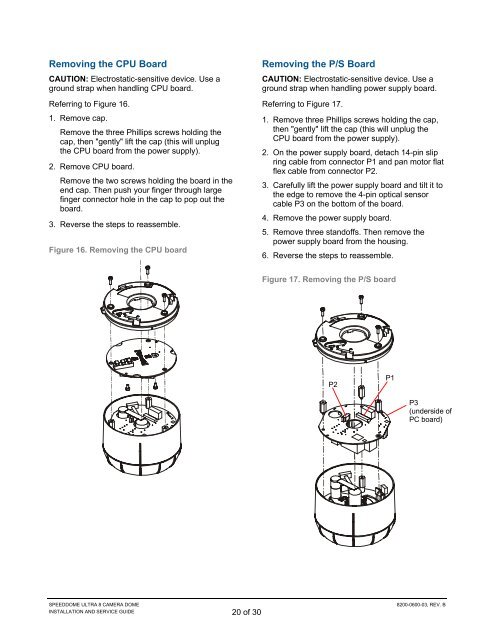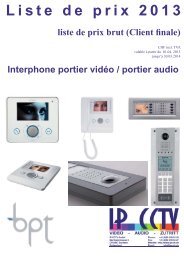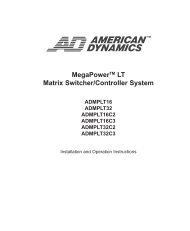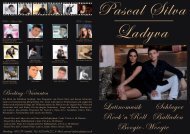SpeedDome Ultra 8 Camera Dome Install/Service ... - IP CCTV GmbH
SpeedDome Ultra 8 Camera Dome Install/Service ... - IP CCTV GmbH
SpeedDome Ultra 8 Camera Dome Install/Service ... - IP CCTV GmbH
- No tags were found...
Create successful ePaper yourself
Turn your PDF publications into a flip-book with our unique Google optimized e-Paper software.
Removing the CPU BoardCAUTION: Electrostatic-sensitive device. Use aground strap when handling CPU board.Referring to Figure 16.1. Remove cap.Remove the three Phillips screws holding thecap, then "gently" lift the cap (this will unplugthe CPU board from the power supply).2. Remove CPU board.Remove the two screws holding the board in theend cap. Then push your finger through largefinger connector hole in the cap to pop out theboard.3. Reverse the steps to reassemble.Figure 16. Removing the CPU boardRemoving the P/S BoardCAUTION: Electrostatic-sensitive device. Use aground strap when handling power supply board.Referring to Figure 17.1. Remove three Phillips screws holding the cap,then "gently" lift the cap (this will unplug theCPU board from the power supply).2. On the power supply board, detach 14-pin slipring cable from connector P1 and pan motor flatflex cable from connector P2.3. Carefully lift the power supply board and tilt it tothe edge to remove the 4-pin optical sensorcable P3 on the bottom of the board.4. Remove the power supply board.5. Remove three standoffs. Then remove thepower supply board from the housing.6. Reverse the steps to reassemble.Figure 17. Removing the P/S boardP2P1P3(underside ofPC board)SPEEDDOME ULTRA 8 CAMERA DOMEINSTALLATION AND SERVICE GUIDE 20 of 308200-0600-03, REV. B