drum trigger module drum trigger module - Yamaha
drum trigger module drum trigger module - Yamaha
drum trigger module drum trigger module - Yamaha
Create successful ePaper yourself
Turn your PDF publications into a flip-book with our unique Google optimized e-Paper software.
Using the DTX as a Sound Generator from<br />
an External MIDI Sequencer<br />
You can use the DTX as a sound generator when playing<br />
back MIDI data using a computer or external MIDI<br />
sequencer, but it is best the keep the following precautions<br />
and tips in mind.<br />
• Make sure the MIDI OUT of the external MIDI<br />
sequencer and the MIDI IN of the DTX are connected<br />
properly with a MIDI cable (Owner's Manual P.129).<br />
• If the MIDI data played back matches the GM note<br />
alignment, it is not necessary to set the notes on the<br />
DTX side.<br />
• Since the preset pattern and song pattern will play at<br />
once when MIDI data is played back, it is best to mute<br />
track 1 and the pattern track when the DTX is in Pattern<br />
or Song mode. (Owner's Manual P.97, P.111)<br />
• By muting each bass, chord, or rhythm, it is possible to<br />
mute a specific part, or play solo, and is convenient to<br />
use for minus-one practice. (Owner's Manual P.77,<br />
P.97)<br />
• It is possible to real-time record the MIDI data played<br />
to a user song in the DTX. (Owner's Manual P. 105)<br />
Precautions when Recording a Song<br />
Be cautious about the following points when recording a<br />
song with the DTX.<br />
• When you are copying a preset song, or recording a<br />
song played by the sequencer, there may be cases when<br />
an error displays if the data is too large and the memory<br />
becomes full. In this case, it is not possible to record<br />
any further since there is not memory space. It is<br />
recommended that the song is recorded in short user<br />
songs.<br />
• When you are recording a song played by an external<br />
sequencer, set the synch mode (Owner's Manual P.125)<br />
to "ext." The DTX will start recording when the external<br />
sequencer starts to playback and the tempo or timing<br />
will not slide. To listen to a recorded song, return the<br />
synch mode to "int."<br />
• The pattern track of user song contain patterns style 1,<br />
and pattern style 1 will play when you start recording<br />
to track 1 or track 2 in real-time. When not necessary,<br />
turn the Pattern Track Mute mode ON and mute the<br />
pattern track. (Owner's Manual P.111)<br />
DTX Version 2.0 — System Upgrade Information Guide<br />
Recording Your Own Performance to a<br />
Song<br />
It is possible to record your performance while listening to<br />
a model performance. Please consider the following tips:<br />
• It is necessary to copy the preset song you pick as a<br />
model to the user song area. The preset song data also<br />
uses track 1 and so it is possible to select track 2 which<br />
is empty after copying to a user song and record your<br />
own performance.<br />
• By turning the Count feature "on" during a recording,<br />
the DTX will conveniently let you know when to start<br />
playing.<br />
• When playing a recorded performance, it is possible to<br />
mute the model <strong>drum</strong> performance with the RHYTHM<br />
button and your recorded performance with the TR2<br />
button and compare each performance.<br />
• When the model is in MIDI data played from an external<br />
sequencer, play this MIDI data once and record it as a<br />
DTX User Song and record your performance in the<br />
same way as the preset song mentioned above.<br />
About the Part Mutes of a Preset Song<br />
(minor change in DTX V2)<br />
DTX V2 places the song data recorded on tracks 1 and 2 of<br />
preset songs No. 1 to 6, 81 to 100. This enables you to<br />
mute each part of track one (rhythm, bass, or chord) with<br />
the RHYTHM/BASS/CHORD button in the same way as<br />
other songs or patterns. However, the rule not allowing<br />
you to mute Rhythm (ch 10), bass (ch 7), Chord (ch 5, 6)<br />
with the RHYTHM/BASS/CHORD button does not change.<br />
Please be careful when you select the track you want to<br />
record to.<br />
11


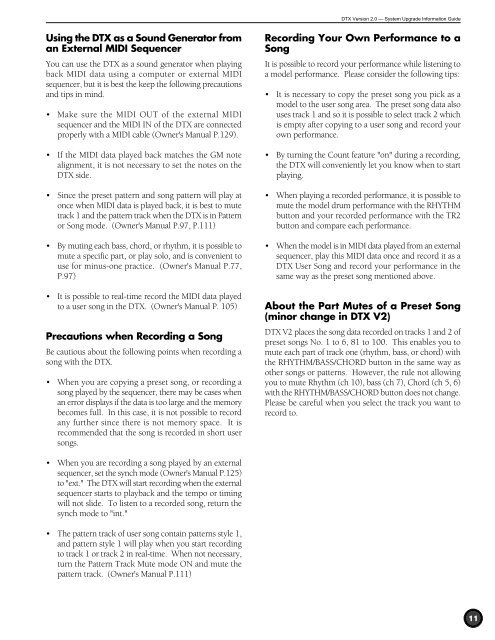












![Premere il pulsante [SONG] - Yamaha](https://img.yumpu.com/50419553/1/184x260/premere-il-pulsante-song-yamaha.jpg?quality=85)

