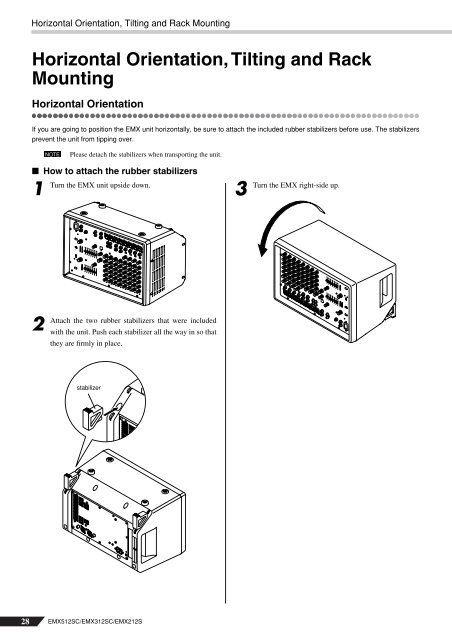Owner's Manual - Yamaha Commercial Audio
Owner's Manual - Yamaha Commercial Audio
Owner's Manual - Yamaha Commercial Audio
Create successful ePaper yourself
Turn your PDF publications into a flip-book with our unique Google optimized e-Paper software.
Horizontal Orientation, Tilting and Rack Mounting<br />
Horizontal Orientation, Tilting and Rack<br />
Mounting<br />
Horizontal Orientation<br />
If you are going to position the EMX unit horizontally, be sure to attach the included rubber stabilizers before use. The stabilizers<br />
prevent the unit from tipping over.<br />
Please detach the stabilizers when transporting the unit.<br />
■ How to attach the rubber stabilizers<br />
1<br />
2<br />
NOTE<br />
Turn the EMX unit upside down.<br />
Attach the two rubber stabilizers that were included<br />
with the unit. Push each stabilizer all the way in so that<br />
they are firmly in place.<br />
stabilizer<br />
28 EMX512SC/EMX312SC/EMX212S<br />
3<br />
Turn the EMX right-side up.