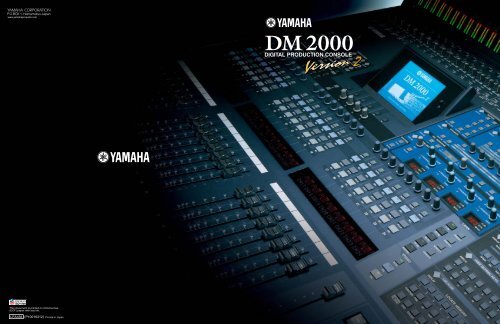DM2000V2 Brochure 3.38MB - Yamaha Commercial Audio Systems ...
DM2000V2 Brochure 3.38MB - Yamaha Commercial Audio Systems ...
DM2000V2 Brochure 3.38MB - Yamaha Commercial Audio Systems ...
You also want an ePaper? Increase the reach of your titles
YUMPU automatically turns print PDFs into web optimized ePapers that Google loves.
www.yamahaproaudio.com<br />
This document is printed on chlorine-free<br />
(ECF) paper with soy ink.<br />
LPA488 (P10016312) Printed in Japan
THE FIRST CHOICE FOR<br />
DIGITAL AUDIO PRODUCTION JUST GOT BETTER<br />
It wasn’t that long ago that <strong>Yamaha</strong>’s groundbreaking DM2000 Digital Mixing Console took the professional audio world by storm,<br />
establishing digital mixing and the 24-bit/96-kHz format as the industry’s standards.<br />
In the same way that the <strong>Yamaha</strong> DMC1000, 02R and then the PM1D revolutionized the fledgling field of digital mixing<br />
as it grew in rapidly increasing leaps and bounds throughout the last decade,<br />
the <strong>Yamaha</strong> DM2000 Digital Production Console has defined the industry standard.<br />
Much more than simply a high-performance digital mixer, the DM2000 is a total production tool that also offers 96 kHz effects,<br />
advanced surround production facilities, extensive integrated DAW and machine control,<br />
computer and memory-card based data management, an extraordinarily flexible bus system with digital patching, inserts.<br />
Moreover, the “smaller brothers” in the new range, DM1000, 02R96 and 01V96 follow the common user interface of the DM2000,<br />
and mix data is interchangeable using the supplied Studio Manager Application software.<br />
These consoles can be linked and cascaded interactively within a multi-complex studio, or a tour engineer can do a basic console setup<br />
on his laptop computer anywhere, and then simply load the settings into the console at the venue.<br />
Now the DM2000 Version 2 offers, in addition to the significant overall performance enhancements, a range of new features<br />
that add advanced capabilities for audio production, broadcast, and live applications.<br />
But there’s more. You also get the capability to install the new optional ADD-ON EFFECTS,<br />
providing a range of state-of-the-art effect programs in addition to the current internal effect list.<br />
Experience another step into the future with the DM2000 Version 2.<br />
Musikmesse International Press Award<br />
2002-03 Best Mixing Desk - High End<br />
2003 Best Mixing Desk - Live<br />
19th Annual Technical Excellence & Creativity (TEC) Award<br />
Sound Reinforcement Console Technology<br />
Dedicated DSP LSIs Deliver<br />
Unprecedented 24-bit,<br />
96 kHz Performance<br />
Unlike equipment that achieves operation in 96K mode with<br />
reduced number of tracks, the DM2000 imposes no such limitations —<br />
whether running at 44.1kHz, 48kHz, 88.2kHz or 96kHz. In the DM2000,<br />
96kHz with 32-bit internal processing is the standard. To achieve this, no<br />
fewer than 14 newly-developed YAMAHA DSP7 LSIs are utilized in the mixer<br />
section, and eight DSP6 LSIs for effects, achieving performance that stretches<br />
the limits of the most advanced technology currently available. By way of<br />
comparison, the <strong>Yamaha</strong> 02R – the digital mixing console that almost singlehandedly<br />
started the digital production revolution, and rapidly became the<br />
industry standard – uses six DSP3 chips in it’s mixer section. A single DSP7<br />
chip has more than four times the processing power of a DSP3. The DM2000<br />
provides more than 9 times the processing power of the 02R. We’re talking<br />
about 96 channels of super-clean, super-dynamic, noise-free 24-bit/ 96 kHz<br />
audio, plus all the additional effects and processing you’ll ever need for most<br />
applications. At 44.1 or 48 kHz the DM2000 is barely idling.<br />
Internal Effects Fully Support<br />
96 kHz Processing<br />
What’s the point of having 24 bit/96 kHz audio if you have to convert down to<br />
a lower sampling rate for effect processing? The point may seem obvious, but<br />
that’s exactly what’s happening if you’re using hardware or software<br />
processors that don’t offer 24 bit/96 kHz performance anywhere in your<br />
signal chain. That’s why <strong>Yamaha</strong> included a comprehensive range of 96 kHz<br />
compatible stereo effects in the DM2000 – plus several designed specifically<br />
for surround. And you can use as many as eight individual effect processors<br />
simultaneously.<br />
Finest Mic-Preamps with Onboard<br />
24bit/96kHz AD/DA Conversion<br />
Taking the preceding discussion a step further, what about analog-to-digital<br />
and digital-to-analog conversion? The same applies: if you don’t have all 24<br />
bits at the full 96 kHz in top-quality converters, you’re definitely going to be<br />
missing something (i.e. part of your sound). Once again, the DM2000<br />
imposes no limitations. All onboard A/D and D/A conversion makes use of<br />
top-performance 24 bit/96 kHz converters. This is particularly important in<br />
the DM2000 because it features some of the finest analog mic preamps<br />
available in any console, anywhere. The on-board converters ensure that you<br />
get an excellent digital representation of the warm, transparent output from<br />
D I G I T A L P R O D U C T I O N C O N S O L E D M 2 0 0 0<br />
these remarkable mic preamps. A new range<br />
of Mini-YGDAI digital and analog I/O<br />
cards also provide full 24 bit/96<br />
kHz capability.<br />
Comprehensive Automation<br />
and Scene Control<br />
Automation and Scene Memory recall capability are essential elements of<br />
modern digital mixing consoles. With the DM2000, <strong>Yamaha</strong> takes these<br />
functions to an even higher level of precision and ease-of-use. While<br />
providing full automation of virtually all console parameters, DM2000<br />
features smooth and quiet touch-sensitive, 100mm motorized faders that<br />
make writing and updating automated mixes faster and more intuitive than<br />
ever. And all automation data is recorded at 1/4-frame accuracy to ensure<br />
excellent precision. Global Fade Time and Global Recall Safe are in addition<br />
to independent fade time and recall safe<br />
settings for each scene, you can set<br />
global fade time and recall safe settings<br />
that apply to all scenes.<br />
This ability can dramatically reduce setup<br />
time when you will be using multiple<br />
scenes with the same settings.<br />
INPUT FADE TIME<br />
Complete Surround<br />
Solution<br />
The DM2000 provides everything required for a complete surround solution.<br />
All the facilities you need for surround processing, panning and monitoring<br />
— including joystick — are provided as standard equipment. The joystick is<br />
the perfect (and generally preferred) tool for smooth, continuous positioning<br />
of 5.1 or 6.1 surround sound for DVDs or other surround media. And since<br />
accurate monitoring is so essential to surround production, extra care was<br />
taken to ensure that the DM2000 offers the ideal mixing environment — it<br />
includes a downmix matrix which can deliver 3-1 (LCRS) and stereo mixes<br />
while you are burning a surround mix to DVD, bass management, and<br />
speaker alignment facilities for optimum speaker system tuning. The DM2000<br />
will even handle multiple surround stem mixes with ease.<br />
Intuitive Interface Designed for<br />
Maximum Productivity<br />
Anyone who is familiar with the 02R will immediately feel comfortable with<br />
the DM2000. While the comprehensive, efficient display format of the 02R has<br />
been inherited by the DM2000, the control surface and user interface system<br />
has been greatly expanded and enhanced to allow analog-style hands-on<br />
operation with minimum need to refer to the LCD. The motto: mix with your<br />
ears, not with your eyes. 16 user-defined keys which can be assigned the<br />
functions of your choice are also provided.
96 Channels in 4 Layers<br />
One of the advantages of working with digital is that it allows maximum<br />
power and flexibility to be packed into minimum space. The DM2000’s<br />
24 precision 100-millimeter motorized channel faders, for example, can be<br />
instantaneously layer-switched to control any of 96 channels. So you have<br />
96 channels in the space of 24, and switching between layers with the<br />
channels right in front of you can be a lot faster and easier than trying to<br />
locate a desired channel on a massive spread-out console. More importantly,<br />
all operations can be carried out without having to move away from the<br />
monitoring “sweet spot”. Encoder mode now features an assignable function,<br />
Alternative Layer, which enables you to control the channel level for all 48<br />
channels without switching between layers.<br />
Extraordinary Patching Flexibility<br />
All available inputs, outputs, effects, and channel inserts can be assigned to<br />
any of the console’s channels or outputs via the DM2000’s remarkably<br />
versatile, easy-to-use digital patching system. For example, any of the 8 effect<br />
processors can be assigned to an auxiliary buss for send-type operation, or<br />
inserted directly into any input channel as required. A direct out function also<br />
allows the signal from any of the 96 input channels to be routed directly to<br />
any digital or analog output in the system. Further, a 22 by 8 (4-stereo)<br />
matrix mix system in the DM2000 can be used to provide cue monitor mixes,<br />
downmix monitoring for surround production, or zone level control for<br />
sound reinforcement applications. The fully flexible patching system makes 22<br />
of DM2000’s busses (eight record/subgroup busses, 12 auxiliary sends, L/R<br />
stereo buss) and four stereo matrixes — to be assigned to any available<br />
output connector.<br />
I/O Expandability and Plug-in Capability<br />
The DM2000’s real I/O versatility comes in the form of six Mini-YGDAI<br />
expansion slots. The expansion slots are 24 bit/96 kHz compatible, so you can<br />
select I/O and processing cards to provide the input/output configuration and<br />
processing capabilities that are perfect for your needs. Whether you need<br />
digital I/O in ADAT, TASCAM, or AES/EBU format, CobraNet connectivity, or<br />
extra analog I/O capability, the appropriate Mini-YGDAI cards are available.<br />
D I G I T A L P R O D U C T I O N C O N S O L E D M 2 0 0 0<br />
Channel Name and FL Display<br />
A much-appreciated feature of <strong>Yamaha</strong>’s ground-breaking PM1D digital<br />
sound reinforcement console is individual channel name displays. The<br />
DM2000 has inherited this feature so you can identify channels at a glance<br />
— a particular advantage when switching between mixing layers. In addition<br />
to the default 4-character channel name display, you can hold down the SEL<br />
key for any channel to see a long name of<br />
up to 16 characters displayed across the<br />
8-channel section. Version 2 adds fader<br />
level and port name display functions.<br />
With graphic FL display, you can see the<br />
status of the channel at a glance.<br />
PREFERENCES2<br />
Standard Display<br />
Long Name Display<br />
Integrated DAW Control<br />
The DM2000 has been designed to integrate tightly<br />
with leading digital audio workstations to create a<br />
complete production and mixing environment. Extensive support for<br />
Digidesign’s Pro Tools ® system provides full control of mixing and<br />
processing parameters, as well as transport/track-arming control and access<br />
to editing functions, directly from the DM2000 control surface. The new<br />
Advanced DAW Control Protocol, initiated by <strong>Yamaha</strong> and Steinberg, enables<br />
you to control DAW software such as Nuendo ® and Cubase SX ® by using<br />
DM2000’s SELECTED CHANNEL section. (Controllable functions vary<br />
depending on the DAW software and version you are using.)<br />
Studio Manager Version 2<br />
Software Supplied<br />
Control from a personal computer? Of course! And <strong>Yamaha</strong> even supplies the<br />
software. The DM2000 comes with the Studio manager application for both<br />
Macintosh ® and Windows ® platforms, allowing total control and<br />
management of all DM2000 parameters via a comprehensive graphic<br />
interface. Studio Manager Version 2 offers even more advanced networking<br />
potential than the original version, functioning as a complete central<br />
management system for digital mixing.<br />
14<br />
13<br />
12<br />
15<br />
D I G I T A L P R O D U C T I O N C O N S O L E D M 2 0 0 0<br />
1 2 3<br />
9 10 11<br />
Advanced features and functions are only of real value if they are easily accessible, easy to use, and make sense<br />
within the context of the production process. The <strong>Yamaha</strong> DM2000 has been designed on the strength of past successes plus invaluable feedback from<br />
leading engineers and artists worldwide. It is the latest step in an ongoing evolution that makes more production power,<br />
creative potential, and operational efficiency available than ever before. Version 2 further builds on experience gained from<br />
8 -3<br />
5<br />
6<br />
7<br />
8 -2<br />
8 -1<br />
Extraordinary Power &<br />
Flexibility In an Intuitive Interface<br />
the original DM2000, taking takes interface ease-of-use and versatility to unprecedented levels.<br />
* Rear panel shown with optional expansion boards installed.<br />
4
1. Fader & Encoder Mode<br />
The FADER MODE keys allow the DM2000’s<br />
faders to be instantaneously switched<br />
between fader and auxiliary/matrix level<br />
control, while the ENCODER MODE keys<br />
assign the console’s rotary encoders for<br />
pan, send level, and other assignable control<br />
functions. This flexible system lets you set up<br />
the controls for the most efficient operation<br />
according to the signal flow and mixing task<br />
at hand. Version 2 additionally includes a<br />
fader touch-sense function that allows<br />
automix parameter punch in/out operations<br />
to be carried with unprecedented speed and<br />
efficiency. Of particular interest to broadcast<br />
engineers will be the new fader solo release<br />
and pre-fader with pan functions included in<br />
Version 2. Fader solo release allows instant,<br />
automatic switchover from solo source<br />
monitoring to mixing. Pre-fader with pan<br />
also provides a post-pan monitoring option.<br />
Also, Version 2 features a group master<br />
function that allows group control of<br />
specified faders. By assigning the input and<br />
output fader masters to the console’s userassignable<br />
layer you have the operational<br />
equivalent of a large analog console<br />
equipped with 12 VCA faders.<br />
OUTPUT FADER GROUP<br />
2. Display Control<br />
The DISPLAY ACCESS keys determine which type of data will be shown on the<br />
DM2000’s LCD panel: digital inputs and outputs, channel parameters, utility<br />
functions ... a total of 12 selectable categories are provided here, in addition<br />
to the DISPLAY keys provided for each of the DM2000’s control sections. This<br />
approach minimizes the need to scroll through on-screen lists when you need<br />
access to a particular type of data. Below the display access keys are a group<br />
of EFFECTS/PLUG-IN keys that can be used to instantly bring the parameters<br />
for any of the eight simultaneously-assignable effects to the display.<br />
Editing and selection<br />
of on-screen<br />
parameters is easy,<br />
too, via encoders<br />
located immediately<br />
below the display.<br />
D I G I T A L P R O D U C T I O N C O N S O L E D M 2 0 0 0<br />
TOUCH SENSE FUNCTION<br />
INPUT FADER GROUP<br />
INPUT FADER MASTER<br />
OUTPUT FADER MASTER<br />
3. Selected Channel Section<br />
The SELECTED<br />
CHANNEL controls<br />
form the largest<br />
single control group<br />
on the DM2000 panel<br />
— and with good<br />
reason. Here’s where<br />
you’re likely to be<br />
spending most of<br />
your time, setting up<br />
channel EQ,<br />
dynamics, panning or<br />
surround positioning,<br />
matrix send levels,<br />
and more. The SELECTED CHANNEL controls are, as the name implies, the<br />
hands on channel controls for the currently selected input and output<br />
channel, with analog-style buttons and knobs for direct, easy access to every<br />
single parameter. Need to adjust the highmid frequency a little? Just grab the<br />
HIGH-MID encoder and turn. And while we’re on the subject of EQ, note that<br />
individual numeric displays are provided for each of the four EQ bands,<br />
displaying precise frequency and dB values immediately below the encoders<br />
so you don’t have to refer to the LCD display. The SELECTED<br />
CHANNEL section also offers a number of extra functions —<br />
such as the ability to copy and paste settings from one channel<br />
to another — to make life in the digital domain easier than<br />
ever. All of the sub-sections within the SELECTED CHANNEL<br />
section also feature DISPLAY keys that<br />
instantly bring the corresponding<br />
parameters up on the LCD display.<br />
4. Monitor Section<br />
Whether you use the DM2000 in a single room or in a fullblown<br />
studio layout with isolated studio and control room, it<br />
provides all the monitor routing and control you’ll probably<br />
ever need. You have separate, multiple source selectors for the<br />
studio and control room sends, solo capability with “SOLO<br />
CONTRAST” control, separate source selectors and level<br />
control for surround monitoring, MONO fold down, a DIMMER<br />
switch, small monitor selector, and a TALKBACK section<br />
complete with slate capability. The DM2000 also offer<br />
advanced surround monitoring capability — see the<br />
“Surround Monitoring” section for more information.<br />
In Version 2, for broadcast applications there’s a “mix minus<br />
one” function that allows the announcer’s voice to be instantly<br />
removed from the mix. Also, live sound engineers will really<br />
appreciate the new AUX pre-fader/pre-ON feature that allows<br />
monitor AUX output to be active at all times, regardless of<br />
whether the FOH send is on or off. Another feature that will be<br />
an advantage in live sound applications is instant AUX<br />
monitoring: solo monitor any desired AUX signal simply by<br />
pressing the AUX Select button. The ability to instantly switch to<br />
AUX without having to switch the master layer can be an<br />
enormous advantage for monitor control.<br />
5. Scene Memory<br />
This although simple and concise,<br />
the DM2000’s SCENE MEMORY<br />
section will undoubtedly see a lot<br />
of use. It’s here that you can store<br />
all console parameters as a new<br />
scene, or instantly recall<br />
previously-stored scenes. A numeric display<br />
right next to the STORE, RECALL, and<br />
UP/DOWN keys shows the current scene<br />
number — 01 through 99. Additional scene<br />
memories can be managed via memory<br />
cards or a computer running the supplied<br />
GLOBAL PASTE<br />
Studio Manager software. Like most other<br />
control sections, a DISPLAY key brings all<br />
scene parameters up on the LCD display<br />
panel. And for even greater versatility<br />
Version 2 features a global paste function<br />
that lets you simultaneously paste selected<br />
parameters from one scene to multiple<br />
scenes – your EQ and AUX settings from<br />
GLOBAL PASTE<br />
final rehearsal, for example, can easily be copied to all other scenes that will<br />
be used during the performance. Fade time and recall safe settings can also be<br />
copied to multiple scenes in one easy operation.<br />
6. Automix<br />
Automated mixdown has become a major part of modern production. That’s<br />
why most automix functions have been made directly accessible from the<br />
DM2000 console rather than being relegated to hard-to-find display screens.<br />
Without even looking at the display you can write and enable automation for<br />
the console’s faders, channel on/off switching, panning, surround positioning,<br />
aux levels and on/off switching, and EQ. Writing automation requires as much<br />
concentration as real-time mixdown, and by providing a comprehensive<br />
AUTOMIX section <strong>Yamaha</strong> have made the job considerably easier. Versatility is<br />
further enhanced in Version 2<br />
with an automix static insert<br />
function that allows pre-defined<br />
parameter settings to be punched<br />
in and out to, for example, adjust<br />
the EQ for a short dialog<br />
sequence during pre-production. Version<br />
2 additionally includes a fader touchsense<br />
function that allows automix<br />
parameter punch in/out operations to be<br />
carried with unprecedented speed and<br />
efficiency. When a fader is touched the<br />
AUTOMIX STATIC INSERT<br />
parameter for that fader is punched in<br />
and the automix parameter overwrite<br />
mode is engaged. Two modes are<br />
provided: in the TOUCH mode the fader<br />
parameter is punched out and overwrite<br />
ends when the fader is released, and in<br />
the LATCH mode overwrite continues even<br />
after the fader is released.<br />
AUTOMIX STATIC INSERT<br />
D I G I T A L P R O D U C T I O N C O N S O L E D M 2 0 0 0<br />
7. User Defined Keys<br />
These 16 keys can be assigned to<br />
control any functions you choose.<br />
You could, for example,<br />
individually mute surround<br />
monitor speakers, directly recall<br />
scene memories, etc. When the<br />
Pro Tools ® Remote Layer mode is selected,<br />
the USER DEFINED KEYS are automatically<br />
assigned to Pro Tools ® control functions<br />
by default. Version 2 adds the capability to<br />
assign group master mute to the user<br />
defined keys. Any of the console’s inputs<br />
and outputs can be assigned to mute<br />
groups as required, then muting of the<br />
assigned group can be engaged or<br />
disengaged with one touch via the user<br />
defined keys – a tremendous advantage in<br />
live sound applications. Instant Group<br />
Assignment via the User Defined Keys<br />
enables you to quickly set up fader groups<br />
and mute groups. User Defined Bank F is<br />
preset for input group assignment. If you<br />
select a channel, the relevant User Defined<br />
Keys light up if the channel is in a fader or<br />
mute group. You can press a User Defined<br />
Key to add a channel to a group or exclude<br />
a channel from a group.<br />
8. Machine Control<br />
Since the DM2000 will almost certainly be used with some sort of multitrack<br />
recorder — tape, hard-disk, or DAW — it has been provided with a<br />
comprehensive range of facilities for external machine control. Both Sony<br />
9-pin (P2) and MMC protocols are supported, and control can be switched<br />
between MTR and master target machines. Version 2 provides additional<br />
control capability with the ability to<br />
remotely control MMC and P2 equipment<br />
directly from the console’s DAW layer, so<br />
you can simultaneously control a DAW and<br />
MMC/P2 recorders without having to<br />
switch layers. The DM2000’s machine<br />
control features are divided into three<br />
main sections, as summarized below:<br />
MACHINE CONTROL<br />
8-1. Transport Controls<br />
Standard transport controls in the<br />
familiar layout — REW, FF, STOP,<br />
PLAY, and REC — for fast, efficient transport operation.<br />
8-2. Locator<br />
All the locator controls you would<br />
normally find on an advanced<br />
locator panel — plus a few extras<br />
— are duplicated right here on<br />
the DM2000 console.<br />
REMOTE USR DIFINED KEY<br />
INPUT MUTE GROUP<br />
OUTPUT MUTE GROUP
8-3. Track Arming<br />
24 track arming (record on/off) buttons can be used directly for up 24<br />
tracks on a single recorder, or to control track arming on three separate<br />
8-track recorders. Additionally, up to four complete track-arming setups can<br />
be memorized and recalled via TRACK ARMING GROUP keys A through D.<br />
TRACK ARMING GROUP<br />
9. Channel Strips<br />
The 24 channel strips on the DM2000 panel provide access to the<br />
most essential operations for the corresponding channels.<br />
Depending on the currently selected layer, the channel strips will<br />
control channels 1 through 24, 25 through 48, 49 through 72,<br />
or 73 through 96. Also the channel faders and encoders will<br />
function according to the settings in the FADER MODE and<br />
ENCODER MODE sections. In addition to a fader and rotary<br />
encoder, each<br />
channel strip<br />
includes a channel<br />
ON/OFF key, a SOLO<br />
key, and AUTO key<br />
to turn mix<br />
automation on or<br />
off for that channel,<br />
and a SEL key which assigns the channel as the console’s<br />
“Selected Channel”. Detailed control for the currently selected<br />
channel — dynamics, EQ, buss assignment, panning and<br />
surround positioning, aux/matrix sends,<br />
delay, and phase/insert — is available via<br />
the SELECTED CHANNEL controls.<br />
10. Master & Layer Section<br />
In addition to the master stereo fader with its own ON, SEL<br />
and AUTO keys, the master section includes keys for input<br />
channel layer selection (Master Layer 1-24, 25-48, 49-72,<br />
73-96) as well as selectors for four remote control layers.<br />
Using the “User Assignable Layer” feature you can create a<br />
custom layer to which any channels can be assigned in a<br />
preferred layout, and the setups can be stored in any of<br />
four banks. This system means that you have a total of 96<br />
channels and buses right<br />
in front of you in the<br />
space of 24.<br />
USER ASSIGNABLE LAYER<br />
D I G I T A L P R O D U C T I O N C O N S O L E D M 2 0 0 0 D I G I T A L P R O D U C T I O N C O N S O L E D M 2 0 0 0<br />
11. Data Entry<br />
When it does become necessary to get into detailed numeric parameter<br />
editing, the DM2000 makes the task as easy as possible. Large cursor,<br />
INC/DEC, and enter keys are complemented by a data entry dial that lets you<br />
spin in values quickly and easily. The data entry<br />
dial also doubles as a shuttle/scrub dial for<br />
recorder or DAW control. A<br />
PC-compatible computer<br />
keyboard can also be<br />
directly connected to the<br />
rear-panel keyboard<br />
connector for extra data<br />
entry ease and convenience.<br />
12. Analog Input Section<br />
No digital console is completely free of analog circuitry, and any analog that<br />
does exist must be of the highest quality so as not to negate the performance<br />
potential of the digital system. The DM2000 features 24 high-performance<br />
head amplifiers for microphone or line input that deliver a pristine signal to<br />
the console’s precision 24 bit/96 kHz A/D converters. These head amplifiers<br />
are the result of extensive development and field testing, and deliver<br />
transparent performance that rivals – and in many cases exceeds –that of the<br />
most expensive component microphone preamplifiers. 48-volt phantom<br />
power for condenser microphones is individually switchable for<br />
each input, trim controls and pad switches facilitate optimum<br />
level matching with the source, and switchable inserts make<br />
it easy switch external analog processing gear into or out<br />
of the pre-A/D signal path.<br />
13. Meter Bridge<br />
The MB2000 Peak Meter Bridge is a complete level-monitoring station for<br />
the DM2000. 48 12-segment level meters can be used individually or in<br />
pairs to display pre-EQ, pre-fader, or post-fader input channel signal levels.<br />
The same meters can also display levels on the console’ s eight buses, 12<br />
auxiliary sends, and four stereo matrix buses. A separate 32-segment stereo<br />
meter is provided for the main stereo program. The MB2000 also features a<br />
time-code display for complete, centralized visual monitoring.<br />
14. Rear Panel<br />
A quick look at the rear panel should tell you that the DM2000 is designed<br />
for serious production. Balanced XLR and TRS connectors are provided for<br />
all 24 inputs, and rather than the common single TRS jacks for unbalanced<br />
insert send and return, each input channel features independent balanced<br />
send and return jacks (insert switches are provided on the console). Then<br />
there are balanced analog studio, stereo, control room, and monitor outputs<br />
as well as eight balanced “omni” bus outputs. Two analog 2-track inputs are<br />
also provided — one balanced and one unbalanced. Other connectors. Digital<br />
I/O is provided via digital 2-track inputs and outputs featuring both AES/EBU<br />
and coaxial connectors. On-board sample rate conversion allows CD players<br />
and other digital sources connected to the digital input to be monitored or<br />
routed to an input channel without having to be synchronized to the system<br />
clock. A wide range of synchronization and control options are available via<br />
word clock inputs and outputs, SMPTE and MTC time code inputs, MIDI<br />
connectors, a keyboard connector, and both serial and USB “to host”<br />
connectors. Cascade in and output connectors allow two DM2000 consoles to<br />
be cascaded to provide up to 192 channels. Even the cooling fan is specially<br />
designed for ultra-quiet operation so that machine noise doesn’t interfere with<br />
critical monitoring or recording operations.<br />
The CONTROL port provides a General Purpose Interface (GPI) that you can<br />
configure to output or receive trigger signals to which you can assign<br />
various functions. In the DM2000 Version 2, the GPI Setup page has been<br />
completely renovated.<br />
The following are some examples of how you might utilize GPI functionality:<br />
• You could use a fader to send a signal to start a CD player.<br />
•A producer could have his own remote talkback switch in the control<br />
room to communicate with the musicians in the studio.<br />
• You could control from the console a “Recording” warning light located<br />
outside the studio.<br />
• You could control the console’s dimmer function using an outside switch.<br />
15. Memory Card Data Storage<br />
Automix and scene recall capability are important features that can<br />
dramatically streamline the production process, but data portability via<br />
compact SmartMedia memory cards takes this convenience to a new level.<br />
All automix and scene data can be saved to memory cards and transferred<br />
and simply archived or transferred to another DM2000. A mix you make in<br />
one studio can, for example, be instantly<br />
replicated in another so you don’t have to<br />
spend time manually setting up parameters to<br />
achieve the same results.<br />
* SmartMedia is a registered trademark of the Toshiba Corporation.
Expandable Data Libraries<br />
D I G I T A L P R O D U C T I O N C O N S O L E D M 2 0 0 0<br />
An Awesome Performer<br />
on the Inside, Too<br />
The DM2000 offers as much “below the surface” as it does directly via its physical interface.<br />
In fact, many of this remarkable console’s greatest strengths are not visible from the outside.<br />
Precision 32 bit/96 kHz processing throughout is just one example. Here are a few others:<br />
Setting up EQ, compression, and other parameters for a mix from scratch can<br />
be a daunting task, so <strong>Yamaha</strong> has provided an extensive selection of presets<br />
in a range of “libraries” that can simply be selected and used unmodified,<br />
or edited to suit specific requirements. Libraries are provided for effects,<br />
compression, gating, EQ, I/O patching, and more. Of course, your own setups<br />
can be added to the libraries for instant recall whenever they are needed.<br />
32 bit/96 kHz Effects<br />
The DM2000 has eight independent internal 32 bit/96 kHz<br />
multi-effect processors that can be patched into any of the<br />
console’s input, stereo, mix, or matrix channels, and<br />
returned to any channel. An extensive range of detailed effect parameters are<br />
adjustable via easy-to-use graphic on-screen controls. A comprehensive<br />
selection of reverb, delay, modulation, combination effects, and range of<br />
newly developed effects including multiband dynamics are provided so that<br />
unless a mix calls for a specific external effects processor, you won’t need any<br />
external processing Effect at all. And, like most other parameter groups, an<br />
extensive preset “library” is provided for fast, easy setup. Of course, you can<br />
add your own setups to the library for instant recall whenever needed. In<br />
addition to stereo effects, the DM2000<br />
features a number of preset effects<br />
specifically designed for surround<br />
applications. Up to eight stereo or<br />
surround effects can be used<br />
simultaneously (Note: Some surround<br />
effects use as many as four processors).<br />
Channel Compression,<br />
Gating, EQ and Delay<br />
All 96 input channels on the DM2000<br />
feature flexible, independent compression<br />
and gating/ducking processors for<br />
dynamics control . The 4-band parameter<br />
channel equalizers also offer extra<br />
versatility with switchable “type I” or<br />
“type II” EQ algorithms to deliver the type<br />
of EQ response you prefer. Even the<br />
EFFECT<br />
GATE<br />
channel delay goes beyond the norm, with a maximum delay of 453<br />
milliseconds. Version 2 even features comp/gate gain reduction metering on<br />
the meter display.<br />
6 Graphic Equalizers<br />
The DM2000 provides six 31-band<br />
graphic equalizers that can be patched<br />
into any of the eight busses, 12 aux sends,<br />
four stereo matrixes or the main left and<br />
right output busses. The graphic<br />
equalizers will be particularly valuable for<br />
SR applications. Each equalizer features<br />
both a graphic slider and response graph display. For the most intuitive GEQ<br />
operation possible, Version 2 allows the GEQ bands to be directly controlled<br />
via the console’s faders in two groups: Low (20.0 Hz ~ 4.0 kHz) and High<br />
(100 Hz ~ 20.0 kHz).<br />
Patching<br />
Several patch displays allow the system’s<br />
inputs, inserts, and outputs to be patched<br />
to appropriate built-in inputs and outputs<br />
as well as I/O added via the rear-panel<br />
expansion slots. You can also assign<br />
channel names for easy identification.<br />
Centralized control means you’ll never<br />
have to run around to physically re-patch<br />
cables whenever you need to reconfigure<br />
the system, and patch setups you might<br />
want to use again can be stored in the<br />
patch library for instant recall at any time.<br />
EQ<br />
COMP<br />
GEQ<br />
IN PATCH<br />
OUT PATCH<br />
Up to 6.1 Surround Monitoring & Processing<br />
In surround mode the DM2000 will<br />
comfortably handle 3-1 (LCRS) 5.1,<br />
or 6.1 surround monitoring without<br />
any external equipment or the need to reassign<br />
channels for surround use. In addition to<br />
graphic monitor configuration displays, the<br />
DM2000 also provides multi-channel surround<br />
pan/position displays so you can see where<br />
multiple channels sit in the surround mix at a<br />
glance. The joystick provided for surround<br />
panning in the console’s SELECTED CHANNEL<br />
control section has high 128 x 128 step<br />
resolution for exceptionally smooth control,<br />
and a divergence parameter can be used to<br />
adjust the hard/phantom center ratio for each<br />
channel. Matrix mixing and bus-to-stereo<br />
functions can be used to provide 6.1 to 5.1, 5.1<br />
to 3-1 (LCRS) downmix or 3-1 to stereo<br />
downmix while you are working on the 5.1<br />
mix. Furthermore, the 3-1 (LCRS) output can<br />
be fed to a 2-track master recorder via a Dolby<br />
Surround ® encoder, and then back to the<br />
console via a decoder to allow instant real-time<br />
comparison between the pre-encode and postdecode<br />
sound. In Version 2 it has become<br />
possible to freely reassign surround busses as<br />
required, so you can precisely match your<br />
work environment to your surround mixing<br />
needs. You can even simultaneously monitor<br />
multiple specified surround sources assigned<br />
to the bus outs and assign keys. Surround pan<br />
can be turned on or off so that specified<br />
sources can be directly fed to a surround bus<br />
so that, for example, dialog can be fed directly to the center bus without the need<br />
for any pan adjustment. Additional facilities provided by the monitor processing<br />
section include individual bus (speaker) muting and attenuation, overall level<br />
control for all monitor outputs, stem mix monitoring via independent source<br />
selection capability for each expansion slot, advanced bass management with<br />
precision control for subwoofer delivery, and independent delays for precision<br />
speaker alignments. And if you’re mixing to THX standards, you can use a<br />
short-cut key to set levels instantly and precisely to the theater-standard of 85dB<br />
SPL. In fact, the DM2000 is the world’s first console to receive THX pm3 SURROUND PAN<br />
MONITOR MATRIX<br />
SURROUND MONITOR ALIGHMENT<br />
BASS MANAGEMENT<br />
approval,<br />
so by combining it with <strong>Yamaha</strong>’s MSP10 STUDIO powered monitor speakers –<br />
also pm3-approved – you have a state-of-the-art production studio that is capable<br />
of turning out sound of the highest quality – just like a THX Certified Studio.<br />
Integrated DAW Control<br />
When you purchase a DM2000, you also get a<br />
sophisticated DAW control surface in the bargain!<br />
The DM2000 has actually been designed to provide seamless control of<br />
computer-based digital audio workstation software such as Digidesign’s<br />
D I G I T A L P R O D U C T I O N C O N S O L E D M 2 0 0 0<br />
Pro Tools ®. In addition to a number of controllers specifically included for this<br />
purpose, the DM2000 faders, channel switches, encoders, and other controls<br />
can be used to directly control the corresponding DAW parameters. You also<br />
have extensive control over plug-in effects. Total transport and automation<br />
control are provided as well. The new Advanced DAW Control Protocol,<br />
initiated by <strong>Yamaha</strong> and Steinberg, enables you to control DAW software such<br />
as Nuendo ® and Cubase SX by using DM2000’s SELECTED CHANNEL section<br />
(Controllable functions vary depending on the DAW software and version you<br />
are using). When used with Nuendo 2.0, for<br />
example, the software’s mixer channel EQ<br />
and surround pan functions can be accessed<br />
directly from the DM2000 selected channel<br />
controls. If Pro Tools ® is your DAW of<br />
choice you have direct control of Pro Tools ®<br />
surround panning via the DM2000 joystick.<br />
Add-On Effects<br />
The DM2000 Version 2 is compatible with <strong>Yamaha</strong>’s<br />
outstanding Add-On Effects series (sold separately).<br />
According to your signal-processing needs you could add<br />
the Channel Strip package with high-performance EQ and compression<br />
capability, or the Master Strip Package for extraordinarily accurate sonic<br />
reproductions of some of the finest tape decks of audio’s “golden age”. There’s<br />
also a Reverb Package featuring the latest REV-X reverb algorithms used in<br />
<strong>Yamaha</strong>’s outstanding SPX2000, and other effect packages that can contribute<br />
to your production arsenal in a big way.<br />
More...<br />
REMOTE (Pro Tools)<br />
Any parameter that can be controlled via the DM2000’s physical interface can<br />
also be controlled via the LCD panel. But there are many features and<br />
functions that are only accessible via the LCD. Most of these are the set-it-andforget-it<br />
type, so you can do all actual mixing from the control surface. Some<br />
examples would be word clock or MIDI setup. There are also a number of<br />
convenient functions that you might use<br />
more often, such as an oscillator with sine<br />
as well as pink noise and burst noise output<br />
that can also simultaneously output 1 kHz<br />
and 400 Hz signals for L/R channel checks,<br />
or channel pairing and fader grouping.<br />
There’s even a password-protected<br />
DUAL OSCILLATOR<br />
operation lock feature that can be used to<br />
“lock” specified functions and parameters.<br />
The point is that it’s all there. Whatever you<br />
need for the most advanced, highest quality<br />
sound production, the DM2000 has it, or can<br />
be expanded to provide it.<br />
PASSWORD
<strong>Yamaha</strong> Digital consoles <strong>DM2000V2</strong>, DM1000V2 & 02R96V2 are the worlds first digital<br />
consoles equipped with complete surround monitoring facilities built-in, eliminating the<br />
need to connect and feed the signal to external monitoring equipment and offer perfect<br />
solution used in combination with the Powered Monitor Speaker MSP10 STUDIO.<br />
Known worldwide for high quality entertainment sound and picture, the THX pm3 (Professional<br />
Multi-Channel Mixing & Monitoring) Studio Certification Program addresses the need for reliable,<br />
translatable, and superior performance in professional multi-channel mixing and monitoring studios<br />
worldwide. THX has created a performance standard that focuses on the listening and viewing<br />
environment, selection of audio and video equipment, layout of the working area, and calibration.<br />
<strong>DM2000V2</strong>, DM1000V2 & 02R96V2 are included in the THX pm3 Approved Equipment list as Studio<br />
Monitoring <strong>Systems</strong>, and Powered Monitor Speaker MSP10 STUDIO as Front & Surround speakers.<br />
<strong>Yamaha</strong> Digital Consoles have the following surround functions built-in.<br />
Surround production functions<br />
• Fully compatible with 3-1, 5.1 and 6.1 surround processing,<br />
panning and monitoring<br />
• Flexible surround bus set up<br />
• Built-in Joy stick<br />
• Graphical user interface and parameters to assist accurate<br />
surround PAN positioning and efficient moves of sound image.<br />
• Built-in surround effects including “Reverb 5.1”, “Comp 5.1”, SURROUND PAN POSITIONING<br />
“Expand 5.1” etc.<br />
THX pm3 Approved surround monitoring functions<br />
• Downmix monitoring matrix<br />
• Bass Management: comprehensive filter and attenuator setting<br />
and THX pm3 presets<br />
• Monitor Alignment functions<br />
(Attenuator and delay for individual speakers)<br />
• Build-in Oscillator<br />
• “Snap to 85dB SPL” function<br />
SURROUND MONITOR SETUP<br />
(THX pm3 MONITOR FLOW)<br />
THX Bass Management Presets:<br />
The following presets have been approved by THX Ltd. for use in THX pm3 Certified Studios*. They are designed to provide<br />
dedicated parameters for the proper playback of multi-channel audio content in bass managed systems and to be compatible<br />
with subwoofer-satellite type consumer systems.<br />
* Use of a THX preset does not permit a studio to use the designation THX pm3 Certified Studio. The THX pm3 Studio Certification Program uses performance and<br />
design specifications to create calibrated environments for optimum sound and picture presentation. For more information, visit the THX website at http://www.thx.com<br />
[THXD] THX DVD<br />
[THXF] THX Film<br />
[THXM] THX Music<br />
This preset is configured for DVD-Video production. Use this preset when mixing and/or monitoring<br />
audio content not from a theatrical film source. The parameters cannot be changed.<br />
This preset is configured for Film pre-production. Use this preset when mixing and/or monitoring<br />
theatrical film-based content (such as a pre-mix for film). The parameters cannot be changed.<br />
This preset is configured for DVD-Music production. Use this preset when mixing and/or monitoring<br />
multi-channel music content (including DVD-<strong>Audio</strong> and SACD). Only one parameter can be changed.<br />
The LFE gain (AMP) can be set to +10dB (default) or 0dB. Select the level that complies with the<br />
standards of the target media. Please note: The LFE output gain on some DVD players, receivers, and/or<br />
decoders may already be set to +10dB. Select the 0dB setting only if the destination environment (home<br />
theatre, etc.) has the LFE gain set to 0dB. Otherwise, use the default setting.<br />
The THX pm3 logo is a trademark of THX Ltd. which may be registered in some jurisdictions. All rights reserved.<br />
For more information on THX pm3, please visit THX website at http://www.thx.com.<br />
Visit <strong>Yamaha</strong> website at http://www.yamahaproaudio.com/ to find DM2000/1000, 02R96 surround set up manual, Quick Guide and Surround Tutorial Booklet.<br />
D I G I T A L P R O D U C T I O N C O N S O L E D M 2 0 0 0<br />
Studio Manager Version 2<br />
The DM2000 Studio Manager application has undergone a significant evolution and has been reborn as Studio Manager Version 2.<br />
The hybrid Windows ®/Macintosh ® Studio Manager application has been rewritten as a host application<br />
which hosts the DM2000 Editor which actually controls the DM2000 console, and which can be used simultaneously<br />
with other editors for professional digital audio gear such as the 02R96 Version 2 digital mixer or the SPX2000 professional multi-effect processor.<br />
Layer Window<br />
Simply connect the console to a computer via its TO HOST port (combined USB/serial), and the computer functions<br />
as comprehensive control center for the entire system. You can even open and close Studio Manager Version 2 windows<br />
from the DM2000 console controls, for seamless system integration and optimum operation efficiency in any application.<br />
DM2000 Editor<br />
The STUDIO MANAGER Version 2 also integrates the GUI for ADD-ON EFFECTS.<br />
Studio Manager V2 Host Window<br />
Master Window<br />
GEQ Editor Window<br />
Patch Editor Window<br />
Patch Editor-Effect Window<br />
Library Window<br />
The DM2000 Editor runs under the Studio Manager Version 2 host application, and offers features and functionality<br />
that have been refined and updated for professional-level control. Some of the most significant updates include:<br />
■ Master Fader Window provides independent master fader display and control.<br />
■ Meter Window shows levels on all 96 channels.<br />
■ A new Automix tab has been added to the library windows.<br />
■ Layer Window allows selection and display of effects and other sources above the panel pan controls.<br />
■ Selected Channel Window adds graphic gate displays and long-stroke channel metering.<br />
■ Patch Edit Window is now resizable, and displays effect block inputs and outputs.<br />
■ Effect Editor Window adds Add-On Effects interface and fine control.<br />
Selected Channel Window<br />
Meter Window<br />
Surround Editor Window<br />
SPX 2000 Editor (REV-X)
The DM2000 with Pro Tools ®<br />
Macintosh or PC<br />
Signal<br />
<strong>Audio</strong> Interface(s)<br />
HD Core card<br />
with I/O Unit<br />
HD Accel card<br />
with I/O Unit<br />
192 I/O*<br />
Mini-YGDAI Cards<br />
MY16-AE x 2<br />
Sample<br />
Applications<br />
In this system the <strong>Yamaha</strong> DM2000 and a Digidesign Pro Tools ® HD2 Accel setup are combined in a powerful recording and production<br />
system that provides as many as 64 input channels with up to 192 tracks at 48 kHz or up to 96 tracks at 96 kHz. While the DM2000<br />
functions as an advanced control surface for the Pro Tools ® , it can also handle critical audio processing tasks as well as monitoring.<br />
Word Clock<br />
USB<br />
Connection with 96-kHz recorders<br />
*Operation up to 96-kHz.<br />
Signal<br />
DM2000<br />
Although the DM2000 handles 96-kHz audio as standard, most of the currently available digital recorders can handle 96-kHz audio<br />
only in double channel mode (using 2 tracks to make one). In this configuration, the DM2000 uses one channel for one (96-kHz)<br />
track, but twice the number of I/O connections must be used. MY8-AT/TD/AE cards work in double channel mode to handle 96-kHz<br />
audio. The MY16-AT/TD/AE cards can handle 16 channels of 44.1 / 48-kHz audio or up to 8 channels of 96-kHz audio in double<br />
channel mode. With the latest equipment that handles 96-kHz audio as standard (in double speed mode like the DM2000) you can<br />
make standard connections using the MY8-AE96 card. MY8-AE96 card can work either in double speed or double channel mode.<br />
Mics<br />
Guitars etc.<br />
Tone Generator<br />
Synthesizer<br />
Nuendo ® Setting<br />
(24tr 96 kHz Recording)<br />
Steinberg’s Nuendo ® software is designed to handle 96<br />
kHz audio, so it is an ideal companion for the DM2000.<br />
While the DM2000 functions as a basic controller for<br />
the Nuendo ® software in this 24 track, 96 kHz system<br />
(full Nuendo ® support is currently under development),<br />
it also handles extra mixing and processing of the<br />
outputs from high-end audio cards.<br />
D I G I T A L P R O D U C T I O N C O N S O L E D M 2 0 0 0<br />
Macintosh or PC<br />
Mini-YGDAI Cards<br />
MY16-AE x 2 or MY16-AT x 2<br />
Hi-End Multi Channel<br />
<strong>Audio</strong> Card(s)<br />
High-capacity Sound Reinforcement With Remote Head Amp Control<br />
Using <strong>Yamaha</strong>’s AD8HR highest quality 8-channel AD converter it is possible to put together a 48 mic/line input system with digital<br />
signal transfer at 48-kHz/24-bit resolution. The AD8HR head amps can be remotely controlled from the DM2000 via the REMOTE<br />
terminal, so the head amps themselves can be located right on stage. Up to 48 channels of high-resolution digital (AES/EBU) audio<br />
can then be transferred to the console over distances of up to 200 meters without loss or degradation. If you also use the DM2000’s<br />
24 built-in microphone inputs you have a total of 72 inputs available – on a par with large live-sound systems, but with relatively<br />
simple setup and operation. In the system example a second DM2000 is used for monitoring as well as live recording.<br />
Mics<br />
&<br />
Lines<br />
AD8HR<br />
For Stage<br />
HA remote<br />
HA remote<br />
HA remote<br />
HA remote<br />
HA remote<br />
For Monitor<br />
Mini-YGDAI Cards<br />
MY16-AE x 3 (for AD8HR)<br />
Mini-YGDAI Cards<br />
MY16-AE x 1 (up to 3) (for DA824)<br />
HA remote<br />
Mini-YGDAI Cards<br />
MY16-AE x 3 (for AD8HR)<br />
Mini-YGDAI Cards<br />
MY16-AT x 3 (for Recorder)<br />
Signal<br />
Signal<br />
Mini-YGDAI Cards<br />
MY8-AE (up to 6)<br />
Signal<br />
DM2000<br />
Word Clock<br />
DM2000<br />
DA824 (up to 6)<br />
DM2000<br />
F.O.H<br />
48tr HD Recorder with<br />
ADAT I/O (24 bit/48-kHz)<br />
or<br />
MX-2424 HDR24/96<br />
or
DVD Authoring<br />
(6.1 Surround Monitoring)<br />
Both the DM2000 and <strong>Yamaha</strong>’s MSP10 STUDIO powered monitor<br />
speakers have been officially approved for use in THX pm3 Certified<br />
Studios, and are thus ideal choices for the most advanced DVD<br />
authoring applications. In the system shown here the 6.1 program is<br />
monitored via powered monitors and a subwoofer connected to the<br />
console’s OMNI outputs (the DM2000 also includes bass management<br />
facilities for full-range playback). At the same time surround encoders<br />
and decoders can be inserted in the system to burn a stereo mix as<br />
well as the surround mix to Lt/Rt Master.<br />
Stem Mix Monitoring<br />
With the DM2000 monitoring stem mixes for film or video is easy. Even if<br />
your dialog, sound effects, music, and Foley sources are all in the form of<br />
6.1 mixes, they can be combined and processed via the DM2000 without<br />
the need for any extra monitoring facilities.<br />
Dialog<br />
SE<br />
Music<br />
Foley<br />
Lt/Rt Master<br />
TASCAM DA Series etc...<br />
D I G I T A L P R O D U C T I O N C O N S O L E D M 2 0 0 0<br />
6.1 Discrete Master Recording<br />
TASCAM DA Series etc...<br />
6.1 Discrete Master Playback<br />
TASCAM DA Series etc...<br />
6.1 Discrete Master Playback<br />
TASCAM DA Series etc...<br />
6.1 Discrete Master Playback<br />
Surround Encorder<br />
Surround Decoder<br />
Insert<br />
Mini-YGDAI Cards<br />
MY8-AE (96)<br />
(AES / EBU)<br />
etc...<br />
Macintosh or PC<br />
TASCAM DA Series etc...<br />
Discrete Master Recording<br />
LS<br />
MSP10<br />
STUDIO<br />
(Powered SP)<br />
L<br />
MSP10<br />
STUDIO<br />
(Powered SP)<br />
Mini-YGDAI Cards<br />
MY8-TD<br />
(TASCAM Signals)<br />
Down<br />
Mix<br />
Mini-YGDAI Cards<br />
MY16-TD x 2 (TASCAM Signals)<br />
MY16-AE x 2 (AES/EBU) etc.<br />
Sound<br />
Editing<br />
LS<br />
MSP10<br />
STUDIO<br />
(Powered SP)<br />
L<br />
MSP10<br />
STUDIO<br />
(Powered SP)<br />
C<br />
BS<br />
C<br />
BS<br />
MSP10<br />
STUDIO<br />
(Powered SP)<br />
OMNI Out<br />
MSP10<br />
STUDIO<br />
(Powered SP)<br />
MSP10<br />
STUDIO<br />
(Powered SP)<br />
OMNI Out<br />
MSP10<br />
STUDIO<br />
(Powered SP)<br />
R<br />
R<br />
MSP10<br />
STUDIO<br />
(Powered SP)<br />
LFE<br />
RS<br />
MSP10<br />
STUDIO<br />
(Powered SP)<br />
MSP10<br />
STUDIO<br />
(Powered SP)<br />
LFE<br />
RS<br />
MSP10<br />
STUDIO<br />
(Powered SP)<br />
SW10<br />
(Sub Woofer)<br />
SW10<br />
(Sub Woofer)<br />
EFFECT TYPE LIST<br />
EFFECT TYPE Input Output DSP<br />
1 Reverb Hall Hall simulation reverb with gate 1 2 1<br />
2 Reverb Room Room simulation reverb with gate 1 2 1<br />
3 Reverb Stage Reverb for vocals with gate 1 2 1<br />
4 Reverb Plate Plate simulation reverb with gate 1 2 1<br />
5 Early Ref. Early reflections 1 2 1<br />
6 Gate Reverb Gate reverb setting of early reflections 1 2 1<br />
7 Reverse Gate Reverse gate setting of early reflections 1 2 1<br />
8 Mono Delay Very simple repeat delay 1 2 1<br />
9 Stereo Delay Simple stereo delay 2 2 1<br />
10 Mod.delay Simple repeat delay with modulation 1 2 1<br />
11 Delay Lcr 3 taps ( left, center, right) delay 1 2 1<br />
12 Echo Stereo delay with cross feedback loop 2 2 1<br />
13 Chorus Chorus effect 2 2 1<br />
14 Flange Flange effect 2 2 1<br />
15 Symphonic Symphonic effect 2 2 1<br />
16 Phaser 16 stage phase sifter. 2 2 1<br />
17 Auto Pan Auto-pan 2 2 1<br />
18 Tremolo Tremolo effect 2 2 1<br />
19 Hq.Pitch High quality pitch change effect 1 2 1<br />
20 Dual Pitch 2 voice pitch change 2 2 1<br />
21 Rotary Rotary speaker simulation 1 2 1<br />
22 Ring Mod. Ring modulator 2 2 1<br />
23 Mod.Filter LFO modulation type filter 2 2 1<br />
24 Distortion Distortion 1 2 1<br />
25 Amp Simulate Guitar amp simulator 1 2 1<br />
26 Dyna.Filter A filter controlled by input dynamics 2 2 1<br />
27 Dyna.Flange Flange effect controlled by input dynamics 2 2 1<br />
28 Dyna.Phaser Phase sifter controlled by input dynamics. 2 2 1<br />
29 Rev+Chorus Parallel combination of reverb and chorus 1 2 1<br />
30 Rev->Chorus Series combination of reverb and chorus 1 2 1<br />
31 Rev+Flange Parallel combination of reverb and flange 1 2 1<br />
32 Rev->Flange Series combination of reverb and flange 1 2 1<br />
33 Rev+Sympho. Parallel combination of reverb and symphonic 1 2 1<br />
34 Rev->Sympho Series combination of reverb and symphonic 1 2 135<br />
COMP LIBRARY<br />
TITLE TYPE<br />
1 Comp COMP<br />
2 Expand EXPAND<br />
3 Compander(H) COMPAND-H<br />
4 Compander(S) COMPAND-S<br />
5 A.Dr.BD COMP<br />
6 A.Dr.BD COMPAND-H<br />
7 A.Dr.SN COMP<br />
8 A.Dr.SN EXPAND<br />
9 A.Dr.SN COMPAND-S<br />
10 A.Dr.Tom EXPAND<br />
11 A.Dr.OverTop COMPAND-S<br />
12 E.B.Finger COMP<br />
13 E.B.Slap COMP<br />
14 Syn.Bass COMP<br />
15 Piano1 COMP<br />
16 Piano2 COMP<br />
17 E.Guitar COMP<br />
18 A.Guitar COMP<br />
The DM2000 effect library includes a total 52 superb effects — 44 stereo and 8 surround.<br />
All feature full 24 bit/96 kHz processing for unprecedented resolution and quality with any type of program material.<br />
TITLE TYPE<br />
19 Strings1 COMP<br />
20 Strings2 COMP<br />
21 Strings3 COMP<br />
22 BrassSection COMP<br />
23 Syn.Pad COMP24<br />
24 SamplingPerc COMPAND-S<br />
25 Sampling BD COMP<br />
26 Sampling SN COMP<br />
27 Hip Comp COMPAND-S<br />
28 Solo Vocal1 COMP<br />
29 Solo Vocal2 COMP<br />
30 Chorus COMP<br />
31 Click Erase EXPAND<br />
32 Announcer COMPAND-H<br />
33 Limiter1 COMPAND-S<br />
34 Limiter2 COMP<br />
35 Total Comp1 COMP<br />
36 Total Comp2 COMP<br />
Effect List<br />
EFFECT TYPE Input Output DSP<br />
35 Rev->Pan Series combination of reverb and auto-pan 1 2 1<br />
36 Delay+Er Parallel combination of delay and early reflections 1 2 1<br />
37 Delay->Er Series combination of delay and early reflections 1 2 1<br />
38 Delay+Rev Parallel combination of delay and reverb 1 2 1<br />
39 Delay->Rev Series combination of delay and reverb 1 2 1<br />
40 Dist->Delay Series combination of distortion and modulation delay 1 2 1<br />
41 Multi Filter Three-band parallel filter (24 dB/oct.) 2 2 1<br />
42 Freeze A simple sampler. 1 2 1<br />
43 St Reverb Stereo reverb. 2 2 1<br />
44 Reverb 5.1* Reverb with surround positioning. 1 6 4<br />
45 Octa Reverb* 8-channel reverb. 8 8 4<br />
46 Auto Pan 5.1* LFO-controlled 5.1 surround pan. 6 6 1<br />
47 Chorus 5.1* 5.1 surround chorus. 6 6 1<br />
48 Flange 5.1* 5.1 surround flange. 6 6 1<br />
49 Sympho. 5.1* 5.1 surround symphonic. 6 6 1<br />
50 M.Band Dyna. Multi-band dynamics processor. 2 2 1<br />
51 Comp 5.1* 5.1 surround multi-band compressor. 6 6 4<br />
52 Compand 5.1* 5.1 surround multi-band compander. 6 6 4<br />
53 Comp276 Channel Strip Package of ADD-ON EFFECTS 2 2 1<br />
54 Comp276S Channel Strip Package of ADD-ON EFFECTS 2 2 1<br />
55 Comp260 Channel Strip Package of ADD-ON EFFECTS 2 2 1<br />
56 Comp260S Channel Strip Package of ADD-ON EFFECTS 2 2 1<br />
57 Equalizer601 Channel Strip Package of ADD-ON EFFECTS 2 2 1<br />
58 OpenDeck Master Strip Package of ADD-ON EFFECTS 2 2 1<br />
59 REV-X Hall Reverb Package of ADD-ON EFFECTS 2 2 1<br />
60 REV-X Room Reverb Package of ADD-ON EFFECTS 2 2 1<br />
61 REV-X Plate Reverb Package of ADD-ON EFFECTS 2 2 1<br />
*Effects marked with an asterisk (*) can only be recalled for the EFFECT 1 and EFFECT 2 processors.<br />
*If an effect which uses 4 DSP processors is used the total number of effects that can be used simultaneously is reduced by<br />
three. For example, if REVERB 5.1 is selected for EFFECT 1 and DYNAMICS 5.1 is selected for EFFECT 2, EFFECT 3 through<br />
EFFECT 8 cannot be used.<br />
*Effects 53 ~ 61 are optional Add-On Effects.These effects become fully available after installation and authorization. Prior to<br />
installation effects 53 ~ 61 function in demo mode only.<br />
GATE LIBRARY<br />
TITLE TYPE<br />
1 Gate GATE<br />
2 Ducking DUCKING<br />
3 A.Dr.BD GATE<br />
4 A.Dr.SN GATE<br />
EQ LIBRARY<br />
TITLE<br />
1 Bass Drum 1<br />
2 Bass Drum 2<br />
3 Snare Drum 1<br />
4 Snare Drum 2<br />
5 Tom-tom 1<br />
6 Cymbal<br />
7 High Hat<br />
8 Percussion<br />
9 E.Bass 1<br />
10 E.Bass 2<br />
11 Syn.Bass 1<br />
12 Syn.Bass 2<br />
13 Piano 1<br />
14 Piano 2<br />
15 E.G.Clean<br />
16 E.G.Crunch 1<br />
17 E.G.Crunch 2<br />
18 E.G.Dist. 1<br />
19 E.G.Dist. 2<br />
20 A.G.Stroke 1<br />
21<br />
TITLE<br />
A.G.Stroke 2<br />
22 A.G.Arpeg. 1<br />
23 A.G.Arpeg. 2<br />
24 Brass Sec.<br />
25 Male Vocal 1<br />
26 Male Vocal 2<br />
27 Female Vo. 1<br />
28 Female Vo. 2<br />
29 Chorus&Harmo<br />
30 Total EQ 1<br />
31 Total EQ 2<br />
32 Total EQ 3<br />
33 Bass Drum 3<br />
34 Snare Drum 3<br />
35 Tom-tom 2<br />
36 Piano 3<br />
37 Piano Low<br />
38 Piano High<br />
39 Fine-EQ Cass<br />
40 Narrator
16 I/O Series<br />
MY16-C<br />
CobraNet I/O<br />
MY16-AT<br />
16 channel ADAT format I/O<br />
96-kHz Series<br />
MY8-AD96<br />
8 channel Analog Input Card<br />
Standard Series<br />
MY8-AE<br />
8 channel AES/EBU format I/O<br />
MY4-AD<br />
4 channel Analog Input Card (24 bit)<br />
Plug-in DSP card<br />
Y96K<br />
Waves Effects and ADAT I/O<br />
D I G I T A L P R O D U C T I O N C O N S O L E D M 2 0 0 0<br />
The DM2000’s real I/O versatility comes in the form of six mini-YGDAI expansion slots. The expansion slots are 24 bit/96 kHz compatible, so you can<br />
select mini YGDAI plug-in cards to create the input/output configuration that’s perfect for your needs. Whether you need digital I/O in ADAT, TASCAM, or<br />
AES/EBU format, Ethernet or CobraNet connectivity, extra analog I/O capability, or other functions, the appropriate cards are available.<br />
MB2000<br />
Peak Meter Bridge<br />
MY16-C CobraNet Expansion Card<br />
The MY16-C CobraNet expansion card allows transmission and reception of 16 in/16 out of uncompressed digital audio data. CobraNet is<br />
an audio networking system developed by Peak <strong>Audio</strong> (a division of Cirrus Logic, Inc.) that allows real-time transmission and reception of<br />
multiple channels of uncompressed digital audio signals via a Fast Ethernet (100 megabits/sec.) network.<br />
MY16-AE<br />
16 channel AES/EBU format I/O<br />
MY8-DA96<br />
8 channel Analog Output Card<br />
MY8-AT<br />
8 channel ADAT format I/O<br />
MY4-DA<br />
4 channel Analog Output Card (20 bit)<br />
Options<br />
MY16-TD<br />
16 channel TDIF format I/O<br />
MY8-AE96<br />
8 channel AES/EBU format I/O<br />
MY8-TD<br />
8 channel TDIF format I/O<br />
The Y96K contains many of Waves “greatest hits”, including Waves Renaissance<br />
Compressor and EQ, TrueVerb reverb, L1 Ultramaximizer, SuperTap delay, and<br />
DeEsser. These processors are all available in addition to your on-board effects.<br />
MY16-mLAN<br />
mLAN format I/O<br />
MY8-AE96S<br />
8 channel AES/EBU format I/O<br />
(w/Sample rate converter)<br />
MY8-AD24<br />
8 channel Analog Input Card (24 bit)<br />
Developed, Manufactured & Supported by:<br />
Exclusively distributed worldwide by:<br />
www.waves.com<br />
For details, go to Y96K product page at<br />
www.yamahaproaudio.com<br />
LA5000<br />
Gooseneck Lamp<br />
Side Pad<br />
SP2000<br />
CHANNEL STRIP PACKAGE (AE-011)<br />
This Package includes 5 models<br />
that employ VCM (Virtual<br />
Circuitry Modeling) technology to<br />
recreate the sound and characteristics of several classic<br />
compression and EQ units from the 70’s.<br />
• Includes five models that employ VCM technology to recreate the<br />
sound and characteristics of classic compression and EQ units<br />
from the 70’s.<br />
• Fine-tuned by leading engineers, and featuring carefully selected<br />
parameters in a simple interface.<br />
• Compressor 276 (mono)/Compressor 276S (stereo):<br />
Recreate the fast response, frequency characteristics, and tubeamp<br />
saturation of the most in-demand analog compressors for<br />
studio use.<br />
• Compressor 260 (mono)/Compressor 260S (stereo):<br />
Features faithful modeling of the solid-state VCA and RMS<br />
detection circuitry of the late 70’s for live sound reinforcement<br />
applications.<br />
• Equalizer 601: Delivers the unique characteristics of 70’s<br />
analog EQ circuitry, featuring graphical editing capability on<br />
both the console and PC displays.<br />
Compressor 260(mono)/Compressor 260S<br />
D I G I T A L P R O D U C T I O N C O N S O L E D M 2 0 0 0<br />
Compressor 276 (mono)<br />
Compressor 276S<br />
SURROUND POST PACKAGE (AE-041) Coming Soon<br />
Software packages are available for adding unique and valuable effect programs to the DM2000 internal<br />
effect programs. You can edit, store and recall ADD-ON EFFECTS on the console in the usual way.<br />
In addition, a special GUI is available in the DM2000 editor to manage these effects.<br />
EQ601<br />
The Surround Post Package uses <strong>Yamaha</strong>’s Interactive Spatial Sound<br />
Processing technology that takes full advantage of the 96-kHz audio DSP<br />
power of the <strong>Yamaha</strong> digital consoles. The AE-041 will include three<br />
effect programs: Room ER, Auto Doppler and Field Rotation. These unique effect<br />
programs not only can vastly simplify the complex operation in Post-Production<br />
requirements, but also can be used creatively in the musical context.<br />
VINTAGE STOMP PACKAGE (AE-051) Coming Soon<br />
In this package Virtual Circuitry Modeling technology<br />
delivers faithful models of classic much-in-demand stomp<br />
boxes from the 70’s that helped shape the sound of music<br />
history. The AE-051 package will include three phaser models: the MAX100, Vintage<br />
Phaser, and Dual Phase. Although the vintage equipments are hard to come by, they are<br />
in considerable demand for both live performance and studio production. All models<br />
feature graphical user interfaces that reflect the image of the times.<br />
MASTER STRIP PACKAGE (AE-021)<br />
The Master Strip<br />
Package Open Deck<br />
employs Virtual Circuitry<br />
Modeling technology to recreate both the analog<br />
circuitry and tape characteristics that shaped the<br />
sound of open-reel tape recorders.<br />
• Employs VCM technology to recreate both the analog<br />
circuitry and tape characteristics that shaped the<br />
sound of open-reel tape recorders.<br />
• The Open Deck provides models of four machine<br />
types: Swiss ’70, Swiss ’78, Swiss ’85, and American<br />
’70. You can even combine different record and<br />
playback decks for a wider range of variation.<br />
• You also have a choice of “old” and “new” tape types,<br />
tape speed, bias, and EQ settings that can vary the<br />
“focus” of the sound, distortion, and saturation<br />
characteristics.<br />
Swiss ’85 with New<br />
Swiss ’70 with New<br />
American ’70 with New<br />
What is ISSP?<br />
REVERB PACKAGE (AE-031)<br />
The REV-X programs feature the<br />
richest reverberation and<br />
smoothest decay available, based<br />
on years of dedicated research and<br />
development.<br />
What is VCM technology?<br />
• Reverb ADD-ON EFFECTS employing the latest<br />
REV-X algorithms first introduced in <strong>Yamaha</strong>’s<br />
SPX2000 Professional Multi Effect Processor.<br />
• The REV-X programs feature the richest<br />
reverberation and smoothest decay available,<br />
based on years of dedicated research and<br />
development.<br />
• Hall, Room, and Plate programs are provided.<br />
• The Hall and Room programs have a very open<br />
sound, while Plate delivers a brighter tonality<br />
that is ideal for vocals.<br />
REV-X PLATE<br />
ISSP stands for “Interactive Spatial Sound Processing,” and is a<br />
new sound effect system created originally by <strong>Yamaha</strong>. Designed<br />
through comprehensive and extensive research, this technology<br />
offers unparalleled reality, operability and originality. It delivers<br />
unprecedented soundfield positioning and highly realistic sound source<br />
movement effects, with simple operation that allows simulations.<br />
VCM (Virtual Circuitry Modeling) technology actually<br />
models the characteristics of analog circuitry – right<br />
down to the last resistor and capacitor. VCM technology goes well beyond<br />
simply analyzing and modeling electronic components and emulating the<br />
sound of old equipment. It’s capable of capturing subtleties that simple digital<br />
simulations cannot even approach, while actually creating ideal examples of<br />
sought-after vintage gear.<br />
The names of programs or menus incorporated in ADD-ON EFFECTS are for descriptive purposes only. Reference to product names, trademarks, artists and songs is made for the sole<br />
purpose of identifying products and sounds studied for modeling and describing the sound nuances <strong>Yamaha</strong> attempted to create through use of its proprietary technology. Such reference<br />
does not constitute representations that they physically possess equal qualities, and does not imply any cooperation or endorsement by such manufacturers or artists. The products,<br />
trademarks are the property of their respective owners.<br />
REV-X HALL<br />
REV-X ROOM
GENERAL SPECIFICATIONS<br />
D I G I T A L P R O D U C T I O N C O N S O L E D M 2 0 0 0<br />
DM2000 Version 2 Specifications<br />
Internal Signal Processing 32-bit (Accumulator 58-bit)<br />
Sampling Frequency Internal 44.1 kHz,48 kHz,88.2 kHz,96 kHz<br />
External Normal rate 44.1 kHz-10% to 48 kHz+6%<br />
Double rate 88.2 kHz-10% to 96 kHz+6%<br />
Signal Delay Less than 2.3 ms CH INPUT to STEREO OUT<br />
(@Sampling frequency = 48 kHz)<br />
Less than 1.2 ms CH INPUT to STEREO OUT<br />
(@Sampling frequency = 96 kHz)<br />
Fader motorized, touch sensitive: 100mm x 25<br />
Total Harmonic Distortion Less than 0.05% 20Hz to 20 kHz @+14dB into 600 Ω<br />
CH INPUT to STEREO OUT Less than 0.01% 1 kHz @+18dB into 600 Ω<br />
Input Gain = Min. (@Sampling frequency = 48kHz)<br />
Less than 0.05% 20Hz to 40 kHz @+14dB into 600 Ω<br />
Less than 0.01% 1 kHz @+18dB into 600 Ω<br />
(@Sampling frequency = 96kHz)<br />
Frequency Response 0.5,-1.5dB 20Hz - 20 kHz @+4dB into 600 Ω<br />
CH INPUT to STEREO OUT (@Sampling frequency = 48 kHz)<br />
0.5,-1.5dB 20Hz - 40 kHz @+4dB into 600 Ω<br />
(@Sampling frequency = 96 kHz)<br />
Dynamic Range 110 dB typ. DA Converter (STEREO OUT)<br />
(maximum level to noise level) 108 dB typ. AD+DA (to STEREO OUT) @ fs=48 kHz<br />
106 dB typ. AD+DA (to STEREO OUT) @ fs=96 kHz<br />
Hum & Noise*<br />
(20Hz~20 kHz)<br />
-128dB Equivalent Input Noise.<br />
Rs =150W -92dB residual output noise. STEREO OUT<br />
Input Gain = Max.<br />
Input Pad = 0dB<br />
STEREO OUT off.<br />
Input Sensitivity = -60dB -92dB (96dB S/N) STEREO OUT<br />
STEREO fader at nominal level and<br />
all CH INPUT faders at minimum level<br />
-64dB (68dB S/N) STEREO OUTPUT<br />
STEREO fader at nominal level and<br />
one CH INPUT fader at nominal level<br />
Maximum Voltage Gain 74dB CH INPUT (CH1-24) to STEREO OUT / OMNI (BUS) OUT<br />
74dB CH INPUT (CH1-24) to OMNI (AUX) OUT (via pre input fader)<br />
74dB CH INPUT (CH1-24) to CONTROL ROOM MONITOR OUT<br />
(via STEREO bus)<br />
* Hum & Noise are measured with a 6dB/octave filter @12.7 kHz;<br />
equivalent to a 20 kHz filter with infinite dB/octave attenuation.<br />
*Input Gain = Min.<br />
* Total Harmonic Distortion is measured with a 6dB/octave filter @80kHz<br />
Crosstalk (@1 kHz) 80dB adjacent input channels (CH1-24)<br />
80dB input to output.<br />
Power Requirements U/C 120V 300W 60Hz<br />
H 230V 300W 50Hz<br />
B 230V 300W 50Hz<br />
Dimensions Height 257mm (including LCD)<br />
Depth 821mm<br />
Width 906mm<br />
Net Weight 43kg<br />
Operating free-air temperature range 10~35°C<br />
Storage temperature range -20~60°C<br />
LIBRARIES<br />
Effect libraries (EFFECT1-8) Number of factory presets 61 (EFFECT3-8 :53)*1<br />
Number of user libraries 67<br />
Compressor libraries Number of factory presets 36<br />
Number of user libraries 92<br />
Gate libraries Number of factory presets 4<br />
Number of user libraries 124<br />
EQ libraries Number of factory presets 40<br />
Number of user libraries 160<br />
Channel libraries Number of factory presets 2<br />
Number of user libraries 127<br />
GEQ libraries (EQ1-6) Number of factory presets 1<br />
Number of user libraries 128<br />
Surround Monitor libraries Number of factory presets 1<br />
Number of user libraries 32<br />
Input patch libraries Number of factory presets 1<br />
Number of user libraries 32<br />
Output patch libraries Number of factory presets 1<br />
Number of user libraries 32<br />
Bus to stereo libraries Number of factory presets 1<br />
Number of user libraries 32<br />
*1 Effects 53~61 are optional Add-On Effects.These effects become fully available after installation and<br />
authorization. Prior to installation effects 53~61 function in demo mode only.<br />
ANALOG INPUT CHARACTERISTICS<br />
Input Terminals<br />
CH INPUT<br />
A/B 1-24<br />
0<br />
26<br />
2TR IN ANALOG 2 [L,R]<br />
GAIN<br />
-60dB<br />
-16dB<br />
Actual Load<br />
Impedance<br />
3K Ω<br />
For Use With<br />
Nominal Sensitivity * 1 Nominal<br />
50-600 Ω Mics<br />
&<br />
600 Ω Lines<br />
INSERT IN 1-24 10K Ω 600 Ω Lines<br />
2TR IN ANALOG 1 [L,R]<br />
10K Ω<br />
600 Ω Lines<br />
10K Ω 600 Ω Lines<br />
Input Level<br />
-70dB<br />
(0.245mV)<br />
-26dB<br />
(38.8mV)<br />
0dB<br />
(775mV)<br />
-6dB<br />
(388mV)<br />
+4dB<br />
(1.23V)<br />
-10dBV<br />
(0.316 V)<br />
-60dB<br />
(0.775mV)<br />
-16dB<br />
(0.123V)<br />
+10dB<br />
(2.45V)<br />
+4dB<br />
(1.23 V)<br />
+4dB<br />
(1.23 V)<br />
-10dBV<br />
(0.316 V)<br />
Max. before<br />
clip<br />
+4dBV<br />
(1.58V)<br />
Connector in<br />
Console<br />
-46dB<br />
(3.88mV) A:XLR-3-31 type<br />
(Balanced) * 2<br />
-2dB<br />
(616mV) B:Phone Jack<br />
(TRS) (Balanced) * 3<br />
+24dB<br />
(12.28V)<br />
+18dB<br />
(6.16V)<br />
+18dB<br />
(6.16V)<br />
Phone Jack<br />
(TRS) (Balanced) *<br />
RCA Pin Jack<br />
(Unbalanced)<br />
3<br />
Phone Jack<br />
(TRS) (Balanced) * 3<br />
*1. Sensitivity is the lowest level that will produce an output of +4dB (1.23V) or the nominal output level when the unit is<br />
set to maximum gain. (all faders and level controls are maximum position.)<br />
*2. XLR-3-31 type connectors are balanced. (1/Sleeve = GND, 2/Tip = HOT, 3/Ring = COLD)<br />
*3. Phone jacks are balanced. (Tip = HOT, Ring = COLD, Sleeve = GND)<br />
• In these specifications, when dB represents are specific voltage, 0dB is referenced to 0.775 Vrms.<br />
• For 2TR IN ANALOG 2 levels, 0dBV is referenced to 1.00 Vrms.<br />
• All 24 AD converters (CH1-24) are 24 bit linear,128times oversampling.<br />
• +48V DC (phantom power) is supplied to CH INPUT (1-24) XLR type connectors via each individual switch.<br />
ANALOG OUTPUT CHARACTERISTICS<br />
D I G I T A L P R O D U C T I O N C O N S O L E D M 2 0 0 0<br />
Actual Source For Use With<br />
Output Level<br />
Output Terminals GAIN SW<br />
Impedance Nominal<br />
Connector in Console<br />
Nominal Max. before clip<br />
STEREO OUT [L,R]<br />
STUDIO<br />
MONITOR OUT [L,R]<br />
C-R MONITOR OUT<br />
LARGE [L,R]<br />
C-R MONITOR OUT<br />
SMALL [L,R]<br />
-<br />
-<br />
-<br />
-<br />
-10dBV (0.316V) +4dBV (1.58V)<br />
+4dB (1.23 V) +18dB (6.16 V)<br />
+4dB (1.23 V) +18dB (6.16 V)<br />
+4dB (1.23 V) +18dB (6.16 V)<br />
RCA Pin Jack<br />
(Unbalanced)<br />
XLR-3-32 type<br />
(Balanced) * 1<br />
Phone Jack<br />
(TRS) (Balanced) * 2<br />
XLR-3-32 type<br />
(Balanced) * 1<br />
XLR-3-32 type<br />
(Balanced) * 1<br />
+4dB (1.23 V) +18dB (6.16 V)<br />
OMNI OUT 1-8<br />
+18dB<br />
(default) +4dB (1.23 V) +18dB (6.16 V) Phone Jack<br />
(TRS) (Balanced) * 2<br />
+4dB -10dB (0.245V) +4dB (1.23 V)<br />
INSERT OUT 1-24 +4dB (1.23 V) +18dB (6.16 V)<br />
Phone Jack<br />
(TRS) (Balanced) * 2<br />
PHONES<br />
4mW 25mW Stereo Phone Jack<br />
(TRS) (Unbalanced) * 3<br />
150 Ω 600 Ω Lines -<br />
150 Ω 10k Ω Lines<br />
150 Ω 10k Ω Lines -<br />
100 Ω<br />
8 Ω Lines<br />
40 Ω Lines<br />
-<br />
- 12mW 75mW<br />
DIGITAL INPUT CHARACTERISTICS<br />
Terminal<br />
2TR IN<br />
DIGITAL<br />
CASCADE IN<br />
1<br />
2<br />
3<br />
Format<br />
AES/EBU<br />
AES/EBU<br />
IEC-60958<br />
-<br />
Data Length<br />
24 bit<br />
24 bit<br />
24 bit<br />
-<br />
Level<br />
RS422<br />
RS422<br />
0.5Vpp/75Ω<br />
RS422<br />
DIGITAL OUTPUT CHARACTERISTICS<br />
Terminal<br />
2TR OUT<br />
DIGITAL<br />
CASCADE OUT<br />
1<br />
2<br />
3<br />
600 Ω<br />
150 Ω<br />
150 Ω<br />
150 Ω<br />
Format Data Length Level<br />
AES/EBU *<br />
RS422<br />
1<br />
Professional<br />
use<br />
24 bit * 3<br />
AES/EBU * 1<br />
Professional<br />
use<br />
IEC-60958 * 2<br />
Consumer<br />
use<br />
-<br />
10k Ω Lines<br />
600 Ω Lines<br />
10k Ω Lines<br />
600 Ω Lines<br />
24 bit * 3<br />
24 bit * 3<br />
Available Mini-YGDAI card specifications<br />
<strong>Yamaha</strong><br />
-<br />
RS422<br />
0.5Vpp/75 Ω<br />
RS422<br />
Connector in Console<br />
XLR-3-31 type (Balanced) * 1<br />
XLR-3-31 type (Balanced) * 1<br />
RCA Pin Jack<br />
D-SUB Half Pitch Connector 68P (Female)<br />
Connector in Console<br />
XLR-3-32 type (Balanced) * 4<br />
XLR-3-32 type (Balanced) * 4<br />
RCA Pin Jack<br />
D-SUB Half Pitch Connector 68P (Female)<br />
*1. XLR-3-32 type connectors are balanced. (1 = GND, 2 = HOT, 3 = COLD)<br />
*2. Phone jack are balanced. (Tip = HOT, Ring = COLD, Sleeve = GND)<br />
*3. PHONES stereo phone jack is unbalanced.<br />
(Tip = LEFT, Ring = RIGHT, Sleeve = GND)<br />
• STEREO OUT [L,R] , 0dBV is referenced to 1.00 Vrms.<br />
• In these specifications, when dB represents are specific voltage,<br />
0dB is referenced to 0.775 Vrms.<br />
• All output (except INSERT OUT 1-24) DA converters are 24 bit,<br />
128times oversampling.<br />
*1. XLR-3-31 type connectors are balanced. (1 = GND, 2 = HOT, 3 = COLD)<br />
*1. channel status of DIGITAL OUT 1, 2<br />
type : 2 audio channels<br />
emphasis : NO<br />
sampling rate : depends on the internal configuration<br />
*2. channel status of DIGITAL OUT 3<br />
type : 2 audio channels<br />
category code : 2 channel PCM encoder/decoder<br />
copy prohibit : NO<br />
emphasis : NO<br />
clock accuracy : Level II (1000 ppm)<br />
sampling rate : depends on the internal configuration<br />
*3. dither : word length 16 - 24 bit<br />
*4. XLR-3-32 type connectors are balanced. (1 = GND, 2 = HOT, 3 = COLD)<br />
Maker Model Function IN OUT Format Res / Freq Connector Note<br />
<strong>Yamaha</strong> MY8-AT Digital I /O 8 8 ADAT 24 bit 44.1/48 kHz Toslink x 2 Can handle 24 bit/96 kHz by double channel mode<br />
MY8-AE Digital I /O 8 8 AES/EBU 24 bit 44.1/48 kHz D-sub 25pin Can handle 24 bit/96 kHz by double channel mode<br />
MY8-TD Digital I /O 8 8 TDIF 24 bit 44.1/48 kHz D-sub 25pin Can handle 24 bit/96 kHz by double channel mode<br />
MY8-AD24 A to D In 8 - - 24 bit 44.1/48 kHz TRS x 8 Replacing MY8-AD (20 bit 44.1/48 kHz)<br />
MY4-AD A to D In 4 - - 24 bit 44.1/48 kHz XLR x 4<br />
MY4-DA D to A Out - 4 - 20 bit 44.1/48 kHz XLR x 4<br />
MY8-AD96 A to D In 8 - - 24 bit 44.1/48/88.2/96 kHz D-sub 25pin<br />
MY8-DA96 D to A Out - 8 - 24 bit 44.1/48/88.2/96 kHz D-sub 25pin<br />
MY8-AE96S Digital I /O 8 8 AES/EBU 24 bit 44.1/48/88.2/96 kHz D-sub 25pin Sampling Rate Converter for Input, 3 cards max. with DM2000<br />
MY8-AE96 Digital I /O 8 8 AES/EBU 24 bit 44.1/48/88.2/96 kHz D-sub 25pin<br />
MY16-C CobraNet Interface 16 16 CobraNet 20/24bit, 44.1/48/88.2/96kHz RJ45 x 4 Check instructions for multiple use<br />
MY16-AT Digital I /O 16 16 ADAT 24 bit 44.1/48/88.2/96 kHz Toslink x 2 Can handle 24 bit/96 kHz by double channel mode<br />
MY16-AE Digital I /O 16 16 AES/EBU 24 bit 44.1/48/88.2/96 kHz D-sub 25pin Can handle 24 bit/96 kHz by double channel mode<br />
MY16-TD Digital I /O 16 16 TDIF 24 bit 44.1/48/88.2/96 kHz D-sub 25pin Can handle 24 bit/96 kHz by double channel mode<br />
MY16-mLAN mLAN Interface 16 16 IEEE 1394 24bit, 44.1/48kHz 1394 6pin Check instructions for multiple use<br />
Third Party<br />
Maker Model Function IN OUT Format Res / Freq Connector Note<br />
Waves Y96K Effect & I/O 8 8 Effect&I/O 24bit, 44.1/48/88.2/96kHz Toslink x 2 Check instructions for multiple use<br />
Go to www.yamahaproaudio.com to check<br />
“Guidance on the use of Mini-YGDAI cards”<br />
• Specifications and appearance subject to change without notice.<br />
• All trademarks and registered trademarks are property of their respective owners.<br />
Pro Tools ® is a trademark of Digidesign, Avid Technology Inc.<br />
Nuendo ® is a trademark of Steinberg Media Technologies AG.<br />
Adat is a trademark of Alesis Corporation.<br />
Tascam, TDIF, MX2424 are trademarks of Teac Corporation.<br />
HDR24/96 is a trademark of Mackie Designs Inc.<br />
Cobranet and Peak <strong>Audio</strong> are trademarks of Cirrus Logic, Inc.<br />
Macintosh is a trademark of Apple Computer Inc.<br />
Windows is a trademark of Microsoft Corporation.
821<br />
371<br />
247<br />
D I G I T A L P R O D U C T I O N C O N S O L E D M 2 0 0 0<br />
Dimensions<br />
Surround Monitoring Diagram<br />
RECORD<br />
MATRIX<br />
RECORD<br />
MATRIX<br />
• Individual<br />
Bus Mute<br />
• Global<br />
Level Control<br />
• External<br />
Source Monitor<br />
883<br />
MONITOR<br />
MATRIX<br />
DTS Stereo ®<br />
900 (Not including Screw heads)<br />
968 (mm)<br />
t t<br />
t t<br />
DTS Stereo ®<br />
(Gain Reduction) (Out Meter)<br />
METER METER<br />
COMP<br />
x 24<br />
OFF<br />
METER<br />
AUX 12<br />
SOLO L<br />
SOLO R<br />
AUX 1<br />
STEREO L<br />
STEREO R<br />
BUS8<br />
BUS1 (L)<br />
BUS2 (R)<br />
BUS3 (L/C/Ls)<br />
BUS4 (R/S/Rs)<br />
BUS5 (L/C)<br />
BUS6 (R/LFE)<br />
BUS7<br />
+48V<br />
PHANTOM<br />
GEQ<br />
INSERT<br />
ON LEVEL<br />
BAL<br />
INSERT<br />
INSERT METER<br />
STEREO L<br />
OUTPUT<br />
DELAY<br />
4BAND<br />
EQ<br />
ATT<br />
SOLO<br />
METER<br />
PRE/POST<br />
INPUT 1(...96)<br />
(Gain Reduction)<br />
METER<br />
(Out Meter)<br />
METER<br />
SIGNAL<br />
PEAK<br />
ON<br />
A<br />
GAIN<br />
INPUT<br />
METER<br />
PAD<br />
B<br />
GEQ<br />
INSERT<br />
INSERT<br />
PAN<br />
ON LEVEL<br />
0<br />
26<br />
STEREO R<br />
Same as stereo master L<br />
(Gain Reduction) (Out Meter)<br />
METER METER<br />
PAN<br />
LFE<br />
COMP<br />
4BAND INPUT<br />
GATE ATT<br />
EQ DELAY<br />
Keyin<br />
12ch Group(1-12,13-24....)<br />
AUX 1-12<br />
(Gain Reduction) (Out Meter)<br />
Mono in x 96 METER METER<br />
INSERT<br />
OFF AD IN 1(...24)<br />
AD<br />
ON<br />
TO TALKBACK SELECT<br />
INSERT OUT<br />
AD Input 1-24<br />
INSERT IN<br />
AUX<br />
PRE/POST ON<br />
METER<br />
GEQ<br />
INSERT<br />
INSERT<br />
INSERT METER<br />
COMP<br />
LEVEL<br />
ON<br />
BUS 1(...8)<br />
OUTPUT<br />
DELAY<br />
4BAND<br />
EQ<br />
ATT<br />
Keyin<br />
Self or Stereo Link<br />
PRE/POST<br />
DIRECT OUT 1(...96)<br />
BUS 1(...8)<br />
BUS to STEREO<br />
LEVEL<br />
ON<br />
PAN<br />
TO INPUT PATCH<br />
METER<br />
METER<br />
GEQ 1(...6)<br />
SLOT1 Input<br />
1-16<br />
SLOT2 Input<br />
1-16<br />
SLOT3 Input<br />
1-16<br />
SLOT4 Input<br />
1-16<br />
SLOT5 Input<br />
1-16<br />
SLOT6 Input<br />
1-16<br />
16<br />
16<br />
16<br />
16<br />
16<br />
16<br />
TO SURROUND MONITOR<br />
SLOT1<br />
SLOT2<br />
SLOT3<br />
SLOT4<br />
SLOT5<br />
SLOT6<br />
D I G I T A L P R O D U C T I O N C O N S O L E D M 2 0 0 0<br />
GEQ<br />
AUX1(...12)<br />
Same Above<br />
STEREO GEQ RETURN<br />
AUX1-12 GEQ RETURN<br />
BUS1-8 GEQ RETURN<br />
MATRIX1-4 GEQ RETURN<br />
STEREO GEQ SEND<br />
AUX1-12 GEQ SEND<br />
BUS1-8 GEQ SEND<br />
MATRIX1-4 GEQ SEND<br />
96<br />
31BAND<br />
GEQ<br />
EFFECT<br />
FX1 SEND 1-8<br />
METER<br />
TO INPUT PATCH<br />
AUX1(...12)<br />
(Gain Reduction)(Out Meter)<br />
METER METER<br />
MATRIX1L<br />
MATRIX1R<br />
MATRIX2L<br />
MATRIX2R<br />
MATRIX3L<br />
MATRIX3R<br />
MATRIX4L<br />
MATRIX4R<br />
OSCILLATOR<br />
Sur1 Return<br />
1-8<br />
FX1 Return 1-2<br />
FX2 SEND 1-8<br />
12<br />
AUX1-12<br />
LEVEL ON<br />
COMP<br />
METER<br />
PAN<br />
LEVEL<br />
To CASCADE OUTPUT<br />
SINE 100Hz<br />
SINE 1kHz<br />
SINE 10kHz<br />
Pink Noise<br />
Burst Noise<br />
GEQ<br />
INSERT<br />
LEVEL BAL<br />
INSERT ON<br />
METER<br />
INSERT<br />
MATRIX 1L(...4L)<br />
OUTPUT<br />
DELAY<br />
CASCADE IN<br />
ATT 4BAND<br />
EQ<br />
isolate<br />
Sur2 Return<br />
1-8<br />
FX2 Return 1-2<br />
FX3 Return 1-2<br />
FX4 Return 1-2<br />
FX5 Return 1-2<br />
FX6 Return 1-2<br />
FX7 Return 1-2<br />
FX8 Return 1-2<br />
126<br />
FX1-8<br />
Sur1-2<br />
FX3 SEND 1-2<br />
FX4 SEND 1-2<br />
FX5 SEND 1-2<br />
FX6 SEND 1-2<br />
FX7 SEND 1-2<br />
FX8 SEND 1-2<br />
SELECT<br />
INSERT OUT<br />
32<br />
GEQ<br />
CASCADE OUT<br />
MATRIX 1R(...4R)<br />
Same Above<br />
off<br />
2TR OUT DIGITAL 1<br />
2TR OUT DIGITAL 2<br />
2TR OUT DIGITAL 3<br />
2TR OUT DIGITAL PATCH<br />
2<br />
STEREO<br />
8<br />
BUS1-8<br />
2<br />
12 DITHER SRC<br />
AUX1-12<br />
8<br />
MTRX1L-4R<br />
96<br />
2<br />
DIRECTOUT1-96<br />
DITHER SRC<br />
126<br />
INSERT OUT<br />
2<br />
CONTROL ROOM 2 DITHER SRC<br />
2TRD1 L/R<br />
Same Above<br />
2TR IN DIGITAL 1 2 SRC<br />
AES/EBU<br />
from<br />
BUS1(...8)<br />
Same Above<br />
2TRD2 L/R<br />
2TR IN DIGITAL 2 2 SRC<br />
AES/EBU<br />
from<br />
AUX1(...12)<br />
Same Above<br />
USE AD IN (1-24)<br />
AS TALKBACK<br />
2TRD3 L/R<br />
2TR IN DIGITAL 3 2<br />
SRC<br />
COAXIAL<br />
SLATE<br />
AD<br />
TALK BACK<br />
AUX11<br />
AD IN 1-24<br />
STUDIO LEVEL<br />
CONTROL<br />
ROOM<br />
AUX11<br />
TB<br />
AUX12<br />
L<br />
DA<br />
AUX12<br />
STEREO<br />
SOLO L<br />
SOLO R<br />
STUDIO MONITOR OUT<br />
TB<br />
DIMM<br />
DA<br />
STEREO L<br />
STEREO R<br />
MONITOR SELECT<br />
2<br />
2TRA1 L/R<br />
R<br />
L<br />
2TR IN ANALOG 1 AD<br />
TRS<br />
R<br />
PHONES LEVEL<br />
PHONES<br />
DA<br />
DA<br />
STEREO 2<br />
SOLO LOGIC<br />
L CONTROL ROOM<br />
MONITOR OUT<br />
R LARGE<br />
L<br />
DA<br />
2<br />
2<br />
2<br />
2<br />
2<br />
DIMM<br />
MONO<br />
R<br />
STEREO<br />
2TR D1<br />
2TR D2<br />
2TR D3<br />
2TR A1<br />
2TR A2<br />
2TRA2 L/R<br />
DA<br />
ASSIGN1<br />
L<br />
2TR IN ANALOG 2 RCA<br />
AD<br />
R<br />
SMALL<br />
TRIM<br />
SMALL<br />
C-R<br />
LEVEL<br />
L CONTROL ROOM<br />
MONITOR OUT<br />
R SMALL<br />
ASSIGN2<br />
8<br />
12<br />
8<br />
8<br />
12<br />
8<br />
BUS1-8<br />
AUX1-12<br />
MATRIX1-4<br />
10<br />
TO MONITOR SELECT<br />
1<br />
DA<br />
2<br />
DA<br />
AUX1-12<br />
12<br />
AUX1-12<br />
SURROUND MONITOR to C-R<br />
SURROUND MONITOR<br />
LEVEL ATT<br />
DELAY<br />
DELAY<br />
DELAY<br />
DELAY<br />
DIMM<br />
DELAY<br />
DELAY<br />
HPF<br />
HPF<br />
HPF<br />
HPF<br />
HPF<br />
LPF1<br />
LPF2<br />
L<br />
R<br />
Ls/S<br />
Rs<br />
C<br />
LFE<br />
PINK<br />
NOISE<br />
500-2kHz<br />
BPF<br />
1kHz<br />
SLOT<br />
8x8<br />
Patch<br />
8<br />
8<br />
8<br />
8<br />
8<br />
8<br />
3<br />
DA<br />
8<br />
8<br />
8<br />
8<br />
8<br />
8<br />
BUS<br />
8<br />
SLOT1 Input 1-8<br />
SLOT2 Input 1-8<br />
SLOT3 Input 1-8<br />
SLOT4 Input 1-8<br />
SLOT5 Input 1-8<br />
SLOT6 Input 1-8<br />
BUS1-8<br />
4<br />
DA<br />
OMNI OUT<br />
5<br />
DA<br />
6<br />
DA<br />
OUTPUT PATCH<br />
8 OMNI 1<br />
SURROUND MONITOR<br />
OMNI 2<br />
2<br />
STEREO<br />
OMNI 3<br />
8<br />
OMNI 4<br />
BUS1-8<br />
OMNI 5<br />
12<br />
AUX1-12<br />
OMNI 6<br />
OMNI 7<br />
8<br />
MTRX1L-4R<br />
OMNI 8<br />
96<br />
DIRECT OUT 1-96<br />
126<br />
INSERT OUT<br />
BUS1-8<br />
8<br />
BUS1-8<br />
INPUT PATCH<br />
7<br />
DA<br />
8<br />
8<br />
DA<br />
DELAY<br />
DELAY<br />
SLOT1<br />
SLOT2<br />
SLOT3<br />
SLOT4<br />
SLOT5<br />
SLOT6<br />
DITHER<br />
DITHER<br />
DITHER<br />
DITHER<br />
DITHER<br />
DITHER<br />
SLOT1 16<br />
SLOT2 16<br />
SLOT3 16<br />
SLOT4 16<br />
SLOT5 16<br />
SLOT6 16<br />
TO OUTPUT PATCH<br />
L<br />
R<br />
STEREO OUT<br />
L<br />
DA<br />
DA<br />
STEREO L<br />
R<br />
STEREO R<br />
DM2000 Block Diagram 8bus, 12aux, 4matrix, 6slot, 8effect, 6geq