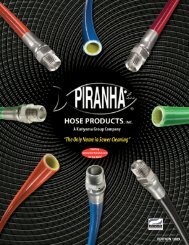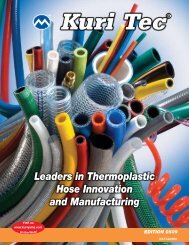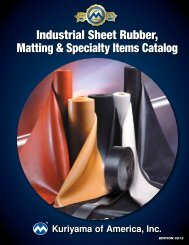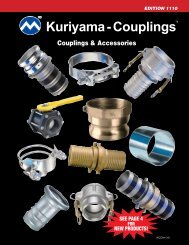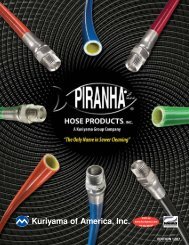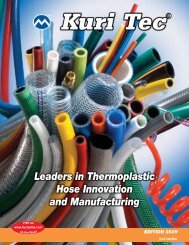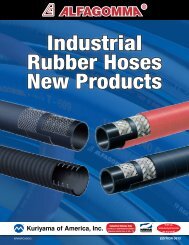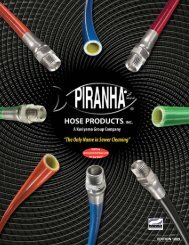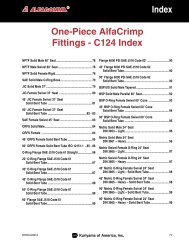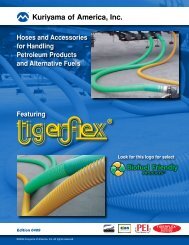KD4-1000-Operators-Manual-7-17-12
KD4-1000-Operators-Manual-7-17-12
KD4-1000-Operators-Manual-7-17-12
- No tags were found...
Create successful ePaper yourself
Turn your PDF publications into a flip-book with our unique Google optimized e-Paper software.
ADJUST CRIMP COUNTIf a production operation is interrupted for some reason, it is possibleto reset the counter to where the operation was at the point ofinterruption.• Press the Adjust Count button from the auto crimp screen.• Press the Crimp Counter and reset the count to the desiredpoint.ACT TM ADDITIONAL FEATURES• Additional features and functions of the ACT TM controller can beaccessed by pressing the MORE button on the MACHINE SETUP screen.• When “Allow Crimp to Diameter” is set to “YES”, all of theadjustment functions of the crimper are available. When“Allow Crimp to Diameter” is set to “NO” only the settingsentered as a saved crimp can be used.• English or Spanish language options are available.• The “Use Pressure Compensation” is set to “YES” for allcrimpers equipped with a pressure transducer. A security code isrequired to turn this function on or off.11