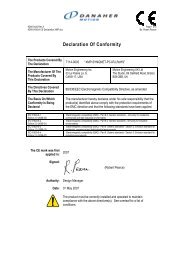Operating Instructions - MEI's On-line Technical Support
Operating Instructions - MEI's On-line Technical Support
Operating Instructions - MEI's On-line Technical Support
You also want an ePaper? Increase the reach of your titles
YUMPU automatically turns print PDFs into web optimized ePapers that Google loves.
KOLLMORGEN Version 1 -11/07 Using the Motion Console<br />
Chapter 5<br />
5 USING THE MOTION CONSOLE<br />
This section describes in a step-by-step format how to:<br />
� Use the Motion Console to synchronize the SynqNet to the drive<br />
� Configuring the motor parameters using a text editor<br />
� Configuring the motion control console<br />
5.1 Loading the Motion Console<br />
� To load the motion console application:<br />
1. If the Motion Console is not open, then from the desktop, click the<br />
icon.<br />
2. Click the toolbar button.<br />
3. From the Object Pool pane, select the controller to add to the Object List.<br />
SqDC SynqNet DC Drive 13