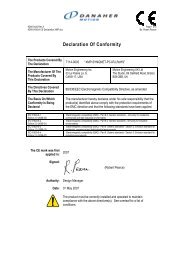Operating Instructions - MEI's On-line Technical Support
Operating Instructions - MEI's On-line Technical Support
Operating Instructions - MEI's On-line Technical Support
Create successful ePaper yourself
Turn your PDF publications into a flip-book with our unique Google optimized e-Paper software.
KOLLMORGEN Version 1 -11/07 Using the Motion Console<br />
5.3.7 Start and Stop the Motors<br />
1. From the toolbar, click the button.<br />
2. Click the Actions tab.<br />
3. Click Zero Position for all axes.<br />
4. Click Clear Fault for all axes.<br />
5. Select the Repeat Mode checkboxes (Enabled) for each motor.<br />
6. Click to move the motor to position 1.<br />
7. Click to move the motor to the furthest position.<br />
8. Click to move the motor to position 2.<br />
NOTE<br />
Click the Abort button to force an error and then clear it by<br />
clicking the Clear Fault button.<br />
SqDC SynqNet DC Drive 25