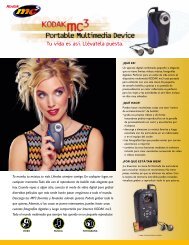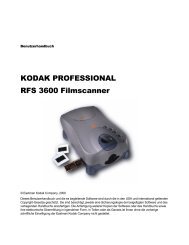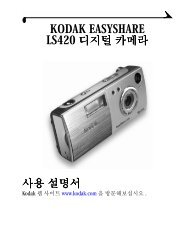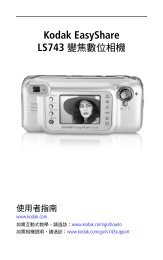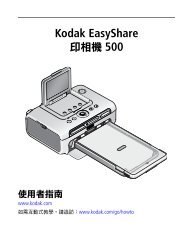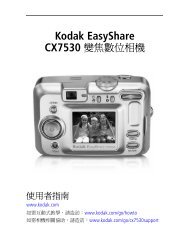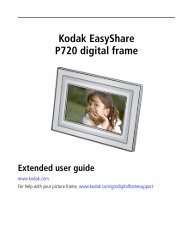Operating the 8500 Printer - Kodak.ca
Operating the 8500 Printer - Kodak.ca
Operating the 8500 Printer - Kodak.ca
- No tags were found...
Create successful ePaper yourself
Turn your PDF publications into a flip-book with our unique Google optimized e-Paper software.
In <strong>the</strong> interest of safety, please observe <strong>the</strong> following pre<strong>ca</strong>utions:POWER REQUIREMENTThis product is designed for operation on 120V AC 60Hz. Never connect to any outlet or powersupply having a different voltage or frequency.WARNING: THIS APPARATUS MUST BE GROUNDED.AVERTISSEMENT: CET APPAREIL DOIT ETRE MIS A LA TERRE.PROTECTIVE MEASURESIF ABNORMALITIES ARISE, ....If <strong>the</strong> printer emits smoke or abnormal sounds, immediately unplug <strong>the</strong> power cord from <strong>the</strong>printer or power outlet. Continued use is dangerous. Contact your dealer about having <strong>the</strong> printerchecked and serviced.NEVER INSERT ANY OBJECT INTO THE UNITNothing o<strong>the</strong>r than supplies for this printer should ever be inserted into <strong>the</strong> printer. O<strong>the</strong>r items<strong>ca</strong>n <strong>ca</strong>use a safety hazard and extensive damage to <strong>the</strong> mechanism and electronics.IntroductionSetting up <strong>the</strong> <strong>8500</strong><strong>Printer</strong><strong>Operating</strong> <strong>the</strong> <strong>8500</strong><strong>Printer</strong>TroubleshootingSite Specifi<strong>ca</strong>tionsAccessories andSuppliesDO NOT SET HEAVY OBJECTS ON TOP OF THE UNITHeavy objects <strong>ca</strong>n damage <strong>the</strong> unit and/or <strong>ca</strong>use misoperation.AVOID DAMAGING THE POWER CORDDo not set anything heavy on <strong>the</strong> power cord or allow it to become pinched, or cut. If <strong>the</strong> powercord becomes damaged, replace it immediately to avoid shock hazard or electri<strong>ca</strong>l fire.When <strong>the</strong> power cord is replaced, use <strong>the</strong> same type as originally supplied; it is designed toreduce interference to radio & TV reception.When unplugging <strong>the</strong> power cord, hold <strong>the</strong> plug, and remove it <strong>ca</strong>refully.CONTENTS PRINTER DRIVER GUIDE SEARCH HELP