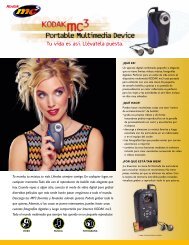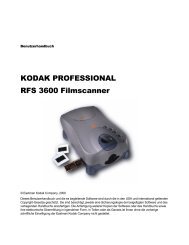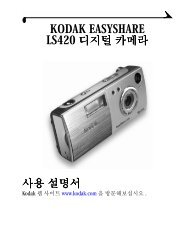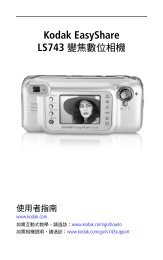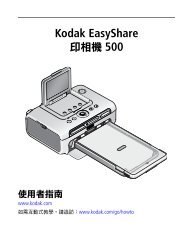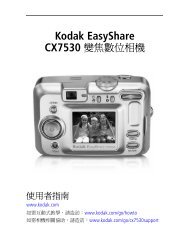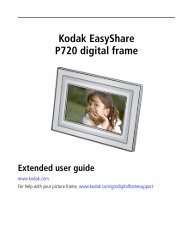Operating the 8500 Printer - Kodak.ca
Operating the 8500 Printer - Kodak.ca
Operating the 8500 Printer - Kodak.ca
- No tags were found...
You also want an ePaper? Increase the reach of your titles
YUMPU automatically turns print PDFs into web optimized ePapers that Google loves.
TroubleshootingThis chapter describes <strong>the</strong> problems that you may oc<strong>ca</strong>sionally havewith <strong>the</strong> <strong>8500</strong> printer. It also tells how to resolve <strong>the</strong>se problems.This chapter contains <strong>the</strong> following sections:● Light indi<strong>ca</strong>tions and how to resolve <strong>the</strong>m● What to do if <strong>the</strong> <strong>8500</strong> printer does not operate correctly● Clearing a paper jam● Repairing a torn ribbon● Cleaning <strong>the</strong> <strong>the</strong>rmal head● Repacking <strong>the</strong> <strong>8500</strong> printer● Getting additional helpIntroductionSetting up <strong>the</strong> <strong>8500</strong><strong>Printer</strong><strong>Operating</strong> <strong>the</strong> <strong>8500</strong><strong>Printer</strong>TroubleshootingSite Specifi<strong>ca</strong>tionsAccessories andSuppliesCONTENTS PRINTER DRIVER GUIDE SEARCH HELP