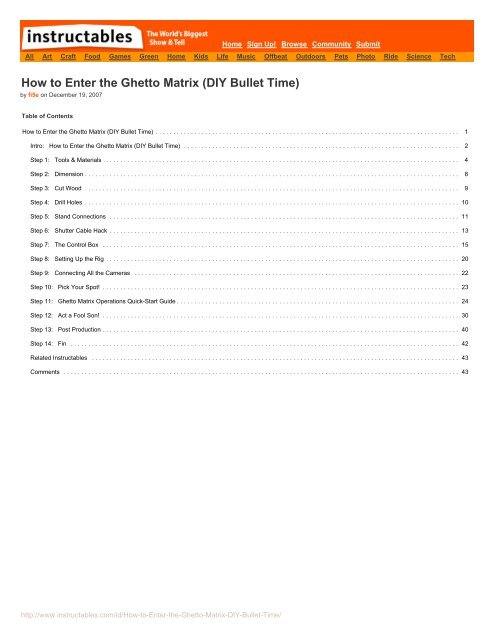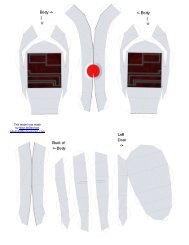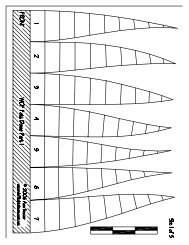Instructables.com - How to Enter the Ghetto Matrix (DIY Bullet Time)
Instructables.com - How to Enter the Ghetto Matrix (DIY Bullet Time)
Instructables.com - How to Enter the Ghetto Matrix (DIY Bullet Time)
You also want an ePaper? Increase the reach of your titles
YUMPU automatically turns print PDFs into web optimized ePapers that Google loves.
http://www.instructables.<strong>com</strong>/id/<strong>How</strong>-<strong>to</strong>-<strong>Enter</strong>-<strong>the</strong>-Ghet<strong>to</strong>-<strong>Matrix</strong>-<strong>DIY</strong>-<strong>Bullet</strong>-<strong>Time</strong>/<br />
Home Sign Up! Browse Community Submit<br />
All Art Craft Food Games Green Home Kids Life Music Offbeat Outdoors Pets Pho<strong>to</strong> Ride Science Tech<br />
<strong>How</strong> <strong>to</strong> <strong>Enter</strong> <strong>the</strong> Ghet<strong>to</strong> <strong>Matrix</strong> (<strong>DIY</strong> <strong>Bullet</strong> <strong>Time</strong>)<br />
by fi5e on December 19, 2007<br />
Table of Contents<br />
<strong>How</strong> <strong>to</strong> <strong>Enter</strong> <strong>the</strong> Ghet<strong>to</strong> <strong>Matrix</strong> (<strong>DIY</strong> <strong>Bullet</strong> <strong>Time</strong>) .<br />
.<br />
.<br />
.<br />
.<br />
.<br />
.<br />
.<br />
.<br />
.<br />
.<br />
.<br />
.<br />
.<br />
.<br />
.<br />
.<br />
.<br />
.<br />
.<br />
.<br />
.<br />
.<br />
.<br />
.<br />
.<br />
.<br />
.<br />
.<br />
.<br />
.<br />
.<br />
.<br />
.<br />
.<br />
.<br />
.<br />
.<br />
.<br />
.<br />
.<br />
.<br />
.<br />
.<br />
.<br />
.<br />
.<br />
.<br />
.<br />
.<br />
.<br />
.<br />
.<br />
.<br />
.<br />
.<br />
.<br />
.<br />
.<br />
.<br />
.<br />
.<br />
.<br />
.<br />
.<br />
.<br />
.<br />
.<br />
.<br />
.<br />
.<br />
.<br />
.<br />
.<br />
.<br />
.<br />
.<br />
.<br />
.<br />
.<br />
.<br />
.<br />
.<br />
.<br />
.<br />
. 1<br />
Intro: <strong>How</strong> <strong>to</strong> <strong>Enter</strong> <strong>the</strong> Ghet<strong>to</strong> <strong>Matrix</strong> (<strong>DIY</strong> <strong>Bullet</strong> <strong>Time</strong>) .<br />
.<br />
.<br />
.<br />
.<br />
.<br />
.<br />
.<br />
.<br />
.<br />
.<br />
.<br />
.<br />
.<br />
.<br />
.<br />
.<br />
.<br />
.<br />
.<br />
.<br />
.<br />
.<br />
.<br />
.<br />
.<br />
.<br />
.<br />
.<br />
.<br />
.<br />
.<br />
.<br />
.<br />
.<br />
.<br />
.<br />
.<br />
.<br />
.<br />
.<br />
.<br />
.<br />
.<br />
.<br />
.<br />
.<br />
.<br />
.<br />
.<br />
.<br />
.<br />
.<br />
.<br />
.<br />
.<br />
.<br />
.<br />
.<br />
.<br />
.<br />
.<br />
.<br />
.<br />
.<br />
.<br />
.<br />
.<br />
.<br />
.<br />
.<br />
.<br />
.<br />
.<br />
.<br />
.<br />
.<br />
. 2<br />
Step 1: Tools & Materials .<br />
.<br />
.<br />
.<br />
.<br />
.<br />
.<br />
.<br />
.<br />
.<br />
.<br />
.<br />
.<br />
.<br />
.<br />
.<br />
.<br />
.<br />
.<br />
.<br />
.<br />
.<br />
.<br />
.<br />
.<br />
.<br />
.<br />
.<br />
.<br />
.<br />
.<br />
.<br />
.<br />
.<br />
.<br />
.<br />
.<br />
.<br />
.<br />
.<br />
.<br />
.<br />
.<br />
.<br />
.<br />
.<br />
.<br />
.<br />
.<br />
.<br />
.<br />
.<br />
.<br />
.<br />
.<br />
.<br />
.<br />
.<br />
.<br />
.<br />
.<br />
.<br />
.<br />
.<br />
.<br />
.<br />
.<br />
.<br />
.<br />
.<br />
.<br />
.<br />
.<br />
.<br />
.<br />
.<br />
.<br />
.<br />
.<br />
.<br />
.<br />
.<br />
.<br />
.<br />
.<br />
.<br />
.<br />
.<br />
.<br />
.<br />
.<br />
.<br />
.<br />
.<br />
.<br />
.<br />
.<br />
.<br />
.<br />
. 4<br />
Step 2: Dimension .<br />
.<br />
.<br />
.<br />
.<br />
.<br />
.<br />
.<br />
.<br />
.<br />
.<br />
.<br />
.<br />
.<br />
.<br />
.<br />
.<br />
.<br />
.<br />
.<br />
.<br />
.<br />
.<br />
.<br />
.<br />
.<br />
.<br />
.<br />
.<br />
.<br />
.<br />
.<br />
.<br />
.<br />
.<br />
.<br />
.<br />
.<br />
.<br />
.<br />
.<br />
.<br />
.<br />
.<br />
.<br />
.<br />
.<br />
.<br />
.<br />
.<br />
.<br />
.<br />
.<br />
.<br />
.<br />
.<br />
.<br />
.<br />
.<br />
.<br />
.<br />
.<br />
.<br />
.<br />
.<br />
.<br />
.<br />
.<br />
.<br />
.<br />
.<br />
.<br />
.<br />
.<br />
.<br />
.<br />
.<br />
.<br />
.<br />
.<br />
.<br />
.<br />
.<br />
.<br />
.<br />
.<br />
.<br />
.<br />
.<br />
.<br />
.<br />
.<br />
.<br />
.<br />
.<br />
.<br />
.<br />
.<br />
.<br />
.<br />
.<br />
.<br />
.<br />
.<br />
.<br />
. 8<br />
Step 3: Cut Wood .<br />
.<br />
.<br />
.<br />
.<br />
.<br />
.<br />
.<br />
.<br />
.<br />
.<br />
.<br />
.<br />
.<br />
.<br />
.<br />
.<br />
.<br />
.<br />
.<br />
.<br />
.<br />
.<br />
.<br />
.<br />
.<br />
.<br />
.<br />
.<br />
.<br />
.<br />
.<br />
.<br />
.<br />
.<br />
.<br />
.<br />
.<br />
.<br />
.<br />
.<br />
.<br />
.<br />
.<br />
.<br />
.<br />
.<br />
.<br />
.<br />
.<br />
.<br />
.<br />
.<br />
.<br />
.<br />
.<br />
.<br />
.<br />
.<br />
.<br />
.<br />
.<br />
.<br />
.<br />
.<br />
.<br />
.<br />
.<br />
.<br />
.<br />
.<br />
.<br />
.<br />
.<br />
.<br />
.<br />
.<br />
.<br />
.<br />
.<br />
.<br />
.<br />
.<br />
.<br />
.<br />
.<br />
.<br />
.<br />
.<br />
.<br />
.<br />
.<br />
.<br />
.<br />
.<br />
.<br />
.<br />
.<br />
.<br />
.<br />
.<br />
.<br />
.<br />
.<br />
.<br />
. 9<br />
Step 4: Drill Holes .<br />
.<br />
.<br />
.<br />
.<br />
.<br />
.<br />
.<br />
.<br />
.<br />
.<br />
.<br />
.<br />
.<br />
.<br />
.<br />
.<br />
.<br />
.<br />
.<br />
.<br />
.<br />
.<br />
.<br />
.<br />
.<br />
.<br />
.<br />
.<br />
.<br />
.<br />
.<br />
.<br />
.<br />
.<br />
.<br />
.<br />
.<br />
.<br />
.<br />
.<br />
.<br />
.<br />
.<br />
.<br />
.<br />
.<br />
.<br />
.<br />
.<br />
.<br />
.<br />
.<br />
.<br />
.<br />
.<br />
.<br />
.<br />
.<br />
.<br />
.<br />
.<br />
.<br />
.<br />
.<br />
.<br />
.<br />
.<br />
.<br />
.<br />
.<br />
.<br />
.<br />
.<br />
.<br />
.<br />
.<br />
.<br />
.<br />
.<br />
.<br />
.<br />
.<br />
.<br />
.<br />
.<br />
.<br />
.<br />
.<br />
.<br />
.<br />
.<br />
.<br />
.<br />
.<br />
.<br />
.<br />
.<br />
.<br />
.<br />
.<br />
.<br />
.<br />
.<br />
.<br />
. 10<br />
Step 5: Stand Connections .<br />
.<br />
.<br />
.<br />
.<br />
.<br />
.<br />
.<br />
.<br />
.<br />
.<br />
.<br />
.<br />
.<br />
.<br />
.<br />
.<br />
.<br />
.<br />
.<br />
.<br />
.<br />
.<br />
.<br />
.<br />
.<br />
.<br />
.<br />
.<br />
.<br />
.<br />
.<br />
.<br />
.<br />
.<br />
.<br />
.<br />
.<br />
.<br />
.<br />
.<br />
.<br />
.<br />
.<br />
.<br />
.<br />
.<br />
.<br />
.<br />
.<br />
.<br />
.<br />
.<br />
.<br />
.<br />
.<br />
.<br />
.<br />
.<br />
.<br />
.<br />
.<br />
.<br />
.<br />
.<br />
.<br />
.<br />
.<br />
.<br />
.<br />
.<br />
.<br />
.<br />
.<br />
.<br />
.<br />
.<br />
.<br />
.<br />
.<br />
.<br />
.<br />
.<br />
.<br />
.<br />
.<br />
.<br />
.<br />
.<br />
.<br />
.<br />
.<br />
.<br />
.<br />
.<br />
.<br />
.<br />
.<br />
. 11<br />
Step 6: Shutter Cable Hack .<br />
.<br />
.<br />
.<br />
.<br />
.<br />
.<br />
.<br />
.<br />
.<br />
.<br />
.<br />
.<br />
.<br />
.<br />
.<br />
.<br />
.<br />
.<br />
.<br />
.<br />
.<br />
.<br />
.<br />
.<br />
.<br />
.<br />
.<br />
.<br />
.<br />
.<br />
.<br />
.<br />
.<br />
.<br />
.<br />
.<br />
.<br />
.<br />
.<br />
.<br />
.<br />
.<br />
.<br />
.<br />
.<br />
.<br />
.<br />
.<br />
.<br />
.<br />
.<br />
.<br />
.<br />
.<br />
.<br />
.<br />
.<br />
.<br />
.<br />
.<br />
.<br />
.<br />
.<br />
.<br />
.<br />
.<br />
.<br />
.<br />
.<br />
.<br />
.<br />
.<br />
.<br />
.<br />
.<br />
.<br />
.<br />
.<br />
.<br />
.<br />
.<br />
.<br />
.<br />
.<br />
.<br />
.<br />
.<br />
.<br />
.<br />
.<br />
.<br />
.<br />
.<br />
.<br />
.<br />
.<br />
.<br />
. 13<br />
Step 7: The Control Box .<br />
.<br />
.<br />
.<br />
.<br />
.<br />
.<br />
.<br />
.<br />
.<br />
.<br />
.<br />
.<br />
.<br />
.<br />
.<br />
.<br />
.<br />
.<br />
.<br />
.<br />
.<br />
.<br />
.<br />
.<br />
.<br />
.<br />
.<br />
.<br />
.<br />
.<br />
.<br />
.<br />
.<br />
.<br />
.<br />
.<br />
.<br />
.<br />
.<br />
.<br />
.<br />
.<br />
.<br />
.<br />
.<br />
.<br />
.<br />
.<br />
.<br />
.<br />
.<br />
.<br />
.<br />
.<br />
.<br />
.<br />
.<br />
.<br />
.<br />
.<br />
.<br />
.<br />
.<br />
.<br />
.<br />
.<br />
.<br />
.<br />
.<br />
.<br />
.<br />
.<br />
.<br />
.<br />
.<br />
.<br />
.<br />
.<br />
.<br />
.<br />
.<br />
.<br />
.<br />
.<br />
.<br />
.<br />
.<br />
.<br />
.<br />
.<br />
.<br />
.<br />
.<br />
.<br />
.<br />
.<br />
.<br />
.<br />
.<br />
. 15<br />
Step 8: Setting Up <strong>the</strong> Rig .<br />
.<br />
.<br />
.<br />
.<br />
.<br />
.<br />
.<br />
.<br />
.<br />
.<br />
.<br />
.<br />
.<br />
.<br />
.<br />
.<br />
.<br />
.<br />
.<br />
.<br />
.<br />
.<br />
.<br />
.<br />
.<br />
.<br />
.<br />
.<br />
.<br />
.<br />
.<br />
.<br />
.<br />
.<br />
.<br />
.<br />
.<br />
.<br />
.<br />
.<br />
.<br />
.<br />
.<br />
.<br />
.<br />
.<br />
.<br />
.<br />
.<br />
.<br />
.<br />
.<br />
.<br />
.<br />
.<br />
.<br />
.<br />
.<br />
.<br />
.<br />
.<br />
.<br />
.<br />
.<br />
.<br />
.<br />
.<br />
.<br />
.<br />
.<br />
.<br />
.<br />
.<br />
.<br />
.<br />
.<br />
.<br />
.<br />
.<br />
.<br />
.<br />
.<br />
.<br />
.<br />
.<br />
.<br />
.<br />
.<br />
.<br />
.<br />
.<br />
.<br />
.<br />
.<br />
.<br />
.<br />
.<br />
.<br />
. 20<br />
Step 9: Connecting All <strong>the</strong> Cameras .<br />
.<br />
.<br />
.<br />
.<br />
.<br />
.<br />
.<br />
.<br />
.<br />
.<br />
.<br />
.<br />
.<br />
.<br />
.<br />
.<br />
.<br />
.<br />
.<br />
.<br />
.<br />
.<br />
.<br />
.<br />
.<br />
.<br />
.<br />
.<br />
.<br />
.<br />
.<br />
.<br />
.<br />
.<br />
.<br />
.<br />
.<br />
.<br />
.<br />
.<br />
.<br />
.<br />
.<br />
.<br />
.<br />
.<br />
.<br />
.<br />
.<br />
.<br />
.<br />
.<br />
.<br />
.<br />
.<br />
.<br />
.<br />
.<br />
.<br />
.<br />
.<br />
.<br />
.<br />
.<br />
.<br />
.<br />
.<br />
.<br />
.<br />
.<br />
.<br />
.<br />
.<br />
.<br />
.<br />
.<br />
.<br />
.<br />
.<br />
.<br />
.<br />
.<br />
.<br />
.<br />
.<br />
.<br />
.<br />
.<br />
.<br />
.<br />
. 22<br />
Step 10: Pick Your Spot! .<br />
.<br />
.<br />
.<br />
.<br />
.<br />
.<br />
.<br />
.<br />
.<br />
.<br />
.<br />
.<br />
.<br />
.<br />
.<br />
.<br />
.<br />
.<br />
.<br />
.<br />
.<br />
.<br />
.<br />
.<br />
.<br />
.<br />
.<br />
.<br />
.<br />
.<br />
.<br />
.<br />
.<br />
.<br />
.<br />
.<br />
.<br />
.<br />
.<br />
.<br />
.<br />
.<br />
.<br />
.<br />
.<br />
.<br />
.<br />
.<br />
.<br />
.<br />
.<br />
.<br />
.<br />
.<br />
.<br />
.<br />
.<br />
.<br />
.<br />
.<br />
.<br />
.<br />
.<br />
.<br />
.<br />
.<br />
.<br />
.<br />
.<br />
.<br />
.<br />
.<br />
.<br />
.<br />
.<br />
.<br />
.<br />
.<br />
.<br />
.<br />
.<br />
.<br />
.<br />
.<br />
.<br />
.<br />
.<br />
.<br />
.<br />
.<br />
.<br />
.<br />
.<br />
.<br />
.<br />
.<br />
.<br />
.<br />
.<br />
. 23<br />
Step 11: Ghet<strong>to</strong> <strong>Matrix</strong> Operations Quick-Start Guide .<br />
.<br />
.<br />
.<br />
.<br />
.<br />
.<br />
.<br />
.<br />
.<br />
.<br />
.<br />
.<br />
.<br />
.<br />
.<br />
.<br />
.<br />
.<br />
.<br />
.<br />
.<br />
.<br />
.<br />
.<br />
.<br />
.<br />
.<br />
.<br />
.<br />
.<br />
.<br />
.<br />
.<br />
.<br />
.<br />
.<br />
.<br />
.<br />
.<br />
.<br />
.<br />
.<br />
.<br />
.<br />
.<br />
.<br />
.<br />
.<br />
.<br />
.<br />
.<br />
.<br />
.<br />
.<br />
.<br />
.<br />
.<br />
.<br />
.<br />
.<br />
.<br />
.<br />
.<br />
.<br />
.<br />
.<br />
.<br />
.<br />
.<br />
.<br />
.<br />
.<br />
.<br />
.<br />
.<br />
.<br />
.<br />
.<br />
. 24<br />
Step 12: Act a Fool Son! .<br />
.<br />
.<br />
.<br />
.<br />
.<br />
.<br />
.<br />
.<br />
.<br />
.<br />
.<br />
.<br />
.<br />
.<br />
.<br />
.<br />
.<br />
.<br />
.<br />
.<br />
.<br />
.<br />
.<br />
.<br />
.<br />
.<br />
.<br />
.<br />
.<br />
.<br />
.<br />
.<br />
.<br />
.<br />
.<br />
.<br />
.<br />
.<br />
.<br />
.<br />
.<br />
.<br />
.<br />
.<br />
.<br />
.<br />
.<br />
.<br />
.<br />
.<br />
.<br />
.<br />
.<br />
.<br />
.<br />
.<br />
.<br />
.<br />
.<br />
.<br />
.<br />
.<br />
.<br />
.<br />
.<br />
.<br />
.<br />
.<br />
.<br />
.<br />
.<br />
.<br />
.<br />
.<br />
.<br />
.<br />
.<br />
.<br />
.<br />
.<br />
.<br />
.<br />
.<br />
.<br />
.<br />
.<br />
.<br />
.<br />
.<br />
.<br />
.<br />
.<br />
.<br />
.<br />
.<br />
.<br />
.<br />
.<br />
.<br />
. 30<br />
Step 13: Post Production .<br />
.<br />
.<br />
.<br />
.<br />
.<br />
.<br />
.<br />
.<br />
.<br />
.<br />
.<br />
.<br />
.<br />
.<br />
.<br />
.<br />
.<br />
.<br />
.<br />
.<br />
.<br />
.<br />
.<br />
.<br />
.<br />
.<br />
.<br />
.<br />
.<br />
.<br />
.<br />
.<br />
.<br />
.<br />
.<br />
.<br />
.<br />
.<br />
.<br />
.<br />
.<br />
.<br />
.<br />
.<br />
.<br />
.<br />
.<br />
.<br />
.<br />
.<br />
.<br />
.<br />
.<br />
.<br />
.<br />
.<br />
.<br />
.<br />
.<br />
.<br />
.<br />
.<br />
.<br />
.<br />
.<br />
.<br />
.<br />
.<br />
.<br />
.<br />
.<br />
.<br />
.<br />
.<br />
.<br />
.<br />
.<br />
.<br />
.<br />
.<br />
.<br />
.<br />
.<br />
.<br />
.<br />
.<br />
.<br />
.<br />
.<br />
.<br />
.<br />
.<br />
.<br />
.<br />
.<br />
.<br />
.<br />
.<br />
.<br />
. 40<br />
Step 14: Fin .<br />
.<br />
.<br />
.<br />
.<br />
.<br />
.<br />
.<br />
.<br />
.<br />
.<br />
.<br />
.<br />
.<br />
.<br />
.<br />
.<br />
.<br />
.<br />
.<br />
.<br />
.<br />
.<br />
.<br />
.<br />
.<br />
.<br />
.<br />
.<br />
.<br />
.<br />
.<br />
.<br />
.<br />
.<br />
.<br />
.<br />
.<br />
.<br />
.<br />
.<br />
.<br />
.<br />
.<br />
.<br />
.<br />
.<br />
.<br />
.<br />
.<br />
.<br />
.<br />
.<br />
.<br />
.<br />
.<br />
.<br />
.<br />
.<br />
.<br />
.<br />
.<br />
.<br />
.<br />
.<br />
.<br />
.<br />
.<br />
.<br />
.<br />
.<br />
.<br />
.<br />
.<br />
.<br />
.<br />
.<br />
.<br />
.<br />
.<br />
.<br />
.<br />
.<br />
.<br />
.<br />
.<br />
.<br />
.<br />
.<br />
.<br />
.<br />
.<br />
.<br />
.<br />
.<br />
.<br />
.<br />
.<br />
.<br />
.<br />
.<br />
.<br />
.<br />
.<br />
.<br />
.<br />
.<br />
.<br />
.<br />
. 42<br />
Related <strong>Instructables</strong> .<br />
.<br />
.<br />
.<br />
.<br />
.<br />
.<br />
.<br />
.<br />
.<br />
.<br />
.<br />
.<br />
.<br />
.<br />
.<br />
.<br />
.<br />
.<br />
.<br />
.<br />
.<br />
.<br />
.<br />
.<br />
.<br />
.<br />
.<br />
.<br />
.<br />
.<br />
.<br />
.<br />
.<br />
.<br />
.<br />
.<br />
.<br />
.<br />
.<br />
.<br />
.<br />
.<br />
.<br />
.<br />
.<br />
.<br />
.<br />
.<br />
.<br />
.<br />
.<br />
.<br />
.<br />
.<br />
.<br />
.<br />
.<br />
.<br />
.<br />
.<br />
.<br />
.<br />
.<br />
.<br />
.<br />
.<br />
.<br />
.<br />
.<br />
.<br />
.<br />
.<br />
.<br />
.<br />
.<br />
.<br />
.<br />
.<br />
.<br />
.<br />
.<br />
.<br />
.<br />
.<br />
.<br />
.<br />
.<br />
.<br />
.<br />
.<br />
.<br />
.<br />
.<br />
.<br />
.<br />
.<br />
.<br />
.<br />
.<br />
.<br />
.<br />
.<br />
. 43<br />
Comments .<br />
.<br />
.<br />
.<br />
.<br />
.<br />
.<br />
.<br />
.<br />
.<br />
.<br />
.<br />
.<br />
.<br />
.<br />
.<br />
.<br />
.<br />
.<br />
.<br />
.<br />
.<br />
.<br />
.<br />
.<br />
.<br />
.<br />
.<br />
.<br />
.<br />
.<br />
.<br />
.<br />
.<br />
.<br />
.<br />
.<br />
.<br />
.<br />
.<br />
.<br />
.<br />
.<br />
.<br />
.<br />
.<br />
.<br />
.<br />
.<br />
.<br />
.<br />
.<br />
.<br />
.<br />
.<br />
.<br />
.<br />
.<br />
.<br />
.<br />
.<br />
.<br />
.<br />
.<br />
.<br />
.<br />
.<br />
.<br />
.<br />
.<br />
.<br />
.<br />
.<br />
.<br />
.<br />
.<br />
.<br />
.<br />
.<br />
.<br />
.<br />
.<br />
.<br />
.<br />
.<br />
.<br />
.<br />
.<br />
.<br />
.<br />
.<br />
.<br />
.<br />
.<br />
.<br />
.<br />
.<br />
.<br />
.<br />
.<br />
.<br />
.<br />
.<br />
.<br />
.<br />
.<br />
.<br />
.<br />
.<br />
.<br />
.<br />
. 43
Author:fi5e author's website<br />
Agent 005 of <strong>the</strong> Graffiti Research Lab<br />
Intro: <strong>How</strong> <strong>to</strong> <strong>Enter</strong> <strong>the</strong> Ghet<strong>to</strong> <strong>Matrix</strong> (<strong>DIY</strong> <strong>Bullet</strong> <strong>Time</strong>)<br />
The following is a tu<strong>to</strong>rial on how <strong>to</strong> build your own cheap, portable and hood-style bullet time camera rig on <strong>the</strong> cheap and <strong>the</strong> fly. This rig was designed by <strong>the</strong> Graffiti<br />
Research Lab and direc<strong>to</strong>r Dan <strong>the</strong> Man <strong>to</strong> use in a hip-hop music video for underground rappers Styles P , AZ and <strong>the</strong> legendary Large Professor (spinning below). Just<br />
ano<strong>the</strong>r chapter in <strong>the</strong> GRL's continuing mission <strong>to</strong> make open source <strong>the</strong> sixth element of hip-hop.<br />
Peep <strong>the</strong> vid at <strong>the</strong> resolution of <strong>the</strong> proletariat (below):<br />
Or see how <strong>the</strong> higher-res live here .<br />
Before we even get started I'd like <strong>to</strong> throw out some shout outs <strong>to</strong> PIPS:lab , Pikapika and Picasso/Man Ray for <strong>the</strong>ir inspiration on this project. Humbly, all <strong>the</strong> GRL did<br />
was create a <strong>to</strong>ol that would enable <strong>the</strong> direc<strong>to</strong>r Dan Melamid <strong>to</strong> remake <strong>the</strong> <strong>Matrix</strong> with Neo as a rapper from Yonkers, NY surrounded by <strong>the</strong> best graf writers in <strong>the</strong> city<br />
using a mash-up of several existing light-drawing techniques and <strong>the</strong>ir own hand-styles.<br />
This project started for us when Dan called and asked if we wanted <strong>to</strong> get involved in a project <strong>com</strong>bining light, graffiti, bullet time , Brooklyn, and rappers on a small<br />
budget <strong>to</strong> create a video for Styles P's <strong>the</strong> Hardest . Dan explained that <strong>to</strong> rent a bullet time or time slicing rig in NYC, it could cost as much as $100,000 per day. Luckily<br />
for him graffiti writers and graffiti engineers work for coffee and snickers bars. So we all worked <strong>to</strong>ge<strong>the</strong>r <strong>to</strong> make a system that only costs $5000-$8000 and takes just<br />
two days <strong>to</strong> make.<br />
For pho<strong>to</strong>s of <strong>the</strong> video shoot travel here .<br />
Big thanks <strong>to</strong> Dan for inviting us in and allowing us <strong>to</strong> open source <strong>the</strong> process in this tu<strong>to</strong>rial.<br />
(More thanks, credits, and shout outs in Step 14... )<br />
The GRL is a F.A.T. Lab Production.<br />
Now let's jack in<strong>to</strong> <strong>the</strong> Ghet<strong>to</strong> <strong>Matrix</strong>...<br />
Image Notes<br />
1. All City Crew<br />
2. green LED throwie<br />
http://www.instructables.<strong>com</strong>/id/<strong>How</strong>-<strong>to</strong>-<strong>Enter</strong>-<strong>the</strong>-Ghet<strong>to</strong>-<strong>Matrix</strong>-<strong>DIY</strong>-<strong>Bullet</strong>-<strong>Time</strong>/
Image Notes<br />
1. <strong>the</strong> ghet<strong>to</strong> matrix in action<br />
Image Notes<br />
1. shutter release cables<br />
Image Notes<br />
1. styles p<br />
http://www.instructables.<strong>com</strong>/id/<strong>How</strong>-<strong>to</strong>-<strong>Enter</strong>-<strong>the</strong>-Ghet<strong>to</strong>-<strong>Matrix</strong>-<strong>DIY</strong>-<strong>Bullet</strong>-<strong>Time</strong>/
Step 1: Tools & Materials<br />
The Ghet<strong>to</strong> <strong>Matrix</strong> can be divided in<strong>to</strong> two main <strong>com</strong>ponents: 1) <strong>the</strong> camera rig, and 2) camera control box.<br />
Tools For Camera Rig:<br />
- Jig saw<br />
- Drill<br />
- Crescent wrench<br />
Materials for Camera Rig:<br />
- (24) Digital Cameras w/ remote cable shutter control:<br />
Olympus SP-510 UZ - $299.99 / each or less<br />
This is not <strong>the</strong> only camera that will work and 24 is not a magic number. This is <strong>the</strong> camera that worked best for us and 24 is how many cameras we could afford on our<br />
budget. If you have more cameras you can make a larger matrix and you can place <strong>the</strong> cameras closer <strong>to</strong>ge<strong>the</strong>r. This will result in a more fluid animation covering a<br />
larger area. The most important thing you will need <strong>to</strong> check before purchasing thousands of dollars worth of cameras is that <strong>the</strong>y have a remote cable shutter release . If<br />
you want <strong>to</strong> create <strong>the</strong> light effect like we did in <strong>the</strong> video, you will also need a camera that has a has a bulb setting (meaning that when <strong>the</strong> shutter is pressed it stays<br />
open until it is released). This enables you <strong>to</strong> hold <strong>the</strong> shutter open <strong>to</strong> make light drawings.<br />
- 1/2" - 3/4" Plywood:<br />
This will be used <strong>to</strong> create a wooden platform for <strong>the</strong> cameras. The amount of wood <strong>to</strong> <strong>com</strong>plete <strong>the</strong> arc will depend on <strong>the</strong> radius of <strong>the</strong> desired system (see Step 2).<br />
Most likely (2) 8' x 4' sheets will suffice. You can find plywood at your local lumber yard and it should cost less than $40 dollars for two lower grade pieces of plywood. It<br />
aint gotta be pretty.<br />
- (4) Compact Light Stand :<br />
$ 53.50 / each.<br />
We had <strong>the</strong>se on hand so we used <strong>the</strong>m and <strong>the</strong>y worked well. Any tripod system will work however, so if you are looking <strong>to</strong> save money <strong>the</strong>re are cheaper alternatives.<br />
- (4) Steel Pipe Flange:<br />
Make sure <strong>to</strong> get a flange with threading capable of ac<strong>com</strong>modating a short pipe section (mentioned below) and at least four-hole mounting pattern. You can get this at<br />
home depot or your local hardware s<strong>to</strong>re in <strong>the</strong> plumbing section for ~ $3 dollars.<br />
- (4) Steel ~2in long and ~1in O.D. Pipe Sections (threaded at atleat one end)<br />
This Pipe section should be able <strong>to</strong> crew in<strong>to</strong> <strong>the</strong> pipe flange (above). You will insert <strong>the</strong> <strong>to</strong>p of <strong>the</strong> tripod stand in<strong>to</strong> this pipe section <strong>to</strong> support <strong>the</strong> platform. You may<br />
need <strong>to</strong> modify <strong>the</strong> pipe section by drilling a hole in<strong>to</strong> <strong>the</strong> side of <strong>the</strong> pipe opposite <strong>the</strong> thread and tap it. You can use a thumbscrew <strong>to</strong> act as a set screw on <strong>the</strong> tripod<br />
stand <strong>to</strong> make a more secure connection. You can get threaded pipe at your local hardware s<strong>to</strong>re or home depot for about $2 dollars.<br />
- (24) Bolts - 1" Length, 1/4" diameter, 20 thread-count:<br />
Most 35mm camera bodies accept a 1/4" diameter, 20 thread-count screw, but check this before going <strong>to</strong> <strong>the</strong> hardware s<strong>to</strong>re. These will be used <strong>to</strong> attach your camera <strong>to</strong><br />
<strong>the</strong> wooden platform. A perhaps better alternative <strong>to</strong> bolts (which don't allow you <strong>to</strong> accurately adjust <strong>the</strong> cameras pan or tilt) would be some heavy duty velcro. This<br />
connection is strictly for stabilization purposes so it doesn't need <strong>to</strong> be anything fancy or industrial. A more flexible, but expensive way <strong>to</strong> do this is use <strong>the</strong> swivel on an<br />
exiting tripod. This will let you fully (though possibly not accurately) adjust <strong>the</strong> pan, tilt and yaw of <strong>the</strong> camera. These bolts are <strong>com</strong>monly available at your local hardware<br />
s<strong>to</strong>re and cost about ~$3 - $4 dollars for a box of 100.<br />
Tools for Control Box:<br />
- Soldering iron w/ flux and solder<br />
- wire cutters / strippers<br />
- Phillips head screw driver<br />
- needle nose pliers<br />
- drill with drill bits<br />
- wire ties<br />
- wire anchors<br />
- liquid flux<br />
Most of <strong>the</strong>se <strong>to</strong>ols can be found at your local hardware s<strong>to</strong>re or radio shack or have been sourced via online catalog <strong>com</strong>panies.<br />
Materials for Control Box:<br />
I have linked <strong>to</strong> Radio Shack <strong>com</strong>ponent because of <strong>the</strong>ir omnipresence, but you can beat Radio Shack prices at Digikey , Jameco , etc.<br />
- (3) Spools of Stranded, Insulated, 26-22 AWG Wire - $5.99<br />
- (24) Remote Cable Release (RM-UC1) - $56.99 / each (You will need one of <strong>the</strong>se per camera)<br />
- (1) Project Enclosure (8x6x3") - $6.99<br />
- (25) SPST High-Current Mini Toggle Switch - $2.99 each (single pull single throw will work fine)<br />
- (1) Universal Component PC Board - $3.49<br />
- (4) 6-Position European-Style Terminal Strip - $2.89 / each<br />
http://www.instructables.<strong>com</strong>/id/<strong>How</strong>-<strong>to</strong>-<strong>Enter</strong>-<strong>the</strong>-Ghet<strong>to</strong>-<strong>Matrix</strong>-<strong>DIY</strong>-<strong>Bullet</strong>-<strong>Time</strong>/
Image Notes<br />
1. this part will fit in<strong>to</strong> <strong>the</strong> pipe section thats screwed in<strong>to</strong> <strong>the</strong> flange. You can tape<br />
<strong>the</strong> pipe section and use a bolt as a set screw <strong>to</strong> make it more rigid.<br />
http://www.instructables.<strong>com</strong>/id/<strong>How</strong>-<strong>to</strong>-<strong>Enter</strong>-<strong>the</strong>-Ghet<strong>to</strong>-<strong>Matrix</strong>-<strong>DIY</strong>-<strong>Bullet</strong>-<strong>Time</strong>/<br />
Image Notes<br />
1. Open up this part.<br />
2. keep this end
http://www.instructables.<strong>com</strong>/id/<strong>How</strong>-<strong>to</strong>-<strong>Enter</strong>-<strong>the</strong>-Ghet<strong>to</strong>-<strong>Matrix</strong>-<strong>DIY</strong>-<strong>Bullet</strong>-<strong>Time</strong>/
http://www.instructables.<strong>com</strong>/id/<strong>How</strong>-<strong>to</strong>-<strong>Enter</strong>-<strong>the</strong>-Ghet<strong>to</strong>-<strong>Matrix</strong>-<strong>DIY</strong>-<strong>Bullet</strong>-<strong>Time</strong>/
Step 2: Dimension<br />
The shape of <strong>the</strong> arc you will need <strong>to</strong> cut depends on <strong>the</strong> kind of shot and <strong>the</strong> amount of rotation around <strong>the</strong> subject you wish <strong>to</strong> achieve. As mentioned in Step 1, our<br />
plan was <strong>to</strong> create a 180 degree rotation around a subject that will be in <strong>the</strong> frame primarily from <strong>the</strong> waist up. Keep in mind when deciding on <strong>the</strong> amount of rotation you<br />
desire that at some point, some of your camera cameras will be able <strong>to</strong> see your rig in <strong>the</strong> shot (at 180 degrees for example <strong>the</strong> two end cameras will be faced directly at<br />
each o<strong>the</strong>r). There are ways <strong>to</strong> minimize and mask this but it is worth considering when designing your platform.<br />
Because <strong>the</strong> focal length of camera lenses will vary it is best not cut your rig <strong>to</strong> specific pre-scripted dimensions but ra<strong>the</strong>r test on your cameras <strong>to</strong> find <strong>the</strong> desired shot.<br />
Have a subject stand at a distance from one of your cameras (make sure <strong>the</strong> camera is zoomed all <strong>the</strong> way out). When you have <strong>the</strong> desired framing in <strong>the</strong> lens <strong>the</strong>n<br />
measure <strong>the</strong> distance of <strong>the</strong> camera <strong>to</strong> <strong>the</strong> subject. This will be <strong>the</strong> radius of your camera arc. Keep in mind that you are not limited <strong>to</strong> an arc and if you have rigging<br />
material more flexible <strong>the</strong>n wood you could even reshape <strong>the</strong> rig <strong>to</strong> fit <strong>the</strong> needs of a specific shoot (see <strong>the</strong> real matrix for demonstration ). We went with wood because it<br />
was cheap, fast <strong>to</strong> build, and readily available.<br />
The radius we chose was roughly 5'. To draw <strong>the</strong> arc we <strong>to</strong>ok a 2x4 and drilled a hole in each end. Put sheets of plywood large enough <strong>to</strong> ac<strong>com</strong>modate your rig down on<br />
<strong>the</strong> floor. In one end of <strong>the</strong> 2x4 put a pen and anchor <strong>the</strong> o<strong>the</strong>r end temporarily at <strong>the</strong> center point of <strong>the</strong> arc. Swing <strong>the</strong> arm around and draw a nice arc on <strong>the</strong> plywood<br />
(<strong>the</strong>re are probably easier ways <strong>to</strong> do this involving wire or string). Once you have an arc drawn on <strong>the</strong> plywood get your cameras and space <strong>the</strong>m evenly around <strong>the</strong><br />
perimeter. Turn <strong>the</strong>m on and see what it looks like. Put an object in <strong>the</strong> center of <strong>the</strong> cameras and adjust <strong>the</strong>m so that <strong>the</strong>y are all centered on <strong>the</strong> same object. Take a<br />
test shot on all <strong>the</strong> cameras. Make sure you are happy with <strong>the</strong> range of motion between frames and <strong>the</strong> proportions and position of <strong>the</strong> subject <strong>to</strong> <strong>the</strong> frame. This is one<br />
of <strong>the</strong> most important elements in getting a good shot in <strong>the</strong> end and it is one that is hard <strong>to</strong> adjust once you get <strong>the</strong> jig saw out, so get it right.<br />
Initially, we made a smaller matrix rig, used velcro <strong>to</strong> mount <strong>the</strong> camera and had a session of shots <strong>to</strong> test <strong>the</strong> size and spacing. Afterward, we decided <strong>to</strong> expand <strong>the</strong> size<br />
of <strong>the</strong> matrix and created a larger platform and increased <strong>the</strong> spacing between <strong>the</strong> cameras.<br />
http://www.instructables.<strong>com</strong>/id/<strong>How</strong>-<strong>to</strong>-<strong>Enter</strong>-<strong>the</strong>-Ghet<strong>to</strong>-<strong>Matrix</strong>-<strong>DIY</strong>-<strong>Bullet</strong>-<strong>Time</strong>/
Image Notes<br />
1. Put object in center <strong>to</strong> test and align cameras<br />
2. first pro<strong>to</strong>type using velcro<br />
http://www.instructables.<strong>com</strong>/id/<strong>How</strong>-<strong>to</strong>-<strong>Enter</strong>-<strong>the</strong>-Ghet<strong>to</strong>-<strong>Matrix</strong>-<strong>DIY</strong>-<strong>Bullet</strong>-<strong>Time</strong>/<br />
Image Notes<br />
1. we used <strong>the</strong> lens cap <strong>to</strong> prop <strong>the</strong> camera up a bit<br />
Image Notes<br />
1. inside <strong>the</strong> matrix<br />
Step 3: Cut Wood<br />
Once you have all of <strong>the</strong> cameras placed and spaced properly trace <strong>the</strong> camera positions w/ a magic marker directly on<strong>to</strong> <strong>the</strong> ply wood. At this point you have all <strong>the</strong><br />
necessary guidelines drawn that you need <strong>to</strong> cut <strong>the</strong> wood. Use <strong>the</strong> jig saw <strong>to</strong> cut out <strong>the</strong> arc. Make <strong>the</strong> width of <strong>the</strong> arc deep enough <strong>to</strong> <strong>com</strong>fortably mount all of your<br />
cameras and equipment. You may need <strong>to</strong> use two pieces of plywood <strong>to</strong> create your full arc. You can connect two pieces <strong>to</strong>ge<strong>the</strong>r by "sandwiching" <strong>the</strong> two (or three if its<br />
big enough) section of <strong>the</strong> arc between two pieces of plywood and securing <strong>the</strong>m with large industrial clamps. Ours was roughly 9" deep. Be careful not so set <strong>the</strong><br />
cameras so far back that <strong>the</strong> edge of <strong>the</strong> wood shows up in <strong>the</strong> bot<strong>to</strong>m of <strong>the</strong> frame.
Image Notes<br />
1. tasty.<br />
2. wear propa eye protection kids<br />
Image Notes<br />
1. close enough for rap<br />
Step 4: Drill Holes<br />
There are numerous ways <strong>to</strong> secure a camera <strong>to</strong> wooden surface, we used bolts. Based on <strong>the</strong> outlines you traced from <strong>the</strong> camera position, drill a hole in <strong>the</strong> location of<br />
<strong>the</strong> cameras tripod mount connection matching <strong>the</strong> width of <strong>the</strong> connection (typically 1/4"). Drill one for each camera. This is not <strong>the</strong> most accurate method for aligning <strong>the</strong><br />
cameras, but its close enough for rap.<br />
http://www.instructables.<strong>com</strong>/id/<strong>How</strong>-<strong>to</strong>-<strong>Enter</strong>-<strong>the</strong>-Ghet<strong>to</strong>-<strong>Matrix</strong>-<strong>DIY</strong>-<strong>Bullet</strong>-<strong>Time</strong>/
Image Notes<br />
1. we have a drill press, but you can use a hand drill as well...<br />
Step 5: Stand Connections<br />
You will need <strong>to</strong> <strong>com</strong>e up with a system for elevating your ghet<strong>to</strong> matrix off <strong>the</strong> ground. This could be done in many ways (including chairs, saw horses, s<strong>to</strong>len police<br />
barricades, etc), although keep in mind that you are dealing with a ra<strong>the</strong>r odd shape (one that is not quite as simple as a table <strong>to</strong>p). Because we were looking for<br />
something that would be easy <strong>to</strong> transport between sets and something that would be fast and easy <strong>to</strong> adjust height and tilt we ended up using (4) <strong>com</strong>pact light stands .<br />
To connect <strong>the</strong>se stands <strong>to</strong> our wooden arc we needed <strong>to</strong> buy 4 pipe flanges and 4 short pipe sections that where threaded on one end and were <strong>the</strong> right diameter and<br />
pitch <strong>to</strong> screw in<strong>to</strong> <strong>the</strong> pipe flanges and also <strong>to</strong> ac<strong>com</strong>modate <strong>the</strong> <strong>to</strong>p tubular portion of our light stands. The spacing on <strong>the</strong>se legs is not as important as <strong>the</strong> spacing of<br />
<strong>the</strong> cameras, so when you are deciding where <strong>to</strong> mount your flanges <strong>to</strong> <strong>the</strong> bot<strong>to</strong>m side of <strong>the</strong> arc make sure that <strong>the</strong>y are not interfering w/ <strong>the</strong> locations you plan <strong>to</strong> put<br />
<strong>the</strong> camera bolts. We had <strong>to</strong> drill and tap <strong>the</strong> pipe section (on <strong>the</strong> end opposite <strong>the</strong> thread) so we could use a set screw (a thumbscrew actually) <strong>to</strong> preload in<strong>to</strong> <strong>the</strong> portion<br />
of <strong>the</strong> light stand that fits inside <strong>the</strong> pipe section. This allowed us <strong>to</strong> make a more secure connection between <strong>the</strong> platform and <strong>the</strong> light stands. Here is a drill and tap<br />
chart that will help you decide what size drill <strong>to</strong> use in order <strong>to</strong> create a nice tap.<br />
(see <strong>the</strong> pho<strong>to</strong> notes for more details on how <strong>to</strong> do this. Its dumb simple and easy <strong>to</strong> pic<strong>to</strong>rially depict)<br />
Once you are ready, you can drill your mounting holes and screw <strong>the</strong> flanges in<strong>to</strong> place. Screw in your pipe section<br />
Image Notes<br />
1. pipe section screws in<strong>to</strong> flange<br />
2. <strong>the</strong> flange<br />
http://www.instructables.<strong>com</strong>/id/<strong>How</strong>-<strong>to</strong>-<strong>Enter</strong>-<strong>the</strong>-Ghet<strong>to</strong>-<strong>Matrix</strong>-<strong>DIY</strong>-<strong>Bullet</strong>-<strong>Time</strong>/<br />
Image Notes<br />
1. this part will fit in<strong>to</strong> <strong>the</strong> pipe section thats screwed in<strong>to</strong> <strong>the</strong> flange. You can<br />
tape <strong>the</strong> pipe section and use a bolt as a set screw <strong>to</strong> make it more rigid.
Image Notes<br />
1. pipe flange -- <strong>the</strong> threaded pipe section screws in<strong>to</strong> here<br />
2. mount <strong>the</strong> flange <strong>to</strong> <strong>the</strong> base of <strong>the</strong> matrix arc<br />
Image Notes<br />
1. we drilled (with a cobalt drill bit) in<strong>to</strong> <strong>the</strong> pipe section and tapped it for a 1/4-20.<br />
We used this bolt like a set screw <strong>to</strong> make <strong>the</strong> connection more rigid. You can<br />
make a flat section on <strong>the</strong> tube at <strong>the</strong> end of <strong>the</strong> light stand <strong>to</strong> get a better grip<br />
with <strong>the</strong> set screw.<br />
http://www.instructables.<strong>com</strong>/id/<strong>How</strong>-<strong>to</strong>-<strong>Enter</strong>-<strong>the</strong>-Ghet<strong>to</strong>-<strong>Matrix</strong>-<strong>DIY</strong>-<strong>Bullet</strong>-<strong>Time</strong>/<br />
Image Notes<br />
1. <strong>the</strong> light stand fits in<strong>to</strong> <strong>the</strong> pipe section
Step 6: Shutter Cable Hack<br />
The next step is control. We need <strong>to</strong> be able <strong>to</strong> fire all <strong>the</strong> cameras at <strong>the</strong> same time and control each one individually. Luckily, <strong>the</strong> Olympus SP-510 UZ was chosen in<br />
part because it has an optional external shutter release cable that allows you <strong>to</strong> trigger <strong>the</strong> shutter, hold it open and close it all through <strong>the</strong> USB port. But <strong>to</strong> make this<br />
cable work in <strong>the</strong> matrix you need <strong>to</strong>:<br />
1. hack <strong>the</strong> cable<br />
2. extend <strong>the</strong> length of <strong>the</strong> cable<br />
To Hack <strong>the</strong> Cable:<br />
Open <strong>the</strong> <strong>the</strong> plastic casing on <strong>the</strong> remote cable release with a small phillips screwdriver. You will see three spring steel metal "fingers" stacked above one ano<strong>the</strong>r with a<br />
small offset between each one. These fingers are conductive. Each finger has a single conduc<strong>to</strong>r connected <strong>to</strong> it. When you presh <strong>the</strong> but<strong>to</strong>n a plastic feature applies a<br />
pre-load on <strong>the</strong> spring fingers, which in turn bend <strong>to</strong> <strong>to</strong>uch one ano<strong>the</strong>r in series; First <strong>the</strong> <strong>to</strong>p finger <strong>to</strong>uches <strong>the</strong> middle, <strong>the</strong>n <strong>the</strong> middle and <strong>to</strong>p fingers both make a<br />
connection with <strong>the</strong> lowest finger. This action corresponds <strong>to</strong> three states of action in <strong>the</strong> camera: (1)Open circuit -- when <strong>the</strong> fingers are not <strong>to</strong>uching, <strong>the</strong> camera is<br />
asleep (or awake if you recently <strong>to</strong>ok a pho<strong>to</strong>, but <strong>the</strong> camera is inactive); (2) Half-trigger -- when you partially depress <strong>the</strong> but<strong>to</strong>n, <strong>the</strong> <strong>to</strong>p finger <strong>to</strong>uches <strong>the</strong> middle one<br />
and triggers <strong>the</strong> half-release mode; (this allows you <strong>to</strong> trigger au<strong>to</strong>-focus or wake <strong>the</strong> cameras from sleep without taking a pho<strong>to</strong>) and (3) when you fully depress <strong>the</strong><br />
switch you open <strong>the</strong> shutter and begin taking a flick. When you release <strong>the</strong> but<strong>to</strong>n <strong>the</strong> shutter closes and <strong>the</strong> camera is ready for ano<strong>the</strong>r pho<strong>to</strong>.<br />
so this means:<br />
- The <strong>to</strong>p conduc<strong>to</strong>r is <strong>the</strong> half-trigger control wire.<br />
- <strong>the</strong> middle conduc<strong>to</strong>r is power (a multimeter confirms).<br />
- The bot<strong>to</strong>m conduc<strong>to</strong>r is full-trigger control wire (i.e. take a pho<strong>to</strong> dog!).<br />
Now label those conduc<strong>to</strong>rs and cut cut em. You can <strong>to</strong>ss <strong>the</strong> plastic housing right in <strong>the</strong> landfill. Don't cut <strong>the</strong> small usb connec<strong>to</strong>r on <strong>the</strong> opposite end of <strong>the</strong> cable. We<br />
need that.<br />
For our purposes we can connect <strong>the</strong> half-trigger and <strong>the</strong> full-trigger release leads <strong>to</strong>ge<strong>the</strong>r.<br />
We will control <strong>the</strong> camera by "pulling up" <strong>the</strong> half/full trigger wire(s) <strong>to</strong> <strong>the</strong> power bus (which is 5VDC provided by <strong>the</strong> USB port of <strong>the</strong> camera).<br />
You can still use <strong>the</strong> half-trigger function by quickly closing and opening <strong>the</strong> circuit from <strong>the</strong> control box. There is a ~1 second lag between flipping a switch on <strong>the</strong> control<br />
box and <strong>the</strong> actual triggering of <strong>the</strong> camera.<br />
(see drawing below for more detail on <strong>the</strong> inside of <strong>the</strong> cable release housing.)<br />
Extend <strong>the</strong> Cable:<br />
I used a 24 AWG twisted pair of stranded conduc<strong>to</strong>rs in a single insulated cable for each camera.<br />
To solder this <strong>to</strong>ge<strong>the</strong>r I used:<br />
- a Weller soldering iron a<br />
- wire stripper<br />
- wire cutter<br />
- pliers<br />
- solder<br />
- liquid flux<br />
- shrink tube<br />
- electrical tape<br />
- wire ties<br />
These parts all <strong>com</strong>monly available in a hardware s<strong>to</strong>re or a radio shack (see materials list in step 1 for links).<br />
This next part of a pain in <strong>the</strong> ass (cuz <strong>the</strong> insulation on most consumer equipment is cheap and not heat resistant and <strong>the</strong> conduc<strong>to</strong>r are typically small):<br />
1. strip <strong>the</strong> half trigger and full trigger leads<br />
2. twist <strong>the</strong> <strong>the</strong> half trigger and full trigger conduc<strong>to</strong>rs <strong>to</strong>ge<strong>the</strong>r, flux and solder <strong>the</strong>m.<br />
3. solder <strong>the</strong> half/full trigger bundle <strong>to</strong> <strong>the</strong> one of <strong>the</strong> twisted conduc<strong>to</strong>rs.<br />
4. strip, tin and solder <strong>the</strong> power lead <strong>to</strong> <strong>the</strong> o<strong>the</strong>r twisted conduc<strong>to</strong>r in <strong>the</strong> cable<br />
5. Use shrink tube and tape <strong>to</strong> add strain release on both wires. Use wire ties <strong>to</strong> create a "service loop" for strain release.<br />
6. cut back <strong>the</strong> cable insulation and expose <strong>the</strong> two conduc<strong>to</strong>rs on <strong>the</strong> opposite side of <strong>the</strong> cable. You can strip <strong>the</strong> wires as <strong>the</strong>y will need <strong>to</strong> fit in<strong>to</strong> a screw-down<br />
terminals.<br />
7. Repeat for N number of cameras. This gets real old real fast.<br />
ON <strong>the</strong> o<strong>the</strong>r end of <strong>the</strong> cable you will have two leads: camera control (thats <strong>the</strong> half/full trigger bundle we soldered <strong>to</strong>ge<strong>the</strong>r) and camera power. I soldered all <strong>the</strong><br />
camera power leads <strong>to</strong>ge<strong>the</strong>r in a big solder ball, with a single wire jumper i could plug in<strong>to</strong> <strong>the</strong> box, <strong>the</strong> i covered it all with electrical tape. Bad form right, but i had some<br />
people breathing over my shoulder. The camera control leads will plug in<strong>to</strong> <strong>the</strong> control box and <strong>the</strong> screw-down terminals. Label <strong>the</strong>se cables with tape and a sharpie now<br />
and save yourself a little grief.<br />
http://www.instructables.<strong>com</strong>/id/<strong>How</strong>-<strong>to</strong>-<strong>Enter</strong>-<strong>the</strong>-Ghet<strong>to</strong>-<strong>Matrix</strong>-<strong>DIY</strong>-<strong>Bullet</strong>-<strong>Time</strong>/
Image Notes<br />
1. Open up this part.<br />
2. keep this end<br />
Image Notes<br />
1. Inside of shutter remote.<br />
2. For keeping dem nails looking niiiiiice.<br />
3. sorry for not having a decent flick of this<br />
http://www.instructables.<strong>com</strong>/id/<strong>How</strong>-<strong>to</strong>-<strong>Enter</strong>-<strong>the</strong>-Ghet<strong>to</strong>-<strong>Matrix</strong>-<strong>DIY</strong>-<strong>Bullet</strong>-<strong>Time</strong>/<br />
Image Notes<br />
1. shutter half-trigger<br />
2. conductive spring steel<br />
3. shutter full-trigger<br />
4. <strong>the</strong> fingers bend and <strong>to</strong>uch each o<strong>the</strong>r in series <strong>to</strong> close <strong>the</strong> circuit. The design<br />
is <strong>to</strong> mechanically allow you <strong>to</strong> have three states: open circuit, half-trigger and full<br />
trigger.<br />
Image Notes<br />
1. insulation<br />
2. twisted pair of conduc<strong>to</strong>rs<br />
3. exposed leads
Image Notes<br />
1. connect control cables here<br />
Step 7: The Control Box<br />
Now <strong>to</strong> make <strong>the</strong> brain of <strong>the</strong> matrix. Its real simple like a dinosaurs brain but needs <strong>to</strong> be pretty robust if you are going <strong>to</strong> take it in <strong>the</strong> field.<br />
The control box will have a grid of switches, one for each camera. It will also have 1 master switch <strong>to</strong> rule <strong>the</strong>m all. In most scenarios you will have <strong>the</strong> individual camera<br />
switches in <strong>the</strong> on position, and <strong>the</strong>n <strong>to</strong>ggle <strong>the</strong> master switch on and off <strong>to</strong> take pho<strong>to</strong>s. Putting a switch on each camera makes it easier <strong>to</strong> debugging problems and can<br />
be used in a number of new ways <strong>to</strong> create content.... and it makes your control box look really... intense. In addition <strong>to</strong> <strong>the</strong> switches, <strong>the</strong> control box will need two kinds<br />
of terminals that will allow you <strong>to</strong> quickly plug in <strong>the</strong> camera cables.<br />
To make <strong>the</strong> box you will need:<br />
- a drill<br />
- a soldering iron<br />
- solder<br />
- liquid flux<br />
- (25) SPST switches<br />
- (2) power terminals<br />
- (4) 6 channel screw down terminal blocks<br />
- a large plastic enclosure<br />
- stranded wire 24 AWG<br />
- wire ties<br />
- wire anchors<br />
- tape<br />
These parts can be found in your local hardware s<strong>to</strong>re or radio shack. See Materials List in Step 1 for links <strong>to</strong> parts.<br />
( see <strong>the</strong> scan of a hand-drawn [.:.:.] schematic for <strong>the</strong> detailed circuit and control logic table in <strong>the</strong> images below)<br />
Step 1:<br />
Drill all of <strong>the</strong> holes needed in <strong>the</strong> box <strong>to</strong> mount <strong>the</strong> switches. We used 4 rows of 6 switches on <strong>the</strong> <strong>to</strong>p face of <strong>the</strong> enclosure, and one master on <strong>the</strong> front side. We<br />
mounted two 6 channel terminal blocks on each side of <strong>the</strong> box (for a <strong>to</strong>tal of 24). To feed <strong>the</strong> connections from <strong>the</strong> terminal blocks <strong>to</strong> <strong>the</strong> switches we drilled 12 small<br />
holes on each side of <strong>the</strong> box. Finally we drilled two large holes on <strong>the</strong> side of <strong>the</strong> box for <strong>the</strong> power terminals.<br />
Step 2:<br />
Mount <strong>the</strong> switches using <strong>the</strong> mounting hardware <strong>the</strong>y <strong>com</strong>e with, including <strong>the</strong> master switch. Use <strong>the</strong> washer <strong>the</strong>y provide with <strong>the</strong> switch and drill a very small hole <strong>to</strong><br />
utilize <strong>the</strong> small tab on <strong>the</strong> washer. This will keep <strong>the</strong> orientation of <strong>the</strong> switch consistent so you know what's up from down.<br />
Step 3:<br />
Mount 2 terminals on each side of <strong>the</strong> enclosure, using <strong>the</strong> self-tapping screws provided. You can screw <strong>the</strong>m directly in<strong>to</strong> <strong>the</strong> plastic. Drill a small hole above each<br />
terminal for you <strong>to</strong> pass conduc<strong>to</strong>r inside <strong>the</strong> enclosure.<br />
Step 4:<br />
Solder a stranded wire <strong>to</strong> one contact on each SPST switch, <strong>the</strong>n feed <strong>the</strong> o<strong>the</strong>r end of <strong>the</strong> wire through <strong>the</strong> corresponding hole leading <strong>to</strong> <strong>the</strong> terminal blocks. Cut <strong>the</strong><br />
wire <strong>to</strong> length, strip it and screw it in<strong>to</strong> each channel of <strong>the</strong> screw down terminal blocks on <strong>the</strong> side of <strong>the</strong> enclosure (See pho<strong>to</strong> below).<br />
Step 5:<br />
Solder a stranded wire <strong>to</strong> o<strong>the</strong>r contact on each SPST switch, <strong>the</strong>n solder <strong>the</strong> o<strong>the</strong>r end of <strong>the</strong> wire <strong>to</strong> a single continuous bus (camera control bus) on <strong>the</strong> <strong>com</strong>ponent or<br />
perf board. You are connecting all <strong>the</strong> of <strong>the</strong> control cables from <strong>the</strong> camera <strong>to</strong>ge<strong>the</strong>r.<br />
Step 6:<br />
Solder a wire on one contact of <strong>the</strong> master switch. The o<strong>the</strong>r end of this wire can be connected <strong>to</strong> <strong>the</strong> camera control bus on <strong>the</strong> perf board. Solder 2 wires <strong>to</strong> <strong>the</strong> o<strong>the</strong>r<br />
contact on <strong>the</strong> SPST and <strong>the</strong> solder (or attach via terminals) <strong>the</strong> wires <strong>to</strong> both of <strong>the</strong> two power terminals on each side of <strong>the</strong> enclosure. You can mount you perf board on<br />
<strong>the</strong> lid of <strong>the</strong> enclosure or just cram it in<strong>to</strong> <strong>the</strong> box. You already know which one we did.<br />
Step 7:<br />
At this point your brains should be online and ready <strong>to</strong> go. Label <strong>the</strong> terminals and each switch with a label maker, tape + a sharpee or a paint pen.<br />
http://www.instructables.<strong>com</strong>/id/<strong>How</strong>-<strong>to</strong>-<strong>Enter</strong>-<strong>the</strong>-Ghet<strong>to</strong>-<strong>Matrix</strong>-<strong>DIY</strong>-<strong>Bullet</strong>-<strong>Time</strong>/
Image Notes<br />
1. terminal for attaching +5 VDC powder channel of <strong>the</strong> camera cables<br />
2. screw down terminal blocks for inputing camera cable control channels 0-11 on<br />
this side 12-23 on <strong>the</strong> o<strong>the</strong>r<br />
3. <strong>the</strong>se are literally from a radio shack in <strong>the</strong> ghet<strong>to</strong><br />
4. <strong>the</strong> washer that <strong>com</strong>es with <strong>the</strong> switches has a small tab that will fit in<strong>to</strong> a very<br />
small blind hole you should drill in<strong>to</strong> <strong>the</strong> enclosure. This feature will keep <strong>the</strong><br />
switch pointing in <strong>the</strong> right direction. You have <strong>to</strong> know up from <strong>the</strong> down. The<br />
switches must be rigidly held in <strong>the</strong> box.<br />
5. <strong>the</strong> screw terminal are <strong>the</strong> feed through variety, so you connect your cables<br />
from <strong>the</strong> camera <strong>to</strong> <strong>the</strong> bot<strong>to</strong>m terminals. you run a lead from <strong>the</strong> <strong>to</strong>p terminals<br />
through holes drilled in<strong>to</strong> <strong>the</strong> enclosure and <strong>to</strong> <strong>the</strong> switches.<br />
http://www.instructables.<strong>com</strong>/id/<strong>How</strong>-<strong>to</strong>-<strong>Enter</strong>-<strong>the</strong>-Ghet<strong>to</strong>-<strong>Matrix</strong>-<strong>DIY</strong>-<strong>Bullet</strong>-<strong>Time</strong>/<br />
Image Notes<br />
1. OPEN THIS AND ZOOM in a pho<strong>to</strong> edi<strong>to</strong>r and you can read it. its dumb<br />
simple but works<br />
Image Notes<br />
1. Im fin <strong>to</strong> get my solder on so you know i got my liquid flux
Image Notes<br />
1. lead connects <strong>the</strong> switch <strong>to</strong> <strong>the</strong> <strong>com</strong>mon control bus on <strong>the</strong> perf board or<br />
<strong>com</strong>ponent board<br />
Image Notes<br />
1. this get more <strong>com</strong>plicated as you go down cuz <strong>the</strong> workspace get smaller and<br />
your hand has <strong>to</strong> get more baroque <strong>to</strong> reach <strong>the</strong> contacts. You could just measure<br />
<strong>the</strong> wire lengths and <strong>the</strong>n solder <strong>the</strong>se outside <strong>the</strong> box. i like <strong>to</strong> do it <strong>the</strong> hard way.<br />
2. control lead from terminal blocks <strong>to</strong> switch<br />
http://www.instructables.<strong>com</strong>/id/<strong>How</strong>-<strong>to</strong>-<strong>Enter</strong>-<strong>the</strong>-Ghet<strong>to</strong>-<strong>Matrix</strong>-<strong>DIY</strong>-<strong>Bullet</strong>-<strong>Time</strong>/<br />
Image Notes<br />
1. That's Nate Nasty on <strong>the</strong> iron<br />
Image Notes<br />
1. connect control cables here
Image Notes<br />
1. ridin durty<br />
http://www.instructables.<strong>com</strong>/id/<strong>How</strong>-<strong>to</strong>-<strong>Enter</strong>-<strong>the</strong>-Ghet<strong>to</strong>-<strong>Matrix</strong>-<strong>DIY</strong>-<strong>Bullet</strong>-<strong>Time</strong>/<br />
Image Notes<br />
1. stay away from <strong>the</strong>se kids!
Image Notes<br />
1. <strong>com</strong>mon control bus. this allows you <strong>to</strong> make a master switch<br />
http://www.instructables.<strong>com</strong>/id/<strong>How</strong>-<strong>to</strong>-<strong>Enter</strong>-<strong>the</strong>-Ghet<strong>to</strong>-<strong>Matrix</strong>-<strong>DIY</strong>-<strong>Bullet</strong>-<strong>Time</strong>/<br />
Image Notes<br />
1. control leads ready <strong>to</strong> solder <strong>to</strong> perf board<br />
2. black and <strong>the</strong> three read cables connect <strong>the</strong> switch <strong>to</strong> <strong>the</strong> terminal blocks<br />
Image Notes<br />
1. connect all <strong>the</strong> outputs from <strong>the</strong> switches <strong>to</strong>ge<strong>the</strong>r so you can make a<br />
master switch.<br />
2. control leads
Step 8: Setting Up <strong>the</strong> Rig<br />
At this point it's just a matter of setting it all up. Once you have a location picked out just screw <strong>the</strong> light stands in<strong>to</strong> <strong>the</strong> platform. Screw down <strong>the</strong> cameras. A level is<br />
helpful in order <strong>to</strong> get <strong>the</strong> entire system even, however, in <strong>the</strong> end as long as it looks good through <strong>the</strong> view finders you are ok. Repeat <strong>the</strong> same steps you used when<br />
first positioning <strong>the</strong> cameras: put a person or object at <strong>the</strong> position where <strong>the</strong> action will be taking place, and adjust <strong>the</strong> pan and height of <strong>the</strong> cameras as needed.<br />
Look through <strong>the</strong> cameras at <strong>the</strong> end of <strong>the</strong> arc and determine how much of <strong>the</strong> rig is visible in <strong>the</strong> frame. To avoid seeing <strong>the</strong> actual rig in <strong>the</strong> shot cut a black sheet that<br />
will cover <strong>the</strong> rig from <strong>the</strong> <strong>to</strong>p <strong>to</strong> <strong>the</strong> floor. Tape <strong>the</strong> sheet <strong>to</strong> <strong>the</strong> rig and pull it over <strong>the</strong> cameras letting it hang down <strong>to</strong> <strong>the</strong> floor. Cut holes for every camera you intend <strong>to</strong><br />
cover and pull <strong>the</strong> lenses through. Make sure you are not covering any au<strong>to</strong>-focusing elements of <strong>the</strong> cameras if you plan <strong>to</strong> use au<strong>to</strong>-focus (See pho<strong>to</strong>s below).<br />
Image Notes<br />
1. first test with a single camera connected<br />
Image Notes<br />
1. yes he was<br />
http://www.instructables.<strong>com</strong>/id/<strong>How</strong>-<strong>to</strong>-<strong>Enter</strong>-<strong>the</strong>-Ghet<strong>to</strong>-<strong>Matrix</strong>-<strong>DIY</strong>-<strong>Bullet</strong>-<strong>Time</strong>/<br />
Image Notes<br />
1. sheet <strong>to</strong> mask <strong>the</strong> camera from seeing itself at 180 degrees<br />
Image Notes<br />
1. labeled son
Image Notes<br />
1. we connected <strong>the</strong> two halves of <strong>the</strong> rig <strong>to</strong>ge<strong>the</strong>r with a big ass clamp<br />
Image Notes<br />
1. throwie spray can<br />
http://www.instructables.<strong>com</strong>/id/<strong>How</strong>-<strong>to</strong>-<strong>Enter</strong>-<strong>the</strong>-Ghet<strong>to</strong>-<strong>Matrix</strong>-<strong>DIY</strong>-<strong>Bullet</strong>-<strong>Time</strong>/
Step 9: Connecting All <strong>the</strong> Cameras<br />
Make sure <strong>the</strong> cameras are loaded up with empty SD cards and if possible manually set <strong>the</strong> camera <strong>to</strong> start numbering files from 0. This will help tremendously in <strong>the</strong><br />
editing process when you are trying <strong>to</strong> piece all <strong>the</strong> footage back <strong>to</strong>ge<strong>the</strong>r.<br />
Check <strong>the</strong> settings on <strong>the</strong> cameras <strong>to</strong> ensure that <strong>the</strong>y are all powered on, set <strong>to</strong> bulb, w/ no zoom, and all have <strong>the</strong> same settings (eg. ISO, exposure, etc.). Plug in all of<br />
<strong>the</strong> remote cable releases in<strong>to</strong> <strong>the</strong> corresponding cameras via <strong>the</strong> usb connec<strong>to</strong>r and attach <strong>the</strong> camera release cables <strong>to</strong> <strong>the</strong> control box. First connect <strong>the</strong> camera<br />
control conduc<strong>to</strong>r from each cable <strong>to</strong> <strong>the</strong> corresponding screw-down terminal. Make sure when you are making <strong>the</strong> cables <strong>to</strong> use a label maker or tape and a sharpee <strong>to</strong><br />
label each cable and <strong>the</strong> screw-down terminal blocks if you intend <strong>to</strong> trigger each camera separately. Next attach <strong>the</strong> power bundle from all <strong>the</strong> release cables <strong>to</strong> <strong>the</strong><br />
power connec<strong>to</strong>r on <strong>the</strong> control box. Test <strong>the</strong> system by quickly triggering all <strong>the</strong> cameras <strong>to</strong> wake <strong>the</strong>m up and take a pho<strong>to</strong> with each camera individually <strong>to</strong> make sure<br />
<strong>the</strong>y are connected in order and properly functioning. Check each camera <strong>to</strong> make sure it is in <strong>the</strong> correct mode and has <strong>the</strong> proper bulb and lighting settings.<br />
http://www.instructables.<strong>com</strong>/id/<strong>How</strong>-<strong>to</strong>-<strong>Enter</strong>-<strong>the</strong>-Ghet<strong>to</strong>-<strong>Matrix</strong>-<strong>DIY</strong>-<strong>Bullet</strong>-<strong>Time</strong>/
Step 10: Pick Your Spot!<br />
Don't be chained <strong>to</strong> your studio. Go outside and play. One advantage of <strong>the</strong> Ghet<strong>to</strong> <strong>Matrix</strong> is that it is portable and quick <strong>to</strong> set up. We were able <strong>to</strong> sneak <strong>the</strong> entire<br />
system through holes in fences and on<strong>to</strong> government property <strong>to</strong> do entire shoots in less <strong>the</strong>n an hour without anybody knowing. Take advantage of this portability <strong>to</strong> find<br />
interesting and new locations. If you didn't climb a fence you didn't do an honest days work. This is something <strong>the</strong> Non-Ghet<strong>to</strong> <strong>Matrix</strong> can't do, so exploit it. If you plan <strong>to</strong><br />
create light drawings you need <strong>to</strong> find a spot with low ambient light.<br />
Image Notes<br />
1. REDHOOK!<br />
http://www.instructables.<strong>com</strong>/id/<strong>How</strong>-<strong>to</strong>-<strong>Enter</strong>-<strong>the</strong>-Ghet<strong>to</strong>-<strong>Matrix</strong>-<strong>DIY</strong>-<strong>Bullet</strong>-<strong>Time</strong>/<br />
Image Notes<br />
1. ironing board control table
Step 11: Ghet<strong>to</strong> <strong>Matrix</strong> Operations Quick-Start Guide<br />
Because we were experimenting with open shutter pho<strong>to</strong>graphy ambient lighting was kept <strong>to</strong> a minimum. Operationally, we used <strong>the</strong> camera as follows:<br />
Step 1:<br />
Get everything set in place (eg. subject is on <strong>the</strong> mark, camera trigger person is ready, and graf writers are standing by with light writing implements).<br />
Step 2:<br />
Turn off all of <strong>the</strong> lights so that it is as close <strong>to</strong> pitch black as possible. The person on <strong>the</strong> Ghettro <strong>Matrix</strong> control box gives a count down <strong>to</strong> zero and <strong>the</strong>n opens <strong>the</strong><br />
master switch so that <strong>the</strong> shutters on all of <strong>the</strong> cameras open.<br />
Step 3:<br />
The subject (aka person on film you want <strong>to</strong> see) stands very still in <strong>the</strong> dark as <strong>the</strong> people doing <strong>the</strong> light writing draw imagery and trace <strong>the</strong> subject using anything<br />
ranging from LED Throwies <strong>to</strong> flashlights.<br />
NOTE: LED Throwie Mod #374<br />
Most of <strong>the</strong> writing done in our shoot was done with a modified LED Throwie . Make a Throwie and leave one of <strong>the</strong> LED legs loose (by putting tape underneath <strong>the</strong> leg<br />
creating an offset, but leaving an exposed area on <strong>the</strong> battery contact surface under <strong>the</strong> raised LED leg) so that when pinched <strong>the</strong> LED turns on. You can easily craft<br />
something that works using electrical tape. This allows <strong>the</strong> graffiti writers <strong>to</strong> quickly and easily turn <strong>the</strong> LED on and off when writing.<br />
Step 4:<br />
Once <strong>the</strong> graffiti writers have <strong>com</strong>pleted writing <strong>the</strong>y quickly exit <strong>the</strong> frame and yell "we out hackers".<br />
Step 5:<br />
Before <strong>the</strong> camera shutters are closed <strong>the</strong> subject is hit with a single flash from a strobe or camera flash, exposing <strong>the</strong> subject. If you want <strong>to</strong> emphasize <strong>the</strong> light writing<br />
instead of <strong>the</strong> people <strong>the</strong>n minimize or skip <strong>the</strong> flash all <strong>to</strong>ge<strong>the</strong>r.<br />
Step 6:<br />
Flip <strong>the</strong> switch on <strong>the</strong> control box closing all of <strong>the</strong> camera shutters. The entire process from Step 2 <strong>to</strong> Step 6 should only take about 5 - 20 seconds (depending on <strong>the</strong><br />
amount of ambient light and desired result).<br />
Step 7:<br />
Look at camera display of resulting shot. Based on <strong>the</strong> preview image you should be able <strong>to</strong> adjust <strong>the</strong> writing, exposure time, subject position, and lighting quickly and<br />
re-shoot.<br />
Step 8:<br />
http://www.instructables.<strong>com</strong>/id/<strong>How</strong>-<strong>to</strong>-<strong>Enter</strong>-<strong>the</strong>-Ghet<strong>to</strong>-<strong>Matrix</strong>-<strong>DIY</strong>-<strong>Bullet</strong>-<strong>Time</strong>/
Repeat till dope!<br />
http://www.instructables.<strong>com</strong>/id/<strong>How</strong>-<strong>to</strong>-<strong>Enter</strong>-<strong>the</strong>-Ghet<strong>to</strong>-<strong>Matrix</strong>-<strong>DIY</strong>-<strong>Bullet</strong>-<strong>Time</strong>/<br />
Image Notes<br />
1. you gotta stunt in <strong>the</strong> matrix
http://www.instructables.<strong>com</strong>/id/<strong>How</strong>-<strong>to</strong>-<strong>Enter</strong>-<strong>the</strong>-Ghet<strong>to</strong>-<strong>Matrix</strong>-<strong>DIY</strong>-<strong>Bullet</strong>-<strong>Time</strong>/
http://www.instructables.<strong>com</strong>/id/<strong>How</strong>-<strong>to</strong>-<strong>Enter</strong>-<strong>the</strong>-Ghet<strong>to</strong>-<strong>Matrix</strong>-<strong>DIY</strong>-<strong>Bullet</strong>-<strong>Time</strong>/
Image Notes<br />
1. yea yea!<br />
http://www.instructables.<strong>com</strong>/id/<strong>How</strong>-<strong>to</strong>-<strong>Enter</strong>-<strong>the</strong>-Ghet<strong>to</strong>-<strong>Matrix</strong>-<strong>DIY</strong>-<strong>Bullet</strong>-<strong>Time</strong>/
http://www.instructables.<strong>com</strong>/id/<strong>How</strong>-<strong>to</strong>-<strong>Enter</strong>-<strong>the</strong>-Ghet<strong>to</strong>-<strong>Matrix</strong>-<strong>DIY</strong>-<strong>Bullet</strong>-<strong>Time</strong>/
Step 12: Act a Fool Son!<br />
You know what <strong>to</strong> do. Just relax and let nature take its course.<br />
Because we were just shooting pho<strong>to</strong>s (and not using memory intensive video) we just keep shooting till <strong>the</strong> SD cards filled up or <strong>the</strong> camera batteries ran out. The only<br />
reason not <strong>to</strong> shoot a <strong>to</strong>n of footage is <strong>to</strong> save yourself some time in <strong>the</strong> post production process, but it is always a good rule <strong>to</strong> shoot more <strong>the</strong>n <strong>to</strong> shoot less. Experiment<br />
with positioning <strong>the</strong> subject at different distances <strong>to</strong> <strong>the</strong> camera rig and with leaving <strong>the</strong> shutter open for varying amounts of time. It's a good idea <strong>to</strong> preview all of your<br />
shots in <strong>the</strong> camera view finders as you are shooting so that <strong>the</strong>re are no surprises once you begin editing <strong>the</strong> footage.<br />
Light drawing is just one way <strong>to</strong> use <strong>the</strong> Ghet<strong>to</strong> <strong>Matrix</strong>. With <strong>the</strong> controller you can trigger each camera separately and play around with time lapse in 3D, record live video<br />
from all angles, use <strong>the</strong> flash <strong>to</strong> catch high-speed 180 action...<br />
By hacking <strong>the</strong> controller cable and <strong>com</strong>bining it with an A/V out cable and a usb download cable <strong>to</strong> create a system where you could preview <strong>the</strong> frame using <strong>the</strong> A/V out<br />
in<strong>to</strong> a moni<strong>to</strong>r (and record it) and/or connect <strong>the</strong> camera <strong>to</strong> a <strong>com</strong>puter, what called te<strong>the</strong>ring, so you shoot directly <strong>to</strong> <strong>the</strong> hard drive or use an au<strong>to</strong>mated script (or<br />
existing software) <strong>to</strong> download <strong>the</strong> contents from each camera after a pho<strong>to</strong> is taken. In this way <strong>the</strong> whole process could be au<strong>to</strong>mated. I don't know <strong>the</strong> limitations of<br />
multiple camera te<strong>the</strong>ring via USB hubs and could find little info on it, but someone out <strong>the</strong>re in <strong>the</strong> internetz does. Make it so hacker.<br />
Our next experiments will be in creating a modular rig that can be <strong>com</strong>bined <strong>to</strong> create different shapes.<br />
http://www.instructables.<strong>com</strong>/id/<strong>How</strong>-<strong>to</strong>-<strong>Enter</strong>-<strong>the</strong>-Ghet<strong>to</strong>-<strong>Matrix</strong>-<strong>DIY</strong>-<strong>Bullet</strong>-<strong>Time</strong>/
http://www.instructables.<strong>com</strong>/id/<strong>How</strong>-<strong>to</strong>-<strong>Enter</strong>-<strong>the</strong>-Ghet<strong>to</strong>-<strong>Matrix</strong>-<strong>DIY</strong>-<strong>Bullet</strong>-<strong>Time</strong>/
http://www.instructables.<strong>com</strong>/id/<strong>How</strong>-<strong>to</strong>-<strong>Enter</strong>-<strong>the</strong>-Ghet<strong>to</strong>-<strong>Matrix</strong>-<strong>DIY</strong>-<strong>Bullet</strong>-<strong>Time</strong>/
http://www.instructables.<strong>com</strong>/id/<strong>How</strong>-<strong>to</strong>-<strong>Enter</strong>-<strong>the</strong>-Ghet<strong>to</strong>-<strong>Matrix</strong>-<strong>DIY</strong>-<strong>Bullet</strong>-<strong>Time</strong>/
http://www.instructables.<strong>com</strong>/id/<strong>How</strong>-<strong>to</strong>-<strong>Enter</strong>-<strong>the</strong>-Ghet<strong>to</strong>-<strong>Matrix</strong>-<strong>DIY</strong>-<strong>Bullet</strong>-<strong>Time</strong>/
http://www.instructables.<strong>com</strong>/id/<strong>How</strong>-<strong>to</strong>-<strong>Enter</strong>-<strong>the</strong>-Ghet<strong>to</strong>-<strong>Matrix</strong>-<strong>DIY</strong>-<strong>Bullet</strong>-<strong>Time</strong>/
http://www.instructables.<strong>com</strong>/id/<strong>How</strong>-<strong>to</strong>-<strong>Enter</strong>-<strong>the</strong>-Ghet<strong>to</strong>-<strong>Matrix</strong>-<strong>DIY</strong>-<strong>Bullet</strong>-<strong>Time</strong>/
http://www.instructables.<strong>com</strong>/id/<strong>How</strong>-<strong>to</strong>-<strong>Enter</strong>-<strong>the</strong>-Ghet<strong>to</strong>-<strong>Matrix</strong>-<strong>DIY</strong>-<strong>Bullet</strong>-<strong>Time</strong>/
http://www.instructables.<strong>com</strong>/id/<strong>How</strong>-<strong>to</strong>-<strong>Enter</strong>-<strong>the</strong>-Ghet<strong>to</strong>-<strong>Matrix</strong>-<strong>DIY</strong>-<strong>Bullet</strong>-<strong>Time</strong>/
http://www.instructables.<strong>com</strong>/id/<strong>How</strong>-<strong>to</strong>-<strong>Enter</strong>-<strong>the</strong>-Ghet<strong>to</strong>-<strong>Matrix</strong>-<strong>DIY</strong>-<strong>Bullet</strong>-<strong>Time</strong>/
Step 13: Post Production<br />
I'm no expert in post production work, so <strong>the</strong>re might be better ways of doing this. Below are <strong>the</strong> steps I <strong>to</strong>ok for <strong>com</strong>bining all <strong>the</strong> individual frames in<strong>to</strong> an animation:<br />
Step 1:<br />
Dump all of <strong>the</strong> footage from your cameras SD cards on<strong>to</strong> your HD. If <strong>the</strong> frames are all named properly you should be able <strong>to</strong> easily group <strong>the</strong>m in<strong>to</strong> folders. Be careful<br />
not <strong>to</strong> overwrite files with matching names. Once you have identified which shot you want <strong>to</strong> animate find all of <strong>the</strong> images and put <strong>the</strong>m in<strong>to</strong> one folder (renaming files as<br />
necessary). You should have one image per camera.<br />
Step 2:<br />
Launch Premiere and start a new project (o<strong>the</strong>r video editing programs such as Final Cut Pro will work similarly, we aren't doing anything fancy here). In <strong>the</strong> end I am<br />
going <strong>to</strong> create a 640 x 480 video, but it is a good idea <strong>to</strong> work at a slightly higher resolution in order <strong>to</strong> have some room around <strong>the</strong> edges of <strong>the</strong> shot <strong>to</strong> account for<br />
differences in camera angles. Set <strong>the</strong> width and height of <strong>the</strong> new project <strong>to</strong> 800 x 600, 30 fps, square pixels.<br />
Step 3:<br />
Go <strong>to</strong> Edit -> Preferences -> General. Change <strong>the</strong> value Still Image Default Duration <strong>to</strong> 5 frames. This will set every image equal <strong>to</strong> 5 frames in length upon import.<br />
Step 4:<br />
Go <strong>to</strong> File -> Import and select all of <strong>the</strong> images in <strong>the</strong> sequence.<br />
Step 5:<br />
Drag all of <strong>the</strong> image from <strong>the</strong> Project resource list in<strong>to</strong> <strong>the</strong> timeline. Because <strong>the</strong> images are still at full resolution we will need <strong>to</strong> match <strong>the</strong>m <strong>to</strong> <strong>the</strong> 800x600 dimensions<br />
of our project. Select all of <strong>the</strong> clips in <strong>the</strong> timeline. Right click anywhere in <strong>the</strong> selection and go <strong>to</strong> Scale To Frame Size .<br />
Step 6:<br />
Reorder all of <strong>the</strong> images so that <strong>the</strong>y play in <strong>the</strong> proper order.<br />
Step 7:<br />
No matter how careful you are in setting up all of <strong>the</strong> cameras chances are that you will still need <strong>to</strong> do some aligning between frames. Locate an object closest <strong>to</strong> <strong>the</strong><br />
center of your shot. In this example I will be aligning based on <strong>the</strong> position of XP's eyes. In <strong>the</strong> timeline drag one frame on<strong>to</strong> a layer above <strong>the</strong> preceding frame. Set <strong>the</strong><br />
opacity of <strong>the</strong> <strong>to</strong>p image <strong>to</strong> 30%. Zoom in <strong>to</strong> 100% in <strong>the</strong> program window and drag <strong>the</strong> <strong>to</strong>p image until <strong>the</strong> position of <strong>the</strong> eyes line up with <strong>the</strong> image below it. Once it is<br />
in place set <strong>the</strong> opacity back <strong>to</strong> 100% and move <strong>the</strong> clip back in<strong>to</strong> place. Repeat this for every frame in <strong>the</strong> animation.<br />
Step 8:<br />
If you scrub through <strong>the</strong> animation quickly at this point it should look fairly smooth. When played back at slower speed, however, you will still notice <strong>the</strong> jumps between<br />
frames. To eliminate this go <strong>to</strong> Video Transitions -> Dissolves -> Cross Dissolve. Drag <strong>the</strong> Cross Dissolve icon directly in between frame 1 and frame 2. Repeat this for<br />
every frame.<br />
Step 9:<br />
Export this sequence at 800 x 600 resolution.<br />
Step 10:<br />
Because we moved around some of <strong>the</strong> frames in order <strong>to</strong> align <strong>the</strong>m we are left with some frames containing black edges. To fix this open up a new project and set <strong>the</strong><br />
width and height dimensions <strong>to</strong> 640 x 480. Import <strong>the</strong> 800x600 video and re-position it masking out any sections where <strong>the</strong> edges are black.<br />
Step 11:<br />
Export this movie and 640x480 and you are done.<br />
To view screen shots and all of <strong>the</strong> full resolution images in <strong>the</strong> sequence we used for this example go <strong>to</strong>:<br />
- http://fffff.at/fuckflickr/index.php?dir=data%2FGHETTO_MATRIX_HOW_2%2F<br />
http://www.instructables.<strong>com</strong>/id/<strong>How</strong>-<strong>to</strong>-<strong>Enter</strong>-<strong>the</strong>-Ghet<strong>to</strong>-<strong>Matrix</strong>-<strong>DIY</strong>-<strong>Bullet</strong>-<strong>Time</strong>/
http://www.instructables.<strong>com</strong>/id/<strong>How</strong>-<strong>to</strong>-<strong>Enter</strong>-<strong>the</strong>-Ghet<strong>to</strong>-<strong>Matrix</strong>-<strong>DIY</strong>-<strong>Bullet</strong>-<strong>Time</strong>/
Step 14: Fin<br />
The potential of this particular system appears <strong>to</strong> be pretty robust. We done a few o<strong>the</strong>r experiments including a game of four-sqaure in <strong>the</strong> <strong>Matrix</strong> using live video in <strong>the</strong><br />
two cameras on <strong>the</strong> end. Ill try <strong>to</strong> upload an example... but we've just scratched <strong>the</strong> surface.<br />
To view an example of <strong>the</strong> animations created for <strong>the</strong> video go here :<br />
Or on Vimeo here :<br />
You can see how Dan used this system in <strong>the</strong> Styles P video on Yo MTV Raps or by clicking [here:http://videos.onsmash.<strong>com</strong>/v/4jylXUGElxGgycqg here]<br />
So go ahead, take <strong>the</strong> red pill, use ubuntu, share <strong>to</strong>rrents, contribute your idea <strong>to</strong> this technology, listen <strong>to</strong> rap. Hip hop saves lives. Repeat after me: "I got an open spirit<br />
hacker period!"<br />
Shout outs from <strong>the</strong> GRL:<br />
Big ups <strong>to</strong> Dan, Al and Bob who had <strong>the</strong> idea for and made most of <strong>the</strong> rig, 2esae for art directing most of <strong>the</strong> writing, Donna for shooting a lot of <strong>the</strong>se pho<strong>to</strong>graphs.<br />
Team G.R.L. ->Fi5e, Q-Branch, Borna, Bennett, West Coast Evan, Nate Nasty, Chris H, All City Crew, and especially Large Pro, who besides being hella cool and giving<br />
Borna <strong>the</strong> hat off his head, came back a month later <strong>to</strong> help raise money for 2esae's legal troubles , Styles P for letting us get involved in his business, Eyebeam for<br />
unknowingly allowing us <strong>to</strong> film portions of <strong>the</strong> video in <strong>the</strong> building and Brooklyn for being <strong>the</strong> original Ghet<strong>to</strong> <strong>Matrix</strong>. Free Every Graffiti Writer IN NYC . Peace.<br />
http://www.instructables.<strong>com</strong>/id/<strong>How</strong>-<strong>to</strong>-<strong>Enter</strong>-<strong>the</strong>-Ghet<strong>to</strong>-<strong>Matrix</strong>-<strong>DIY</strong>-<strong>Bullet</strong>-<strong>Time</strong>/
Related <strong>Instructables</strong><br />
CR-Tu<strong>to</strong>rials-<br />
<strong>Bullet</strong> S<strong>to</strong>p<br />
Effect (video) by<br />
ChemicalReaction<br />
Comments<br />
Easy 4x6 LED<br />
<strong>Matrix</strong>, Arduino!<br />
by rtty21<br />
Lampduino - an<br />
8x8 RGB Floor<br />
Lamp by<br />
lin<strong>com</strong>atic<br />
The $2 LED<br />
Camera Light<br />
for Video and<br />
Pho<strong>to</strong>s by<br />
prodmod<br />
LED <strong>Matrix</strong> Test<br />
1 using an<br />
AS1107 IC<br />
(video) by<br />
earthshine<br />
http://www.instructables.<strong>com</strong>/id/<strong>How</strong>-<strong>to</strong>-<strong>Enter</strong>-<strong>the</strong>-Ghet<strong>to</strong>-<strong>Matrix</strong>-<strong>DIY</strong>-<strong>Bullet</strong>-<strong>Time</strong>/<br />
Touch Sticky<br />
Note by Rodger<br />
Luo<br />
50 <strong>com</strong>ments Add Comment view all 99 <strong>com</strong>ments<br />
fungus amungus says: Feb 20, 2008. 5:10 PM REPLY<br />
This Instructable won <strong>the</strong> $15,000 laser cutter! Read more about it here.<br />
JamesRPatrick says: Mar 20, 2011. 5:19 PM REPLY<br />
Holy crap how much did this cost?!?<br />
SuperCoPilot says: Jan 31, 2011. 9:42 AM REPLY<br />
<strong>How</strong> did you do <strong>the</strong> light drawing 180?<br />
palmet<strong>to</strong>sky says: Aug 7, 2009. 8:03 PM REPLY<br />
Or you could just do it with 2 cameras, Pho<strong>to</strong>shop and AfterEffects like <strong>the</strong>y did here at <strong>the</strong> 1:32 mark: http://www.hadlowpro.<strong>com</strong>/ . They do it many more<br />
times in this video <strong>to</strong>o. I know for a fact that <strong>the</strong>y did it with only two cameras and some ro<strong>to</strong>scoping and morphing.<br />
Rossiroller says: Feb 25, 2010. 7:29 PM REPLY<br />
That video is SICK! did <strong>the</strong>y just go frame by frame in pho<strong>to</strong>shop? that would take forever.....<br />
MVD says: Feb 17, 2009. 3:43 AM REPLY<br />
Safety tip, kids: Keep your fingers out of <strong>the</strong> path of <strong>the</strong> moving saw!<br />
iTraceur says: Jul 29, 2009. 3:06 AM REPLY<br />
Aw, no fun...
artseed says: Apr 29, 2009. 10:32 AM REPLY<br />
This is definitely a great project, amazing results. While some of <strong>the</strong> costs may be out of reach for some you could still get interesting results if you used less<br />
cameras, it is still <strong>DIY</strong>. I made a few versions using 35mm film cameras pho<strong>to</strong>graphing a whirling dervish, I hope <strong>to</strong> have time <strong>to</strong> post an instructable in july<br />
on my camera rig but until <strong>the</strong>n you can see <strong>the</strong> results here: http://www.youtube.<strong>com</strong>/watch?v=KzL6fH-P0w8<br />
cot<strong>to</strong>nmoulthaz says: Jan 25, 2008. 1:14 PM REPLY<br />
GRL is <strong>the</strong> dopest crew I have seen rolling o<strong>the</strong>r yet... my homeboy rolls with <strong>the</strong>m and for whatever reason <strong>the</strong>y need a laser cuter....... so I voted and you<br />
should <strong>to</strong>o!!!!!!!!!!!!!!!!!<br />
csmiler says: Jan 24, 2009. 2:41 AM REPLY<br />
dopiest?<br />
hornysasquatch says: Mar 29, 2008. 5:47 AM REPLY<br />
NOT A FAN OF RAP, BUT THATS A PRETTY SWEET RIG. BUT SEEMS LIKE A PRETTY STEEP PRICE TAG TO BE A "GHETTO RIG". LOW COST<br />
MAYBE, GHETTO, NOT BY A LONG SHOT. IMPRESSIVE TO SAY THE LEAST.<br />
csmiler says: Jan 24, 2009. 2:40 AM REPLY<br />
TYPE IN CAPS..........not good<br />
Fasteners says: Jan 19, 2009. 9:12 AM REPLY<br />
Again congrats guys...<br />
Fasteners says: Jan 5, 2009. 10:29 AM REPLY<br />
very nice work<br />
setmefree says: Jun 14, 2008. 6:01 PM REPLY<br />
I agree with a lot of you. This is not DYI. It actually looks professional, is <strong>to</strong>o costly and is <strong>the</strong> same way done in <strong>the</strong> matrix. Nothing new, but i like <strong>the</strong> light<br />
effects around <strong>the</strong> guy.<br />
shylock says: Oct 11, 2008. 5:51 AM REPLY<br />
Absolutely this is <strong>DIY</strong>. That's what you do when you don't want <strong>to</strong> drop $100,000 <strong>to</strong> do it professionally... you "do it yourself"<br />
static says: Jun 17, 2008. 11:16 PM REPLY<br />
I'm confused ;) When did "looking Professional" and cost take a project out of <strong>the</strong> definition and realm if <strong>DIY</strong>? Respectfully all <strong>the</strong> <strong>com</strong>ments in this vein<br />
sound no different than <strong>the</strong> sour grapes overheard at any event, when someone is judged <strong>to</strong> be a winner<br />
nicenice says: Aug 12, 2008. 1:10 AM REPLY<br />
wow!! S<strong>to</strong>p Motion? matrix :-))<br />
after effect!<br />
Adobe family lesson and s<strong>to</strong>p motion =>www.newzatcekim.tr.cx<br />
turkey in ege<br />
?m sorry not spaek english ?m speak turkish<br />
T?pk? matrix filminde oldu?u gibi.(s<strong>to</strong>p maotion)<br />
Bu yan?nda matör kalm??...<br />
Bizim s<strong>to</strong>p motion çal??mam?z? görmek isteyenler<br />
www.newzatcekim.tr.cx adresine bakabilir.<br />
(adobe ailesi tüm programlar? için ders verilir.)<br />
shylock says: Oct 11, 2008. 5:49 AM REPLY<br />
You could do bullet time if you used cameras that have <strong>the</strong> multi-shot option where <strong>the</strong>y take multiple pho<strong>to</strong>s over a short period of time.<br />
http://www.instructables.<strong>com</strong>/id/<strong>How</strong>-<strong>to</strong>-<strong>Enter</strong>-<strong>the</strong>-Ghet<strong>to</strong>-<strong>Matrix</strong>-<strong>DIY</strong>-<strong>Bullet</strong>-<strong>Time</strong>/
ultrauber says: Apr 13, 2008. 9:23 AM REPLY<br />
Um...24 $300 cameras? That's a bit out of my league. And probably many o<strong>the</strong>rs' leagues as well. That's like, what, $7300? Plus $150 for <strong>the</strong> light stands,<br />
and maybe $500 for all <strong>the</strong> o<strong>the</strong>r pieces and <strong>to</strong>ols? You could buy a car for that much! Not saying it's a bad 'ible, but...whew! Pricey!<br />
bumpus says: Apr 15, 2008. 2:39 PM REPLY<br />
im thinking of a different way of doing <strong>the</strong> same thing, but with one camera...<br />
ultrauber says: Apr 15, 2008. 3:55 PM REPLY<br />
You could just record a video and have <strong>the</strong> camera roll on a track as suggested below or you could use a pulley system.<br />
Sir Maverick says: Jun 2, 2008. 11:29 AM REPLY<br />
You could but <strong>the</strong> camera would have <strong>to</strong> move really fast <strong>to</strong> create a bullet time effect. Also <strong>the</strong> frame rate would have <strong>to</strong> be high.<br />
ultrauber says: Jun 2, 2008. 5:39 PM REPLY<br />
Well, it'd still probably <strong>to</strong>p off less than this.<br />
Sir Maverick says: Jun 8, 2008. 4:52 PM REPLY<br />
That's true.<br />
daliad100 says: Aug 20, 2008. 7:26 PM REPLY<br />
You could always try green/ blue screen<br />
bumpus says: Apr 15, 2008. 4:25 PM REPLY<br />
yeah, but i stuck with just taking pictures, <strong>the</strong> instructable will be up in a little while<br />
ultrauber says: Apr 15, 2008. 5:11 PM REPLY<br />
Can't wait for <strong>the</strong> 'ible.<br />
I love italics in this font. I'm getting addicted! Help! 1234567890qwertyuiopasdfghjklzxcvbnmQWERTYUIOPASDFGHJKLZXCVBNM<br />
bumpus says: Apr 16, 2008. 6:40 PM REPLY<br />
haha, i'll try <strong>to</strong> get it up after school <strong>to</strong>mmrow<br />
ultrauber says: Jun 2, 2008. 5:45 PM REPLY<br />
*June 2nd rolls around*<br />
masterme120 says: Jul 18, 2008. 10:51 AM REPLY<br />
You know, this wasn't really bullet time. In bullet time, each camera fires within a fraction of a second of each o<strong>the</strong>r, so that <strong>the</strong> ac<strong>to</strong>r doesn't even have <strong>to</strong><br />
slow down. That's how <strong>the</strong>y do it in <strong>the</strong> <strong>Matrix</strong>. It has an easter egg in <strong>the</strong> DVD version that explains this when you select an image of <strong>the</strong> red pill somewhere<br />
in <strong>the</strong> menus.<br />
TeacherOfTheWays says: Jun 30, 2008. 3:09 PM REPLY<br />
wooo! now go <strong>to</strong> <strong>the</strong> place of a sun banks ;-)<br />
marty <strong>the</strong> fridge says: Jun 8, 2008. 6:57 PM REPLY<br />
mmm tasty<br />
scottbates says: May 30, 2008. 2:17 PM REPLY<br />
anyone got a spare small fortune so i can make one of <strong>the</strong>se. my spare film crew needed something <strong>to</strong> do<br />
http://www.instructables.<strong>com</strong>/id/<strong>How</strong>-<strong>to</strong>-<strong>Enter</strong>-<strong>the</strong>-Ghet<strong>to</strong>-<strong>Matrix</strong>-<strong>DIY</strong>-<strong>Bullet</strong>-<strong>Time</strong>/
alex26i says: May 29, 2008. 1:49 PM REPLY<br />
The only thing ghet<strong>to</strong> about this is <strong>the</strong> film <strong>the</strong>y shot. The way <strong>the</strong> built <strong>the</strong> system is <strong>the</strong> same as anybody with money would build this system. Same as <strong>the</strong><br />
HP <strong>com</strong>mercial <strong>the</strong>y have been showing.<br />
Sir Maverick says: May 19, 2008. 3:17 PM REPLY<br />
Anybody know of any interpolation software? ( Just <strong>to</strong> fill in <strong>the</strong> in between frames/pictures?) Thanks<br />
Kimster says: May 12, 2008. 7:22 PM REPLY<br />
Can´t believe this won <strong>the</strong> 15k laser cutter! I know I havn´t posted any instructables myself and <strong>the</strong>refore it might be conceived as arrogant of me <strong>to</strong><br />
criticise this. But I am a fan of this site and I do think that its a site for and made by regular people. And in <strong>the</strong> spirit of ingenuity, outside-<strong>the</strong>-box-thinking and<br />
<strong>DIY</strong> it is my firm believe that giving <strong>the</strong> prize <strong>to</strong> this "instructable" is a slap in <strong>the</strong> face <strong>to</strong> <strong>the</strong> sites regular contribu<strong>to</strong>rs. I mean, <strong>the</strong> bullet-time rig isn´t really<br />
different <strong>to</strong> <strong>the</strong> ones used by (more) proffesional filmmakers - basically its a copy of <strong>the</strong> one used in <strong>the</strong> <strong>Matrix</strong>-series.....only difference being cheaper<br />
cameras, no blue (i.e. green) screen and less postproduction - but <strong>the</strong> setup of <strong>the</strong> cameras is nothing more than what anybody could learn from seeing <strong>the</strong><br />
"making of" part of <strong>the</strong> <strong>Matrix</strong> dvds. And fur<strong>the</strong>rmore <strong>the</strong> cost of <strong>the</strong> materials used makes this instructable useless for most (if not all) of <strong>the</strong> sites regular<br />
users - really, how many guys and girls who spends <strong>the</strong>ir time building stuff out of garbage and old pc-equipment has a budget pushing 10k for building a<br />
bullet-time rig? The point being that this instructable isn´t really that great - most people in here could have and probably would have built this if <strong>the</strong>y had<br />
<strong>the</strong> budget. And I would argue that a lot of <strong>the</strong> cheaper projects in here would be far more obvious candidates for <strong>the</strong> first prize - certainly in terms of<br />
ingenuity and <strong>DIY</strong>-ness.... If a bullet-time rig was <strong>to</strong> be <strong>the</strong> winner, <strong>the</strong> prize should have gone <strong>to</strong> <strong>the</strong> guys from The <strong>Matrix</strong> :-) Best regards Kim<br />
m-arijn says: May 19, 2008. 1:41 AM REPLY<br />
I agree<br />
viviluk says: Apr 13, 2008. 7:50 PM REPLY<br />
wowa! this is intense<br />
RussNelson says: Jan 1, 2008. 1:27 PM REPLY<br />
Do <strong>the</strong>y have <strong>to</strong> keep saying fuck and mo<strong>the</strong>r fucker? And, not <strong>to</strong> whine <strong>to</strong>o much, but <strong>the</strong> beauty of <strong>the</strong> bullet time effect is that in <strong>the</strong> <strong>Matrix</strong>, <strong>the</strong>y go from<br />
movement, <strong>to</strong> s<strong>to</strong>ppage, <strong>to</strong> movement. I watched <strong>the</strong> whole video and didn't see one instance of movement/s<strong>to</strong>ppage/movement.<br />
liables117 says: Apr 11, 2008. 5:10 AM REPLY<br />
just throw a video recorder at <strong>the</strong> end of <strong>the</strong> line of cameras<br />
Full Frontal Graphic says: Mar 19, 2008. 12:40 PM REPLY<br />
I somewhat agree, <strong>the</strong>y did actually a chieve a very nice low budget bullet time RIG, but I am a little disappointed that it wasn't used <strong>to</strong> full advantage.<br />
Since I haven't done an instructable yet, I assume I'll get some attitude for making a negative <strong>com</strong>ment... This is not <strong>to</strong> knock Grafitti Research Lab at all.<br />
I'm a big fan of <strong>the</strong>ir inventive projects and daring and all, but with that rig, I would just want <strong>to</strong> make some footage that really rocked our collective world.<br />
The effect as GRL used it in this film (<strong>the</strong> bullet time shots) I believe I could do a similar thing with one video camera and a handful of still images, and<br />
Adobe's sick new Creative Suite... and leave some money in <strong>the</strong> kitty for <strong>the</strong> wrap party's supplies. In fact, I guess I am just gonna have <strong>to</strong> see what I can<br />
do <strong>to</strong> put up an instructable about it,. All my <strong>com</strong>ments notwithstanding, I think this was an excellent project, maybe not Grand Prize material, but really<br />
up <strong>the</strong>re in <strong>the</strong> winning zone.<br />
DjProToJeeX says: Apr 9, 2008. 8:04 PM REPLY<br />
i agree and posted <strong>to</strong> <strong>the</strong> likes. i like what <strong>the</strong>y did but can we say overkill.<br />
DjProToJeeX says: Apr 9, 2008. 8:03 PM REPLY<br />
i think it woulda been cheaper <strong>to</strong> just make a track and a high speed camera and just have <strong>to</strong> roll start <strong>to</strong> finish like how it was actually done. seems like a lot<br />
of extra stuff for how <strong>to</strong> do bullet time. its a great concept probably <strong>the</strong> easiest for <strong>the</strong> basic user <strong>to</strong> make, <strong>to</strong> do this effect and <strong>the</strong> most expensive. and i<br />
agree with russ nelson. thats not <strong>the</strong> matrix effect at all. i think this instructable is 100 percent over kill. ive seen a group called digital visions do this effect<br />
first hand a few times with a much simpler rig for <strong>the</strong> 420 outlaws. and i thought this guide would be along <strong>the</strong> same lines as <strong>the</strong>re rig. and as i saw it my first<br />
and only remaining thought is. why would you do it with so many cameras. it worked but <strong>the</strong> question is not if it would work. its with that many cameras dang<br />
how couldnt you get that effect <strong>to</strong> work.<br />
alleyezonme says: Mar 29, 2008. 7:39 PM REPLY<br />
I've seen people made this 4 times... It was presented at a mall once. its pretty cool when <strong>the</strong>y show <strong>the</strong> results. <strong>the</strong>y charge 2 bucks though...<br />
micronxd says: Feb 29, 2008. 1:30 AM REPLY<br />
Wow.... you guys have done outdone urselves again! I friggin love it!<br />
http://www.instructables.<strong>com</strong>/id/<strong>How</strong>-<strong>to</strong>-<strong>Enter</strong>-<strong>the</strong>-Ghet<strong>to</strong>-<strong>Matrix</strong>-<strong>DIY</strong>-<strong>Bullet</strong>-<strong>Time</strong>/
ullitje says: Feb 21, 2008. 2:06 PM REPLY<br />
wow this sure is one of <strong>the</strong> best and most intense instructables ive ever seen<br />
Tailslvr7_7 says: Feb 18, 2008. 7:21 PM REPLY<br />
wow... this is sweet!<br />
rogerthis says: Feb 14, 2008. 4:48 PM REPLY<br />
Seriously cool. It looks like you are working with long exposures exclusively from what you have said. . . can you get decent sync if you wanted <strong>to</strong> trigger <strong>the</strong><br />
shutters all at <strong>the</strong> same time? Decent for me would be 1/200 or faster. I am doing something similar with an array of Nikon 4300's but i have <strong>to</strong> use a long<br />
exposure and a strobe <strong>to</strong> freeze action.<br />
sparkysteve says: Jan 17, 2008. 3:08 AM REPLY<br />
Cool! You could make this much cheaper and use only 1 camera! You will need <strong>to</strong> make a track on an arc along which <strong>the</strong> camera will travel. Then set <strong>the</strong><br />
camera on multiple shots at what ever frame rate you require. Then set <strong>the</strong> camera taking shots and push,drag around <strong>the</strong> arc on <strong>the</strong> track. You can play<br />
with fps and speed along <strong>the</strong> track <strong>to</strong> get better images. Nice work!<br />
view all 99 <strong>com</strong>ments<br />
http://www.instructables.<strong>com</strong>/id/<strong>How</strong>-<strong>to</strong>-<strong>Enter</strong>-<strong>the</strong>-Ghet<strong>to</strong>-<strong>Matrix</strong>-<strong>DIY</strong>-<strong>Bullet</strong>-<strong>Time</strong>/