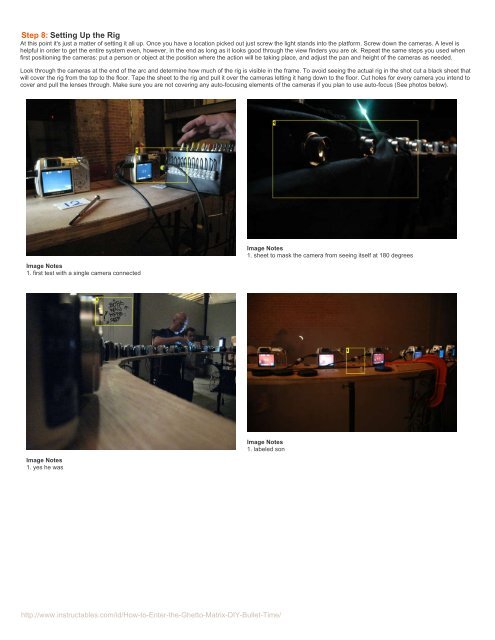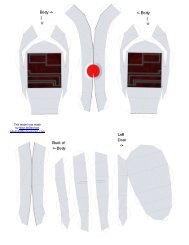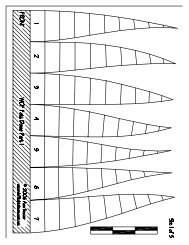Instructables.com - How to Enter the Ghetto Matrix (DIY Bullet Time)
Instructables.com - How to Enter the Ghetto Matrix (DIY Bullet Time)
Instructables.com - How to Enter the Ghetto Matrix (DIY Bullet Time)
Create successful ePaper yourself
Turn your PDF publications into a flip-book with our unique Google optimized e-Paper software.
Step 8: Setting Up <strong>the</strong> Rig<br />
At this point it's just a matter of setting it all up. Once you have a location picked out just screw <strong>the</strong> light stands in<strong>to</strong> <strong>the</strong> platform. Screw down <strong>the</strong> cameras. A level is<br />
helpful in order <strong>to</strong> get <strong>the</strong> entire system even, however, in <strong>the</strong> end as long as it looks good through <strong>the</strong> view finders you are ok. Repeat <strong>the</strong> same steps you used when<br />
first positioning <strong>the</strong> cameras: put a person or object at <strong>the</strong> position where <strong>the</strong> action will be taking place, and adjust <strong>the</strong> pan and height of <strong>the</strong> cameras as needed.<br />
Look through <strong>the</strong> cameras at <strong>the</strong> end of <strong>the</strong> arc and determine how much of <strong>the</strong> rig is visible in <strong>the</strong> frame. To avoid seeing <strong>the</strong> actual rig in <strong>the</strong> shot cut a black sheet that<br />
will cover <strong>the</strong> rig from <strong>the</strong> <strong>to</strong>p <strong>to</strong> <strong>the</strong> floor. Tape <strong>the</strong> sheet <strong>to</strong> <strong>the</strong> rig and pull it over <strong>the</strong> cameras letting it hang down <strong>to</strong> <strong>the</strong> floor. Cut holes for every camera you intend <strong>to</strong><br />
cover and pull <strong>the</strong> lenses through. Make sure you are not covering any au<strong>to</strong>-focusing elements of <strong>the</strong> cameras if you plan <strong>to</strong> use au<strong>to</strong>-focus (See pho<strong>to</strong>s below).<br />
Image Notes<br />
1. first test with a single camera connected<br />
Image Notes<br />
1. yes he was<br />
http://www.instructables.<strong>com</strong>/id/<strong>How</strong>-<strong>to</strong>-<strong>Enter</strong>-<strong>the</strong>-Ghet<strong>to</strong>-<strong>Matrix</strong>-<strong>DIY</strong>-<strong>Bullet</strong>-<strong>Time</strong>/<br />
Image Notes<br />
1. sheet <strong>to</strong> mask <strong>the</strong> camera from seeing itself at 180 degrees<br />
Image Notes<br />
1. labeled son