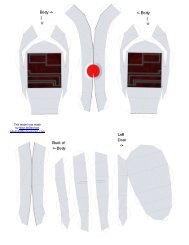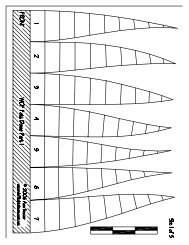Instructables.com - How to Enter the Ghetto Matrix (DIY Bullet Time)
Instructables.com - How to Enter the Ghetto Matrix (DIY Bullet Time)
Instructables.com - How to Enter the Ghetto Matrix (DIY Bullet Time)
You also want an ePaper? Increase the reach of your titles
YUMPU automatically turns print PDFs into web optimized ePapers that Google loves.
Step 9: Connecting All <strong>the</strong> Cameras<br />
Make sure <strong>the</strong> cameras are loaded up with empty SD cards and if possible manually set <strong>the</strong> camera <strong>to</strong> start numbering files from 0. This will help tremendously in <strong>the</strong><br />
editing process when you are trying <strong>to</strong> piece all <strong>the</strong> footage back <strong>to</strong>ge<strong>the</strong>r.<br />
Check <strong>the</strong> settings on <strong>the</strong> cameras <strong>to</strong> ensure that <strong>the</strong>y are all powered on, set <strong>to</strong> bulb, w/ no zoom, and all have <strong>the</strong> same settings (eg. ISO, exposure, etc.). Plug in all of<br />
<strong>the</strong> remote cable releases in<strong>to</strong> <strong>the</strong> corresponding cameras via <strong>the</strong> usb connec<strong>to</strong>r and attach <strong>the</strong> camera release cables <strong>to</strong> <strong>the</strong> control box. First connect <strong>the</strong> camera<br />
control conduc<strong>to</strong>r from each cable <strong>to</strong> <strong>the</strong> corresponding screw-down terminal. Make sure when you are making <strong>the</strong> cables <strong>to</strong> use a label maker or tape and a sharpee <strong>to</strong><br />
label each cable and <strong>the</strong> screw-down terminal blocks if you intend <strong>to</strong> trigger each camera separately. Next attach <strong>the</strong> power bundle from all <strong>the</strong> release cables <strong>to</strong> <strong>the</strong><br />
power connec<strong>to</strong>r on <strong>the</strong> control box. Test <strong>the</strong> system by quickly triggering all <strong>the</strong> cameras <strong>to</strong> wake <strong>the</strong>m up and take a pho<strong>to</strong> with each camera individually <strong>to</strong> make sure<br />
<strong>the</strong>y are connected in order and properly functioning. Check each camera <strong>to</strong> make sure it is in <strong>the</strong> correct mode and has <strong>the</strong> proper bulb and lighting settings.<br />
http://www.instructables.<strong>com</strong>/id/<strong>How</strong>-<strong>to</strong>-<strong>Enter</strong>-<strong>the</strong>-Ghet<strong>to</strong>-<strong>Matrix</strong>-<strong>DIY</strong>-<strong>Bullet</strong>-<strong>Time</strong>/