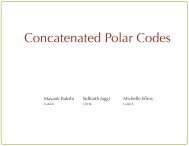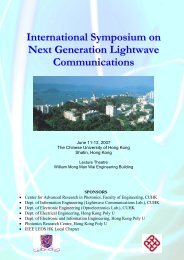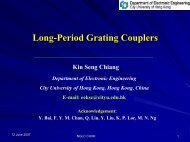Lab Set Up Plan (PDF) - Dept. of IE, CUHK Personal User Web Server
Lab Set Up Plan (PDF) - Dept. of IE, CUHK Personal User Web Server
Lab Set Up Plan (PDF) - Dept. of IE, CUHK Personal User Web Server
- No tags were found...
You also want an ePaper? Increase the reach of your titles
YUMPU automatically turns print PDFs into web optimized ePapers that Google loves.
INE 3010 <strong>Lab</strong> <strong>Set</strong> <strong>Up</strong> <strong>Plan</strong>Version 0.8Each group will try to manage one regional enterprise network and one regional NSPnetwork. They will set up their NSP network so as to connect to its regional IX andthe enterprise network. They do not need to set up or operate the IX but they will askto observe the data in the IX and answer several questions in their lab report so as toensure that they understand the operation mechanism <strong>of</strong> the IX.Here is the task list <strong>of</strong> each group:Each group will managea. One regional enterprise network which includes• One VM host as router connecting to its NSP• One VM host as network serverThe tasks in the enterprise network will be• NSP connection• WEB and DNS setup• VPN setup with networks in other regional• Multi-homing connection• Management <strong>of</strong> different type <strong>of</strong> routing protocol, such asRIP, OSPF, IGRP & EIGRP, and BGP4• Looking glass setupb. One regional NSP network which includes• One Cisco router connecting NSP backbone network,enterprise network, its POP, and other regional NSPnetworks.• One VM host as POP connection to the regional IX• One VM host as the NSP network router• One VM host as the NSP network serverThe tasks in the NSP network will be• Connection setup to its client network (i.e. Enterprisenetwork)• POP set up to connect the regional IX• Management <strong>of</strong> different type <strong>of</strong> routing protocol, such asRIP, OSPF, IGRP & EIGRP, and BGP41
• Looking glass setup• IP accounting and some network management tasks (e.g.SNMP, NETFLOW, and MRTG)Hence, each group will manage the following equipment:Equipment ForOne Cisco 1721 Connecting the NSP backbone network, enterprise network, itsrouterPOP, and other regional NSP networksOne Cisco 2950 Connecting the NSP backbone networkswitchFive VM hosts One for the NSP’s POPOne for the Enterprise network routerOne for the Enterprise network serverOne for NSP internal network routerOne for the NSP network serverEach group does not need to set up or manage the IX but they are required toobserves the data <strong>of</strong> its connected IX and answer some questions about IX operationmechanism in their lab report, such as BGP route table and route path.Task in <strong>Lab</strong> 1 (15 Marks)- <strong>Set</strong>ting up the NSP network infrastructure- Configure the router, switch and serial links- Connecting to other NSP network in other regions- <strong>Set</strong>ting route servers for OSPF and IBGPTask in <strong>Lab</strong>2 (10 Marks)- Connecting to its regional IX- Configuring route servers for BGP and redistributing routing- Exam data in IX servers2
Logical Diagram <strong>of</strong> a national NSPLogical Diagram <strong>of</strong> a regional NSP3
Logical Diagram <strong>of</strong> regional enterprise networkLogical Diagram <strong>of</strong> an IX4
Address allocationBranch OfficeEnterprise Hong Kong Shanghai Beijing ChengduA 10.2.2.0/24 10.2.16.0/24 10.2.32.0/24 10.2.64.0/24B 10.8.2.0/24 10.8.16.0/24 10.8.32.0/24 10.18.64.0/24C 10.16.2.0/24 10.16.16.0/24 10.16.32.0/24 10.16.64.0/24D 10.32.2.0/24 10.32.16.0/24 10.32.32.0/24 10.32.64.0/24Regional NSPNSP Hong Kong Shanghai Beijing ChengduA 10.2.128.0/24 10.2.136.0/24 10.2.144.0/24 10.2.152.0/24B 10.8.128.0/24 10.8.136.0/24 10.8.144.0/24 10.8.152.0/24C 10.16.128.0/24 10.16.136.0/24 10.16.144.0/24 10.16.152.0/24D 10.32.152.0/24 10.32.136.0/24 10.16.144.0/24 10.32.152.0/24IXHong Kong Shanghai Beijing Chengdu10.6.160.0/24 10.12.160.0/24 10.28.160.0/24 10.36.160.0/24Enterprise AlphaBranchOfficeIP AddressRangeDomain Name andDNS <strong>Server</strong> IPHong 10.2.2.0/24 hk.alpha.ine.cuhk.edu.hkKong10.2.2.1Shanghai 10.2.16.0/24 sh.alpha.ine.cuhk.edu.hk10.2.16.1Beijing 10.2.32.0/24 bj.alpha.ine.cuhk.edu.hk10.2.32.1Chengdu 10.2.64.0/24 cd.alpha.ine.cuhk.edu.hk10.2.64.1RouterInterface IP toISP / Netmask<strong>Up</strong>streamISP Router IP /Netmask10.2.200.249/30 10.2.200.250/3010.2.205.249/30 10.2.205.250/3010.2.210.249/30 10.2.210.250/3010.2.215.249/30 10.2.215.250/305
Enterprise BravoBranchOfficeIP AddressRangeDomain Name andDNS <strong>Server</strong> IPHong 10.8.2.0/24 hk.bravo.ine.cuhk.edu.hkKong10.8.2.1Shanghai 10.8.16.0/24 sh.bravo.ine.cuhk.edu.hk10.2.16.1Beijing 10.8.32.0/24 bj.bravo.ine.cuhk.edu.hk10.8.32.1Chengdu 10.8.64.0/24 cd.bravo.ine.cuhk.edu.hk10.8.64.1RouterInterface IP toISP / Netmask<strong>Up</strong>streamISP Router IP /Netmask10.8.200.249/30 10.8.200.250/3010.8.205.249/30 10.8.205.250/3010.8.210.249/30 10.8.210.250/3010.8.215.249/30 10.8.215.250/30Enterprise CharlieBranchOfficeIP AddressRangeDomain Name andDNS <strong>Server</strong> IPHong 10.16.2.0/24 hk.charlie.ine.cuhk.edu.hkKong10.16.2.1Shanghai 10.16.16.0/24 sh.charlie.ine.cuhk.edu.hk10.16.16.1Beijing 10.16.32.0/24 bj.charlie.ine.cuhk.edu.hk10.16.32.1Chengdu 10.16.64.0/24 cd.charlie.ine.cuhk.edu.hk10.16.64.1Router <strong>Up</strong>streamInterface IP to ISP Router IP /ISP / Netmask Netmask10.16.200.249/30 10.16.200.250/3010.16.205.249/30 10.16.205.250/3010.16.210.249/30 10.16.210.250/3010.16.215.249/30 10.16.215.250/30Enterprise DeltaBranchOfficeIP AddressRangeDomain Name andDNS <strong>Server</strong> IPHong 10.32.2.0/24 hk.delta.ine.cuhk.edu.hkKong10.32.2.1Shanghai 10.32.16.0/24 sh.delta.ine.cuhk.edu.hk10.32.16.1Beijing 10.32.32.0/24 bj.delta.ine.cuhk.edu.hk10.32.32.1Chengdu 10.32.64.0/24 cd.delta.ine.cuhk.edu.hk10.32.64.1Router <strong>Up</strong>streamInterface IP to ISP Router IP /ISP / Netmask Netmask10.32.200.249/30 10.32.200.250/3010.32.205.249/30 10.32.205.250/3010.32.210.249/30 10.32.210.250/3010.32.215.249/30 10.32.215.250/306
NSP ARegionHongKongInternal Domain Name and DNS <strong>Server</strong> IPNetwork10.2.128.0/24 hk.nspa.ine.cuhk.edu.hk10.2.128.1Router Interface IPNetwork Connected to Router Interface IP Opposite Side IPInternal Network 10.2.130.130/30 10.2.130.129/30POP in IX 10.2.130.249/30 10.2.130.250/30NSP in Shanghai 10.2.160.249/30 10.2.160.250/30NSP in Chengdu 10.2.162.250/30 10.2.162.249/30Enterprise Network A 10.2.200.250/30 10.2.200.249/30POP Interface IPNetwork Connected to Interface IPInternal Network 10.2.130.250/30IX VLAN 10.6.160.2/24Region InternalNetworkShanghai 10.2.136.0/24Domain Name and DNS <strong>Server</strong> IPsh.nspa.ine.cuhk.edu.hk10.2.136.1Router Interface IPNetwork Connected to Router Interface IP Opposite Side IPInternal Network 10.2.132.130/30 10.2.132.129/30POP in IX 10.2.132.249/30 10.2.132.250/30NSP in Hong Kong 10.2.160.250/30 10.2.160.249/30NSP in Beijing 10.2.164.249/30 10.2.164.250/30Enterprise Network A 10.2.205.250/24 10.2.205.249POP Interface IPNetwork Connected to Interface IPInternal Network 10.2.132.250/30IX VLAN 10.12.160.2/247
Region Internal Domain Name and DNS <strong>Server</strong> IPNetworkBeijing 10.2.144.0/24 bj.nspa.ine.cuhk.edu.hk10.2.144.1Router Interface IPNetwork Connected to Router Interface IP Opposite Side IPInternal Network 10.2.134.130/30 10.2.134.129/30POP in IX 10.2.134.249/30 10.2.134.250/30NSP in Shanghai 10.2.164.250/30 10.2.164.249/30NSP in Chengdu 10.2.166.249/30 10.2.166.250/30Enterprise Network A 10.2.210.250/30 10.2.210.249/30POP Interface IPNetwork Connected to Interface IPInternal Network 10.2.134.250/30IX VLAN 10.28.160.2/24Region Internal Domain Name and DNS <strong>Server</strong> IPNetworkChengdu 10.2.152.0/24 cd.nspa.ine.cuhk.edu.hk10.2.152.1Router Interface IPNetwork Connected to Router Interface IP Opposite Side IPInternal Network 10.2.136.130/30 10.2.136.129/30POP in IX 10.2.136.249/30 10.2.136.250/30NSP in Beijing 10.2.166.250/30 10.2.166.249/30NSP in Hong Kong 10.2.162.249/30 10.2.162.250/30Enterprise Network A 10.2.215.250/30 10.2.215.249/30POP Interface IPNetwork Connected to Interface IPInternal Network 10.2.136.250/30IX VLAN 10.36.160.2/248
NSP BRegionHongKongInternal Domain Name and DNS <strong>Server</strong> IPNetwork10.8.128.0/24 hk.nspb.ine.cuhk.edu.hk10.8.128.1Router Interface IPNetwork Connected to Router Interface IP Opposite Side IPInternal Network 10.8.130.130/30 10.8.130.129/30POP in IX 10.8.130.249/30 10.8.130.250/30NSP in Shanghai 10.8.160.249/30 10.8.160.250/30NSP in Chengdu 10.8.162.250/30 10.8.162.249/30Enterprise Network A 10.8.200.250/30 10.8.200.249/30POP Interface IPNetwork Connected to Interface IPInternal Network 10.8.130.250/30IX VLAN 10.6.160.8/24Region InternalNetworkShanghai 10.8.136.0/24Domain Name and DNS <strong>Server</strong> IPsh.nspb.ine.cuhk.edu.hk10.8.136.1Router Interface IPNetwork Connected to Router Interface IP Opposite Side IPInternal Network 10.8.132.130/30 10.8.132.129/30POP in IX 10.8.132.249/30 10.8.132.250/30NSP in Hong Kong 10.8.160.250/30 10.8.160.249/30NSP in Beijing 10.8.164.249/30 10.8.164.250/30Enterprise Network A 10.8.205.250/24 10.8.205.249POP Interface IPNetwork Connected to Interface IPInternal Network 10.8.132.250/30IX VLAN 10.12.160.8/249
Region Internal Domain Name and DNS <strong>Server</strong> IPNetworkBeijing 10.8.144.0/24 bj.nspb.ine.cuhk.edu.hk10.8.144.1Router Interface IPNetwork Connected to Router Interface IP Opposite Side IPInternal Network 10.8.134.130/30 10.8.134.129/30POP in IX 10.8.134.249/30 10.8.134.250/30NSP in Shanghai 10.8.164.250/30 10.8.164.249/30NSP in Chengdu 10.8.166.249/30 10.8.166.250/30Enterprise Network A 10.8.210.250/30 10.8.210.249/30POP Interface IPNetwork Connected to Interface IPInternal Network 10.8.134.250/30IX VLAN 10.28.160.8/24Region Internal Domain Name and DNS <strong>Server</strong> IPNetworkChengdu 10.8.152.0/24 cd.nspb.ine.cuhk.edu.hk10.8.152.1Router Interface IPNetwork Connected to Router Interface IP Opposite Side IPInternal Network 10.8.136.130/30 10.8.136.129/30POP in IX 10.8.136.249/30 10.8.136.250/30NSP in Beijing 10.8.166.250/30 10.8.166.249/30NSP in Hong Kong 10.8.162.249/30 10.8.162.250/30Enterprise Network A 10.8.215.250/30 10.8.215.249/30POP Interface IPNetwork Connected to Interface IPInternal Network 10.8.136.250/30IX VLAN 10.36.160.8/2410
NSP CRegionHongKong1Internal Domain Name and DNS <strong>Server</strong> IPNetwork10.16.128.0/24 hk.nspc.ine.cuhk.edu.hk10.16.128.1Router Interface IPNetwork Connected to Router Interface IP Opposite Side IPInternal Network 10.16.130.130/30 10.16.130.129/30POP in IX 10.16.130.249/30 10.16.130.250/30NSP in Shanghai 10.16.160.249/30 10.16.160.250/30NSP in Chengdu 10.16.162.250/30 10.16.162.249/30Enterprise Network A 10.16.200.250/30 10.16.200.249/30POP Interface IPNetwork Connected to Interface IPInternal Network 10.16.130.250/30IX VLAN 10.6.160.16/24Region InternalNetworkShanghai 10.16.136.0/24Domain Name and DNS <strong>Server</strong> IPsh.nspc.ine.cuhk.edu.hk10.16.136.1Router Interface IPNetwork Connected to Router Interface IP Opposite Side IPInternal Network 10.16.132.130/30 10.16.132.129/30POP in IX 10.16.132.249/30 10.16.132.250/30NSP in Hong Kong 10.16.160.250/30 10.16.160.249/30NSP in Beijing 10.16.164.249/30 10.16.164.250/30Enterprise Network A 10.16.205.250/24 10.16.205.249POP Interface IPNetwork Connected to Interface IPInternal Network 10.16.132.250/30IX VLAN 10.12.160.16/2411
Region Internal Domain Name and DNS <strong>Server</strong> IPNetworkBeijing 10.16.144.0/24 bj.nspc.ine.cuhk.edu.hk10.16.144.1Router Interface IPNetwork Connected to Router Interface IP Opposite Side IPInternal Network 10.16.134.130/30 10.16.134.129/30POP in IX 10.16.134.249/30 10.16.134.250/30NSP in Shanghai 10.16.164.250/30 10.16.164.249/30NSP in Chengdu 10.16.166.249/30 10.16.166.250/30Enterprise Network A 10.16.210.250/30 10.16.210.249/30POP Interface IPNetwork Connected to Interface IPInternal Network 10.16.134.250/30IX VLAN 10.28.160.16/24Region Internal Domain Name and DNS <strong>Server</strong> IPNetworkChengdu 10.16.152.0/24 cd.nspc.ine.cuhk.edu.hk10.16.152.1Router Interface IPNetwork Connected to Router Interface IP Opposite Side IPInternal Network 10.16.136.130/30 10.16.136.129/30POP in IX 10.16.136.249/30 10.16.136.250/30NSP in Beijing 10.16.166.250/30 10.16.166.249/30NSP in Hong Kong 10.16.162.249/30 10.16.162.250/30Enterprise Network A 10.16.215.250/30 10.16.215.249/30POP Interface IPNetwork Connected to Interface IPInternal Network 10.16.136.250/30IX VLAN 10.36.160.16/2412
NSP DRegionHongKongInternal Domain Name and DNS <strong>Server</strong> IPNetwork10.32.128.0/24 hk.nspd.ine.cuhk.edu.hk10.32.128.1Router Interface IPNetwork Connected to Router Interface IP Opposite Side IPInternal Network 10.32.130.130/30 10.32.130.129/30POP in IX 10.32.130.249/30 10.32.130.250/30NSP in Shanghai 10.32.160.249/30 10.32.160.250/30NSP in Chengdu 10.32.162.250/30 10.32.162.249/30Enterprise Network A 10.32.200.250/30 10.32.200.249/30POP Interface IPNetwork Connected to Interface IPInternal Network 10.32.130.250/30IX VLAN 10.6.160.32/24Region InternalNetworkShanghai 10.32.136.0/24Domain Name and DNS <strong>Server</strong> IPsh.nspd.ine.cuhk.edu.hk10.32.136.1Router Interface IPNetwork Connected to Router Interface IP Opposite Side IPInternal Network 10.32.132.130/30 10.32.132.129/30POP in IX 10.32.132.249/30 10.32.132.250/30NSP in Hong Kong 10.32.160.250/30 10.32.160.249/30NSP in Beijing 10.32.164.249/30 10.32.164.250/30Enterprise Network A 10.32.205.250/24 10.32.205.249POP Interface IPNetwork Connected to Interface IPInternal Network 10.32.132.250/30IX VLAN 10.12.160.32/2413
Region Internal Domain Name and DNS <strong>Server</strong> IPNetworkBeijing 10.32.144.0/24 bj.nspd.ine.cuhk.edu.hk10.32.144.1Router Interface IPNetwork Connected to Router Interface IP Opposite Side IPInternal Network 10.32.134.130/30 10.32.134.129/30POP in IX 10.32.134.249/30 10.32.134.250/30NSP in Shanghai 10.32.164.250/30 10.32.164.249/30NSP in Chengdu 10.32.166.249/30 10.32.166.250/30Enterprise Network A 10.32.210.250/30 10.32.210.249/30POP Interface IPNetwork Connected to Interface IPInternal Network 10.32.134.250/30IX VLAN 10.28.160.32/24Region Internal Domain Name and DNS <strong>Server</strong> IPNetworkChengdu 10.32.152.0/24 cd.nspd.ine.cuhk.edu.hk10.32.152.1Router Interface IPNetwork Connected to Router Interface IP Opposite Side IPInternal Network 10.32.136.130/30 10.32.136.129/30POP in IX 10.32.136.249/30 10.32.136.250/30NSP in Beijing 10.32.166.250/30 10.32.166.249/30NSP in Hong Kong 10.32.162.249/30 10.32.162.250/30Enterprise Network A 10.32.215.250/30 10.32.215.249/30POP Interface IPNetwork Connected to Interface IPInternal Network 10.32.136.250/30IX VLAN 10.36.160.32/2414
Network Diagram <strong>of</strong> NSP A15
Network Diagram <strong>of</strong> NSP B16
Network Diagram <strong>of</strong> NSP C17
Network Diagram <strong>of</strong> NSP D18
Network Diagram <strong>of</strong> HKIXNetwork Diagram <strong>of</strong> SHIX19
Network Diagram <strong>of</strong> BJIXNetwork Diagram <strong>of</strong> CDIX20
Network Diagram <strong>of</strong> the NSP D in Chengdu Region21
Host NamingIn order to facilitate your successors and headquarter to follow up your jobs, you arerequired to set the hostname <strong>of</strong> your servers as follow:NSP ABranch OfficeHong KongShanghaiBeijingChengdu<strong>Server</strong> Hostnamevms11-1 (NSP internal network server)vms11-2 (Enterprise network gateway)vms11-3 (POP)vms11-4 (Enterprise network server)vms11-5 (NSP internal network gateway)c2950-n1 (switch)c1721-n1 (router)vms11-6 (NSP internal network server)vms11-7 (Enterprise network gateway)vms11-8 (POP)vms11-9 (Enterprise network server)vms11-10 (NSP internal network gateway)c2950-n2 (switch)c1721-n2 (router)Vms11-11 (NSP internal network server)vms11-12 (Enterprise network gateway)vms11-13 (POP)vms11-14 (Enterprise network server)vms11-15 (NSP internal network gateway)c2950-n3 (switch)c1721-n3 (router)vms12-1 (NSP internal network server)vms12-2 (Enterprise network gateway)vms12-3 (POP)vms12-4 (Enterprise network server)vms12-5 (NSP internal network gateway)c2950-n4 (switch)c1721-n4 (router)22
NSP BBranch OfficeHong KongShanghaiBeijingChengdu<strong>Server</strong> Hostnamevms12-6 (NSP internal network server)vms12-7 (Enterprise network gateway)vms12-8 (POP)vms12-9 (Enterprise network server)vms12-10 (NSP internal network gateway)c2950-n5 (switch)c1721-n5 (router)vms12-11 (NSP internal network server)vms12-12 (Enterprise network gateway)vms12-13 (POP)vms12-14 (Enterprise network server)vms12-15 (NSP internal network gateway)c2950-n6 (switch)c1721-n6 (router)vms13-1 (NSP internal network server)vms13-2 (Enterprise network gateway)vms13-3 (POP)vms13-4 (Enterprise network server)vms13-5 (NSP internal network gateway)c2950-n7 (switch)c1721-n7 (router)vms13-6 (NSP internal network server)vms13-7 (Enterprise network gateway)vms13-8 (POP)vms13-9 (Enterprise network server)vms13-10 (NSP internal network gateway)c2950-n8 (switch)c1721-n8 (router)23
NSP CBranch OfficeHong KongShanghaiBeijingChengdu<strong>Server</strong> Hostnamevms13-11 (NSP internal network server)vms13-12 (Enterprise network gateway)vms13-13 (POP)vms13-14 (Enterprise network server)vms13-15 (NSP internal network gateway)c2950-n9 (switch)c1721-n9 (router)vms14-1 (NSP internal network server)vms14-2 (Enterprise network gateway)vms14-3 (POP)vms14-4 (Enterprise network server)vms14-5 (NSP internal network gateway)c2950-n10 (switch)c1721-n10 (router)vms14-6 (NSP internal network server)vms14-7 (Enterprise network gateway)vms14-8 (POP)vms14-9 (Enterprise network server)vms14-10 (NSP internal network gateway)c2950-n11 (switch)c1721-n11 (router)vms14-11 (NSP internal network server)vms14-12 (Enterprise network gateway)vms14-13 (POP)vms14-14 (Enterprise network server)vms14-15 (NSP internal network gateway)c2950-n12 (switch)c1721-n12 (router)24
NSP DBranch OfficeHong KongShanghaiBeijingChengdu<strong>Server</strong> Hostnamevms15-1 (NSP internal network server)vms15-2 (Enterprise network gateway)vms15-3 (POP)vms15-4 (Enterprise network server)vms15-5 (NSP internal network gateway)c2950-n13 (switch)c1721-n13 (router)vms15-6 (NSP internal network server)vms15-7 (Enterprise network gateway)vms15-8 (POP)vms15-9 (Enterprise network server)vms15-10 (NSP internal network gateway)c2950-n14 (switch)c1721-n14 (router)vms15-11 (NSP internal network server)vms15-12 (Enterprise network gateway)vms15-13 (POP)vms15-14 (Enterprise network server)vms15-15 (NSP internal network gateway)c2950-n15 (switch)c1721-n15 (router)vms1-1 (NSP internal network server)vms1-2 (Enterprise network gateway)vms1-3 (POP)vms1-4 (Enterprise network server)vms1-5 (NSP internal network gateway)c2924-n1 (switch)c1721-n16 (router)25
LAB Sheet OutlinesLAB 1 (2 weeks and 15 marks)I. Basic network infrastructure setup- <strong>Set</strong>up and configure the core switch for the NSP (VLAN assignment andpartition)- <strong>Set</strong>up and configure the core router for (VLAN assignment and serial linkconfiguration)- <strong>Set</strong>up the servers and NSP internal network gateway- <strong>Set</strong>up OSPF in core router and NSP internal network gateway (zebra, gated)- Co-operate and test the OSPF with other regional NSPs- <strong>Set</strong>up BGP in core router- Co-operate and test the BGP with other regional NSPs- Redistribute the OSPF route into BGP- <strong>Set</strong> route policy based on some general principlesII. Add-on services to network infrastructure- set up looking glass on router and gateway<strong>Lab</strong>1 report Specification- describe the setup procedures and steps in building up and operating the NSP- explain the OSPF design in the NSP with examples- explain route implementation decision in route redistribution mechanism in theNSP with examplesLAB 2I. Basic network infrastructure setup- setup the POP for connecting to IX- extend BGP to POP- extend the OSFP to POP- connect POP to regional IX- inject NSP route into BGP- inject routes learned from IX into OSFP- test the connection and route with other NSPs26
II. Add-on services to network infrastructure- set up looking glass for POP- pump traffic across IX to other NSP (generate ftp or http traffic)- set up netflow for peering settlement (IP accounting on AS)<strong>Lab</strong> 2 Report specification- describe the setup procedures and steps in building up and operating the POP- explain the working principle in IX with examplesSummer workshop (three weeks)- <strong>Set</strong>up and configure the enterprise network- <strong>Set</strong>up VPN for the enterprise core network (setup BGP and OSFP on this VPN)27