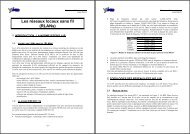- Page 1 and 2:
MSP430 IAR C/C++ CompilerReference
- Page 3 and 4:
Brief contentsTables ..............
- Page 5:
ContentsTables ....................
- Page 8 and 9:
Standard streams for input and outp
- Page 10 and 11:
Functions .........................
- Page 12 and 13:
-e ................................
- Page 14 and 15:
C language extensions .............
- Page 16 and 17:
__enable_interrupt ................
- Page 18 and 19:
Implementation-defined behavior ...
- Page 20 and 21:
32: Data pointers .................
- Page 22:
What this guide containsWhat this g
- Page 25 and 26:
PrefaceStyle[option]{option}a|b|cbo
- Page 27:
Part 1. Using the compilerThis part
- Page 30 and 31: Supported MSP430 devicesIt is also
- Page 32 and 33: Basic settings for project configur
- Page 34 and 35: Basic settings for project configur
- Page 36 and 37: Special support for embedded system
- Page 38 and 39: Special support for embedded system
- Page 40 and 41: Data models (MSP430X only)●means
- Page 42 and 43: Memory types (MSP430X only)The MSP4
- Page 44 and 45: Memory types (MSP430X only)Type def
- Page 46 and 47: C++ and memory types (MSP430X only)
- Page 48 and 49: Dynamic memory on the heapAnother p
- Page 50 and 51: Primitives for interrupts, concurre
- Page 52 and 53: Primitives for interrupts, concurre
- Page 54 and 55: Primitives for interrupts, concurre
- Page 56 and 57: Primitives for interrupts, concurre
- Page 58 and 59: Placing segments in memoryfrom the
- Page 60 and 61: Placing segments in memorySee the I
- Page 62 and 63: Data segmentsexample DATA16 and __d
- Page 64 and 65: Data segmentsThe data segment used
- Page 66 and 67: Data segmentsAdd the required heap
- Page 68 and 69: C++ dynamic initializationINTERRUPT
- Page 70 and 71: Verifying the linked result of code
- Page 72 and 73: Introduction to the runtime environ
- Page 74 and 75: Using a prebuilt libraryThe followi
- Page 76 and 77: Using a prebuilt library● is one
- Page 78 and 79: Choosing formatters for printf and
- Page 82 and 83: System startup and terminationThe l
- Page 84 and 85: System startup and termination●
- Page 86 and 87: Standard streams for input and outp
- Page 88 and 89: Configuration symbols for printf an
- Page 90 and 91: LocaleNote: If you link your librar
- Page 92 and 93: Environment interactiondescribes th
- Page 94 and 95: StrtodStrtodThe function strtod doe
- Page 96 and 97: C-SPY Debugger runtime interface* T
- Page 98 and 99: Checking module consistencyObject f
- Page 100 and 101: Checking module consistencyIf this
- Page 102 and 103: Runtime environment● Position-ind
- Page 104 and 105: Input and output_medium_writeThe _m
- Page 106 and 107: Overriding default library modules
- Page 108 and 109: Checking module consistency82MSP430
- Page 110 and 111: Mixing C and assemblerAn intrinsic
- Page 112 and 113: Calling assembler routines from CIn
- Page 114 and 115: Calling assembler routines from C++
- Page 116 and 117: Calling conventionCHOOSING A CALLIN
- Page 118 and 119: Calling conventionPreserved registe
- Page 120 and 121: Calling conventionStack parameters
- Page 122 and 123: Calling conventionExample 2This exa
- Page 124 and 125: Call frame informationA full descri
- Page 126 and 127: Call frame information100MSP430 IAR
- Page 128 and 129: Overview●●●Runtime type infor
- Page 130 and 131:
Feature descriptionsalso apply to o
- Page 132 and 133:
Feature descriptionsA new expressio
- Page 134 and 135:
Feature descriptionsTemplates and d
- Page 136 and 137:
Feature descriptionsExamplevector d
- Page 138 and 139:
C++ language extensions●Constants
- Page 140 and 141:
Selecting data types● Declaring a
- Page 142 and 143:
Controlling data and function place
- Page 144 and 145:
Controlling data and function place
- Page 146 and 147:
Controlling compiler optimizationsT
- Page 148 and 149:
Controlling compiler optimizationss
- Page 150 and 151:
Writing efficient code}*p2 = 0;*p1
- Page 152 and 153:
Writing efficient codeint test(); /
- Page 154 and 155:
Writing efficient codeWDTCNTCL = 0x
- Page 156 and 157:
Writing efficient code130MSP430 IAR
- Page 158 and 159:
132
- Page 160 and 161:
Include file search procedure●Via
- Page 162 and 163:
Diagnostics●●●Diagnostic mess
- Page 164 and 165:
DiagnosticsFatal errorA diagnostic
- Page 166 and 167:
Options syntaxFor options with a lo
- Page 168 and 169:
Compiler options summaryCompiler op
- Page 170 and 171:
Descriptions of optionsCommand line
- Page 172 and 173:
Descriptions of optionsDescriptionF
- Page 174 and 175:
Descriptions of options--diag_remar
- Page 176 and 177:
Descriptions of optionsTo set relat
- Page 178 and 179:
Descriptions of options--error_limi
- Page 180 and 181:
Descriptions of optionsFor informat
- Page 182 and 183:
Descriptions of optionsdocumentatio
- Page 184 and 185:
Descriptions of optionsNote: This o
- Page 186 and 187:
Descriptions of optionsThis option
- Page 188 and 189:
Descriptions of options--output, -o
- Page 190 and 191:
Descriptions of options--reduce_sta
- Page 192 and 193:
Descriptions of options--silentSynt
- Page 194 and 195:
Descriptions of options168MSP430 IA
- Page 196 and 197:
Basic data typesThe MSP430 IAR C/C+
- Page 198 and 199:
Basic data typesFLOATING-POINT TYPE
- Page 200 and 201:
Pointer typesDATA POINTERSThe follo
- Page 202 and 203:
Type qualifiersThe following diagra
- Page 204 and 205:
Data types in C++constant and non-c
- Page 206 and 207:
C language extensionsinstructions.
- Page 208 and 209:
C language extensionsIn the followi
- Page 210 and 211:
C language extensions{char a;unsign
- Page 212 and 213:
C language extensionsMINOR LANGUAGE
- Page 214 and 215:
C language extensionsint test(int x
- Page 216 and 217:
General syntax rules for extended k
- Page 218 and 219:
Summary of extended keywordsThe fol
- Page 220 and 221:
Descriptions of extended keywordsSe
- Page 222 and 223:
Descriptions of extended keywords__
- Page 224 and 225:
Descriptions of extended keywordsTh
- Page 226 and 227:
Descriptions of pragma directivesPr
- Page 228 and 229:
Descriptions of pragma directivesco
- Page 230 and 231:
Descriptions of pragma directivesdi
- Page 232 and 233:
Descriptions of pragma directivesin
- Page 234 and 235:
Descriptions of pragma directivesno
- Page 236 and 237:
Descriptions of pragma directivesna
- Page 238 and 239:
Descriptions of pragma directivesEx
- Page 240 and 241:
Descriptions of pragma directivesEx
- Page 242 and 243:
Descriptions of intrinsic functions
- Page 244 and 245:
Descriptions of intrinsic functions
- Page 246 and 247:
Descriptions of intrinsic functions
- Page 248 and 249:
Descriptions of intrinsic functions
- Page 250 and 251:
Descriptions of intrinsic functions
- Page 252 and 253:
Descriptions of predefined preproce
- Page 254 and 255:
Descriptions of miscellaneous prepr
- Page 256 and 257:
Descriptions of miscellaneous prepr
- Page 258 and 259:
IntroductionLIBRARY OBJECT FILESMos
- Page 260 and 261:
IAR DLIB LibraryHeader filestdbool.
- Page 262 and 263:
IAR DLIB LibraryThe following table
- Page 264 and 265:
IAR CLIB Librarystdio.hIn stdio.h,
- Page 266 and 267:
IAR CLIB Library240MSP430 IAR C/C++
- Page 268 and 269:
Descriptions of segmentsSegmentDATA
- Page 270 and 271:
Descriptions of segmentsDATA16_CDes
- Page 272 and 273:
Descriptions of segmentsDATA20_ACDe
- Page 274 and 275:
Descriptions of segmentsDATA20_ZDes
- Page 276 and 277:
Descriptions of segments250MSP430 I
- Page 278 and 279:
Descriptions of implementation-defi
- Page 280 and 281:
Descriptions of implementation-defi
- Page 282 and 283:
Descriptions of implementation-defi
- Page 284 and 285:
Descriptions of implementation-defi
- Page 286 and 287:
Descriptions of implementation-defi
- Page 288 and 289:
Descriptions of implementation-defi
- Page 290 and 291:
Descriptions of implementation-defi
- Page 292 and 293:
inary streams (CLIB) . . . . . . .
- Page 294 and 295:
CSTACK (segment)example . . . . . .
- Page 296 and 297:
--double (compiler option) . . . .
- Page 298 and 299:
eentrancy (DLIB) . . . . . . . . .
- Page 300 and 301:
ISO/ANSI Ccompiler extensions . . .
- Page 302 and 303:
memory segment. See segmentmemory t
- Page 304 and 305:
asic_template_matching, using . . .
- Page 306 and 307:
S--save_reg20 (compiler option). .
- Page 308 and 309:
strtod, in stdlib.h . . . . . . . .
- Page 310 and 311:
wchar.h (library header file) . . .
- Page 312:
__no_operation (intrinsic function)


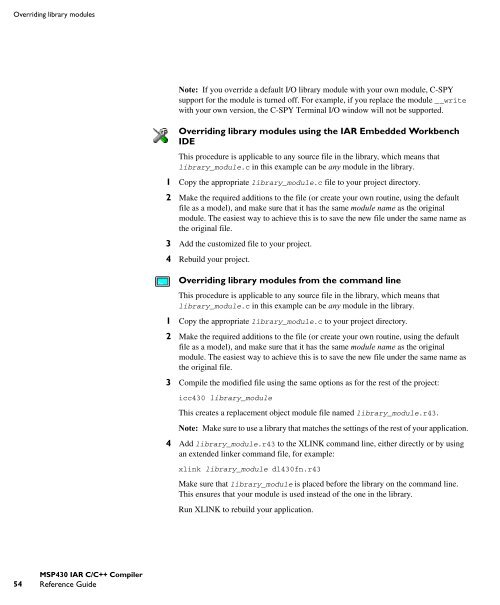


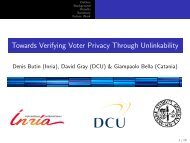





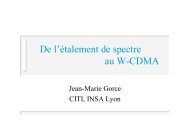
![td-res-4 [Compatibility Mode]](https://img.yumpu.com/45826987/1/184x260/td-res-4-compatibility-mode.jpg?quality=85)