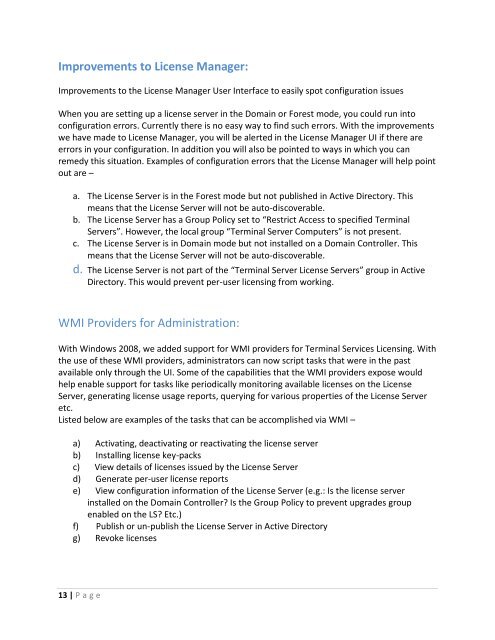Changes to Windows 2008 terminal Server ... - TechNet Blogs
Changes to Windows 2008 terminal Server ... - TechNet Blogs
Changes to Windows 2008 terminal Server ... - TechNet Blogs
- No tags were found...
You also want an ePaper? Increase the reach of your titles
YUMPU automatically turns print PDFs into web optimized ePapers that Google loves.
Improvements <strong>to</strong> License Manager:Improvements <strong>to</strong> the License Manager User Interface <strong>to</strong> easily spot configuration issuesWhen you are setting up a license server in the Domain or Forest mode, you could run in<strong>to</strong>configuration errors. Currently there is no easy way <strong>to</strong> find such errors. With the improvementswe have made <strong>to</strong> License Manager, you will be alerted in the License Manager UI if there areerrors in your configuration. In addition you will also be pointed <strong>to</strong> ways in which you canremedy this situation. Examples of configuration errors that the License Manager will help poin<strong>to</strong>ut are –a. The License <strong>Server</strong> is in the Forest mode but not published in Active Direc<strong>to</strong>ry. Thismeans that the License <strong>Server</strong> will not be au<strong>to</strong>-discoverable.b. The License <strong>Server</strong> has a Group Policy set <strong>to</strong> “Restrict Access <strong>to</strong> specified Terminal<strong>Server</strong>s”. However, the local group “Terminal <strong>Server</strong> Computers” is not present.c. The License <strong>Server</strong> is in Domain mode but not installed on a Domain Controller. Thismeans that the License <strong>Server</strong> will not be au<strong>to</strong>-discoverable.d. The License <strong>Server</strong> is not part of the “Terminal <strong>Server</strong> License <strong>Server</strong>s” group in ActiveDirec<strong>to</strong>ry. This would prevent per-user licensing from working.WMI Providers for Administration:With <strong>Windows</strong> <strong>2008</strong>, we added support for WMI providers for Terminal Services Licensing. Withthe use of these WMI providers, administra<strong>to</strong>rs can now script tasks that were in the pastavailable only through the UI. Some of the capabilities that the WMI providers expose wouldhelp enable support for tasks like periodically moni<strong>to</strong>ring available licenses on the License<strong>Server</strong>, generating license usage reports, querying for various properties of the License <strong>Server</strong>etc.Listed below are examples of the tasks that can be accomplished via WMI –a) Activating, deactivating or reactivating the license serverb) Installing license key-packsc) View details of licenses issued by the License <strong>Server</strong>d) Generate per-user license reportse) View configuration information of the License <strong>Server</strong> (e.g.: Is the license serverinstalled on the Domain Controller? Is the Group Policy <strong>to</strong> prevent upgrades groupenabled on the LS? Etc.)f) Publish or un-publish the License <strong>Server</strong> in Active Direc<strong>to</strong>ryg) Revoke licenses13 | P a g e