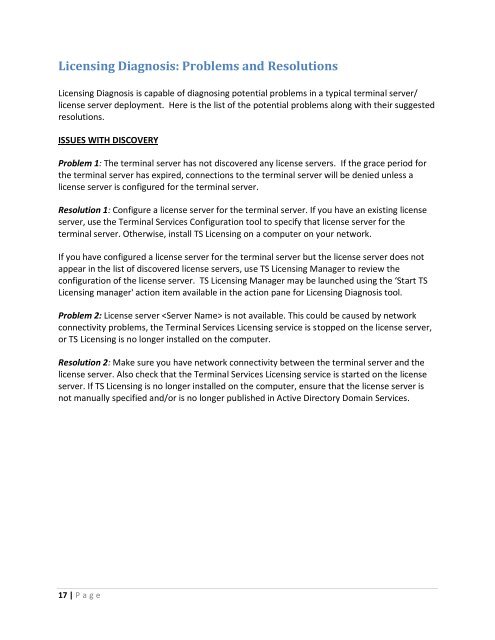Changes to Windows 2008 terminal Server ... - TechNet Blogs
Changes to Windows 2008 terminal Server ... - TechNet Blogs
Changes to Windows 2008 terminal Server ... - TechNet Blogs
- No tags were found...
Create successful ePaper yourself
Turn your PDF publications into a flip-book with our unique Google optimized e-Paper software.
Licensing Diagnosis: Problems and ResolutionsLicensing Diagnosis is capable of diagnosing potential problems in a typical <strong>terminal</strong> server/license server deployment. Here is the list of the potential problems along with their suggestedresolutions.ISSUES WITH DISCOVERYProblem 1: The <strong>terminal</strong> server has not discovered any license servers. If the grace period forthe <strong>terminal</strong> server has expired, connections <strong>to</strong> the <strong>terminal</strong> server will be denied unless alicense server is configured for the <strong>terminal</strong> server.Resolution 1: Configure a license server for the <strong>terminal</strong> server. If you have an existing licenseserver, use the Terminal Services Configuration <strong>to</strong>ol <strong>to</strong> specify that license server for the<strong>terminal</strong> server. Otherwise, install TS Licensing on a computer on your network.If you have configured a license server for the <strong>terminal</strong> server but the license server does notappear in the list of discovered license servers, use TS Licensing Manager <strong>to</strong> review theconfiguration of the license server. TS Licensing Manager may be launched using the ‘Start TSLicensing manager' action item available in the action pane for Licensing Diagnosis <strong>to</strong>ol.Problem 2: License server is not available. This could be caused by networkconnectivity problems, the Terminal Services Licensing service is s<strong>to</strong>pped on the license server,or TS Licensing is no longer installed on the computer.Resolution 2: Make sure you have network connectivity between the <strong>terminal</strong> server and thelicense server. Also check that the Terminal Services Licensing service is started on the licenseserver. If TS Licensing is no longer installed on the computer, ensure that the license server isnot manually specified and/or is no longer published in Active Direc<strong>to</strong>ry Domain Services.17 | P a g e