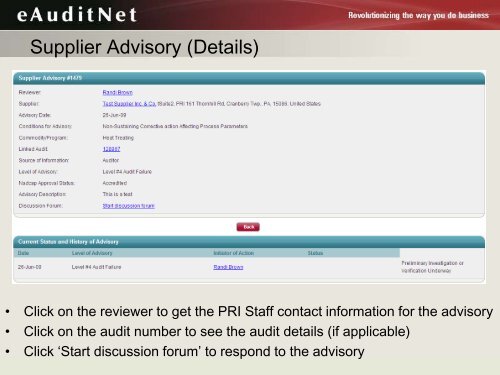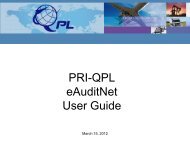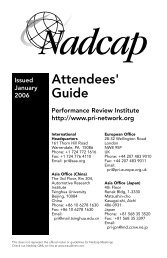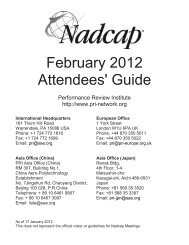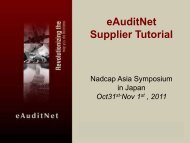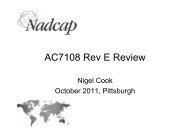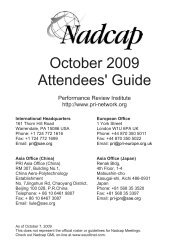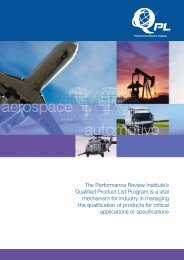eAuditNet Supplier Tutorial - PRI
eAuditNet Supplier Tutorial - PRI
eAuditNet Supplier Tutorial - PRI
Create successful ePaper yourself
Turn your PDF publications into a flip-book with our unique Google optimized e-Paper software.
<strong>Supplier</strong> Advisory (Details)<br />
• Click on the reviewer to get the <strong>PRI</strong> Staff contact information for the advisory<br />
• Click on the audit number to see the audit details (if applicable)<br />
• Click „Start discussion forum‟ to respond to the advisory