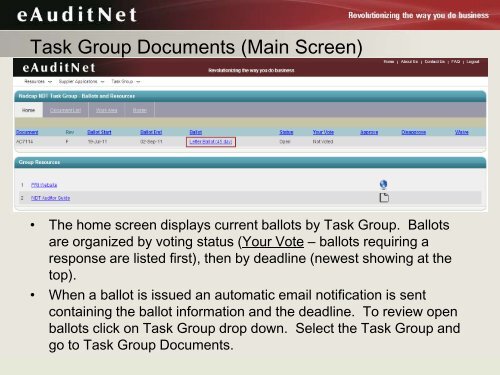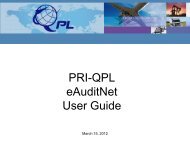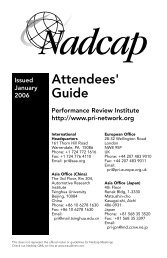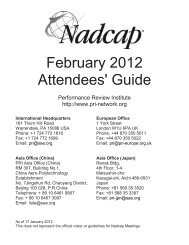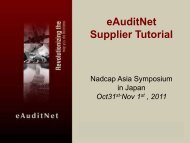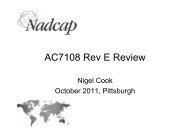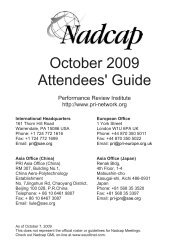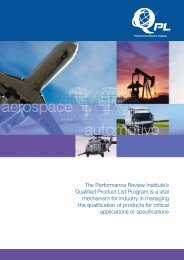eAuditNet Supplier Tutorial - PRI
eAuditNet Supplier Tutorial - PRI
eAuditNet Supplier Tutorial - PRI
You also want an ePaper? Increase the reach of your titles
YUMPU automatically turns print PDFs into web optimized ePapers that Google loves.
Task Group Documents (Main Screen)<br />
• The home screen displays current ballots by Task Group. Ballots<br />
are organized by voting status (Your Vote – ballots requiring a<br />
response are listed first), then by deadline (newest showing at the<br />
top).<br />
• When a ballot is issued an automatic email notification is sent<br />
containing the ballot information and the deadline. To review open<br />
ballots click on Task Group drop down. Select the Task Group and<br />
go to Task Group Documents.