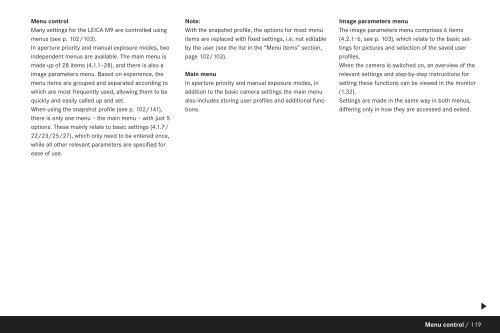Leica M9 users instruction manual in English
Leica M9 users instruction manual in English
Leica M9 users instruction manual in English
- No tags were found...
You also want an ePaper? Increase the reach of your titles
YUMPU automatically turns print PDFs into web optimized ePapers that Google loves.
Menu controlMany sett<strong>in</strong>gs for the LEICA <strong>M9</strong> are controlled us<strong>in</strong>gmenus (see p. 102/103).In aperture priority and <strong>manual</strong> exposure modes, two<strong>in</strong>dependent menus are available. The ma<strong>in</strong> menu ismade up of 28 items (4.1.1–28), and there is also aimage parameters menu. Based on experience, themenu items are grouped and separated accord<strong>in</strong>g towhich are most frequently used, allow<strong>in</strong>g them to bequickly and easily called up and set.When us<strong>in</strong>g the snapshot profile (see p. 102/141),there is only one menu – the ma<strong>in</strong> menu – with just 5options. These ma<strong>in</strong>ly relate to basic sett<strong>in</strong>gs (4.1.7/22/23/25/27), which only need to be entered once,while all other relevant parameters are specified forease of use.Note:With the snapshot profile, the options for most menuitems are replaced with fixed sett<strong>in</strong>gs, i.e. not editableby the user (see the list <strong>in</strong> the “Menu items” section,page 102/103).Ma<strong>in</strong> menuIn aperture priority and <strong>manual</strong> exposure modes, <strong>in</strong>addition to the basic camera sett<strong>in</strong>gs the ma<strong>in</strong> menualso <strong>in</strong>cludes stor<strong>in</strong>g user profiles and additional functions.Image parameters menuThe image parameters menu comprises 6 items(4.2.1–6, see p. 103), which relate to the basic sett<strong>in</strong>gsfor pictures and selection of the saved userprofiles.When the camera is switched on, an overview of therelevant sett<strong>in</strong>gs and step-by-step <strong><strong>in</strong>struction</strong>s forsett<strong>in</strong>g these functions can be viewed <strong>in</strong> the monitor(1.32).Sett<strong>in</strong>gs are made <strong>in</strong> the same way <strong>in</strong> both menus,differ<strong>in</strong>g only <strong>in</strong> how they are accessed and exited.Menu control / 119