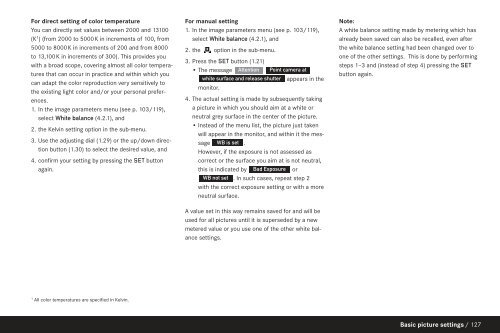Leica M9 users instruction manual in English
Leica M9 users instruction manual in English
Leica M9 users instruction manual in English
- No tags were found...
You also want an ePaper? Increase the reach of your titles
YUMPU automatically turns print PDFs into web optimized ePapers that Google loves.
For direct sett<strong>in</strong>g of color temperatureYou can directly set values between 2000 and 13100(K 1 ) (from 2000 to 5000K <strong>in</strong> <strong>in</strong>crements of 100, from5000 to 8000K <strong>in</strong> <strong>in</strong>crements of 200 and from 8000to 13,100K <strong>in</strong> <strong>in</strong>crements of 300). This provides youwith a broad scope, cover<strong>in</strong>g almost all color temperaturesthat can occur <strong>in</strong> practice and with<strong>in</strong> which youcan adapt the color reproduction very sensitively tothe exist<strong>in</strong>g light color and/or your personal preferences.1. In the image parameters menu (see p. 103/119),select White balance (4.2.1), and2. the Kelv<strong>in</strong> sett<strong>in</strong>g option <strong>in</strong> the sub-menu.3. Use the adjust<strong>in</strong>g dial (1.29) or the up/down directionbutton (1.30) to select the desired value, and4. confirm your sett<strong>in</strong>g by press<strong>in</strong>g the SET buttonaga<strong>in</strong>.For <strong>manual</strong> sett<strong>in</strong>g1. In the image parameters menu (see p. 103/119),select White balance (4.2.1), and2. the option <strong>in</strong> the sub-menu.3. Press the SET button (1.21)• The message Attention Po<strong>in</strong>t camera atwhite surface and release shutter appears <strong>in</strong> themonitor.4. The actual sett<strong>in</strong>g is made by subsequently tak<strong>in</strong>ga picture <strong>in</strong> which you should aim at a white orneutral grey surface <strong>in</strong> the center of the picture.• Instead of the menu list, the picture just takenwill appear <strong>in</strong> the monitor, and with<strong>in</strong> it the messageWB is set .However, if the exposure is not assessed ascorrect or the surface you aim at is not neutral,this is <strong>in</strong>dicated by Bad Exposure orWB not set . In such cases, repeat step 2with the correct exposure sett<strong>in</strong>g or with a moreneutral surface.A value set <strong>in</strong> this way rema<strong>in</strong>s saved for and will beused for all pictures until it is superseded by a newmetered value or you use one of the other white balancesett<strong>in</strong>gs.Note:A white balance sett<strong>in</strong>g made by meter<strong>in</strong>g which hasalready been saved can also be recalled, even afterthe white balance sett<strong>in</strong>g had been changed over toone of the other sett<strong>in</strong>gs. This is done by perform<strong>in</strong>gsteps 1–3 and (<strong>in</strong>stead of step 4) press<strong>in</strong>g the SETbutton aga<strong>in</strong>.1All color temperatures are specified <strong>in</strong> Kelv<strong>in</strong>.Basic picture sett<strong>in</strong>gs / 127