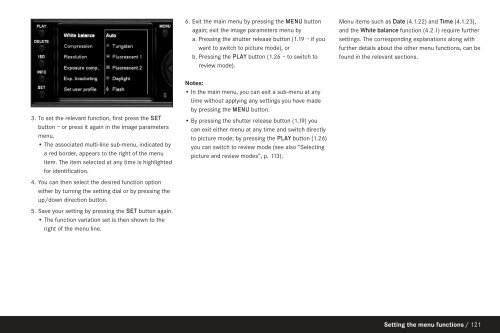Leica M9 users instruction manual in English
Leica M9 users instruction manual in English
Leica M9 users instruction manual in English
- No tags were found...
Create successful ePaper yourself
Turn your PDF publications into a flip-book with our unique Google optimized e-Paper software.
6. Exit the ma<strong>in</strong> menu by press<strong>in</strong>g the MENU buttonaga<strong>in</strong>; exit the image parameters menu bya. Press<strong>in</strong>g the shutter release button (1.19 – if youwant to switch to picture mode), orb. Press<strong>in</strong>g the PLAY button (1.26 – to switch toreview mode).Menu items such as Date (4.1.22) and Time (4.1.23),and the White balance function (4.2.1) require furthersett<strong>in</strong>gs. The correspond<strong>in</strong>g explanations along withfurther details about the other menu functions, can befound <strong>in</strong> the relevant sections.3. To set the relevant function, first press the SETbutton – or press it aga<strong>in</strong> <strong>in</strong> the image parametersmenu.• The associated multi-l<strong>in</strong>e sub-menu, <strong>in</strong>dicated bya red border, appears to the right of the menuitem. The item selected at any time is highlightedfor identification.4. You can then select the desired function optioneither by turn<strong>in</strong>g the sett<strong>in</strong>g dial or by press<strong>in</strong>g theup/down direction button.5. Save your sett<strong>in</strong>g by press<strong>in</strong>g the SET button aga<strong>in</strong>.• The function variation set is then shown to theright of the menu l<strong>in</strong>e.Notes:• In the ma<strong>in</strong> menu, you can exit a sub-menu at anytime without apply<strong>in</strong>g any sett<strong>in</strong>gs you have madeby press<strong>in</strong>g the MENU button.• By press<strong>in</strong>g the shutter release button (1.19) youcan exit either menu at any time and switch directlyto picture mode; by press<strong>in</strong>g the PLAY button (1.26)you can switch to review mode (see also “Select<strong>in</strong>gpicture and review modes”, p. 113).Sett<strong>in</strong>g the menu functions / 121