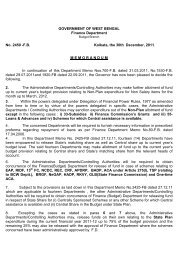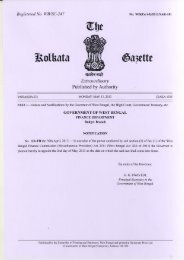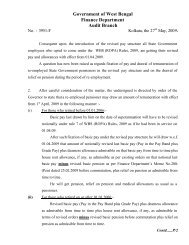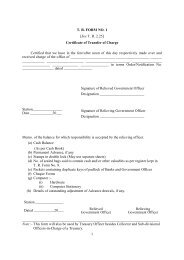- Page 2 and 3:
User Manual for COSAUser ManualForC
- Page 4 and 5:
User Manual for COSA6.0 Introductio
- Page 6 and 7:
User Manual for COSAINTRODUCTION TO
- Page 8 and 9:
User Manual for COSAChapter - 2: Ha
- Page 10 and 11:
User Manual for COSAChapter - 03: S
- Page 12 and 13:
User Manual for COSA5.Once the prer
- Page 14 and 15:
User Manual for COSA7. The System C
- Page 16 and 17:
User Manual for COSA9. The advanced
- Page 18 and 19:
User Manual for COSA11. Do the same
- Page 20 and 21:
User Manual for COSA13. Select the
- Page 22 and 23:
User Manual for COSA15. Change Auth
- Page 24 and 25:
User Manual for COSA17. The configu
- Page 26 and 27:
User Manual for COSA19. Select Erro
- Page 28 and 29:
User Manual for COSA21. The Setup P
- Page 30 and 31:
User Manual for COSA23. The Complet
- Page 32 and 33:
User Manual for COSA3. Dot Net fram
- Page 34 and 35:
User Manual for COSAHow to solve
- Page 36 and 37:
User Manual for COSA2.How to solve
- Page 38 and 39:
User Manual for COSAHOW TO OPEN AND
- Page 40 and 41:
User Manual for COSAPROCEDURE:1COSA
- Page 42 and 43:
User Manual for COSAClick on execut
- Page 44 and 45:
User Manual for COSAPROCEDURE:2CREA
- Page 46 and 47:
User Manual for COSAPROCEDURE:3CREA
- Page 48 and 49:
User Manual for COSASelect the loca
- Page 50 and 51:
User Manual for COSAHOW TO TAKE COS
- Page 52 and 53:
User Manual for COSAAfter clicking
- Page 54 and 55:
User Manual for COSAClick Here to s
- Page 56 and 57:
User Manual for COSAClick HereAgain
- Page 58 and 59:
User Manual for COSAPROCEDURE: 2DAT
- Page 60 and 61:
User Manual for COSACOSA INSTALLATI
- Page 62 and 63:
User Manual for COSAClick Here5. Th
- Page 64 and 65:
User Manual for COSACOSANational In
- Page 66 and 67:
User Manual for COSA3. Create a Fol
- Page 68 and 69:
User Manual for COSADATA TRANSFER F
- Page 70 and 71:
User Manual for COSAc) Select Data
- Page 72 and 73:
User Manual for COSAe) Select Micro
- Page 74 and 75:
User Manual for COSAh) If you did n
- Page 76 and 77:
User Manual for COSA3. Then run ‘
- Page 78 and 79:
User Manual for COSA8. Then create
- Page 80 and 81:
User Manual for COSAc. Select Data
- Page 82 and 83:
User Manual for COSAe. Select Sql S
- Page 84 and 85:
User Manual for COSAf. Select windo
- Page 86 and 87:
User Manual for COSAh. Click on COS
- Page 88 and 89:
User Manual for COSAj. Click on to
- Page 90 and 91:
User Manual for COSADATA SOURSE NAM
- Page 92 and 93:
User Manual for COSA3. Select Data
- Page 94 and 95:
User Manual for COSA4. Select Sql S
- Page 96 and 97:
User Manual for COSA6. Select windo
- Page 98 and 99:
User Manual for COSA8. Click on COS
- Page 100 and 101:
User Manual for COSA10. Click on t
- Page 102 and 103:
User Manual for COSAMAIN MENUFigure
- Page 104 and 105:
User Manual for COSAMASTER DATA: DD
- Page 106 and 107:
User Manual for COSAFigure 5.4After
- Page 108 and 109:
User Manual for COSAFor any help re
- Page 110 and 111:
User Manual for COSAFor any help re
- Page 112 and 113:
User Manual for COSAMASTER DATA: OU
- Page 114 and 115:
User Manual for COSAMASTER DATA: GO
- Page 116 and 117:
User Manual for COSAMASTER DATA: PF
- Page 118 and 119:
User Manual for COSAMASTER DATA: DA
- Page 120 and 121:
User Manual for COSAMASTER DATA: HR
- Page 122 and 123:
User Manual for COSAMASTER DATA: PR
- Page 124 and 125:
User Manual for COSAMASTER DATA: CI
- Page 126 and 127:
User Manual for COSAMASTER DATA: CE
- Page 128 and 129:
User Manual for COSAFor new user cr
- Page 130 and 131:
User Manual for COSADIRECTORY DATA:
- Page 132 and 133:
User Manual for COSADirectory Datab
- Page 134 and 135:
User Manual for COSADirectory Datab
- Page 136 and 137:
User Manual for COSAFor any help re
- Page 138 and 139:
User Manual for COSAChapter - 07: S
- Page 140 and 141:
User Manual for COSASalary Data: Pe
- Page 142 and 143:
User Manual for COSASalary Data: Pe
- Page 144 and 145:
User Manual for COSASalary Data: Pe
- Page 146 and 147:
User Manual for COSAMonthly Salary
- Page 148 and 149:
User Manual for COSAMonthly Salary
- Page 150 and 151:
User Manual for COSAMonthly salary
- Page 152 and 153:
User Manual for COSAClick on save t
- Page 154 and 155:
User Manual for COSASALARY DATA: PF
- Page 156 and 157:
User Manual for COSASALARY DATA: OT
- Page 158 and 159:
User Manual for COSASALARY DATA: SA
- Page 160 and 161:
User Manual for COSASALARY DATA: SA
- Page 162 and 163:
User Manual for COSASALARY DATA: FO
- Page 164 and 165:
User Manual for COSAThis is Chapter
- Page 166 and 167:
User Manual for COSAChapter - 08:EC
- Page 168 and 169:
User Manual for COSAECS/EPS ETC.: B
- Page 170 and 171:
User Manual for COSAECS/EPS ETC.: E
- Page 172 and 173:
User Manual for COSAECS/EPS ETC.: S
- Page 174 and 175:
User Manual for COSAECS/EPS ETC.: U
- Page 176 and 177:
User Manual for COSAQUERY: BILLWISE
- Page 178 and 179:
User Manual for COSAQUERY: EMPLOYEE
- Page 180 and 181:
User Manual for COSAQUERY: INCREMEN
- Page 182 and 183:
User Manual for COSAQUERY: BILLWISE
- Page 184 and 185:
User Manual for COSAREPORTSChapter
- Page 186 and 187:
User Manual for COSAGENERATION MODU
- Page 188 and 189:
User Manual for COSAREPORT:WB GOVT.
- Page 190 and 191:
User Manual for COSAREPORT:WB GOVT.
- Page 192 and 193:
User Manual for COSAREPORT:WB GOVT.
- Page 194 and 195:
User Manual for COSAREPORT:WB GOVT.
- Page 196 and 197:
User Manual for COSAREPORT:WB GOVT.
- Page 198 and 199:
User Manual for COSAREPORT:WB GOVT.
- Page 200 and 201:
User Manual for COSAREPORT:WB GOVT.
- Page 202 and 203:
User Manual for COSATEXT REPORT ON
- Page 204 and 205:
User Manual for COSATEXT REPORT ON
- Page 206 and 207:
User Manual for COSAACKNOWLWDGEMENT
- Page 208 and 209:
User Manual for COSATEXT REPORT ON
- Page 210 and 211:
User Manual for COSATEXT REPORT ON
- Page 212 and 213:
User Manual for COSATEXT REPORT ON
- Page 214 and 215:
User Manual for COSATEXT REPORT ON
- Page 216 and 217:
User Manual for COSATEXT REPORT ON
- Page 218 and 219:
User Manual for COSATEXT REPORT ON
- Page 220 and 221: User Manual for COSATEXT REPORT ON
- Page 222 and 223: User Manual for COSATEXT REPORT ON
- Page 224 and 225: User Manual for COSATEXT REPORT ON
- Page 226 and 227: User Manual for COSAOTH. REPORT:O/A
- Page 228 and 229: User Manual for COSATEXT REPORT FOR
- Page 230 and 231: User Manual for COSASALARY CONSOLID
- Page 232 and 233: User Manual for COSATEXT REPORT FOR
- Page 234 and 235: User Manual for COSATEXT REPORT FOR
- Page 236 and 237: User Manual for COSAOTH REPORT: SEC
- Page 238 and 239: User Manual for COSAOTH REPORT: UN-
- Page 240 and 241: User Manual for COSAFigure 11.16COS
- Page 242 and 243: User Manual for COSAG.P.F. MODULE:
- Page 244 and 245: User Manual for COSAREPORT FOR YEAR
- Page 246 and 247: User Manual for COSAG.P.F. MODULE:P
- Page 248 and 249: User Manual for COSAChapter - 13: A
- Page 250 and 251: User Manual for COSAGENERATION OF N
- Page 252 and 253: User Manual for COSAPurpose: Click
- Page 254 and 255: User Manual for COSAADMIN: UPDATE G
- Page 256 and 257: User Manual for COSAUPDATION SCREEN
- Page 258 and 259: User Manual for COSAFigure 13.9ADMI
- Page 260 and 261: User Manual for COSAADMIN: APPLY GO
- Page 262 and 263: User Manual for COSAADMIN: READ MET
- Page 264 and 265: User Manual for COSAADMIN: FOR MEDI
- Page 266 and 267: User Manual for COSAThen click on >
- Page 268 and 269: User Manual for COSAChapter - 15: G
- Page 272 and 273: User Manual for COSAClick on “Sta
- Page 274 and 275: User Manual for COSAFigure 16.3 Ple
- Page 276 and 277: User Manual for COSAPlease Select t