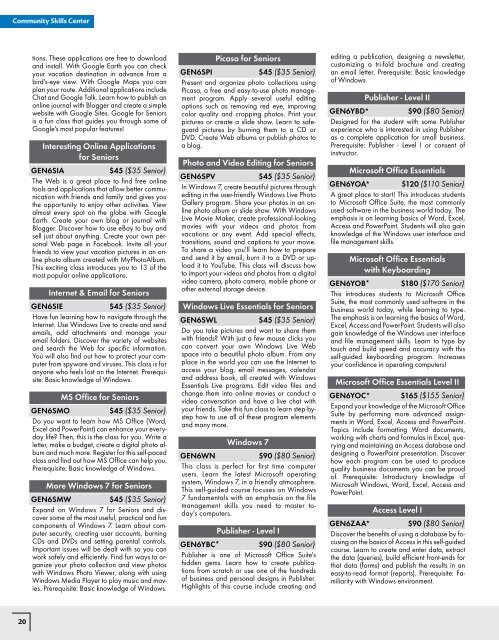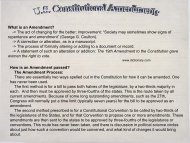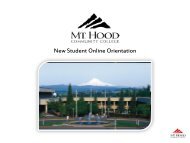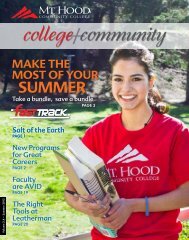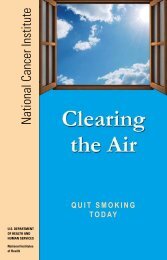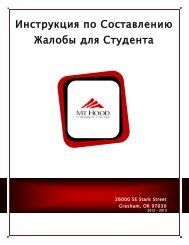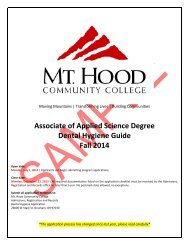college community - Mt. Hood Community College
college community - Mt. Hood Community College
college community - Mt. Hood Community College
- No tags were found...
You also want an ePaper? Increase the reach of your titles
YUMPU automatically turns print PDFs into web optimized ePapers that Google loves.
<strong>Community</strong> Skills Centertions. These applications are free to downloadand install. With Google Earth you can checkyour vacation destination in advance from abird's-eye view. With Google Maps you canplan your route. Additional applications includeChat and Google Talk. Learn how to publish anonline journal with Blogger and create a simplewebsite with Google Sites. Google for Seniorsis a fun class that guides you through some ofGoogle's most popular features!Interesting Online Applicationsfor SeniorsGEN6SIA$45 ($35 Senior)The Web is a great place to find free onlinetools and applications that allow better communicationwith friends and family and gives youthe opportunity to enjoy other activities. Viewalmost every spot on the globe with GoogleEarth. Create your own blog or journal withBlogger. Discover how to use eBay to buy andsell just about anything. Create your own personalWeb page in Facebook. Invite all yourfriends to view your vacation pictures in an onlinephoto album created with MyPhotoAlbum.This exciting class introduces you to 13 of themost popular online applications.Internet & Email for SeniorsGEN6SIE$45 ($35 Senior)Have fun learning how to navigate through theInternet. Use Windows Live to create and sendemails, add attachments and manage youremail folders. Discover the variety of websitesand search the Web for specific information.You will also find out how to protect your computerfrom spyware and viruses. This class is foranyone who feels lost on the Internet. Prerequisite:Basic knowledge of Windows.MS Office for SeniorsGEN6SMO $45 ($35 Senior)Do you want to learn how MS Office (Word,Excel and PowerPoint) can enhance your everydaylife? Then, this is the class for you. Write aletter, make a budget, create a digital photo albumand much more. Register for this self-pacedclass and find out how MS Office can help you.Prerequisite: Basic knowledge of Windows.More Windows 7 for SeniorsGEN6SMW $45 ($35 Senior)Expand on Windows 7 for Seniors and discoversome of the most useful, practical and funcomponents of Windows 7. Learn about computersecurity, creating user accounts, burningCDs and DVDs and setting parental controls.Important issues will be dealt with so you canwork safely and efficiently. Find fun ways to organizeyour photo collection and view photoswith Windows Photo Viewer, along with usingWindows Media Player to play music and movies.Prerequisite: Basic knowledge of Windows.Picasa for SeniorsGEN6SPI$45 ($35 Senior)Present and organize photo collections usingPicasa, a free and easy-to-use photo managementprogram. Apply several useful editingoptions such as removing red eye, improvingcolor quality and cropping photos. Print yourpictures or create a slide show. Learn to safeguardpictures by burning them to a CD orDVD. Create Web albums or publish photos toa blog.Photo and Video Editing for SeniorsGEN6SPV$45 ($35 Senior)In Windows 7, create beautiful pictures throughediting in the user-friendly Windows Live PhotoGallery program. Share your photos in an onlinephoto album or slide show. With WindowsLive Movie Maker, create professional-lookingmovies with your videos and photos fromvacations or any event. Add special effects,transitions, sound and captions to your movie.To share a video you’ll learn how to prepareand send it by email, burn it to a DVD or uploadit to YouTube. This class will discuss howto import your videos and photos from a digitalvideo camera, photo camera, mobile phone orother external storage device.Windows Live Essentials for SeniorsGEN6SWL$45 ($35 Senior)Do you take pictures and want to share themwith friends? With just a few mouse clicks youcan convert your own Windows Live Webspace into a beautiful photo album. From anyplace in the world you can use the Internet toaccess your blog, email messages, calendarand address book, all created with WindowsEssentials Live programs. Edit video files andchange them into online movies or conduct avideo conversation and have a live chat withyour friends. Take this fun class to learn step-bystephow to use all of these program elementsand many more.Windows 7GEN6WN$90 ($80 Senior)This class is perfect for first time computerusers. Learn the latest Microsoft operatingsystem, Windows 7, in a friendly atmosphere.This self-guided course focuses on Windows7 fundamentals with an emphasis on the filemanagement skills you need to master today'scomputers.Publisher - Level IGEN6YBC* $90 ($80 Senior)Publisher is one of Microsoft Office Suite'shidden gems. Learn how to create publicationsfrom scratch or use one of the hundredsof business and personal designs in Publisher.Highlights of this course include creating andediting a publication, designing a newsletter,customizing a tri-fold brochure and creatingan email letter. Prerequisite: Basic knowledgeof Windows.Publisher - Level IIGEN6YBD* $90 ($80 Senior)Designed for the student with some Publisherexperience who is interested in using Publisheras a complete application for small business.Prerequisite: Publisher - Level I or consent ofinstructor.Microsoft Office EssentialsGEN6YOA* $120 ($110 Senior)A great place to start! This introduces studentsto Microsoft Office Suite, the most commonlyused software in the business world today. Theemphasis is on learning basics of Word, Excel,Access and PowerPoint. Students will also gainknowledge of the Windows user interface andfile management skills.Microsoft Office Essentialswith KeyboardingGEN6YOB* $180 ($170 Senior)This introduces students to Microsoft OfficeSuite, the most commonly used software in thebusiness world today, while learning to type.The emphasis is on learning the basics of Word,Excel, Access and PowerPoint. Students will alsogain knowledge of the Windows user interfaceand file management skills. Learn to type bytouch and build speed and accuracy with thisself-guided keyboarding program. Increasesyour confidence in operating computers!Microsoft Office Essentials Level IIGEN6YOC* $165 ($155 Senior)Expand your knowledge of the Microsoft OfficeSuite by performing more advanced assignmentsin Word, Excel, Access and PowerPoint.Topics include formatting Word documents,working with charts and formulas in Excel, queryingand maintaining an Access database anddesigning a PowerPoint presentation. Discoverhow each program can be used to producequality business documents you can be proudof. Prerequisite: Introductory knowledge ofMicrosoft Windows, Word, Excel, Access andPowerPoint.Access Level IGEN6ZAA* $90 ($80 Senior)Discover the benefits of using a database by focusingon the basics of Access in this self-guidedcourse. Learn to create and enter data, extractthe data (queries), build efficient front-ends forthat data (forms) and publish the results in aneasy-to-read format (reports). Prerequisite: Familiaritywith Windows environment.20