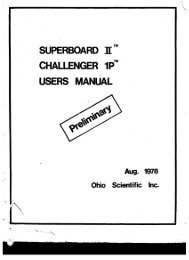YE Data YD-380 5.25 inch HH HD Floppy.pdf
YE Data YD-380 5.25 inch HH HD Floppy.pdf
YE Data YD-380 5.25 inch HH HD Floppy.pdf
- No tags were found...
You also want an ePaper? Increase the reach of your titles
YUMPU automatically turns print PDFs into web optimized ePapers that Google loves.
4.4 Write Protect Sensor (See Chapter 5, Figure 3)4.4.1 Service Check1. Power up the drive.2. Check the following with no disk in the drive.a. Write Protect Lamp:The voltage across J3-A8 and G (GND)between 1.0 and 1.7 v.b. Write Protect Sensor:The voltage. across J3-A9 and G (GND)between 0 and 0.5 V.should beshould be3. Check the following with a write protected d~sk (a diskwith a write protect seal over the write protect notch)in the drive and the front lever in lock position.a. Write Protect Sensor:The voltage across J3-A9 and G (GND)between 2.5 and <strong>5.25</strong> V.should be4.4.2 Removal and Replac~ment1. Remove the PWB (See 4.1).2. Remove housing 4 from the J3 connector. (See page 9,figure 4.2.2).3. Remove the carrier cover screws and remove the carrier cover.4. Lift the tabs from the carrier and write protect lead clamps(two locations) and remove the leads.5. Remove the In Use Lamp6. Take out the screws for the front lever, and carrier assembly,and remove the front lever and carrier assembly.