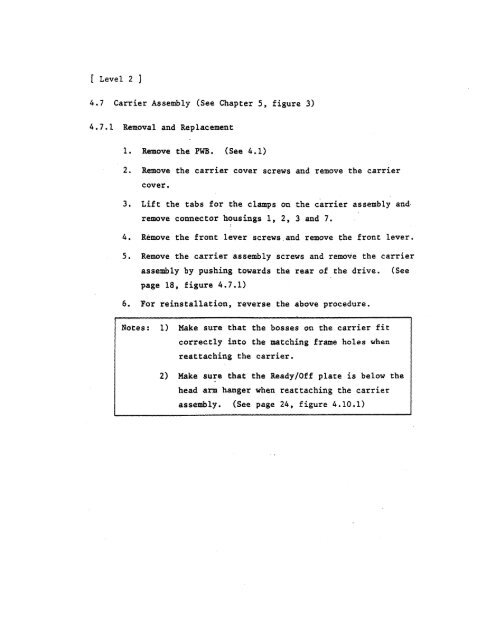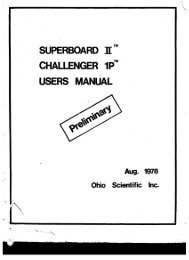YE Data YD-380 5.25 inch HH HD Floppy.pdf
YE Data YD-380 5.25 inch HH HD Floppy.pdf
YE Data YD-380 5.25 inch HH HD Floppy.pdf
- No tags were found...
Create successful ePaper yourself
Turn your PDF publications into a flip-book with our unique Google optimized e-Paper software.
[ Level 2 ]4.7 Carrier Assembly (See Chapter 5, figure 3)4.7.1 Removal and Replacement1. Remove the PWB. (See 4.1)2. Remove the carrier cover screws and remove the carriercover.3. Lift the tabs for the clamps on the carrier assembly and·remove connector housings 1, 2, 3 and 7.4. Remove the front lever screws.and remove the front lever.5. Remove the carrier assembly screws and remove the carrierassembly by pushing towards the rear of the drive. (Seepage 18, figure 4.7.1)6. For reinstallation, reverse the above procedure.Notes: 1) Make sure that the bosses on the carrier fitcorrectly into the matching frame holes whenreattaching the carrier.2) Make su~e that the Ready/Off plate is below thehead arm hanger when reattaching the carrierassembly. (See page 24, figure 4.10.1)