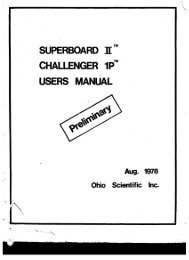YE Data YD-380 5.25 inch HH HD Floppy.pdf
YE Data YD-380 5.25 inch HH HD Floppy.pdf
YE Data YD-380 5.25 inch HH HD Floppy.pdf
- No tags were found...
Create successful ePaper yourself
Turn your PDF publications into a flip-book with our unique Google optimized e-Paper software.
4.11 Front Lever (Refer to Chapter 5, Figure 5)4.11.1 Removal and Replacement1. Remove the carrier cover.2. Turn the front lever to unlock position.3. Remove the front lever screw with a hex wrench and takethe crankshaft out via the front bezel.CAUTIONBe careful not to lose the washer.4. For reinstallation, reverse the above procedure.Notes: 1) When attaching the front lever, push it againstthe washer before securing.2) Attach the front lever so that the stop screwis even with the slot in the crank shaft.ColleeFront BezelFront Lever Edge~/Stop ScrewFront LeverFigure 4.11.1.