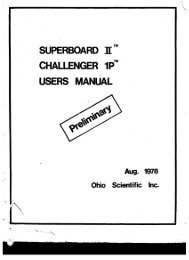YE Data YD-380 5.25 inch HH HD Floppy.pdf
YE Data YD-380 5.25 inch HH HD Floppy.pdf
YE Data YD-380 5.25 inch HH HD Floppy.pdf
- No tags were found...
Create successful ePaper yourself
Turn your PDF publications into a flip-book with our unique Google optimized e-Paper software.
4.10.2 Removal and Replacement1. Remove the PWB (See 4.1).2. Take out the screws attaching the Ready/Off plate to thecarrier assembly and remove the Ready/Off plate.3. Remove J3 connector housing 2. (See page 9. figure 4.2.2)4. Cut the J3 cable tie wrap with cutters and remove theleads from the miniclamp.r---------- CAUTION ----------....,Be careful not to damage the lead insulation whencutting the cable tie wraps.5. Carefully insert a strip of clean paper into the diskslot of the head/carriage assembly from the front bezel.6. Remove the head load solenoid screws. Lift up thecarriage arm hanger slightly with your finger.7. Slide out the solenoid by turning it cloekwise.8. For reinstallation, reverse the above procedure.Note:When reinstalling the head load solenoid, make surethe bail rests under the carriage arm hanger.9. Perform the adjustment on page 24, section 4.10.3.