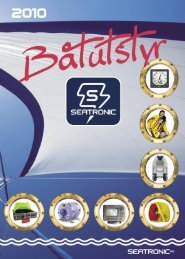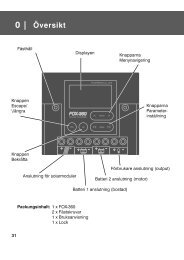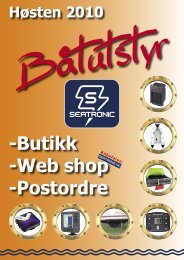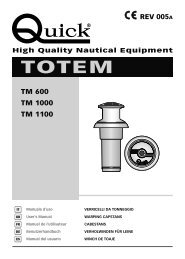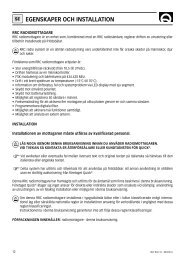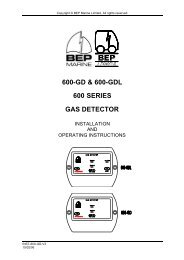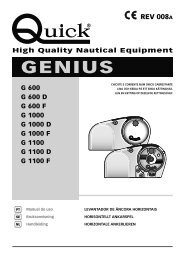MULTI S400 - Seatronic
MULTI S400 - Seatronic
MULTI S400 - Seatronic
- No tags were found...
You also want an ePaper? Increase the reach of your titles
YUMPU automatically turns print PDFs into web optimized ePapers that Google loves.
2.3.3. Setting the battery alarm thresholdThe battery alarm allows you to monitor the supply voltage to your installation. Thisis important, particularly for good sounder performance.menuPress , then once again on menu to display the "bAt" lowthreshold page, then adjust the required value of the threshold usingthe and keys.Press to exit setup mode, or time out after 10 seconds.2.4. Configuration2.4.1. Keel offsetThe depth displayed on the Multi display represents the distance between the probemounted on the hull and the bottom, plus or minus the keel offset: For a positive offset, the depth is measured from a point located abovethe probe (Depth = distance between probe and bottom + Offset). For a negative offset, the depth is measured from a point located belowthe probe (Depth = distance between probe and bottom - Offset).To adjust this offset:Press menu for 2 seconds, then on menu until the "kEEL offset page isdisplayed, then adjust the required value using the andkeys.Press to exit setup mode, or time out after 10 seconds.2.4.2. Speed dampingA damping coefficient is available to the user for boat speed. Depending onnavigation conditions, this parameter can be adjusted to between 1 and 30.Press menu for 2 seconds, then on menu until the "dAMP" setup pageis displayed, then adjust the required value using the andkeys.Pressto exit setup mode, or time out after 10 seconds.Installation and Operation Manual <strong>S400</strong> series 12