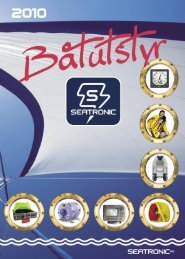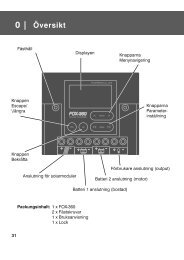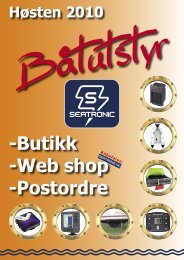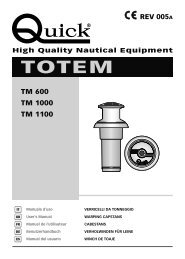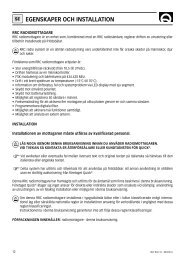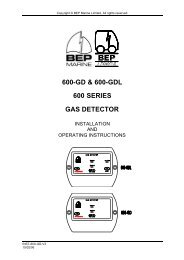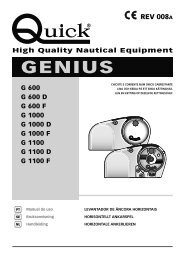MULTI S400 - Seatronic
MULTI S400 - Seatronic
MULTI S400 - Seatronic
- No tags were found...
You also want an ePaper? Increase the reach of your titles
YUMPU automatically turns print PDFs into web optimized ePapers that Google loves.
1 IntroductionThank you for choosing an AdvanSea product. We are convinced your <strong>S400</strong>instrument will provide you with many safe and happy years of navigation. Thismanual describes how to install and operate the Multi <strong>S400</strong> AdvanSea.1.1. General presentationDescription of the display:The <strong>S400</strong> unit is equipped with a large screen, and large characters for optimumreadability from all angles of vision. The screen is treated against condensation toprevent the formation of mist. The screen and its keys are backlit with adjustablelevel.Upper line(32mm characters)Lower line(22mm characters)- Menusalarms andconfiguration- Backlightingsetup- Validation- Standby-Lower display- Decrease- Change units- Upper display- Increase- Change unitsThe LCD screen on your Multi <strong>S400</strong> is designed to: display the surface speed of the boat display the water temperature display the depth display the battery voltage acquire data through its NMEA input send data via its NMEA output exchange data on the AS-1 AdvanSea bus activate external lights and buzzersInstallation and Operation Manual <strong>S400</strong> series 4