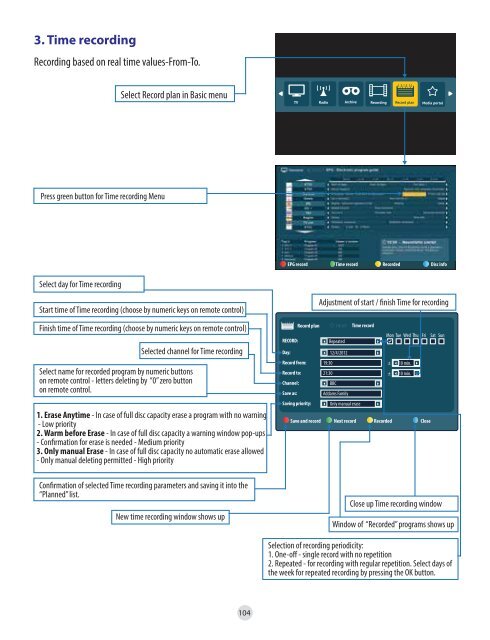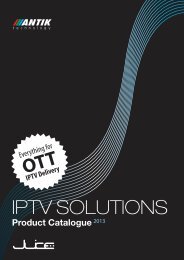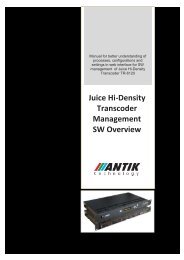(.pdf) - Antik
(.pdf) - Antik
(.pdf) - Antik
Create successful ePaper yourself
Turn your PDF publications into a flip-book with our unique Google optimized e-Paper software.
3. Time recordingRecording based on real time values-From-To.Select Record plan in Basic menuTV Radio Archive Recording Record plan Media portalPress green button for Time recording MenuEPG record Time record Recorded Disc infoSelect day for Time recordingStart time of Time recording (choose by numeric keys on remote control)Finish time of Time recording (choose by numeric keys on remote control)Selected channel for Time recordingSelect name for recorded program by numeric buttonson remote control - letters deleting by “0” zero buttonon remote control.1. Erase Anytime - In case of full disc capacity erase a program with no warning- Low priority2. Warm before Erase - In case of full disc capacity a warning window pop-ups- Confirmation for erase is needed - Medium priority3. Only manual Erase - In case of full disc capacity no automatic erase allowed- Only manual deleting permitted - High priorityConfirmation of selected Time recording parameters and saving it into the“Planned” list.New time recording window shows upAdjustment of start / finish Time for recordingRecord planTime record18:25Mon Tue Wed Thu Fri Sat SunRECORD:RepeatedDay:Record from:Record to:Channel:Save as:Saving priority:12/4/201219:3021:30BBCAddams FamilyOnly manual erase±±10 min.10 min.Save and record Next recordRecordedCloseClose up Time recording windowWindow of “Recorded” programs shows upSelection of recording periodicity:1. One-off - single record with no repetition2. Repeated - for recording with regular repetition. Select days ofthe week for repeated recording by pressing the OK button.104