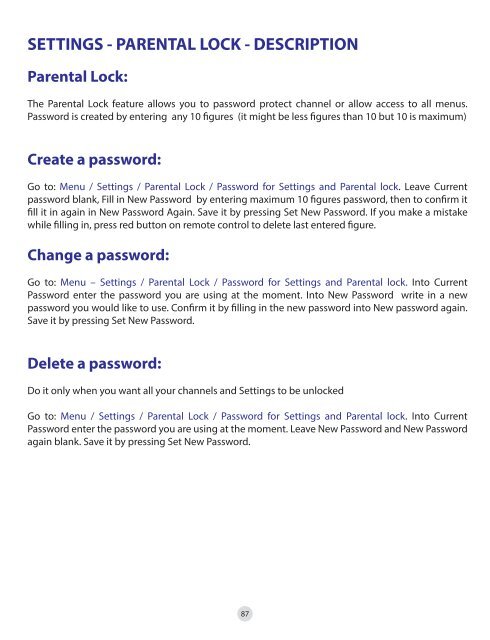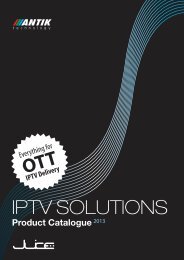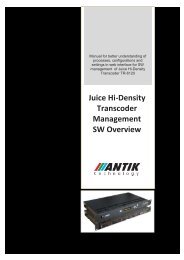(.pdf) - Antik
(.pdf) - Antik
(.pdf) - Antik
You also want an ePaper? Increase the reach of your titles
YUMPU automatically turns print PDFs into web optimized ePapers that Google loves.
SETTINGS - PARENTAL LOCK - DESCRIPTIONParental Lock:The Parental Lock feature allows you to password protect channel or allow access to all menus.Password is created by entering any 10 figures (it might be less figures than 10 but 10 is maximum)Create a password:Go to: Menu / Settings / Parental Lock / Password for Settings and Parental lock. Leave Currentpassword blank, Fill in New Password by entering maximum 10 figures password, then to confirm itfill it in again in New Password Again. Save it by pressing Set New Password. If you make a mistakewhile filling in, press red button on remote control to delete last entered figure.Change a password:Go to: Menu – Settings / Parental Lock / Password for Settings and Parental lock. Into CurrentPassword enter the password you are using at the moment. Into New Password write in a newpassword you would like to use. Confirm it by filling in the new password into New password again.Save it by pressing Set New Password.Delete a password:Do it only when you want all your channels and Settings to be unlockedGo to: Menu / Settings / Parental Lock / Password for Settings and Parental lock. Into CurrentPassword enter the password you are using at the moment. Leave New Password and New Passwordagain blank. Save it by pressing Set New Password.87