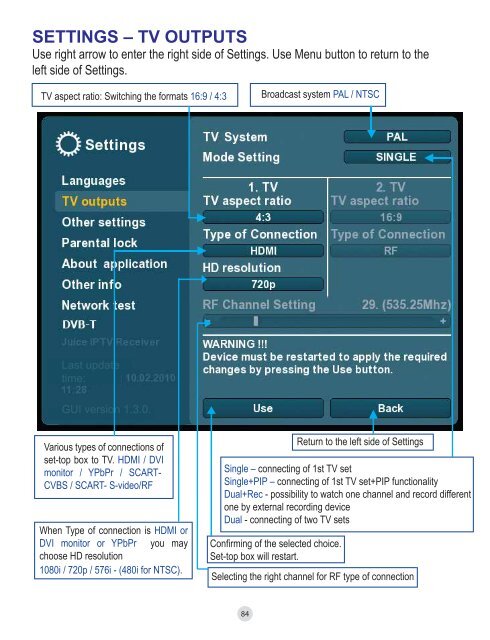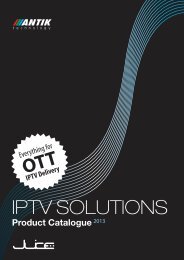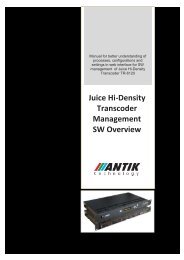(.pdf) - Antik
(.pdf) - Antik
(.pdf) - Antik
You also want an ePaper? Increase the reach of your titles
YUMPU automatically turns print PDFs into web optimized ePapers that Google loves.
SETTINGS – TV OUTPUTSUse right arrow to enter the right side of Settings. Use Menu button to return to theleft side of Settings.TV aspect ratio: Switching the formats 16:9 / 4:3Broadcast system PAL / NTSCLast updatetime:GUI version 1.3.0.Various types of connections ofset-top box to TV. HDMI / DVImonitor / YPbPr / SCART-CVBS / SCART- S-video/RFWhen Type of connection is HDMI orDVI monitor or YPbPr you maychoose HD resolution1080i / 720p / 576i - (480i for NTSC).Confirming of the selected choice.Set-top box will restart.Return to the left side of SettingsSingle – connecting of 1st TV setSingle+PIP – connecting of 1st TV set+PIP functionalityDual+Rec - possibility to watch one channel and record differentone by external recording deviceDual - connecting of two TV setsSelecting the right channel for RF type of connection84