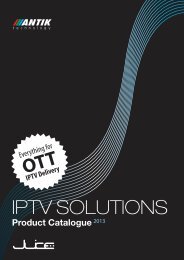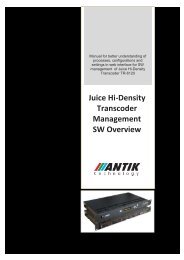(.pdf) - Antik
(.pdf) - Antik
(.pdf) - Antik
Create successful ePaper yourself
Turn your PDF publications into a flip-book with our unique Google optimized e-Paper software.
SETTINGS – OTHER SETTINGSUse right arrow to enter the right side of Settings. Use Menu button to return to theleft side of Settings*StandBy Display: Selection of display choices while set-top box is inStandBy mode: Screensaver / BlackDisplay / Clock*Display brightness setting: Settingof display brightness: Manually/ AutomaticallyUpdatingLast updatetime:GUI version 1.3.0.Colour theme selectionof set-top box's graphicinterfaceTransparency setting of Menu window.Return to the left side of SettingsSwitching mode setting.Rapid: Quick switching mode. Effect: slower more elegant mode of switching*Enable to display only chosen types of icons– All icons, No icons, Updating icons only*Use it when Display brightnessseting is set on Manually* only on selected models85