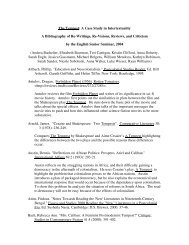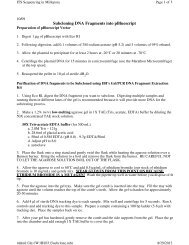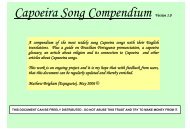Beginning QuoData Admiss - Cornell College
Beginning QuoData Admiss - Cornell College
Beginning QuoData Admiss - Cornell College
- No tags were found...
You also want an ePaper? Increase the reach of your titles
YUMPU automatically turns print PDFs into web optimized ePapers that Google loves.
<strong>Beginning</strong> Quodata <strong>Admiss</strong> – Page 13At this point you may view the report and move from page to page with the arrows at the top left 1/3 ofthe page.• The first button moves to the first page.• The second button moves to the previous page first next page view indicator next last• The center number indicates which page is beingviewed.• The third button moves to the next page.• The fourth button moves to the last page.The Print button will allows to sending the document to your default printer.The Export button allows exporting the document to another application such as Excel. Thiscould be handy for further sorting and data manipulation or merges.To Export the file, click the button and an Export dialog box will appear.• Choose the format Excel 8.0 (XLS).• Note that the destination is a Disk File.• Click OK.Select the folder in which the file is to be saved.(Note: for class purposes, we will go to thedesktop and select the Workshop folder).Click the Save button.Open the exported report with Excel and work with the exported report.Wait for the file to be exported and saved - thismay take a bit of time.Close the Crystal Report with the X in the upperright of the dialog box.Any questions on the above may be directed to Joanie Sizer in <strong>Admiss</strong>ions or Judy Westergren in theOffice of Computing Services x 4357.Computing Services Page 13 of 13 <strong>Beginning</strong> <strong>QuoData</strong> <strong>Admiss</strong>.doc11/26/01