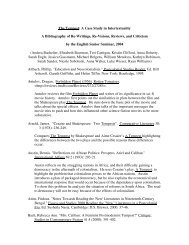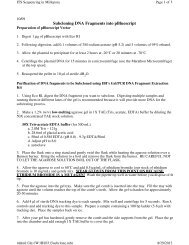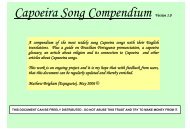Beginning QuoData Admiss - Cornell College
Beginning QuoData Admiss - Cornell College
Beginning QuoData Admiss - Cornell College
- No tags were found...
Create successful ePaper yourself
Turn your PDF publications into a flip-book with our unique Google optimized e-Paper software.
<strong>Beginning</strong> Quodata <strong>Admiss</strong> – Page 5Data inputCertain items must be included when entering a new candidate or updating a current candidate.Begin at the opening Update Candidate screen. Search to locate and select the candidate or click theNew button to enter a new candidate.Note: It is best to run a “Search” before entering a new candidate to verify the candidate is notalready in the system.The Personal Tab window as that on the left isthe first displayed – when using a currentcandidate, information that has been input aboutthat candidate is displayed. The window at theleft shows the display of a New candidate.The First Name and Last name must becompleted. Other items on this tab are importantbut not imperative.Click the Address tab to complete the address for acandidate.The New button must be selected in order to enter anew address. Note that the E-mail address also isincluded on this tab.When creating a new address, please note the upper leftcorner indicates whether this is the Priority mailingaddress (used for Tracker Actions) or a Parent mailing.If neither box is checked, it is another type of address.Please select the address type in the Address Typedropdown list.A Name must be selected or typed for the person toreceive the mail at this address and the street, City, State,Zip and Country should also be included. Whenfinished, click the OK button.Computing Services Page 5 of 13 <strong>Beginning</strong> <strong>QuoData</strong> <strong>Admiss</strong>.doc11/26/01