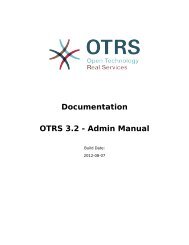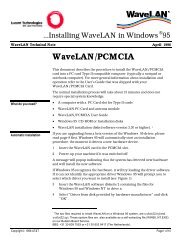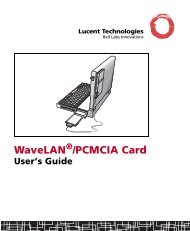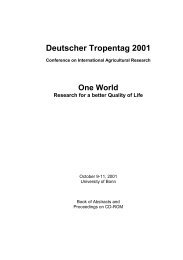Create successful ePaper yourself
Turn your PDF publications into a flip-book with our unique Google optimized e-Paper software.
Java <strong>Sound</strong> <strong>API</strong><br />
Programmer’s <strong>Guide</strong><br />
i
ii<br />
Java <strong>Sound</strong> <strong>API</strong> Programmer’s <strong>Guide</strong>
© 1999-2000 Sun Microsystems, Inc.<br />
2550 Garcia Avenue, Mountain View, California 94043-1100 U.S.A.<br />
All rights reserved.<br />
RESTRICTED RIGHTS LEGEND: Use, duplication, or disclosure by the<br />
U.S. Government is subject to restrictions of FAR 52.227-14(g)(2)(6/87)<br />
and FAR 52.227-19(6/87), or DFAR 252.227-7015(b)(6/95) and DFAR<br />
227.7202-1(a).<br />
The release described in this document may be protected by one or more<br />
U.S. patents, foreign patents, or pending applications.<br />
Sun, the Sun logo, Sun Microsystems, JDK, Java, and the Java Coffee Cup<br />
logo are trademarks or registered trademarks of Sun Microsystems, Inc. in<br />
the United States and other countries.<br />
THIS PUBLICATION IS PROVIDED “AS IS” WITHOUT WARRANTY OF<br />
ANY KIND, EITHER EXPRESS OR IMPLIED, INCLUDING, BUT NOT<br />
LIMITED TO, THE IMPLIED WARRANTIES OF MERCHANTABILITY,<br />
FITNESS FOR A PARTICULAR PURPOSE, OR NON-INFRINGEMENT.<br />
THIS PUBLICATION COULD INCLUDE TECHNICAL INACCURACIES<br />
OR TYPOGRAPHICAL ERRORS. CHANGES ARE PERIODICALLY<br />
ADDED TO THE INFORMATION HEREIN; THESE CHANGES WILL BE<br />
INCORPORATED IN NEW EDITIONS OF THE PUBLICATION. SUN<br />
MICROSYSTEMS, INC. MAY MAKE IMPROVEMENTS AND/OR<br />
CHANGES IN THE PRODUCT(S) AND/OR THE PROGRAM(S)<br />
DESCRIBED IN THIS PUBLICATION AT ANY TIME.<br />
iii
iv<br />
Java <strong>Sound</strong> <strong>API</strong> Programmer’s <strong>Guide</strong>
Contents<br />
Preface . . . . . . . . . . . . . . . . . . . . . . . . . . . . . . . . . . . . . . . . . . . . . . . . . . xi<br />
Who this <strong>Guide</strong> Is For . . . . . . . . . . . . . . . . . . . . . . . . . . . . . . . . . . xi<br />
What this <strong>Guide</strong> Describes . . . . . . . . . . . . . . . . . . . . . . . . . . . . . . xi<br />
For More Information . . . . . . . . . . . . . . . . . . . . . . . . . . . . . . . . . . xii<br />
Chapter 1 Introduction to the Java <strong>Sound</strong> <strong>API</strong> . . . . . . . . . . . . . . . . 1<br />
Design Goals. . . . . . . . . . . . . . . . . . . . . . . . . . . . . . . . . . . . . . . . . . . 1<br />
Who is the Java <strong>Sound</strong> <strong>API</strong> For? . . . . . . . . . . . . . . . . . . . . 1<br />
How Does the Java <strong>Sound</strong> <strong>API</strong> Relate<br />
to Other Interfaces? . . . . . . . . . . . . . . . . . . . . . . . . . . . . 2<br />
Packages. . . . . . . . . . . . . . . . . . . . . . . . . . . . . . . . . . . . . . . . . 2<br />
Sampled Audio. . . . . . . . . . . . . . . . . . . . . . . . . . . . . . . . . . . . . . . . . 3<br />
What Is Sampled Audio? . . . . . . . . . . . . . . . . . . . . . . . . . . 3<br />
Audio Configurations . . . . . . . . . . . . . . . . . . . . . . . . . . . . . 4<br />
MIDI. . . . . . . . . . . . . . . . . . . . . . . . . . . . . . . . . . . . . . . . . . . . . . . . . . 5<br />
What Is MIDI? . . . . . . . . . . . . . . . . . . . . . . . . . . . . . . . . . . . 5<br />
MIDI Configurations. . . . . . . . . . . . . . . . . . . . . . . . . . . . . . 6<br />
Service Provider Interfaces . . . . . . . . . . . . . . . . . . . . . . . . . . . . . . . 7<br />
Part I: Sampled Audio . . . . . . . . . . . . . . . . . . . . . . . . . . . . . . . . . . . . . 9<br />
Chapter 2 Overview of the Sampled Package . . . . . . . . . . . . . . . . 11<br />
Design Goals. . . . . . . . . . . . . . . . . . . . . . . . . . . . . . . . . . . . . . . . . . 11<br />
A Focus on Data Transport . . . . . . . . . . . . . . . . . . . . . . . 11<br />
Buffered and Unbuffered Handling of Audio. . . . . . . . 12<br />
v
vi<br />
Java <strong>Sound</strong> <strong>API</strong> Programmer’s <strong>Guide</strong><br />
The Essentials: Format, Mixer, and Line . . . . . . . . . . . . . . . . . . .13<br />
What Is Formatted Audio Data? . . . . . . . . . . . . . . . . . . .13<br />
What Is a Mixer?. . . . . . . . . . . . . . . . . . . . . . . . . . . . . . . . .16<br />
What Is a Line? . . . . . . . . . . . . . . . . . . . . . . . . . . . . . . . . . .18<br />
Lines in an Audio-output Configuration . . . . . . . . . . . .19<br />
Lines in an Audio-input Configuration . . . . . . . . . . . . .20<br />
The Line Interface Hierarchy . . . . . . . . . . . . . . . . . . . . . .20<br />
Chapter 3 Accessing Audio System Resources . . . . . . . . . . . . . . .25<br />
The AudioSystem Class. . . . . . . . . . . . . . . . . . . . . . . . . . . . . . . . .25<br />
Information Objects . . . . . . . . . . . . . . . . . . . . . . . . . . . . . . . . . . . .26<br />
Getting a Mixer . . . . . . . . . . . . . . . . . . . . . . . . . . . . . . . . . . . . . . . .27<br />
Getting a Line of a Desired Type . . . . . . . . . . . . . . . . . . . . . . . . .28<br />
Getting a Line Directly from the AudioSystem . . . . . . .28<br />
Getting a Line from a Mixer . . . . . . . . . . . . . . . . . . . . . . .30<br />
Selecting Input and Output Ports. . . . . . . . . . . . . . . . . . . . . . . . .30<br />
Permission to Use Audio Resources . . . . . . . . . . . . . . . . . . . . . .31<br />
Chapter 4 Playing Back Audio . . . . . . . . . . . . . . . . . . . . . . . . . . . . .33<br />
Using a Clip . . . . . . . . . . . . . . . . . . . . . . . . . . . . . . . . . . . . . . . . . . .34<br />
Setting Up the Clip for Playback . . . . . . . . . . . . . . . . . . .35<br />
Starting and Stopping Playback. . . . . . . . . . . . . . . . . . . .35<br />
Using a SourceDataLine . . . . . . . . . . . . . . . . . . . . . . . . . . . . . . . .36<br />
Setting Up the SourceDataLine for Playback . . . . . . . . .36<br />
Starting and Stopping Playback. . . . . . . . . . . . . . . . . . . .37<br />
Monitoring a Line’s Status . . . . . . . . . . . . . . . . . . . . . . . . . . . . . .40<br />
Synchronizing Playback on Multiple Lines . . . . . . . . . . . . . . . .41<br />
Processing the Outgoing Audio . . . . . . . . . . . . . . . . . . . . . . . . . .41<br />
Chapter 5 Capturing Audio . . . . . . . . . . . . . . . . . . . . . . . . . . . . . . . .43<br />
Setting Up a TargetDataLine. . . . . . . . . . . . . . . . . . . . . . . . . . . . .44<br />
Reading the Data from the TargetDataLine . . . . . . . . . . . . . . . .45<br />
Monitoring the Line’s Status. . . . . . . . . . . . . . . . . . . . . . . . . . . . .47<br />
Processing the Incoming Audio . . . . . . . . . . . . . . . . . . . . . . . . . .47
Contents vii<br />
Chapter 6 Processing Audio with Controls . . . . . . . . . . . . . . . . . . 49<br />
Introduction to Controls . . . . . . . . . . . . . . . . . . . . . . . . . . . . . . . . 50<br />
Getting a Line that Has the Desired Controls . . . . . . . . . . . . . . 53<br />
Getting the Controls from the Line . . . . . . . . . . . . . . . . . . . . . . . 53<br />
Using a Control to Change the Audio Signal . . . . . . . . . . . . . . 55<br />
Controlling a Line’s Mute State . . . . . . . . . . . . . . . . . . . . 55<br />
Changing a Line’s Volume. . . . . . . . . . . . . . . . . . . . . . . . 55<br />
Selecting among Various Reverberation Presets. . . . . . 56<br />
Manipulating the Audio Data Directly. . . . . . . . . . . . . . . . . . . . 57<br />
Chapter 7 Using Files and Format Converters . . . . . . . . . . . . . . . 59<br />
Reading <strong>Sound</strong> Files . . . . . . . . . . . . . . . . . . . . . . . . . . . . . . . . . . . 60<br />
Writing <strong>Sound</strong> Files . . . . . . . . . . . . . . . . . . . . . . . . . . . . . . . . . . . . 63<br />
Converting File and Data Formats . . . . . . . . . . . . . . . . . . . . . . . 65<br />
Converting from One File Format to Another . . . . . . . 65<br />
Converting Audio between Different Data Formats . . 68<br />
Learning What Conversions Are Available. . . . . . . . . . 70<br />
Part II: MIDI . . . . . . . . . . . . . . . . . . . . . . . . . . . . . . . . . . . . . . . . . . . . 73<br />
Chapter 8 Overview of the MIDI Package. . . . . . . . . . . . . . . . . . . 75<br />
A MIDI Refresher: Wires and Files . . . . . . . . . . . . . . . . . . . . . . . 75<br />
Streaming Data in the MIDI Wire Protocol . . . . . . . . . . 77<br />
Sequenced Data in Standard MIDI Files . . . . . . . . . . . . 78<br />
The Java <strong>Sound</strong> <strong>API</strong>’s Representation of MIDI Data . . . . . . . . 78<br />
MIDI Messages. . . . . . . . . . . . . . . . . . . . . . . . . . . . . . . . . . 78<br />
MIDI Events . . . . . . . . . . . . . . . . . . . . . . . . . . . . . . . . . . . . 79<br />
Sequences and Tracks . . . . . . . . . . . . . . . . . . . . . . . . . . . . 79<br />
The Java <strong>Sound</strong> <strong>API</strong>’s Representation of MIDI Devices . . . . . 80<br />
The MidiDevice Interface . . . . . . . . . . . . . . . . . . . . . . . . . 80<br />
Transmitters and Receivers . . . . . . . . . . . . . . . . . . . . . . . 81<br />
Sequencers . . . . . . . . . . . . . . . . . . . . . . . . . . . . . . . . . . . . . 81<br />
Synthesizers . . . . . . . . . . . . . . . . . . . . . . . . . . . . . . . . . . . . 81
viii<br />
Java <strong>Sound</strong> <strong>API</strong> Programmer’s <strong>Guide</strong><br />
Chapter 9 Accessing MIDI System Resources . . . . . . . . . . . . . . . .83<br />
The MidiSystem Class . . . . . . . . . . . . . . . . . . . . . . . . . . . . . . . . . .83<br />
Obtaining Default Devices . . . . . . . . . . . . . . . . . . . . . . . . . . . . . .84<br />
Learning What Devices Are Installed . . . . . . . . . . . . . . . . . . . . .85<br />
Obtaining a Desired Device . . . . . . . . . . . . . . . . . . . . . . . . . . . . .86<br />
Opening Devices. . . . . . . . . . . . . . . . . . . . . . . . . . . . . . . . . . . . . . .87<br />
Chapter 10 Transmitting and Receiving MIDI Messages . . . . . .89<br />
Understanding Devices, Transmitters, and Receivers . . . . . . .89<br />
Sending a Message to a Receiver without<br />
Using a Transmitter . . . . . . . . . . . . . . . . . . . . . . . . . . . . . . . . .90<br />
Understanding Time Stamps . . . . . . . . . . . . . . . . . . . . . . . . . . . .91<br />
Time Stamps on Messages Sent to Devices . . . . . . . . . .92<br />
Connecting Transmitters to Receivers. . . . . . . . . . . . . . . . . . . . .94<br />
Connecting to a Single Device . . . . . . . . . . . . . . . . . . . . .94<br />
Connecting to More than One Device. . . . . . . . . . . . . . .95<br />
Closing Connections . . . . . . . . . . . . . . . . . . . . . . . . . . . . .96<br />
Chapter 11 Playing, Recording, and Editing<br />
MIDI Sequences . . . . . . . . . . . . . . . . . . . . . . . . . . . . . . . . . . . . . .97<br />
Introduction to Sequencers . . . . . . . . . . . . . . . . . . . . . . . . . . . . . .97<br />
When to Use a Sequencer . . . . . . . . . . . . . . . . . . . . . . . . .99<br />
Understanding Sequence Data . . . . . . . . . . . . . . . . . . . . . . . . . . .99<br />
Sequences and Tracks . . . . . . . . . . . . . . . . . . . . . . . . . . .100<br />
MidiEvents and Ticks . . . . . . . . . . . . . . . . . . . . . . . . . . .100<br />
Overview of Sequencer Methods . . . . . . . . . . . . . . . . . . . . . . . .103<br />
Obtaining a Sequencer . . . . . . . . . . . . . . . . . . . . . . . . . . . . . . . . .103<br />
Loading a Sequence . . . . . . . . . . . . . . . . . . . . . . . . . . . . . . . . . . .104<br />
Playing a Sequence . . . . . . . . . . . . . . . . . . . . . . . . . . . . . . . . . . . .106<br />
Recording and Saving Sequences. . . . . . . . . . . . . . . . . . . . . . . .106<br />
Editing a Sequence . . . . . . . . . . . . . . . . . . . . . . . . . . . . . . . . . . . .108<br />
Using Advanced Sequencer Features . . . . . . . . . . . . . . . . . . . .109<br />
Moving to an Arbitrary Position in the Sequence . . . .109
Contents ix<br />
Changing the Playback Speed . . . . . . . . . . . . . . . . . . . . 109<br />
Muting or Soloing Individual<br />
Tracks in the Sequence. . . . . . . . . . . . . . . . . . . . . . . . 110<br />
Synchronizing with Other MIDI Devices. . . . . . . . . . . 112<br />
Specifying Special Event Listeners . . . . . . . . . . . . . . . . 112<br />
Chapter 12 Synthesizing <strong>Sound</strong>. . . . . . . . . . . . . . . . . . . . . . . . . . . 115<br />
Understanding MIDI Synthesis . . . . . . . . . . . . . . . . . . . . . . . . . 116<br />
Instruments. . . . . . . . . . . . . . . . . . . . . . . . . . . . . . . . . . . . 116<br />
Channels . . . . . . . . . . . . . . . . . . . . . . . . . . . . . . . . . . . . . . 117<br />
<strong>Sound</strong>banks and Patches . . . . . . . . . . . . . . . . . . . . . . . . 118<br />
Voices. . . . . . . . . . . . . . . . . . . . . . . . . . . . . . . . . . . . . . . . . 119<br />
Managing Instruments and <strong>Sound</strong>banks . . . . . . . . . . . . . . . . . 120<br />
Learning What Instruments Are Loaded . . . . . . . . . . . 120<br />
Loading Different Instruments . . . . . . . . . . . . . . . . . . . 121<br />
Unloading Instruments. . . . . . . . . . . . . . . . . . . . . . . . . . 122<br />
Accessing <strong>Sound</strong>bank Resources . . . . . . . . . . . . . . . . . 123<br />
Querying the Synthesizer’s Capabilities and<br />
Current State. . . . . . . . . . . . . . . . . . . . . . . . . . . . . . . . . . . . . . 123<br />
Using Channels . . . . . . . . . . . . . . . . . . . . . . . . . . . . . . . . . . . . . . 124<br />
Controlling the Synthesizer without<br />
Using a Sequencer . . . . . . . . . . . . . . . . . . . . . . . . . . . 124<br />
Getting a Channel’s Current State. . . . . . . . . . . . . . . . . 125<br />
Muting and Soloing a Channel . . . . . . . . . . . . . . . . . . . 126<br />
Permission to Play Synthesized <strong>Sound</strong>. . . . . . . . . . . . . . . . . . . 126<br />
Part III: Service Provider Interfaces . . . . . . . . . . . . . . . . . . . . . . . 127<br />
Chapter 13 Introduction to the Service Provider Interfaces . . . 129<br />
What Are Services? . . . . . . . . . . . . . . . . . . . . . . . . . . . . . . . . . . . 129<br />
How Services Work . . . . . . . . . . . . . . . . . . . . . . . . . . . . . . . . . . . 130<br />
How Providers Prepare New Services . . . . . . . . . . . . . . . . . . . 132<br />
How Users Install New Services . . . . . . . . . . . . . . . . . . . . . . . . 133<br />
Chapter 14 Providing Sampled-Audio Services . . . . . . . . . . . . . 135<br />
Introduction . . . . . . . . . . . . . . . . . . . . . . . . . . . . . . . . . . . . . . . . . 135<br />
Providing Audio File-Writing Services . . . . . . . . . . . . . . . . . . 137
x<br />
Java <strong>Sound</strong> <strong>API</strong> Programmer’s <strong>Guide</strong><br />
Providing Audio File-Reading Services . . . . . . . . . . . . . . . . . .138<br />
Providing Format-Conversion Services . . . . . . . . . . . . . . . . . .139<br />
Providing New Types of Mixers . . . . . . . . . . . . . . . . . . . . . . . .141<br />
Chapter 15 Providing MIDI Services. . . . . . . . . . . . . . . . . . . . . . .143<br />
Introduction. . . . . . . . . . . . . . . . . . . . . . . . . . . . . . . . . . . . . . . . . .143<br />
Providing MIDI File-Writing Services. . . . . . . . . . . . . . . . . . . .144<br />
Providing MIDI File-Reading Services . . . . . . . . . . . . . . . . . . .146<br />
Providing Particular MIDI Devices . . . . . . . . . . . . . . . . . . . . . .147<br />
Providing <strong>Sound</strong>bank File-Reading Services . . . . . . . . . . . . . .148<br />
Index. . . . . . . . . . . . . . . . . . . . . . . . . . . . . . . . . . . . . . . . . . . . . . . . . . .151
Who this <strong>Guide</strong> Is For<br />
This guide is intended for three groups of readers:<br />
Preface<br />
• Application developers: software programmers who want to write<br />
programs in the Java language (whether applications or applets)<br />
that use audio or MIDI. Most readers will be in this category.<br />
• Service providers: developers of software modules that extend the<br />
capabilities of an implementation of the Java <strong>Sound</strong> application<br />
programming interface (<strong>API</strong>). For example, a vendor might provide a<br />
new audio mixer or MIDI synthesizer, or the ability to read and write<br />
a new file format. The Java <strong>Sound</strong> <strong>API</strong> is designed to let programs<br />
automatically get access to all such “plug-in” modules that are<br />
available on a particular system.<br />
• <strong>API</strong> implementors: developers creating a new implementation of the<br />
Java <strong>Sound</strong> <strong>API</strong>.<br />
It is assumed that the reader has a basic knowledge of programming in the<br />
Java language. Familiarity with audio and MIDI is helpful, but not<br />
assumed.<br />
What this <strong>Guide</strong> Describes<br />
This is a largely conceptual description of the Java <strong>Sound</strong> <strong>API</strong>, with some<br />
code snippets as programming examples. The Java <strong>Sound</strong> <strong>API</strong> specifies a<br />
software layer that allows application programs to communicate with an<br />
audio and MIDI engine. The Java <strong>Sound</strong> <strong>API</strong> is part of the Java 2<br />
Platform, Standard Edition (J2SE), version 1.3, which is the version that<br />
this guide describes. The sound <strong>API</strong> is included in both the Java 2<br />
xi
xii<br />
Java <strong>Sound</strong> <strong>API</strong> Programmer’s <strong>Guide</strong><br />
Software Development Kit (SDK), Standard Edition and the Java 2<br />
Runtime Environment, Standard Edition. Earlier implementations of the<br />
Java <strong>Sound</strong> <strong>API</strong> were supplied as a separate product, and their<br />
programming interface differs from the one described here.<br />
Note: This guide is not a description of any particular implementation of<br />
the Java <strong>Sound</strong> <strong>API</strong>! In particular, it does not specifically describe the<br />
reference implementation of the Java <strong>Sound</strong> <strong>API</strong> created by Sun<br />
Microsystems, Inc. For example, you will not find here a list of exactly<br />
which sound file formats are supported in the reference implementation.<br />
(Because the Java <strong>Sound</strong> <strong>API</strong> makes “plug-in” services possible, the<br />
implementor or third parties can add support for new formats and so on.)<br />
More generally, this programmer’s guide ignores any unique features,<br />
extensions, limitations, or bugs of a particular implementation. For<br />
details about a specific implementation, please see the documentation for<br />
the vendor and version of interest.<br />
For More Information<br />
See the links to the Java <strong>Sound</strong> <strong>API</strong> reference documentation at<br />
http://java.sun.com/products/jdk/1.3/docs/sound/. This Web site also<br />
includes a brief description of the reference implementation, as well as<br />
links to other resources about the Java <strong>Sound</strong> <strong>API</strong>, such as demo<br />
programs, mailing lists, and Frequently Answered Questions (FAQs).
Design Goals<br />
Chapter 1<br />
Introduction to the Java<br />
<strong>Sound</strong> <strong>API</strong><br />
The Java <strong>Sound</strong> <strong>API</strong> is a low-level <strong>API</strong> for effecting and controlling the<br />
input and output of sound media, including both audio and Musical<br />
Instrument Digital Interface (MIDI) data. The Java <strong>Sound</strong> <strong>API</strong> provides<br />
explicit control over the capabilities normally required for sound input<br />
and output, in a framework that promotes extensibility and flexibility.<br />
Who is the Java <strong>Sound</strong> <strong>API</strong> For?<br />
Because sound is so fundamental, the Java <strong>Sound</strong> <strong>API</strong> fulfills the needs of<br />
a wide range of application developers. Potential application areas<br />
include:<br />
• Communication frameworks, such as conferencing and telephony<br />
• End-user content delivery systems, such as media players and music<br />
using streamed content<br />
• Interactive application programs, such as games and Web sites that<br />
use dynamic content<br />
• Content creation and editing<br />
• Tools, toolkits, and utilities<br />
1
2<br />
How Does the Java <strong>Sound</strong> <strong>API</strong> Relate to Other Interfaces?<br />
Java <strong>Sound</strong> <strong>API</strong> Programmer’s <strong>Guide</strong><br />
The Java <strong>Sound</strong> <strong>API</strong> provides the lowest level of sound support on the<br />
Java platform. It provides application programs with a great amount of<br />
control over sound operations, and it is extensible. For example, the Java<br />
<strong>Sound</strong> <strong>API</strong> supplies mechanisms for installing, accessing, and<br />
manipulating system resources such as audio mixers, MIDI synthesizers,<br />
other audio or MIDI devices, file readers and writers, and sound format<br />
converters. The Java <strong>Sound</strong> <strong>API</strong> does not include sophisticated sound<br />
editors or graphical tools, but it provides capabilities upon which such<br />
programs can be built. It emphasizes low-level control beyond that<br />
commonly expected by the end user.<br />
There are other Java platform <strong>API</strong>s that have sound-related elements. The<br />
Java Media Framework (JMF) is a higher-level <strong>API</strong> that is currently<br />
available as a Standard Extension to the Java platform. JMF specifies a<br />
unified architecture, messaging protocol, and programming interface for<br />
capturing and playing back time-based media. JMF provides a simpler<br />
solution for basic media-player application programs, and it enables<br />
synchronization between different media types, such as audio and video.<br />
On the other hand, programs that focus on sound can benefit from the<br />
Java <strong>Sound</strong> <strong>API</strong>, especially if they require more advanced features, such as<br />
the ability to carefully control buffered audio playback or directly<br />
manipulate a MIDI synthesizer. Other Java <strong>API</strong>s with sound aspects<br />
include Java 3D and <strong>API</strong>s for telephony and speech. An implementation<br />
of any of these <strong>API</strong>s might use an implementation of the Java <strong>Sound</strong> <strong>API</strong><br />
internally, but is not required to do so.<br />
Packages<br />
The Java <strong>Sound</strong> <strong>API</strong> includes support for both digital audio and MIDI<br />
data. These two major modules of functionality are provided in separate<br />
packages:<br />
• javax.sound.sampled<br />
This package specifies interfaces for capture, mixing, and playback of<br />
digital (sampled) audio.<br />
• javax.sound.midi<br />
This package provides interfaces for MIDI synthesis, sequencing, and<br />
event transport.
Chapter 1 Introduction to the Java <strong>Sound</strong> <strong>API</strong> 3<br />
Two other packages permit service providers (as opposed to application<br />
developers) to create custom software components that extend the<br />
capabilities of an implementation of the Java <strong>Sound</strong> <strong>API</strong>:<br />
• javax.sound.sampled.spi<br />
• javax.sound.midi.spi<br />
The rest of this chapter briefly discusses the sampled-audio system, the<br />
MIDI system, and the SPI packages. Each of these is then discussed in<br />
detail in a subsequent part of the guide.<br />
Sampled Audio<br />
What Is Sampled Audio?<br />
The javax.sound.sampled package handles digital audio data, which<br />
the Java <strong>Sound</strong> <strong>API</strong> refers to as sampled audio. Samples are successive<br />
snapshots of a signal. In the case of audio, the signal is a sound wave. A<br />
microphone converts the acoustic signal into a corresponding analog<br />
electrical signal, and an analog-to-digital converter transforms that analog<br />
signal into a sampled digital form. The following figure shows a brief<br />
moment in a sound recording.<br />
A Sampled <strong>Sound</strong> Wave<br />
This graph plots sound pressure (amplitude) on the vertical axis, and time<br />
on the horizontal axis. The amplitude of the analog sound wave is<br />
measured periodically at a certain rate, resulting in the discrete samples<br />
(the red data points in the figure) that comprise the digital audio signal.<br />
The center horizontal line indicates zero amplitude; points above the line
4<br />
Java <strong>Sound</strong> <strong>API</strong> Programmer’s <strong>Guide</strong><br />
are positive-valued samples, and points below are negative. The accuracy<br />
of the digital approximation of the analog signal depends on its resolution<br />
in time (the sampling rate) and its quantization, or resolution in amplitude<br />
(the number of bits used to represent each sample). As a point of<br />
reference, the audio recorded for storage on compact discs is sampled<br />
44,100 times per second and represented with 16 bits per sample.<br />
The term “sampled audio” is used here slightly loosely. A sound wave<br />
could be sampled at discrete intervals while being left in an analog form.<br />
For purposes of the Java <strong>Sound</strong> <strong>API</strong>, however, “sampled audio” is<br />
equivalent to “digital audio.”<br />
Typically, sampled audio on a computer comes from a sound recording,<br />
but the sound could instead be synthetically generated (for example, to<br />
create the sounds of a touch-tone telephone). The term “sampled audio”<br />
refers to the type of data, not its origin.<br />
Further information about the structure of digital audio data is given<br />
under “What Is Formatted Audio Data?” in Chapter 2, “Overview of the<br />
Sampled Package.”<br />
Audio Configurations<br />
The Java <strong>Sound</strong> <strong>API</strong> does not assume a specific audio hardware<br />
configuration; it is designed to allow different sorts of audio components<br />
to be installed on a system and accessed by the <strong>API</strong>. The Java <strong>Sound</strong> <strong>API</strong><br />
supports common functionality such as input and output from a sound<br />
card (for example, for recording and playback of sound files) as well as<br />
mixing of multiple streams of audio. Here is one example of a typical<br />
audio architecture:<br />
A Typical Audio Architecture
Chapter 1 Introduction to the Java <strong>Sound</strong> <strong>API</strong> 5<br />
In this example, a device such as a sound card has various input and<br />
output ports, and mixing is provided in the software. The mixer might<br />
receive data that has been read from a file, streamed from a network,<br />
generated on the fly by an application program, or produced by a MIDI<br />
synthesizer. (The javax.sound.midi package, discussed next, supplies a<br />
Java language interface for synthesizers.) The mixer combines all its audio<br />
inputs into a single stream, which can be sent to an output device for<br />
rendering.<br />
MIDI<br />
The javax.sound.midi package contains <strong>API</strong>s for transporting and<br />
sequencing MIDI events, and for synthesizing sound from those events.<br />
What Is MIDI?<br />
Whereas sampled audio is a direct representation of a sound itself, MIDI<br />
data can be thought of as a recipe for creating a sound, especially a<br />
musical sound. MIDI data, unlike audio data, does not describe sound<br />
directly. Instead, it describes events that affect the sound a synthesizer is<br />
making. MIDI data is analogous to a graphical user interface’s keyboard<br />
and mouse events. In the case of MIDI, the events can be thought of as<br />
actions upon a musical keyboard, along with actions on various pedals,<br />
sliders, switches, and knobs on that musical instrument. These events<br />
need not actually originate with a hardware musical instrument; they can<br />
be simulated in software, and they can be stored in MIDI files. A program<br />
that can create, edit, and perform these files is called a sequencer. Many<br />
computer sound cards include MIDI-controllable music synthesizer chips<br />
to which sequencers can send their MIDI events. Synthesizers can also be<br />
implemented entirely in software. The synthesizers interpret the MIDI<br />
events that they receive and produce audio output. Usually the sound<br />
synthesized from MIDI data is musical sound (as opposed to speech, for<br />
example). MIDI synthesizers are also capable of generating various kinds<br />
of sound effects.<br />
Some sound cards include MIDI input and output ports to which external<br />
MIDI hardware devices (such as keyboard synthesizers or other<br />
instruments) can be connected. From a MIDI input port, an application<br />
program can receive events generated by an external MIDI-equipped<br />
musical instrument. The program might play the musical performance<br />
using the computer’s internal synthesizer, save it to disk as a MIDI file, or<br />
render it into musical notation. A program might use a MIDI output port
6<br />
Java <strong>Sound</strong> <strong>API</strong> Programmer’s <strong>Guide</strong><br />
to play an external instrument, or to control other external devices such as<br />
recording equipment.<br />
More information about MIDI data is given in Chapter 8, “Overview of<br />
the MIDI Package,” particularly in the section “A MIDI Refresher: Wires<br />
and Files.”<br />
MIDI Configurations<br />
The diagram below illustrates the functional relationships between the<br />
major components in a possible MIDI configuration based on the Java<br />
<strong>Sound</strong> <strong>API</strong>. (As with audio, the Java <strong>Sound</strong> <strong>API</strong> permits a variety of MIDI<br />
software devices to be installed and interconnected. The system shown<br />
here is one potential scenario.) The flow of data between components is<br />
indicated by arrows. The data can be in a standard file format, or (as<br />
indicated by the key in the lower right corner of the diagram), it can be<br />
audio, raw MIDI bytes, or time-tagged MIDI messages.<br />
A Possible MIDI Configuration
Chapter 1 Introduction to the Java <strong>Sound</strong> <strong>API</strong> 7<br />
In this example, the application program prepares a musical performance<br />
by loading a musical score that’s stored as a standard MIDI file on a disk<br />
(left side of the diagram). Standard MIDI files contain tracks, each of<br />
which is a list of time-tagged MIDI events. Most of the events represent<br />
musical notes (pitches and rhythms). This MIDI file is read and then<br />
“performed” by a software sequencer. A sequencer performs its music by<br />
sending MIDI messages to some other device, such as an internal or<br />
external synthesizer. The synthesizer itself may read a soundbank file<br />
containing instructions for emulating the sounds of certain musical<br />
instruments. If not, the synthesizer will play the notes stored in the MIDI<br />
file using whatever instrument sounds are already loaded into the<br />
synthesizer.<br />
As illustrated, the MIDI events must be translated into raw (non-timetagged)<br />
MIDI before being sent through a MIDI output port to an external<br />
synthesizer. Similarly, raw MIDI data coming into the computer from an<br />
external MIDI source (a keyboard instrument, in the diagram) is<br />
translated into time-tagged MIDI messages that can control a synthesizer,<br />
or that a sequencer can store for later use. All these aspects of MIDI data<br />
flow are explained in detail in the subsequent chapters on MIDI (see Part<br />
II of this guide).<br />
Service Provider Interfaces<br />
The javax.sound.sampled.spi and javax.sound.midi.spi packages<br />
contain <strong>API</strong>s that let software developers create new audio or MIDI<br />
resources that can be provided separately to the user and “plugged in” to<br />
an existing implementation of the Java <strong>Sound</strong> <strong>API</strong>. Here are some<br />
examples of services (resources) that can be added in this way:<br />
• An audio mixer<br />
• A MIDI synthesizer<br />
• A file parser that can read or write a new type of audio or MIDI file<br />
• A converter that translates between different sound data formats<br />
In some cases, services are software interfaces to the capabilities of<br />
hardware devices, such as sound cards, and the service provider might be<br />
the same as the vendor of the hardware. In other cases, the services exist<br />
purely in software. For example, a synthesizer or a mixer could be an<br />
interface to a chip on a sound card, or it could be implemented without<br />
any hardware support at all.
8<br />
Java <strong>Sound</strong> <strong>API</strong> Programmer’s <strong>Guide</strong><br />
An implementation of the Java <strong>Sound</strong> <strong>API</strong> contains a basic set of services,<br />
but the service provider interface (SPI) packages allow third parties to<br />
create new services. These third-party services are integrated into the<br />
system in the same way as the built-in services. The AudioSystem class<br />
in the sampled package and the MidiSystem class in the midi package act<br />
as coordinators that let application programs access the services explicitly<br />
or implicitly. Often the existence of a service is completely transparent to<br />
an application program that uses it. The service-provider mechanism<br />
benefits users of application programs based on the Java <strong>Sound</strong> <strong>API</strong>,<br />
because new sound features can be added to a program without requiring<br />
a new release of the Java SDK or runtime environment, and, in many<br />
cases, without even requiring a new release of the application program<br />
itself.
Part I:<br />
Sampled Audio
10<br />
Java <strong>Sound</strong> <strong>API</strong> Programmer’s <strong>Guide</strong>
Chapter 2<br />
Overview of the Sampled<br />
Package<br />
This chapter provides an introduction to the Java <strong>Sound</strong> <strong>API</strong>’s digital<br />
audio architecture, which is accessed through the javax.sound.sampled<br />
package. First, an explanation is given of the package’s focus: playback<br />
and capture of formatted audio data. Then this chapter describes the three<br />
fundamental components required for playback or capture: an audio data<br />
format, a line, and a mixer. The Line interface and its subinterfaces are<br />
introduced briefly.<br />
Design Goals<br />
Before examining the elements of the Java <strong>Sound</strong> <strong>API</strong>, it helps to<br />
understand the orientation of the javax.sound.sampled package.<br />
A Focus on Data Transport<br />
The javax.sound.sampled package is fundamentally concerned with<br />
audio transport—in other words, the Java <strong>Sound</strong> <strong>API</strong> focuses on playback<br />
and capture. The central task that the Java <strong>Sound</strong> <strong>API</strong> addresses is how to<br />
move bytes of formatted audio data into and out of the system. This task<br />
involves opening audio input and output devices and managing buffers<br />
that get filled with real-time sound data. It can also involve mixing<br />
multiple streams of audio into one stream (whether for input or output).<br />
The transport of sound into or out of the system has to be correctly<br />
11
12<br />
Java <strong>Sound</strong> <strong>API</strong> Programmer’s <strong>Guide</strong><br />
handled when the user requests that the flow of sound be started, paused,<br />
resumed, or stopped.<br />
To support this focus on basic audio input and output, the Java <strong>Sound</strong> <strong>API</strong><br />
provides methods for converting between various audio data formats,<br />
and for reading and writing common types of sound files. However, it<br />
does not attempt to be a comprehensive sound-file toolkit. A particular<br />
implementation of the Java <strong>Sound</strong> <strong>API</strong> need not support an extensive set<br />
of file types or data format conversions. Third-party service providers can<br />
supply modules that “plug in” to an existing implementation to support<br />
additional file types and conversions.<br />
Buffered and Unbuffered Handling of Audio<br />
The Java <strong>Sound</strong> <strong>API</strong> can handle audio transport in both a streaming,<br />
buffered fashion and an in-memory, unbuffered fashion. “Streaming” is<br />
used here in a general sense to refer to real-time handling of audio bytes; it<br />
does not refer to the specific, well-known case of sending audio over the<br />
Internet in a certain format. In other words, a stream of audio is simply a<br />
continuous set of audio bytes that arrive more or less at the same rate that<br />
they are to be handled (played, recorded, etc.). Operations on the bytes<br />
commence before all the data has arrived. In the streaming model,<br />
particularly in the case of audio input rather than audio output, you do<br />
not necessarily know in advance how long the sound is and when it will<br />
finish arriving. You simply handle one buffer of audio data at a time, until<br />
the operation is halted. In the case of audio output (playback), you also<br />
need to buffer data if the sound you want to play is too large to fit in<br />
memory all at once. In other words, you deliver your audio bytes to the<br />
sound engine in chunks, and it takes care of playing each sample at the<br />
right time. Mechanisms are provided that make it easy to know how<br />
much data to deliver in each chunk.<br />
The Java <strong>Sound</strong> <strong>API</strong> also permits unbuffered transport in the case of<br />
playback only, assuming you already have all the audio data at hand and<br />
it is not too large to fit in memory. In this situation, there is no need for the<br />
application program to buffer the audio, although the buffered, real-time<br />
approach is still available if desired. Instead, the entire sound can be<br />
preloaded at once into memory for subsequent playback. Because all the<br />
sound data is loaded in advance, playback can start immediately—for<br />
example, as soon as the user clicks a Start button. This can be an<br />
advantage compared to the buffered model, where the playback has to<br />
wait for the first buffer to fill. In addition, the in-memory, unbuffered
Chapter 2 Overview of the Sampled Package 13<br />
model allows sounds to be easily looped (cycled) or set to arbitrary<br />
positions in the data.<br />
These two models for playback are discussed further in Chapter 4,<br />
“Playing Back Audio.“ Buffered recording is discussed in Chapter 5,<br />
“Capturing Audio.“<br />
The Essentials: Format, Mixer, and Line<br />
To play or capture sound using the Java <strong>Sound</strong> <strong>API</strong>, you need at least<br />
three things: formatted audio data, a mixer, and a line. Each of these is<br />
explained below.<br />
What Is Formatted Audio Data?<br />
Formatted audio data refers to sound in any of a number of standard<br />
formats. The Java <strong>Sound</strong> <strong>API</strong> distinguishes between data formats and file<br />
formats.<br />
Data Formats<br />
A data format tells you how to interpret a series of bytes of “raw”<br />
sampled audio data, such as samples that have already been read from a<br />
sound file, or samples that have been captured from the microphone<br />
input. You might need to know, for example, how many bits constitute<br />
one sample (the representation of the shortest instant of sound), and<br />
similarly you might need to know the sound’s sample rate (how fast the<br />
samples are supposed to follow one another). When setting up for<br />
playback or capture, you specify the data format of the sound you are<br />
capturing or playing.<br />
In the Java <strong>Sound</strong> <strong>API</strong>, a data format is represented by an AudioFormat<br />
object, which includes the following attributes:<br />
• Encoding technique, usually pulse code modulation (PCM)<br />
• Number of channels (1 for mono, 2 for stereo, etc.)<br />
• Sample rate (number of samples per second, per channel)<br />
• Number of bits per sample (per channel)<br />
• Frame rate
14<br />
• Frame size in bytes<br />
• Byte order (big-endian or little-endian)<br />
Java <strong>Sound</strong> <strong>API</strong> Programmer’s <strong>Guide</strong><br />
PCM is one kind of encoding of the sound waveform. The Java <strong>Sound</strong> <strong>API</strong><br />
includes two PCM encodings that use linear quantization of amplitude,<br />
and signed or unsigned integer values. Linear quantization means that the<br />
number stored in each sample is directly proportional (except for any<br />
distortion) to the original sound pressure at that instant—and similarly<br />
proportional to the displacement of a loudspeaker or eardrum that is<br />
vibrating with the sound at that instant. Compact discs, for example, use<br />
linear PCM-encoded sound. Mu-law encoding and a-law encoding are<br />
common nonlinear encodings that provide a more compressed version of<br />
the audio data; these encodings are typically used for telephony or<br />
recordings of speech. A nonlinear encoding maps the original sound’s<br />
amplitude to the stored value using a nonlinear function, which can be<br />
designed to give more amplitude resolution to quiet sounds than to loud<br />
sounds.<br />
A frame contains the data for all channels at a particular time. For PCMencoded<br />
data, the frame is simply the set of simultaneous samples in all<br />
channels, for a given instant in time, without any additional information.<br />
In this case, the frame rate is equal to the sample rate, and the frame size<br />
in bytes is the number of channels multiplied by the sample size in bits,<br />
divided by the number of bits in a byte.<br />
For other kinds of encodings, a frame might contain additional<br />
information besides the samples, and the frame rate might be completely<br />
different from the sample rate. For example, consider the MP3 (MPEG-1<br />
Audio Layer 3) encoding, which is not explicitly mentioned in the current<br />
version of the Java <strong>Sound</strong> <strong>API</strong>, but which could be supported by an<br />
implementation of the Java <strong>Sound</strong> <strong>API</strong> or by a third-party service<br />
provider. In MP3, each frame contains a bundle of compressed data for a<br />
series of samples, not just one sample per channel. Because each frame<br />
encapsulates a whole series of samples, the frame rate is slower than the<br />
sample rate. The frame also contains a header. Despite the header, the<br />
frame size in bytes is less than the size in bytes of the equivalent number<br />
of PCM frames. (After all, the purpose of MP3 is to be more compact than<br />
PCM data.) For such an encoding, the sample rate and sample size refer to<br />
the PCM data that the encoded sound will eventually be converted into<br />
before being delivered to a digital-to-analog converter (DAC).
Chapter 2 Overview of the Sampled Package 15<br />
File Formats<br />
A file format specifies the structure of a sound file, including not only the<br />
format of the raw audio data in the file, but also other information that can<br />
be stored in the file. <strong>Sound</strong> files come in various standard varieties, such<br />
as WAVE (also known as WAV, and often associated with PCs), AIFF<br />
(often associated with Macintoshes), and AU (often associated with UNIX<br />
systems). The different types of sound file have different structures. For<br />
example, they might have a different arrangement of data in the file’s<br />
“header.” A header contains descriptive information that typically<br />
precedes the file’s actual audio samples, although some file formats allow<br />
successive “chunks” of descriptive and audio data. The header includes a<br />
specification of the data format that was used for storing the audio in the<br />
sound file. Any of these types of sound file can contain various data<br />
formats (although usually there is only one data format within a given<br />
file), and the same data format can be used in files that have different file<br />
formats.<br />
In the Java <strong>Sound</strong> <strong>API</strong>, a file format is represented by an<br />
AudioFileFormat object, which contains:<br />
• The file type (WAVE, AIFF, etc.)<br />
• The file's length in bytes<br />
• The length, in frames, of the audio data contained in the file<br />
• An AudioFormat object that specifies the data format of the audio data<br />
contained in the file<br />
The AudioSystem class (described in Chapter 3, “Accessing Audio System<br />
Resources“) provides methods for reading and writing sounds in different<br />
file formats, and for converting between different data formats. Some of<br />
the methods let you access a file’s contents through a kind of stream called<br />
an AudioInputStream.AnAudioInputStream is a subclass of the generic<br />
Java InputStream class, which encapsulates a series of bytes that can be<br />
read sequentially. To its superclass, the AudioInputStream class adds<br />
knowledge of the bytes’ audio data format (represented by an<br />
AudioFormat object). By reading a sound file as an AudioInputStream,<br />
you get immediate access to the samples, without having to worry about<br />
the sound file’s structure (its header, chunks, etc.). A single method<br />
invocation gives you all the information you need about the data format<br />
and the file type.
16<br />
What Is a Mixer?<br />
Java <strong>Sound</strong> <strong>API</strong> Programmer’s <strong>Guide</strong><br />
Many application programming interfaces (<strong>API</strong>s) for sound make use of<br />
the notion of an audio device. A device is often a software interface to a<br />
physical input/output device. For example, a sound-input device might<br />
represent the input capabilities of a sound card, including a microphone<br />
input, a line-level analog input, and perhaps a digital audio input.<br />
In the Java <strong>Sound</strong> <strong>API</strong>, devices are represented by Mixer objects. The<br />
purpose of a mixer is to handle one or more streams of audio input and<br />
one or more streams of audio output. In the typical case, it actually mixes<br />
together multiple incoming streams into one outgoing stream. A Mixer<br />
object can represent the sound-mixing capabilities of a physical device<br />
such as a sound card, which might need to mix the sound coming in to the<br />
computer from various inputs, or the sound coming from application<br />
programs and going to outputs.<br />
Alternatively, a Mixer object can represent sound-mixing capabilities that<br />
are implemented entirely in software, without any inherent interface to<br />
physical devices.<br />
In the Java <strong>Sound</strong> <strong>API</strong>, a component such as the microphone input on a<br />
sound card is not itself considered a device—that is, a mixer—but rather a<br />
port into or out of the mixer. A port typically provides a single stream of<br />
audio into or out of the mixer (although the stream can be multichannel,<br />
such as stereo). The mixer might have several such ports. For example, a<br />
mixer representing a sound card's output capabilities might mix several<br />
streams of audio together, and then send the mixed signal to any or all of<br />
various output ports connected to the mixer. These output ports could be<br />
(for example) a headphone jack, a built-in speaker, or a line-level output.<br />
To understand the notion of a mixer in the Java <strong>Sound</strong> <strong>API</strong>, it helps to<br />
visualize a physical mixing console, such as those used in live concerts<br />
and recording studios. (See illustration that follows.)
Chapter 2 Overview of the Sampled Package 17<br />
A Physical Mixing Console<br />
A physical mixer has “strips” (also called “slices”), each representing a<br />
path through which a single audio signal goes into the mixer for<br />
processing. The strip has knobs and other controls by which you can<br />
control the volume and pan (placement in the stereo image) for the signal<br />
in that strip. Also, the mixer might have a separate bus for effects such as<br />
reverb, and this bus can be connected to an internal or external<br />
reverberation unit. Each strip has a potentiometer that controls how much<br />
of that strip’s signal goes into the reverberated mix. The reverberated<br />
(“wet”) mix is then mixed with the “dry” signals from the strips. A<br />
physical mixer sends this final mixture to an output bus, which typically<br />
goes to a tape recorder (or disk-based recording system) and/or speakers.<br />
Imagine a live concert that is being recorded in stereo. Cables (or wireless<br />
connections) coming from the many microphones and electric instruments<br />
on stage are plugged into the inputs of the mixing console. Each input<br />
goes to a separate strip of the mixer, as illustrated. The sound engineer<br />
decides on the settings of the gain, pan, and reverb controls. The output of<br />
all the strips and the reverb unit are mixed together into two channels.<br />
These two channels go to two outputs on the mixer, into which cables are<br />
plugged that connect to the stereo tape recorder’s inputs. The two
18<br />
Java <strong>Sound</strong> <strong>API</strong> Programmer’s <strong>Guide</strong><br />
channels are perhaps also sent via an amplifier to speakers in the hall,<br />
depending on the type of music and the size of the hall.<br />
Now imagine a recording studio, in which each instrument or singer is<br />
recorded to a separate track of a multitrack tape recorder. After the<br />
instruments and singers have all been recorded, the recording engineer<br />
performs a “mixdown” to combine all the taped tracks into a two-channel<br />
(stereo) recording that can be distributed on compact discs. In this case,<br />
the input to each of the mixer’s strips is not a microphone, but one track of<br />
the multitrack recording. Once again, the engineer can use controls on the<br />
strips to decide each track’s volume, pan, and reverb amount. The mixer’s<br />
outputs go once again to a stereo recorder and to stereo speakers, as in the<br />
example of the live concert.<br />
These two examples illustrate two different uses of a mixer: to capture<br />
multiple input channels, combine them into fewer tracks, and save the<br />
mixture, or to play back multiple tracks while mixing them down to fewer<br />
tracks.<br />
In the Java <strong>Sound</strong> <strong>API</strong>, a mixer can similarly be used for input (capturing<br />
audio) or output (playing back audio). In the case of input, the source from<br />
which the mixer gets audio for mixing is one or more input ports. The<br />
mixer sends the captured and mixed audio streams to its target, which is<br />
an object with a buffer from which an application program can retrieve<br />
this mixed audio data. In the case of audio output, the situation is<br />
reversed. The mixer’s source for audio is one or more objects containing<br />
buffers into which one or more application programs write their sound<br />
data; and the mixer’s target is one or more output ports.<br />
What Is a Line?<br />
The metaphor of a physical mixing console is also useful for<br />
understanding the Java <strong>Sound</strong> <strong>API</strong>'s concept of a line.<br />
A line is an element of the digital audio “pipeline”—that is, a path for<br />
moving audio into or out of the system. Usually the line is a path into or<br />
out of a mixer (although technically the mixer itself is also a kind of line).<br />
Audio input and output ports are lines. These are analogous to the<br />
microphones and speakers connected to a physical mixing console.<br />
Another kind of line is a data path through which an application program<br />
can get input audio from, or send output audio to, a mixer. These data<br />
paths are analogous to the tracks of the multitrack recorder connected to<br />
the physical mixing console.
Chapter 2 Overview of the Sampled Package 19<br />
One difference between lines in the Java <strong>Sound</strong> <strong>API</strong> and those of a<br />
physical mixer is that the audio data flowing through a line in the Java<br />
<strong>Sound</strong> <strong>API</strong> can be mono or multichannel (for example, stereo). By<br />
contrast, each of a physical mixer’s inputs and outputs is typically a single<br />
channel of sound. To get two or more channels of output from the physical<br />
mixer, two or more physical outputs are normally used (at least in the case<br />
of analog sound; a digital output jack is often multichannel). In the Java<br />
<strong>Sound</strong> <strong>API</strong>, the number of channels in a line is specified by the<br />
AudioFormat of the data that is currently flowing through the line.<br />
Lines in an Audio-output Configuration<br />
Let’s now examine some specific kinds of lines and mixers. The following<br />
diagram shows different types of lines in a simple audio-output system<br />
that could be part of an implementation of the Java <strong>Sound</strong> <strong>API</strong>:<br />
A Possible Configuration of Lines for Audio Output<br />
In this example, an application program has gotten access to some<br />
available inputs of an audio-input mixer: one or more clips and source data<br />
lines. A clip is a mixer input (a kind of line) into which you can load audio<br />
data prior to playback; a source data line is a mixer input that accepts a<br />
real-time stream of audio data. The application program preloads audio<br />
data from a sound file into the clips. It then pushes other audio data into<br />
the source data lines, a buffer at a time. The mixer reads data from all<br />
these lines, each of which may have its own reverberation, gain, and pan<br />
controls, and mixes the dry audio signals with the wet (reverberated) mix.<br />
The mixer delivers its final output to one or more output ports, such as a<br />
speaker, a headphone jack, and a line-out jack.<br />
Although the various lines are depicted as separate rectangles in the<br />
diagram, they are all “owned” by the mixer, and can be considered<br />
integral parts of the mixer. The reverb, gain, and pan rectangles represent<br />
processing controls (rather than lines) that can be applied by the mixer to<br />
data flowing through the lines.
20<br />
Java <strong>Sound</strong> <strong>API</strong> Programmer’s <strong>Guide</strong><br />
Note that this is just one example of a possible mixer that is supported by<br />
the <strong>API</strong>. Not all audio configurations will have all the features illustrated.<br />
An individual source data line might not support panning, a mixer might<br />
not implement reverb, and so on.<br />
Lines in an Audio-input Configuration<br />
A simple audio-input system might be similar:<br />
A Possible Configuration of Lines for Audio Input<br />
Here, data flows into the mixer from one or more input ports, commonly<br />
the microphone or the line-in jack. Gain and pan are applied, and the<br />
mixer delivers the captured data to an application program via the mixer's<br />
target data line. A target data line is a mixer output, containing the<br />
mixture of the streamed input sounds. The simplest mixer has just one<br />
target data line, but some mixers can deliver captured data to multiple<br />
target data lines simultaneously.<br />
The Line Interface Hierarchy<br />
Now that we’ve seen some functional pictures of what lines and mixers<br />
are, let’s discuss them from a slightly more programmatic perspective.<br />
Several types of line are defined by subinterfaces of the basic Line<br />
interface. The interface hierarchy is shown below.
Chapter 2 Overview of the Sampled Package 21<br />
The Line Interface Hierarchy<br />
The base interface, Line, describes the minimal functionality common to<br />
all lines:<br />
• Controls<br />
Data lines and ports often have a set of controls that affect the audio<br />
signal passing through the line. The Java <strong>Sound</strong> <strong>API</strong> specifies control<br />
classes that can be used to manipulate aspects of sound such as: gain<br />
(which affects the signal’s volume in decibels), pan (which affects the<br />
sound's right-left positioning, reverb (which adds reverberation to<br />
the sound to emulate different kinds of room acoustics), and sample<br />
rate (which affects the rate of playback as well as the sound’s pitch).<br />
• Open or closed status<br />
Successful opening of a line guarantees that resources have been<br />
allocated to the line. A mixer has a finite number of lines, so at some<br />
point multiple application programs (or the same one) might vie for<br />
usage of the mixer’s lines. Closing a line indicates that any resources<br />
used by the line may now be released.<br />
• Events<br />
A line generates events when it opens or closes. Subinterfaces of Line<br />
can introduce other types of events. When a line generates an event,<br />
the event is sent to all objects that have registered to “listen” for<br />
events on that line. An application program can create these objects,<br />
register them to listen for line events, and react to the events as<br />
desired.<br />
We’ll now examine the subinterfaces of the Line interface.<br />
Ports are simple lines for input or output of audio to or from audio<br />
devices. As mentioned earlier, some common types of ports are the
22<br />
Java <strong>Sound</strong> <strong>API</strong> Programmer’s <strong>Guide</strong><br />
microphone, line input, CD-ROM drive, speaker, headphone, and line<br />
output.<br />
The Mixer interface represents a mixer, of course, which as we have seen<br />
represents either a hardware or a software device. The Mixer interface<br />
provides methods for obtaining a mixer’s lines. These include source<br />
lines, which feed audio to the mixer, and target lines, to which the mixer<br />
delivers its mixed audio. For an audio-input mixer, the source lines are<br />
input ports such as the microphone input, and the target lines are<br />
TargetDataLines (described below), which deliver audio to the<br />
application program. For an audio-output mixer, on the other hand, the<br />
source lines are Clips or SourceDataLines (described below), to which<br />
the application program feeds audio data, and the target lines are output<br />
ports such as the speaker.<br />
A Mixer is defined as having one or more source lines and one or more<br />
target lines. Note that this definition means that a mixer need not actually<br />
mix data; it might have only a single source line. The Mixer <strong>API</strong> is<br />
intended to encompass a variety of devices, but the typical case supports<br />
mixing.<br />
The Mixer interface supports synchronization; that is, you can specify that<br />
two or more of a mixer’s lines be treated as a synchronized group. Then<br />
you can start, stop, or close all those data lines by sending a single<br />
message to any line in the group, instead of having to control each line<br />
individually. With a mixer that supports this feature, you can obtain<br />
sample-accurate synchronization between lines.<br />
The generic Line interface does not provide a means to start and stop<br />
playback or recording. For that you need a data line. The DataLine<br />
interface supplies the following additional media-related features beyond<br />
those of a Line:<br />
• Audio format<br />
Each data line has an audio format associated with its data stream.<br />
• Media position<br />
A data line can report its current position in the media, expressed in<br />
sample frames. This represents the number of sample frames<br />
captured by or rendered from the data line since it was opened.<br />
• Buffer size<br />
This is the size of the data line’s internal buffer in bytes. For a source<br />
data line, the internal buffer is one to which data can be written, and
Chapter 2 Overview of the Sampled Package 23<br />
for a target data line it’s one from which data can be read.<br />
• Level (the current amplitude of the audio signal)<br />
• Start and stop playback or capture<br />
• Pause and resume playback or capture<br />
• Flush (discard unprocessed data from the queue)<br />
• Drain (block until all unprocessed data has been drained from the<br />
queue, and the data line's buffer has become empty)<br />
• Active status<br />
A data line is considered active if it is engaged in active presentation<br />
or capture of audio data to or from a mixer.<br />
• Events<br />
START and STOP events are produced when active presentation or<br />
capture of data from or to the data line starts or stops.<br />
A TargetDataLine receives audio data from a mixer. Commonly, the<br />
mixer has captured audio data from a port such as a microphone; it might<br />
process or mix this captured audio before placing the data in the target<br />
data line's buffer. The TargetDataLine interface provides methods for<br />
reading the data from the target data line’s buffer and for determining<br />
how much data is currently available for reading.<br />
A SourceDataLine receives audio data for playback. It provides<br />
methods for writing data to the source data line’s buffer for playback, and<br />
for determining how much data the line is prepared to receive without<br />
blocking.<br />
A Clip is a data line into which audio data can be loaded prior to<br />
playback. Because the data is pre-loaded rather than streamed, the clip’s<br />
duration is known before playback, and you can choose any starting<br />
position in the media. Clips can be looped, meaning that upon playback,<br />
all the data between two specified loop points will repeat a specified<br />
number of times, or indefinitely.<br />
This chapter has introduced most of the important interfaces and classes<br />
of the sampled-audio <strong>API</strong>. Subsequent chapters show how you can access<br />
and use these objects in your application program.
24<br />
Java <strong>Sound</strong> <strong>API</strong> Programmer’s <strong>Guide</strong>
Chapter 3<br />
Accessing Audio System<br />
Resources<br />
The Java <strong>Sound</strong> <strong>API</strong> takes a flexible approach to system configuration.<br />
Different sorts of audio devices (mixers) can be installed on a computer.<br />
The <strong>API</strong> makes few assumptions about what devices have been installed<br />
and what their capabilities are. Instead, it provides ways for the system to<br />
report about the available audio components, and ways for your program<br />
to access them.<br />
This section shows how your program can learn what sampled-audio<br />
resources have been installed on the computer, and how it can gain access<br />
to the available resources. Among other things, the resources include<br />
mixers and the various types of lines owned by the mixers.<br />
The AudioSystem Class<br />
The AudioSystem class acts as a clearinghouse for audio components,<br />
including built-in services and separately installed services from thirdparty<br />
providers. AudioSystem serves as an application program’s entry<br />
point for accessing these installed sampled-audio resources. You can<br />
query the AudioSystem to learn what sorts of resources have been<br />
installed, and then you can obtain access to them. For example, an<br />
application program might start out by asking the AudioSystem class<br />
whether there is a mixer that has a certain configuration, such as one of the<br />
25
26<br />
Java <strong>Sound</strong> <strong>API</strong> Programmer’s <strong>Guide</strong><br />
input or output configurations illustrated earlier in the discussion of lines.<br />
From the mixer, the program would then obtain data lines, and so on.<br />
Here are some of the resources an application program can obtain from<br />
the AudioSystem:<br />
• Mixers<br />
A system typically has multiple mixers installed. There is usually at<br />
least one for audio input and one for audio output. There might also<br />
be mixers that don’t have I/O ports but instead accept audio from an<br />
application program and deliver the mixed audio back to the<br />
program. The AudioSystem class provides a list of all of the installed<br />
mixers.<br />
• Lines<br />
Even though every line is associated with a mixer, an application<br />
program can get a line directly from the AudioSystem, without<br />
dealing explicitly with mixers.<br />
• Format conversions<br />
An application program can use format conversions to translate<br />
audio data from one format to another. Conversions are described in<br />
Chapter 7, “Using Files and Format Converters.”<br />
• Files and streams<br />
The AudioSystem class provides methods for translating between<br />
audio files and audio streams. It can also report the file format of a<br />
sound file and can write files in different formats. These facilities are<br />
discussed in Chapter 7, “Using Files and Format Converters.”<br />
Information Objects<br />
Several classes in the Java <strong>Sound</strong> <strong>API</strong> provide useful information about<br />
associated interfaces. For example, Mixer.Info provides details about an<br />
installed mixer, such as the mixer's vendor, name, description, and<br />
version. Line.Info obtains the class of a specific line. Subclasses of<br />
Line.Info include Port.Info and DataLine.Info, which obtain details<br />
relevant to a specific port and data line, respectively. Each of these classes<br />
is described further in the appropriate section below. It’s important not to<br />
confuse the Info object with the mixer or line object that it describes.
Chapter 3 Accessing Audio System Resources 27<br />
Getting a Mixer<br />
Usually, one of the first things a program that uses the Java <strong>Sound</strong> <strong>API</strong><br />
needs to do is to obtain a mixer, or at least one line of a mixer, so that you<br />
can get sound into or out of the computer. Your program might need a<br />
specific kind of mixer, or you might want to display a list of all the<br />
available mixers so that the user can select one. In either case, you need to<br />
learn what kinds of mixers are installed. AudioSystem provides the<br />
following method:<br />
static Mixer.Info[] getMixerInfo()<br />
Each Mixer.Info object returned by this method identifies one type of<br />
mixer that is installed. (Usually a system has at most one mixer of a given<br />
type. If there happens to be more than one of a given type, the returned<br />
array still only has one Mixer.Info for that type.) An application<br />
program can iterate over the Mixer.Info objects to find an appropriate<br />
one, according to its needs. The Mixer.Info includes the following<br />
strings to identify the kind of mixer:<br />
• Name<br />
• Version<br />
• Vendor<br />
• Description<br />
These are arbitrary strings, so an application program that needs a specific<br />
mixer must know what to expect and what to compare the strings to. The<br />
company that provides the mixer should include this information in its<br />
documentation. Alternatively, and perhaps more typically, the application<br />
program will display all the Mixer.Info objects’ strings to the user and<br />
let the user choose the corresponding mixer.<br />
Once an appropriate mixer is found, the application program invokes the<br />
following AudioSystem method to obtain the desired mixer:<br />
static Mixer getMixer(Mixer.Info info)<br />
What if your program needs a mixer that has certain capabilities, but it<br />
doesn’t need a specific mixer made by a specific vendor? And what if you<br />
can’t depend on the user’s knowing which mixer should be chosen? In<br />
that case, the information in the Mixer.Info objects won’t be of much<br />
use. Instead, you can iterate over all the Mixer.Info objects returned by<br />
getMixerInfo, get a mixer for each by invoking getMixer, and query each<br />
mixer for its capabilities. For example, you might need a mixer that can
28<br />
Java <strong>Sound</strong> <strong>API</strong> Programmer’s <strong>Guide</strong><br />
write its mixed audio data to a certain number of target data lines<br />
simultaneously. In that case, you would query each mixer using this Mixer<br />
method:<br />
int getMaxLines(Line.Info info)<br />
Here, the Line.Info would specify a TargetDataLine. The Line.Info<br />
class is discussed in the next section.<br />
Getting a Line of a Desired Type<br />
There are two ways to get a line:<br />
• Directly from the AudioSystem object<br />
• From a mixer that you have already obtained from the AudioSystem<br />
object (see “Getting a Mixer,” in this chapter)<br />
Getting a Line Directly from the AudioSystem<br />
Let’s assume you haven’t obtained a mixer, and your program is a simple<br />
one that really only needs a certain kind of line; the details of the mixer<br />
don’t matter to you. You can use the AudioSystem method:<br />
static Line getLine(Line.Info info)<br />
which is analogous to the getMixer method discussed above. Unlike<br />
Mixer.Info, the Line.Info used as an argument doesn’t store textual<br />
information to specify the desired line. Instead, it stores information about<br />
the class of line desired.<br />
Line.Info is an abstract class, so you use one of its subclasses<br />
(Port.Info or DataLine.Info) to obtain a line. The following code<br />
excerpt uses the DataLine.Info subclass to obtain and open a target data<br />
line:<br />
TargetDataLine line;<br />
DataLine.Info info = new DataLine.Info(TargetDataLine.class,<br />
format); // format is an AudioFormat object<br />
if (!AudioSystem.isLineSupported(info)) {<br />
// Handle the error.<br />
}<br />
// Obtain and open the line.
Chapter 3 Accessing Audio System Resources 29<br />
try {<br />
line = (TargetDataLine) AudioSystem.getLine(info);<br />
line.open(format);<br />
} catch (LineUnavailableException ex) {<br />
// Handle the error.<br />
//...<br />
}<br />
This code obtains a TargetDataLine object without specifying any<br />
attributes other than its class and its audio format. You can use analogous<br />
code to obtain other kinds of lines. For a SourceDataLine or a Clip, just<br />
substitute that class for TargetDataLine as the class of the line variable,<br />
and also in the first argument to the DataLine.Info constructor.<br />
For a Port, you can use static instances of Port.Info, in code like the<br />
following:<br />
if (AudioSystem.isLineSupported(Port.Info.MICROPHONE)) {<br />
try {<br />
line = (Port) AudioSystem.getLine(<br />
Port.Info.MICROPHONE);<br />
}<br />
}<br />
Note the use of the method isLineSupported to see whether the mixer<br />
even has a line of the desired type.<br />
Recall that a source line is an input to a mixer—namely, a Port object if<br />
the mixer represents an audio-input device, and a SourceDataLine or<br />
Clip object if the mixer represents an audio-output device. Similarly, a<br />
target line is an output of the mixer: a Port object for an audio-output<br />
mixer, and a TargetDataLine object for an audio-input mixer. What if a<br />
mixer doesn’t connect to any external hardware device at all? For<br />
example, consider an internal or software-only mixer that gets audio from<br />
an application program and delivers its mixed audio back to the program.<br />
This kind of mixer has SourceDataLine or Clip objects for its input lines<br />
and TargetDataLine objects for its output lines.<br />
You can also use the following AudioSystem methods to learn more about<br />
source and target lines of a specified type that are supported by any<br />
installed mixer:<br />
static Line.Info[] getSourceLineInfo(Line.Info info)<br />
static Line.Info[] getTargetLineInfo(Line.Info info)
30<br />
Java <strong>Sound</strong> <strong>API</strong> Programmer’s <strong>Guide</strong><br />
Note that the array returned by each of these methods indicates unique<br />
types of lines, not necessarily all the lines. For example, if two of a mixer’s<br />
lines, or two lines of different mixers, have identical Line.Info objects,<br />
the two lines will represented by only one Line.Info in the returned<br />
array.<br />
Getting a Line from a Mixer<br />
The Mixer interface includes variations on the AudioSystem access<br />
methods for source and target lines, described above. These Mixer<br />
methods include ones that take Line.Info arguments, just as<br />
AudioSystem’s methods do. However, Mixer also includes these<br />
variants, which take no arguments:<br />
Line.Info[] getSourceLineInfo()<br />
Line.Info[] getTargetLineInfo()<br />
These methods return arrays of all the Line.Info objects for the<br />
particular mixer. Once you’ve obtained the arrays, you can iterate over<br />
them, calling Mixer’s getLine method to obtain each line, followed by<br />
Line’s open method to reserve use of each line for your program.<br />
Selecting Input and Output Ports<br />
The previous section, regarding how to obtain a line of a desired type,<br />
applies to ports as well as other types of lines. You can obtain all of the<br />
source (i.e., input) and target (i.e, output) ports by passing a Port.Info<br />
object to the AudioSystem (or Mixer) methods getSourceLineInfo and<br />
getTargetLineInfo that take a Line.Info argument. You then iterate<br />
over the returned array of objects and invoke Mixer's getLine method to<br />
get each port.<br />
You can then open each Port by invoking Line’s open method. Opening<br />
a port means you turn it on—that is, you allow sound to come in or out<br />
the port. Similarly, you can close ports that you don’t want sound to travel<br />
through, because some ports might already be open before you even<br />
obtain them. Some platforms leave all ports on by default; or a user or<br />
system administrator might have selected certain ports to be on or off,<br />
using another application program or operating-system software.<br />
Warning: If you want to select a certain port and make sure that the sound<br />
is actually going in or out the port, you can open the port as described.<br />
However, this can be considered user-hostile behavior! For example, a
Chapter 3 Accessing Audio System Resources 31<br />
user might have the speaker port turned off so as not to disturb her coworkers.<br />
She would be rather upset if your program suddenly overrode<br />
her wishes and started blaring music. As another example, a user might<br />
want to be assured that his computer’s microphone is never turned on<br />
without his knowledge, to avoid eavesdropping. In general, it is<br />
recommended not to open or close ports unless your program is<br />
responding to the user’s intentions, as expressed through the user<br />
interface. Instead, respect the settings that the user or the operating<br />
system has already selected.<br />
It isn’t necessary to open or close a port before the mixer it’s attached to<br />
will function correctly. For example, you can start playing back sound into<br />
an audio-output mixer, even though all its output ports are closed. The<br />
data still flows into the mixer; the playback isn’t blocked. The user just<br />
won’t hear anything. As soon as the user opens an output port, the sound<br />
will be audible through that port, starting at whatever point in the media<br />
the playback has already reached.<br />
Also, you don’t need to access the ports to learn whether the mixer has<br />
certain ports. To learn whether a mixer is actually an audio-output mixer,<br />
for example, you can invoke getTargetLineInfo to see whether it has<br />
output ports. There’s no reason to access the ports themselves unless you<br />
want to change their settings (such as their open-or-closed state, or the<br />
settings of any controls they might have).<br />
Permission to Use Audio Resources<br />
The Java <strong>Sound</strong> <strong>API</strong> includes an AudioPermission class that indicates<br />
what kinds of access an applet (or an application running with a security<br />
manager) can have to the sampled-audio system. Permission to record<br />
sound is controlled separately. This permission should be granted with<br />
care, to help prevent security risks such as unauthorized eavesdropping.<br />
By default, applets and applications are granted permissions as follows:<br />
• Anapplet running with the applet security manager can play, but not<br />
record, audio.<br />
• Anapplication running with no security manager can both play and<br />
record audio.<br />
• An application running with the default security manager can play,<br />
but not record, audio.
32<br />
Java <strong>Sound</strong> <strong>API</strong> Programmer’s <strong>Guide</strong><br />
In general, applets are run under the scrutiny of a security manager and<br />
aren’t permitted to record sound. Applications, on the other hand, don’t<br />
automatically install a security manager, and are able to record sound.<br />
(However, if the default security manager is invoked explicitly for an<br />
application, the application isn’t permitted to record sound.)<br />
Both applets and applications can record sound even when running with<br />
a security manager if they have been granted explicit permission to do so.<br />
If your program doesn’t have permission to record (or play) sound, an<br />
exception will be thrown when it attempts to open a line. There is nothing<br />
you can do about this in your program, other than to catch the exception<br />
and report the problem to the user, because permissions can’t be changed<br />
through the <strong>API</strong>. (If they could, they would be pointless, because nothing<br />
would be secure!) Generally, permissions are set in one or more policy<br />
configuration files, which a user or system administrator can edit using a<br />
text editor or the Policy Tool program.<br />
For more information on security and permissions, see “Security<br />
Architecture” and “Policy Permissions” at:<br />
http://java.sun.com/products/jdk/1.3/docs/security<br />
and the specialized trail on security in the Java Tutorial at<br />
http://java.sun.com/docs/books/tutorial/
Chapter 4<br />
Playing Back Audio<br />
Playback is sometimes referred to as presentation or rendering. These are<br />
general terms that are applicable to other kinds of media besides sound.<br />
The essential feature is that a sequence of data is delivered somewhere for<br />
eventual perception by a user. If the data is time-based, as sound is, it<br />
must be delivered at the correct rate. With sound even more than video,<br />
it’s important that the rate of data flow be maintained, because<br />
interruptions to sound playback often produce loud clicks or irritating<br />
distortion. The Java <strong>Sound</strong> <strong>API</strong> is designed to help application<br />
programs play sounds smoothly and continuously, even very long<br />
sounds.<br />
The previous chapter discussed how to obtain a line from the audio<br />
system or from a mixer. This chapter shows how to play sound through a<br />
line.<br />
There are two kinds of line that you can use for playing sound: a Clip and<br />
a SourceDataLine. These two interfaces were introduced briefly under<br />
“The Line Interface Hierarchy” in Chapter 2, “Overview of the Sampled<br />
Package.“ The chief difference between the two is that with a Clip you<br />
specify all the sound data at one time, before playback, whereas with a<br />
SourceDataLine you keep writing new buffers of data continuously<br />
during playback. Although there are many situations in which you could<br />
use either a Clip or a SourceDataLine, the following criteria help<br />
identify which kind of line is better suited for a particular situation:<br />
• Use a Clip when you have non-real-time sound data that can be<br />
preloaded into memory.<br />
33
34<br />
Java <strong>Sound</strong> <strong>API</strong> Programmer’s <strong>Guide</strong><br />
For example, you might read a short sound file into a clip. If you want<br />
the sound to play back more than once, a Clip is more convenient<br />
than a SourceDataLine, especially if you want the playback to loop<br />
(cycle repeatedly through all or part of the sound). If you need to start<br />
the playback at an arbitrary position in the sound, the Clip interface<br />
provides a method to do that easily. Finally, playback from a Clip<br />
generally has less latency than buffered playback from a<br />
SourceDataLine. In other words, because the sound is preloaded<br />
into a clip, playback can start immediately instead of having to wait<br />
for the buffer to be filled.<br />
• Use a SourceDataLine for streaming data, such as a long sound file<br />
that won’t all fit in memory at once, or a sound whose data can't be<br />
known in advance of playback.<br />
As an example of the latter case, suppose you’re monitoring sound<br />
input—that is, playing sound back as it’s being captured. If you don’t<br />
have a mixer that can send input audio right back out an output port,<br />
your application program will have to take the captured data and<br />
send it to an audio-output mixer. In this case, a SourceDataLine is<br />
more appropriate than a Clip. Another example of sound that can’t<br />
be known in advance occurs when you synthesize or manipulate the<br />
sound data interactively in response to the user’s input. For example,<br />
imagine a game that gives aural feedback by “morphing” from one<br />
sound to another as the user moves the mouse. The dynamic nature<br />
of the sound transformation requires the application program to<br />
update the sound data continuously during playback, instead of<br />
supplying it all before playback starts.<br />
Using a Clip<br />
You obtain a Clip as described earlier under “Getting a Line of a Desired<br />
Type” in Chapter 3, “Accessing Audio System Resources“: Construct a<br />
DataLine.Info object with Clip.class for the first argument, and pass<br />
this DataLine.Info as an argument to the getLine method of<br />
AudioSystem or Mixer.
Chapter 4 Playing Back Audio 35<br />
Setting Up the Clip for Playback<br />
Obtaining a line just means you’ve gotten a way to refer to it; getLine<br />
doesn’t actually reserve the line for you. Because a mixer might have a<br />
limited number of lines of the desired type available, it can happen that<br />
after you invoke getLine to obtain the clip, another application program<br />
jumps in and grabs the clip before you’re ready to start playback. To<br />
actually use the clip, you need to reserve it for your program’s exclusive<br />
use by invoking one of the following Clip methods:<br />
void open(AudioInputStream stream)<br />
void open(AudioFormat format, byte[] data, int offset,<br />
int bufferSize)<br />
Despite the bufferSize argument in the second open method above,<br />
Clip (unlike SourceDataLine) includes no methods for writing new data<br />
to the buffer. The bufferSize argument here just specifies how much of<br />
the byte array to load into the clip. It’s not a buffer into which you can<br />
subsequently load more data, as you can with a SourceDataLine's<br />
buffer.<br />
After opening the clip, you can specify at what point in the data it should<br />
start playback, using Clip’s setFramePosition or<br />
setMicroSecondPosition methods. Otherwise, it will start at the<br />
beginning. You can also configure the playback to cycle repeatedly, using<br />
the setLoopPoints method.<br />
Starting and Stopping Playback<br />
When you’re ready to start playback, simply invoke the start method. To<br />
stop or pause the clip, invoke the stop method, and to resume playback,<br />
invoke start again. The clip remembers the media position where it<br />
stopped playback, so there’s no need for explicit pause and resume<br />
methods. If you don't want it to resume where it left off, you can “rewind”<br />
the clip to the beginning (or to any other position, for that matter) using<br />
the frame- or microsecond-positioning methods mentioned above.<br />
A Clip’s volume level and activity status (active versus inactive) can be<br />
monitored by invoking the DataLine methods getLevel and isActive,<br />
respectively. An active Clip is one that is currently playing sound.
36<br />
Using a SourceDataLine<br />
Java <strong>Sound</strong> <strong>API</strong> Programmer’s <strong>Guide</strong><br />
Obtaining a SourceDataLine is similar to obtaining a Clip. See “Getting<br />
a Line of a Desired Type” in Chapter 3, “Accessing Audio System<br />
Resources.“<br />
Setting Up the SourceDataLine for Playback<br />
Opening the SourceDataLine is also similar to opening a Clip, in that the<br />
purpose is once again to reserve the line. However, you use a different<br />
method, inherited from DataLine:<br />
void open(AudioFormat format)<br />
Notice that when you open a SourceDataLine, you don’t associate any<br />
sound data with the line yet, unlike opening a Clip. Instead, you just<br />
specify the format of the audio data you want to play. The system chooses<br />
a default buffer length.<br />
You can also stipulate a certain buffer length in bytes, using this variant:<br />
void open(AudioFormat format, int bufferSize)<br />
For consistency with similar methods, the buffersize argument is<br />
expressed in bytes, but it must correspond to an integral number of<br />
frames.<br />
How would you select a buffer size? It depends on your program’s needs.<br />
To start with, shorter buffer sizes mean less latency. When you send new<br />
data, you hear it sooner. For some application programs, particularly<br />
highly interactive ones, this kind of responsiveness is important. For<br />
example, in a game, the onset of playback might need to be tightly<br />
synchronized with a visual event. Such programs might need a latency of<br />
less than 0.1 second. As another example, a conferencing application<br />
needs to avoid delays in both playback and capture. However, many<br />
application programs can afford a greater delay, up to a second or more,<br />
because it doesn't matter exactly when the sound starts playing, as long as<br />
the delay doesn't confuse or annoy the user. This might be the case for an<br />
application program that streams a large audio file using one-second<br />
buffers. The user probably won't care if playback takes a second to start,<br />
because the sound itself lasts so long and the experience isn’t highly<br />
interactive.<br />
On the other hand, shorter buffer sizes also mean a greater risk that you’ll<br />
fail to write data fast enough into the buffer. If that happens, the audio
Chapter 4 Playing Back Audio 37<br />
data will contain discontinuities, which will probably be audible as clicks<br />
or breakups in the sound. Shorter buffer sizes also mean that your<br />
program has to work harder to keep the buffers filled, resulting in more<br />
intensive CPU usage. This can slow down the execution of other threads<br />
in your program, not to mention other programs.<br />
So an optimal value for the buffer size is one that minimizes latency just to<br />
the degree that's acceptable for your application program, while keeping<br />
it large enough to reduce the risk of buffer underflow and to avoid<br />
unnecessary consumption of CPU resources. For a program like a<br />
conferencing application, delays are more annoying than low-fidelity<br />
sound, so a small buffer size is preferable. For streaming music, an initial<br />
delay is acceptable, but breakups in the sound are not, so a larger buffer<br />
size—say, a second—is preferable. (Note that high sample rates make the<br />
buffers larger in terms of the number of bytes, which are the units for<br />
measuring buffer size in the DataLine <strong>API</strong>.)<br />
Instead of using the open method described above, it's also possible to<br />
open a SourceDataLine using Line’s open() method, without<br />
arguments. In this case, the line is opened with its default audio format<br />
and buffer size. However, you can't change these later. If you want to<br />
know the line's default audio format and buffer size, you can invoke<br />
DataLine’s getFormat and getBufferSize methods, even before the<br />
line has ever been opened.<br />
Starting and Stopping Playback<br />
Once the SourceDataLine is open, you can start playing sound. You do<br />
this by invoking DataLine’s start method, and then writing data<br />
repeatedly to the line’s playback buffer.<br />
The start method permits the line to begin playing sound as soon as<br />
there’s any data in its buffer. You place data in the buffer by the following<br />
method:<br />
int write(byte[] b, int offset, int length)<br />
The offset into the array is expressed in bytes, as is the array’s length.<br />
The line begins sending data as soon as possible to its mixer. When the<br />
mixer itself delivers the data to its target, the SourceDataLine generates a<br />
START event. (In a typical implementation of the Java <strong>Sound</strong> <strong>API</strong>, the<br />
delay between the moment that the source line delivers data to the mixer<br />
and the moment that the mixer delivers the data to its target is<br />
negligible—that is, much less than the time of one sample.) This START
38<br />
Java <strong>Sound</strong> <strong>API</strong> Programmer’s <strong>Guide</strong><br />
event gets sent to the line’s listeners, as explained below under<br />
“Monitoring a Line’s Status.” The line is now considered active, so the<br />
isActive method of DataLine will return true. Notice that all this<br />
happens only once the buffer contains data to play, not necessarily right<br />
when the start method is invoked. If you invoked start on a new<br />
SourceDataLine but never wrote data to the buffer, the line would never<br />
be active and a START event would never be sent. (However, in this case,<br />
the isRunning method of DataLine would return true.)<br />
So how do you know how much data to write to the buffer, and when to<br />
send the second batch of data? Fortunately, you don’t need to time the<br />
second invocation of write to synchronize with the end of the first buffer!<br />
Instead, you can take advantage of the write method’s blocking behavior:<br />
• The method returns as soon as the data has been written to the buffer.<br />
It doesn’t wait until all the data in the buffer has finished playing. (If<br />
it did, you might not have time to write the next buffer without<br />
creating a discontinuity in the audio.)<br />
• It’s all right to try to write more data than the buffer will hold. In this<br />
case, the method blocks (doesn’t return) until all the data you<br />
requested has actually been placed in the buffer. In other words, one<br />
buffer’s worth of your data at a time will be written to the buffer and<br />
played, until the remaining data all fits in the buffer, at which point<br />
the method returns. Whether or not the method blocks, it returns as<br />
soon as the last buffer’s worth of data from this invocation can be<br />
written. Again, this means that your code will in all likelihood regain<br />
control before playback of the last buffer’s worth of data has finished.<br />
• While in many contexts it is fine to write more data than the buffer will<br />
hold, if you want to be certain that the next write issued does not<br />
block, you can limit the number of bytes you write to the number that<br />
DataLine's available method returns.<br />
Here’s an example of iterating through chunks of data that are read from a<br />
stream, writing one chunk at a time to the SourceDataLine for playback:<br />
// read chunks from a stream and write them to a source data<br />
line<br />
line.start();<br />
while (total < totalToRead && !stopped)}<br />
numBytesRead = stream.read(myData, 0, numBytesToRead);<br />
if (numBytesRead == -1) break;<br />
total += numBytesRead;<br />
line.write(myData, 0, numBytesRead);<br />
}
Chapter 4 Playing Back Audio 39<br />
If you don’t want the write method to block, you can first invoke the<br />
available method (inside the loop) to find out how many bytes can be<br />
written without blocking, and then limit the numBytesToRead variable to<br />
this number, before reading from the stream. In the example given,<br />
though, blocking won’t matter much, since the write method is invoked<br />
inside a loop that won’t complete until the last buffer is written in the final<br />
loop iteration. Whether or not you use the blocking technique, you’ll<br />
probably want to invoke this playback loop in a separate thread from the<br />
rest of the application program, so that your program doesn’t appear to<br />
freeze when playing a long sound. On each iteration of the loop, you can<br />
test whether the user has requested playback to stop. Such a request needs<br />
to set the stopped boolean, used in the code above, to true.<br />
Since write returns before all the data has finished playing, how do you<br />
learn when the playback has actually completed? One way is to invoke<br />
the drain method of DataLine after writing the last buffer’s worth of<br />
data. This method blocks until all the data has been played. When control<br />
returns to your program, you can free up the line, if desired, without fear<br />
of prematurely cutting off the playback of any audio samples:<br />
line.write(b, offset, numBytesToWrite);<br />
//this is the final invocation of write<br />
line.drain();<br />
line.stop();<br />
line.close();<br />
line = null;<br />
You can intentionally stop playback prematurely, of course. For example,<br />
the application program might provide the user with a Stop button.<br />
Invoke DataLine’s stop method to stop playback immediately, even in<br />
the middle of a buffer. This leaves any unplayed data in the buffer, so that<br />
if you subsequently invoke start, the playback resumes where it left off.<br />
If that’s not what you want to happen, you can discard the data left in the<br />
buffer by invoking flush.<br />
A SourceDataLine generates a STOP event whenever the flow of data has<br />
been stopped, whether this stoppage was initiated by the drain method,<br />
the stop method, or the flush method, or because the end of a playback<br />
buffer was reached before the application program invoked write again<br />
to provide new data. A STOP event doesn’t necessarily mean that the stop<br />
method was invoked, and it doesn’t necessarily mean that a subsequent<br />
invocation of isRunning will return false. It does, however, mean that<br />
isActive will return false. (When the start method has been invoked,
40<br />
Java <strong>Sound</strong> <strong>API</strong> Programmer’s <strong>Guide</strong><br />
the isRunning method will return true, even if a STOP event is generated,<br />
and it will begin to return false only once the stop method is invoked.)<br />
It’s important to realize that START and STOP events correspond to<br />
isActive, not to isRunning.<br />
Monitoring a Line’s Status<br />
Once you have started a sound playing, how do you find when it’s<br />
finished? We saw one solution above—invoking the drain method after<br />
writing the last buffer of data—but that approach is applicable only to a<br />
SourceDataLine. Another approach, which works for both<br />
SourceDataLines and Clips, is to register to receive notifications from<br />
the line whenever the line changes its state. These notifications are<br />
generated in the form of LineEvent objects, of which there are four types:<br />
OPEN, CLOSE, START, and STOP.<br />
Any object in your program that implements the LineListener interface<br />
can register to receive such notifications. To implement the LineListener<br />
interface, the object simply needs an update method that takes a<br />
LineEvent argument. To register this object as one of the line’s listeners,<br />
you invoke the following Line method:<br />
public void addLineListener(LineListener listener)<br />
Whenever the line opens, closes, starts, or stops, it sends an update<br />
message to all its listeners. Your object can query the LineEvent that it<br />
receives. First you might invoke LineEvent.getLine to make sure the<br />
line that stopped is the one you care about. In the case we’re discussing<br />
here, you want to know if the sound is finished, so you see whether the<br />
LineEvent is of type STOP. If it is, you might check the sound’s current<br />
position, which is also stored in the LineEvent object, and compare it to<br />
the sound’s length (if known) to see whether it reached the end and<br />
wasn’t stopped by some other means (such as the user’s clicking a Stop<br />
button, although you’d probably be able to determine that cause<br />
elsewhere in your code).<br />
Along the same lines, if you need to know when the line is opened, closed,<br />
or started, you use the same mechanism. LineEvents are generated by<br />
different kinds of lines, not just Clips and SourceDataLines. However,<br />
in the case of a Port you can’t count on getting an event to learn about a<br />
line’s open or closed state. For example, a Port might be initially open<br />
when it’s created, so you don’t invoke the open method and the Port
Chapter 4 Playing Back Audio 41<br />
doesn’t ever generate an OPEN event. (See “Selecting Input and Output<br />
Ports” in Chapter 3, “Accessing Audio System Resources.”)<br />
Synchronizing Playback on Multiple Lines<br />
If you’re playing back multiple tracks of audio simultaneously, you<br />
probably want to have them all start and stop at exactly the same time.<br />
Some mixers facilitate this behavior with their synchronize method,<br />
which lets you apply operations such as open, close, start, and stop to<br />
a group of data lines using a single command, instead of having to control<br />
each line individually. Furthermore, the degree of accuracy with which<br />
operations are applied to the lines is controllable.<br />
To find out whether a particular mixer offers this feature for a specified<br />
group of data lines, invoke the Mixer interface’s<br />
isSynchronizationSupported method:<br />
boolean isSynchronizationSupported(Line[] lines,<br />
boolean maintainSync)<br />
The first parameter specifies a group of specific data lines, and the second<br />
parameter indicates the accuracy with which synchronization must be<br />
maintained. If the second parameter is true, the query is asking whether<br />
the mixer is capable of maintaining sample-accurate precision in<br />
controlling the specified lines at all times; otherwise, precise<br />
synchronization is required only during start and stop operations, not<br />
throughout playback.<br />
Processing the Outgoing Audio<br />
Some source data lines have signal-processing controls, such as gain, pan,<br />
reverb, and sample-rate controls. Similar controls, especially gain controls,<br />
might be present on the output ports as well. For more information on<br />
how to determine whether a line has such controls, and how to use them if<br />
it does, see Chapter 6, “Processing Audio with Controls.”
42<br />
Java <strong>Sound</strong> <strong>API</strong> Programmer’s <strong>Guide</strong>
Chapter 5<br />
Capturing Audio<br />
Capturing refers to the process of obtaining a signal from outside the<br />
computer. A common application of audio capture is recording, such as<br />
recording the microphone input to a sound file. However, capturing isn’t<br />
synonymous with recording, because recording implies that the<br />
application always saves the sound data that’s coming in. An application<br />
that captures audio doesn’t necessarily store the audio. Instead it might do<br />
something with the data as it’s coming in—such as transcribe speech into<br />
text—but then discard each buffer of audio as soon as it’s finished with<br />
that buffer.<br />
As discussed in Chapter 2, “Overview of the Sampled Package,” a typical<br />
audio-input system in an implementation of the Java <strong>Sound</strong> <strong>API</strong><br />
consists of:<br />
1. An input port, such as a microphone port or a line-in port, which feeds<br />
its incoming audio data into:<br />
2. A mixer, which places the input data in:<br />
3. One or more target data lines, from which an application can retrieve<br />
the data.<br />
Commonly, only one input port can be open at a time, but an audio-input<br />
mixer that mixes audio from multiple ports is also possible. Another<br />
scenario consists of a mixer that has no ports but instead gets its audio<br />
input over a network.<br />
43
44<br />
Java <strong>Sound</strong> <strong>API</strong> Programmer’s <strong>Guide</strong><br />
The TargetDataLine interface was introduced briefly under “The Line<br />
Interface Hierarchy” in Chapter 2, “Overview of the Sampled Package.”<br />
TargetDataLine is directly analogous to the SourceDataLine interface,<br />
which was discussed extensively in Chapter 4, “Playing Back Audio.”<br />
Recall that the SourceDataLine interface consists of:<br />
• A write method to send audio to the mixer<br />
• Anavailable method to determine how much data can be written to<br />
the buffer without blocking<br />
Similarly, TargetDataLine consists of:<br />
• A read method to get audio from the mixer<br />
• Anavailable method to determine how much data can be read from<br />
the buffer without blocking<br />
Setting Up a TargetDataLine<br />
The process of obtaining a target data line was described in Chapter 3,<br />
“Accessing Audio System Resources,” but we repeat it here for<br />
convenience:<br />
TargetDataLine line;<br />
DataLine.Info info = new DataLine.Info(TargetDataLine.class,<br />
format); // format is an AudioFormat object<br />
if (!AudioSystem.isLineSupported(info)) {<br />
// Handle the error ...<br />
}<br />
// Obtain and open the line.<br />
try {<br />
line = (TargetDataLine) AudioSystem.getLine(info);<br />
line.open(format);<br />
} catch (LineUnavailableException ex) {<br />
// Handle the error ...<br />
}<br />
You could instead invoke Mixer’s getLine method, rather than<br />
AudioSystem’s.<br />
As shown in this example, once you’ve obtained a target data line, you<br />
reserve it for your application's use by invoking the DataLine method<br />
open, exactly as was described in the case of a source data line in Chapter
Chapter 5 Capturing Audio 45<br />
4, “Playing Back Audio.” The single-parameter version of the open<br />
method causes the line’s buffer to have the default size. You can instead<br />
set the buffer size according to your application’s needs by invoking the<br />
two-parameter version:<br />
void open(AudioFormat format, int bufferSize)<br />
When choosing a buffer size, keep in mind the tradeoff between the<br />
delays incurred by long buffers, on the one hand, and the risk of<br />
discontinuities in the audio if the buffers are so short that you can’t<br />
retrieve the data fast enough, on the other hand. When capturing audio,<br />
you risk data overflow if you don’t pull data from the filled buffers fast<br />
enough. If overflow occurs, some of the captured data will be discarded,<br />
which will probably cause audible clicks and skips in the sound. This is<br />
the opposite situation from playback, where you risk data underflow,<br />
which can result in gaps in the sound. (See Chapter 4, “Playing Back<br />
Audio,” for more on choosing buffer sizes.)<br />
Reading the Data from the TargetDataLine<br />
Once the line is open, it is ready to start capturing data, but it isn’t active<br />
yet. To actually commence the audio capture, use the DataLine method<br />
start. This begins delivering input audio data to the line’s buffer for your<br />
application to read. Your application should invoke start only when it’s<br />
ready to begin reading from the line; otherwise a lot of processing is<br />
wasted on filling the capture buffer, only to have it overflow (that is,<br />
discard data).<br />
To start retrieving data from the buffer, invoke TargetDataLine’s read<br />
method:<br />
int read(byte[] b, int offset, int length)<br />
This method attempts to read length bytes of data into the array b,<br />
starting at the byte position offset in the array. The method returns the<br />
number of bytes actually read.<br />
As with SourceDataLine’s write method, you can request more data<br />
than actually fits in the buffer, because the method blocks until the<br />
requested amount of data has been delivered, even if you request many<br />
buffers’ worth of data.
46<br />
Java <strong>Sound</strong> <strong>API</strong> Programmer’s <strong>Guide</strong><br />
To avoid having your application hang during recording, you can invoke<br />
the read method within a loop, until you’ve retrieved all the audio input,<br />
as in this example:<br />
// Assume that the TargetDataLine, line, has already<br />
// been obtained and opened.<br />
ByteArrayOutputStream out = new ByteArrayOutputStream();<br />
int numBytesRead;<br />
byte[] data = new byte[line.getBufferSize() / 5];<br />
// Begin audio capture.<br />
line.start();<br />
// Here, stopped is a global boolean set by another thread.<br />
while (!stopped) {<br />
// Read the next chunk of data from the TargetDataLine.<br />
numBytesRead = line.read(data, 0, data.length);<br />
// Save this chunk of data.<br />
out.write(data, 0, numBytesRead);<br />
}<br />
Notice that in this example, the size of the byte array into which the data<br />
is read is set to be one-fifth the size of the line’s buffer. If you instead make<br />
it as big as the line’s buffer and try to read the entire buffer, you need to be<br />
very exact in your timing, because data will be dumped if the mixer needs<br />
to deliver data to the line while you are reading from it. By using some<br />
fraction of the line’s buffer size, as shown here, your application will be<br />
more successful in sharing access to the line’s buffer with the mixer.<br />
The read method of TargetDataLine takes three arguments: a byte array,<br />
an offset into the array, and the number of bytes of input data that you<br />
would like to read. In this example, the third argument is simply the<br />
length of your byte array. The read method returns the number of bytes<br />
that were actually read into your array.
Chapter 5 Capturing Audio 47<br />
Typically, you read data from the line in a loop, as in this example. Within<br />
the while loop, each chunk of retrieved data is processed in whatever<br />
way is appropriate for the application—here, it’s written to a<br />
ByteArrayOutputStream. Not shown here is the use of a separate thread<br />
to set the boolean stopped, which terminates the loop. This boolean’s<br />
value might be set to true when the user clicks a Stop button, and also<br />
when a listener receives a CLOSE or STOP event from the line. The listener<br />
is necessary for CLOSE events and recommended for STOP events.<br />
Otherwise, if the line gets stopped somehow without stopped being set to<br />
true, the while loop will capture zero bytes on each iteration, running<br />
fast and wasting CPU cycles. A more thorough code example would show<br />
the loop being re-entered if capture becomes active again.<br />
As with a source data line, it’s possible to drain or flush a target data line.<br />
For example, if you’re recording the input to a file, you’ll probably want to<br />
invoke the drain method when the user clicks a Stop button. The drain<br />
method will cause the mixer’s remaining data to get delivered to the<br />
target data line’s buffer. If you don’t drain the data, the captured sound<br />
might seem to be truncated prematurely at the end.<br />
There might be some cases where you instead want to flush the data. In<br />
any case, if you neither flush nor drain the data, it will be left in the mixer.<br />
This means that when capture recommences, there will be some leftover<br />
sound at the beginning of the new recording, which might be undesirable.<br />
It can be useful, then, to flush the target data line before restarting the<br />
capture.<br />
Monitoring the Line’s Status<br />
Because the TargetDataLine interface extends DataLine, target data<br />
lines generate events in the same way source data lines do. You can<br />
register an object to receive events whenever the target data line opens,<br />
closes, starts, or stops. For more information, see “Monitoring the Line’s<br />
Status” in Chapter 4, “Playing Back Audio.”<br />
Processing the Incoming Audio<br />
Like some source data lines, some mixers’ target data lines have signalprocessing<br />
controls, such as gain, pan, reverb, or sample-rate controls.<br />
The input ports might have similar controls, especially gain controls. For
48<br />
Java <strong>Sound</strong> <strong>API</strong> Programmer’s <strong>Guide</strong><br />
more information on how to determine whether a line has such controls,<br />
and how to use them if it does, see Chapter 6, “Processing Audio with<br />
Controls.”
Chapter 6<br />
Processing Audio with<br />
Controls<br />
Previous chapters have discussed how to play or capture audio samples.<br />
The implicit goal has been to deliver samples as faithfully as possible,<br />
without modification (other than possibly mixing the samples with those<br />
from other audio lines). Sometimes, however, you want to be able to<br />
modify the signal. The user might want it to sound louder, quieter, fuller,<br />
more reverberant, higher or lower in pitch, and so on. This chapter<br />
discusses the Java <strong>Sound</strong> <strong>API</strong> features that provide these kinds of signal<br />
processing.<br />
There are two ways to apply signal processing:<br />
• You can use any processing supported by the mixer or its component<br />
lines, by querying for Control objects and then setting the controls as<br />
the user desires. Typical controls supported by mixers and lines<br />
include gain, pan, and reverberation controls.<br />
• If the kind of processing you need isn’t provided by the mixer or its<br />
lines, your program can operate directly on the audio bytes,<br />
manipulating them as desired.<br />
This chapter discusses the first technique in greater detail, because there is<br />
no special <strong>API</strong> for the second technique.<br />
49
50<br />
Introduction to Controls<br />
Java <strong>Sound</strong> <strong>API</strong> Programmer’s <strong>Guide</strong><br />
A mixer can have various sorts of signal-processing controls on some or<br />
all of its lines. For example, a mixer used for audio capture might have an<br />
input port with a gain control, and target data lines with gain and pan<br />
controls. A mixer used for audio playback might have sample-rate<br />
controls on its source data lines. In each case, the controls are all accessed<br />
through methods of the Line interface.<br />
Because the Mixer interface extends Line, the mixer itself can have its<br />
own set of controls. These might serve as master controls affecting all the<br />
mixer’s source or target lines. For example, the mixer might have a master<br />
gain control whose value in decibels is added to the values of individual<br />
gain controls on its target lines.<br />
Others of the mixer's own controls might affect a special line, neither a<br />
source nor a target, that the mixer uses internally for its processing. For<br />
example, a global reverb control might choose the sort of reverberation to<br />
apply to a mixture of the input signals, and this “wet” (reverberated)<br />
signal would get mixed back into the “dry” signal before delivery to the<br />
mixer's target lines.<br />
If the mixer or any of its lines have controls, you might wish to expose the<br />
controls via graphical objects in your program's user interface, so that the<br />
user can adjust the audio characteristics as desired. The controls are not<br />
themselves graphical; they just allow you to retrieve and change their<br />
settings. It’s up to you to decide what sort of graphical representations<br />
(sliders, buttons, etc.), if any, to use in your program.<br />
All controls are implemented as concrete subclasses of the abstract class<br />
Control. Many typical audio-processing controls can be described by<br />
abstract subclasses of Control based on a data type (such as boolean,<br />
enumerated, or float). Boolean controls, for example, represent binarystate<br />
controls, such as on/off controls for mute or reverb. Float controls,<br />
on the other hand, are well suited to represent continuously variable<br />
controls, such as pan, balance, or volume.
Chapter 6 Processing Audio with Controls 51<br />
The Java <strong>Sound</strong> <strong>API</strong> specifies the following abstract subclasses of<br />
Control:<br />
• BooleanControl—represents a binary-state (true or false) control. For<br />
example, mute, solo, and on/off switches would be good candidates<br />
for BooleanControls.<br />
• FloatControl—data model providing control over a range of<br />
floating-point values. For example, volume and pan are<br />
FloatControls that could be manipulated via a dial or slider.<br />
• EnumControl—offers a choice from a set of objects. For example, you<br />
might associate a set of buttons in the user interface with an<br />
EnumControl to select one of several preset reverberation settings.<br />
• CompoundControl—provides access to a collection of related items,<br />
each of which is itself an instance of a Control subclass.<br />
CompoundControls represent multi-control modules such as graphic<br />
equalizers. (A graphic equalizer would typically be depicted by a set<br />
of sliders, each affecting a FloatControl.)<br />
Each subclass of Control above has methods appropriate for its<br />
underlying data type. Most of the classes include methods that set and get<br />
the control's current value(s), get the control's label(s), and so on.<br />
Of course, each class has methods that are particular to it and the data<br />
model represented by the class. For example, EnumControl has a method<br />
that lets you get the set of its possible values, and FloatControl permits<br />
you to get its minimum and maximum values, as well as the precision<br />
(increment or step size) of the control.<br />
Each subclass of Control has a corresponding Control.Type subclass,<br />
which includes static instances that identify specific controls.
52<br />
Java <strong>Sound</strong> <strong>API</strong> Programmer’s <strong>Guide</strong><br />
The following table shows each Control subclass, its corresponding<br />
Control.Type subclass, and the static instances that indicate specific<br />
kinds of controls:<br />
Control Control.Type Control.Type instances<br />
BooleanControl BooleanControl.Type<br />
CompoundControl CompoundControl.Type<br />
APPLY_REVERB<br />
reverberation on/off<br />
(none)<br />
EnumControl EnumControl.Type REVERB<br />
access to reverb settings (each is an<br />
instance of ReverbType)<br />
FloatControl FloatControl.Type AUX_RETURN<br />
auxiliary return gain on a line<br />
AUX_SEND<br />
auxiliary send gain on a line<br />
BALANCE<br />
left-right volume balance<br />
MASTER_GAIN<br />
overall gain on a line<br />
PAN<br />
left-right position<br />
REVERB_RETURN<br />
post-reverb gain on a line<br />
REVERB_SEND<br />
pre-reverb gain on a line<br />
SAMPLE_RATE<br />
playback sample rate<br />
VOLUME<br />
volume on a line<br />
An implementation of the Java <strong>Sound</strong> <strong>API</strong> can provide any or all of these<br />
control types on its mixers and lines. It can also supply additional control<br />
types not defined in the Java <strong>Sound</strong> <strong>API</strong>. Such control types could be<br />
implemented via concrete subclasses of any of these four abstract<br />
subclasses, or via additional Control subclasses that don’t inherit from<br />
any of these four abstract subclasses. An application program can query<br />
each line to find what controls it supports.
Chapter 6 Processing Audio with Controls 53<br />
Getting a Line that Has the Desired Controls<br />
In many cases, an application program will simply display whatever<br />
controls happen to be supported by the line in question. If the line doesn’t<br />
have any controls, so be it. But what if it’s important to find a line that has<br />
certain controls? In that case, you can use a Line.Info to obtain a line<br />
that has the right characteristics, as described under “Getting a Line of a<br />
Desired Type” in Chapter 3, “Accessing Audio System Resources.”<br />
For example, suppose you prefer an input port that lets the user set the<br />
volume of the sound input. The following code excerpt shows how one<br />
might query the default mixer to determine whether it has the desired<br />
port and control:<br />
Port lineIn;<br />
FloatControl volCtrl;<br />
try {<br />
mixer = AudioSystem.getMixer(null);<br />
lineIn = (Port)mixer.getLine(Port.Info.LINE_IN);<br />
lineIn.open();<br />
volCtrl = (FloatControl) lineIn.getControl(<br />
FloatControl.Type.VOLUME);<br />
// Assuming getControl call succeeds,<br />
// we now have our LINE_IN VOLUME control.<br />
} catch (Exception e) {<br />
System.out.println("Failed trying to find LINE_IN"<br />
+ " VOLUME control: exception = " + e);<br />
}<br />
if (volCtrl != null)<br />
// ...<br />
Getting the Controls from the Line<br />
An application program that needs to expose controls in its user interface<br />
might simply query the available lines and controls, and then display an<br />
appropriate user-interface element for every control on every line of<br />
interest. In such a case, the program’s only mission is to provide the user<br />
with “handles“ on the control; not to know what those controls do to the<br />
audio signal. As long as the program knows how to map a line's controls
54<br />
Java <strong>Sound</strong> <strong>API</strong> Programmer’s <strong>Guide</strong><br />
into user-interface elements, the Java <strong>Sound</strong> <strong>API</strong> architecture of Mixer,<br />
Line, and Control will generally take care of the rest.<br />
For example, suppose your program plays back sound. You’re using a<br />
SourceDataLine, which you’ve obtained as described under “Getting a<br />
Line of a Desired Type” in Chapter 3, “Accessing Audio System<br />
Resources.” You can access the line’s controls by invoking the Line<br />
method:<br />
Control[] getControls()<br />
Then, for each of the controls in this returned array, you then use the<br />
following Control method to get the control’s type:<br />
Control.Type getType()<br />
Knowing the specific Control.Type instance, your program can display a<br />
corresponding user-interface element. Of course, choosing “a<br />
corresponding user-interface element” for a specific Control.Type<br />
depends on the approach taken by your program. On the one hand, you<br />
might use the same kind of element to represent all Control.Type<br />
instances of the same class. This would require you to query the class of<br />
the Control.Type instance using, for example, the Object.getClass<br />
method. Let’s say the result matched BooleanControl.Type. In this case,<br />
your program might display a generic checkbox or toggle button, but if its<br />
class matched FloatControl.Type, then you might display a graphic<br />
slider.<br />
On the other hand, your program might distinguish between different<br />
types of controls—even those of the same class—and use a different userinterface<br />
element for each one. This would require you to test the instance<br />
returned by Control’s getType method. Then if, for example, the type<br />
matched BooleanControl.Type.APPLY_REVERB, your program might<br />
display a checkbox, while if the type matched<br />
BooleanControl.Type.MUTE, you might display a toggle button, instead.
Chapter 6 Processing Audio with Controls 55<br />
Using a Control to Change the Audio Signal<br />
Now that you know how to access a control and determine its type, this<br />
section will describe how to use Controls to change aspects of the audio<br />
signal. This section doesn’t cover every available control; rather, it<br />
provides a few examples in this area to show you how to get started.<br />
These example include:<br />
• Controlling a line’s mute state<br />
• Changing a line’s volume<br />
• Selecting among various reverberation presets<br />
Suppose that your program has accessed all of its mixers, their lines and<br />
the controls on those lines, and that it has a data structure to manage the<br />
logical associations between the controls and their corresponding userinterface<br />
elements. Then, translating the user's manipulations of those<br />
controls into the corresponding Control methods becomes a fairly<br />
straightforward matter.<br />
The following subsections describe some of the methods that must be<br />
invoked to affect the changes to specific controls.<br />
Controlling a Line’s Mute State<br />
Controlling the mute state of any line is simply a matter of calling the<br />
following BooleanControl method:<br />
void setValue(boolean value)<br />
(Presumably, the program knows, by referring to its control-management<br />
data structures, that the mute is an instance of a BooleanControl.) To<br />
mute the signal that's passing through the line, the program invokes the<br />
method above, specifying true as the value. To turn muting off,<br />
permitting the signal to flow through the line, the program invokes the<br />
method with the parameter set to false.<br />
Changing a Line’s Volume<br />
Let’s assume your program associates a particular graphic slider with a<br />
particular line's volume control. The value of a volume control (i.e.,<br />
FloatControl.Type.VOLUME) is set using the following FloatControl<br />
method:<br />
void setValue(float newValue)
56<br />
Java <strong>Sound</strong> <strong>API</strong> Programmer’s <strong>Guide</strong><br />
Detecting that the user moved the slider, the program gets the slider's<br />
current value and passes it, as the parameter newValue, to the method<br />
above. This changes the volume of the signal flowing though the line that<br />
“owns” the control.<br />
Selecting among Various Reverberation Presets<br />
Let’s suppose that our program has a mixer with a line that has a control<br />
of type EnumControl.Type.REVERB. Calling the EnumControl method:<br />
java.lang.Objects[] getValues()<br />
on that control produces an array of ReverbType objects. If desired, the<br />
particular parameter settings of each of these objects can be accessed<br />
using the following ReverbType methods:<br />
int getDecayTime()<br />
int getEarlyReflectionDelay()<br />
float getEarlyReflectionIntensity()<br />
int getLateReflectionDelay()<br />
float getLateReflectionIntensity()<br />
For example, if a program only wants a single reverb setting that sounds<br />
like a cavern, it can iterate over the ReverbType objects until it finds one<br />
for which getDecayTime returns a value greater than 2000. For a thorough<br />
explanation of these methods, including a table of representative return<br />
values, see the <strong>API</strong> reference documentation for<br />
javax.sound.sampled.ReverbType.<br />
Typically, though, a program will create a user-interface element, for<br />
example, a radio button, for each of the ReverbType objects within the<br />
array returned by the getValues method. When the user clicks on one of<br />
these radio buttons, the program invokes the EnumControl method<br />
void setValue(java.lang.Object value)<br />
where value is set to the ReverbType that corresponds to the newly<br />
engaged button. The audio signal sent through the line that “owns” this<br />
EnumControl will then be reverberated according to the parameter<br />
settings that constitute the control's current ReverbType (i.e., the<br />
particular ReverbType specified in the value argument of the setValue<br />
method).<br />
So, from our application program's perspective, enabling a user to move<br />
from one reverberation preset (i.e., ReverbType) to another is simply a
Chapter 6 Processing Audio with Controls 57<br />
matter of connecting each element of the array returned by getValues to<br />
a distinct radio button.<br />
Manipulating the Audio Data Directly<br />
The Control <strong>API</strong> allows an implementation of the Java <strong>Sound</strong> <strong>API</strong>, or a<br />
third-party provider of a mixer, to supply arbitrary sorts of signal<br />
processing through controls. But what if no mixer offers the kind of signal<br />
processing you need? It will take more work, but you might be able to<br />
implement the signal processing in your program. Because the Java <strong>Sound</strong><br />
<strong>API</strong> gives you access the audio data as an array of bytes, you can alter<br />
these bytes in any way you choose.<br />
If you’re processing incoming sound, you can read the bytes from a<br />
TargetDataLine and then manipulate them. An algorithmically trivial<br />
example that can yield sonically intriguing results is to play a sound<br />
backwards by arranging its frames in reverse order. This trivial example<br />
may not be of much use for your program, but there are numerous<br />
sophisticated digital signal processing (DSP) techniques that might be<br />
more appropriate. Some examples are equalization, dynamic-range<br />
compression, peak limiting, and time stretching or compression, as well as<br />
special effects such as delay, chorus, flanging, distortion, and so on.<br />
To play back processed sound, you can place your manipulated array of<br />
bytes into a SourceDataLine or Clip. Of course, the array of bytes need<br />
not be derived from an existing sound. You can synthesize sounds from<br />
scratch, although this requires some knowledge of acoustics or else access<br />
to sound-synthesis functions. For either processing or synthesis, you may<br />
want to consult an audio DSP textbook for the algorithms in which you’re<br />
interested, or else import a third-party library of signal-processing<br />
functions into your program. For playback of synthesized sound, consider<br />
whether the Synthesizer <strong>API</strong> in the javax.sound.midi package meets<br />
your needs instead. (See Chapter 12, “Synthesizing <strong>Sound</strong>.”)
58<br />
Java <strong>Sound</strong> <strong>API</strong> Programmer’s <strong>Guide</strong>
Chapter 7<br />
Using Files and Format<br />
Converters<br />
Most application programs that deal with sound need to read sound files<br />
or audio streams. This is common functionality, regardless of what the<br />
program may subsequently do with the data it reads (such as play, mix, or<br />
process it). Similarly, many programs need to write sound files (or<br />
streams). In some cases, the data that has been read (or that will be<br />
written) needs to be converted to a different format.<br />
As was briefly mentioned in Chapter 3, “Accessing Audio System<br />
Resources,” the Java <strong>Sound</strong> <strong>API</strong> provides application developers with<br />
various facilities for file input/output and format translations.<br />
Application programs can read, write, and translate between a variety of<br />
sound file formats and audio data formats.<br />
Chapter 2, “Overview of the Sampled Package,” introduced the main<br />
classes related to sound files and audio data formats. As a review:<br />
• A stream of audio data, as might be read from or written to a file, is<br />
represented by an AudioInputStream object. (AudioInputStream<br />
inherits from java.io.InputStream.)<br />
• The format of this audio data is represented by an AudioFormat object.<br />
This format specifies how the audio samples themselves are<br />
arranged, but not the structure of a file that they might be stored in. In<br />
other words, an AudioFormat describes “raw” audio data, such as<br />
the system might hand your program after capturing it from a<br />
59
60<br />
Java <strong>Sound</strong> <strong>API</strong> Programmer’s <strong>Guide</strong><br />
microphone input or after parsing it from a sound file. An<br />
AudioFormat includes such information as the encoding, the byte<br />
order, the number of channels, the sampling rate, and the number of<br />
bits per sample.<br />
• There are several well-known, standard formats for sound files, such<br />
as WAV, AIFF, or AU. The different types of sound file have different<br />
structures for storing audio data as well as for storing descriptive<br />
information about the audio data. A sound file format is represented<br />
in the Java <strong>Sound</strong> <strong>API</strong> by an AudioFileFormat object. The<br />
AudioFileFormat includes an AudioFormat object to describe the<br />
format of the audio data stored in the file, and also includes<br />
information about the file type and the length of the data in the file.<br />
• The AudioSystem class provides methods for (1) storing a stream of<br />
audio data from an AudioInputStream into an audio file of a<br />
particular type (in other words, writing a file), (2) extracting a stream<br />
of audio bytes (an AudioInputStream) from an audio file (in other<br />
words, reading a file), and (3) converting audio data from one data<br />
format to another. The present chapter, which is divided into three<br />
sections, explains these three kinds of activity.<br />
Note that an implementation of the Java <strong>Sound</strong> <strong>API</strong> does not necessarily<br />
provide comprehensive facilities for reading, writing, and converting<br />
audio in different data and file formats. It might support only the most<br />
common data and file formats. However, service providers can develop<br />
and distribute conversion services that extend this set, as outlined in<br />
Chapter 14, “Providing Sampled-Audio Services.” The AudioSystem class<br />
supplies methods that allow application programs to learn what<br />
conversions are available, as described later in this chapter under<br />
“Converting File and Data Formats.”<br />
Reading <strong>Sound</strong> Files<br />
The AudioSystem class provides two types of file-reading services:<br />
• Information about the format of the audio data stored in the sound file<br />
• A stream of formatted audio data that can be read from the sound file
Chapter 7 Using Files and Format Converters 61<br />
The first of these is given by three variants of the getAudioFileFormat<br />
method:<br />
static AudioFileFormat getAudioFileFormat<br />
(java.io.File file)<br />
static AudioFileFormat<br />
getAudioFileFormat(java.io.InputStream stream)<br />
static AudioFileFormat getAudioFileFormat<br />
(java.net.URL url)<br />
As mentioned above, the returned AudioFileFormat object tells you the<br />
file type, the length of the data in the file, encoding, the byte order, the<br />
number of channels, the sampling rate, and the number of bits per sample.<br />
The second type of file-reading functionality is given by these<br />
AudioSystem methods:<br />
static AudioInputStream getAudioInputStream<br />
(java.io.File file)<br />
static AudioInputStream getAudioInputStream<br />
(java.net.URL url)<br />
static AudioInputStream getAudioInputStream<br />
(java.io.InputStream stream)<br />
These methods give you an object (an AudioInputStream) that lets you<br />
read the file’s audio data, using one of the read methods of<br />
AudioInputStream. We’ll see an example momentarily.<br />
Suppose you’re writing a sound-editing application that allows the user to<br />
load sound data from a file, display a corresponding waveform or<br />
spectrogram, edit the sound, play back the edited data, and save the result<br />
in a new file. Or perhaps your program will read the data stored in a file,<br />
apply some kind of signal processing (such as an algorithm that slows the<br />
sound down without changing its pitch), and then play the processed<br />
audio. In either case, you need to get access to the data contained in the<br />
audio file. Assuming that your program provides some means for the user<br />
to select or specify an input sound file, reading that file’s audio data<br />
involves three steps:<br />
1. Get an AudioInputStream object from the file.<br />
2. Create a byte array in which you’ll store successive chunks of data<br />
from the file.
62<br />
Java <strong>Sound</strong> <strong>API</strong> Programmer’s <strong>Guide</strong><br />
3. Repeatedly read bytes from the audio input stream into the array. On<br />
each iteration, do something useful with the bytes in the array (for<br />
example, you might play them, filter them, analyze them, display<br />
them, or write them to another file).<br />
The following code example outlines these steps.<br />
int totalFramesRead = 0;<br />
File fileIn = new File(somePathName);<br />
// somePathName is a pre-existing string whose value was<br />
// based on a user selection.<br />
try {<br />
AudioInputStream audioInputStream =<br />
AudioSystem.getAudioInputStream(fileIn);<br />
int bytesPerFrame =<br />
audioInputStream.getFormat().getFrameSize();<br />
// Set an arbitrary buffer size of 1024 frames.<br />
int numBytes = 1024 * bytesPerFrame;<br />
byte[] audioBytes = new byte[numBytes];<br />
try {<br />
int numBytesRead = 0;<br />
int numFramesRead = 0;<br />
// Try to read numBytes bytes from the file.<br />
while ((numBytesRead =<br />
audioInputStream.read(audioBytes)) != -1) {<br />
// Calculate the number of frames actually read.<br />
numFramesRead = numBytesRead / bytesPerFrame;<br />
totalFramesRead += numFramesRead;<br />
// Here, do something useful with the audio data that's<br />
// now in the audioBytes array...<br />
}<br />
} catch (Exception ex) {<br />
// Handle the error...<br />
}<br />
} catch (Exception e) {<br />
// Handle the error...<br />
}<br />
Let’s take a look at what’s happening in the above code sample. First, the<br />
outer try clause instantiates an AudioInputStream object through the call<br />
to the AudioSystem.getAudioInputStream(File) method. This method
Chapter 7 Using Files and Format Converters 63<br />
transparently performs all of the testing required to determine whether<br />
the specified file is actually a sound file of a type that is supported by the<br />
Java <strong>Sound</strong> <strong>API</strong>. If the file being inspected (fileIn in this example) is not<br />
a sound file, or is a sound file of some unsupported type, an<br />
UnsupportedAudioFileException exception is thrown. This behavior is<br />
convenient, in that the application programmer need not be bothered with<br />
testing file attributes, nor with adhering to any file-naming conventions.<br />
Instead, the getAudioInputStream method takes care of all the low-level<br />
parsing and verification that is required to validate the input file.<br />
The outer try clause then creates a byte array, audioBytes, of an arbitrary<br />
fixed length. We make sure that its length in bytes equals an integral<br />
number of frames, so that we won’t end up reading only part of a frame<br />
or, even worse, only part of a sample. This byte array will serve as a buffer<br />
to temporarily hold a chunk of audio data as it's read from the stream. If<br />
we knew we would be reading nothing but very short sound files, we<br />
could make this array the same length as the data in the file, by deriving<br />
the length in bytes from the length in frames, as returned by<br />
AudioInputStream’s getFrameLength method. (Actually, we’d<br />
probably just use a Clip object instead.) But to avoid running out of<br />
memory in the general case, we instead read the file in chunks, one buffer<br />
at a time.<br />
The inner try clause contains a while loop, which is where we read the<br />
audio data from the AudioInputStream into the byte array. You should<br />
add code in this loop to handle the audio data in this array in whatever<br />
way is appropriate for your program’s needs. If you’re applying some<br />
kind of signal processing to the data, you’ll probably need to query the<br />
AudioInputStream’s AudioFormat further, to learn the number of bits<br />
per sample and so on.<br />
Note that the method AudioInputStream.read(byte[]) returns the<br />
number of bytes read—not the number of samples or frames. This method<br />
returns –1 when there's no more data to read. Upon detecting this<br />
condition, we break from the while loop.<br />
Writing <strong>Sound</strong> Files<br />
The previous section described the basics of reading a sound file, using<br />
specific methods of the AudioSystem and AudioInputStream classes.<br />
This section describes how to write audio data out to a new file.
64<br />
Java <strong>Sound</strong> <strong>API</strong> Programmer’s <strong>Guide</strong><br />
The following AudioSystem method creates a disk file of a specified file<br />
type. The file will contain the audio data that's in the specified<br />
AudioInputStream:<br />
static int write(AudioInputStream in,<br />
AudioFileFormat.Type fileType, File out)<br />
Note that the second argument must be one of the file types supported by<br />
the system (for example, AU, AIFF, or WAV), otherwise the write method<br />
will throw an IllegalArgumentException. To avoid this, you can test<br />
whether or not a particular AudioInputStream may be written to a<br />
particular type of file, by invoking this AudioSystem method:<br />
static boolean isFileTypeSupported<br />
(AudioFileFormat.Type fileType, AudioInputStream stream)<br />
which will return true only if the particular combination is supported.<br />
More generally, you can learn what types of file the system can write by<br />
invoking one of these AudioSystem methods:<br />
static AudioFileFormat.Type[] getAudioFileTypes()<br />
static AudioFileFormat.Type[]<br />
getAudioFileTypes(AudioInputStream stream)<br />
The first of these returns all the types of file that the system can write, and<br />
the second returns only those that the system can write from the given<br />
audio input stream.<br />
The following excerpt demonstrates one technique for creating an output<br />
file from an AudioInputStream using the write method mentioned<br />
above.<br />
File fileOut = new File(someNewPathName);<br />
AudioFileFormat.Type fileType = fileFormat.getType();<br />
if (AudioSystem.isFileTypeSupported(fileType,<br />
audioInputStream)) {<br />
AudioSystem.write(audioInputStream, fileType, fileOut);<br />
}<br />
The first statement above, creates a new File object, fileOut, with a useror<br />
program-specified pathname. The second statement gets a file type<br />
from a pre-existing AudioFileFormat object called fileFormat, which<br />
might have been obtained from another sound file, such as the one that<br />
was read in the “Reading <strong>Sound</strong> Files” section of this chapter. (You could<br />
instead supply whatever supported file type you want, instead of getting
Chapter 7 Using Files and Format Converters 65<br />
the file type from elsewhere. For example, you might delete the second<br />
statement and replace the other two occurrences of fileType in the code<br />
above with AudioFileFormat.Type.WAVE.)<br />
The third statement tests whether a file of the designated type can be<br />
written from a desired AudioInputStream. Like the file format, this<br />
stream might have been derived from the sound file previously read. (If<br />
so, presumably you’ve processed or altered its data in some way, because<br />
otherwise there are easier ways to simply copy a file.) Or perhaps the<br />
stream contains bytes that have been freshly captured from the<br />
microphone input.<br />
Finally, the stream, file type, and output file are passed to the<br />
AudioSystem.write method, to accomplish the goal of writing the file.<br />
Converting File and Data Formats<br />
Recall from the section “What Is Formatted Audio Data?” in Chapter 2,<br />
“Overview of the Sampled Package,” that the Java <strong>Sound</strong> <strong>API</strong><br />
distinguishes between audio file formats and audio data formats. The two<br />
are more or less independent. Roughly speaking, the data format refers to<br />
the way in which the computer represents each raw data point (sample),<br />
while the file format refers to the organization of a sound file as stored on<br />
a disk. Each sound file format has a particular structure that defines, for<br />
example, the information stored in the file's header. In some cases, the file<br />
format also includes structures that contain some form of meta-data, in<br />
addition to the actual “raw” audio samples. The remainder of this chapter<br />
examines methods of the Java <strong>Sound</strong> <strong>API</strong> that enable a variety of fileformat<br />
and data-format conversions.<br />
Converting from One File Format to Another<br />
This section covers the fundamentals of converting audio file types in the<br />
Java <strong>Sound</strong> <strong>API</strong>. Once again we pose a hypothetical program whose<br />
purpose, this time, is to read audio data from an arbitrary input file and<br />
write it into a file whose type is AIFF. Of course, the input file must be of a<br />
type that the system is capable of reading, and the output file must be of a<br />
type that the system is capable of writing. (In this example, we assume<br />
that the system is capable of writing AIFF files.) The example program<br />
doesn’t do any data format conversion. If the input file’s data format can’t<br />
be represented as an AIFF file, the program simply notifies the user of that
66<br />
Java <strong>Sound</strong> <strong>API</strong> Programmer’s <strong>Guide</strong><br />
problem. On the other hand, if the input sound file is an already an AIFF<br />
file, the program notifies the user that there is no need to convert it.<br />
The following function implements the logic just described:<br />
public void ConvertFileToAIFF(String inputPath,<br />
String outputPath) {<br />
AudioFileFormat inFileFormat;<br />
File inFile;<br />
File outFile;<br />
try {<br />
inFile = new File(inputPath);<br />
outFile = new File(outputPath);<br />
} catch (NullPointerException ex) {<br />
System.out.println(“Error: one of the<br />
ConvertFileToAIFF" +" parameters is null!”);<br />
return;<br />
}<br />
try {<br />
// query file type<br />
inFileFormat = AudioSystem.getAudioFileFormat(inFile);<br />
if (inFileFormat.getType() != AudioFileFormat.Type.AIFF)<br />
{<br />
// inFile is not AIFF, so let's try to convert it.<br />
AudioInputStream inFileAIS =<br />
AudioSystem.getAudioInputStream(inFile);<br />
inFileAIS.reset(); // rewind<br />
if (AudioSystem.isFileTypeSupported(<br />
AudioFileFormat.Type.AIFF, inFileAIS)) {<br />
// inFileAIS can be converted to AIFF.<br />
// so write the AudioInputStream to the<br />
// output file.<br />
AudioSystem.write(inFileAIS,<br />
AudioFileFormat.Type.AIFF, outFile);<br />
System.out.println(“Successfully made AIFF file, “<br />
+ outFile.getPath() + “, from “<br />
+ inFileFormat.getType() + " file, " +<br />
inFile.getPath() + ".");<br />
inFileAIS.close();<br />
return; // All done now<br />
} else<br />
System.out.println("Warning: AIFF conversion of "
Chapter 7 Using Files and Format Converters 67<br />
}<br />
+ inFile.getPath()<br />
+ " is not currently supported by AudioSystem.");<br />
} else<br />
System.out.println("Input file " + inFile.getPath() +<br />
" is AIFF." + " Conversion is unnecessary.");<br />
} catch (UnsupportedAudioFileException e) {<br />
System.out.println("Error: " + inFile.getPath()<br />
+ " is not a supported audio file type!");<br />
return;<br />
} catch (IOException e) {<br />
System.out.println("Error: failure attempting to read "<br />
+ inFile.getPath() + "!");<br />
return;<br />
}<br />
As mentioned, the purpose of this example function,<br />
ConvertFileToAIFF, is to query an input file to determine whether it’s an<br />
AIFF sound file, and if it isn’t, to try to convert it to one, producing a new<br />
copy whose pathname is specified by the second argument. (As an<br />
exercise, you might try making this function more general, so that instead<br />
of always converting to AIFF, the function converts to the file type<br />
specified by a new function argument.) Note that the audio data format of<br />
the copy—that is, the new file—mimics the audio data format of original<br />
input file.<br />
Most of this function is self-explanatory and is not specific to the Java<br />
<strong>Sound</strong> <strong>API</strong>. There are, however, a few Java <strong>Sound</strong> <strong>API</strong> methods used by<br />
the routine that are crucial for sound file-type conversions. These method<br />
invocations are all found in the second try clause, above, and include the<br />
following:<br />
• AudioSystem.getAudioFileFormat: used here to determine<br />
whether the input file is already an AIFF type. If so, the function<br />
quickly returns; otherwise the conversion attempt proceeds.<br />
• AudioSystem.isFileTypeSupported: Indicates whether the system<br />
can write a file of the specified type that contains audio data from the<br />
specified AudioInputStream. In our example, this method returns<br />
true if the specified audio input file can be converted to AIFF audio<br />
file format. If AudioFileFormat.Type.AIFF isn’t supported,<br />
ConvertFileToAIFF issues a warning that the input file can’t be<br />
converted, then returns.
68<br />
Java <strong>Sound</strong> <strong>API</strong> Programmer’s <strong>Guide</strong><br />
• AudioSystem.write: used here to write the audio data from the<br />
AudioInputStream inFileAIS to the output file outFile.<br />
The second of these methods, isFileTypeSupported, helps to determine,<br />
in advance of the write, whether a particular input sound file can be<br />
converted to a particular output sound file type. In the next section we<br />
will see how, with a few modifications to this ConvertFileToAIFF sample<br />
routine, we can convert the audio data format, as well as the sound file<br />
type.<br />
Converting Audio between Different Data Formats<br />
The previous section showed how to use the Java <strong>Sound</strong> <strong>API</strong> to convert a<br />
file from one file format (that is, one type of sound file) to another. This<br />
section explores some of the methods that enable audio data format<br />
conversions.<br />
In the previous section, we read data from a file of an arbitrary type, and<br />
saved it in an AIFF file. Note that although we changed the type of file<br />
used to store the data, we didn’t change the format of the audio data itself.<br />
(Most common audio file types, including AIFF, can contain audio data of<br />
various formats.) So if the original file contained CD-quality audio data<br />
(16-bit sample size, 44.1-kHz sample rate, and two channels), so would<br />
our output AIFF file.<br />
Now suppose that we want to specify the data format of the output file, as<br />
well as the file type. For example, perhaps we are saving many long files<br />
for use on the Internet, and are concerned about the amount of disk space<br />
and download time required by our files. We might choose to create<br />
smaller AIFF files that contain lower-resolution data—for example, data<br />
that has an 8-bit sample size, an 8-kHz sample rate, and a single channel.<br />
Without going into as much coding detail as before, let’s explore some of<br />
the methods used for data format conversion, and consider the<br />
modifications that we would need to make to the ConvertFileToAIFF<br />
function to accomplish the new goal.<br />
The principal method for audio data conversion is, once again, found in<br />
the AudioSystem class. This method is a variant of<br />
getAudioInputStream:<br />
AudioInputStream getAudioInputStream(AudioFormat<br />
format, AudioInputStream stream)
Chapter 7 Using Files and Format Converters 69<br />
This function returns an AudioInputStream that is the result of<br />
converting the AudioInputStream, stream, using the indicated<br />
AudioFormat, format. If the conversion isn’t supported by AudioSystem,<br />
this function throws an IllegalArgumentException.<br />
To avoid that, we can first check whether the system can perform the<br />
required conversion by invoking this AudioSystem method:<br />
boolean isConversionSupported(AudioFormat targetFormat,<br />
AudioFormat sourceFormat)<br />
In this case, we’d pass stream.getFormat() as the second argument.<br />
To create a specific AudioFormat object, we use one of the two<br />
AudioFormat constructors shown below, either<br />
AudioFormat(float sampleRate, int sampleSizeInBits,<br />
int channels, boolean signed, boolean bigEndian)<br />
which constructs an AudioFormat with a linear PCM encoding and the<br />
given parameters, or<br />
AudioFormat(AudioFormat.Encoding encoding,<br />
float sampleRate, int sampleSizeInBits, int channels,<br />
int frameSize, float frameRate, boolean bigEndian)<br />
which also constructs an AudioFormat, but lets you specify the encoding,<br />
frame size, and frame rate, in addition to the other parameters.<br />
Now, armed with the methods above, let’s see how we might extend our<br />
ConvertFileToAIFF function to perform the desired “low-res” audio<br />
data format conversion. First, we would construct an AudioFormat object<br />
describing the desired output audio data format. The following statement<br />
would suffice and could be inserted near the top of the function:<br />
AudioFormat outDataFormat = new AudioFormat((float) 8000.0,<br />
(int) 8, (int) 1, true, false);<br />
Since the AudioFormat constructor above is describing a format with 8-bit<br />
samples, the last parameter to the constructor, which specifies whether the<br />
samples are big or little endian, is irrelevant. (Big versus little endian is<br />
only an issue if the sample size is greater than a single byte.)<br />
The following example shows how we would use this new AudioFormat<br />
to convert the AudioInputStream, inFileAIS, that we created from the<br />
input file:<br />
AudioInputStream lowResAIS;<br />
if (AudioSystem.isConversionSupported(outDataFormat,
70<br />
}<br />
inFileAIS.getFormat())) {<br />
lowResAIS = AudioSystem.getAudioInputStream<br />
(outDataFormat, inFileAIS);<br />
Java <strong>Sound</strong> <strong>API</strong> Programmer’s <strong>Guide</strong><br />
It wouldn't matter too much where we inserted this code, as long as it was<br />
after the construction of inFileAIS. Without the<br />
isConversionSupported test, the call would fail and throw an<br />
IllegalArgumentException if the particular conversion being requested<br />
was unsupported. (In this case, control would transfer to the appropriate<br />
catch clause in our function.)<br />
So by this point in the process, we would have produced a new<br />
AudioInputStream, resulting from the conversion of the original input<br />
file (in its AudioInputStream form) to the desired low-resolution audio<br />
data format as defined by outDataFormat.<br />
The final step to produce the desired low-resolution, AIFF sound file<br />
would be to replace the AudioInputStream parameter in the call to<br />
AudioSystem.write (that is, the first parameter) with our converted<br />
stream, lowResAIS, as follows:<br />
AudioSystem.write(lowResAIS, AudioFileFormat.Type.AIFF,<br />
outFile);<br />
These few modifications to our earlier function produce something that<br />
converts both the audio data and the file format of any specified input file,<br />
assuming of course that the system supports the conversion.<br />
Learning What Conversions Are Available<br />
Several AudioSystem methods test their parameters to determine whether<br />
the system supports a particular data format conversion or file-writing<br />
operation. (Typically, each method is paired with another that performs<br />
the data conversion or writes the file.) One of these query methods,<br />
AudioSystem.isFileTypeSupported, was used in our example function,<br />
ConvertFileToAIFF, to determine whether the system was capable of<br />
writing the audio data to an AIFF file. A related AudioSystem method,<br />
getAudioFileTypes(AudioInputStream), returns the complete list of<br />
supported file types for the given stream, as an array of<br />
AudioFileFormat.Type instances. The method:<br />
boolean isConversionSupported<br />
AudioFormat.Encoding encoding,AudioFormat format)
Chapter 7 Using Files and Format Converters 71<br />
is used to determine whether an audio input stream of the specified<br />
encoding can be obtained from an audio input stream that has the<br />
specified audio format. Similarly, the method:<br />
boolean isConversionSupported(AudioFormat newFormat,<br />
AudioFormat oldFormat)<br />
tells us whether an AudioInputStream with the specified audio format,<br />
newFormat, can be obtained through the conversion of an<br />
AudioInputStream that has the audio format oldFormat. (This method<br />
was invoked in the previous section’s code excerpt that created a lowresolution<br />
audio input stream, lowResAIS.)<br />
These format-related queries help prevent errors when attempting to<br />
perform format conversions with the Java <strong>Sound</strong> <strong>API</strong>.
72<br />
Java <strong>Sound</strong> <strong>API</strong> Programmer’s <strong>Guide</strong>
Part II:<br />
MIDI
Chapter 8<br />
Overview of the MIDI<br />
Package<br />
Chapter 1,“Introduction to Java <strong>Sound</strong>,“ gave a glimpse into the MIDI<br />
capabilities of the Java <strong>Sound</strong> <strong>API</strong>. The present chapter assumes you’ve<br />
read Chapter 1. The discussion here provides a more detailed introduction<br />
to the Java <strong>Sound</strong> <strong>API</strong>’s MIDI architecture, which is accessed through the<br />
javax.sound.midi package. Some basic features of MIDI itself are<br />
explained, as a refresher or introduction, to place the Java <strong>Sound</strong> <strong>API</strong>’s<br />
MIDI features in context. The chapter then goes on to discuss the Java<br />
<strong>Sound</strong> <strong>API</strong>’s approach to MIDI, as a preparation for the programming<br />
tasks that are explained in subsequent chapters. This chapter’s discussion<br />
of the MIDI <strong>API</strong> is divided into two main areas: data and devices.<br />
A MIDI Refresher: Wires and Files<br />
The Musical Instrument Digital Interface (MIDI) standard defines a<br />
communication protocol for electronic music devices, such as electronic<br />
keyboard instruments and personal computers. MIDI data can be<br />
transmitted over special cables during a live performance, and can also be<br />
stored in a standard type of file for later playback or editing.<br />
This section reviews some MIDI basics, without reference to the Java<br />
<strong>Sound</strong> <strong>API</strong>. The discussion is intended as a refresher for readers<br />
acquainted with MIDI, and as a brief introduction for those who are not, to<br />
provide background for the subsequent discussion of the Java <strong>Sound</strong><br />
75
76<br />
Java <strong>Sound</strong> <strong>API</strong> Programmer’s <strong>Guide</strong><br />
<strong>API</strong>’s MIDI package. If you have a thorough understanding of MIDI, you<br />
can safely skip this section. Before writing substantial MIDI applications,<br />
programmers who are unfamiliar with MIDI will probably need a fuller<br />
description of MIDI than can be included in this programmer’s guide. See<br />
the Complete MIDI 1.0 Detailed Specification, which is available only in<br />
hard copy from http://www.midi.org (although you might find<br />
paraphrased or summarized versions on the Web).<br />
MIDI is both a hardware specification and a software specification. To<br />
understand MIDI’s design, it helps to understand its history. MIDI was<br />
originally designed for passing musical events, such as key depressions,<br />
between electronic keyboard instruments such as synthesizers. (As<br />
mentioned in Chapter 1, MIDI data consists primarily of control events<br />
that communicate a musician’s gestures. MIDI data doesn’t contain the<br />
audio that results from these events.) Hardware devices known as<br />
sequencers stored sequences of notes that could control a synthesizer,<br />
allowing musical performances to be recorded and subsequently played<br />
back. Later, hardware interfaces were developed that connected MIDI<br />
instruments to a computer’s serial port, allowing sequencers to be<br />
implemented in software. More recently, computer sound cards have<br />
incorporated hardware for MIDI I/O and for synthesizing musical sound.<br />
Today, many users of MIDI deal only with sound cards, never connecting<br />
to external MIDI devices. CPUs have become fast enough that<br />
synthesizers, too, can be implemented in software. A sound card is<br />
needed only for audio I/O and, in some applications, for communicating<br />
with external MIDI devices.<br />
The brief hardware portion of the MIDI specification prescribes the<br />
pinouts for MIDI cables and the jacks into which these cables are plugged.<br />
This portion need not concern us. Because devices that originally required<br />
hardware, such as sequencers and synthesizers, are now implementable in<br />
software, perhaps the only reason for most programmers to know<br />
anything about MIDI hardware devices is simply to understand the<br />
metaphors in MIDI. However, external MIDI hardware devices are still<br />
essential for some important music applications, and so the Java <strong>Sound</strong><br />
<strong>API</strong> supports input and output of MIDI data.<br />
The software portion of the MIDI specification is extensive. This portion<br />
concerns the structure of MIDI data and how devices such as synthesizers<br />
should respond to that data. It is important to understand that MIDI data<br />
can be streamed or sequenced. This duality reflects two different parts of the<br />
Complete MIDI 1.0 Detailed Specification:
Chapter 8 Overview of the MIDI Package 77<br />
• MIDI 1.0<br />
• Standard MIDI Files<br />
We’ll explain what’s meant by streaming and sequencing by examining<br />
the purpose of each of these two parts of the MIDI specification.<br />
Streaming Data in the MIDI Wire Protocol<br />
The first of these two parts of the MIDI specification describes what is<br />
known informally as “MIDI wire protocol.” MIDI wire protocol, which is<br />
the original MIDI protocol, is based on the assumption that the MIDI data<br />
is being sent over a MIDI cable (the “wire”). The cable transmits digital<br />
data from one MIDI device to another. Each of the MIDI devices might be<br />
a musical instrument or a similar device, or it might be a general-purpose<br />
computer equipped with a MIDI-capable sound card or a MIDI-to-serialport<br />
interface.<br />
MIDI data, as defined by MIDI wire protocol, is organized into messages.<br />
The different kinds of message are distinguished by the first byte in the<br />
message, known as the status byte. (Status bytes are the only bytes that<br />
have the highest-order bit set to 1.) The bytes that follow the status byte in<br />
a message are known as data bytes. Certain MIDI messages, known as<br />
channel messages, have a status byte that contains four bits to specify the<br />
kind of channel message and another four bits to specify the channel<br />
number. There are therefore 16 MIDI channels; devices that receive MIDI<br />
messages can be set to respond to channel messages on all or only one of<br />
these virtual channels. Often each MIDI channel (which shouldn’t be<br />
confused with a channel of audio) is used to send the notes for a different<br />
instrument. As an example, two common channel messages are Note On<br />
and Note Off, which start a note sounding and then stop it, respectively.<br />
These two messages each take two data bytes: the first specifies the note’s<br />
pitch and the second its “velocity” (how fast the key is depressed or<br />
released, assuming a keyboard instrument is playing the note).<br />
MIDI wire protocol defines a streaming model for MIDI data. A central<br />
feature of this protocol is that the bytes of MIDI data are delivered in real<br />
time—in other words, they are streamed. The data itself contains no<br />
timing information; each event is processed as it’s received, and it’s<br />
assumed that it arrives at the correct time. That model is fine if the notes<br />
are being generated by a live musician, but it’s insufficient if you want to<br />
store the notes for later playback, or if you want to compose them out of<br />
real time. This limitation is understandable when you realize that MIDI<br />
was originally designed for musical performance, as a way for a keyboard
78<br />
Java <strong>Sound</strong> <strong>API</strong> Programmer’s <strong>Guide</strong><br />
musician to control more than one synthesizer, back in the days before<br />
many musicians used computers. (The first version of the specification<br />
was released in 1984.)<br />
Sequenced Data in Standard MIDI Files<br />
The Standard MIDI Files part of the MIDI specification addresses the<br />
timing limitation in MIDI wire protocol. A standard MIDI file is a digital<br />
file that contains MIDI events. An event is simply a MIDI message, as<br />
defined in the MIDI wire protocol, but with an additional piece of<br />
information that specifies the event’s timing. (There are also some events<br />
that don’t correspond to MIDI wire protocol messages, as we’ll see in the<br />
next section.) The additional timing information is a series of bytes that<br />
indicates when to perform the operation described by the message. In<br />
other words, a standard MIDI file specifies not just which notes to play,<br />
but exactly when to play each of them. It’s a bit like a musical score.<br />
The information in a standard MIDI file is referred to as a sequence. A<br />
standard MIDI file contains one or more tracks. Each track typically<br />
contains the notes that a single instrument would play if the music were<br />
performed by live musicians. A sequencer is a software or hardware<br />
device that can read a sequence and deliver the MIDI messages contained<br />
in it at the right time. A sequencer is a bit like an orchestra conductor: it<br />
has the information for all the notes, including their timings, and it tells<br />
some other entity when to perform the notes.<br />
The Java <strong>Sound</strong> <strong>API</strong>’s Representation of MIDI Data<br />
Now that we’ve sketched the MIDI specification’s approach to streamed<br />
and sequenced musical data, let’s examine how the Java <strong>Sound</strong> <strong>API</strong><br />
represents that data.<br />
MIDI Messages<br />
MidiMessage is an abstract class that represents a “raw” MIDI message. A<br />
“raw” MIDI message is usually a message defined by the MIDI wire<br />
protocol. It can also be one of the events defined by the Standard MIDI<br />
Files specification, but without the event’s timing information. There are
Chapter 8 Overview of the MIDI Package 79<br />
three categories of raw MIDI message, represented in the Java <strong>Sound</strong> <strong>API</strong><br />
by these three respective MidiMessage subclasses:<br />
• ShortMessages are the most common messages and have at most two<br />
data bytes following the status byte. The channel messages, such as<br />
Note On and Note Off, are all short messages, as are some other<br />
messages.<br />
• SysexMessages contain system-exclusive MIDI messages. They may<br />
have many bytes, and generally contain manufacturer-specific<br />
instructions.<br />
• MetaMessages occur in MIDI files, but not in MIDI wire protocol.<br />
Meta messages contain data, such as lyrics or tempo settings, that<br />
might be useful to sequencers but that are usually meaningless for<br />
synthesizers.<br />
MIDI Events<br />
As we’ve seen, standard MIDI files contain events that are wrappers for<br />
“raw” MIDI messages along with timing information. An instance of the<br />
Java <strong>Sound</strong> <strong>API</strong>’s MidiEvent class represents an event such as might be<br />
stored in a standard MIDI file.<br />
The <strong>API</strong> for MidiEvent includes methods to set and get the event’s timing<br />
value. There’s also a method to retrieve its embedded raw MIDI message,<br />
which is an instance of a subclass of MidiMessage, discussed next. (The<br />
embedded raw MIDI message can be set only when constructing the<br />
MidiEvent.)<br />
Sequences and Tracks<br />
As mentioned earlier, a standard MIDI file stores events that are arranged<br />
into tracks. Usually the file represents one musical composition, and<br />
usually each track represents a part such as might have been played by a<br />
single instrumentalist. Each note that the instrumentalist plays is<br />
represented by at least two events: a Note On that starts the note, and a<br />
Note Off that ends it. The track may also contain events that don’t<br />
correspond to notes, such as meta-events (which were mentioned above).
80<br />
Java <strong>Sound</strong> <strong>API</strong> Programmer’s <strong>Guide</strong><br />
The Java <strong>Sound</strong> <strong>API</strong> organizes MIDI data in a three-part hierarchy:<br />
• Sequence<br />
• Track<br />
• MidiEvent<br />
A Track is a collection of MidiEvents, and a Sequence is a collection of<br />
Tracks. This hierarchy reflects the files, tracks, and events of the Standard<br />
MIDI Files specification. (Note: this is a hierarchy in terms of containment<br />
and ownership; it’s not a class hierarchy in terms of inheritance. Each of<br />
these three classes inherits directly from java.lang.Object.)<br />
Sequences can be read from MIDI files, or created from scratch and edited<br />
by adding Tracks to the Sequence (or removing them). Similarly,<br />
MidiEvents can be added to or removed from the tracks in the sequence.<br />
The Java <strong>Sound</strong> <strong>API</strong>’s Representation of MIDI Devices<br />
The previous section explained how MIDI messages are represented in the<br />
Java <strong>Sound</strong> <strong>API</strong>. However, MIDI messages don’t exist in a vacuum.<br />
They’re typically sent from one device to another. A program that uses the<br />
Java <strong>Sound</strong> <strong>API</strong> can generate MIDI messages from scratch, but more often<br />
the messages are instead created by a software device, such as a<br />
sequencer, or received from outside the computer through a MIDI input<br />
port. Such a device usually sends these messages to another device, such<br />
as a synthesizer or a MIDI output port.<br />
The MidiDevice Interface<br />
In the world of external MIDI hardware devices, many devices can<br />
transmit MIDI messages to other devices and also receive messages from<br />
other devices. Similarly, in the Java <strong>Sound</strong> <strong>API</strong>, software objects that<br />
implement the MidiDevice interface can transmit and receive messages.<br />
Such an object can be implemented purely in software, or it can serve as<br />
an interface to hardware such as a sound card’s MIDI capabilities. The<br />
base MidiDevice interface provides all the functionality generally<br />
required by a MIDI input or output port. Synthesizers and sequencers,<br />
however, further implement one of the subinterfaces of MidiDevice:<br />
Synthesizer or Sequencer, respectively.<br />
The MidiDevice interface includes <strong>API</strong> for opening and closing a device.<br />
It also includes an inner class called MidiDevice.Info that provides
Chapter 8 Overview of the MIDI Package 81<br />
textual descriptions of the device, including its name, vendor, and<br />
version. If you’ve read the sampled-audio portion of this programmer’s<br />
guide, this <strong>API</strong> will probably sound familiar, because its design is similar<br />
to that of the javax.sampled.Mixer interface, which represents an audio<br />
device and which has an analogous inner class, Mixer.Info.<br />
Transmitters and Receivers<br />
Most MIDI devices are capable of sending MidiMessages, receiving them,<br />
or both. The way a device sends data is via one or more transmitter objects<br />
that it “owns.” Similarly, the way a device receives data is via one or more<br />
of its receiver objects. The transmitter objects implement the Transmitter<br />
interface, and the receivers implement the Receiver interface.<br />
Each transmitter can be connected to only one receiver at a time, and vice<br />
versa. A device that sends its MIDI messages to multiple other devices<br />
simultaneously does so by having multiple transmitters, each connected<br />
to a receiver of a different device. Similarly, a device that can receive MIDI<br />
messages from more than one source at a time must do so via multiple<br />
receivers.<br />
Sequencers<br />
A sequencer is a device for capturing and playing back sequences of MIDI<br />
events. It has transmitters, because it typically sends the MIDI messages<br />
stored in the sequence to another device, such as a synthesizer or MIDI<br />
output port. It also has receivers, because it can capture MIDI messages<br />
and store them in a sequence. To its superinterface, MidiDevice,<br />
Sequencer adds methods for basic MIDI sequencing operations. A<br />
sequencer can load a sequence from a MIDI file, query and set the<br />
sequence’s tempo, and synchronize other devices to it. An application<br />
program can register an object to be notified when the sequencer<br />
processes certain kinds of events.<br />
Synthesizers<br />
A Synthesizer is a device for generating sound. It’s the only object in the<br />
javax.sound.midi package that produces audio data. A synthesizer<br />
device controls a set of MIDI channel objects—typically 16 of them,<br />
because the MIDI specification calls for 16 MIDI channels. These MIDI<br />
channel objects are instances of a class that implements the MidiChannel
82<br />
Java <strong>Sound</strong> <strong>API</strong> Programmer’s <strong>Guide</strong><br />
interface, whose methods represent the MIDI specification’s “channel<br />
voice messages” and “channel mode messages.“<br />
An application program can generate sound by directly invoking methods<br />
of a synthesizer’s MIDI channel objects. More commonly, though, a<br />
synthesizer generates sound in response to messages sent to one or more<br />
of its receivers. These messages might be sent by a sequencer or MIDI<br />
input port, for example. The synthesizer parses each message that its<br />
receivers get, and usually dispatches a corresponding command (such as<br />
noteOn or controlChange) to one of its MidiChannel objects, according<br />
to the MIDI channel number specified in the event.<br />
The MidiChannel uses the note information in these messages to<br />
synthesize music. For example, a noteOn message specifies the note’s<br />
pitch and “velocity” (volume). However, the note information is<br />
insufficient; the synthesizer also requires precise instructions on how to<br />
create the audio signal for each note. These instructions are represented by<br />
an Instrument. Each Instrument typically emulates a different realworld<br />
musical instrument or sound effect. The Instruments might come<br />
as presets with the synthesizer, or they might be loaded from soundbank<br />
files. In the synthesizer, the Instruments are arranged by bank number<br />
(these can be thought of as rows) and program number (columns).<br />
This chapter has provided a background for understanding MIDI data,<br />
and it has introduced some of the important interfaces and classes related<br />
to MIDI in the Java <strong>Sound</strong> <strong>API</strong>. Subsequent chapters show how you can<br />
access and use these objects in your application program.
Chapter 9<br />
Accessing MIDI System<br />
Resources<br />
The Java <strong>Sound</strong> <strong>API</strong> offers a flexible model for MIDI system<br />
configuration, just as it does for configuration of the sampled-audio<br />
system. An implementation of the Java <strong>Sound</strong> <strong>API</strong> can itself provide<br />
different sorts of MIDI devices, and additional ones can be supplied by<br />
service providers and installed by users. You can write your program in<br />
such a way that it makes few assumptions about which specific MIDI<br />
devices are installed on the computer. Instead, the program can take<br />
advantage of the MIDI system’s defaults, or it can allow the user to select<br />
from whatever devices happen to be available.<br />
This section shows how your program can learn what MIDI resources<br />
have been installed, and how to get access to the desired ones. After<br />
you’ve accessed and opened the devices, you can connect them to each<br />
other, as discussed in the next chapter, “Transmitting and Receiving MIDI<br />
Messages.”<br />
The MidiSystem Class<br />
The role of the MidiSystem class in the Java <strong>Sound</strong> <strong>API</strong>’s MIDI package is<br />
directly analogous to the role of AudioSystem in the sampled-audio<br />
package. MidiSystem acts as a clearinghouse for accessing the installed<br />
MIDI resources.<br />
83
84<br />
Java <strong>Sound</strong> <strong>API</strong> Programmer’s <strong>Guide</strong><br />
You can query the MidiSystem to learn what sorts of devices are installed,<br />
and then you can iterate over the available devices and obtain access to<br />
the desired ones. For example, an application program might start out by<br />
asking the MidiSystem what synthesizers are available, and then display<br />
a list of them, from which the user can select one. A simpler application<br />
program might just use the system’s default synthesizer.<br />
The MidiSystem class also provides methods for translating between<br />
MIDI files and Sequences. It can report the file format of a MIDI file and<br />
can write files of different types.<br />
An application program can obtain the following resources from the<br />
MidiSystem:<br />
• Sequencers<br />
• Synthesizers<br />
• Transmitters (such as those associated with MIDI input ports)<br />
• Receivers (such as those associated with MIDI output ports)<br />
• Data from standard MIDI files<br />
• Data from soundbank files<br />
This chapter focuses on the first four of these types of resource. The<br />
MidiSystem class’s file-handling facilities are discussed in Chapter 11,<br />
“Playing, Recording, and Editing MIDI Sequences,“ and Chapter 12,<br />
“Synthesizing <strong>Sound</strong>.” To understand how the MIDI system itself gets<br />
access to all these resources, see Part III of this guide, “Service Provider<br />
Interfaces.”<br />
Obtaining Default Devices<br />
A typical MIDI application program that uses the Java <strong>Sound</strong> <strong>API</strong> begins<br />
by obtaining the devices it needs, which can consist of one or more<br />
sequencers, synthesizers, input ports, or output ports.<br />
There is a default synthesizer device, a default sequencer device, a default<br />
transmitting device, and a default receiving device. The latter two devices<br />
normally represent the MIDI input and output ports, respectively, if there<br />
are any available on the system. (It’s easy to get confused about the<br />
directionality here. Think of the ports’ transmission or reception in<br />
relation to the software, not in relation to any external physical devices<br />
connected to the physical ports. A MIDI input port transmits data from an
Chapter 9 Accessing MIDI System Resources 85<br />
external device to a Java <strong>Sound</strong> <strong>API</strong> Receiver, and likewise a MIDI<br />
output port receives data from a software object and relays the data to an<br />
external device.)<br />
A simple application program might just use the default instead of<br />
exploring all the installed devices. The MidiSystem class includes the<br />
following methods for retrieving default resources:<br />
static Sequencer getSequencer()<br />
static Synthesizer getSynthesizer()<br />
static Receiver getReceiver()<br />
static Transmitter getTransmitter()<br />
The first two of these methods obtain the system’s default sequencing and<br />
synthesis resources, which either represent physical devices or are<br />
implemented wholly in software. The getReceiver method obtains a<br />
Receiver object that takes MIDI messages sent to it and relays them to the<br />
default receiving device. Similarly, the getTransmitter method obtains<br />
a Transmitter object that can send MIDI messages to some receiver on<br />
behalf of the default transmitting device.<br />
Learning What Devices Are Installed<br />
Instead of using the default devices, a more thorough approach is to select<br />
the desired devices from the full set of devices that are installed on the<br />
system. An application program can select the desired devices<br />
programmatically, or it can display a list of available devices and let the<br />
user select which ones to use. The MidiSystem class provides a method<br />
for learning which devices are installed, and a corresponding method to<br />
obtain a device of a given type.<br />
Here is the method for learning about the installed devices:<br />
static MidiDevice.Info[] getMidiDeviceInfo()<br />
As you can see, it returns an array of information objects. Each of these<br />
returned MidiDevice.Info objects identifies one type of sequencer,<br />
synthesizer, port, or other device that is installed. (Usually a system has at<br />
most one instance of a given type. For example, a given model of
86<br />
Java <strong>Sound</strong> <strong>API</strong> Programmer’s <strong>Guide</strong><br />
synthesizer from a certain vendor will be installed only once. ) The<br />
MidiDevice.Info includes the following strings to describe the device:<br />
• Name<br />
• Version number<br />
• Vendor (the company that created the device)<br />
• A description of the device<br />
You can display these strings in your user interface to let the user select<br />
from the list of devices.<br />
However, to use the strings programmatically to select a device (as<br />
opposed to displaying the strings to the user), you need to know in<br />
advance what they might be. The company that provides each device<br />
should include this information in its documentation. An application<br />
program that requires or prefers a particular device can use this<br />
information to locate that device. This approach has the drawback of<br />
limiting the program to device implementations that it knows about in<br />
advance.<br />
Another, more general, approach is to go ahead and iterate over the<br />
MidiDevice.Info objects, obtaining each corresponding device, and<br />
determining programmatically whether it’s suitable to use (or at least<br />
suitable to include in a list from which the user can choose). The next<br />
section describes how to do this.<br />
Obtaining a Desired Device<br />
Once an appropriate device’s info object is found, the application program<br />
invokes the following MidiSystem method to obtain the corresponding<br />
device itself:<br />
static MidiDevice getMidiDevice(MidiDevice.Info info)<br />
You can use this method if you’ve already found the info object describing<br />
the device you need. However, if you can’t interpret the info objects<br />
returned by getMidiDeviceInfo to determine which device you need,<br />
and if you don’t want to display information about all the devices to the<br />
user, you might be able to do the following instead: Iterate over all the<br />
MidiDevice.Info objects returned by getMidiDeviceInfo, get the<br />
corresponding devices using the method above, and test each device to<br />
see whether it’s suitable. In other words, you can query each device for its
Chapter 9 Accessing MIDI System Resources 87<br />
class and its capabilities before including it in the list that you display to<br />
the user, or as a way to decide upon a device programmatically without<br />
involving the user. For example, if your program needs a synthesizer, you<br />
can obtain each of the installed devices, see which are instances of classes<br />
that implement the Synthesizer interface, and then display them in a list<br />
from which the user can choose one, as follows:<br />
// Obtain information about all the installed synthesizers.<br />
Vector synthInfos;<br />
MidiDevice device;<br />
MidiDevice.Info[] infos = MidiSystem.getMidiDeviceInfo();<br />
for (int i = 0; i < infos.length; i++) {<br />
try {<br />
device = MidiSystem.getMidiDevice(info);<br />
} catch (MidiUnavailableException e) {<br />
// Handle or throw exception...<br />
}<br />
if (device instanceof Synthesizer) {<br />
synthInfos.add(info);<br />
}<br />
}<br />
// Now, display strings from synthInfos list in GUI.<br />
As another example, you might choose a device programmatically,<br />
without involving the user. Let’s suppose you want to obtain the<br />
synthesizer that can play the most notes simultaneously. You iterate over<br />
all the MidiDevice.Info objects, as above, but after determining that a<br />
device is a synthesizer, you query its capabilities by invoking the<br />
getMaxPolyphony method of Synthesizer. You reserve the synthesizer<br />
that has the greatest polyphony, as described in the next section. Even<br />
though you’re not asking the user to choose a synthesizer, you might still<br />
display strings from the chosen MidiDevice.Info object, just for the<br />
user’s information.<br />
Opening Devices<br />
The previous section showed how to get an installed device. However, a<br />
device might be installed but unavailable. For example, another<br />
application program might have exclusive use of it. To actually reserve a<br />
device for your program, you need to use the MidiDevice method open:
88<br />
if (!(device.isOpen())) {<br />
try {<br />
device.open();<br />
} catch (MidiUnavailableException e) {<br />
// Handle or throw exception...<br />
}<br />
}<br />
Java <strong>Sound</strong> <strong>API</strong> Programmer’s <strong>Guide</strong><br />
Once you’ve accessed a device and reserved it by opening it, you’ll<br />
probably want to connect it to one or more other devices to let MIDI data<br />
flow between them. This procedure is described in Chapter 10,<br />
“Transmitting and Receiving MIDI Messages.”<br />
When done with a device, you release it for other programs’ use by<br />
invoking the close method of MidiDevice.
Chapter 10<br />
Transmitting and<br />
Receiving MIDI Messages<br />
Understanding Devices, Transmitters, and Receivers<br />
The Java <strong>Sound</strong> <strong>API</strong> specifies a message-routing architecture for MIDI<br />
data that’s flexible and easy to use, once you understand how it works.<br />
The system is based on a module-connection design: distinct modules,<br />
each of which performs a specific task, can be interconnected (networked),<br />
enabling data to flow from one module to another.<br />
The base module in the Java <strong>Sound</strong> <strong>API</strong>’s messaging system is<br />
MidiDevice (a Java language interface). MidiDevices include sequencers<br />
(which record, play, load, and edit sequences of time-stamped MIDI<br />
messages), synthesizers (which generate sounds when triggered by MIDI<br />
messages), and MIDI input and output ports, through which data comes<br />
from and goes to external MIDI devices. The functionality typically<br />
required of MIDI ports is described by the base MidiDevice interface. The<br />
Sequencer and Synthesizer interfaces extend the MidiDevice interface<br />
to describe the additional functionality characteristic of MIDI sequencers<br />
and synthesizers, respectively. Concrete classes that function as<br />
sequencers or synthesizers should implement these interfaces.<br />
A MidiDevice typically owns one or more ancillary objects that<br />
implement the Receiver or Transmitter interfaces. These interfaces<br />
represent the “plugs” or “portals” that connect devices together,<br />
permitting data to flow into and out of them. By connecting a<br />
Transmitter of one MidiDevice to a Receiver of another, you can create<br />
a network of modules in which data flows from one to another.<br />
89
90<br />
Java <strong>Sound</strong> <strong>API</strong> Programmer’s <strong>Guide</strong><br />
The MidiDevice interface includes methods for determining how many<br />
transmitter and receiver objects the device can support concurrently, and<br />
other methods for accessing those objects. A MIDI output port normally<br />
has at least one Receiver through which the outgoing messages may be<br />
received; similarly, a synthesizer normally responds to messages sent to<br />
its Receiver or Receivers. A MIDI input port normally has at least one<br />
Transmitter, which propagates the incoming messages. A full-featured<br />
sequencer supports both Receivers, which receive messages during<br />
recording, and Transmitters, which send messages during playback.<br />
The Transmitter interface includes methods for setting and querying the<br />
receivers to which the transmitter sends its MidiMessages. Setting the<br />
receiver establishes the connection between the two. The Receiver<br />
interface contains a method that sends a MidiMessage to the receiver.<br />
Typically, this method is invoked by a Transmitter. Both the<br />
Transmitter and Receiver interfaces include a close method that frees<br />
up a previously connected transmitter or receiver, making it available for<br />
a different connection.<br />
We’ll now examine how to use transmitters and receivers. Before getting<br />
to the typical case of connecting two devices (such as hooking a sequencer<br />
to a synthesizer), we’ll examine the simpler case where you send a MIDI<br />
message directly from your application program to a device. Studying this<br />
simple scenario should make it easier to understand how the Java <strong>Sound</strong><br />
<strong>API</strong> arranges for sending MIDI messages between two devices.<br />
Sending a Message to a Receiver without Using a Transmitter<br />
Let’s say you want to create a MIDI message from scratch and then send it<br />
to some receiver. You can create a new, blank ShortMessage and then fill<br />
it with MIDI data using the following ShortMessage method:<br />
void setMessage(int command, int channel, int data1,<br />
int data2)<br />
Once you have a message ready to send, you can send it to a Receiver<br />
object, using this Receiver method:<br />
void send(MidiMessage message, long timeStamp)<br />
The time-stamp argument will be explained momentarily. For now, we’ll<br />
just mention that its value can be set to –1 if you don’t care about<br />
specifying a precise time. In this case, the device receiving the message<br />
will try to respond to the message as soon as possible.
Chapter 10 Transmitting and Receiving MIDI Messages 91<br />
An application program can obtain a receiver for a MidiDevice by<br />
invoking the device’s getReceiver method. If the device can’t provide a<br />
receiver to the program (typically because all the device’s receivers are<br />
already in use), a MidiUnavailableException is thrown. Otherwise, the<br />
receiver returned from this method is available for immediate use by the<br />
program. When the program has finished using the receiver, it should call<br />
the receiver’s close method. If the program attempts to invoke methods<br />
on a receiver after calling close, an IllegalStateException may be<br />
thrown.<br />
As a concrete simple example of sending a message without using a<br />
transmitter, let’s send a Note On message to the default receiver, which is<br />
typically associated with a device such as the MIDI output port or a<br />
synthesizer. We do this by creating a suitable ShortMessage and passing<br />
it as an argument to Receiver’s send method:<br />
ShortMessage myMsg = new ShortMessage();<br />
// Start playing the note Middle C (60),<br />
// moderately loud (velocity = 93).<br />
myMsg.setMessage(ShortMessage.NOTE_ON, 0, 60, 93);<br />
long timeStamp = -1;<br />
Receiver rcvr = MidiSystem.getReceiver();<br />
rcvr.send(myMsg, timeStamp);<br />
This code uses a static integer field of ShortMessage, namely, NOTE_ON,<br />
for use as the MIDI message’s status byte. The other parts of the MIDI<br />
message are given explicit numeric values as arguments to the<br />
setMessage method. The zero indicates that the note is to be played using<br />
MIDI channel number 1; the 60 indicates the note Middle C; and the 93 is<br />
an arbitrary key-down velocity value, which typically indicates that the<br />
synthesizer that eventually plays the note should play it somewhat loudly.<br />
(The MIDI specification leaves the exact interpretation of velocity up to<br />
the synthesizer’s implementation of its current instrument.) This MIDI<br />
message is then sent to the receiver with a time stamp of –1. We now need<br />
to examine exactly what the time stamp parameter means, which is the<br />
subject of the next section.<br />
Understanding Time Stamps<br />
Chapter 8, “Overview of the MIDI Package,“ explained that the MIDI<br />
specification has different parts. One part describes MIDI “wire” protocol<br />
(messages sent between devices in real time), and another part describes<br />
Standard MIDI Files (messages stored as events in “sequences”). In the
92<br />
Java <strong>Sound</strong> <strong>API</strong> Programmer’s <strong>Guide</strong><br />
latter part of the specification, each event stored in a standard MIDI file is<br />
tagged with a timing value that indicates when that event should be<br />
played. By contrast, messages in MIDI wire protocol are always supposed<br />
to be processed immediately, as soon as they’re received by a device, so<br />
they have no accompanying timing values.<br />
The Java <strong>Sound</strong> <strong>API</strong> adds an additional twist. It comes as no surprise that<br />
timing values are present in the MidiEvent objects that are stored in<br />
sequences (as might be read from a MIDI file), just as in the Standard<br />
MIDI Files specification. But in the Java <strong>Sound</strong> <strong>API</strong>, even the messages<br />
sent between devices—in other words, the messages that correspond to<br />
MIDI wire protocol—can be given timing values, known as time stamps. It<br />
is these time stamps that concern us here. (The timing values in<br />
MidiEvent objects are discussed in detail in Chapter 11, “Playing,<br />
Recording, and Editing MIDI Sequences.”)<br />
Time Stamps on Messages Sent to Devices<br />
The time stamp that can optionally accompany messages sent between<br />
devices in the Java <strong>Sound</strong> <strong>API</strong> is quite different from the timing values in<br />
a standard MIDI file. The timing values in a MIDI file are often based on<br />
musical concepts such as beats and tempo, and each event’s timing<br />
measures the time elapsed since the previous event. In contrast, the time<br />
stamp on a message sent to a device’s Receiver object always measures<br />
absolute time in microseconds. Specifically, it measures the number of<br />
microseconds elapsed since the device that owns the receiver was opened.<br />
This kind of time stamp is designed to help compensate for latencies<br />
introduced by the operating system or by the application program. It’s<br />
important to realize that these time stamps are used for minor<br />
adjustments to timing, not to implement complex queues that can<br />
schedule events at completely arbitrary times (as MidiEvent timing<br />
values do).<br />
The time stamp on a message sent to a device (through a Receiver) can<br />
provide precise timing information to the device. The device might use<br />
this information when it processes the message. For example, it might<br />
adjust the event’s timing by a few milliseconds to match the information<br />
in the time stamp. On the other hand, not all devices support time<br />
stamps, so the device might completely ignore the message’s time stamp.<br />
Even if a device supports time stamps, it might not schedule the event for<br />
exactly the time that you requested. You can’t expect to send a message
Chapter 10 Transmitting and Receiving MIDI Messages 93<br />
whose time stamp is very far in the future and have the device handle it as<br />
you intended, and you certainly can’t expect a device to correctly<br />
schedule a message whose time stamp is in the past! It’s up to the device<br />
to decide how to handle time stamps that are too far off in the future or<br />
the past. The sender doesn’t know what the device considers to be too far<br />
off, or whether the device had any problem with the time stamp. This<br />
ignorance mimics the behavior of external MIDI hardware devices, which<br />
send messages without ever knowing whether they were received<br />
correctly. (MIDI wire protocol is unidirectional.)<br />
Some devices send time-stamped messages (via a Transmitter). For<br />
example, the messages sent by a MIDI input port might be stamped with<br />
the time the incoming message arrived at the port. On some systems, the<br />
event-handling mechanisms cause a certain amount of timing precision to<br />
be lost during subsequent processing of the message. The message’s time<br />
stamp allows the original timing information to be preserved.<br />
To learn whether a device supports time stamps, invoke the following<br />
method of MidiDevice:<br />
long getMicrosecondPosition()<br />
This method returns -1 if the device ignores time stamps. Otherwise, it<br />
returns the device’s current notion of time, which you as the sender can<br />
use as an offset when determining the time stamps for messages you<br />
subsequently send. For example, if you want to send a message with a<br />
time stamp for five milliseconds in the future, you can get the device’s<br />
current position in microseconds, add 5000 microseconds, and use that as<br />
the time stamp. Keep in mind that the MidiDevice’s notion of time<br />
always places time zero at the time the device was opened.<br />
Now, with all that explanation of time stamps as a background, let’s<br />
return to the send method of Receiver:<br />
void send(MidiMessage message, long timeStamp)<br />
The timeStamp argument is expressed in microseconds, according to the<br />
receiving device’s notion of time. If the device doesn’t support time<br />
stamps, it simply ignores the timeStamp argument. You aren’t required to<br />
time-stamp the messages you send to a receiver. You can use –1 for the<br />
timeStamp argument to indicate that you don’t care about adjusting the<br />
exact timing; you’re just leaving it up to the receiving device to process the<br />
message as soon as it can. However, it’s not advisable to send –1 with<br />
some messages and explicit time stamps with other messages sent to the
94<br />
Java <strong>Sound</strong> <strong>API</strong> Programmer’s <strong>Guide</strong><br />
same receiver. Doing so is likely to cause irregularities in the resultant<br />
timing.<br />
Connecting Transmitters to Receivers<br />
We’ve seen how you can send a MIDI message directly to a receiver,<br />
without using a transmitter. Now let’s look at the more common case,<br />
where you aren’t creating MIDI messages from scratch, but are simply<br />
connecting devices together so that one of them can send MIDI messages<br />
to the other.<br />
Connecting to a Single Device<br />
The specific case we’ll take as our first example is connecting a sequencer<br />
to a synthesizer. After this connection is made, starting the sequencer<br />
running will cause the synthesizer to generate audio from the events in<br />
the sequencer’s current sequence. For now, we’ll ignore the process of<br />
loading a sequence from a MIDI file into the sequencer. Also, we won’t go<br />
into the mechanism of playing the sequence. Loading and playing<br />
sequences is discussed in detail in Chapter 11, “Playing, Recording, and<br />
Editing MIDI Sequences.” Loading instruments into the synthesizer is<br />
discussed in Chapter 12, “Synthesizing <strong>Sound</strong>.” For now, all we’re<br />
interested in is how to make the connection between the sequencer and<br />
the synthesizer. This will serve as an illustration of the more general<br />
process of connecting one device’s transmitter to another device’s<br />
receiver.<br />
For simplicity, we’ll use the default sequencer and the default synthesizer.<br />
(See Chapter 9, “Accessing MIDI System Resources,” for more about<br />
default devices and how to access non-default devices.)<br />
Sequencer seq;<br />
Transmitter seqTrans;<br />
Synthesizer synth;<br />
Receiver synthRcvr;<br />
try {<br />
seq = MidiSystem.getSequencer();<br />
seqTrans = seq.getTransmitter();<br />
synth = MidiSystem.getSynthesizer();<br />
synthRcvr = synth.getReceiver();<br />
seqTrans.setReceiver(synthRcvr);<br />
} catch (MidiUnavailableException e) {<br />
// handle or throw exception<br />
}
Chapter 10 Transmitting and Receiving MIDI Messages 95<br />
An implementation might actually have a single object that serves as both<br />
the default sequencer and the default synthesizer. In other words, the<br />
implementation might use a class that implements both the Sequencer<br />
interface and the Synthesizer interface. In that case, it probably<br />
wouldn’t be necessary to make the explicit connection that we did in the<br />
code above. For portability, though, it’s safer not to assume such a<br />
configuration. If desired, you can test for this condition, of course:<br />
if (seq instanceof Synthesizer)<br />
although the explicit connection above should work in any case.<br />
Connecting to More than One Device<br />
The previous code example illustrated a one-to-one connection between a<br />
transmitter and a receiver. But, what if you need to send the same MIDI<br />
message to multiple receivers? For example, suppose you want to capture<br />
MIDI data from an external device to drive the internal synthesizer while<br />
simultaneously recording the data to a sequence. This form of connection,<br />
sometimes referred to as “fan out” or as a “splitter,” is straightforward.<br />
The following statements show how to create a fan-out connection,<br />
through which the MIDI messages arriving at the MIDI input port are sent<br />
to both a Synthesizer object and a Sequencer object. We assume you’ve<br />
already obtained and opened the three devices: the input port, sequencer,<br />
and synthesizer. (To obtain the input port, you’ll need to iterate over all<br />
the items returned by MidiSystem.getMidiDeviceInfo.)<br />
Synthesizer synth;<br />
Sequencer seq;<br />
MidiDevice inputPort;<br />
// [obtain and open the three devices...]<br />
Transmitter inPortTrans1, inPortTrans2;<br />
Receiver synthRcvr;<br />
Receiver seqRcvr;<br />
try {<br />
inPortTrans1 = inputPort.getTransmitter();<br />
synthRcvr = synth.getReceiver();<br />
inPortTrans1.setReceiver(synthRcvr);<br />
inPortTrans2 = inputPort.getTransmitter();<br />
seqRcvr = seq.getReceiver();<br />
inPortTrans2.setReceiver(seqRcvr);<br />
} catch (MidiUnavailableException e) {<br />
// handle or throw exception<br />
}
96<br />
Java <strong>Sound</strong> <strong>API</strong> Programmer’s <strong>Guide</strong><br />
This code introduces a dual invocation of the<br />
MidiDevice.getTransmitter method, assigning the results to<br />
inPortTrans1 and inPortTrans2. As mentioned earlier, a device can<br />
own multiple transmitters and receivers. Each time<br />
MidiDevice.getTransmitter() is invoked for a given device, another<br />
transmitter is returned, until no more are available, at which time an<br />
exception will be thrown.<br />
To learn how many transmitters and receivers a device supports, you can<br />
use the following MidiDevice method:<br />
int getMaxTransmitters()<br />
int getMaxReceivers()<br />
These methods return the total number owned by the device, not the<br />
number currently available.<br />
A transmitter can transmit MIDI messages to only one receiver at a time.<br />
(Every time you call Transmitter’s setReceiver method, the existing<br />
Receiver, if any, is replaced by the newly specified one. You can tell<br />
whether the transmitter currently has a receiver by invoking<br />
Transmitter.getReceiver.) However, if a device has multiple<br />
transmitters, it can send data to more than one device at a time, by<br />
connecting each transmitter to a different receiver, as we saw in the case of<br />
the input port above.<br />
Similarly, a device can use its multiple receivers to receive from more than<br />
one device at a time. The multiple-receiver code that’s required is<br />
straightforward, being directly analogous to the multiple-transmitter code<br />
above. It’s also possible for a single receiver to receive messages from<br />
more than one transmitter at a time.<br />
Closing Connections<br />
Once you’re done with a connection, you can free up its resources by<br />
invoking the close method for each transmitter and receiver that you’ve<br />
obtained. The Transmitter and Receiver interfaces each have a close<br />
method. Note that invoking Transmitter.setReceiver doesn’t close<br />
the transmitter’s current receiver. The receiver is left open, and it can still<br />
receive messages from any other transmitter that’s connected to it.<br />
If you’re also done with the devices, you can similarly make them<br />
available to other application programs by invoking<br />
MidiDevice.close(). Closing a device automatically closes all its<br />
transmitters and receivers.
Chapter 11<br />
Playing, Recording, and<br />
Editing MIDI Sequences<br />
In the world of MIDI, a sequencer is any hardware or software device that<br />
can precisely play or record a sequence of time-stamped MIDI messages.<br />
Similarly, in the Java <strong>Sound</strong> <strong>API</strong>, the Sequencer abstract interface<br />
defines the properties of an object that can play and record Sequences of<br />
MidiEvent objects. A Sequencer typically loads these MidiEvent<br />
sequences from a standard MIDI file or saves them to such a file.<br />
Sequences can also be edited. This chapter explains how to use Sequencer<br />
objects, along with related classes and interfaces, to accomplish such tasks.<br />
Introduction to Sequencers<br />
To develop an intuitive understanding of what a Sequencer is, think of it<br />
by analogy with a tape recorder, which a sequencer resembles in many<br />
respects. Whereas a tape recorder plays audio, a sequencer plays MIDI<br />
data. A sequence is a multi-track, linear, time-ordered recording of MIDI<br />
musical data, which a sequencer can play at various speeds, rewind,<br />
shuttle to particular points, record into, or copy to a file for storage.<br />
Chapter 10, “Transmitting and Receiving MIDI Messages,” explained that<br />
devices typically have Receiver objects, Transmitter objects, or both. To<br />
play music, a device generally receives MidiMessages through a<br />
Receiver, which in turn has usually received them from a Transmitter<br />
that belongs to a Sequencer. The device that owns this Receiver might be<br />
97
98<br />
Java <strong>Sound</strong> <strong>API</strong> Programmer’s <strong>Guide</strong><br />
a Synthesizer, which will generate audio directly, or it might be a MIDI<br />
output port, which transmits MIDI data through a physical cable to some<br />
external piece of equipment. Similarly, to record music, a series of timestamped<br />
MidiMessages are generally sent to a Receiver owned by a<br />
Sequencer, which places them in a Sequence object. Typically the object<br />
sending the messages is a Transmitter associated with a hardware input<br />
port, and the port relays MIDI data that it gets from an external<br />
instrument. However, the device responsible for sending the messages<br />
might instead be some other Sequencer, or any other device that has a<br />
Transmitter. Furthermore, as mentioned in Chapter 10, a program can<br />
send messages without using any Transmitter at all.<br />
A Sequencer itself has both Receivers and Transmitters. When it’s<br />
recording, it actually obtains MidiMessages via its Receivers. During<br />
playback, it uses its Transmitters to send MidiMessages that are stored<br />
in the Sequence that it has recorded (or loaded from a file).<br />
One way to think of the role of a Sequencer in the Java <strong>Sound</strong> <strong>API</strong> is as an<br />
aggregator and “de-aggregator” of MidiMessages. A series of separate<br />
MidiMessages, each of which is independent, is sent to the Sequencer<br />
along with its own time stamp that marks the timing of a musical event.<br />
These MidiMessages are encapsulated in MidiEvent objects and collected<br />
in Sequence objects through the action of the Sequencer.record method.<br />
A Sequence is a data structure containing aggregates of MidiEvents, and<br />
it usually represents a series of musical notes, often an entire song or<br />
composition. On playback, the Sequencer again extracts the<br />
MidiMessages from the MidiEvent objects in the Sequence and then<br />
transmits them to one or more devices that will either render them into<br />
sound, save them, modify them, or pass them on to some other device.<br />
Some sequencers might have neither transmitters nor receivers. For<br />
example, they might create MidiEvents from scratch as a result of<br />
keyboard or mouse events, instead of receiving MidiMessages through<br />
Receivers. Similarly, they might play music by communicating directly<br />
with an internal synthesizer (which could actually the same object as the<br />
sequencer) instead of sending MidiMessages to a Receiver associated<br />
with a separate object. However, the rest of this chapter assumes the<br />
normal case of a sequencer that uses Receivers and Transmitters.
Chapter 11 Playing, Recording, and Editing MIDI Sequences 99<br />
When to Use a Sequencer<br />
It’s possible for an application program to send MIDI messages directly to<br />
a device, without using a sequencer, as was described in Chapter 10,<br />
“Transmitting and Receiving MIDI Messages.” The program simply<br />
invokes the Receiver.send method each time it wants to send a message.<br />
This is a straightforward approach that’s useful when the program itself<br />
creates the messages in real time. For example, consider a program that<br />
lets the user play notes by clicking on an onscreen piano keyboard. When<br />
the program gets a mouse-down event, it immediately sends the<br />
appropriate Note On message to the synthesizer.<br />
As mentioned in Chapter 10, the program can include a time stamp with<br />
each MIDI message it sends to the device’s receiver. However, such time<br />
stamps are used only for fine-tuning the timing, to correct for processing<br />
latency. The caller can’t generally set arbitrary time stamps; the time value<br />
passed to Receiver.send must be close to the present time, or the<br />
receiving device might not be able to schedule the message correctly. This<br />
means that if an application program wanted to create a queue of MIDI<br />
messages for an entire piece of music ahead of time (instead of creating<br />
each message in response to a real-time event), it would have to be very<br />
careful to schedule each invocation of Receiver.send for nearly the right<br />
time.<br />
Fortunately, most application programs don’t have to be concerned with<br />
such scheduling. Instead of invoking Receiver.send itself, a program<br />
can use a Sequencer object to manage the queue of MIDI messages for it.<br />
The sequencer takes care of scheduling and sending the messages—in<br />
other words, playing the music with the correct timing. Generally, it’s<br />
advantageous to use a sequencer whenever you need to convert a nonreal-time<br />
series of MIDI messages to a real-time series (as in playback), or<br />
vice versa (as in recording). Sequencers are most commonly used for<br />
playing data from MIDI files and for recording data from a MIDI input<br />
port.<br />
Understanding Sequence Data<br />
Before examining the Sequencer <strong>API</strong>, it helps to understand the kind of<br />
data that’s stored in a sequence.
100<br />
Sequences and Tracks<br />
Java <strong>Sound</strong> <strong>API</strong> Programmer’s <strong>Guide</strong><br />
In the Java <strong>Sound</strong> <strong>API</strong>, sequencers closely follow the Standard MIDI Files<br />
specification in the way that they organize recorded MIDI data. As<br />
mentioned above, a Sequence is an aggregation of MidiEvents,<br />
organized in time. But there is more structure to a Sequence than just a<br />
linear series of MidiEvents: a Sequence actually contains global timing<br />
information plus a collection of Tracks, and it is the Tracks themselves<br />
that hold the MidiEvent data. So the data played by a sequencer consists<br />
of a three-level hierarchy of objects: Sequencer, Track, and MidiEvent.<br />
In the conventional use of these objects, the Sequence represents a<br />
complete musical composition or section of a composition, with each<br />
Track corresponding to a voice or player in the ensemble. In this model,<br />
all the data on a particular Track would also therefore be encoded into a<br />
particular MIDI channel reserved for that voice or player.<br />
This way of organizing data is convenient for purposes of editing<br />
sequences, but note that this is just a conventional way to use Tracks.<br />
There is nothing in the definition of the Track class per se that keeps it<br />
from containing a mix of MidiEvents on different MIDI channels. For<br />
example, an entire multi-channel MIDI composition can be mixed and<br />
recorded onto one Track. Also, standard MIDI files of Type 0 (as opposed<br />
to Type 1 and Type 2) contain only one track, by definition, so a Sequence<br />
that’s read from such a file will necessarily have a single Track object.<br />
MidiEvents and Ticks<br />
As discussed in Chapter 8, “Overview of the MIDI Package,” the Java<br />
<strong>Sound</strong> <strong>API</strong> includes MidiMessage objects that correspond to the raw twoor<br />
three-byte sequences that make up most standard MIDI messages. A<br />
MidiEvent is simply a packaging of a MidiMessage along with an<br />
accompanying timing value that specifies when the event occurs. (We<br />
might then say that a sequence really consists of a four- or five-level<br />
hierarchy of data, rather than three-level, because the ostensible lowest<br />
level, MidiEvent, actually contains a lower-level MidiMessage, and<br />
likewise the MidiMessage object contains an array of bytes that comprises<br />
a standard MIDI message.)<br />
In the Java <strong>Sound</strong> <strong>API</strong>, there are two different ways in which<br />
MidiMessages can be associated with timing values. One is the way<br />
mentioned above under “When to Use a Sequencer.” This technique is<br />
described in detail under “Sending a Message to a Receiver without Using
Chapter 11 Playing, Recording, and Editing MIDI Sequences 101<br />
a Transmitter” and “Understanding Time Stamps” in Chapter 10,<br />
“Transmitting and Receiving MIDI Messages.” There, we saw that the<br />
send method of Receiver takes a MidiMessage argument and a timestamp<br />
argument. That kind of time stamp can only be expressed in<br />
microseconds.<br />
The other way in which a MidiMessage can have its timing specified is by<br />
being encapsulated in a MidiEvent. In this case, the timing is expressed in<br />
slightly more abstract units called ticks.<br />
What is the duration of a tick? It can vary between sequences (but not<br />
within a sequence), and its value is stored in the header of a standard<br />
MIDI file. The size of a tick is given in one of two types of unit:<br />
• Pulses (ticks) per quarter note, abbreviated as PPQ<br />
• Ticks per frame, also known as SMPTE time code (a standard adopted<br />
by the Society of Motion Picture and Television Engineers)<br />
If the unit is PPQ, the size of a tick is expressed as a fraction of a quarter<br />
note, which is a relative, not absolute, time value. A quarter note is a<br />
musical duration value that often corresponds to one beat of the music (a<br />
quarter of a measure in 4/4 time). The duration of a quarter note is<br />
dependent on the tempo, which can vary during the course of the music if<br />
the sequence contains tempo-change events. So if the sequence’s timing<br />
increments (ticks) occur, say 96 times per quarter note, each event’s timing<br />
value measures that event’s position in musical terms, not as an absolute<br />
time value.<br />
On the other hand, in the case of SMPTE, the units measure absolute time,<br />
and the notion of tempo is inapplicable. There are actually four different<br />
SMPTE conventions available, which refer to the number of motionpicture<br />
frames per second. The number of frames per second can be 24, 25,<br />
29.97, or 30. With SMPTE time code, the size of a tick is expressed as a<br />
fraction of a frame.<br />
In the Java <strong>Sound</strong> <strong>API</strong>, you can learn which type of unit—namely, PPQ or<br />
one of the SMPTE units—is used in a particular sequence by invoking<br />
Sequence.getDivisionType. You can then calculate the size of a tick<br />
after invoking Sequence.getResolution. The latter method returns the<br />
number of ticks per quarter note if the division type is PPQ, or per SMPTE
102<br />
Java <strong>Sound</strong> <strong>API</strong> Programmer’s <strong>Guide</strong><br />
frame if the division type is one of the SMPTE conventions. You can get<br />
the size of a tick using this formula in the case of PPQ:<br />
ticksPerSecond =<br />
resolution * (currentTempoInBeatsPerMinute / 60.0);<br />
tickSize = 1.0 / ticksPerSecond;<br />
and this formula in the case of SMPTE:<br />
framesPerSecond =<br />
(divisionType == Sequence.SMPTE_24 ? 24<br />
: (divisionType == Sequence.SMPTE_25 ? 25<br />
: (divisionType == Sequence.SMPTE_30 ? 30<br />
: (divisionType == Sequence.SMPTE_30DROP ?<br />
29.97))));<br />
ticksPerSecond = resolution * framesPerSecond;<br />
tickSize = 1.0 / ticksPerSecond;<br />
The Java <strong>Sound</strong> <strong>API</strong>’s definition of timing in a sequence mirrors that of<br />
the Standard MIDI Files specification. However, there’s one important<br />
difference. The tick values contained in MidiEvents measure cumulative<br />
time, rather than delta time. In a standard MIDI file, each event’s timing<br />
information measures the amount of time elapsed since the onset of the<br />
previous event in the sequence. This is called delta time. But in the Java<br />
<strong>Sound</strong> <strong>API</strong>, the ticks aren’t delta values; they’re the previous event’s time<br />
value plus the delta value. In other words, in the Java <strong>Sound</strong> <strong>API</strong> the<br />
timing value for each event is always greater than that of the previous<br />
event in the sequence (or equal, if the events are supposed to be<br />
simultaneous). Each event’s timing value measures the time elapsed since<br />
the beginning of the sequence.<br />
To summarize, the Java <strong>Sound</strong> <strong>API</strong> expresses timing information in either<br />
MIDI ticks or microseconds. MidiEvents store timing information in<br />
terms of MIDI ticks. The duration of a tick can be calculated from the<br />
Sequence’s global timing information and, if the sequence uses tempobased<br />
timing, the current musical tempo. The time stamp associated with<br />
a MidiMessage sent to a Receiver, on the other hand, is always expressed<br />
in microseconds.<br />
One goal of this design is to avoid conflicting notions of time. It’s the job<br />
of a Sequencer to interpret the time units in its MidiEvents, which might<br />
have PPQ units, and translate these into absolute time in microseconds,<br />
taking the current tempo into account. The sequencer must also express<br />
the microseconds relative to the time when the device receiving the
Chapter 11 Playing, Recording, and Editing MIDI Sequences 103<br />
message was opened. Note that a sequencer can have multiple<br />
transmitters, each delivering messages to a different receiver that might<br />
be associated with a completely different device. You can see, then, that<br />
the sequencer has to be able to perform multiple translations at the same<br />
time, making sure that each device receives time stamps appropriate for<br />
its notion of time.<br />
To make matters more complicated, different devices might update their<br />
notions of time based on different sources (such as the operating system’s<br />
clock, or a clock maintained by a sound card). This means that their<br />
timings can drift relative to the sequencer’s. To keep in synchronization<br />
with the sequencer, some devices permit themselves to be “slaves” to the<br />
sequencer’s notion of time. Setting masters and slaves is discussed later<br />
under “Using Advanced Sequencer Features.”<br />
Overview of Sequencer Methods<br />
The Sequencer interface provides methods in several categories:<br />
• Methods to load sequence data from a MIDI file or a Sequence object,<br />
and to save the currently loaded sequence data to a MIDI file.<br />
• Methods analogous to the transport functions of a tape recorder, for<br />
stopping and starting playback and recording, enabling and disabling<br />
recording on specific tracks, and shuttling the current playback or<br />
recording position in a Sequence.<br />
• Advanced methods for querying and setting the synchronization and<br />
timing parameters of the object. A Sequencer may play at different<br />
tempos, with some Tracks muted, and in various synchronization<br />
states with other objects.<br />
• Advanced methods for registering “listener” objects that are notified<br />
when the Sequencer processes certain kinds of MIDI events.<br />
Regardless of which Sequencer methods you’ll invoke, the first step is to<br />
obtain a Sequencer device from the system and reserve it for your<br />
program’s use.<br />
Obtaining a Sequencer<br />
An application program doesn’t instantiate a Sequencer; after all,<br />
Sequencer is just an interface. Instead, like all devices in the Java <strong>Sound</strong><br />
<strong>API</strong>’s MIDI package, a Sequencer is accessed through the static
104<br />
Java <strong>Sound</strong> <strong>API</strong> Programmer’s <strong>Guide</strong><br />
MidiSystem object. As mentioned in Chapter 9, “Accessing MIDI System<br />
Resources,” the following MidiSystem method can be used to obtain the<br />
default Sequencer:<br />
static Sequencer getSequencer()<br />
The following code fragment obtains the default Sequencer, acquires any<br />
system resources it needs, and makes it operational:<br />
Sequencer sequencer;<br />
// Get default sequencer.<br />
sequencer = MidiSystem.getSequencer();<br />
if (sequencer == null) {<br />
// Error -- sequencer device is not supported.<br />
// Inform user and return...<br />
} else {<br />
// Acquire resources and make operational.<br />
sequencer.open();<br />
}<br />
The invocation of open reserves the sequencer device for your program’s<br />
use. It doesn’t make much sense to imagine sharing a sequencer, because<br />
it can play only one sequence at a time. When you’re done using the<br />
sequencer, you can make it available to other programs by invoking<br />
close.<br />
Non-default sequencers can be obtained as described in Chapter 9,<br />
“Accessing MIDI System Resources.”<br />
Loading a Sequence<br />
Having obtained a sequencer from the system and reserved it, you then<br />
need load the data that the sequencer should play. There are three typical<br />
ways of accomplishing this:<br />
• Reading the sequence data from a MIDI file<br />
• Recording it in real time by receiving MIDI messages from another<br />
device, such as a MIDI input port<br />
• Building it programmatically “from scratch” by adding tracks to an<br />
empty sequence and adding MidiEvent objects to those tracks
Chapter 11 Playing, Recording, and Editing MIDI Sequences 105<br />
We’ll now look at the first of these ways of getting sequence data. (The<br />
other two ways are described later under “Recording and Saving<br />
Sequences” and “Editing a Sequence,” respectively.) This first way<br />
actually encompasses two slightly different approaches. One approach is<br />
to feed MIDI file data to an InputStream that you then read directly to the<br />
sequencer by means of Sequencer.setSequence(InputStream). With<br />
this approach, you don’t explicitly create a Sequence object. In fact, the<br />
Sequencer implementation might not even create a Sequence behind the<br />
scenes, because some sequencers have a built-in mechanism for handling<br />
data directly from a file.<br />
The other approach is to create a Sequence explicitly. You’ll need to use<br />
this approach if you’re going to edit the sequence data before playing it.<br />
With this approach, you invoke MidiSystem’s overloaded method<br />
getSequence. The method is able to get the sequence from an<br />
InputStream, a File, or a URL. The method returns a Sequence object<br />
that can be then be loaded into a Sequencer for playback. Expanding on<br />
the previous code excerpt, here’s an example of obtaining a Sequence<br />
object from a File and loading it into our sequencer:<br />
try {<br />
File myMidiFile = new File("seq1.mid");<br />
// Construct a Sequence object, and<br />
// load it into my sequencer.<br />
Sequence mySeq = MidiSystem.getSequence(myMidiFile);<br />
sequencer.setSequence(mySeq);<br />
} catch (Exception e) {<br />
// Handle error and/or return<br />
}<br />
Like MidiSystem’s getSequence method, setSequence may throw an<br />
InvalidMidiDataException—and, in the case of the InputStream<br />
variant, an IOException—if it runs into any trouble.
106<br />
Playing a Sequence<br />
Java <strong>Sound</strong> <strong>API</strong> Programmer’s <strong>Guide</strong><br />
Starting and stopping a Sequencer is accomplished using the following<br />
methods:<br />
and<br />
void start()<br />
void stop()<br />
The Sequencer.start method begins playback of the sequence. Note<br />
that playback starts at the current position in a sequence. Loading an<br />
existing sequence using the setSequence method, described above,<br />
initializes the sequencer’s current position to the very beginning of the<br />
sequence. The stop method stops the sequencer, but it does not<br />
automatically rewind the current Sequence. Starting a stopped Sequence<br />
without resetting the position simply resumes playback of the sequence<br />
from the current position. In this case, the stop method has served as a<br />
pause operation. However, there are various Sequencer methods for<br />
setting the current sequence position to an arbitrary value before playback<br />
is started. (We’ll discuss these methods below.)<br />
As mentioned earlier, a Sequencer typically has one or more<br />
Transmitter objects, through which it sends MidiMessages to a<br />
Receiver. It is through these Transmitters that a Sequencer plays the<br />
Sequence, by emitting appropriately timed MidiMessages that<br />
correspond to the MidiEvents contained in the current Sequence.<br />
Therefore, part of the setup procedure for playing back a Sequence is to<br />
invoke the setReceiver method on the Sequencer’s Transmitter<br />
object, in effect wiring its output to the device that will make use of the<br />
played-back data. For more details on Transmitters and Receivers, see<br />
Chapter 10, “Transmitting and Receiving MIDI Messages.”<br />
Recording and Saving Sequences<br />
To capture MIDI data to a Sequence, and subsequently to a file, you need<br />
to perform some additional steps beyond those described above. The<br />
following outline shows the steps necessary to set up for recording to a<br />
Track in a Sequence:<br />
1. Use MidiSystem.getSequencer to get a new sequencer to use for<br />
recording, as above.
Chapter 11 Playing, Recording, and Editing MIDI Sequences 107<br />
2. Set up the “wiring” of the MIDI connections. The object that is<br />
transmitting the MIDI data to be recorded should be configured,<br />
through its setReceiver method, to send data to a Receiver<br />
associated with the recording Sequencer.<br />
3. Create a new Sequence object, which will store the recorded data.<br />
When you create the Sequence object, you must specify the global<br />
timing information for the sequence. For example:<br />
Sequence mySeq;<br />
try{<br />
mySeq = new Sequence(Sequence.PPQ, 10);<br />
} catch (Exception ex) {<br />
ex.printStackTrace();<br />
}<br />
The constructor for Sequence takes as arguments a divisionType<br />
and a timing resolution. The divisionType argument specifies the<br />
units of the resolution argument. In this case, we’ve specified that the<br />
timing resolution of the Sequence we’re creating will be 10 pulses per<br />
quarter note. An additional optional argument to the Sequence<br />
constructor is a number of tracks argument, which would cause the<br />
initial sequence to begin with the specified number of (initially<br />
empty) Tracks. Otherwise the Sequence will be created with no<br />
initial Tracks; they can be added later as needed.<br />
4. Create an empty Track in the Sequence, with<br />
Sequence.createTrack. This step is unnecessary if the Sequence<br />
was created with initial Tracks.<br />
5. Using Sequencer.setSequence, select our new Sequence to receive<br />
the recording. The setSequence method ties together an existing<br />
Sequence with the Sequencer, which is somewhat analogous to<br />
loading a tape onto a tape recorder.<br />
6. Invoke Sequencer.recordEnable for each Track to be recorded. If<br />
necessary, get a reference to the available Tracks in the Sequence by<br />
invoking Sequence.getTracks.<br />
7. Invoke startRecording on the Sequencer.
108<br />
8. When done recording, invoke Sequencer.stop or<br />
Sequencer.stopRecording.<br />
Java <strong>Sound</strong> <strong>API</strong> Programmer’s <strong>Guide</strong><br />
9. Save the recorded Sequence to a MIDI file with MidiSystem.write.<br />
The write method of MidiSystem takes a Sequence as one of its<br />
arguments, and will write that Sequence to a stream or file.<br />
Editing a Sequence<br />
Many application programs allow a sequence to be created by loading it<br />
from a file, and quite a few also allow a sequence to be created by<br />
capturing it from live MIDI input (that is, recording). Some programs,<br />
however, will need to create MIDI sequences from scratch, whether<br />
programmatically or in response to user input. Full-featured sequencer<br />
programs permit the user to manually construct new sequences, as well as<br />
to edit existing ones.<br />
These data-editing operations are achieved in the Java <strong>Sound</strong> <strong>API</strong> not by<br />
Sequencer methods, but by methods of the data objects themselves:<br />
Sequence, Track, and MidiEvent. You can create an empty sequence<br />
using one of the Sequence constructors, and then add tracks to it by<br />
invoking the following Sequence method:<br />
Track createTrack()<br />
If your program allows the user to edit sequences, you’ll need this<br />
Sequence method to remove tracks:<br />
boolean deleteTrack(Track track)<br />
Once the sequence contains tracks, you can modify the contents of the<br />
tracks by invoking methods of the Track class. The MidiEvents<br />
contained in the Track are stored as a java.util.Vector in the Track<br />
object, and Track provides a set of methods for accessing, adding, and<br />
removing the events in the list. The methods add and remove are fairly<br />
self-explanatory, adding or removing a specified MidiEvent from a<br />
Track.Aget method is provided, which takes an index into the Track’s<br />
event list and returns the MidiEvent stored there. In addition, there are<br />
size and tick methods, which respectively return the number of<br />
MidiEvents in the track, and the track’s duration, expressed as a total<br />
number of Ticks.<br />
To create a new event before adding it to the track, you’ll of course use the<br />
MidiEvent constructor. To specify or modify the MIDI message
Chapter 11 Playing, Recording, and Editing MIDI Sequences 109<br />
embedded in the event, you can invoke the setMessage method of the<br />
appropriate MidiMessage subclass (ShortMessage, SysexMessage, or<br />
MetaMessage). To modify the time that the event should occur, invoke<br />
MidiEvent.setTick.<br />
In combination, these low-level methods provide the basis for the editing<br />
functionality needed by a full-featured sequencer program.<br />
Using Advanced Sequencer Features<br />
So far, this chapter has focused on simple playback and recording of MIDI<br />
data. This section will briefly describe some of the more advanced features<br />
available through methods of the Sequencer interface and the Sequence<br />
class.<br />
Moving to an Arbitrary Position in the Sequence<br />
There are two Sequencer methods that obtain the sequencer's current<br />
position in the sequence. The first of these:<br />
long getTickPosition()<br />
returns the position measured in MIDI ticks from the beginning of the<br />
sequence. The second method:<br />
long getMicrosecondPosition()<br />
returns the current position in microseconds. This method assumes that<br />
the sequence is being played at the default rate as stored in the MIDI file<br />
or in the Sequence. It does not return a different value if you’ve changed<br />
the playback speed as described below.<br />
You can similarly set the sequencer’s current position according to one<br />
unit or the other:<br />
or<br />
void setTickPosition(long tick)<br />
void setMicrosecondPosition(long microsecond)<br />
Changing the Playback Speed<br />
As indicated earlier, a sequence’s speed is indicated by its tempo, which<br />
can vary over the course of the sequence. A sequence can contain events<br />
that encapsulate standard MIDI tempo-change messages. When the
110<br />
Java <strong>Sound</strong> <strong>API</strong> Programmer’s <strong>Guide</strong><br />
sequencer processes such an event, it changes the speed of playback to<br />
reflect the indicated tempo. In addition, you can programmatically change<br />
the tempo by invoking any of these Sequencer methods:<br />
public void setTempoInBPM(float bpm)<br />
public void setTempoInMPQ(float mpq)<br />
public void setTempoFactor(float factor)<br />
The first two of these methods set the tempo in beats per minute or<br />
microseconds per quarter note, respectively. The tempo will stay at the<br />
specified value until one of these methods is invoked again, or until a<br />
tempo-change event is encountered in the sequence, at which point the<br />
current tempo is overridden by the newly specified one.<br />
The third method, setTempoFactor, is different in nature. It scales<br />
whatever tempo is set for the sequencer (whether by tempo-change events<br />
or by one of the first two methods above). The default scalar is 1.0 (no<br />
change). Although this method causes the playback or recording to be<br />
faster or slower than the nominal tempo (unless the factor is 1.0), it<br />
doesn’t alter the nominal tempo. In other words, the tempo values<br />
returned by getTempoInBPM and getTempoInMPQ are unaffected by the<br />
tempo factor, even though the tempo factor does affect the actual rate of<br />
playback or recording. Also, if the tempo is changed by a tempo-change<br />
event or by one of the first two methods, it still gets scaled by whatever<br />
tempo factor was last set. If you load a new sequence, however, the tempo<br />
factor is reset to 1.0.<br />
Note that all these tempo-change directives are ineffectual when the<br />
sequence’s division type is one of the SMPTE types, instead of PPQ.<br />
Muting or Soloing Individual Tracks in the Sequence<br />
It’s often convenient for users of sequencers to be able to turn off certain<br />
tracks, to hear more clearly exactly what is happening in the music. A fullfeatured<br />
sequencer program lets the user choose which tracks should<br />
sound during playback. (Speaking more precisely, since sequencers don’t<br />
actually create sound themselves, the user chooses which tracks will<br />
contribute to the stream of MIDI messages that the sequencer produces.)<br />
Typically, there are two types of graphical controls on each track: a mute<br />
button and a solo button. If the mute button is activated, that track will not<br />
sound under any circumstances, until the mute button is deactivated.<br />
Soloing is a less well-known feature. It’s roughly the opposite of muting.<br />
If the solo button on any track is activated, only tracks whose solo buttons
Chapter 11 Playing, Recording, and Editing MIDI Sequences 111<br />
are activated will sound. This feature lets the user quickly audition a small<br />
number of tracks without having to mute all the other tracks. The mute<br />
button typically takes priority over the solo button: if both are activated,<br />
the track doesn’t sound.<br />
Using Sequencer methods, muting or soloing tracks (as well as querying<br />
a track’s current mute or solo state) is easily accomplished. Let’s assume<br />
we have obtained the default Sequencer and that we’ve loaded sequence<br />
data into it. Muting the fifth track in the sequence would be accomplished<br />
as follows:<br />
sequencer.setTrackMute(4, true);<br />
boolean muted = sequencer.getTrackMute(4);<br />
if (!muted) {<br />
return;// muting failed<br />
}<br />
There are a couple of things to note about the above code snippet. First,<br />
tracks of a sequence are numbered starting with 0 and ending with the<br />
total number of tracks minus 1. Also, the second argument to<br />
setTrackMute is a boolean. If it’s true, the request is to mute the track;<br />
otherwise the request is to unmute the specified track. Lastly, in order to<br />
test that the muting took effect, we invoke the Sequencer getTrackMute<br />
method, passing it the track number we’re querying. If it returns true,as<br />
we’d expect in this case, then the mute request worked. If it returns false,<br />
then it failed.<br />
Mute requests may fail for various reasons. For example, the track<br />
number specified in the setTrackMute call might exceed the total number<br />
of tracks, or the sequencer might not support muting. By calling<br />
getTrackMute, we can determine if our request succeeded or failed.<br />
As an aside, the boolean that’s returned by getTrackMute can, indeed, tell<br />
us if a failure occurred, but it can’t tell us why it occurred. We could test to<br />
see if a failure was caused by passing an invalid track number to the<br />
setTrackMute method. To do this, we would call the getTracks method<br />
of Sequence, which returns an array containing all of the tracks in the<br />
sequence. If the track number specified in the setTrackMute call exceeds<br />
the length of this array, then we know we specified an invalid track<br />
number.<br />
If the mute request succeeded, then in our example, the fifth track will not<br />
sound when the sequence is playing, nor will any other tracks that are<br />
currently muted.
112<br />
Java <strong>Sound</strong> <strong>API</strong> Programmer’s <strong>Guide</strong><br />
The method and techniques for soloing a track are very similar to those<br />
for muting. To solo a track, invoke the setTrackSolo method of<br />
Sequence:<br />
void setTrackSolo(int track, boolean bSolo)<br />
As in setTrackMute, the first argument specifies the zero-based track<br />
number, and the second argument, if true, specifies that the track should<br />
be in solo mode; otherwise the track should not be soloed.<br />
By default, a track is neither muted nor soloed.<br />
Synchronizing with Other MIDI Devices<br />
Sequencer has an inner class called Sequencer.SyncMode. A SyncMode<br />
object represents one of the ways in which a MIDI sequencer’s notion of<br />
time can be synchronized with a master or slave device. If the sequencer is<br />
being synchronized to a master, the sequencer revises its current time in<br />
response to certain MIDI messages from the master. If the sequencer has a<br />
slave, the sequencer similarly sends MIDI messages to control the slave’s<br />
timing.<br />
There are three predefined modes that specify possible masters for a<br />
sequencer: INTERNAL_CLOCK, MIDI_SYNC, and MIDI_TIME_CODE. The<br />
latter two work if the sequencer receives MIDI messages from another<br />
device. In these two modes, the sequencer’s time gets reset based on<br />
system real-time timing clock messages or MIDI time code (MTC)<br />
messages, respectively. (See the MIDI specification for more information<br />
about these types of message.) These two modes can also be used as slave<br />
modes, in which case the sequencer sends the corresponding types of<br />
MIDI messages to its receiver. A fourth mode, NO_SYNC, is used to indicate<br />
that the sequencer should not send timing information to its receivers.<br />
By calling the setMasterSyncMode method with a supported SyncMode<br />
object as the argument, you can specify how the sequencer’s timing is<br />
controlled. Likewise, the setSlaveSyncMode method determines what<br />
timing information the sequencer will send to its receivers. This<br />
information controls the timing of devices that use the sequencer as a<br />
master timing source.<br />
Specifying Special Event Listeners<br />
Each track of a sequence can contain many different kinds of MidiEvents.<br />
Such events include Note On and Note Off messages, program changes,
Chapter 11 Playing, Recording, and Editing MIDI Sequences 113<br />
control changes, and meta events. The Java <strong>Sound</strong> <strong>API</strong> specifies “listener”<br />
interfaces for the last two of these event types (control change events and<br />
meta events). You can use these interfaces to receive notifications when<br />
such events occur during playback of a sequence.<br />
Objects that support the ControllerEventListener interface can receive<br />
notification when a Sequencer processes particular control-change<br />
messages. A control-change message is a standard type of MIDI message<br />
that represents a change in the value of a MIDI controller, such as a pitchbend<br />
wheel or a data slider. (See the MIDI specification for the complete<br />
list of control-change messages.) When such a message is processed<br />
during playback of a sequence, the message instructs any device<br />
(probably a synthesizer) that’s receiving the data from the sequencer to<br />
update the value of some parameter. The parameter usually controls some<br />
aspect of sound synthesis, such as the pitch of the currently sounding<br />
notes if the controller was the pitch-bend wheel. When a sequence is being<br />
recorded, the control-change message means that a controller on the<br />
external physical device that created the message has been moved, or that<br />
such a move has been simulated in software.<br />
Here’s how the ControllerEventListener interface is used. Let’s<br />
assume that you’ve developed a class that implements the<br />
ControllerEventListener interface, meaning that your class contains<br />
the following method:<br />
void controlChange(ShortMessage msg)<br />
Let’s also assume that you’ve created an instance of your class and<br />
assigned it to a variable called myListener. If you include the following<br />
statements somewhere within your program:<br />
int[] controllersOfInterest = { 1, 2, 4 };<br />
sequencer.addControllerEventListener(myListener,<br />
controllersOfInterest);<br />
then your class’s controlChange method will be invoked every time the<br />
sequencer processes a control-change message for MIDI controller<br />
numbers 1, 2, or 4. In other words, when the Sequencer processes a<br />
request to set the value of any of the registered controllers, the Sequencer<br />
will invoke your class’s controlChange method. (Note that the<br />
assignments of MIDI controller numbers to specific control devices is<br />
detailed in the MIDI 1.0 Specification.)<br />
The controlChange method is passed a ShortMessage containing the<br />
controller number affected, and the new value to which the controller was
114<br />
Java <strong>Sound</strong> <strong>API</strong> Programmer’s <strong>Guide</strong><br />
set. You can obtain the controller number using the<br />
ShortMessage.getData1 method, and the new setting of the controller’s<br />
value using the ShortMessage.getData2 method.<br />
The other kind of special event listener is defined by the<br />
MetaEventListener interface. Meta messages, according to the Standard<br />
MIDI Files 1.0 specification, are messages that are not present in MIDI<br />
wire protocol but that can be embedded in a MIDI file. They are not<br />
meaningful to a synthesizer, but can be interpreted by a sequencer. Meta<br />
messages include instructions (such as tempo change commands), lyrics<br />
or other text, and other indicators (such as end-of-track).<br />
The MetaEventListener mechanism is analogous to<br />
ControllerEventListener. Implement the MetaEventListener<br />
interface in any class whose instances need to be notified when a<br />
MetaMessage is processed by the sequencer. This involves adding the<br />
following method to the class:<br />
void meta(MetaMessage msg)<br />
You register an instance of this class by passing it as the argument to the<br />
Sequencer addMetaEventListener method:<br />
boolean b = sequencer.addMetaEventListener<br />
(myMetaListener);<br />
This is slightly different from the approach taken by the<br />
ControllerEventListener interface, because you have to register to<br />
receive all MetaMessages, not just selected ones of interest. If the<br />
sequencer encounters a MetaMessage in its sequence, it will invoke<br />
myMetaListener.meta, passing it the MetaMessage encountered. The<br />
meta method can invoke getType on its MetaMessage argument to obtain<br />
an integer from 0 to 127 that indicates the message type, as defined by the<br />
Standard MIDI Files 1.0 specification.
Chapter 12<br />
Synthesizing <strong>Sound</strong><br />
Most programs that avail themselves of the Java <strong>Sound</strong> <strong>API</strong>’s MIDI<br />
package do so to synthesize sound. The entire apparatus of MIDI files,<br />
events, sequences, and sequencers, which was discussed in other chapters,<br />
nearly always has the goal of eventually sending musical data to a<br />
synthesizer to convert into audio. (Possible exceptions include programs<br />
that convert MIDI into musical notation that can be read by a musician,<br />
and programs that send messages to external MIDI-controlled devices<br />
such as mixing consoles.)<br />
The Synthesizer interface is therefore fundamental to the MIDI package.<br />
This chapter shows how to manipulate a synthesizer to play sound. Many<br />
programs will simply use a sequencer to send MIDI file data to the<br />
synthesizer, and won’t need to invoke many Synthesizer methods<br />
directly. However, it’s possible to control a synthesizer directly, without<br />
using sequencers or even MidiMessage objects, as explained near the end<br />
of this chapter.<br />
The synthesis architecture might seem complex for readers who are<br />
unfamiliar with MIDI. Its <strong>API</strong> includes three interfaces:<br />
• Synthesizer<br />
• MidiChannel<br />
• <strong>Sound</strong>bank<br />
and four classes:<br />
• Instrument<br />
• Patch<br />
115
116<br />
• <strong>Sound</strong>bankResource<br />
• VoiceStatus<br />
Java <strong>Sound</strong> <strong>API</strong> Programmer’s <strong>Guide</strong><br />
As orientation for all this <strong>API</strong>, the next section explains some of the basics<br />
of MIDI synthesis and how they’re reflected in the Java <strong>Sound</strong> <strong>API</strong>. (Also<br />
see the brief section “Synthesizers” under “The Java <strong>Sound</strong> <strong>API</strong>’s<br />
Representation of MIDI Devices” in Chapter 8, “Overview of the MIDI<br />
Package.”) Subsequent sections give a more detailed look at the <strong>API</strong>.<br />
Understanding MIDI Synthesis<br />
How does a synthesizer generate sound? Depending on its<br />
implementation, it may use one or more sound-synthesis techniques. For<br />
example, many synthesizers use wavetable synthesis. A wavetable<br />
synthesizer reads stored snippets of audio from memory, playing them at<br />
different sample rates and looping them to create notes of different pitches<br />
and durations. For example, to synthesize the sound of a saxophone<br />
playing the note C#4 (MIDI note number 61), the synthesizer might access<br />
a very short snippet from a recording of a saxophone playing the note<br />
Middle C (MIDI note number 60), and then cycle repeatedly through this<br />
snippet at a slightly faster sample rate than it was recorded at, which<br />
creates a long note of a slightly higher pitch. Other synthesizers use<br />
techniques such as frequency modulation (FM), additive synthesis, or<br />
physical modeling, which don’t make use of stored audio but instead<br />
generate audio from scratch using different algorithms.<br />
Instruments<br />
What all synthesis techniques have in common is the ability to create<br />
many sorts of sounds. Different algorithms, or different settings of<br />
parameters within the same algorithm, create different-sounding results.<br />
An instrument is a specification for synthesizing a certain type of sound.<br />
That sound may emulate a traditional musical instrument (such as a piano<br />
or violin) or some other kind of sound source (for example, a telephone or<br />
helicopter)—or it may emulate no “real-world” sound at all. A<br />
specification called General MIDI defines a standard list of 128<br />
instruments, but most synthesizers allow other instruments as well.<br />
Many synthesizers provide a collection of built-in instruments that are<br />
always available for use; some synthesizers also support mechanisms for<br />
loading additional instruments
Chapter 12 Synthesizing <strong>Sound</strong> 117<br />
An instrument may be vendor-specific—in other words, applicable to<br />
only one synthesizer, or to several models from the same vendor. This<br />
incompatibility results when two different synthesizers use different<br />
sound-synthesis techniques, or different internal algorithms and<br />
parameters even if the fundamental technique is the same. Because the<br />
details of the synthesis technique are often proprietary, incompatibility is<br />
common. The Java <strong>Sound</strong> <strong>API</strong> includes ways to detect whether a given<br />
synthesizer supports a given instrument.<br />
An instrument can usually be considered a preset; you don’t have to know<br />
anything about the details of the synthesis technique that produces its<br />
sound. However, you can still vary aspects of its sound. Each Note On<br />
message specifies the pitch and volume of an individual note. You can<br />
also alter the sound through other MIDI commands such as controller<br />
messages or system-exclusive messages.<br />
Channels<br />
Many synthesizers are multimbral (sometimes called polytimbral), meaning<br />
that they can play the notes of different instruments simultaneously.<br />
(Timbre is the characteristic sound quality that enables a listener to<br />
distinguish one kind of musical instrument from other kinds.) Multimbral<br />
synthesizers can emulate an entire ensemble of real-world instruments,<br />
instead of only one instrument at a time. MIDI synthesizers normally<br />
implement this feature by taking advantage of the different MIDI<br />
channels on which the MIDI specification allows data to be transmitted. In<br />
this case, the synthesizer is actually a collection of sound-generating units,<br />
each emulating a different instrument and responding independently to<br />
messages that are received on a different MIDI channel. Since the MIDI<br />
specification provides only 16 channels, a typical MIDI synthesizer can<br />
play up to 16 different instruments at once. The synthesizer receives a<br />
stream of MIDI commands, many of which are channel commands.<br />
(Channel commands are targeted to a particular MIDI channel; for more<br />
information, see the MIDI specification.) If the synthesizer is multitimbral,<br />
it routes each channel command to the correct sound-generating unit,<br />
according to the channel number indicated in the command.<br />
In the Java <strong>Sound</strong> <strong>API</strong>, these sound-generating units are instances of<br />
classes that implement the MidiChannel interface. A synthesizer object<br />
has at least one MidiChannel object. If the synthesizer is multimbral, it<br />
has more than one, normally 16. Each MidiChannel represents an<br />
independent sound-generating unit.
118<br />
Java <strong>Sound</strong> <strong>API</strong> Programmer’s <strong>Guide</strong><br />
Because a synthesizer’s MidiChannel objects are more or less<br />
independent, the assignment of instruments to channels doesn’t have to<br />
be unique. For example, all 16 channels could be playing a piano timbre,<br />
as though there were an ensemble of 16 pianos. Any grouping is<br />
possible—for instance, channels 1, 5, and 8 could be playing guitar<br />
sounds, while channels 2 and 3 play percussion and channel 12 has a bass<br />
timbre. The instrument being played on a given MIDI channel can be<br />
changed dynamically; this is known as a program change.<br />
Even though most synthesizers allow only 16 or fewer instruments to be<br />
active at a given time, these instruments can generally be chosen from a<br />
much larger selection and assigned to particular channels as required.<br />
<strong>Sound</strong>banks and Patches<br />
Instruments are organized hierarchically in a synthesizer. As was<br />
mentioned in Chapter 8, “Overview of the MIDI Package,” the<br />
instruments are arranged by bank number and program number. Banks<br />
and programs can be thought of as rows and columns in a twodimensional<br />
table of instruments. A bank is a collection of programs. The<br />
MIDI specification allows up to 128 programs in a bank, and up to 128<br />
banks. However, a particular synthesizer might support only one bank, or<br />
a few banks, and might support fewer than 128 programs per bank.<br />
In the Java <strong>Sound</strong> <strong>API</strong>, there’s a higher level to the hierarchy: a<br />
soundbank. <strong>Sound</strong>banks can contain up to 128 banks, each containing up<br />
to 128 instruments. Some synthesizers can load an entire soundbank into<br />
memory.<br />
To select an instrument from the current soundbank, you specify a bank<br />
number and a program number. The MIDI specification accomplishes this<br />
with two MIDI commands: bank select and program change. In the Java<br />
<strong>Sound</strong> <strong>API</strong>, the combination of a bank number and program number is<br />
encapsulated in a Patch object. You change a MIDI channel’s current<br />
instrument by specifying a new patch. The patch can be considered the<br />
two-dimensional index of the instrument in the current soundbank.<br />
You might be wondering if soundbanks, too, are indexed numerically. The<br />
answer is no; the MIDI specification does not provide for this. In the Java<br />
<strong>Sound</strong> <strong>API</strong>, a <strong>Sound</strong>bank object can be obtained by reading a soundbank<br />
file. If the soundbank is supported by the synthesizer, its instruments can<br />
be loaded into the synthesizer individually as desired, or all at once.
Chapter 12 Synthesizing <strong>Sound</strong> 119<br />
Many synthesizers have a built-in or default soundbank; the instruments<br />
contained in this soundbank are always available to the synthesizer.<br />
Voices<br />
It’s important to distinguish between the number of timbres a synthesizer<br />
can play simultaneously and the number of notes it can play<br />
simultaneously. The former was described above under “Channels.”The<br />
ability to play multiple notes at once is referred to as polyphony. Even a<br />
synthesizer that isn’t multitimbral can generally play more than one note<br />
at a time (all having the same timbre, but different pitches). For example,<br />
playing any chord, such as a G major triad or a B minor seventh chord,<br />
requires polyphony. Any synthesizer that generates sound in real time has<br />
a limitation on the number of notes it can synthesize at once. In the Java<br />
<strong>Sound</strong> <strong>API</strong>, the synthesizer reports this limitation through the<br />
getMaxPolyphony method.<br />
A voice is a succession of single notes, such as a melody that a person can<br />
sing. Polyphony consists of multiple voices, such as the parts sung by a<br />
choir. A 32-voice synthesizer, for example, can play 32 notes<br />
simultaneously. (However, some MIDI literature uses the word “voice” in<br />
a different sense, similar to the meaning of “instrument” or “timbre.”)<br />
The process of assigning incoming MIDI notes to specific voices is known<br />
as voice allocation. A synthesizer maintains a list of voices, keeping track of<br />
which ones are active (meaning that they currently have notes sounding).<br />
When a note stops sounding, the voice becomes inactive, meaning that it’s<br />
now free to accept the next note-on request that the synthesizer receives.<br />
An incoming stream of MIDI commands can easily request more<br />
simultaneous notes than the synthesizer is capable of generating. When<br />
all the synthesizer’s voices are active, how should the next Note On<br />
request be handled? Synthesizers can implement different strategies: the<br />
most recently requested note can be ignored; or it can be played by<br />
discontinuing another note, such as the least recently started one.<br />
Although the MIDI specification does not require it, a synthesizer can<br />
make public the contents of each of its voices. The Java <strong>Sound</strong> <strong>API</strong><br />
includes a VoiceStatus class for this purpose.<br />
A VoiceStatus reports on the voice’s current active or inactive status,<br />
MIDI channel, bank and program number, MIDI note number, and MIDI<br />
volume.
120<br />
Java <strong>Sound</strong> <strong>API</strong> Programmer’s <strong>Guide</strong><br />
With this background, let’s examine the specifics of the Java <strong>Sound</strong> <strong>API</strong><br />
for synthesis.<br />
Managing Instruments and <strong>Sound</strong>banks<br />
In many cases, a program can make use of a Synthesizer object without<br />
explicitly invoking almost any of the synthesis <strong>API</strong>. For example, suppose<br />
you’re playing a standard MIDI file. You load it into a Sequence object,<br />
which you play by having a sequencer send the data to the default<br />
synthesizer. The data in the sequence controls the synthesizer as intended,<br />
playing all the right notes at the right times.<br />
However, there are cases when this simple scenario is inadequate. The<br />
sequence contains the right music, but the instruments sound all wrong!<br />
This unfortunate situation probably arose because the creator of the MIDI<br />
file had different instruments in mind than the ones that are currently<br />
loaded into the synthesizer.<br />
The MIDI 1.0 Specification provides for bank-select and program-change<br />
commands, which affect which instrument is currently playing on each<br />
MIDI channel. However, the specification does not define what<br />
instrument should reside in each patch location (bank and program<br />
number). The more recent General MIDI specification addresses this<br />
problem by defining a bank containing 128 programs that correspond to<br />
specific instrument sounds. A General MIDI synthesizer uses 128<br />
instruments that match this specified set. Different General MIDI<br />
synthesizers can sound quite different, even when playing what's<br />
supposed to be the same instrument. However, a MIDI file should for the<br />
most part sound similar (even if not identical), no matter which General<br />
MIDI synthesizer is playing it.<br />
Nonetheless, not all creators of MIDI files want to be limited to the set of<br />
128 timbres defined by General MIDI. This section shows how to change<br />
the instruments from the default set that the synthesizer comes with. (If<br />
there is no default, meaning that no instruments are loaded when you<br />
access the synthesizer, you'll have to use this <strong>API</strong> to start with in any case.)<br />
Learning What Instruments Are Loaded<br />
To learn whether the instruments currently loaded into the synthesizer are<br />
the ones you want, you can invoke this Synthesizer method:<br />
Instrument[] getLoadedInstruments()
Chapter 12 Synthesizing <strong>Sound</strong> 121<br />
and iterate over the returned array to see exactly which instruments are<br />
currently loaded. Most likely, you would display the instruments’ names<br />
in the user interface (using the getName method of Instrument), and let<br />
the user decide whether to use those instruments or load others. The<br />
Instrument <strong>API</strong> includes a method that reports which soundbank the<br />
instrument belongs to. The soundbank’s name might help your program<br />
or the user ascertain exactly what the instrument is.<br />
This Synthesizer method:<br />
<strong>Sound</strong>bank getDefault<strong>Sound</strong>bank()<br />
gives you the default soundbank. The <strong>Sound</strong>bank <strong>API</strong> includes methods<br />
to retrieve the soundbank’s name, vendor, and version number, by which<br />
the program or the user can verify the bank’s identity. However, you can’t<br />
assume when you first get a synthesizer that the instruments from the<br />
default soundbank have been loaded into the synthesizer. For example, a<br />
synthesizer might have a large assortment of built-in instruments<br />
available for use, but because of its limited memory it might not load<br />
them automatically.<br />
Loading Different Instruments<br />
The user might decide to load instruments that are different from the<br />
current ones (or you might make that decision programmatically). The<br />
following method tells you which instruments come with the synthesizer<br />
(versus having to be loaded from soundbank files):<br />
Instrument[] getAvailableInstruments()<br />
You can load any of these instruments by invoking:<br />
boolean loadInstrument(Instrument instrument)<br />
The instrument gets loaded into the synthesizer in the location specified<br />
by the instrument’s Patch object (which can be retrieved using the<br />
getPatch method of Instrument).<br />
To load instruments from other soundbanks, first invoke Synthesizer’s<br />
isSupported<strong>Sound</strong>bank method to make sure that the soundbank is<br />
compatible with this synthesizer (if it isn’t, you can iterate over the<br />
system’s synthesizers to try to find one that supports the soundbank). You
122<br />
Java <strong>Sound</strong> <strong>API</strong> Programmer’s <strong>Guide</strong><br />
can then invoke one of these methods to load instruments from the<br />
soundbank:<br />
boolean loadAllInstruments(<strong>Sound</strong>bank soundbank)<br />
boolean loadInstruments(<strong>Sound</strong>bank soundbank,<br />
Patch[] patchList)<br />
As the names suggest, the first of these loads the entire set of instruments<br />
from a given soundbank, and the second loads selected instruments from<br />
the soundbank. You could also use <strong>Sound</strong>bank’s getInstruments<br />
method to access all the instruments, then iterate over them and load<br />
selected instruments one at a time using loadInstrument.<br />
It’s not necessary for all the instruments you load to be from the same<br />
soundbank. You could use loadInstrument or loadInstruments to load<br />
certain instruments from one soundbank, another set from a different<br />
soundbank, and so on.<br />
Each instrument has its own Patch object that specifies the location on the<br />
synthesizer where the instrument should be loaded. The location is<br />
defined by a bank number and a program number. There’s no <strong>API</strong> to<br />
change the location by changing the patch’s bank or program number.<br />
However, it is possible to load an instrument into a location other than the<br />
one specified by its patch, using the following method of Synthesizer:<br />
boolean remapInstrument(Instrument from, Instrument to)<br />
This method unloads its first argument from the synthesizer, and places<br />
its second argument in whatever synthesizer patch location had been<br />
occupied by the first argument.<br />
Unloading Instruments<br />
Loading an instrument into a program location automatically unloads<br />
whatever instrument was already at that location, if any. You can also<br />
explicitly unload instruments without necessarily replacing them with<br />
new ones. Synthesizer includes three unloading methods that<br />
correspond to the three loading methods. If the synthesizer receives a<br />
program-change message that selects a program location where no<br />
instrument is currently loaded, there won’t be any sound from the MIDI<br />
channel on which the program-change message was sent.
Chapter 12 Synthesizing <strong>Sound</strong> 123<br />
Accessing <strong>Sound</strong>bank Resources<br />
Some synthesizers store other information besides instruments in their<br />
soundbanks. For example, a wavetable synthesizer stores audio samples<br />
that one or more instruments can access. Because the samples might be<br />
shared by multiple instruments, they’re stored in the soundbank<br />
independently of any instrument. Both the <strong>Sound</strong>bank interface and the<br />
Instrument class provide a method call get<strong>Sound</strong>bankResources, which<br />
returns a list of <strong>Sound</strong>bankResource objects. The details of these objects<br />
are specific to the synthesizer for which the soundbank is designed. In the<br />
case of wavetable synthesis, a resource might be an object that<br />
encapsulates a series of audio samples, taken from one snippet of a sound<br />
recording. Synthesizers that use other synthesis techniques might store<br />
other kinds of objects in the synthesizer’s <strong>Sound</strong>bankResources array.<br />
Querying the Synthesizer’s Capabilities and Current State<br />
The Synthesizer interface includes methods that return information<br />
about the synthesizer’s capabilities:<br />
public long getLatency()<br />
public int getMaxPolyphony()<br />
The latency measures the worst-case delay between the time a MIDI<br />
message is delivered to the synthesizer and the time that the synthesizer<br />
actually produces the corresponding result. For example, it might take a<br />
synthesizer a few milliseconds to begin generating audio after receiving a<br />
note-on event.<br />
The getMaxPolyphony method indicates how many notes the synthesizer<br />
can sound simultaneously, as discussed under “Voices” in the section<br />
“Understanding MIDI Synthesis” earlier in this chapter. As mentioned in<br />
the same discussion, a synthesizer can provide information about its<br />
voices. This is accomplished through the following method:<br />
public VoiceStatus[] getVoiceStatus()<br />
Each VoiceStatus in the returned array reports the voice’s current active<br />
or inactive status, MIDI channel, bank and program number, MIDI note<br />
number, and MIDI volume. The array’s length should normally be the<br />
same number returned by getMaxPolyphony. If the synthesizer isn’t<br />
playing, all its VoiceStatus objects have their active field set to false.
124<br />
Java <strong>Sound</strong> <strong>API</strong> Programmer’s <strong>Guide</strong><br />
You can learn additional information about the current status of a<br />
synthesizer by retrieving its MidiChannel objects and querying their<br />
state. This is discussed more in the next section.<br />
Using Channels<br />
Sometimes it’s useful or necessary to access a synthesizer’s MidiChannel<br />
objects directly. This section discusses such situations.<br />
Controlling the Synthesizer without Using a Sequencer<br />
When using a sequence, such as one read from a MIDI file, you don’t need<br />
to send MIDI commands to the synthesizer yourself. Instead, you just load<br />
the sequence into a sequencer, connect the sequencer to the synthesizer,<br />
and let it run. The sequencer takes care of scheduling the events, and the<br />
result is a predictable musical performance. This scenario works fine<br />
when the desired music is known in advance, which is true when it’s read<br />
from a file.<br />
In some situations, however, the music is generated on the fly as it’s<br />
playing. For example, the user interface might display a musical keyboard<br />
or a guitar fretboard and let the user play notes at will by clicking with the<br />
mouse. As another example, an application might use a synthesizer not to<br />
play music per se, but to generate sound effects in response to the user’s<br />
actions. This scenario is typical of games. As a final example, the<br />
application might indeed be playing music that’s read from a file, but the<br />
user interface allows the user to interact with the music, altering it<br />
dynamically. In all these cases, the application sends commands directly<br />
to the synthesizer, since the MIDI messages need to be delivered<br />
immediately, instead of being scheduled for some determinate point in the<br />
future.<br />
There are at least two ways of sending a MIDI message to the synthesizer<br />
without using a sequencer. The first is to construct a MidiMessage and<br />
pass it to the synthesizer using the send method of Receiver. For<br />
example, to produce a Middle C (MIDI note number 60) on MIDI channel<br />
5 (one-based) immediately, you could do the following:<br />
ShortMessage myMsg = new ShortMessage();<br />
// Play the note Middle C (60) moderately loud<br />
// (velocity = 93)on channel 4 (zero-based).<br />
myMsg.setMessage(ShortMessage.NOTE_ON, 4, 60, 93);
Chapter 12 Synthesizing <strong>Sound</strong> 125<br />
Synthesizer synth = MidiSystem.getSynthesizer();<br />
Receiver synthRcvr = synth.getReceiver();<br />
synthRcvr.send(myMsg, -1); // -1 means no time stamp<br />
The second way is to bypass the message-passing layer (that is, the<br />
MidiMessage and Receiver <strong>API</strong>) altogether, and interact with the<br />
synthesizer’s MidiChannel objects directly. You first need to retrieve the<br />
synthesizer’s MidiChannel objects, using the following Synthesizer<br />
method:<br />
public MidiChannel[] getChannels()<br />
after which you can invoke the desired MidiChannel methods directly,.<br />
This is a more immediate route than sending the corresponding<br />
MidiMessages to the synthesizer’s Receiver and letting the synthesizer<br />
handle the communication with its own MidiChannels. For example, the<br />
code corresponding to the preceding example would be:<br />
Synthesizer synth = MidiSystem.getSynthesizer();<br />
MidiChannel chan[] = synth.getChannels();<br />
// Check for null; maybe not all 16 channels exist.<br />
if (chan[4] != null) {<br />
chan[4].noteOn(60, 93);<br />
}<br />
Getting a Channel’s Current State<br />
The MidiChannel interface provides methods that correspond one-to-one<br />
to each of the “channel voice” or “channel mode” messages defined by the<br />
MIDI specification. We saw one case with the use of the noteOn method in<br />
the previous example. However, in addition to these canonical methods,<br />
the Java <strong>Sound</strong> <strong>API</strong>’s MidiChannel interface adds some “get” methods to<br />
retrieve the value most recently set by corresponding voice or mode “set”<br />
methods:<br />
int getChannelPressure()<br />
int getController(int controller)<br />
boolean getMono()<br />
boolean getOmni()<br />
int getPitchBend()<br />
int getPolyPressure(int noteNumber<br />
int getProgram()
126<br />
Java <strong>Sound</strong> <strong>API</strong> Programmer’s <strong>Guide</strong><br />
These methods might be useful for displaying channel state to the user, or<br />
for deciding what values to send subsequently to the channel.<br />
Muting and Soloing a Channel<br />
The Java <strong>Sound</strong> <strong>API</strong> adds the notions of per-channel solo and mute, which<br />
are not required by the MIDI specification. These are similar to the solo<br />
and mute on the tracks of a MIDI sequence. (See “Muting or Soloing<br />
Individual Tracks in the Sequence” in Chapter 11, “Playing, Recording,<br />
and Editing MIDI Sequences.)”<br />
If mute is on, this channel will not sound, but other channels are<br />
unaffected. If solo is on, this channel, and any other soloed channel, will<br />
sound (if it isn’t muted), but no other channels will sound. A channel that<br />
is both soloed and muted will not sound. The MidiChannel <strong>API</strong> includes<br />
four methods:<br />
boolean getMute()<br />
boolean getSolo()<br />
void setMute(boolean muteState)<br />
void setSolo(boolean soloState)<br />
Permission to Play Synthesized <strong>Sound</strong><br />
The audio produced by any installed MIDI synthesizer is typically routed<br />
through the sampled-audio system. If your program doesn’t have<br />
permission to play audio, the synthesizer’s sound won’t be heard, and a<br />
security exception will be thrown. For more information on audio<br />
permissions, see “Permission to Use Audio Resources” in Chapter 3,<br />
“Accessing Audio System Resources.”
Part III:<br />
Service Provider Interfaces
Chapter 13<br />
Introduction to the Service<br />
Provider Interfaces<br />
What Are Services?<br />
Services are units of sound-handling functionality that are automatically<br />
available when an application program makes use of an implementation<br />
of the Java <strong>Sound</strong> <strong>API</strong>. They consist of objects that do the work of<br />
reading, writing, mixing, processing, and converting audio and MIDI<br />
data. An implementation of the Java <strong>Sound</strong> <strong>API</strong> generally supplies a basic<br />
set of services, but in addition, mechanisms are included in the <strong>API</strong> to<br />
support the development of new sound services by third-party developers<br />
(or by the vendor of the implementation itself). These new services can be<br />
“plugged into” an existing installed implementation, to expand its<br />
functionality without requiring a new release. In the Java <strong>Sound</strong> <strong>API</strong><br />
architecture, third-party services are integrated into the system in such a<br />
way that an application program’s interface to them is the same as the<br />
interface to the “built-in” services. In some cases, application developers<br />
who use the javax.sound.sampled and javax.sound.midi packages<br />
might not even be aware that they are employing third-party services.<br />
Examples of potential third-party sampled-audio services include:<br />
• <strong>Sound</strong> file readers and writers<br />
• Converters that translate between different audio data formats<br />
• New audio mixers and input/output devices, whether implemented<br />
purely in software, or in hardware with a software interface<br />
129
130<br />
Third-party MIDI services might consist of:<br />
• MIDI file readers and writers<br />
Java <strong>Sound</strong> <strong>API</strong> Programmer’s <strong>Guide</strong><br />
• Readers for various types of soundbank files (which are often specific<br />
to particular synthesizers)<br />
• MIDI-controlled sound synthesizers, sequencers, and I/O ports,<br />
whether implemented purely in software, or in hardware with a<br />
software interface<br />
How Services Work<br />
The javax.sound.sampled and javax.sound.midi packages provide<br />
functionality to application developers who wish to include sound<br />
services in their application programs. These packages are for consumers<br />
of sound services, providing interfaces to get information about, control,<br />
and access audio and MIDI services. In addition, the Java <strong>Sound</strong> <strong>API</strong> also<br />
supplies two packages that define abstract classes to be used by providers<br />
of sound services: the javax.sound.sampled.spi and<br />
javax.sound.midi.spi packages.<br />
Developers of new sound services implement concrete subclasses of the<br />
appropriate classes in the SPI packages. These subclasses, along with any<br />
additional classes required to support the new service, are placed in a<br />
Java Archive (JAR) archive file with a description of the included<br />
service or services. When this JAR file is installed in the user’s<br />
CLASSPATH, the runtime system automatically makes the new service<br />
available, extending the functionality of the Java platform’s runtime<br />
system.<br />
Once the new service is installed, it can be accessed just like any<br />
previously installed service. Consumers of services can get information<br />
about the new service, or obtain instances of the new service class itself,<br />
by invoking methods of the AudioSystem and MidiSystem classes (in the<br />
javax.sound.sampled and javax.sound.midi packages, respectively)<br />
to return information about the new services, or to return instances of new<br />
or existing service classes themselves. Application programs need not—<br />
and should not—reference the classes in the SPI packages (and their<br />
subclasses) directly to make use of the installed services.<br />
For example, suppose a hypothetical service provider called Acme<br />
Software, Inc. is interested in supplying a package that allows application<br />
programs to read a new format of sound file (but one whose audio data is
Chapter 13 Introduction to the Service Provider Interfaces 131<br />
in a standard data format). The SPI class AudioFileReader can be<br />
subclassed into a class called, say, AcmeAudioFileReader. In the new<br />
subclass, Acme would supply implementations of all the methods defined<br />
in AudioFileReader; in this case there are only two methods (with<br />
argument variants), getAudioFileFormat and getAudioInputStream.<br />
Then when an application program attempted to read a sound file that<br />
happened to be in Acme’s file format, it would invoke methods of the<br />
AudioSystem class in javax.sound.sampled to access the file and<br />
information about it. The methods AudioSystem.getAudioInputStream<br />
and AudioSystem.getAudioFileFormat provide a standard <strong>API</strong> to read<br />
audio streams; with the AcmeAudioFileReader class installed, this<br />
interface is extended to support the new file type transparently.<br />
Application developers don’t need direct access to the newly registered<br />
SPI classes: the AudioSystem object methods pass the query on to the<br />
installed AcmeAudioFileReader class.<br />
What’s the point of having these “factory” classes? Why not permit the<br />
application developer to get access directly to newly provided services?<br />
That is a possible approach, but having all management and instantiation<br />
of services pass through gatekeeper system objects shields the application<br />
developer from having to know anything about the identity of installed<br />
services. Application developers just use services of value to them,<br />
perhaps without even realizing it. At the same time this architecture<br />
permits service providers to effectively manage the available resources in<br />
their packages.<br />
Often the use of new sound services is transparent to the application<br />
program. For example, imagine a situation where an application<br />
developer wants to read in a stream of audio from a file. Assuming that<br />
thePathName identifies an audio input file, the program does this:<br />
File theInFile = new File(thePathName);<br />
AudioInputStream theInStream =<br />
AudioSystem.getAudioInputStream(theInFile);<br />
Behind the scenes, the AudioSystem determines what installed service can<br />
read the file, and asks it to supply the audio data as an<br />
AudioInputStream object. The developer might not know or even care<br />
that the input audio file is in some new file format (such as Acme’s),<br />
supported by installed third-party services. The program’s first contact<br />
with the stream is through the AudioSystem object, and all its subsequent<br />
access to the stream and its properties are through the methods of<br />
AudioInputStream. Both of these are standard objects in the
132<br />
Java <strong>Sound</strong> <strong>API</strong> Programmer’s <strong>Guide</strong><br />
javax.sound.sampled <strong>API</strong>; the special handling that the new file format<br />
may require is completely hidden.<br />
How Providers Prepare New Services<br />
Service providers supply their new services in specially formatted JAR<br />
files, which are to be installed in a directory on the user’s system where<br />
the Java runtime will find them. JAR files are archive files, each containing<br />
sets of files that might be organized in hierarchical directory structures<br />
within the archive. Details about the preparation of the class files that go<br />
into these archives are discussed in Chapters 14 and 15, which describe<br />
the specifics of the audio and MIDI SPI packages; here we’ll just give an<br />
overview of the process of JAR file creation.<br />
The JAR file for a new service or services should contain a class file for<br />
each service supported in the JAR file. Following the Java platform’s<br />
convention, each class file has the name of the newly defined class, which<br />
is a concrete subclass of one of the abstract service provider classes. The<br />
JAR file also must include any supporting classes required by the new<br />
service implementation. So that the new service or services can be located<br />
by the runtime system’s service provider mechanism, the JAR file must<br />
also contain special files (described below) that map the SPI class names to<br />
the new subclasses being defined.<br />
To continue from our example above, say Acme Software, Inc. is<br />
distributing a package of new sampled-audio services. Let’s suppose this<br />
package consists of two new services:<br />
• The AcmeAudioFileReader class, which was mentioned above, and<br />
which is a subclass of AudioFileReader<br />
• A subclass of AudioFileWriter called AcmeAudioFileWriter, which<br />
will write sound files in Acme’s new format<br />
Starting from an arbitrary directory—let’s call it /devel—where we want<br />
to do the build, we create subdirectories and put the new class files in<br />
them, organized in such a manner as to give the desired pathname by<br />
which the new classes will be referenced:<br />
com/acme/AcmeAudioFileReader.class<br />
com/acme/AcmeAudioFileWriter.class<br />
In addition, for each new SPI class being subclassed, we create a mapping<br />
file in a specially named directory META-INF/Services. The name of the
Chapter 13 Introduction to the Service Provider Interfaces 133<br />
file is the name of the SPI class being subclassed, and the file contains the<br />
names of the new subclasses of that SPI abstract class.<br />
We create the file<br />
META-INF/Services/javax.sound.sampled.spi.AudioFileReader,<br />
which consists of:<br />
# Providers of sound file-reading services<br />
# (a comment line begins with a pound sign)<br />
com.acme.AcmeAudioFileReader<br />
and also the file<br />
META-INF/Services/javax.sound.sampled.spi.AudioFileWriter,<br />
which contains:<br />
# Providers of sound file-writing services<br />
com.acme.AcmeAudioFileWriter<br />
Now, we run jar from any directory with the command line:<br />
jar cvf acme.jar -C /devel .<br />
The -C option causes jar to switch to the /devel directory, instead of<br />
using the directory in which the command is executed. The final period<br />
argument instructs jar to archive all the contents of that directory<br />
(namely, /devel), but not the directory itself.<br />
This run will create the file acme.jar with the contents:<br />
com/acme/AcmeAudioFileReader.class<br />
com/acme/AcmeAudioFileWriter.class<br />
META-INF/Services/javax.sound.sampled.spi.AudioFileReader<br />
META-INF/Services/javax.sound.sampled.spi.AudioFileWriter<br />
META-INF/Manifest.mf<br />
The file Manifest.mf, which is generated by the jar utility itself, is a list<br />
of all the files contained in the archive.<br />
How Users Install New Services<br />
For end users (or system administrators) who wish to get access to a new<br />
service through their application programs, installation is simple. They<br />
place the provided JAR file in a directory in their CLASSPATH. Upon<br />
execution, the Java runtime will find the referenced classes when needed.
134<br />
Java <strong>Sound</strong> <strong>API</strong> Programmer’s <strong>Guide</strong><br />
It’s not an error to install more than one provider for the same service. For<br />
example, two different service providers might supply support for<br />
reading the same type of sound file. In such a case, the system arbitrarily<br />
chooses one of the providers. Users who care which provider is chosen<br />
should install only the desired one.
Chapter 14<br />
Providing Sampled-Audio<br />
Services<br />
As discussed in Chapter 13, “Introduction to the Service Provider<br />
Interfaces,” the Java <strong>Sound</strong> <strong>API</strong> includes two packages,<br />
javax.sound.sampled.spi and javax.sound.midi.spi, that define<br />
abstract classes to be used by developers of sound services. By<br />
implementing and installing a subclass of one of these abstract classes, a<br />
service provider registers the new service, extending the functionality of<br />
the runtime system. The present chapter tells you how to go about using<br />
the javax.sound.sampled.spi package to provide new services for<br />
handling sampled audio.<br />
This chapter can be safely skipped by applications programmers who<br />
merely wish to use existing audio services in their programs. For the use<br />
of the installed audio services in an application program, see Part I,<br />
“Sampled Audio,” of this Programmer’s <strong>Guide</strong>. This chapter assumes that<br />
the reader is familiar with the Java <strong>Sound</strong> <strong>API</strong> methods that application<br />
programs invoke to access installed audio services.<br />
Introduction<br />
There are four abstract classes in the javax.sound.sampled.spi package,<br />
representing four different types of services that you can provide for the<br />
sampled-audio system:<br />
135
136<br />
Java <strong>Sound</strong> <strong>API</strong> Programmer’s <strong>Guide</strong><br />
• AudioFileWriter provides sound file-writing services. These<br />
services make it possible for an application program to write a stream<br />
of audio data to a file of a particular type.<br />
• AudioFileReader provides file-reading services. These services<br />
enable an application program to ascertain a sound file’s<br />
characteristics, and to obtain a stream from which the file’s audio data<br />
can be read.<br />
• FormatConversionProvider provides services for converting audio<br />
data formats. These services allow an application program to translate<br />
audio streams from one data format to another.<br />
• MixerProvider provides management of a particular kind of mixer.<br />
This mechanism allows an application program to obtain information<br />
about, and access instances of, a given kind of mixer.<br />
To recapitulate the discussion in Chapter 13, service providers can extend<br />
the functionality of the runtime system. A typical SPI class has two types<br />
of methods: ones that respond to queries about the types of services<br />
available from a particular provider, and ones that either perform the new<br />
service directly, or return instances of objects that actually provide the<br />
service. The runtime environment's service-provider mechanism provides<br />
registration of installed services with the audio system, and management of<br />
the new service provider classes.<br />
In essence there is a double isolation of the service instances from the<br />
application developer. An application program never directly creates<br />
instances of the service objects, such as mixers or format converters, that it<br />
needs for its audio processing tasks. Nor does the program even directly<br />
request these objects from the SPI classes that administer them. The<br />
application program makes requests to the AudioSystem object in the<br />
javax.sound.sampled package, and AudioSystem in turn uses the SPI<br />
objects to process these queries and service requests.<br />
The existence of new audio services might be completely transparent to<br />
both the user and the application programmer. All application references<br />
are through standard objects of the javax.sound.sampled package,<br />
primarily AudioSystem, and the special handling that new services might<br />
be providing is often completely hidden.<br />
In this chapter, we’ll continue the previous chapter’s convention of<br />
referring to new SPI subclasses by names like AcmeMixer and<br />
AcmeMixerProvider.
Chapter 14 Providing Sampled-Audio Services 137<br />
Providing Audio File-Writing Services<br />
Let’s start with AudioFileWriter, one of the simpler SPI classes.<br />
A subclass that implements the methods of AudioFileWriter must<br />
provide implementations of a set of methods to handle queries about the<br />
file formats and file types supported by the class, as well as provide<br />
methods that actually write out a supplied audio data stream to a File or<br />
OutputStream.<br />
AudioFileWriter includes two methods that have concrete<br />
implementations in the base class:<br />
boolean isFileTypeSupported(AudioFileFormat.Type fileType)<br />
boolean isFileTypeSupported(AudioFileFormat.Type fileType,<br />
AudioInputStream stream)<br />
The first of these methods informs the caller whether this file writer can<br />
write sound files of the specified type. This method is a general inquiry, it<br />
will return true if the file writer can write that kind of file, assuming the<br />
file writer is handed appropriate audio data. However, the ability to write<br />
a file can depend on the format of the specific audio data that’s handed to<br />
the file writer. A file writer might not support every audio data format, or<br />
the constraint might be imposed by the file format itself. (Not all kinds of<br />
audio data can be written to all kinds of sound files.) The second method<br />
is more specific, then, asking whether a particular AudioInputStream can<br />
be written to a particular type of file.<br />
Generally, you won’t need to override these two concrete methods. Each is<br />
simply a wrapper that invokes one of two other query methods and<br />
iterates over the results returned. These other two query methods are<br />
abstract and therefore need to be implemented in the subclass:<br />
abstract AudioFileFormat.Type[] getAudioFileTypes()<br />
abstract AudioFileFormat.Type[]<br />
getAudioFileTypes(AudioInputStream stream)<br />
These methods correspond directly to the previous two. Each returns an<br />
array of all the supported file types—all that are supported in general, in<br />
the case of the first method, and all that are supported for a specific audio<br />
stream, in the case of the second method. A typical implementation of the<br />
first method might simply return an array that the file writer’s constructor<br />
initializes. An implementation of the second method might test the<br />
stream’s AudioFormat object to see whether it’s a data format that the<br />
requested type of file supports.
138<br />
Java <strong>Sound</strong> <strong>API</strong> Programmer’s <strong>Guide</strong><br />
The final two methods of AudioFileWriter do the actual file-writing<br />
work:<br />
abstract int write(AudioInputStream stream,<br />
AudioFileFormat.Type fileType, java.io.File out)<br />
abstract int write(AudioInputStream stream,<br />
AudioFileFormat.Type fileType, java.io.OutputStream out)<br />
These methods write a stream of bytes representing the audio data to the<br />
stream or file specified by the third argument. The details of how this is<br />
done depend on the structure of the specified type of file. The write<br />
method must write the file’s header and the audio data in the manner<br />
prescribed for sound files of this format (whether it’s a standard type of<br />
sound file or a new, possibly proprietary one).<br />
Providing Audio File-Reading Services<br />
The AudioFileReader class consists of six abstract methods that your<br />
subclass needs to implement—actually, two different overloaded<br />
methods, each of which can take a File, URL, or InputStream argument.<br />
The first of these overloaded methods accepts queries about the file<br />
format of a specified file:<br />
abstract AudioFileFormat getAudioFileFormat(<br />
java.io.File file)<br />
abstract AudioFileFormat getAudioFileFormat(<br />
java.io.InputStream stream)<br />
abstract AudioFileFormat getAudioFileFormat(<br />
java.net.URL url)<br />
A typical implementation of getAudioFileFormat method reads and<br />
parses the sound file’s header to ascertain its file format. See the<br />
description of the AudioFileFormat class to see what fields need to be read<br />
from the header, and refer to the specification for the particular file type to<br />
figure out how to parse the header.<br />
Because the caller providing a stream as an argument to this method<br />
expects the stream to be unaltered by the method, the file reader should<br />
generally start by marking the stream. After reading to the end of the<br />
header, it should reset the stream to its original position.<br />
The other overloaded AudioFileReader method provides file-reading<br />
services, by returning an AudioInputStream from which the file’s audio<br />
data can be read:
Chapter 14 Providing Sampled-Audio Services 139<br />
abstract AudioInputStream getAudioInputStream(<br />
java.io.File file)<br />
abstract AudioInputStream getAudioInputStream(<br />
java.io.InputStream stream)<br />
abstract AudioInputStream getAudioInputStream(<br />
java.net.URL url)<br />
Typically, an implementation of getAudioInputStream returns an<br />
AudioInputStream wound to the beginning of the file’s data chunk (after<br />
the header), ready for reading. It would be conceivable, though, for a file<br />
reader to return an AudioInputStream whose audio format represents a<br />
stream of data that is in some way decoded from what is contained in the<br />
file. The important thing is that the method return a formatted stream<br />
from which the audio data contained in the file can be read. The<br />
AudioFormat encapsulated in the returned AudioInputStream object will<br />
inform the caller about the stream’s data format, which is usually, but not<br />
necessarily, the same as the data format in the file itself.<br />
Generally, the returned stream is an instance of AudioInputStream; it’s<br />
unlikely you would ever need to subclass AudioInputStream.<br />
Providing Format-Conversion Services<br />
A FormatConversionProvider subclass transforms an<br />
AudioInputStream that has one audio data format into one that has<br />
another format. The former (input) stream is referred to as the source<br />
stream, and the latter (output) stream is referred to as the target stream.<br />
Recall from Chapter 2, “Overview of the Sampled Package,” that an<br />
AudioInputStream contains an AudioFormat, and the AudioFormat in<br />
turn contains a particular type of data encoding, represented by an<br />
AudioFormat.Encoding object. The format and encoding in the source<br />
stream are called the source format and source encoding, and those in the<br />
target stream are likewise called the target format and target encoding.<br />
The work of conversion is performed in the overloaded abstract method<br />
of FormatConversionProvider called getAudioInputStream. The class<br />
also has abstract query methods for learning about all the supported<br />
target and source formats and encodings. There are concrete wrapper<br />
methods for querying about a specific conversion.
140<br />
The two variants of getAudioInputStream are:<br />
abstract AudioInputStream getAudioInputStream(<br />
AudioFormat.Encoding targetEncoding,<br />
AudioInputStream sourceStream)<br />
and<br />
abstract AudioInputStream getAudioInputStream(<br />
AudioFormat targetFormat,<br />
AudioInputStream sourceStream)<br />
Java <strong>Sound</strong> <strong>API</strong> Programmer’s <strong>Guide</strong><br />
These differ in the first argument, according to whether the caller is<br />
specifying a complete target format or just the format’s encoding.<br />
A typical implementation of getAudioInputStream works by returning a<br />
new subclass of AudioInputStream that wraps around the original<br />
(source) AudioInputStream and applies a data format conversion to its<br />
data whenever a read method is invoked. For example, consider the case<br />
of a new FormatConversionProvider subclass called AcmeCodec, which<br />
works with a new AudioInputStream subclass called AcmeCodecStream.<br />
The implementation of AcmeCodec’s second getAudioInputStream<br />
method might be:<br />
public AudioInputStream getAudioInputStream<br />
(AudioFormat outputFormat, AudioInputStream stream) {<br />
AudioInputStream cs = null;<br />
AudioFormat inputFormat = stream.getFormat();<br />
if (inputFormat.matches(outputFormat) ) {<br />
cs = stream;<br />
} else {<br />
cs = (AudioInputStream)<br />
(new AcmeCodecStream(stream, outputFormat));<br />
tempBuffer = new byte[tempBufferSize];<br />
}<br />
return cs;<br />
}<br />
The actual format conversion takes place in new read methods of the<br />
returned AcmeCodecStream, a subclass of AudioInputStream. Again,<br />
application programs that access this returned AcmeCodecStream simply<br />
operate on it as an AudioInputStream, and don’t need to know the<br />
details of its implementation.
Chapter 14 Providing Sampled-Audio Services 141<br />
The other methods of a FormatConversionProvider all permit queries<br />
about the input and output encodings and formats that the object<br />
supports. The following four methods, being abstract, need to be<br />
implemented:<br />
abstract AudioFormat.Encoding[] getSourceEncodings()<br />
abstract AudioFormat.Encoding[] getTargetEncodings()<br />
abstract AudioFormat.Encoding[] getTargetEncodings(<br />
AudioFormat sourceFormat)<br />
abstract AudioFormat[] getTargetFormats(<br />
AudioFormat.Encoding targetEncoding,<br />
AudioFormat sourceFormat)<br />
As in the query methods of the AudioFileReader class discussed above,<br />
these queries are typically handled by checking private data of the object,<br />
comparing them against the argument, if the method takes one.<br />
The remaining four FormatConversionProvider methods are concrete<br />
and generally don’t need to be overridden:<br />
boolean isConversionSupported(<br />
AudioFormat.Encoding targetEncoding,<br />
AudioFormat sourceFormat)<br />
boolean isConversionSupported(AudioFormat targetFormat,<br />
AudioFormat sourceFormat)<br />
boolean isSourceEncodingSupported(<br />
AudioFormat.Encoding sourceEncoding)<br />
boolean isTargetEncodingSupported(<br />
AudioFormat.Encoding targetEncoding)<br />
As with AudioFileWriter.isFileTypeSupported,the default<br />
implementation of each of these methods is essentially a wrapper that<br />
invokes one of the other query methods and iterates over the results<br />
returned.<br />
Providing New Types of Mixers<br />
As its name implies, a MixerProvider supplies instances of mixers. Each<br />
concrete MixerProvider subclass acts as a factory for the Mixer objects<br />
used by an application program. Of course, defining a new<br />
MixerProvider only makes sense if one or more new implementations of<br />
the Mixer interface are also defined. As in the<br />
FormatConversionProvider example above, where our<br />
getAudioInputStream method returned a subclass of
142<br />
Java <strong>Sound</strong> <strong>API</strong> Programmer’s <strong>Guide</strong><br />
AudioInputStream that performed the conversion, our new class<br />
AcmeMixerProvider has a method getMixer that returns an instance of<br />
another new class that implements the Mixer interface. We’ll call the latter<br />
class AcmeMixer. Particularly if the mixer is implemented in hardware, the<br />
provider might support only one static instance of the requested device. If<br />
so, it should return this static instance in response to each invocation of<br />
getMixer.<br />
Since AcmeMixer supports the Mixer interface, application programs<br />
don’t require any additional information to access its basic functionality.<br />
However, if AcmeMixer supports functionality not defined in the Mixer<br />
interface, and the vendor wants to make this extended functionality<br />
accessible to application programs, the mixer should of course be defined<br />
as a public class with additional, well-documented public methods, so<br />
that a program that wishes to make use of this extended functionality can<br />
import AcmeMixer and cast the object returned by getMixer to this type.<br />
The other two methods of MixerProvider are:<br />
abstract Mixer.Info[] getMixerInfo()<br />
and<br />
boolean isMixerSupported(Mixer.Info info)<br />
These methods allow the audio system to determine whether this<br />
particular provider class can produce a device that an application<br />
program needs. In other words, the AudioSystem object can iterate over<br />
all the installed MixerProviders to see which ones, if any, can supply the<br />
device that the application program has requested of the AudioSystem.<br />
(See the discussion under “Getting a Mixer” in Chapter 3, “Accessing<br />
Audio System Resources.”) The getMixerInfo method returns an array<br />
of objects containing information about the kinds of mixer available from<br />
this provider object. The system can pass these information objects, along<br />
with those from other providers, to an application program.<br />
A single MixerProvider can provide more than one kind of mixer. When<br />
the system invokes the MixerProvider’s getMixerInfo method, it gets<br />
a list of information objects identifying the different kinds of mixer that<br />
this provider supports. The system can then invoke<br />
MixerProvider.getMixer(Mixer.Info) to obtain each mixer of interest.<br />
Your subclass needs to implement getMixerInfo, as it’s abstract. The<br />
isMixerSupported method is concrete and doesn’t generally need to be<br />
overridden. The default implementation simply compares the provided<br />
Mixer.Info to each one in the array returned by getMixerInfo.
Chapter 15<br />
Providing MIDI Services<br />
Chapter 13, “Introduction to the Service Provider Interfaces,” explained<br />
that the javax.sound.sampled.spi and javax.sound.midi.spi<br />
packages define abstract classes to be used by developers of sound<br />
services. By implementing a subclass of one of these abstract classes, a<br />
service provider can create a new service that extends the functionality of<br />
the runtime system. Chapter 14 covered the use of the<br />
javax.sound.sampled.spi package. The present chapter discusses how<br />
to use the javax.sound.midi.spi package to provide new services for<br />
handling MIDI devices and files.<br />
Applications programmers who only use existing MIDI services in their<br />
programs can safely skip this chapter. For an overview of MIDI and the<br />
use of the installed MIDI services in an application program, see Part II,<br />
“MIDI,” of this Programmer’s <strong>Guide</strong>. This chapter assumes that the reader<br />
is familiar with the Java <strong>Sound</strong> <strong>API</strong> methods that application programs<br />
invoke to access installed MIDI services.<br />
Introduction<br />
There are four abstract classes in the javax.sound.midi.spi package,<br />
which represent four different types of services that you can provide for<br />
the MIDI system:<br />
• MidiFileWriter provides MIDI file-writing services. These services make<br />
it possible for an application program to save, to a MIDI file, a MIDI<br />
Sequence that it has generated or processed.<br />
143
144<br />
Java <strong>Sound</strong> <strong>API</strong> Programmer’s <strong>Guide</strong><br />
• MidiFileReader provides file-reading services that return a MIDI<br />
Sequence from a MIDI file for use in an application program.<br />
• MidiDeviceProvider supplies instances of one or more specific types of<br />
MIDI device, possibly including hardware devices.<br />
• <strong>Sound</strong>bankReader supplies soundbank file-reading services. Concrete<br />
subclasses of <strong>Sound</strong>bankReader parse a given soundbank file, producing a<br />
<strong>Sound</strong>bank object that can be loaded into a Synthesizer.<br />
An application program won’t directly create an instance of a service<br />
object—whether a provider object, such as a MidiDeviceProvider, or an<br />
object, such as a Synthesizer, that is supplied by the provider object. Nor<br />
does the program directly refer to the SPI classes. Instead, the application<br />
program makes requests to the MidiSystem object in the<br />
javax.sound.midi package, and the MidiSystem in turn uses concrete<br />
subclasses of the javax.sound.midi.spi classes to process these<br />
requests.<br />
Providing MIDI File-Writing Services<br />
There are three standard MIDI file formats, all of which an<br />
implementation of the Java <strong>Sound</strong> <strong>API</strong> can support: Type 0, Type 1, and<br />
Type 2. These file formats differ in their internal representation of the<br />
MIDI sequence data in the file, and are appropriate for different kinds of<br />
sequences. If an implementation doesn’t itself support all three types, a<br />
service provider can supply the support for the unimplemented ones.<br />
There are also variants of the standard MIDI file formats, some of them<br />
proprietary, which similarly could be supported by a third-party vendor.<br />
The ability to write MIDI files is provided by concrete subclasses of<br />
MidiFileWriter. This abstract class is directly analogous to<br />
javax.sampled.spi.AudioFileWriter. Again, the methods are<br />
grouped into query methods for learning what types of files can be<br />
written, and methods for actually writing a file. As with<br />
AudioFileWriter, two of the query methods are concrete:<br />
boolean isFileTypeSupported(int fileType)<br />
boolean isFileTypeSupported(int fileType, Sequence sequence)<br />
The first of these provides general information about whether the file<br />
writer can ever write the specified type of MIDI file type. The second<br />
method is more specific: it asks whether a particular Sequence can be<br />
written to the specified type of MIDI file. Generally, you don’t need to
Chapter 15 Providing MIDI Services 145<br />
override either of these two concrete methods. In the default<br />
implementation, each invokes one of two other corresponding query<br />
methods and iterates over the results returned. Being abstract, these other<br />
two query methods need to be implemented in the subclass:<br />
abstract int[] getMidiFileTypes()<br />
abstract int[] getMidiFileTypes(Sequence sequence)<br />
The first of these returns an array of all the file types that are supported in<br />
general. A typical implementation might initialize the array in the file<br />
writer’s constructor and return the array from this method. From that set<br />
of file types, the second method finds the subset to which the file writer<br />
can write the given Sequence. In accordance with the MIDI specification,<br />
not all types of sequences can be written to all types of MIDI files.<br />
The write methods of a MidiFileWriter subclass perform the encoding<br />
of the data in a given Sequence into the correct data format for the<br />
requested type of MIDI file, writing the coded stream to either a file or an<br />
output stream:<br />
abstract int write(Sequence in, int fileType,<br />
java.io.File out)<br />
abstract int write(Sequence in, int fileType,<br />
java.io.OutputStream out)<br />
To do this, the write method must parse the Sequence by iterating over<br />
its tracks, construct an appropriate file header, and write the header and<br />
tracks to the output. The MIDI file’s header format is, of course, defined<br />
by the MIDI specification. It includes such information as a “magic<br />
number” identifying this as a MIDI file, the header’s length, the number<br />
of tracks, and the sequence’s timing information (division type and<br />
resolution). The rest of the MIDI file consists of the track data, in the<br />
format defined by the MIDI specification.<br />
Let’s briefly look at how the application program, MIDI system, and<br />
service provider cooperate in writing a MIDI file. In a typical situation, an<br />
application program has a particular MIDI Sequence to save to a file. The<br />
program queries the MidiSystem object to see what MIDI file formats, if<br />
any, are supported for the particular Sequence at hand, before attempting<br />
to write the file. The MidiSystem.getMidiFileTypes(Sequence)<br />
method returns an array of all the MIDI file types to which the system can<br />
write a particular sequence. A typical implementation does this by<br />
invoking the corresponding getMidiFileTypes method for each of the<br />
installed MidiFileWriter services, and collecting and returning the<br />
results in an array of integers that can be thought of as a master list of all
146<br />
Java <strong>Sound</strong> <strong>API</strong> Programmer’s <strong>Guide</strong><br />
file types compatible with the given Sequence. When it comes to writing<br />
the Sequence to a file, the call to MidiSystem.write is passed an integer<br />
representing a file type, along with the Sequence to be written and the<br />
output file; MidiSystem uses the supplied type to decide which installed<br />
MidiFileWriter should handle the write request, and dispatches a<br />
corresponding write to the appropriate MidiFileWriter.<br />
Providing MIDI File-Reading Services<br />
The MidiFileReader abstract class is directly analogous to<br />
javax.sampled.spi.AudioFileReader class. Both consist of two<br />
overloaded methods, each of which can take a File, URL,orInputStream<br />
argument. The first of the overloaded methods returns the file format of a<br />
specified file. In the case of MidiFileReader, the <strong>API</strong> is:<br />
abstract MidiFileFormat getMidiFileFormat(java.io.File file)<br />
abstract MidiFileFormat getMidiFileFormat(<br />
java.io.InputStream stream)<br />
abstract MidiFileFormat getMidiFileFormat(java.net.URL url)<br />
Concrete subclasses must implement these methods to return a filled-out<br />
MidiFileFormat object describing the format of the specified MIDI file<br />
(or stream or URL), assuming that the file is of a type supported by the file<br />
reader and that it contains valid header information. Otherwise, an<br />
InvalidMidiDataException should be thrown.<br />
The other overloaded method returns a MIDI Sequence from a given file,<br />
stream, or URL :<br />
abstract Sequence getSequence(java.io.File file)<br />
abstract Sequence getSequence(java.io.InputStream stream)<br />
abstract Sequence getSequence(java.net.URL url)<br />
The getSequence method performs the actual work of parsing the bytes<br />
in the MIDI input file and constructing a corresponding Sequence object.<br />
This is essentially the inverse of the process used by<br />
MidiFileWriter.write. Because there is a one-to-one correspondence<br />
between the contents of a MIDI file as defined by the MIDI specification<br />
and a Sequence object as defined by the Java <strong>Sound</strong> <strong>API</strong>, the details of the<br />
parsing are straightforward. If the file passed to getSequence contains<br />
data that the file reader can’t parse (for example, because the file has been<br />
corrupted or doesn’t conform to the MIDI specification), an<br />
InvalidMidiDataException should be thrown.
Chapter 15 Providing MIDI Services 147<br />
Providing Particular MIDI Devices<br />
A MidiDeviceProvider can be considered a factory that supplies one or<br />
more particular types of MIDI device. The class consists of a method that<br />
returns an instance of a MIDI device, as well as query methods to learn<br />
what kinds of devices this provider can supply.<br />
As with the other javax.sound.midi.spi services, application<br />
developers get indirect access to a MidiDeviceProvider service through<br />
a call to MidiSystem methods, in this case MidiSystem.getMidiDevice<br />
and MidiSystem.getMidiDeviceInfo. The purpose of subclassing<br />
MidiDeviceProvider is to supply a new kind of device, so the service<br />
developer must also create an accompanying class for the device being<br />
returned—just as we saw with MixerProvider in the<br />
javax.sound.sampled.spi package. There, the returned device’s class<br />
implemented the javax.sound.sampled.Mixer interface, and here it<br />
implements the javax.sound.midi.MidiDevice interface. It might also<br />
implement a subinterface of MidiDevice, such as Synthesizer or<br />
Sequencer.<br />
Because a single subclass of MidiDeviceProvider can provide more than<br />
one type of MidiDevice, the getDeviceInfo method of the class returns<br />
an array of MidiDevice.Info objects enumerating the different<br />
MidiDevices available:<br />
abstract MidiDevice.Info[] getDeviceInfo()<br />
The returned array can contain a single element, of course. A typical<br />
implementation of the provider might initialize an array in its constructor<br />
and return it here. In turn, an implementation of the MidiSystem can<br />
iterate over all the installed MidiDeviceProviders to construct lists of<br />
installed devices that it returns to the application program.<br />
MidiDeviceProvider also includes a concrete query method:<br />
boolean isDeviceSupported(MidiDevice.Info info)<br />
This method permits the system to query the provider about a specific<br />
kind of device. Generally, you don’t need to override this convenience<br />
method. The default implementation iterates over the array returned by<br />
getDeviceInfo and compares the argument to each element.<br />
The third and final MidiDeviceProvider method returns the requested<br />
device:<br />
abstract MidiDevice getDevice(MidiDevice.Info info)
148<br />
Java <strong>Sound</strong> <strong>API</strong> Programmer’s <strong>Guide</strong><br />
This method should first test the argument to make sure it describes a<br />
device that this provider can supply. If it doesn’t, it should throw an<br />
IllegalArgumentException. Otherwise, it returns the device.<br />
Providing <strong>Sound</strong>bank File-Reading Services<br />
A <strong>Sound</strong>Bank is a set of Instruments that can be loaded into a<br />
Synthesizer.AnInstrument is an implementation of a sound-synthesis<br />
algorithm that produces a particular sort of sound, and includes<br />
accompanying name and information strings. A <strong>Sound</strong>Bank roughly<br />
corresponds to a bank in the MIDI specification, but it’s a more extensive<br />
and addressable collection; it can perhaps better be thought of as a<br />
collection of MIDI banks. (For more background information on<br />
<strong>Sound</strong>Banks and Synthesizers, see Chapter 12, “Synthesizing <strong>Sound</strong>.”)<br />
<strong>Sound</strong>bankReader consists of a single overloaded method, which the<br />
system invokes to read a <strong>Sound</strong>bank object from a soundbank file:<br />
abstract <strong>Sound</strong>bank get<strong>Sound</strong>bank(java.io.File file)<br />
abstract <strong>Sound</strong>bank get<strong>Sound</strong>bank(java.io.InputStream stream)<br />
abstract <strong>Sound</strong>bank get<strong>Sound</strong>bank(java.net.URL url)<br />
Concrete subclasses of <strong>Sound</strong>bankReader will work in tandem with<br />
particular provider-defined implementations of <strong>Sound</strong>Bank, Instrument,<br />
and Synthesizer to allow the system to load a <strong>Sound</strong>Bank from a file into<br />
an instance of a particular Synthesizer class. Synthesizers may differ<br />
wildly in their synthesis techniques, and, as a consequence, the data<br />
stored in an Instrument or <strong>Sound</strong>Bank that provides the control or<br />
specification data for a Synthesizer’s synthesis process can take a<br />
variety of forms. One synthesis technique may only require only a few<br />
bytes of parameter data; another may be based on extensive sound<br />
samples. The particular set of resources present in a <strong>Sound</strong>Bank will<br />
depend upon the nature of the Synthesizer into which they get loaded,<br />
and therefore a <strong>Sound</strong>bankReader subclass’s implementation of the<br />
get<strong>Sound</strong>bank method has access to knowledge about a particular kind of<br />
<strong>Sound</strong>Bank. In addition, a particular subclass of <strong>Sound</strong>bankReader also<br />
understands a particular file format for storing the <strong>Sound</strong>Bank data. That<br />
file format may be vendor-specific and proprietary.<br />
<strong>Sound</strong>Bank is just an interface, with only weak constraints on the contents<br />
of a <strong>Sound</strong>Bank object. The methods an object must support to implement<br />
this interface (getResources, getInstruments, getVendor, getName,<br />
etc.) impose loose requirements on the data that the object contains. For
Chapter 15 Providing MIDI Services 149<br />
example, getResources and getInstruments can return empty arrays.<br />
The actual contents of a subclassed <strong>Sound</strong>Bank object, in particular its<br />
instruments and its non-instrument resources, are defined by the service<br />
provider. Thus, the mechanism of parsing a soundbank file depends<br />
entirely on the specification of that particular kind of soundbank file.<br />
<strong>Sound</strong>bank files are created outside the Java <strong>Sound</strong> <strong>API</strong>, typically by the<br />
vendor of the synthesizer that can load that kind of soundbank. Some<br />
vendors might supply end-user tools for creating such files.
150<br />
Java <strong>Sound</strong> <strong>API</strong> Programmer’s <strong>Guide</strong>
A<br />
AIFF file 65<br />
applets and applications 31<br />
audio file-writing services, providing<br />
137<br />
AudioFileFormat 60–71<br />
AudioFileReader 131, 136<br />
AudioFileWriter 136<br />
AudioFormat<br />
attributes 13<br />
AudioInputStream<br />
definition 15<br />
AudioInputStream and format<br />
conversion 140<br />
AudioSystem<br />
description 25<br />
file-reading services 60<br />
getting file formats 67<br />
supported file types 67<br />
B<br />
big-endian 14<br />
bits per sample 13<br />
BooleanControl 51<br />
buffer size, selecting 36<br />
C<br />
capturing, definition 43<br />
Clip 23<br />
monitoring volume level and activity<br />
status 35<br />
setting up for playback 35<br />
use of 33<br />
closing connections 96<br />
CompoundControl 51<br />
connecting a sequencer to a synthesizer<br />
94<br />
Index<br />
connecting to a single device 94<br />
connecting to more than one device 95<br />
connecting transmitters to receivers 94<br />
consumers versus providers 130<br />
Control subclass<br />
table of Control.Type subclasses and<br />
instances 52<br />
ControllerEventListener 113–114<br />
controls 50–52<br />
converting audio between different data<br />
formats 68<br />
D<br />
data format 13, 68<br />
devices, learning what are installed 85<br />
digital signal processing (DSP)<br />
techniques 57<br />
E<br />
EnumControl 51<br />
F<br />
FloatControl 51<br />
format-conversion services, providing<br />
139<br />
FormatConversionProvider 136, 139<br />
formatted audio data 13<br />
frame rate 13<br />
G<br />
getting a line directly from the<br />
AudioSystem 28<br />
I<br />
IllegalStateException 91<br />
installed services, registration 136<br />
151
152<br />
J<br />
JAR file 130<br />
Java 3D 2<br />
Java Media Framework (JMF) 2<br />
Java <strong>Sound</strong> <strong>API</strong><br />
definition 1<br />
potential applications 1<br />
relationship to other Java interfaces 2<br />
javax.sound.midi 2<br />
javax.sound.midi.spi 3<br />
javax.sound.sampled 2<br />
javax.sound.sampled package<br />
playback and capture 11<br />
javax.sound.sampled.spi 3<br />
L<br />
line 18<br />
minimum functionality 21<br />
subinterfaces 21<br />
line interface hierarchy 20<br />
line status, monitoring 40<br />
LineListener 40<br />
little-endian 14<br />
M<br />
MIDI<br />
timing values 92<br />
MIDI data<br />
message-routing architecture 89<br />
MIDI data hierarchy 80<br />
MidiDevice<br />
implementing devices 147<br />
opening devices 87<br />
MidiEvents 80<br />
MidiSystem 83<br />
method for learning about the<br />
installed devices 85<br />
methods for retrieving default<br />
resources 85<br />
obtaining a desired device 86<br />
resources 84<br />
MidiUnavailableException 91<br />
mixer 16<br />
Mixer interface 22<br />
mixer, getting 27<br />
mixer, getting a line from 30<br />
Java <strong>Sound</strong> <strong>API</strong> Programmer’s <strong>Guide</strong><br />
MixerProvider 136, 141<br />
multimbral 117<br />
mute state, controlling 55<br />
O<br />
one-to-one connection between a<br />
transmitter and a receiver 94<br />
P<br />
pan 17<br />
physical mixer 17<br />
playback 12<br />
polytimbral. See multimbral 117<br />
ports 21<br />
presentation 33<br />
processing incoming sound 57<br />
pulse code modulation (PCM) 14<br />
R<br />
rendering 33<br />
reverberation presets, selecting 56<br />
S<br />
sampled audio 3<br />
samples, definition 3<br />
security and permissions information 32<br />
selecting input and output ports 30<br />
Sending a Message to a Receiver without<br />
Using a Transmitter 90<br />
Sequences 80<br />
services<br />
definition 129<br />
examples of third-party MIDI 130<br />
examples of third-party sampled<br />
audio 129<br />
how end users install 133<br />
management of provider classes 136<br />
working of 130<br />
<strong>Sound</strong>bankReader 148<br />
SourceDataLine 23<br />
setting up for playback 36<br />
use of 34<br />
start and stop method 35<br />
starting and stopping playback 35<br />
streaming of audio 12
Index 153<br />
synchronizing playback on multiple<br />
lines 41<br />
T<br />
TargetDataLine 23<br />
read method 46<br />
retrieving data from the buffer 45<br />
timbre 117<br />
timeStamp 93<br />
timing values 92<br />
Track 80<br />
Transmitter 90<br />
U<br />
unbuffered handling of audio 12<br />
understanding time stamps 91<br />
V<br />
voice, MIDI, definition 119<br />
volume, changing 55<br />
W<br />
writing sound files 63–65