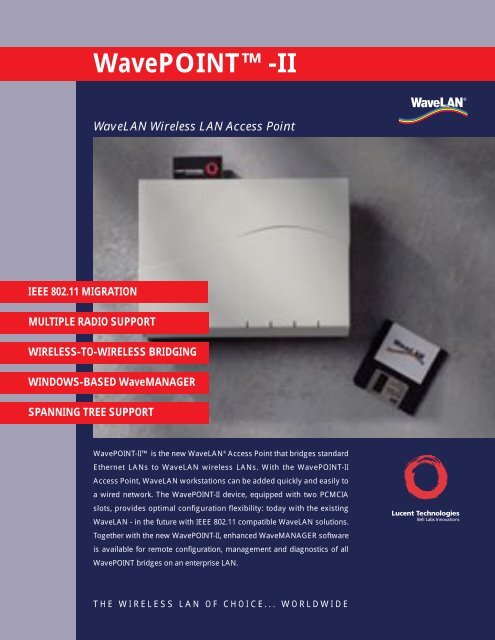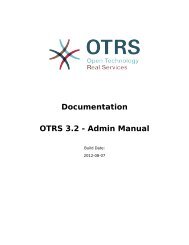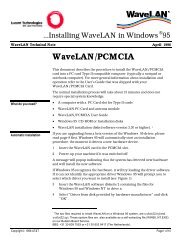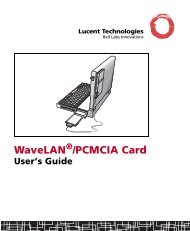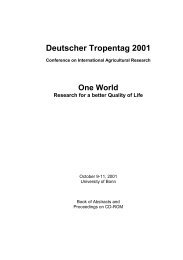WavePOINT-II access point
WavePOINT-II access point
WavePOINT-II access point
You also want an ePaper? Increase the reach of your titles
YUMPU automatically turns print PDFs into web optimized ePapers that Google loves.
IEEE 802.11 MIGRATION<br />
MULTIPLE RADIO SUPPORT<br />
<strong>WavePOINT</strong>-<strong>II</strong><br />
WaveLAN Wireless LAN Access Point<br />
WIRELESS-TO-WIRELESS BRIDGING<br />
WINDOWS-BASED WaveMANAGER<br />
SPANNING TREE SUPPORT<br />
<strong>WavePOINT</strong>-<strong>II</strong> is the new WaveLAN ® Access Point that bridges standard<br />
Ethernet LANs to WaveLAN wireless LANs. With the <strong>WavePOINT</strong>-<strong>II</strong><br />
Access Point, WaveLAN workstations can be added quickly and easily to<br />
a wired network. The <strong>WavePOINT</strong>-<strong>II</strong> device, equipped with two PCMCIA<br />
slots, provides optimal configuration flexibility: today with the existing<br />
WaveLAN - in the future with IEEE 802.11 compatible WaveLAN solutions.<br />
Together with the new <strong>WavePOINT</strong>-<strong>II</strong>, enhanced WaveMANAGER software<br />
is available for remote configuration, management and diagnostics of all<br />
<strong>WavePOINT</strong> bridges on an enterprise LAN.<br />
THE WIRELESS LAN OF CHOICE... WORLDWIDE
Mobile<br />
Workstation<br />
Wired Backbone<br />
Features<br />
The <strong>WavePOINT</strong>-<strong>II</strong> Access Point gives the customer<br />
a number of benefits in addition to compatibility<br />
with all existing WaveLAN systems.<br />
Multiple radio support<br />
The use of modular PCMCIA-based wireless network<br />
interfaces enables the <strong>WavePOINT</strong>-<strong>II</strong> Access Point<br />
to simultaneously accommodate 915 MHz and 2.4<br />
GHz transmission by using one PCMCIA slot each.<br />
The <strong>WavePOINT</strong>-<strong>II</strong> dual-PCMCIA architecture also<br />
enables customers to boost capacity. By using two<br />
identical cards operating on different channels, the<br />
customer can double aggregate throughput, thereby<br />
doubling the number of users that can be supported<br />
with a single Access Point.<br />
IEEE 802.11 migration<br />
The configuration flexibility provided by the two<br />
PCMCIA slots makes migration to future IEEE<br />
802.11 Wireless LAN systems plug and play. With<br />
the <strong>WavePOINT</strong>-<strong>II</strong> product, the customer can<br />
migrate in three steps:<br />
• Step 1: today<br />
Install <strong>WavePOINT</strong>-<strong>II</strong> with the WaveLAN<br />
PCMCIA product within a WaveLAN network.<br />
• Step 2: when WaveLAN/PCMCIA IEEE is<br />
available<br />
Use the 2nd PCMCIA slot to support WaveLAN/<br />
PCMCIA IEEE. <strong>WavePOINT</strong>-<strong>II</strong> can support both<br />
the pre-IEEE and IEEE compliant radio’s at the<br />
same time. Both existing and new WaveLAN<br />
stations can be supported.<br />
• Step 3: once migration is complete<br />
Once WaveLAN stations are equipped with a<br />
IEEE 802.11 compatible WaveLAN PCMCIA<br />
product, the <strong>WavePOINT</strong>-<strong>II</strong> unit need only be<br />
equipped with the WaveLAN/PCMCIA IEEE<br />
product. This frees up the 2nd slot for another<br />
use.<br />
<strong>WavePOINT</strong>-<strong>II</strong><br />
Similar to migrating from pre-IEEE to IEEE<br />
compatible products, the <strong>WavePOINT</strong>-<strong>II</strong> enables<br />
migration between 915 MHz and 2.4 GHz.<br />
Wireless-to-wireless bridging<br />
The dual-PCMCIA architecture makes it easy to<br />
construct wireless-to-wireless bridging with the<br />
<strong>WavePOINT</strong>-<strong>II</strong> product. One PCMCIA slot can be<br />
used for communications with local wireless nodes,<br />
while the second slot communicates directly with a<br />
wireless backbone.<br />
Large open environments, such as warehouses or<br />
open retail areas, often require this wireless-towireless<br />
bridging capability for areas which are<br />
difficult to cable.<br />
Windows-based WaveMANAGER<br />
The <strong>WavePOINT</strong>-<strong>II</strong> Access Point comes with<br />
Windows-based, SNMP-compliant, WaveMANAGER<br />
software, which enables you to:<br />
Workstation<br />
Premises-wide WaveLAN infrastructure to support desktop and mobile users<br />
Server<br />
• configure <strong>WavePOINT</strong>-<strong>II</strong><br />
• centrally manage your enterprise wide WaveLAN<br />
network<br />
• remotely monitor your WaveLAN network<br />
An enhanced version of WaveMANAGER provides<br />
the link diagnostics between any <strong>WavePOINT</strong> device<br />
and a station within range of that <strong>WavePOINT</strong>.<br />
This enables you to view:<br />
• Link quality<br />
• Signal level<br />
• Signal-to-noise ratio<br />
• Noise level<br />
Spanning Tree support<br />
In addition to transparent bridging functions (IEEE<br />
802.1D), such as filtering and automatic learning,<br />
the <strong>WavePOINT</strong>-<strong>II</strong> Access Point supports the<br />
Spanning Tree Protocol. The Spanning Tree<br />
Protocol eliminates network loops and<br />
accompanying broadcast storms, even if two nodes<br />
are accidentally assigned the same network ID.<br />
Spanning Tree support also allows users to create<br />
fault tolerant wireless links; when one links fails, a<br />
secondary link can take over.<br />
Additional features<br />
• Interoperable with entire WaveLAN product<br />
family<br />
• Integrated WaveAROUND roaming functionality<br />
for mobile station hand-over between cells<br />
• Smart packaging<br />
• Improved performance<br />
• BOOTP/DHCP<br />
• Access control for additional security<br />
• Multicast delay for improved performance<br />
• Secure communications via encryption (if supported<br />
by the inserted WaveLAN PCMCIA card)<br />
• Multiple-channel support (up to 8) for optimal<br />
management of on-premises radio devices<br />
(when WaveLAN 2.4 GHz PCMCIA card is used)<br />
• Selective protocol filtering for additional<br />
performance<br />
• WaveMONITOR site survey tool<br />
Advantages<br />
• Flexible extension of wired network<br />
• No waiting for cabling<br />
• Cost effective, compact, and reliable<br />
• Quick and simple installation<br />
• Network operating system independent<br />
• Smooth transition to future technology<br />
• Cost effective doubling of capacity for high<br />
intensity areas<br />
Deliverables<br />
The <strong>WavePOINT</strong>-<strong>II</strong> kit includes:<br />
• <strong>WavePOINT</strong>-<strong>II</strong> unit<br />
• <strong>WavePOINT</strong>-<strong>II</strong> software preconfigurated and<br />
installed<br />
• Windows based WaveMANAGER<br />
• Mounting material<br />
• Quick installation guide<br />
• Installation and Operation guide (on floppy)<br />
• WaveMONITOR site survey tool<br />
Lucent Technologies continually improves<br />
products as new technologies and components<br />
become available. Lucent Technologies, therefore,<br />
reserves the right to change specifications<br />
without prior notice.<br />
All features, functions and operations described<br />
herein may not be marketed by<br />
Lucent Technologies in all parts of the world.<br />
Consult your Lucent Technologies representative<br />
or Lucent Technologies office for the latest<br />
information.<br />
WaveLAN is a registered trademark of Lucent<br />
Technologies. <strong>WavePOINT</strong>, WaveAROUND,<br />
and WaveMONITOR are trademarks of<br />
Lucent Technologies.<br />
Windows is a trademark of Microsoft.<br />
Website: www.wavelan.com<br />
Options<br />
• WaveLAN PCMCIA card (40 cm or 100 cm<br />
cable)<br />
Typical WaveLAN applications<br />
• Pre-installed, ready-to-use LANs:<br />
LANs can be staged at a central location and<br />
quickly rolled out over numerous locations.<br />
• Access to information for mobile computer<br />
users:<br />
Nurses, retailers, white collar workers need<br />
<strong>access</strong> to information, while being mobile in<br />
the hospital, retail store or office campus.<br />
• Difficult wiring environments:<br />
Historic buildings, asbestos installations, and<br />
open areas are all environments where wiring<br />
is difficult, if not impossible, and expensive to<br />
install.<br />
• Frequently changing environments:<br />
Retailers, manufacturers, and banks frequently<br />
re-arrange the workplace or change locations.<br />
This can be done quickly without additional<br />
costs.<br />
• Temporary LANs for special projects or peak<br />
times:<br />
Retailers, airlines, and shipping companies<br />
need additional work stations for peak periods.<br />
Auditors require workgroups at customer sites.<br />
Exhibitions and trade shows require temporary<br />
set-ups for short time periods.<br />
Specifications<br />
Size 185 x 261 x 50 mm<br />
Supported wired<br />
networks Ethernet 802.3<br />
- 10Base-T (UTP)<br />
- 10Base2 (thin Ethernet)<br />
(Both are included)<br />
RF specifications WaveLAN<br />
PCMCIA slots two type 2 extended<br />
Placement Table, ceiling, wall<br />
Management SNMP<br />
Windows-based user interface<br />
Configuration via the network<br />
(over routers)<br />
Functionality - IEEE 802.1D Transparant Bridging<br />
- Spanning Tree Algorithm<br />
- DHCP and BOOTP<br />
- WaveAROUND roaming<br />
LEDs LEDs indicating<br />
- power / error status<br />
- activity on wired LAN<br />
- activity on wireless LAN 1<br />
- activity on wireless LAN 2<br />
Operating<br />
temperature 0 - 40 degrees C<br />
Power supply integrated module<br />
autosensing 100-240 VAC, 50/60 Hz<br />
Mechanical Plastic cover<br />
Metal base plate<br />
© 1996 Lucent Technologies Inc.<br />
Printed in the Netherlands<br />
6122 000 68970/10-96/USA