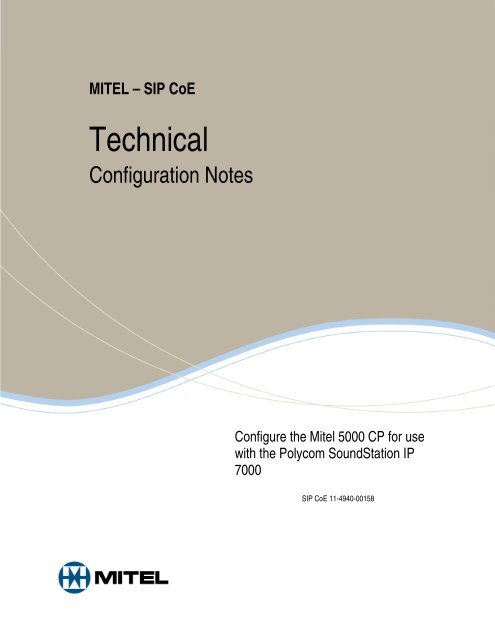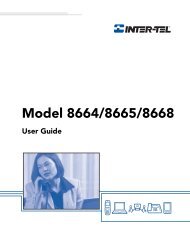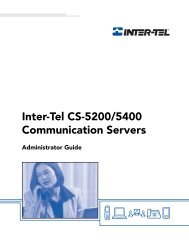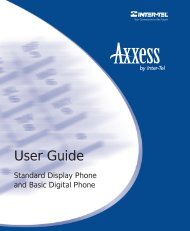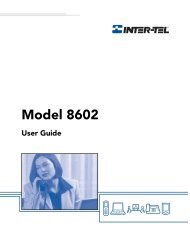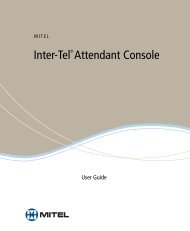Technical
Technical
Technical
- No tags were found...
Create successful ePaper yourself
Turn your PDF publications into a flip-book with our unique Google optimized e-Paper software.
MITEL – SIP CoE<strong>Technical</strong>Configuration NotesConfigure the Mitel 5000 CP for usewith the Polycom SoundStation IP7000SIP CoE 11-4940-00158
NOTICEThe information contained in this document is believed to be accurate in all respects butis not warranted by Mitel Networks Corporation (MITEL ® ). The information is subject tochange without notice and should not be construed in any way as a commitment by Mitelor any of its affiliates or subsidiaries. Mitel and its affiliates and subsidiaries assume noresponsibility for any errors or omissions in this document. Revisions of this document ornew editions of it may be issued to incorporate such changes.No part of this document can be reproduced or transmitted in any form or by any means -electronic or mechanical - for any purpose without written permission from Mitel NetworksCorporation.TRADEMARKSMitel is a trademark of Mitel Networks Corporation.Windows and Microsoft are trademarks of Microsoft Corporation.Other product names mentioned in this document may be trademarks of their respectivecompanies and are hereby acknowledged.Mitel <strong>Technical</strong> Configuration Notes – Configure the Mitel 5000 CP for use with the PolycomSoundStation IP 7000January 7, 2011, 11-4940-00158®, Trademark of Mitel Networks Corporation© Copyright 2011, Mitel Networks CorporationAll rights reservedii
Table of ContentsOVERVIEW ............................................................................................................... 1Interop History....................................................................................................................1Interop Status ....................................................................................................................1Software & Hardware Setup...............................................................................................1Tested Features.................................................................................................................2Device Limitations..............................................................................................................3Network Topology..............................................................................................................4CONFIGURATION NOTES ....................................................................................... 55000 CP Configuration Notes..........................................................................................5Network Requirements.................................................................................................................... 5Assumptions for the 5000 CP Programming................................................................................... 5Software License – SIP Licensing................................................................................................... 65000 SIP Phone Configuration........................................................................................................ 7SIP Phone Groups ........................................................................................................................ 10POLYCOM SOUNDSTATION IP 7000 CONFIGURATION NOTES ....................... 18Digitmap Assignment .......................................................................................................23iii
11-4940-00158 Polycom SoundStation IP 7000Tested FeaturesThis is an overview of the features tested during the Interop test cycle and not a detailed viewof the test cases. Please see the SIP Line Side Interoperability Test Pans for detailed testcases.Feature Feature Description IssuesBasic CallDTMF SignalCall HoldCall TransferCall ForwardConferenceRedialMaking and receiving a callSending DTMF after call setup (i.e. mailbox password)Putting a call on holdTransferring a call to another destinationForwarding a call to another destinationConferencing multiple calls togetherLast Number RedialMWIMessage Waiting IndicationT.38 Fax Fax Messages Not ApplicableVideo Video Capabilities Not Applicable- No issues found - Issues found, cannot recommend to use - Issues found2
11-4940-00158 Polycom SoundStation IP 7000Device LimitationsThis is a list of problems or not supported features when the Polycom SoundStation IP 7000SIP device is connected to the Mitel 5000.FeatureRegistration failureProblem DescriptionRegister DUT with 5000 CP with an invalid password, 5000 challengedwith 401, DUT sent re-register with credentials, 5000 replied with 401again instead of 403, then DUT sent re-register again with credentials…Recommendation: Contact Mitel for updates on registration process.Registration usingHostnameUnsupervised call transferThe 5000 CP currently does not support registration of SIP endpoints byusing the hostname of the 5000.Recommendation: Use the IP address of the 5000 for registration.SIP call transfer (unsupervised) does not get ringback tone,Phone A called phone B and phone B unsupervised transferedthe call to phone C, prior to the call being answered by phone C,phone A did not get ringback tone. After phone C answered thecall, two way audio confirmed.It only happened when both phone A and phone B were sipphones. If either phone A or phone B was an IP phone or TDMphone, then no such issue. Phone C can be any type of phones.Recommendation: Contact Mitel for updates on this feature.Dynamic Extensions Dynamic Extensions was not fully supported for SIP phones until v5.0Recommendation: Contact Mitel for updates on this featureForwarding PathsSystem based “forwarding Paths” is not available for SIP phones, thoughit works for Minet IP phonesRecommendation: Contact Mitel for updates on this featureMWI Subscribe5000 does not support “Subscribe” method in 4.0, it will be supported inv5.0Recommendation: Contact Mitel for updates on this feature3
11-4940-00158 Polycom SoundStation IP 7000Network TopologyThis diagram shows how the testing network is configured for reference.4
11-4940-00158 Polycom SoundStation IP 7000Configuration NotesThis section is a description of how the SIP Interop was configured. These notes should givea guideline how a device can be configured in a customer environment and how the PolycomSoundStation IP 7000 was configured in our test environment.For more detailed information on the programming of the Mitel 5000 CP please refer to theMitel 5000 CP Features and Programming Guide.Disclaimer: Although Mitel has attempted to setup the interop testing facility as closelyas possible to a customer premise environment, implementation setup could bedifferent onsite. YOU MUST EXERCISE YOUR OWN DUE DILIGENCE IN REVIEWING,planning, implementing, and testing a customer configuration.5000 CP Configuration NotesThe following steps show how to program a 5000 CP to connect with the PolycomSoundStation IP 7000 Phone.Network Requirements• There must be adequate bandwidth to support the voice over IP. As a guide, the Ethernetbandwidth is approx 85 Kb/s per G.711 voice session and 29 Kb/s per G.729 voicesession (assumes 20ms packetization). As an example, for 20 simultaneous SIPsessions, the Ethernet bandwidth consumption will be approx 1.7 Mb/s for G.711 and0.6Mb/s. Almost all Enterprise LAN networks can support this level of traffic without anyspecial engineering. Please refer to the 5000 Engineering guidelines for furtherinformation.• For high quality voice, the network connectivity must support a voice-quality grade ofservice (packet loss
11-4940-00158 Polycom SoundStation IP 7000Software License – SIP LicensingEnsure that the 5000 CP is equipped with enough Category ‘F’ Phones licenses for theconnection of SIP end points. This can be verified within the Software License Featuresection form.Figure 1 – Software License6
11-4940-00158 Polycom SoundStation IP 70005000 SIP Phone ConfigurationTo create an extension for the Polycom SoundStation IP 7000:1. Select System – Devices and Feature Codes – Phones.2. Right-click anywhere in the right pane, and then select Create SIP Phone. The CreateSIP Phone Extension dialog box appears.3. Select a starting extension for the phones and the number of extensions.4. Click OK. The system creates a new SIP Phone Group for each of the PolycomSoundStation IP 7000’s.The SIP Phone groups are created in a stand-alone configuration by default. The associatedSIP Phone Group is displayed in System\Devices and Feature Codes\SIP Peers\SIP PhoneGroups.Figure 2 – Create SIP Extension7
11-4940-00158 Polycom SoundStation IP 7000The Polycom SoundStation IP 7000 was configured as displayed below.Figure 3 – Polycom SoundStation IP 7000 Configuration8
11-4940-00158 Polycom SoundStation IP 7000The Password field is for the SIP authentication password and the username is the DN. Allother field names should be programmed according to the site requirements or left at defaultFigure 4 – Password Configuration9
11-4940-00158 Polycom SoundStation IP 7000SIP Phone GroupsThe Polycom SoundStation IP 7000 can register with the 5000 CP and act as localextensions in the system. To support this feature, DB Programming uses “SIP PhoneGroups.” A SIP Phone Group contains a common set of properties for registration that can beshared with either a “stand-alone” SIP Phone Group or multiple SIP Phone Group.AuthenticationFigure 5 – SIP Phone GroupsThe Polycom SoundStation IP 7000 SIP Phone group was configured to use In BoundAuthentication:• Enable In-Bound Authentication: If the Enable In-Bound Authentication flag is enabledFor a SIP peer, incoming calls and SIP requests from the SIP peer are authenticated by the5000 CP..10
11-4940-00158 Polycom SoundStation IP 7000Figure 6 – SIP Phone Groups Authentication Parameters11
11-4940-00158 Polycom SoundStation IP 7000Inbound Authentication RealmThe Realm for each SIP Peer is defined at the following location:System --> Devices and Feature Codes --> SIP Peers --> SIP(Trunk/Phone) Groups --> --> Configuration --> Authentication -->In-bound Authentication Realm.However, if this value is empty then system looks for a value definedfor all SIP Peers at following location:System --> Devices and Feature Codes --> SIP Peers -->GeneralConfiguration --> In-bound Authentication Realm.If this value is also not set, then a default value of'Mitel-5000-ICP' is used.Note that the above configuration settings are available only in OLM(On-Line Monitor) mode of Database Programming.Also, this realm is used only for authenticating incoming SIP requests, if inbound authentication isenabled.Figure 7 – SIP Phone Groups Authentication-In-bound Realm12
11-4940-00158 Polycom SoundStation IP 7000MWIThe Message Waiting Indication (MWI) field determines whether the system accepts the MWIFrom the SIP peer. Verify that the Accept MWI option is set to Yes. To have the systemignore MWI from the SIP peer, change the setting to No. It is set to Yes by default.Figure 8 – MWI Configuration13
11-4940-00158 Polycom SoundStation IP 7000For SIP Phone GroupsThere are two choices:• Native: Used for internal Polycom SoundStation IP 7000s (those that do not pass throughnear-end NAT).• NAT: Used for external Polycom SoundStation IP 7000s (those that do pass through nearendNAT)Figure 9 – NAT Settings14
11-4940-00158 Polycom SoundStation IP 7000RegistrationsYou can register Polycom SoundStation IP 7000 with the 5000 CP dynamically• For dynamic registration, the status of a Polycom SoundStation IP 7000 is determined bythe existence of an active registration in the system for that Polycom SoundStation IP 7000.When a Polycom SoundStation IP 7000 registers with the system, its status becomes “Idle”(online) as long as there is a valid Polycom SoundStation IP 7000(Category F Phones)license available and becomes “Offline” when the registration expires or SIP phone unregisters.This folder allows you to configure the following settings that are required for registration per-Polycom SoundStation IP 7000 Group basis:• Address of Record: Indicates the Address of Record that the SIP peer uses to registerwith the 5000 CP. This field is for read-only.• Registration URI: Indicates the SIP URI representing the Contact address in the SIPREGISTER request from the SIP peer that created this dynamic binding. This field is forread-only.• Registration Call ID: Indicates the SIP Call ID of the SIP REGISTER request receivedfrom the SIP peer that created this dynamic binding. This field is for read-only.• Registration Cseq Number: Indicates the SIP Cseq number of the SIP REGISTERrequest received from the SIP peer that created this dynamic binding. This field is forreadonly.• Registration Update Time: Indicates the timestamp when the SIP REGISTER requestwas received from the SIP peer and updated the dynamic binding. This field is for readonly.• Registration Expire Time: Indicates the time in seconds to expire this registration since itwas last updated. This field is for read-only.15
11-4940-00158 Polycom SoundStation IP 7000Call ConfigurationClicking Call Configuration takes you to the Call Configuration folder (System\IP-RelatedInformation\Call Configurations\). When you create a SIP peerwithout using a template, by default the new SIP peer is added to Call Configuration 1.The following diagram shows call configuration was used with the Polycom SoundStation IP7000.Figure 11 – Call Configuration17
11-4940-00158 Polycom SoundStation IP 70005. In the “Network” Section under “Network Configuration Parameters”, we have not modifiedany settings.19
11-4940-00158 Polycom SoundStation IP 70006. In the “SIP” Section under “SIP Configuration Parameters”, we have modified the “Servers”section as follows:a. Set the “Address” and “Port” under Server 1 subsection to the same values as line setting.b. Set the “Expires” field to a suitable value(>=300s). A good setting for general use could be3600 seconds (1 hour).20
11-4940-00158 Polycom SoundStation IP 700014. Set the “Expires” to a suitable value(>=300s). A good setting for general use could be 3600seconds (1 hour)15. Submit the changes and start to place a call.22