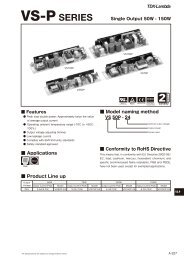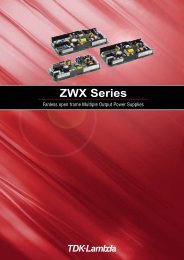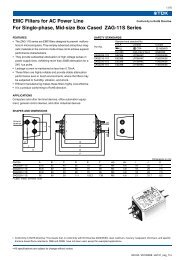VS SERIES - TDK-Lambda
VS SERIES - TDK-Lambda
VS SERIES - TDK-Lambda
You also want an ePaper? Increase the reach of your titles
YUMPU automatically turns print PDFs into web optimized ePapers that Google loves.
<strong>VS</strong> <strong>SERIES</strong>Be sure to read this instruction manual thoroughly before usingthis product. Pay attention to all warnings and cautions beforeusing the unit. Incorrect usage could lead to an electric shock,damage to the unit or a fire hazard.WARNING● Do not touch the internal components, they may have highvoltage or high temperature.You may get electric shock or burned.● When the unit is operating, keep your hands and face awayfrom it, you may get injured by an accident.1 <strong>VS</strong>10CTerminal explanation<strong>VS</strong> series Instruction ManualBEFORE USING THE POWER SUPPLY UNITCAUTION1. Terminal Explanation● Do not operate overload or dead short condition for morethan 30 seconds which could result in damage or insulationfailure.● This power supply is PC board type unit. PCB stress suchas bending, twisting could cause damage. Therefore, pleasehandle with care.● Do not modify the product. DENSEI-LAMBDA cannot beheld responsible for the performance and safety if any modificationis made to the product.● Use this product in a condition within the specified operatingambient temperature.● If a fuse in the product becomes burned out, it also causesdamage to parts in the product. Be sure to request us to repairthe unit.Basic connections (1) Input terminal (pin 1 of CN1) L: Live line (fuse in line)(2) Input terminal (pin 4 of CN1) N: Neutral line(3) FG terminal (pin 7 of CN1) FG: Frame ground(4) Frame ground (FG) (Connected to pin 7 of CN1)Must be connected to electrically safe ground of apparatus or equipment by electrically conductive spacers.The mounting surface of the spacer should be within MAX 6mm.(The area for locating a filler piece. should be within φ6mm.)(5) + Output terminal (pin 2 of CN2)(6) - Output terminal (pin 1 of CN2)(7) V.ADJ: Output voltage adjusting trimmer2 <strong>VS</strong>15CTerminals Basic connections(1) Input terminal (pin 1 of CN1)L: Live line (fuse in line)(2) Input terminal (pin 4 of CN1) N: Neutral line(3) FG terminal (pin 7 of CN1) FG: Frame ground(4) Frame ground (FG) (Connected to pin 7 of CN1)Must be connected to electrically safe ground ofapparatus or equipment by electrically conductivespacers.The mounting surface of the spacer should be withinMAX 6mm.(5) + Output terminal (pins 3 and 4 of CN2)(6) - Output terminal (pins 1 and 2 of CN2)(7) V.ADJ: Output voltage adjusting trimmer<strong>VS</strong> * Output current of each terminal pin must be lessthan 3A. If output current of more than 3A is required,use multiple terminals simultaneously.・All specifications are subject to change without notice.A-321