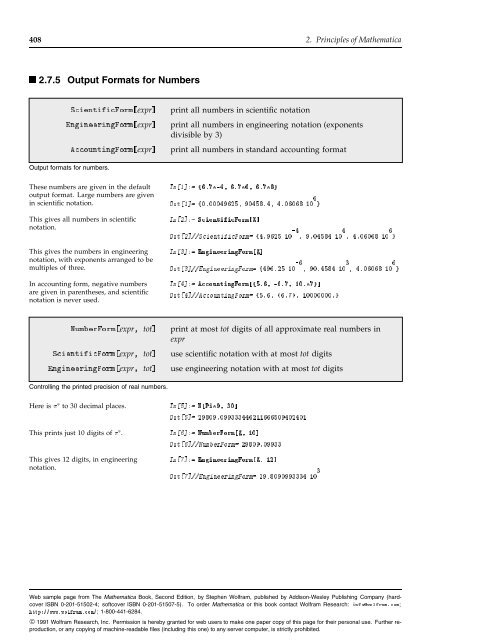2.7.5 Output Formats for Numbers
2.7.5 Output Formats for Numbers
2.7.5 Output Formats for Numbers
- No tags were found...
You also want an ePaper? Increase the reach of your titles
YUMPU automatically turns print PDFs into web optimized ePapers that Google loves.
408 2. Principles of Mathematica<strong>2.7.5</strong> <strong>Output</strong> <strong>Formats</strong> <strong>for</strong> <strong>Numbers</strong>ScientificForm[expr]EngineeringForm[expr]AccountingForm[expr]print all numbers in scientific notationprint all numbers in engineering notation (exponentsdivisible by 3)print all numbers in standard accounting <strong>for</strong>mat<strong>Output</strong> <strong>for</strong>mats <strong>for</strong> numbers.These numbers are given in the defaultoutput <strong>for</strong>mat. Large numbers are givenin scientific notation.This gives all numbers in scientificnotation.This gives the numbers in engineeringnotation, with exponents arranged to bemultiples of three.In accounting <strong>for</strong>m, negative numbersare given in parentheses, and scientificnotation is never used.In[1]:= {6.7^-4, 6.7^6, 6.7^8}6Out[1]= {0.00049625, 90458.4, 4.06068 10 }In[2]:= ScientificForm[%]-4 4 6Out[2]//ScientificForm= {4.9625 10 , 9.04584 10 , 4.06068 10 }In[3]:= EngineeringForm[%]-6 3 6Out[3]//EngineeringForm= {496.25 10 , 90.4584 10 , 4.06068 10 }In[4]:= AccountingForm[{5.6, -6.7, 10.^7}]Out[4]//AccountingForm= {5.6, (6.7), 10000000.}NumberForm[expr, tot]ScientificForm[expr, tot]EngineeringForm[expr, tot]printatmosttot digits of all approximate real numbers inexpruse scientific notation with at most tot digitsuse engineering notation with at most tot digitsControlling the printed precision of real numbers.Here is 9 to 30 decimal places. In[5]:= N[Pi^9, 30]Out[5]= 29809.099333446211666509402401This prints just 10 digits of 9 . In[6]:= NumberForm[%, 10]Out[6]//NumberForm= 29809.09933This gives 12 digits, in engineeringnotation.In[7]:= EngineeringForm[%, 12]3Out[7]//EngineeringForm= 29.8090993334 10Web sample page from The Mathematica Book, Second Edition, by Stephen Wolfram, published by Addison-Wesley Publishing Company (hardcoverISBN 0-201-51502-4; softcover ISBN 0-201-51507-5). To order Mathematica or this book contact Wolfram Research: info@wolfram.com;http://www.wolfram.com/; 1-800-441-6284.© 1991 Wolfram Research, Inc. Permission is hereby granted <strong>for</strong> web users to make one paper copy of this page <strong>for</strong> their personal use. Further reproduction,or any copying of machine-readable files (including this one) to any server computer, is strictly prohibited.
2.7 Textual <strong>Output</strong> 409option namedefault valueDigitBlock Infinity maximum length of blocks of digits between breaksNumberSeparator {",", " "} strings to insert at breaks between blocks of digits totheleftandrightofadecimalpointNumberPoint "." string to use <strong>for</strong> a decimal pointNumberSigns {"-", ""} strings to use <strong>for</strong> signs of negative and positivenumbersNumberPadding {"", ""} strings to use <strong>for</strong> padding on the left and rightSignPadding False whether to insert padding after the signNumberFormat Automatic function to generate final <strong>for</strong>mat of numberExponentFunction Automatic function to determine the exponent to useOptions <strong>for</strong> number <strong>for</strong>matting.All the options in the table except the last one apply to both integers and approximate real numbers.All the options can be used in any of the functions NumberForm, ScientificForm, EngineeringFormand AccountingForm. In fact, you can in principle reproduce the behavior of any one of these functionssimply by giving appropriate options settings in one of the others. The default option settingslisted in the table are those <strong>for</strong> NumberForm.Setting DigitBlock->n breaks digitsinto blocks of length n.You can specify any string to use as aseparator between blocks of digits.This gives an explicit plus sign <strong>for</strong>positive numbers, and uses | in place ofa decimal point.In[8]:= NumberForm[30!, DigitBlock->3]Out[8]//NumberForm= 265,252,859,812,191,058,636,308,480,000,000In[9]:= NumberForm[30!, DigitBlock->5, NumberSeparator->" "]Out[9]//NumberForm= 265 25285 98121 91058 63630 84800 00000In[10]:= NumberForm[{4.5, -6.8}, NumberSigns->{"-", "+"},NumberPoint->"|"]Out[10]//NumberForm= {+4|5, -6|8}When Mathematica prints an approximate real number, it has to choose whether scientific notationshould be used, and if so, how many digits should appear to the left of the decimal point. What Mathematicadoes is first to find out what the exponent would be if scientific notation were used, and onedigit were given to the left of the decimal point. Then it takes this exponent, and applies any functiongiven as the setting <strong>for</strong> the option ExponentFunction. This function should return the actual exponentto be used, or Null if scientific notation should not be used.The default is to use scientific notation<strong>for</strong> all numbers with exponents outsidethe range -5 to 5.In[11]:= {8.^5, 11.^7, 13.^9}7 10Out[11]= {32768., 1.94872 10 , 1.06045 10 }Web sample page from The Mathematica Book, Second Edition, by Stephen Wolfram, published by Addison-Wesley Publishing Company (hardcoverISBN 0-201-51502-4; softcover ISBN 0-201-51507-5). To order Mathematica or this book contact Wolfram Research: info@wolfram.com;http://www.wolfram.com/; 1-800-441-6284.© 1991 Wolfram Research, Inc. Permission is hereby granted <strong>for</strong> web users to make one paper copy of this page <strong>for</strong> their personal use. Further reproduction,or any copying of machine-readable files (including this one) to any server computer, is strictly prohibited.
410 2. Principles of MathematicaThis uses scientific notation only <strong>for</strong>numbers with exponents of 10 or more.This <strong>for</strong>ces all exponents to be multiplesof 3.In[12]:= NumberForm[%,ExponentFunction -> (If[-10 < # < 10, Null, #]&)]10Out[12]//NumberForm= {32768., 19487171., 1.06045 10 }In[13]:= NumberForm[%, ExponentFunction -> (3 Quotient[#, 3]&)]3 6 9Out[13]//NumberForm= {32.768 10 , 19.4872 10 , 10.6045 10 }Having determined what the mantissa and exponent <strong>for</strong> a number should be, the final step is to assemblethese into the object to print. The option NumberFormat allows you to give an arbitrary functionwhich specifies the print <strong>for</strong>m <strong>for</strong> the number. The function takes as arguments three strings: themantissa, the base, and the exponent <strong>for</strong> the number. If there is no exponent, it is given as "".This gives the exponents in Fortran-like“e” <strong>for</strong>mat.You can use FortranForm to printindividual numbers in Fortran <strong>for</strong>mat.In[14]:= NumberForm[{5.6^10, 7.8^20},NumberFormat -> (SequenceForm[#1, "e", #3]&) ]Out[14]//NumberForm= {3.03305e7, 6.94852e17}In[15]:= FortranForm[7.8^20]Out[15]//FortranForm= 6.94852e17PaddedForm[expr, tot]PaddedForm[expr, {tot, frac}]NumberForm[expr, {tot, frac}]ColumnForm[{expr 1, expr 2, ... }]print with all numbers having room <strong>for</strong> tot digits, paddingwith leading spaces if necessaryprint with all numbers having room <strong>for</strong> tot digits, withexactly frac digits to the right of the decimal pointprint with all numbers having at most tot digits, exactly fracof them to the right of the decimal pointprint with the expr iin a columnControlling the alignment of numbers in output.Whenever you print a collection of numbers in a column or some other definite arrangement, youtypically need to be able to align the numbers in a definite way. Usually you want all the numbers tobe set up so that the digit corresponding to a particular power of 10 always appears at the same positionwithin the region used to print a number.You can change the positions of digits in the printed <strong>for</strong>m of a number by “padding” it in variousways. You can pad on the right, typically adding zeros somewhere after the decimal. Or you can padon the left, typically inserting spaces, in place of leading zeros.This pads with spaces to make room <strong>for</strong>up to 7 digits in each integer.In[16]:= PaddedForm[{456, 12345, 12}, 7]Out[16]//PaddedForm= { 456, 12345, 12}Web sample page from The Mathematica Book, Second Edition, by Stephen Wolfram, published by Addison-Wesley Publishing Company (hardcoverISBN 0-201-51502-4; softcover ISBN 0-201-51507-5). To order Mathematica or this book contact Wolfram Research: info@wolfram.com;http://www.wolfram.com/; 1-800-441-6284.© 1991 Wolfram Research, Inc. Permission is hereby granted <strong>for</strong> web users to make one paper copy of this page <strong>for</strong> their personal use. Further reproduction,or any copying of machine-readable files (including this one) to any server computer, is strictly prohibited.
2.7 Textual <strong>Output</strong> 411This creates a column of integers. In[17]:= PaddedForm[ColumnForm[{456, 12345, 12}], 7]Out[17]//PaddedForm= 4561234512This prints each number with room <strong>for</strong> atotal of 7 digits, and with 4 digits to theright of the decimal point.In NumberForm, the 7 specifies themaximum precision, but does not makeMathematica pad with spaces.If you set the optionSignPadding->True, Mathematica willinsert leading spaces after the sign.Only the mantissa portion is alignedwhen scientific notation is used.In[18]:= PaddedForm[{-6.7, 6.888, 6.99999}, {7, 4}]Out[18]//PaddedForm= { -6.7000, 6.8880, 7.0000}In[19]:= NumberForm[{-6.7, 6.888, 6.99999}, {7, 4}]Out[19]//NumberForm= {-6.7, 6.888, 7.}In[20]:= PaddedForm[{-6.7, 6.888, 6.99999}, {7, 4},SignPadding->True]Out[20]//PaddedForm= {- 6.7000, 6.8880, 7.0000}In[21]:= PaddedForm[ColumnForm[{6.7 10^8, 48.7, -2.3 10^-16}], {4, 2}]8Out[21]//PaddedForm= 6.70 1048.70-16-2.30 10With the default setting <strong>for</strong> the option NumberPadding, bothNumberForm and PaddedForm inserttrailing zeros when they pad a number on the right. You can use spaces <strong>for</strong> padding on both the leftand the right by setting NumberPadding -> {" ", " "}.This uses spaces instead of zeros <strong>for</strong>padding on the right.In[22]:= PaddedForm[{-6.7, 6.888, 6.99999}, {7, 4},NumberPadding -> {" ", " "}]Out[22]//PaddedForm= { -6.7 , 6.888 , 7. }BaseForm[expr, b]print with all numbers given in base bPrinting numbers in other bases.This prints a number in base 2. In[23]:= BaseForm[2342424, 2]Out[23]//BaseForm= 10001110111110000110002In bases higher than 10, letters are used<strong>for</strong> the extra digits.In[24]:= BaseForm[242345341, 16]Out[24]//BaseForm= e71e57d16BaseForm also works with approximatereal numbers.In[25]:= BaseForm[2.3, 2]Out[25]//BaseForm= 10.01012Web sample page from The Mathematica Book, Second Edition, by Stephen Wolfram, published by Addison-Wesley Publishing Company (hardcoverISBN 0-201-51502-4; softcover ISBN 0-201-51507-5). To order Mathematica or this book contact Wolfram Research: info@wolfram.com;http://www.wolfram.com/; 1-800-441-6284.© 1991 Wolfram Research, Inc. Permission is hereby granted <strong>for</strong> web users to make one paper copy of this page <strong>for</strong> their personal use. Further reproduction,or any copying of machine-readable files (including this one) to any server computer, is strictly prohibited.
412 2. Principles of MathematicaYou can even use BaseForm <strong>for</strong> numbersprinted in scientific notation.In[26]:= BaseForm[2.3 10^8, 2]27Out[26]//BaseForm= 1.10111 22Section 3.1.2 discusses how to enter numbers in arbitrary bases, and also how to get lists of the digitsin a number.Web sample page from The Mathematica Book, Second Edition, by Stephen Wolfram, published by Addison-Wesley Publishing Company (hardcoverISBN 0-201-51502-4; softcover ISBN 0-201-51507-5). To order Mathematica or this book contact Wolfram Research: info@wolfram.com;http://www.wolfram.com/; 1-800-441-6284.© 1991 Wolfram Research, Inc. Permission is hereby granted <strong>for</strong> web users to make one paper copy of this page <strong>for</strong> their personal use. Further reproduction,or any copying of machine-readable files (including this one) to any server computer, is strictly prohibited.