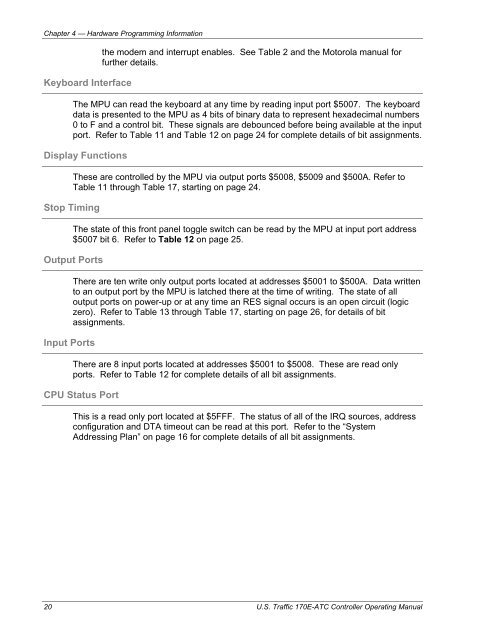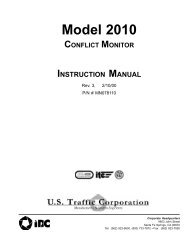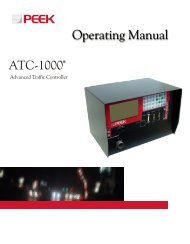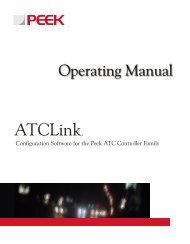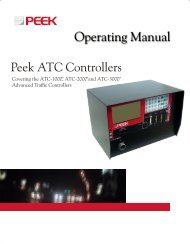- Page 1: Traffic CorporationOperating Manual
- Page 5 and 6: ContentsTable of Figures...........
- Page 7 and 8: ContentsInput Interface Module.....
- Page 9 and 10: ContentsTablesTable 1 — Typograph
- Page 11 and 12: Preface — About This ManualPURPOS
- Page 13 and 14: Chapter 1 — IntroductionThis chap
- Page 15 and 16: TechnologyTECHNOLOGYMicroprocessor
- Page 17 and 18: Chapter 2 — Specifications and De
- Page 19 and 20: Electrical CharacteristicsELECTRICA
- Page 21 and 22: Chapter 3 — Installation Procedur
- Page 23 and 24: Module Installationpins are correct
- Page 25 and 26: Chapter 4 — Hardware ProgrammingI
- Page 27 and 28: OverviewTable 6 — Program Module
- Page 29: Restart TimerRESTART TIMERThe resta
- Page 33 and 34: MemoryTable 10 — Connector Assign
- Page 35 and 36: Table 12 — Connector C1S and Conn
- Page 37 and 38: Connector Pin AssignmentsTable 15
- Page 39 and 40: Chapter 5 — Theory of OperationTh
- Page 41 and 42: Functional OrganizationModule Parti
- Page 43 and 44: Model 68B02 CPU Module Optiondetail
- Page 45: Model 68B02 CPU Module Optiondivide
- Page 48 and 49: Chapter 5 — Theory of OperationCP
- Page 50 and 51: Chapter 5 — Theory of Operationto
- Page 52 and 53: Chapter 5 — Theory of OperationNo
- Page 54 and 55: Chapter 5 — Theory of Operation!R
- Page 56 and 57: Chapter 5 — Theory of OperationTh
- Page 58 and 59: Chapter 5 — Theory of OperationCo
- Page 60 and 61: Chapter 5 — Theory of OperationDe
- Page 62 and 63: Chapter 5 — Theory of OperationAd
- Page 64 and 65: Chapter 5 — Theory of Operation41
- Page 66: Chapter 5 — Theory of OperationMO
- Page 69 and 70: Model 412B Program ModuleFigure 7 -
- Page 71 and 72: Output Interface ModuleOutput Inter
- Page 73 and 74: Keyboard And Display Interface Modu
- Page 75 and 76: Power Supply ModulePOWER SUPPLY MOD
- Page 77 and 78: Power Supply Moduleinvert the suppl
- Page 79 and 80: Power Supply ModulePower Module Blo
- Page 81 and 82:
Chapter 6 — Calibration, Maintena
- Page 83 and 84:
MaintenanceMAINTENANCERoutine gener
- Page 85 and 86:
TroubleShootingSYMPTOM POSSIBLE CAU
- Page 87 and 88:
Chapter 7 — Parts ListsThis chapt
- Page 89 and 90:
170E-ATC Controller 68B02 CPU Modul
- Page 91 and 92:
Model 170E-HC11 CPU CARD - 950B4491
- Page 93 and 94:
Model 170E-HC11 CPU CARD - 950B4491
- Page 95 and 96:
Model 412C Program Module - 950D420
- Page 97 and 98:
Model 412C Program Module - 950D420
- Page 99 and 100:
170E-ATC Controller Output Interfac
- Page 101 and 102:
170E-ATC Controller Output Interfac
- Page 103 and 104:
170E-ATC Controller Input Interface
- Page 105 and 106:
170E-ATC Controller Display & Keybo
- Page 107 and 108:
170E-ATC Controller I/O Interconnec
- Page 109 and 110:
170E-ATC Controller Power Regulator
- Page 111 and 112:
170E-ATC Controller Monitor Board -
- Page 113 and 114:
170E-ATC CONTROLLER FILTER BOARD -
- Page 115 and 116:
Manufacturer AbbreviationsMANUFACTU
- Page 117 and 118:
Manufacturer AbbreviationsMICPLMMIM
- Page 119 and 120:
Appendix A — Address Decoding Log
- Page 121 and 122:
Manufacturer AbbreviationsModel 170
- Page 123 and 124:
Manufacturer AbbreviationsModel 170
- Page 125 and 126:
Model 412C Program Module U24NameDa
- Page 127 and 128:
Model 412B Program Module U4Manufac
- Page 129 and 130:
Model 170E-ATC Input Interface - U1
- Page 131 and 132:
Appendix B — I/O Troubleshooting
- Page 133 and 134:
I/O Troubleshooting GuideC1 Port-Bi
- Page 135 and 136:
Appendix C — DrawingsThis chapter
- Page 137 and 138:
Schematic 450D4468 for 68B02 CPUU.S
- Page 139 and 140:
Schematic Drawing 450D4490 for 68HC
- Page 141 and 142:
Schematic 450D4199 for 412C Program
- Page 143 and 144:
Schematic 450C4478 for 412B Program
- Page 145 and 146:
Schematic 450D4462 for Output Inter
- Page 147 and 148:
Schematic 450D4463 for Input Interf
- Page 149 and 150:
Schematic 450D4403 for Display & Ke
- Page 151 and 152:
Schematic 106400 for Mother Board M
- Page 153 and 154:
Layout Drawing 106402 for Mother Bo
- Page 155 and 156:
Layout Drawing 950A4467 for I/O Int
- Page 157 and 158:
Layout Drawing 950B4477 for Power R
- Page 159 and 160:
Layout Drawing 950B4471 for Filter
- Page 161 and 162:
Layout Drawing 950B4473 for Monitor
- Page 163 and 164:
GlossarymwNANMIN.C.NCN.O.nsPALppmRA
- Page 165 and 166:
GlossaryConflicting Phases — Two
- Page 167 and 168:
GlossaryInterval — A unit of time
- Page 169 and 170:
Glossary160 U.S. Traffic 170E-ATC C
- Page 171 and 172:
IndexAWG...........................
- Page 173 and 174:
IndexJjumper ......................
- Page 175:
IndexSRAM..........................