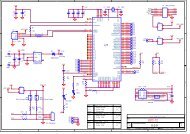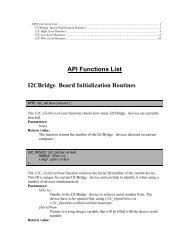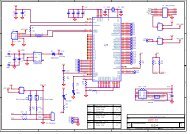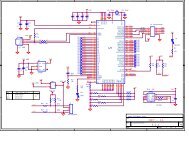SUB-20 User Manual - Dimax
SUB-20 User Manual - Dimax
SUB-20 User Manual - Dimax
You also want an ePaper? Increase the reach of your titles
YUMPU automatically turns print PDFs into web optimized ePapers that Google loves.
11<strong>SUB</strong>-<strong>20</strong><strong>SUB</strong>-<strong>20</strong> LayoutCPU and GPIO VoltageCPU and GPIO voltage is defined by J7. It can be 5V from the USB or 3.3V from the internal regulator. Incustomized <strong>SUB</strong>-<strong>20</strong> models 3.3V regulator can be exchanged with 2.7V .. 5V regulator.It is possible to source up to 70mA from GPIO33 to power external target.I2C VoltageI2C voltage is defined by I2C pull-ups voltage. If pull-ups are enabled with JP3, JP4 I2C voltage is controlled byJP2. It can be internal 5V or 3.3V or external taken from DB9.2. External I2C voltage is not available in <strong>SUB</strong>-<strong>20</strong>-R25 (Serial2) model.SPI/MDIO1 VoltageSPI Level Converter and RN1 resistors network are mutually exclusive. SPI Level Converter is available in <strong>SUB</strong>-<strong>20</strong>-Lxxx models.· If SPI Level Converter installed SPI/MDIO1 voltage is defined by JP5 and JP6. It can be 5V or 3.3V if JP6 isconfigured for internal voltage or externally referenced if JP6 is configured for external voltage. External© <strong>20</strong>13 xdimax.com rev 2.17