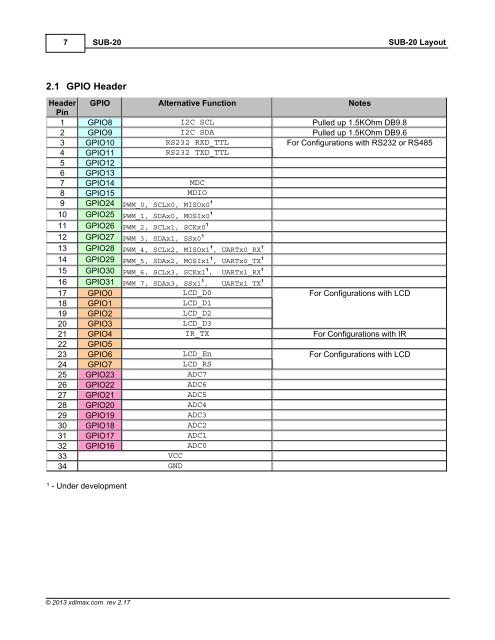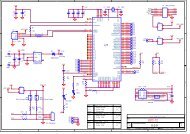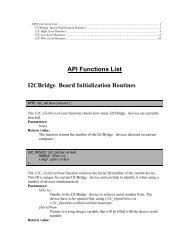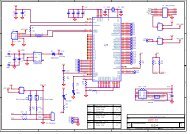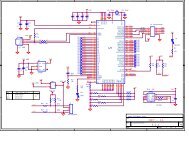SUB-20 User Manual - Dimax
SUB-20 User Manual - Dimax
SUB-20 User Manual - Dimax
Create successful ePaper yourself
Turn your PDF publications into a flip-book with our unique Google optimized e-Paper software.
7<strong>SUB</strong>-<strong>20</strong><strong>SUB</strong>-<strong>20</strong> Layout2.1 GPIO HeaderHeader GPIO Alternative Function NotesPin1 GPIO8 I2C SCL Pulled up 1.5KOhm DB9.82 GPIO9 I2C SDA Pulled up 1.5KOhm DB9.63 GPIO10 RS232 RXD_TTL For Configurations with RS232 or RS4854 GPIO11 RS232 TXD_TTL5 GPIO126 GPIO137 GPIO14 MDC8 GPIO15 MDIO9 GPIO24 PWM_0, SCLx0, MISOx0¹10 GPIO25 PWM_1, SDAx0, MOSIx0¹11 GPIO26 PWM_2, SCLx1, SCKx0¹12 GPIO27 PWM_3, SDAx1, SSx0¹13 GPIO28 PWM_4, SCLx2, MISOx1¹, UARTx0_RX¹14 GPIO29 PWM_5, SDAx2, MOSIx1¹, UARTx0_TX¹15 GPIO30 PWM_6, SCLx3, SCKx1¹, UARTx1_RX¹16 GPIO31 PWM_7, SDAx3, SSx1¹, UARTx1_TX¹17 GPIO0 LCD_D0 For Configurations with LCD18 GPIO1 LCD_D119 GPIO2 LCD_D2<strong>20</strong> GPIO3 LCD_D321 GPIO4 IR_TX For Configurations with IR22 GPIO523 GPIO6 LCD_En For Configurations with LCD24 GPIO7 LCD_RS25 GPIO23 ADC726 GPIO22 ADC627 GPIO21 ADC528 GPIO<strong>20</strong> ADC429 GPIO19 ADC330 GPIO18 ADC231 GPIO17 ADC132 GPIO16 ADC033 VCC34 GND¹ - Under development© <strong>20</strong>13 xdimax.com rev 2.17