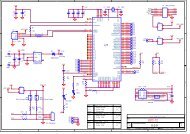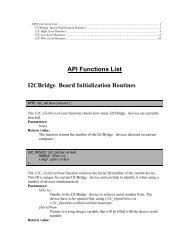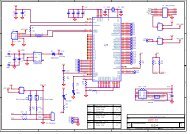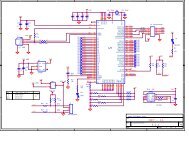SUB-20 User Manual - Dimax
SUB-20 User Manual - Dimax
SUB-20 User Manual - Dimax
Create successful ePaper yourself
Turn your PDF publications into a flip-book with our unique Google optimized e-Paper software.
29<strong>SUB</strong>-<strong>20</strong><strong>SUB</strong>-<strong>20</strong> APISS_HSS_HLSS_HHLSS_HHHLSS_HHHHLSS_HISS_LSS_LHSS_LLHSS_LLLHSS_LLLLHSS_LOSS goes high and stays high during and after transactionSS goes high and stays high during first byte transfer, after that it goes lowSS goes high and stays high during first 2 bytes transfer, after that it goes lowSS goes high and stays high during first 3 bytes transfer, after that it goes lowSS goes high and stays high during first 4 bytes transfer, after that it goes lowSS goes high and stays high during entire transfer, after that it goes lowSS goes low and stays low during and after transactionSS goes low and stays low during first byte transfer, after that it goes highSS goes low and stays low during first 2 bytes transfer, after that it goes highSS goes low and stays low during first 3 bytes transfer, after that it goes highSS goes low and stays low during first 4 bytes transfer, after that it goes highSS goes low and stays low during entire transfer, after that it goes highSS_HiZ SS stays in HiZ mode (Except SS0)If ss_config is zero there will be no SS activity (changes).Return valueOn success function returns 0. Otherwise error code.Example/* Write 10 bytes. Use SS0 low */rc = sub_spi_transfer( hndl, out, 0, 10, SS_CONF(0,SS_LO) );/* Transfer 10 bytes out and 10 bytes in. Use SS2 high */rc = sub_spi_transfer( hndl, out, in, 10, SS_CONF(2,SS_HI) );/* Read 10 bytes. No SS */rc = sub_spi_transfer( hndl, 0, in, 10, 0 );3.5.3 sub_spi_transfer_essSynopsisint sub_spi_transfer_ess( sub_handle hndl, char* out_buf, char* in_buf,int sz, char* ess_str )Perform SPI master transaction with Extended Slave Select control (ESS). Depending on out_buf and in_bufparameters transaction can be either read (out_buf==0), write (in_buf==0) or read-write ( both in_buf andout_buf are non zero).Parameters· out_buf - Output data buffer or NULL. If NULL there will be no write transaction and MOSI pin will stayunchanged.· in_buf - Input buffer to store read data or NULL. If NULL there will be no read transaction and data on MISOpin will be ignored.· sz - Transaction size· ess_str - string defining SS selection and activity during SPI transfer. Characters of the ess_str have followingmeaning0 Select SS01 Select SS12 Select SS23 Select SS34 Select SS4H SS High Byte Transfer© <strong>20</strong>13 xdimax.com rev 2.17