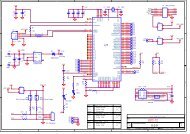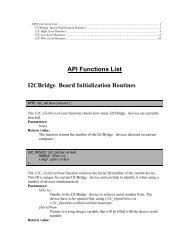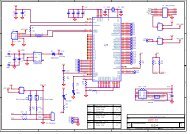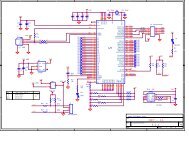SUB-20 User Manual - Dimax
SUB-20 User Manual - Dimax
SUB-20 User Manual - Dimax
You also want an ePaper? Increase the reach of your titles
YUMPU automatically turns print PDFs into web optimized ePapers that Google loves.
31<strong>SUB</strong>-<strong>20</strong><strong>SUB</strong>-<strong>20</strong> APISPI Clock - SCK phase and polarity can be configured with sub_spi_config.Above implementation of SPI transaction allows using of the <strong>SUB</strong>-<strong>20</strong> as 3-Wire SPI master. In this caseconnection to 3-Wire device should be as following:Parameters· out_buf - Output data buffer.· in_buf - Input buffer to store read data.· out_sz - Number of bytes to transmit in range 0..60.· in_sz - Number of bytes to receive in range 0..60.· ss_config - Determines selection and operation of SS pin. ss_config value must be created with macroSS_CONF(SS_N,SS_MODE) ,where SS_N is SS pin number and SS_MODE is one of the following flags:SS_HLSS_HISS_LHSS_LOSS goes high and stays high during transmit stage, after that it goes lowSS goes high and stays high during entire transaction (transmit and receive), afterthat it goes lowSS goes low and stays low during transmit stage, after that it goes highSS goes low and stays low during entire transaction (transmit and receive), after thatit goes highSS_HiZ SS stays in HiZ mode (Except SS0)If ss_config is zero there will be no SS activity (changes).Return valueOn success function returns 0. Otherwise error code.Example/* Transmit one byte and receive 3 bytes *//* SS1 goes low during transaction */sub_sdio_transfer( hndl, out_buf, in_buf, 1, 3, SS_CONF(1,SS_LO) );CompatibilityFW versionLibrary version0.1.9 or grater0.1.12.11 or grater© <strong>20</strong>13 xdimax.com rev 2.17