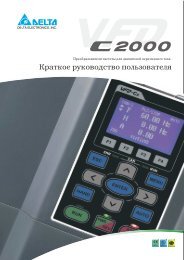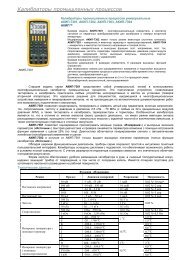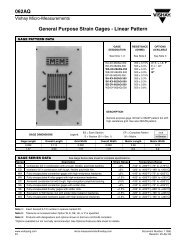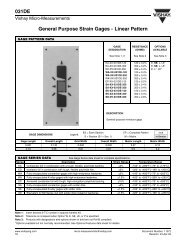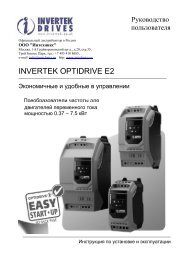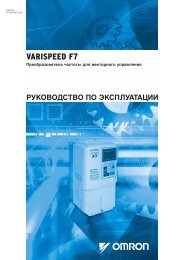You also want an ePaper? Increase the reach of your titles
YUMPU automatically turns print PDFs into web optimized ePapers that Google loves.
<strong>Operating</strong> <strong>Instructions</strong><br />
ERSA PL 550 A and PL 550 AU<br />
4.5 USE OF THE PRINTED CIRCUIT BOARD HOLDER<br />
ERSA GmbH<br />
The PCB holder is separately packaged and located<br />
under the basic system. It must first be mounted.<br />
Carefully remove the PCB holder from the packaging and<br />
remove the stop screw on one side.<br />
Hold the rail (1) so that the two movable PCB holders<br />
face upwards.<br />
Carefully slide the rail into the roller guide. You'll notice<br />
slight resistance due to the pretension set by the<br />
manufacturer.<br />
Press through this resistance and slide the rail completely<br />
in.<br />
A fixing screw (2) is located on the front side.<br />
We recommend always tightening this screw during the rework, to prevent accidental<br />
displacements.<br />
SETTING UP<br />
When setting up the device we recommend moving the two<br />
sliding PCB holders approximately to the middle of the rail.<br />
To move the PCB holders, open the two black fixing<br />
on the top.<br />
A fixing screw prevents accidental movement during<br />
soldering.<br />
The two PCB fixing rails can be moved. The right side has<br />
additional springs for clamping the board during work.<br />
11.06.02.we.no 3BA00084-00 PL 550A_e.doc Page 13<br />
1<br />
2